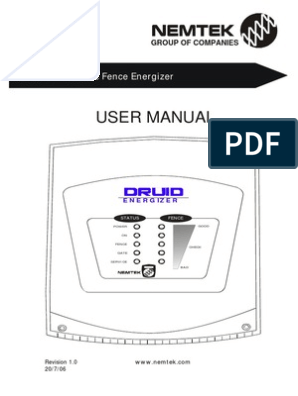GR-2000 ManualEN
GR-2000 ManualEN
Uploaded by
Hossein MajidiCopyright:
Available Formats
GR-2000 ManualEN
GR-2000 ManualEN
Uploaded by
Hossein MajidiOriginal Title
Copyright
Available Formats
Share this document
Did you find this document useful?
Is this content inappropriate?
Copyright:
Available Formats
GR-2000 ManualEN
GR-2000 ManualEN
Uploaded by
Hossein MajidiCopyright:
Available Formats
‘’ SLIM LIGHT ‘’ SERIES FOR
GR-2000 NON MAINTAINED / MAINTAINED LUMINAIRE
TECHNICAL CHARACTERISTICS (for LED MODULE Specifications see page 5)
OPERATION VOLTAGE 220-240V AC 50-60Hz
MAXIMUM POWER CONSUMPTION 3.8W/8.2VA
BATTERY (Ni-Cd) 3.6V/1Ah
BATTERY PROTECTION From overcharge and deep discharge
INDICATIONS - CONTROLS Charge (green), lamp fault (red), fault (yellow) indication LED, TEST button
CHARGING TIME 24h
AUTONOMOUS DURATION 2-7 hours depending on the illumination adjustment of the LEDs
ILLUMINATION SOURCE White LEDs
ILLUMINATION SOURCE INTENSITY 125lm (230VAC) / 125lm (emergency)
DEGREES OF COVER PROTECTION IP40
PRODUCED IN ACCORDANCE WITH EN 60598-1, EN 60598-2-22, ΕΝ 55015, ΕΝ 61547, ΕΝ 61000-3-2, ΕΝ 61000-3-3
OPERATION TEMPERATURE RANGE 5 to 40 o C
RELATIVE HUMIDITY Up to 95%
CONSTRUCTION MATERIALS Bayblend FR3010, transparent polycarbonate
EXTERNAL DIMENSIONS 270 x 100 x 25 mm
TYPICAL WEIGHT 340gr.
GUARANTEE 3 years (1 year for the battery)
Thank you for your trust in our products
Olympia Electronics - European manufacturer
GENERAL supply is restored the unit returns to normal
The luminaires of this type cover the operation.
standard functionality in emergency lights,
for professional or household use. Battery Charging
The battery’s charging is fully controlled by
They have features such as: the luminaire in order to achieve optimal
1. Change function from maintained to battery maintenance, and enlogation of its
non maintained or vice versa, whenever life. When the battery is fully charged, the
desired. charging current is limited to maintenance
2. Light sensor to select the activation or not current.
of the illumination LEDs, when it is
connected to the mains power supply, if Battery Cut off
there is adequate lighting in the area. The luminaire enters this state when the
3. Dimming control (with remote control). mains power supply is interrupted and the
4. Possibility of remote control for these b a t t e r y h a s l o s t a l l i t s e n e r g y. T h e
functions and additional functions (see on consumption of all lighting circuits is limited to
page 3). the minimum needed to protect the battery
The functions 1,2 and 3 may be from deep discharge.
implemented using the TEST button as
explained on page 3 and 4. Manual Test
The luminaire must be permanently Manual testing is performed by pressing the
connected to the mains power supply. Test button to check the illumination LED and
During normal operation it charges the the driving circuit. To perform this operation,
battery and lights the illumination LED the unit should be connected to the mains
(maintained mode). In any power failure the power supply and the battery must be
luminaire is automatically switched to connected. During the test the yellow indicate
emergency mode, lighting the illumination LED blinks.
LED from the battery. When the mains power
Page 1 from 6 923200000_09_017
Automatic LED Test NOTE!! Luminaires which are installed
It includes all manual tests and is conducted on the same site and the installer wants
automatically every 15 days. To perform this to avoid the simultaneous automatic
operation, the unit should be connected to six-month duration testing, must first
the mains power supply and the battery connect the battery to the luminaire and
must be connected. then connect the luminaire to the mains
power supply, ensuring that there is a
Automatic Duration Test time difference of >90 seconds between
The Automatic Duration Test measures the connections. This ensures non-
autonomy of the emergency operation of simultaneous automatic control
the device. This test is performed autonomy (the difference is at least 1
automatically every 6 months. To perform day).
this operation, the unit should be connected
to the mains power supply and the battery INSTALLATION
must be connected and fully charged, To install the luminaire follow the
otherwise the check is postponed until the installation instructions which are
battery is fully charged. If during the described on page 5.
Automatic Autonomous Test the luminaire’s
duration is lower than the nominal (>2), then
the battery must be replaced.
Backup Status Operation
The duration of battery in emergency mode
is at least that specified in the table of first
page. During the back-up operation a LED
test is also performed.
Indication LED Status:
The status of the indication LEDs is
described in the diagram shown on page 6.
ΑΤΤΕΝΤΙΟΝ!!!
1. Operations for installation, maintainance
or testing must be done by authorized
personnel only.
2. The device must be connected to the
mains power supply through a fuse
dependent by the total amount of the line’s
power load.
3. In case of battery or illumination source
replacement, these must be replaced by
parts of the same type, by the manufacturer
or by a competent person.
4. In case of inactive use for a period greater
than 2 months, disconnect the battery by
removing the battery enable jumper.
5. It is not allowed to discard batteries in
to common trash bins, but they
must be discarded only in battery
recycling points. Do not incinerate.
Page 2 from 6 923200000_09_017
OPERATIONS OF INFRARED REMOTE CONTROL IRT200 (the IRT200 is included
after request).
(To operate the remote control you must first remove the transparent
protective battery insulator from the bottom of the device).
Explanation of the function keys:
1. Button ON: Turns ON the illumination LEDs, if it is in OFF
condition, either in emergency or in normal mode.
2. Button OFF: Turns OFF the illumination LEDs, if it is in ON
condition, either in emergency or in normal mode.
3. Buttons Μ‚: increases or decreases the brightness of the
illumination LEDs in normal mode. By pressing the ‚ button once,
the luminosity will decrease to 65%. By pressing the same button
twice, the luminosity will reach the lowest level of 30% of the nominal
luminosity. If the ‚ button is pressed again, the red led will light as
indication of the luminosity’s lowest level. The button operates with
the opposite way. If you press sequentially the button, the luminosity
can increase from 30% to 65% and finally to 100%. Any additional
pressure of the button will activate the red indication LED as
indication of the luminosity’s highest level.
4. Buttons E‚: increases or decreases the brightness of the illumination LEDs in
emergency mode as the operation of the Μ‚ buttons.
5. (*) Buttons SET + TEST (with mains power supply present): performs a test of the
emergency operation circuit.
6. (*) Buttons SET + DUR TEST (with mains power supply present): performs a full
autonomy duration test when the battery is fully charged. If it is not fully charged (the
green indication LED blinks) the test will not be conducted (the Red indication LED will
blink).
7. (*) Buttons SET + DUR OFF (with mains power supply present): cancels the automatic
six-month duration test. When the cancellation is activated, the yellow indication LED
blinks every 2 seconds. To reactivate this test press the SET + DUR OFF buttons (*).
8. (*) Buttons SET + ERR CLR (with mains power supply present): delete all fault
indications of the luminaire.
9. (*) Buttons SET + M / NM (with mains power supply present): toggles from maintained
mode to non maintained mode and vice versa. During the change of operation, from
maintained to non maintained, the red indication LED blinks once. During the change of
operation from non maintained to maintained the red indication LED blinks twice.
10. (*) Buttons SET + F1 (with mains power supply present): activates or deactivates the
sensor light as before. When the sensor is deactivated, the yellow indication LED blinks
once and when is reactivated the yellow indication LED blinks twice.
11.(*) Buttons SET + F2 Activates/deactivates peripheral lighting (blue indication LED).
(*) Combination of keys: briefly press the SET button and then the next key (not
simultaneously).
The ΙΝΗ key ιs not used (the ΙΝΗ button can be active after request).
TEST BUTTON FUNCTIONS
If the test button is pressed, when the luminaire is in emergency mode (during
interruption of mains power supply) the indication LEDs are switch OFF, to avoid wasting
the battery power (this condition is not permanent and if the mains power supply is
restored then, in the next interruption, the luminaire will light in emergency mode). If the
luminaire is turned off by pressing the test button in emergency mode, then you can turn
it on by pressing the test button again.
Page 3 from 6 923200000_09_017
- Check Emergency Operation (with mains power supply present).
By briefly pressing the button will light the lighting LEDs for 3 sec. In this way the
emergency operating system is tested.
- Fault Reset (with mains power supply present).
Performed by continuously pressing the button for 5 seconds and confirmed by the
sequential lighting of the 3 indication LEDs.
- Selecting maintained or non maintained operation (with mains power supply
present).
Performed by continuously pressing the button for 10 seconds. The following will occur
when the button is pressed:
Within 5 seconds faults are deleted (the 3 indication LEDs light sequentially) and at the
end of the 10 seconds the green and red indication LEDs stay on. When these LEDs stay
on release the test button and the luminaire will operate as maintained or non maintained
depending on the previous mode of operation. During the change of operation, from
maintained to non maintained, the red indication LED blinks once. During the change of
operation from non maintained to maintained the red indication LED blinks twice.
- Activation /Deactivation Light Sensor (with mains power supply present).
Performed by continuously pressing the button for 15 seconds. The following will occur
when the button is pressed:
Within 5 seconds faults are deleted (the 3 indication LEDs light sequentially), in 10
seconds the green and red indication LEDs light and in 15 seconds the red indication
LED goes OFF and the yellow indication LED lights. If you release the button immediately
after the yellow indication LED lights the light sensor is activated or deactivated,
depending on the previous state. When the sensor is deactivated, the yellow indication
LED blinks once and when is reactivated the yellow indication LED blinks twice.
- Light Adjustment (only in emergency mode).
By pressing continuously the test button for 5 seconds, the luminaire will light in 30% of
the nominal luminosity. If the test button is pressed again for 5 seconds the luminaire will
light again in 100% of the nominal luminosity.
- Peripheral Lighting (Blue LED) To activate/deactivate the peripheral lighting press
continuously the Test button until the yellow indication LED blinks for three times.
LIGHT SENSOR
when the light sensor is activated, controls the illumination LED of the GR-2000 only
when it is connected to the mains power supply operation, operating as maintained
luminaire. When the lighting of the area where the luminaire is placed is sufficient, the
illumination LED turns off so as not to consume unnecessary energy, as defined by the
guidelines of the European Union. It should therefore be taken into account that the
installation of the luminaire is relative to other light sources in order to ensure smooth
operation. One simple rule for installation is: keep minimum distance of 0.5m from the
ceiling and 1.5 m from the wall on the test button side.
Page 4 from 6 923200000_09_017
INSTALLATION INSTRUCTIONS
1 Cable 2 3
Entry
L
A
Picture 1 Picture 2 Picture 3
1 Put a flat blade screwdriver in region A. Separate the plastic hooks and remove the plastic
cover as shown on the picture 1. Do the same, for the Cover on the other side of the luminaire.
2 Use the materials contained in the packaging to mount the luminaire to a flat wall.
Attention!!! The luminaire should be placed in such a way as to align the power cables
with the power supply cable entry of the luminaire.
3 Put the battery's jumper slot on the board as shown on the picture 3. Connect the power
cord to terminals L for Live wire and N for Neutral.
4 Gently refit the plastic covers which are removed in step 1 and the device is ready to be
powered by the mains power supply.
NOTE!!
After finishing the installation you must power the luminaire at least for 24 hours for battery
charging to perform the nominal autonomy.
NOTE: LED= Light Emitting Diode Note!! The installer should fill in, on the
LABELING EXPLANATION: specification label, the letter G if the luminaire
X: Self contained is used as a safety sign.
1: Maintained (*)
A: Including test device X 1 AΒG 12 0
B: With the ability for remote rest mode
G: Internally illuminated safety sign
*120: 2 hours duration
(*) Maintained operation: The luminaire lights its illumination source, when it is powered by the
mains power supply or not.
Non Maintained operation: The luminaire lights its illumination source, only in power supply’s
failure.
The light source contained in this luminaire shall only be replaced by the manufacturer, or his
agent, or a similar qualified person.
NOTE! The light source is non-user replaceable.
LED MODULE CHARACTERISTICS
GR-2000
Manufacturer Olympia Electronics S.A.
Model Number 3107103
Voltage Range 8.5-10.5V DC
Nominal Power 980mW
Connections Permanent cable connection
Temperature (tc) 47 °C max. across the board
Page 5 from 6 923200000_09_017
Indication LED status
LED Description
YELLOW
GREEN
RED
Normal operation
Battery charge
Charging fault, disconnected battery, absence of mains power supply
LED lighting test
LED lighting fault
Emergency duration check (automatic or manual)
Battery duration check fault
Battery and LED lighting fault
LED lighting fault (or mains power supply failure and LED lighting fault)
Charger fault or battery fault (or mains power supply failure and charger fault
or battery fault )
Charger fault, battery fault and LED lighting fault
(or mains power supply failure and battery fault and LED lighting fault)
Explanation for the indication Led status
Continuously On Continuously Off Blinks
The green led, in case of remote control operation, blinks showing that receives signal from
remote control.
WARRANTY
Olympia Electronics guarantees the quality, condition and operation of the goods. The
period of warranty is specified in the official catalogue of Olympia Electronics and also in
the technical leaflet, which accompanies each product. This warranty ceases to exist if the
buyer does not follow the technical instructions included in official documents given by
Olympia Electronics or if the buyer modifies the goods provided or has any repairs or re-
setting done by a third party, unless Olympia Electronics has fully agreed to them in
writing. Products that have been damaged can be returned to the premises of our
company for repair or replacement, as long as the warranty period is valid.
Olympia Electronics reserves the right to repair or to replace the returned goods and to or
not charge the buyer depending on the reason of defection. Olympia Electronics reserves
the right to charge or not the buyer the transportation cost.
HEAD OFFICE
72nd km. O.N.R. Thessaloniki-Katerini
P.C. 60300 P.O. Box 06 Eginio Pierias Greece
www.olympia-electronics.gr
info@olympia-electronics.gr
Page 6 from 6 923200000_09_017
You might also like
- Model#MVWX655DW0 Washer W10677676 - Tech SheetDocument22 pagesModel#MVWX655DW0 Washer W10677676 - Tech Sheetbiggbio0% (1)
- Quick Guide: Inverex InverterDocument10 pagesQuick Guide: Inverex Invertersnaumanb40% (5)
- Glow Plug DriverDocument2 pagesGlow Plug DrivercooldamageNo ratings yet
- Kentamed 1e - User Manual - Eng PDFDocument10 pagesKentamed 1e - User Manual - Eng PDFdian33% (3)
- Training Indra PDFDocument108 pagesTraining Indra PDFAlif PamujiNo ratings yet
- Technical Characteristics: Non Maintained Self Testing Spot Light Emergency Luminaires With 1 White Power LedDocument5 pagesTechnical Characteristics: Non Maintained Self Testing Spot Light Emergency Luminaires With 1 White Power LedThanosEleftheroudisNo ratings yet
- Technical Characteristics: GR-1315/15L GR-1315/30L GR-1316/15L GR-1316/30LDocument5 pagesTechnical Characteristics: GR-1315/15L GR-1315/30L GR-1316/15L GR-1316/30LThanosEleftheroudisNo ratings yet
- Non Maintained / Maintained Emergency Luminaires: GR-8/leds GR-9/leds Technical Characteristics (Document2 pagesNon Maintained / Maintained Emergency Luminaires: GR-8/leds GR-9/leds Technical Characteristics (ThanosEleftheroudisNo ratings yet
- Non Maintained / Maintained Emergency Luminaires: GR-8/leds GR-9/leds Technical Characteristics (Document3 pagesNon Maintained / Maintained Emergency Luminaires: GR-8/leds GR-9/leds Technical Characteristics (Незнани ЈунакNo ratings yet
- Lite 2 IspecsheetDocument2 pagesLite 2 Ispecsheetapi-170472102No ratings yet
- SL 02A Wincong Solar Charge Controller User ManualDocument6 pagesSL 02A Wincong Solar Charge Controller User ManualEfrain Hernandez100% (2)
- User Manual: Features Battery Installation Power TipsDocument2 pagesUser Manual: Features Battery Installation Power TipsgamwseseNo ratings yet
- C20201-01 EDD Drive User ManualDocument398 pagesC20201-01 EDD Drive User ManualshahNo ratings yet
- EPRC 12 Volt 10 Ampere Solar Charge Controller ManualDocument6 pagesEPRC 12 Volt 10 Ampere Solar Charge Controller ManualONETRUEGEMLLCNo ratings yet
- Excelled InformationDocument4 pagesExcelled InformationTeerayoot NoidaNo ratings yet
- Druid Energizer User ManualDocument9 pagesDruid Energizer User ManualKatherine Weber100% (1)
- Thymatron® System Iv Service Manual: WarningDocument33 pagesThymatron® System Iv Service Manual: WarningJiThiN vPNo ratings yet
- Sim Q Mkii Data Sheet 4921230028 UkDocument13 pagesSim Q Mkii Data Sheet 4921230028 UkgastonmdqNo ratings yet
- Firefly Cue Panel ManualDocument24 pagesFirefly Cue Panel ManualEmilio RuízNo ratings yet
- Uninterruptible Power Supply With 24V-2A DC Output: Technical CharacteristicsDocument2 pagesUninterruptible Power Supply With 24V-2A DC Output: Technical CharacteristicsThanosEleftheroudisNo ratings yet
- MINI GCP INSTRUCTIONS Version 1 10 April 2011Document6 pagesMINI GCP INSTRUCTIONS Version 1 10 April 2011Alex AlexNo ratings yet
- Autolube - Uc 1n e STDocument29 pagesAutolube - Uc 1n e STFata KickbalNo ratings yet
- Ups TOMOGRAFO (Eaton-E-Series-Dx)Document18 pagesUps TOMOGRAFO (Eaton-E-Series-Dx)Hamann AlejandroNo ratings yet
- ABi-Solar GT 3K-5K ManualDocument26 pagesABi-Solar GT 3K-5K ManualJunaid UllahNo ratings yet
- ABi-Solar GT 3K-5K Manual PDFDocument26 pagesABi-Solar GT 3K-5K Manual PDFNaveed AkhtarNo ratings yet
- ELEDD MICRO Operating NotesDocument1 pageELEDD MICRO Operating NotesBarış TaşNo ratings yet
- Tridonic GuideDocument8 pagesTridonic GuidecenkturkerNo ratings yet
- Instructiuni-Utilizare-Lampa-Exit-Intelight 41628Document2 pagesInstructiuni-Utilizare-Lampa-Exit-Intelight 41628AndreiNo ratings yet
- Epsolar: User ManualDocument20 pagesEpsolar: User ManualPepe LeivaNo ratings yet
- Users Manual: Merlin StealthDocument14 pagesUsers Manual: Merlin StealthLlewellyn OliverNo ratings yet
- Self Testing Maintained Emergency Luminaires With White Led'SDocument5 pagesSelf Testing Maintained Emergency Luminaires With White Led'SThanosEleftheroudisNo ratings yet
- Distribucion NormalDocument8 pagesDistribucion NormalRamirez R LopezNo ratings yet
- Operation Manual Jenco Model 3250 Microcomputer Based Conductivity/Salinity/Temperature Portable MeterDocument21 pagesOperation Manual Jenco Model 3250 Microcomputer Based Conductivity/Salinity/Temperature Portable MeterMario Alfonso MartinezNo ratings yet
- Nitecore HC50 Manual PDFDocument2 pagesNitecore HC50 Manual PDFipromesisposiNo ratings yet
- Megger BM400-2Document14 pagesMegger BM400-2tradingview1066No ratings yet
- 0601361t Grid Ispecsheet 1Document2 pages0601361t Grid Ispecsheet 1api-170472102No ratings yet
- Piaggio MP3 400 I.E Service Station Manual-12Document20 pagesPiaggio MP3 400 I.E Service Station Manual-12H. KeithNo ratings yet
- Manual o Light IiDocument18 pagesManual o Light Iiisabel.henriquez0408No ratings yet
- MEGGER BM11D 5 KV - Manual PDFDocument0 pagesMEGGER BM11D 5 KV - Manual PDFWaheeb Said100% (1)
- Biorad Error MaintenanceDocument20 pagesBiorad Error Maintenancemissun13No ratings yet
- Ancel PB100 Circuit ProbeDocument18 pagesAncel PB100 Circuit ProbeMarcelo CastroNo ratings yet
- MLS2000 UgDocument121 pagesMLS2000 UgIbrahim AbdElHamidNo ratings yet
- For Service Technician'S Use Only: Voltage Measurement Safety InformationDocument48 pagesFor Service Technician'S Use Only: Voltage Measurement Safety Informationdan themanNo ratings yet
- HP900C (6-20kva) User ManualDocument25 pagesHP900C (6-20kva) User ManualMário ApolinárioNo ratings yet
- GO Switch, Seal Fail Relay PDFDocument2 pagesGO Switch, Seal Fail Relay PDFtotovasiNo ratings yet
- 30077830b Ranger 1000 en Es FR de ItDocument76 pages30077830b Ranger 1000 en Es FR de ItJorge Eliecer Hinestroza AguirreNo ratings yet
- Manual DAC-5000VA 110V~220VDocument11 pagesManual DAC-5000VA 110V~220VAndrésNo ratings yet
- Project MR Aamir Abdul LateefDocument8 pagesProject MR Aamir Abdul Lateeflatanyahusted33234No ratings yet
- Thyrotronic: Excellent Technology, Efficiency and QualityDocument8 pagesThyrotronic: Excellent Technology, Efficiency and QualityPetar TuskanNo ratings yet
- E2 Alternator Under LoadDocument8 pagesE2 Alternator Under LoadarjayNo ratings yet
- Instruction ManualDocument8 pagesInstruction Manualana carolina PereiraNo ratings yet
- Apc Ups ManualDocument1 pageApc Ups ManualJeffrey J. GodinezNo ratings yet
- Off-Grid User ManualDocument32 pagesOff-Grid User Manualowais mirNo ratings yet
- TP Operation InstructionsDocument4 pagesTP Operation InstructionstadyNo ratings yet
- 7177995Document26 pages7177995Victor LugoNo ratings yet
- Tron Manual 20200301 1Document31 pagesTron Manual 20200301 1ayazkhanNo ratings yet
- O&m SPVDocument9 pagesO&m SPVsingla.nishant1245No ratings yet
- Zotek Vc921 - User ManualDocument23 pagesZotek Vc921 - User ManualSean GuecoNo ratings yet
- 10A 30A PWM Solar Charge Controller ManualDocument5 pages10A 30A PWM Solar Charge Controller ManualReid StephensNo ratings yet
- NGR Installation Manual PDFDocument15 pagesNGR Installation Manual PDFSangeet BhandariNo ratings yet
- Global Series® Hazardous Location Sounder - S2000Document2 pagesGlobal Series® Hazardous Location Sounder - S2000Mohammed YusufNo ratings yet
- Improved Power Transformer Protection Using Numerical RelaysDocument17 pagesImproved Power Transformer Protection Using Numerical RelayssegamegaNo ratings yet
- Mosfet and JfetDocument5 pagesMosfet and JfetJonarc Joseph VasquezNo ratings yet
- Katalog TBS en 2012Document421 pagesKatalog TBS en 2012kosthsNo ratings yet
- NYY-J, O 0,6/1kV: VDE 0276-603, VDE 0276-627, IEC 60502-1Document1 pageNYY-J, O 0,6/1kV: VDE 0276-603, VDE 0276-627, IEC 60502-1eplan drawingsNo ratings yet
- RFME S Parameter PortionDocument26 pagesRFME S Parameter PortionlehenNo ratings yet
- MGS-P Pricing - 2018Document1 pageMGS-P Pricing - 2018AntoNo ratings yet
- Motion: Functional Led LampsDocument1 pageMotion: Functional Led LampsGabriel Paolo CañeteNo ratings yet
- FRU RB Eng (02.02.2009UPDATE)Document1 pageFRU RB Eng (02.02.2009UPDATE)chinitnNo ratings yet
- Plant TelecommunicationDocument53 pagesPlant TelecommunicationJacob PhilipNo ratings yet
- STM32F407VGT General-Purpose I/Os (GPIO)Document5 pagesSTM32F407VGT General-Purpose I/Os (GPIO)service informatiqueNo ratings yet
- Mircom MH25R Data SheetDocument2 pagesMircom MH25R Data SheetJMAC SupplyNo ratings yet
- Energy Epp1924 WildlifeAndAssetProtection EnglishDocument56 pagesEnergy Epp1924 WildlifeAndAssetProtection EnglishFalquian De EleniumNo ratings yet
- An Overview of FMCW Systems in MATLABDocument7 pagesAn Overview of FMCW Systems in MATLABHenry TangNo ratings yet
- EEE 431 - Homework 3 - FinalDocument3 pagesEEE 431 - Homework 3 - FinalSıla Berfin OcalanNo ratings yet
- EC8351 Important QuestionDocument20 pagesEC8351 Important QuestionSridhar JayaramanNo ratings yet
- Multimetro Proskit MT1707 - Manual 2018Document32 pagesMultimetro Proskit MT1707 - Manual 2018Variedad Retro ActualNo ratings yet
- Electromagnetic Waves: A Presentation OnDocument28 pagesElectromagnetic Waves: A Presentation OnPRE027No ratings yet
- Service ManualDocument160 pagesService ManualMuhammad TanveerNo ratings yet
- Obafemi Awolowo University, Ile-Ife, NigeriaDocument10 pagesObafemi Awolowo University, Ile-Ife, NigeriaChitranshuNo ratings yet
- Cummins: Fault Code: 431 PID: P091 SPN: 091 FMI: 2 or 4Document6 pagesCummins: Fault Code: 431 PID: P091 SPN: 091 FMI: 2 or 4Enrrique Lara100% (1)
- Omni Flow Computer 3000-6000Document2 pagesOmni Flow Computer 3000-6000syed jeelani ahmed100% (1)
- NXB 30kva - Operation Instructions To and From MBPDocument2 pagesNXB 30kva - Operation Instructions To and From MBPkumarNo ratings yet
- Brochure AGS20 PDFDocument34 pagesBrochure AGS20 PDFosvarxNo ratings yet
- System UnitDocument95 pagesSystem UnitAdnan AliNo ratings yet
- Polymer CapacitorDocument19 pagesPolymer CapacitorGilberto ManhattanNo ratings yet
- Cable_reel_type_TALPA3Document30 pagesCable_reel_type_TALPA3Berat DeğirmenciNo ratings yet
- REN E SG 10 LS 000 0007 - System Turnover Package List (Construction)Document10 pagesREN E SG 10 LS 000 0007 - System Turnover Package List (Construction)Smith SuwanNo ratings yet
- BEEE SyllabusDocument2 pagesBEEE SyllabusVivek GaurNo ratings yet