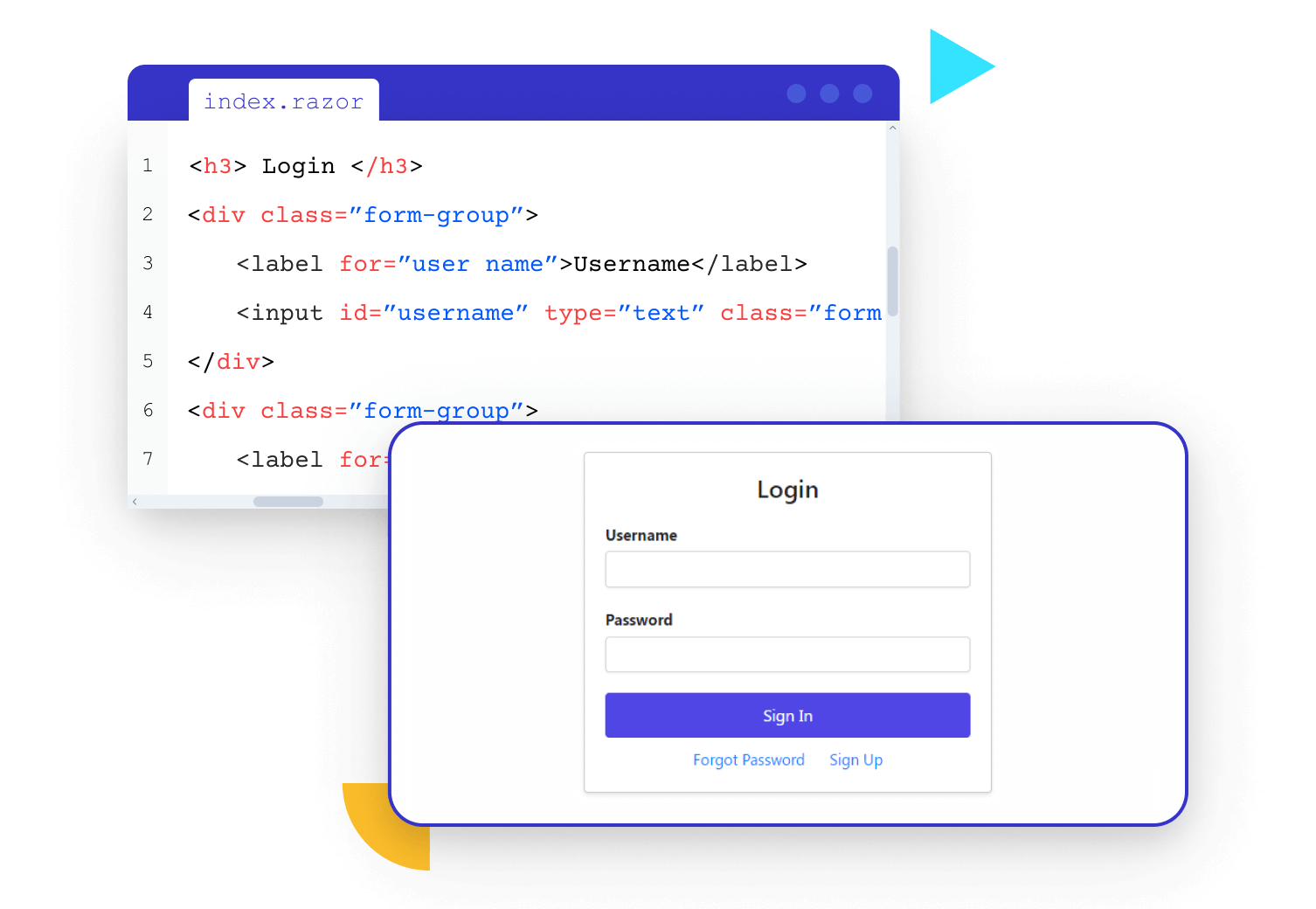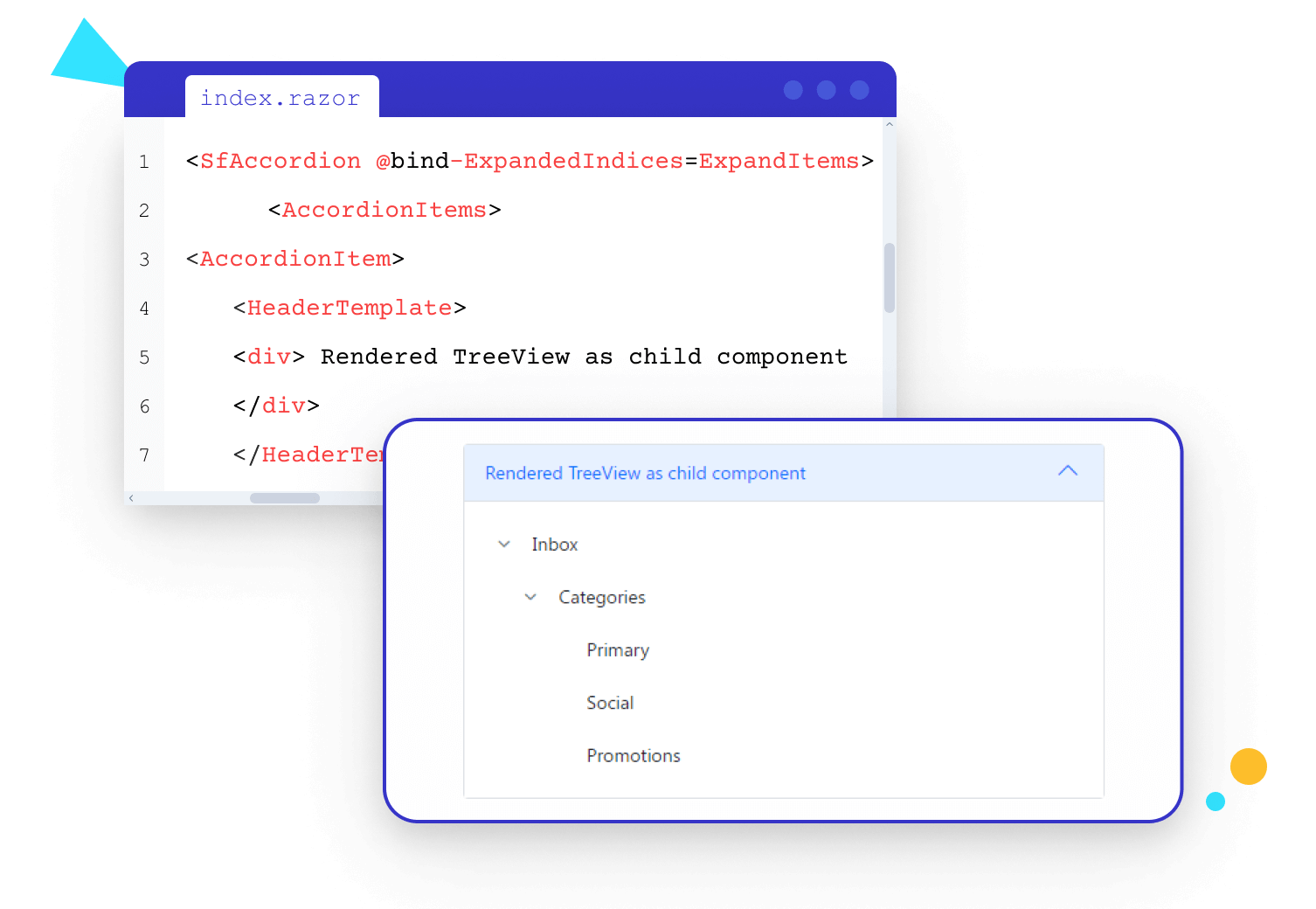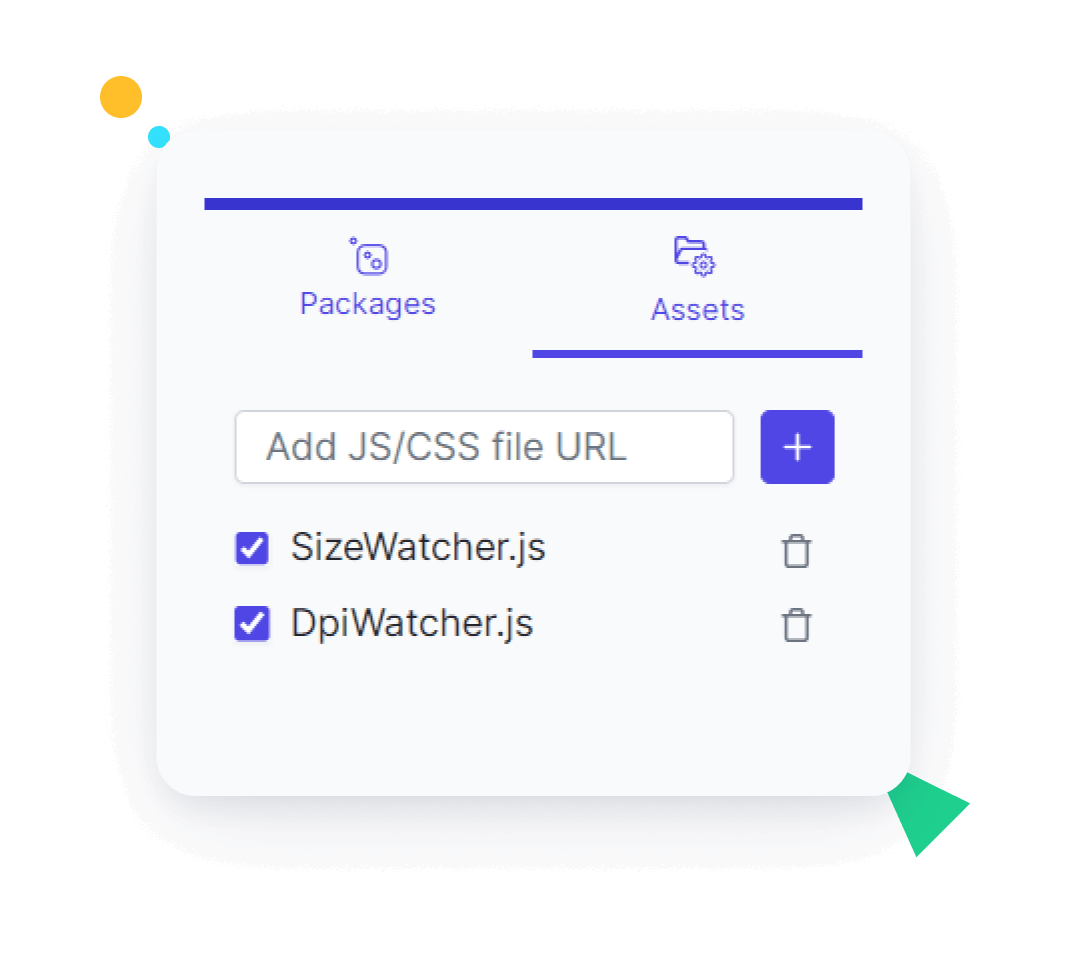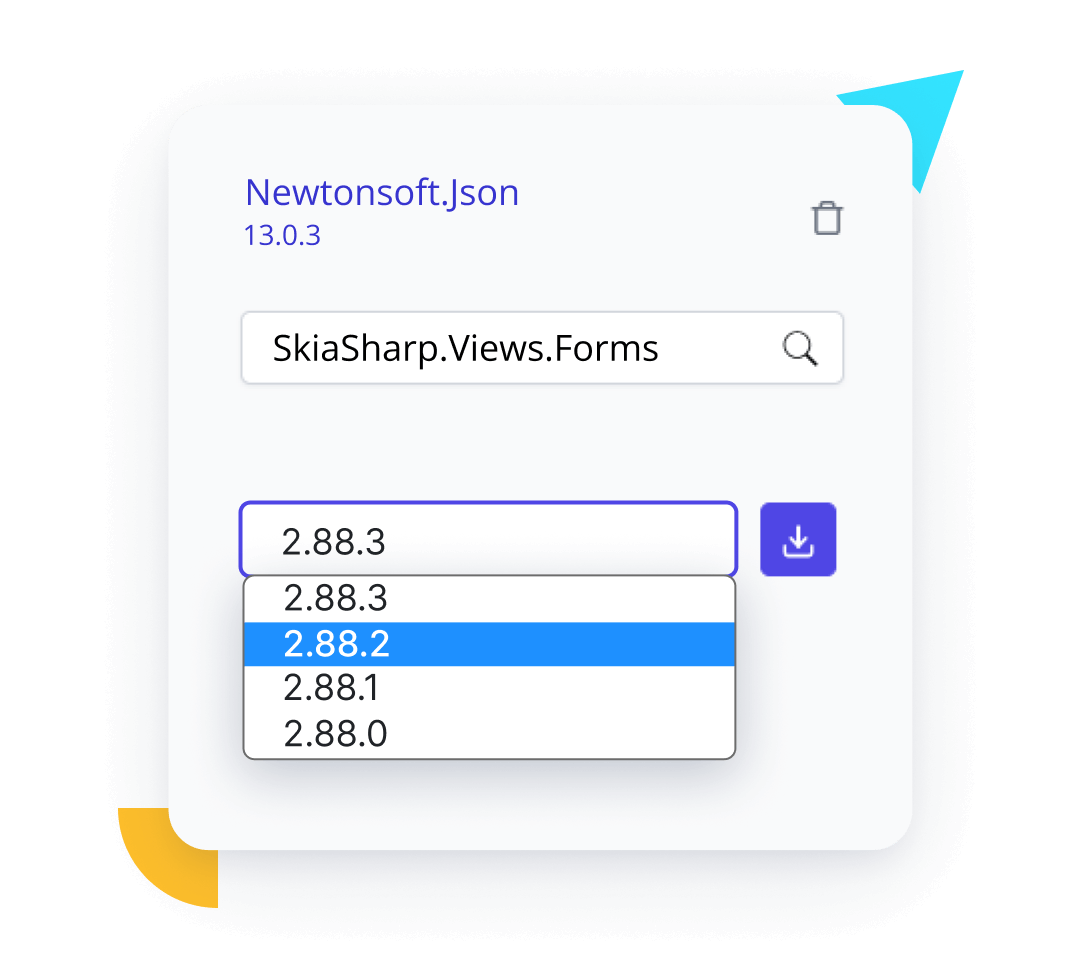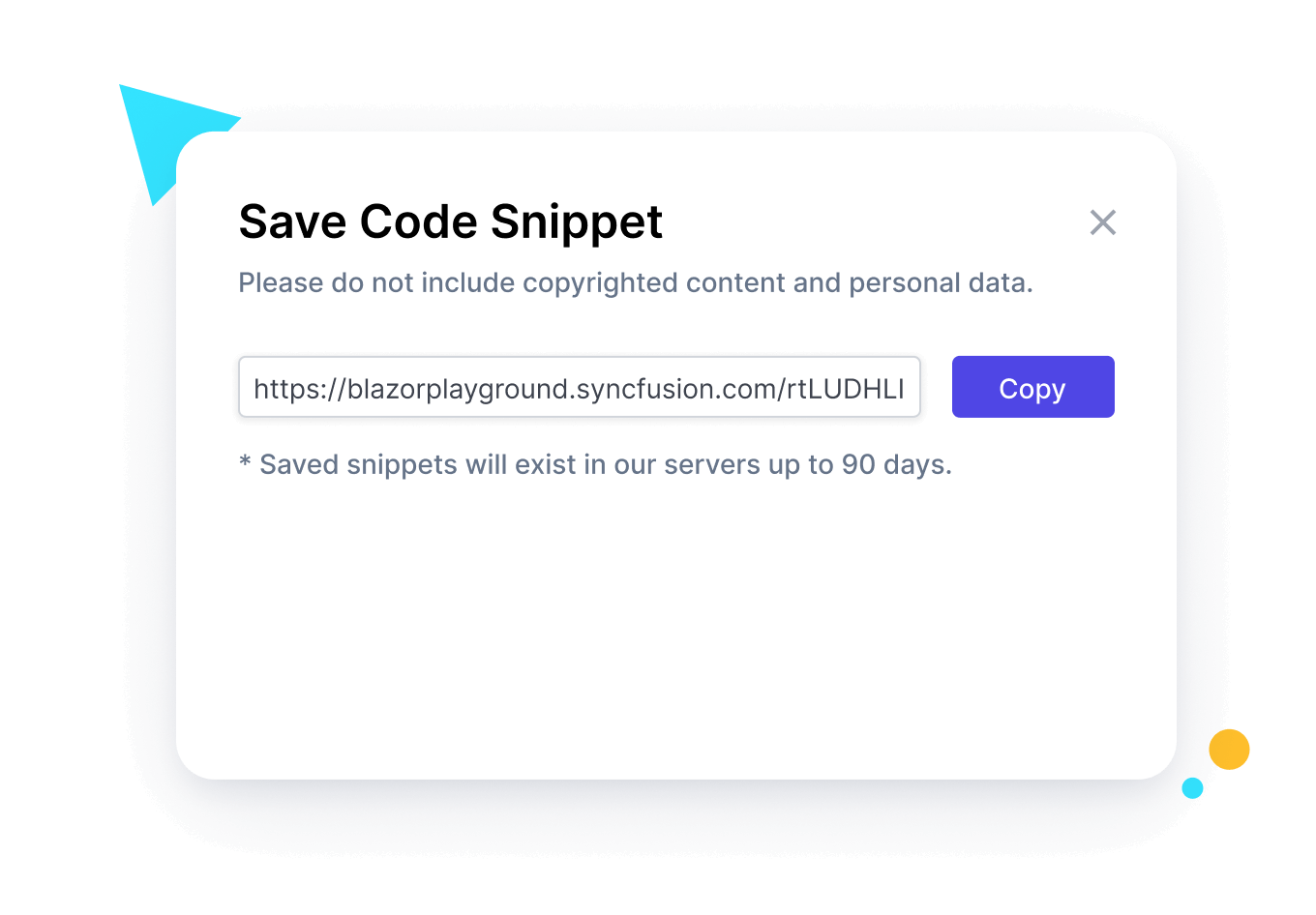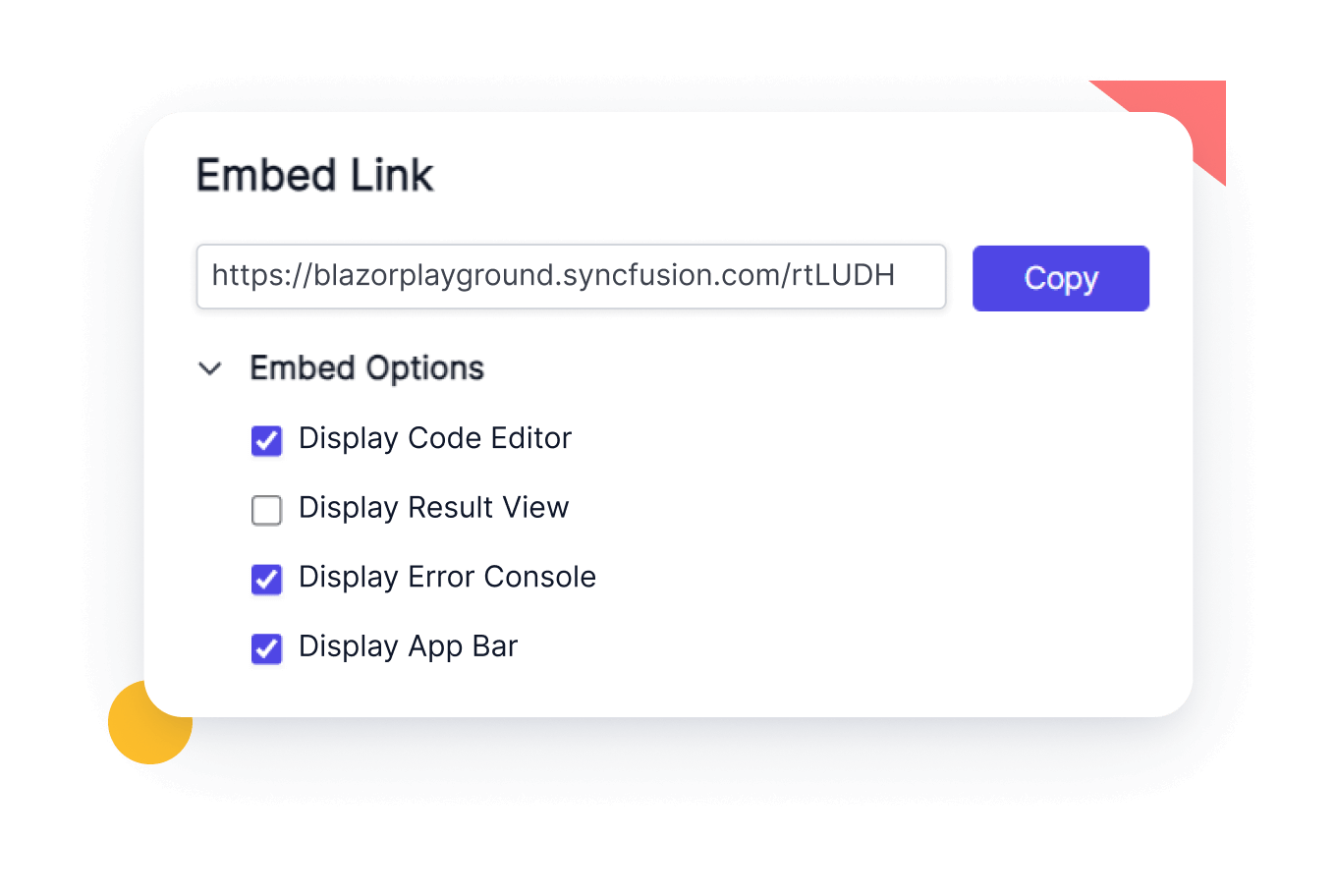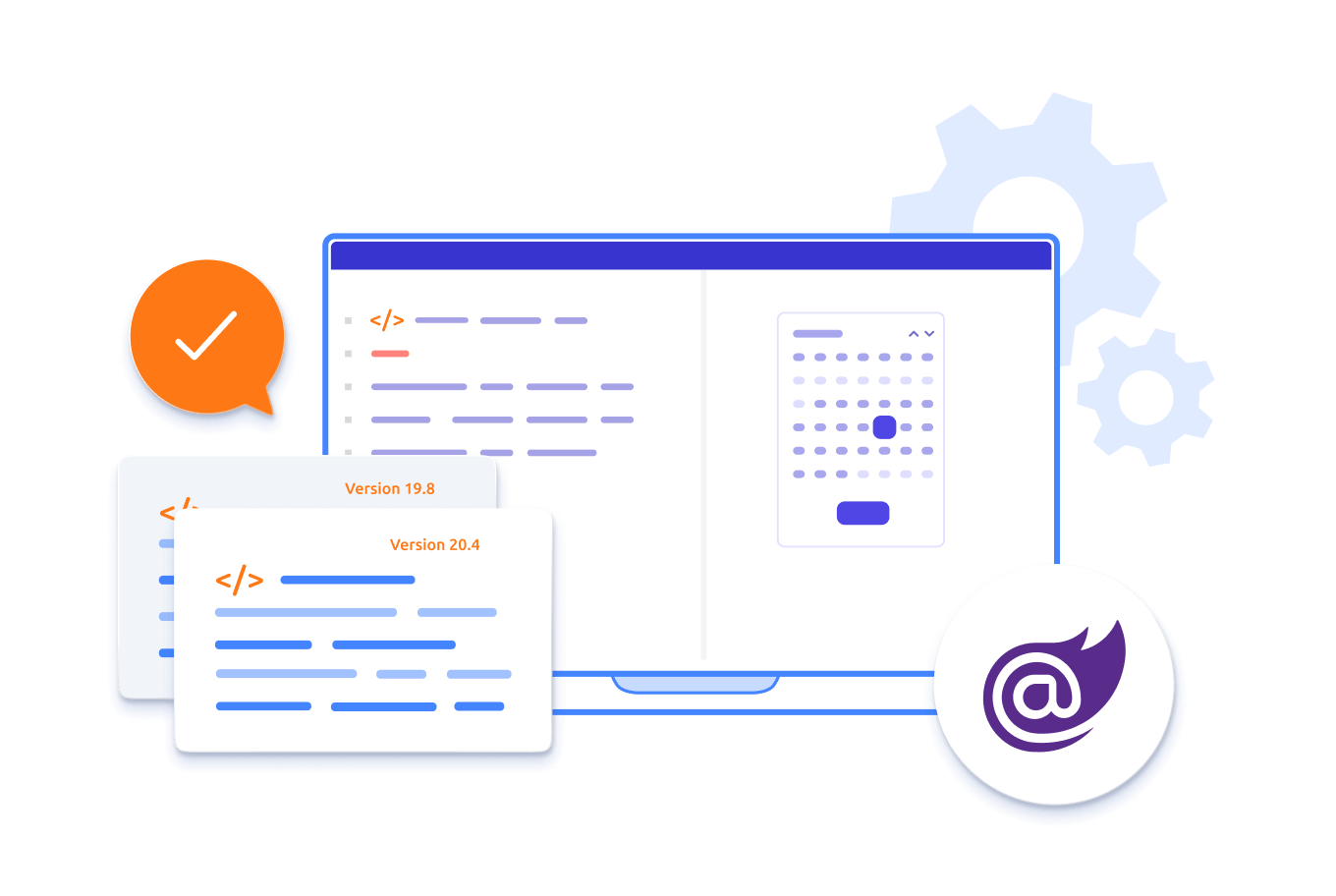Blazor Playground
A free online code editor for Blazor components
Unified online code editor for Blazor components.
Build, run, style, and share any type of Blazor code in less than a minute.
NuGet integration using NuGet package manager.
Overview
The Syncfusion Blazor Playground is a free, online code editor that provides a powerful and feature-rich environment for Blazor development and exploring our UI components. This online code editor empowers you to write, edit, and compile code in real time, unleashing the full capabilities of Syncfusion Blazor components.