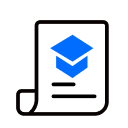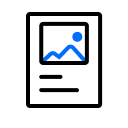Loading...
EdrawMax AI User Profile Generator
Create a user profile with EdrawMax AI in seconds.
This is what your diagram will look like
EdrawMax AI is generating, please wait...
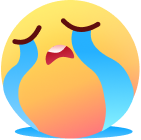
Sorry, generation has failed. Please try again.

The usage limit for today has been exceeded.
You can upgrade to EdrawMax Pro for unlimited generation, or Click 'Share Link' bottom, and paste the link to others. If one people generate diagrams with AI successfully, you will gain one more free generation. to get more trials.
You can upgrade to EdrawMax Pro for unlimited generation, or Click 'Share Link' bottom, and paste the link to others. If one people generate diagrams with AI successfully, you will gain one more free generation. to get more trials.
Upgrade for Free

You have run out of AI tokens
Upgrade Plan
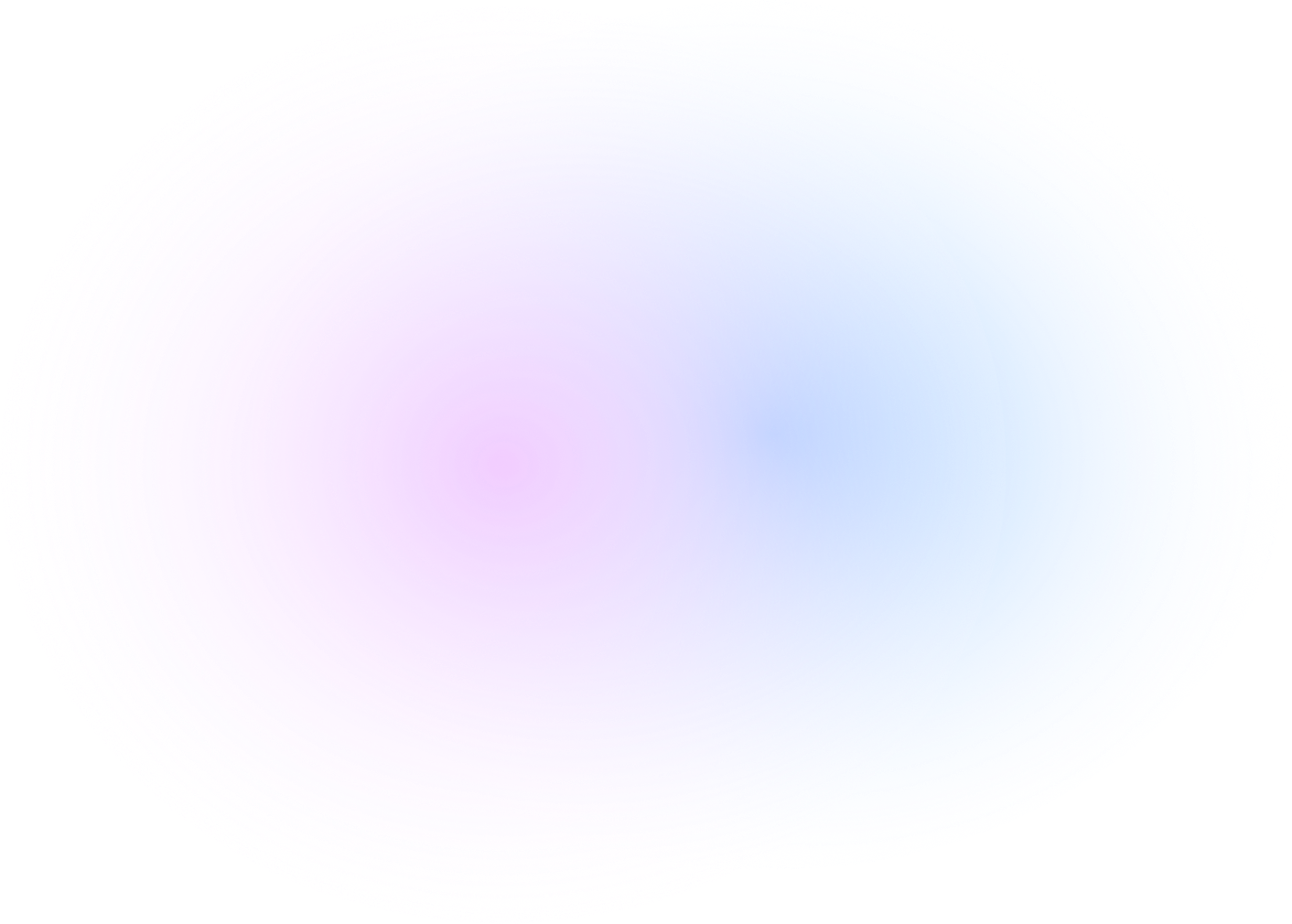
Describe your user profile
No Inspiration? Try these:
Change Prompt
Generate For Free

See More Diagrams suppoted by EdrawMax AI
3
Preview and edit
Voted Top for Diagram Makers
Visualize your ideas with simplicity and style, using EdrawMax's smart
and stunning diagramming solutions.
Templates from EdrawMax Community
Haven't found the template you want? Go to the
EdrawMax Templates Community
More Diagrams
What Can You Do with EdrawMax AI?
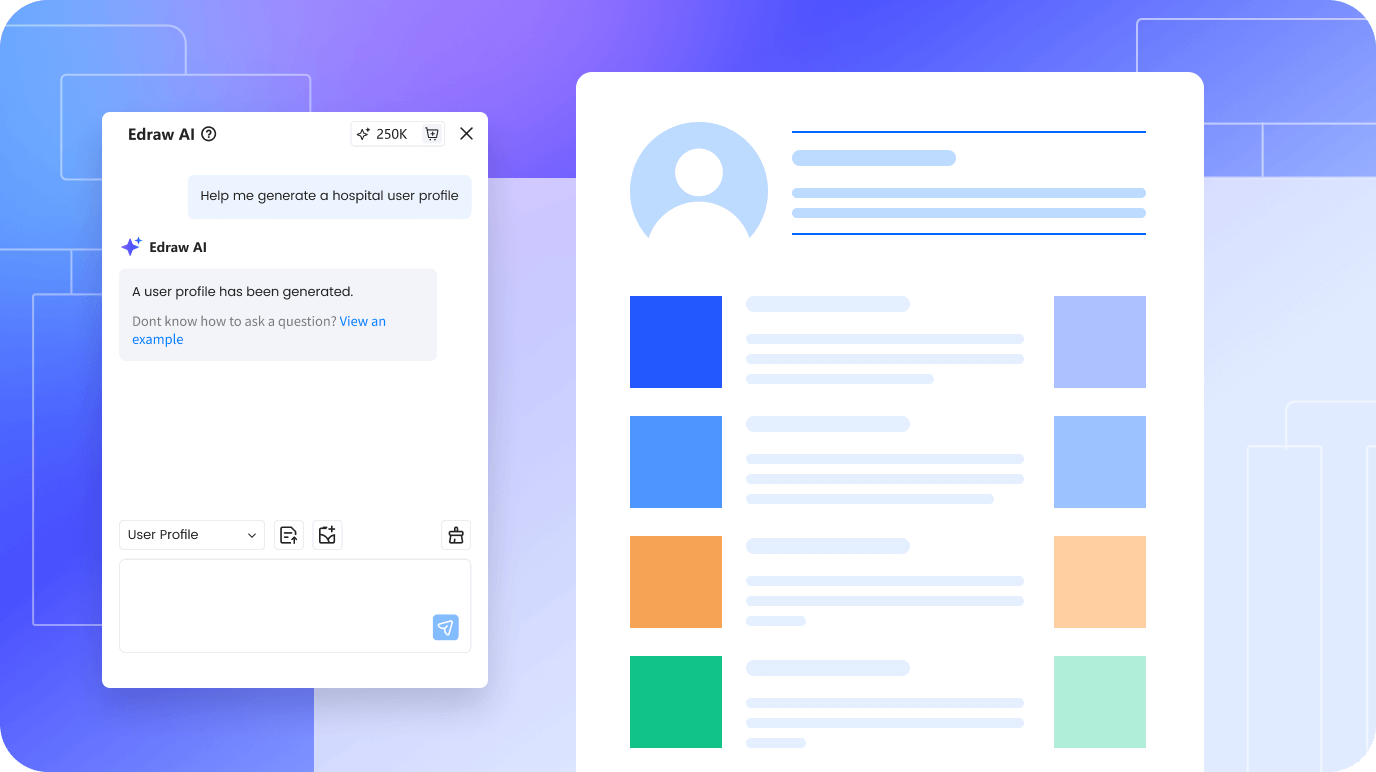
Analyze Customer Preferences Effortlessly
Edraw AI automatically converts unstructured text into
structured diagrams, aiding in efficient analysis and
customer profiling for personalized services.
Try It Now for Free

Understand Market Trends Productively
Harness AI to create detailed user profiles instantly and
master market trends without a hitch to gain a competitive
edge with strategies in line with the current trends.
Try It Now for Free
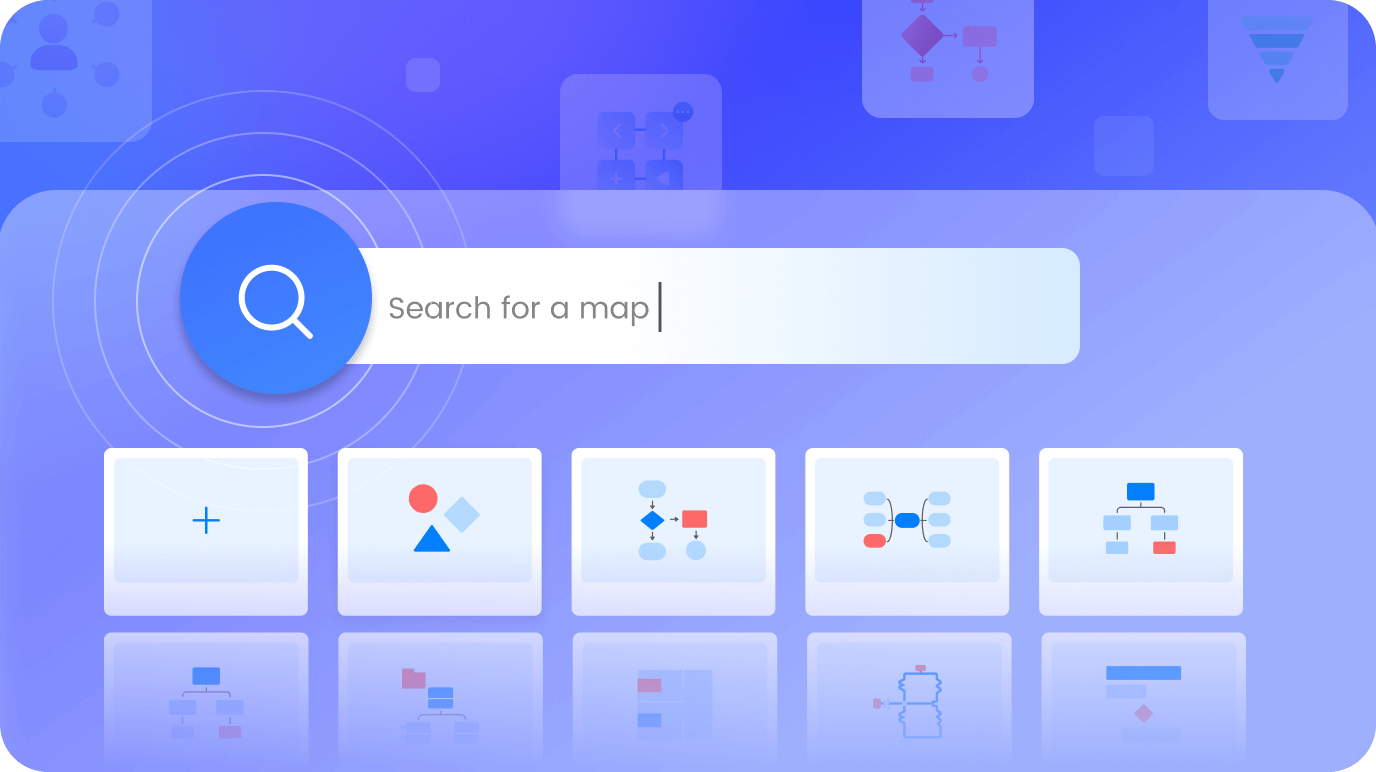
Personalize AI-Generated Diagrams Smoothly
Looking to tailor the AI-generated diagrams uniquely? With
EdrawMax, it's a breeze! Easily access EdrawMax to explore
our vast symbol libraries and rich toolsets to enhance your
creativity.
Try It Now for Free
AI User Profile Creator for All Teams

Marketing Professionals
Plan targeted campaigns, personalized messaging, customer
segmentation, understand buying habits, and optimize user
engagement.

Entrepreneurs
Identify market niches, tailor products or services, guide
marketing strategies, and make informed business decisions.

Product Managers
Understand user preferences, prioritize features, and tailor
marketing strategies, ensuring product alignment with specific
user needs.
How to Make a User Profile with EdrawMax AI?
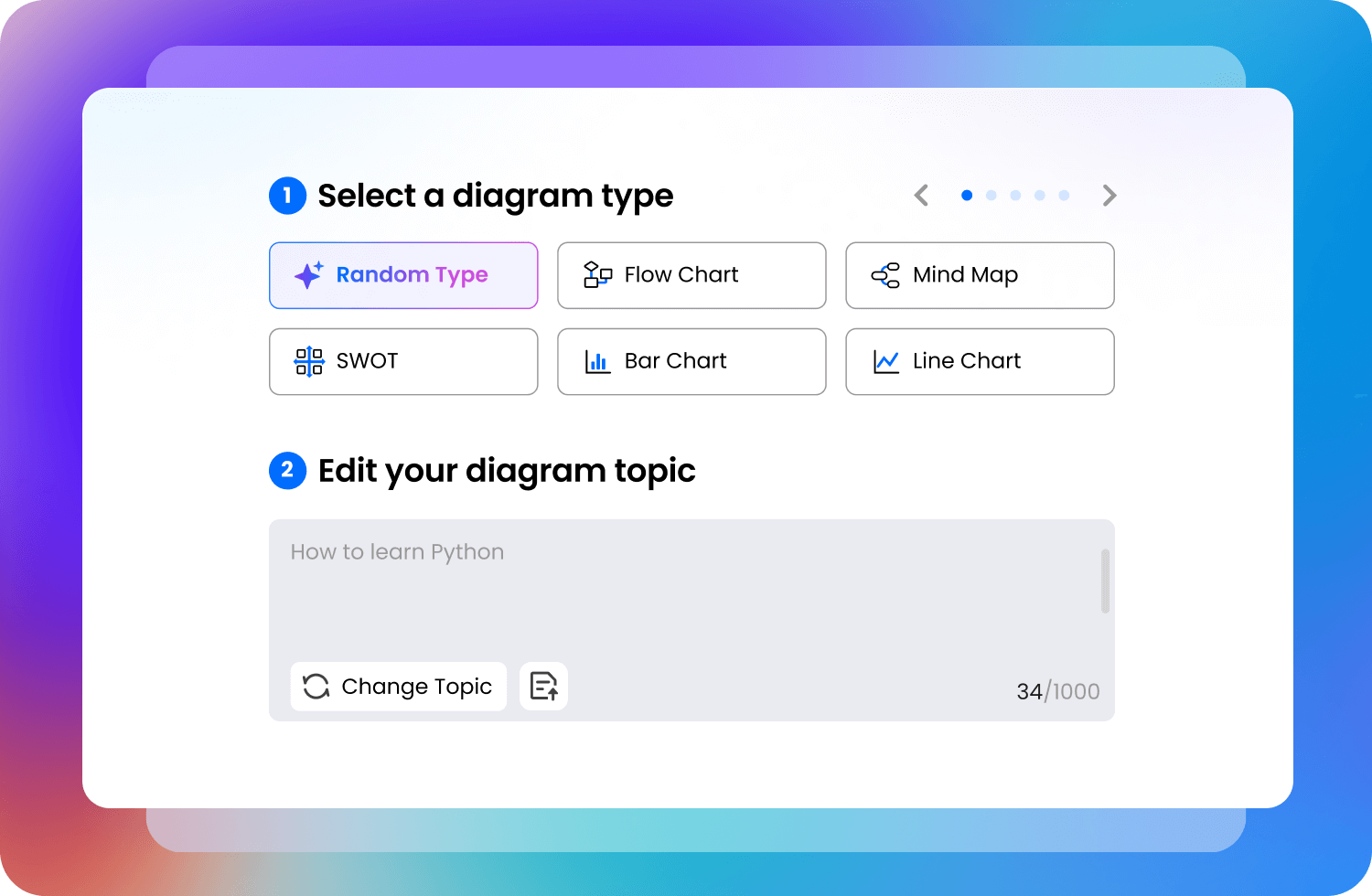
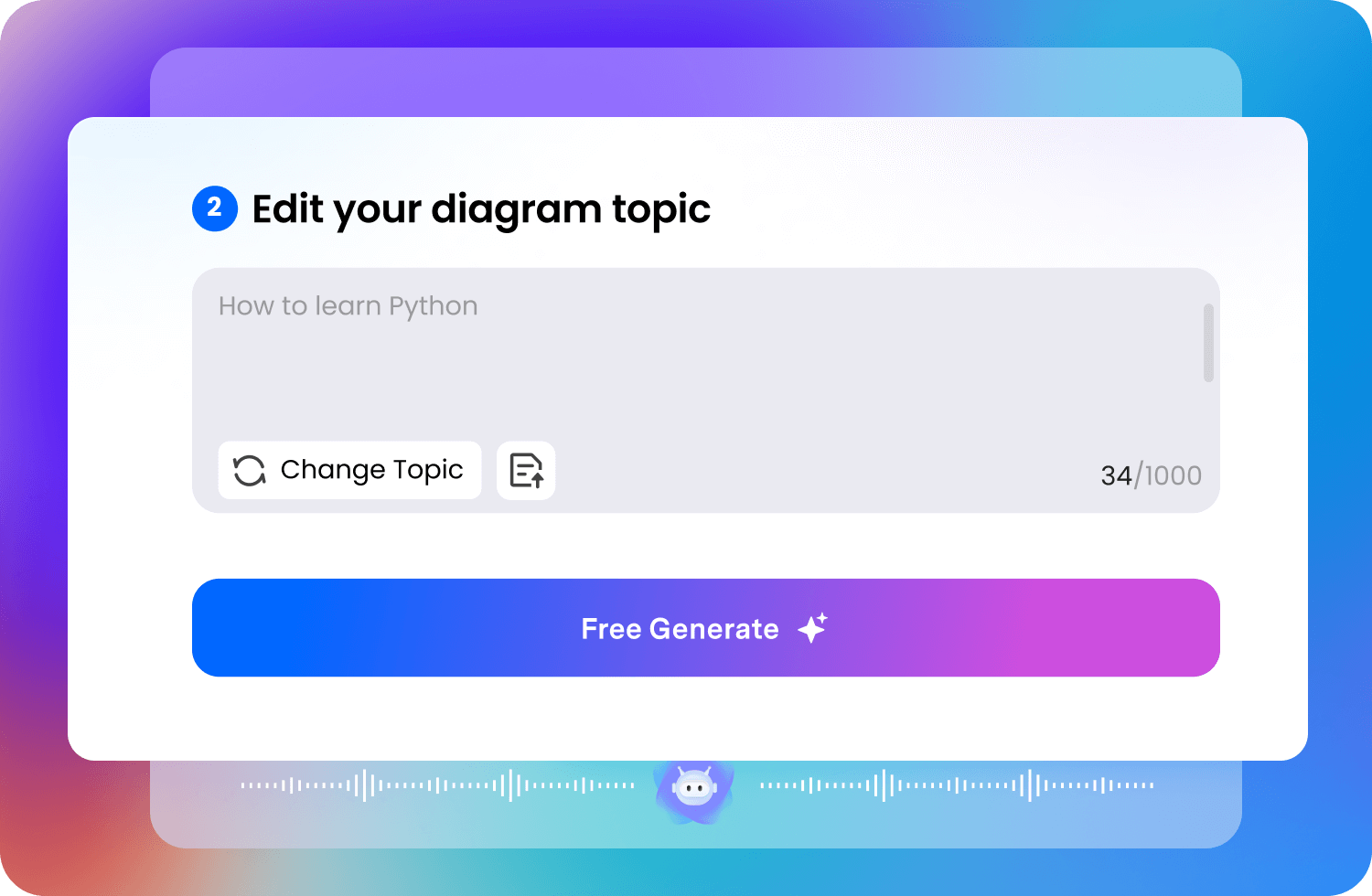
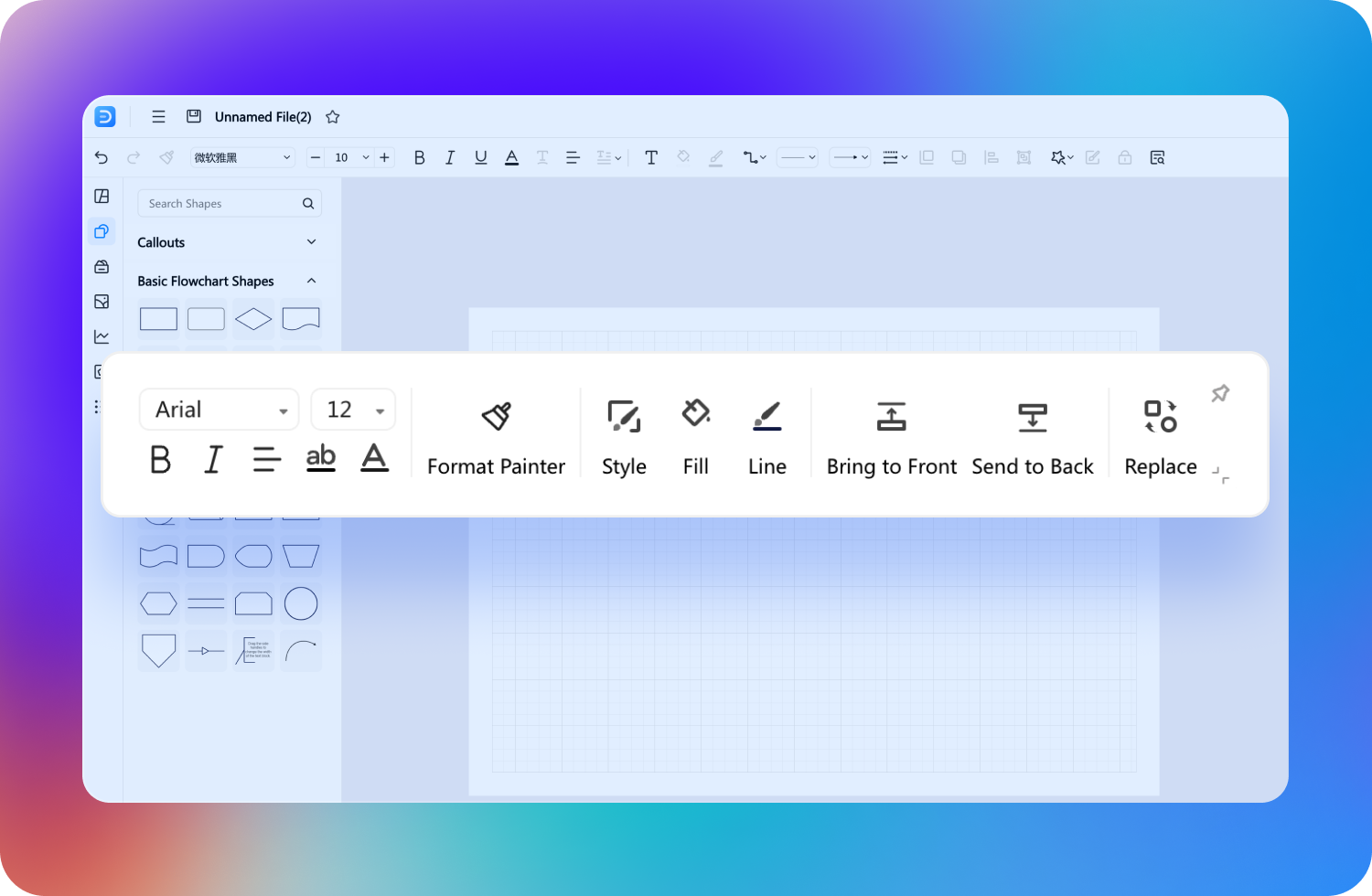
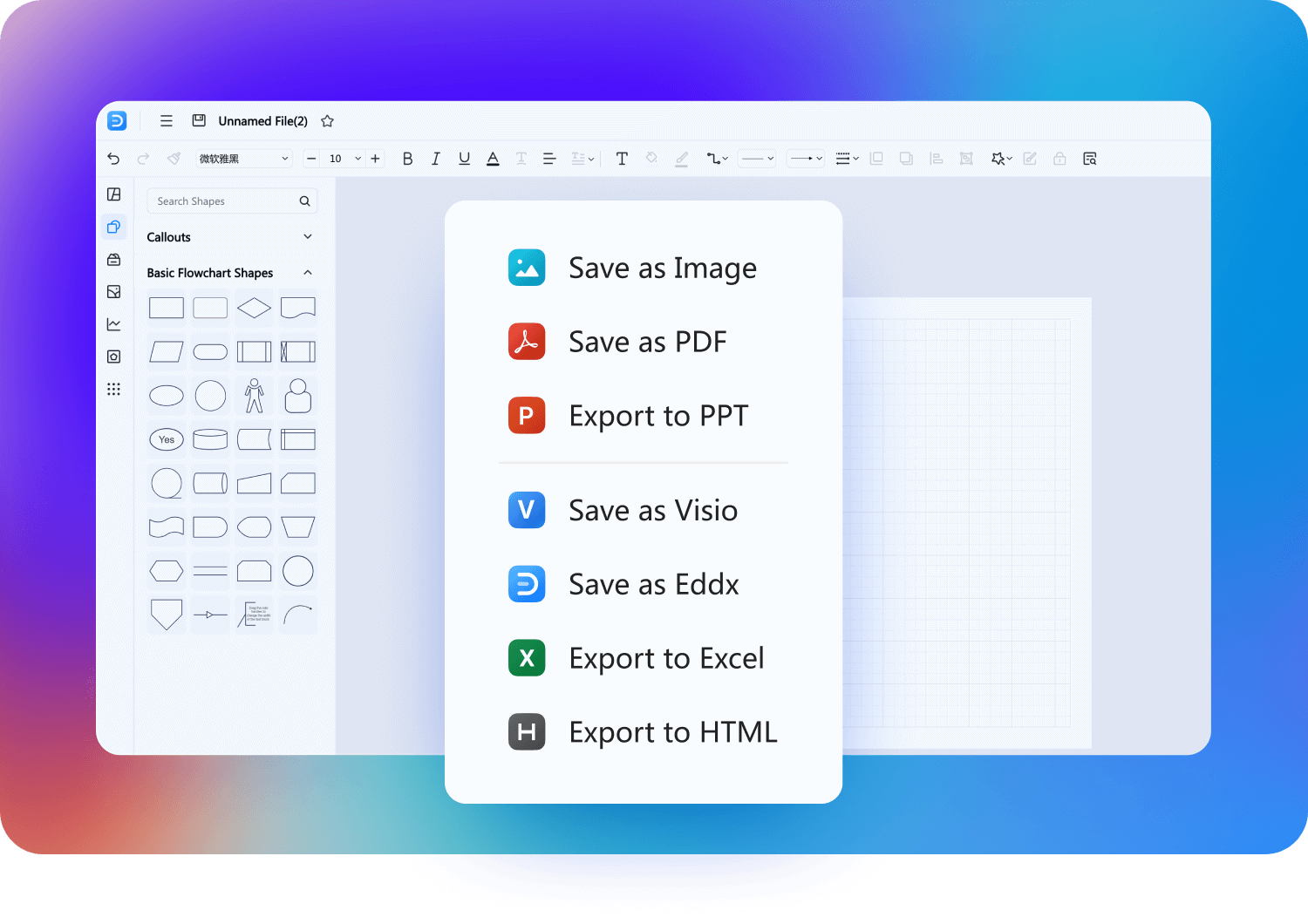
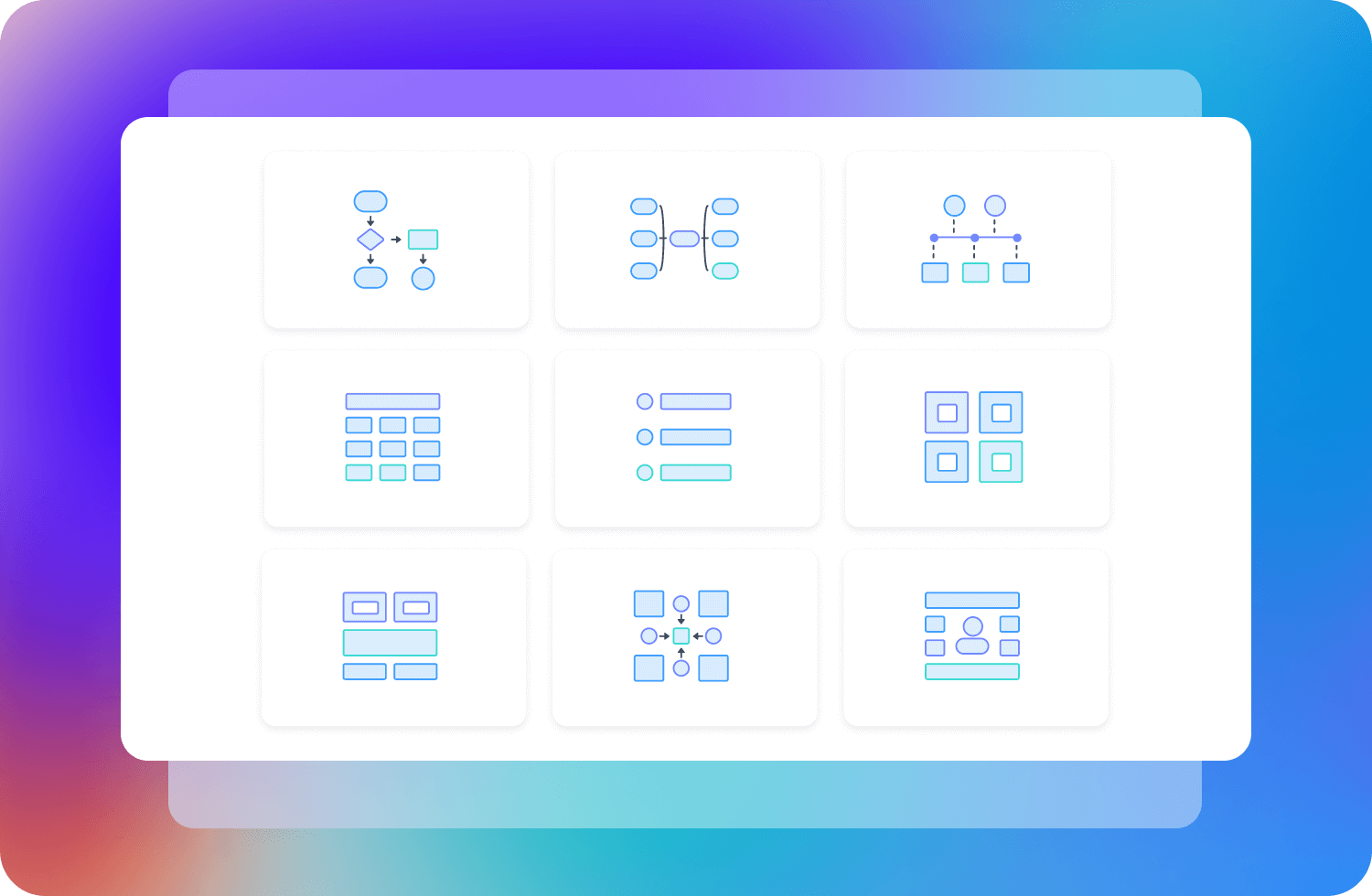
Step 1:
Choose
Begin by selecting a diagram style that complements your
project, or opt for the a random type. Enter your main idea to
start the process.
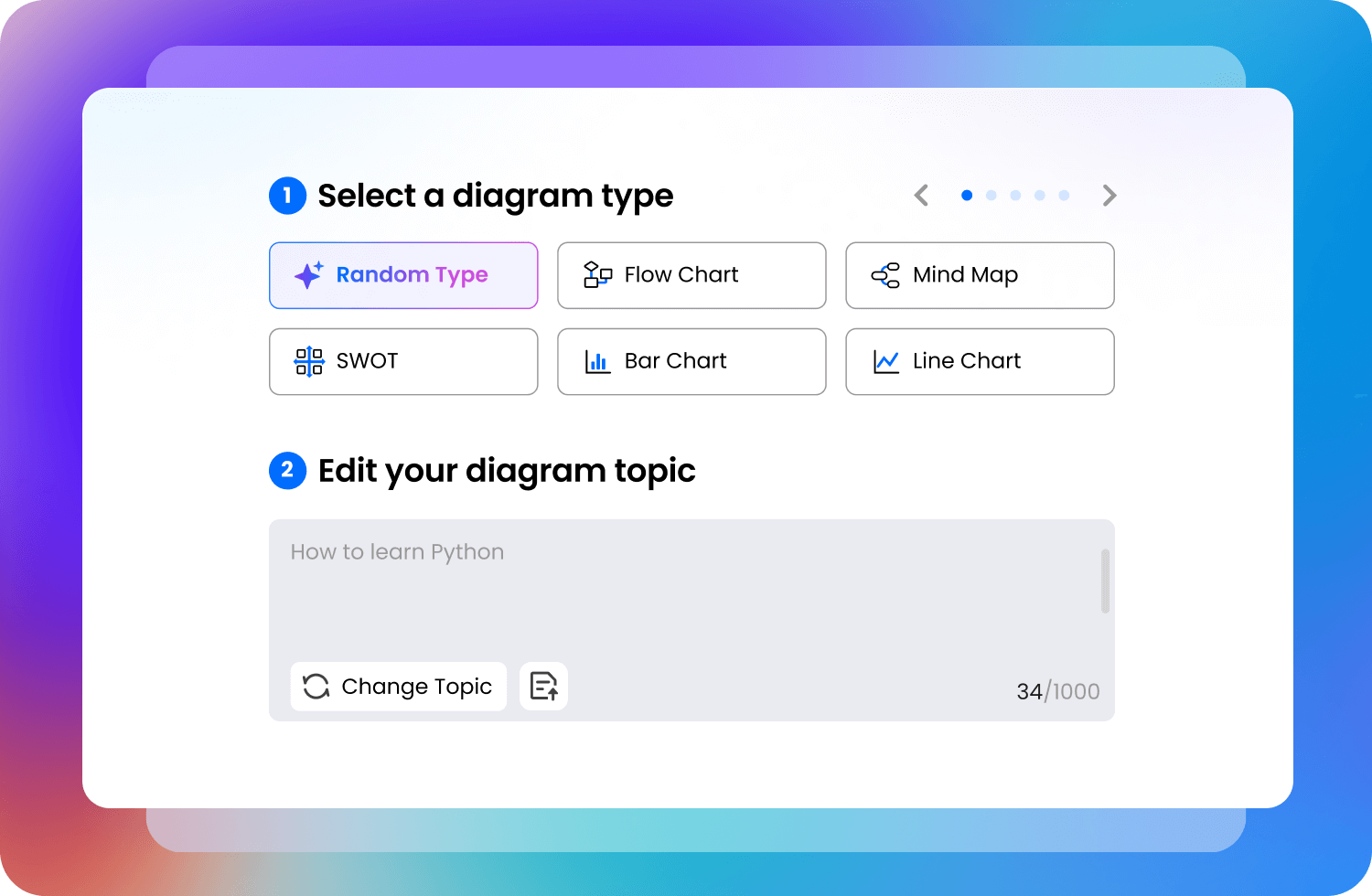
Step 2:
Develop
Effortlessly construct your diagram using Edraw AI. Simply hit
the Generate for Free button and watch it take shape with ease.
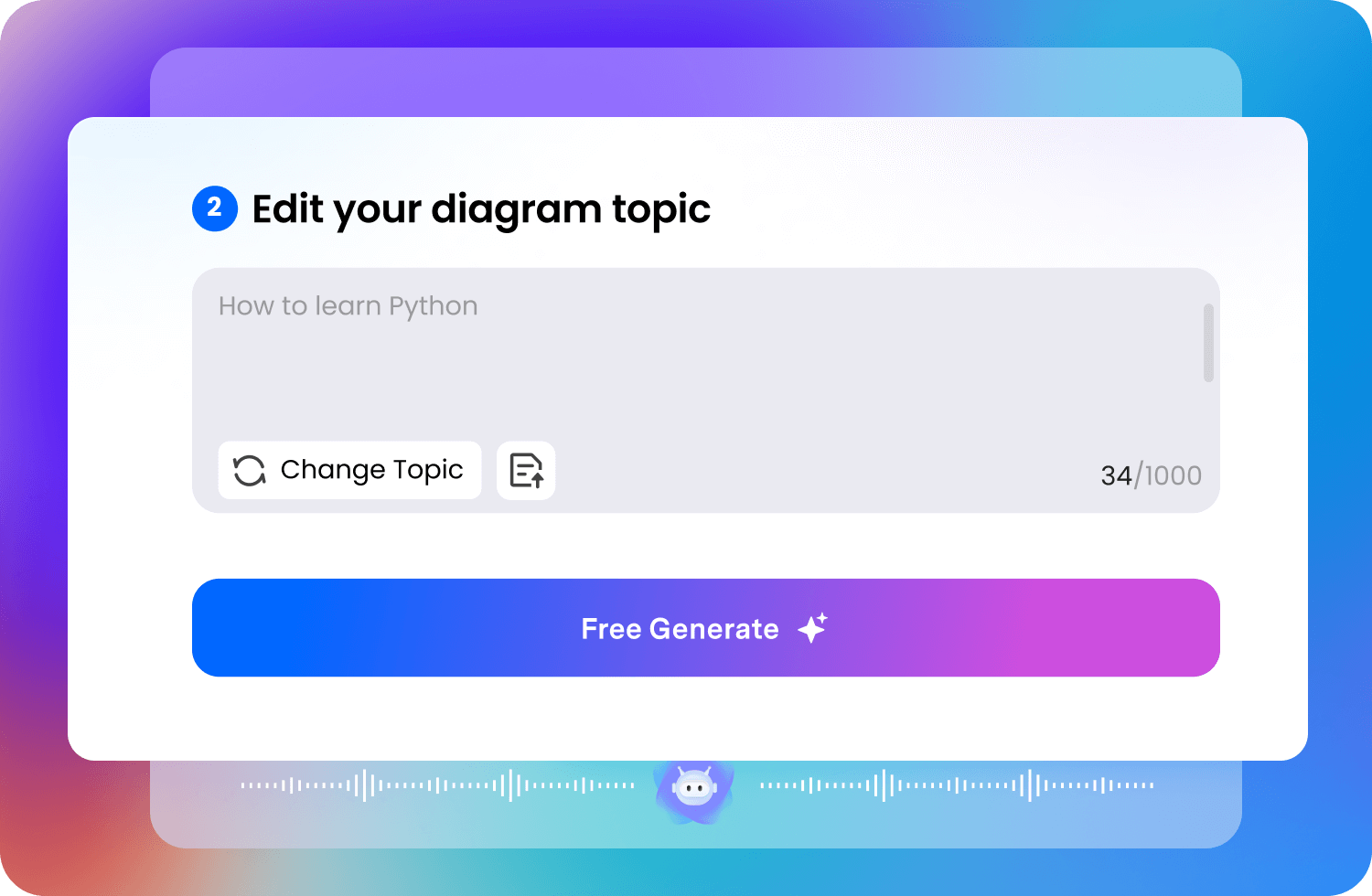
Step 3:
Customize
Once your diagram is created, make use of EdrawMax online’s
comprehensive tools to tailor and refine your masterpiece.
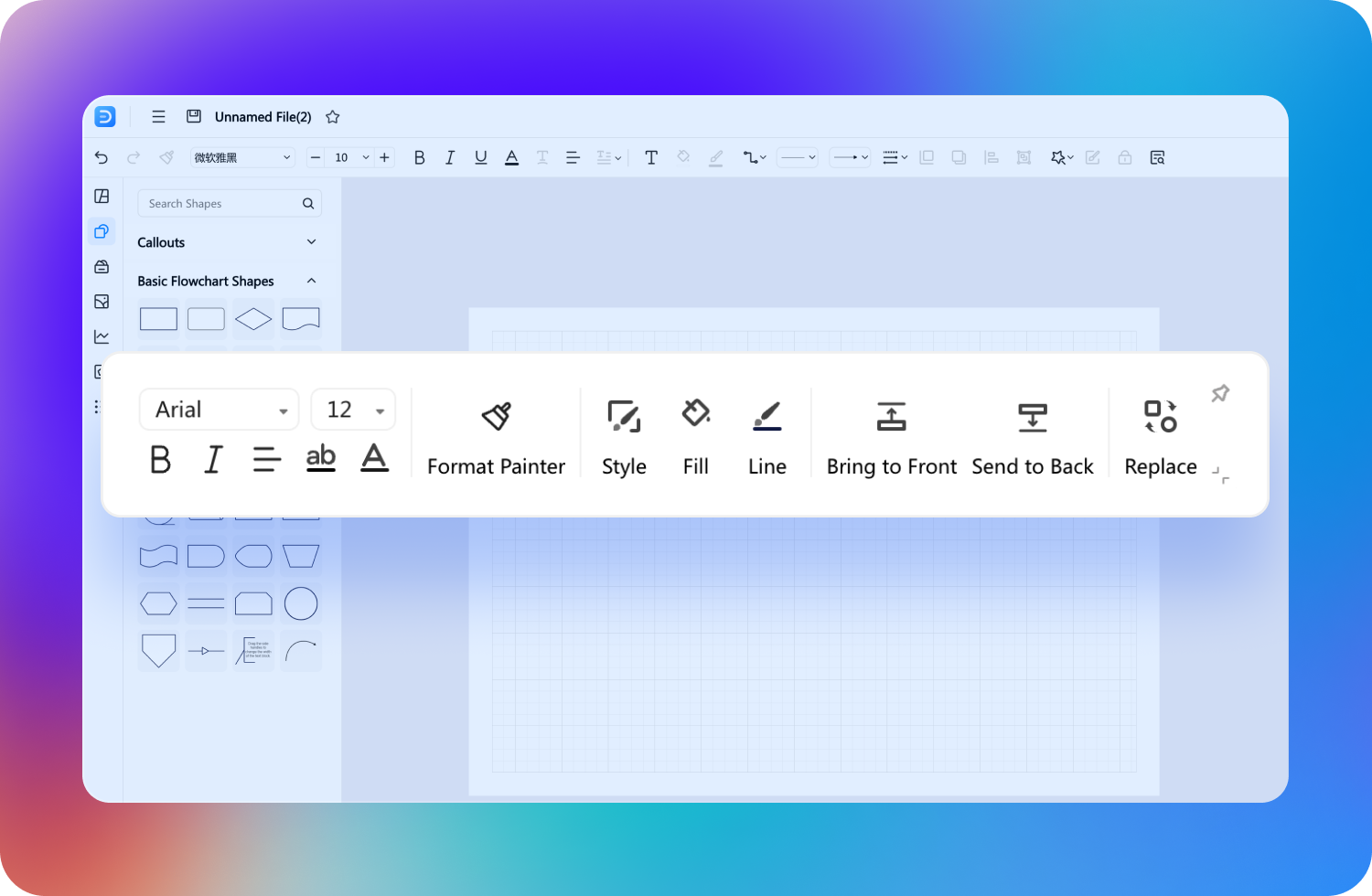
Step 4:
Distribute
Easily share your completed diagram in various formats, such as
VSDX for further editing or PPTX for presentations.
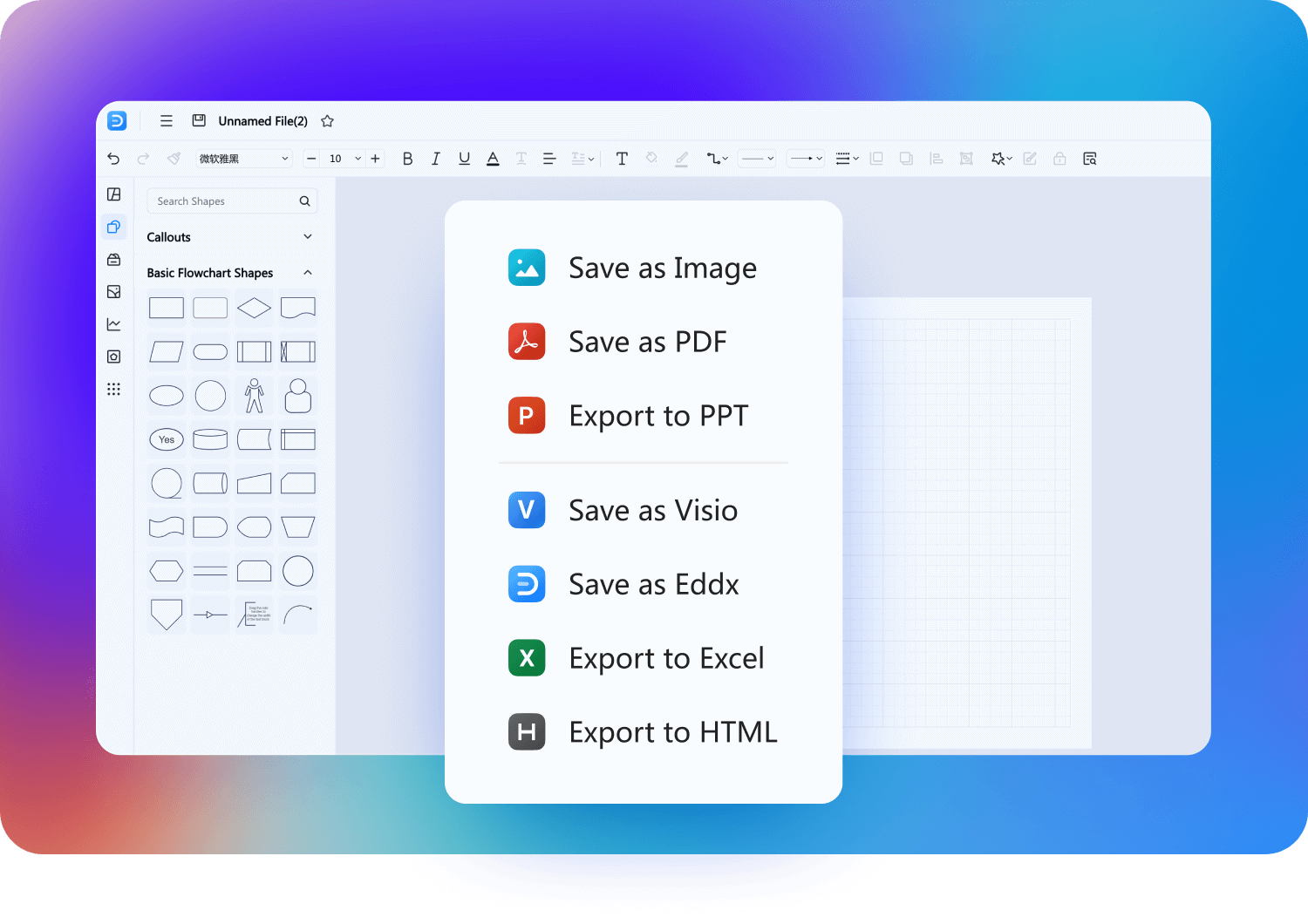
Step 5:
Discover
Dive into the wide array of functionalities offered by EdrawMax.
With more than 210 diagram types at your disposal, you're sure
to find exactly what you need.
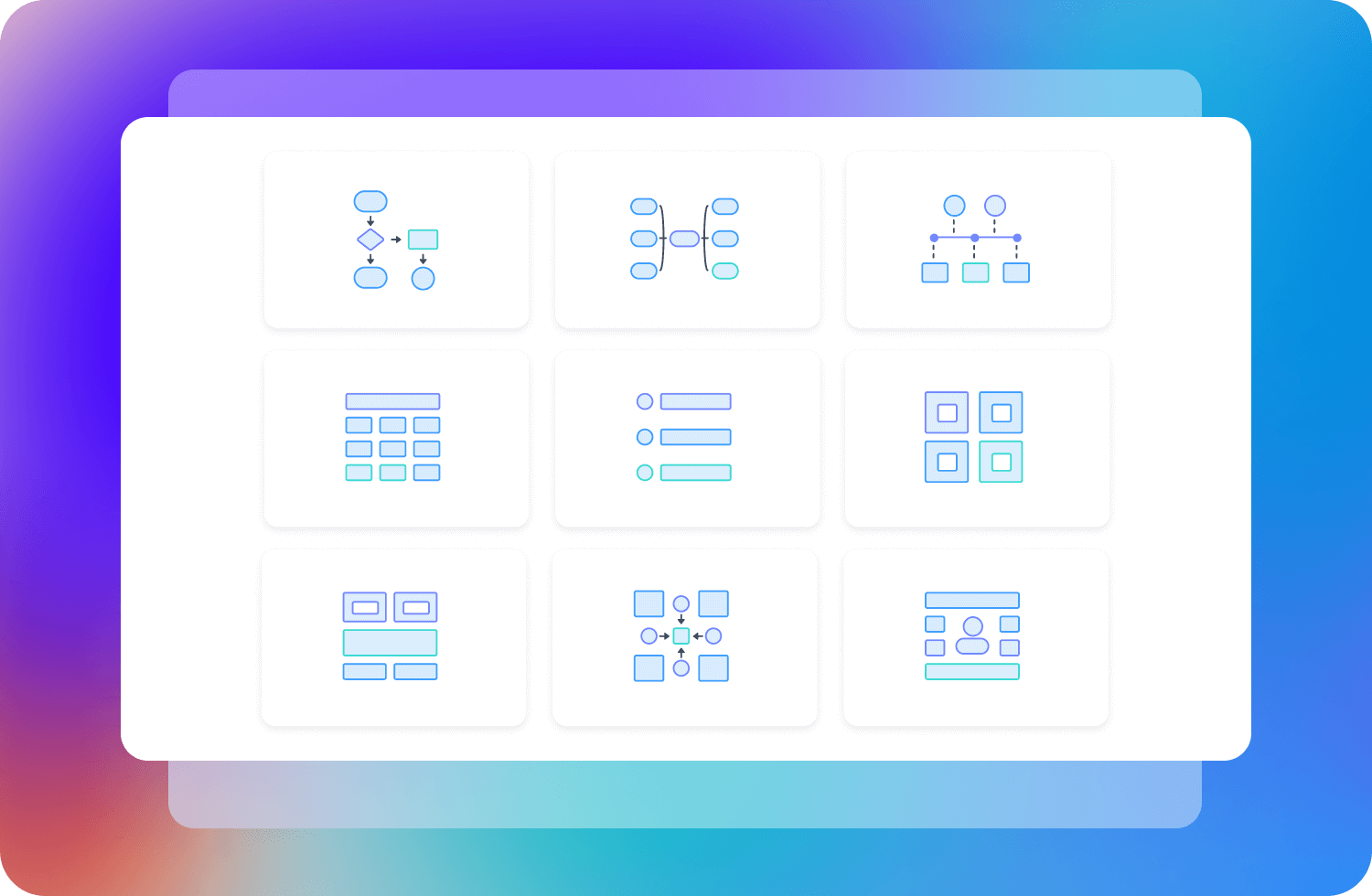
More Than a AI User Profile Generator
FAQs About EdrawMax AI User Profile Creator
As part of our dedication to accessibility, every new user is
gifted free AI tokens to test our product without any cost. This
initial trial phase enables you to fully experience our
product’s features without any financial commitment. For ongoing
access, you may want to consider our range of subscription
plans.
EdrawMax enables you to tweak the style settings using a range
of design choices and accessible toolbars. Furthermore, you have
the freedom to enhance your diagrams by dragging and dropping
from an extensive collection of over 26,000 symbols in its
libraries. Additionally, with more than 20,000 templates
available, you can find ample inspiration to tailor your
diagrams to your needs.
It's important to consider the nature of the data you input into
these diagrams. We do not claim copyright over the diagrams you
generate, but their commercial use depends largely on the type
of information included in them. For business purposes, it's
advisable to consult with legal experts in your area to ensure
compliance with all relevant laws and regulations. Taking this
precaution helps to verify that your utilization of these
diagrams adheres to the necessary legal standards.
Absolutely! Should you face any difficulties or encounter bugs
while using the tool, we highly welcome your feedback. For
reporting issues or seeking technical help, please use our
designated channels. Contacting our support team at the
Wondershare Help Center will ensure you receive quick and
efficient help for any queries or concerns you might have.
Wondershare EdrawMax is a comprehensive diagramming tool,
offering an extensive range of more than 210 types of diagrams.
It excels in producing commonly used diagrams such as
flowcharts, mind maps, organizational charts, and Gantt charts.
Beyond these, EdrawMax is also skilled in crafting specialized
diagrams essential in technical fields like software development
and engineering. This includes UML diagrams, floor plans,
electronic schematics, and process flow diagrams. With its broad
functionality, EdrawMax stands out as a highly adaptable tool,
meeting a wide array of professional diagramming needs across
different industries.
An AI User Profile Generator is a tool that utilizes artificial
intelligence techniques, such as natural language processing
(NLP) and machine learning, to create detailed profiles of users
or customers. These profiles typically include demographic
information, interests, behaviors, preferences, and other
relevant data. AI User Profile Generators analyze large datasets
to identify patterns and trends, enabling businesses to better
understand their target audience and tailor their products or
services accordingly.
It typically collects data from sources such as website
analytics, social media activity, purchase history, and surveys.
This data is then analyzed using algorithms to identify patterns
and extract meaningful insights.
An AI User Profile Generator utilizes demographic, behavioral,
psychographic, social media, customer feedback, transactional,
device/platform, and third-party data to create detailed user
profiles. These profiles inform businesses about user
characteristics, preferences, and behaviors, enabling
personalized product offerings and targeted marketing
strategies.
Best practices for using AI User Profile Generators include
ensuring data accuracy and privacy, validating generated
profiles with real-world data, integrating profiles into
decision-making processes, regularly updating profiles to
reflect changes, and leveraging human expertise to interpret and
contextualize the generated profiles effectively.
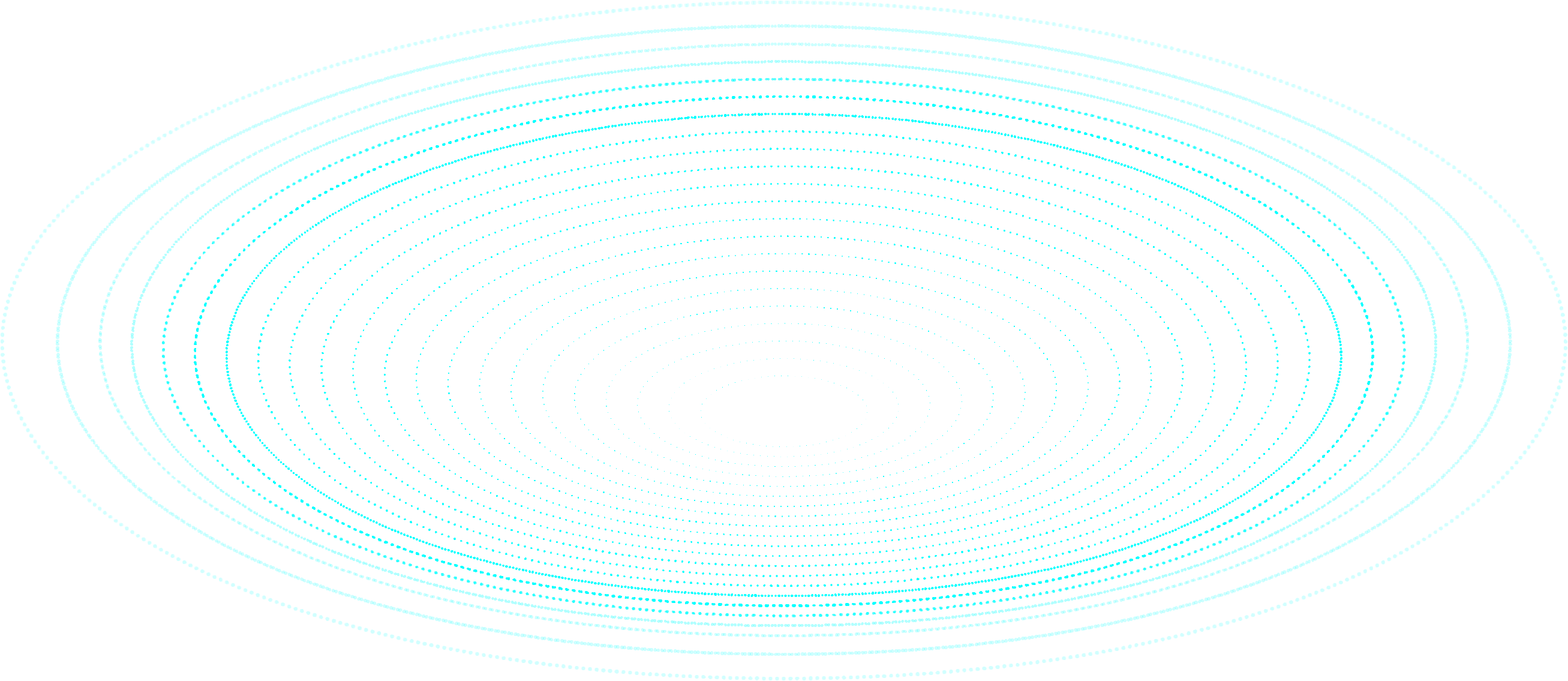
Wondershare
EdrawMax
Simple, Smart, Stunning Diagrams For Every Idea.