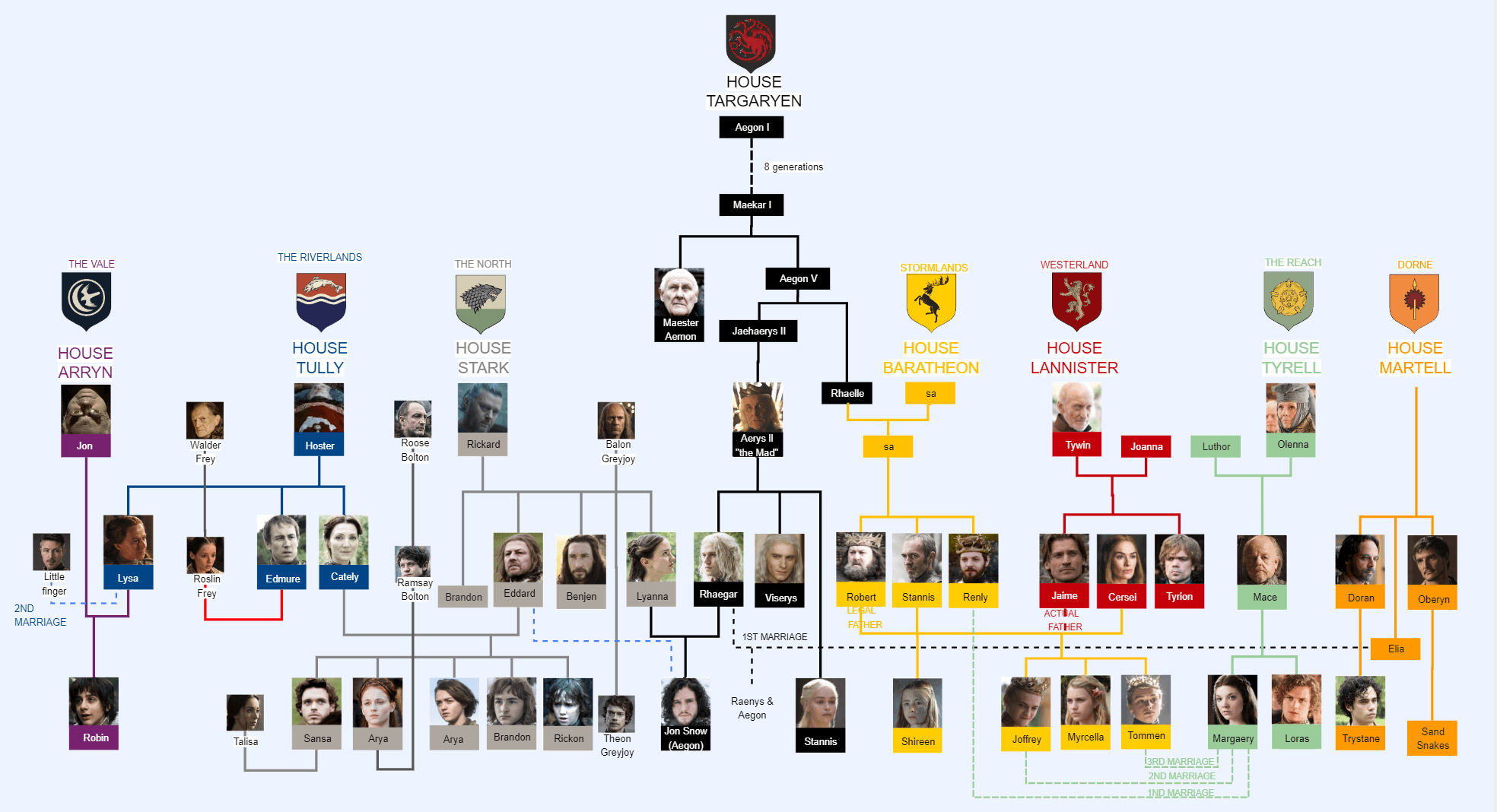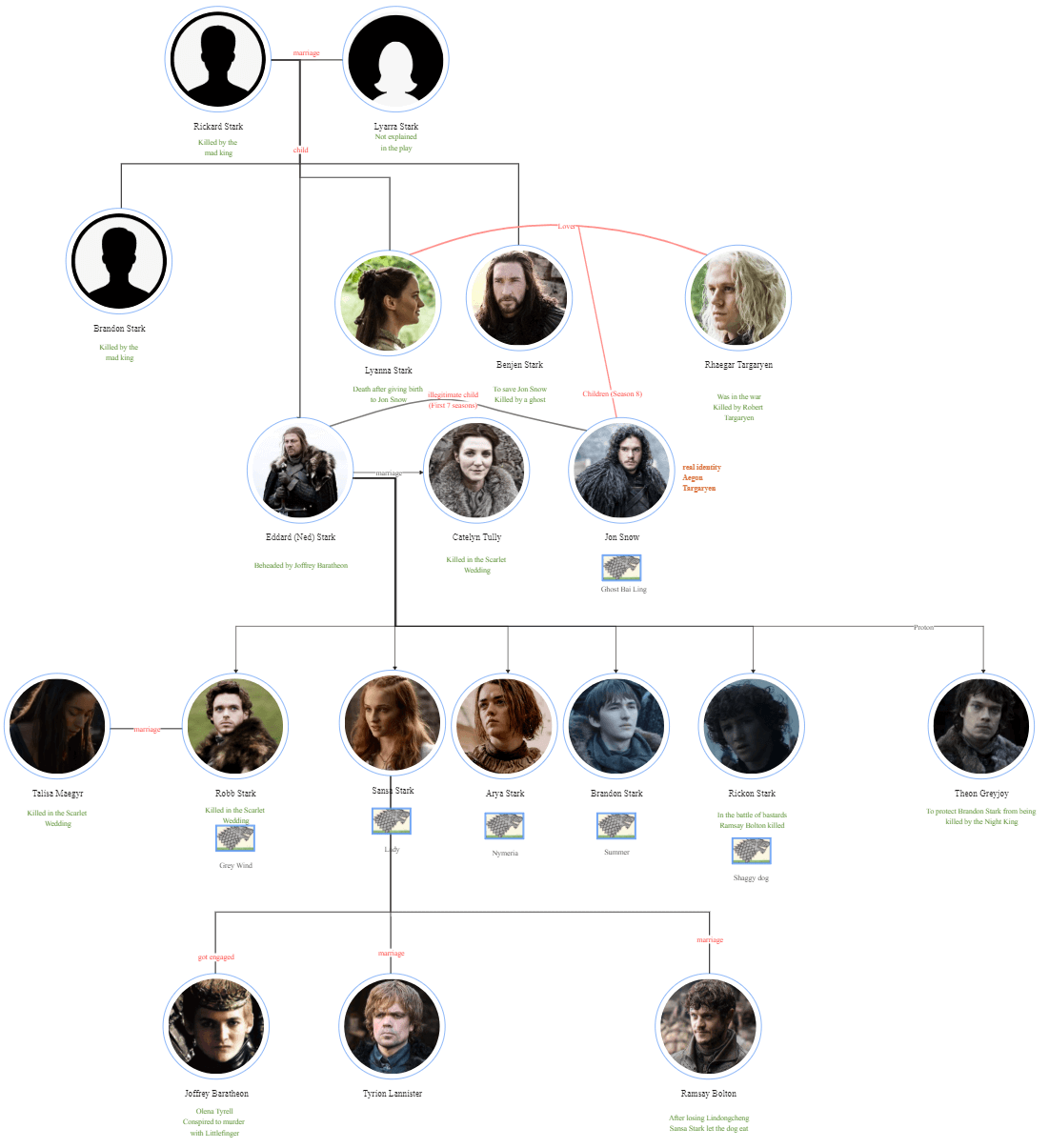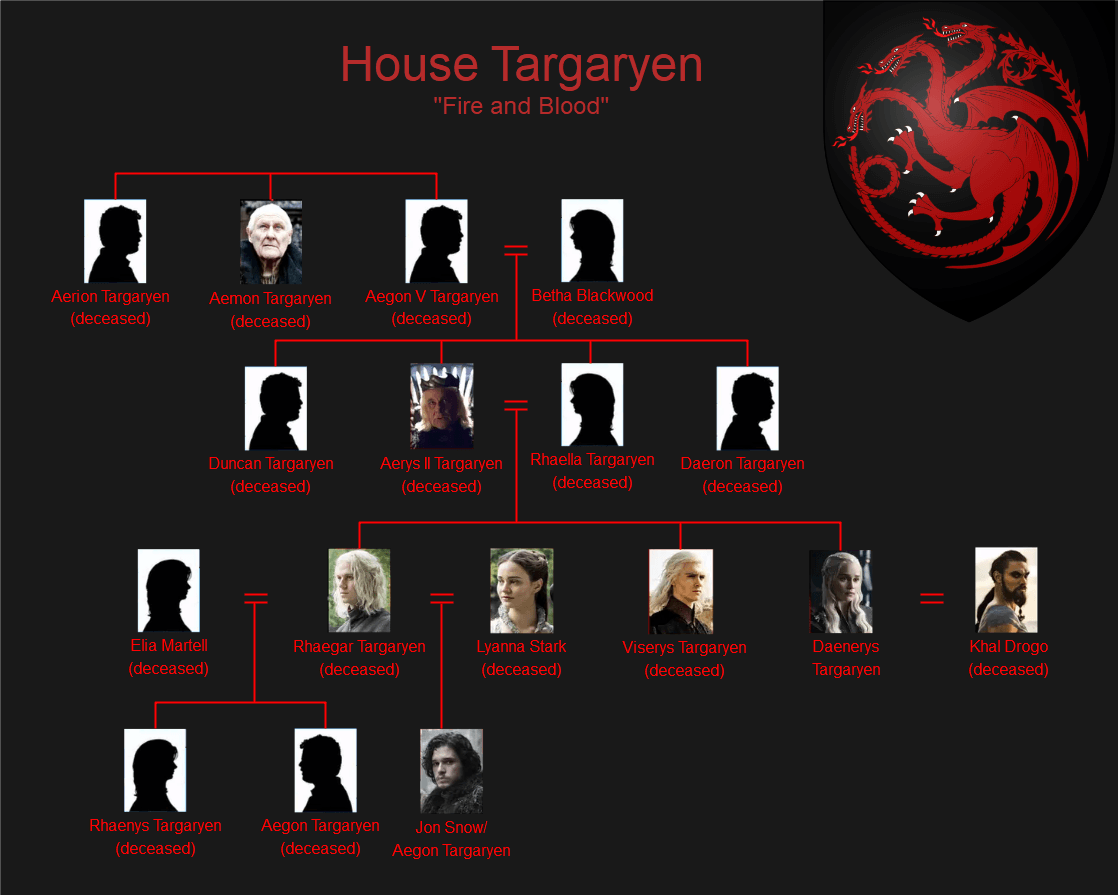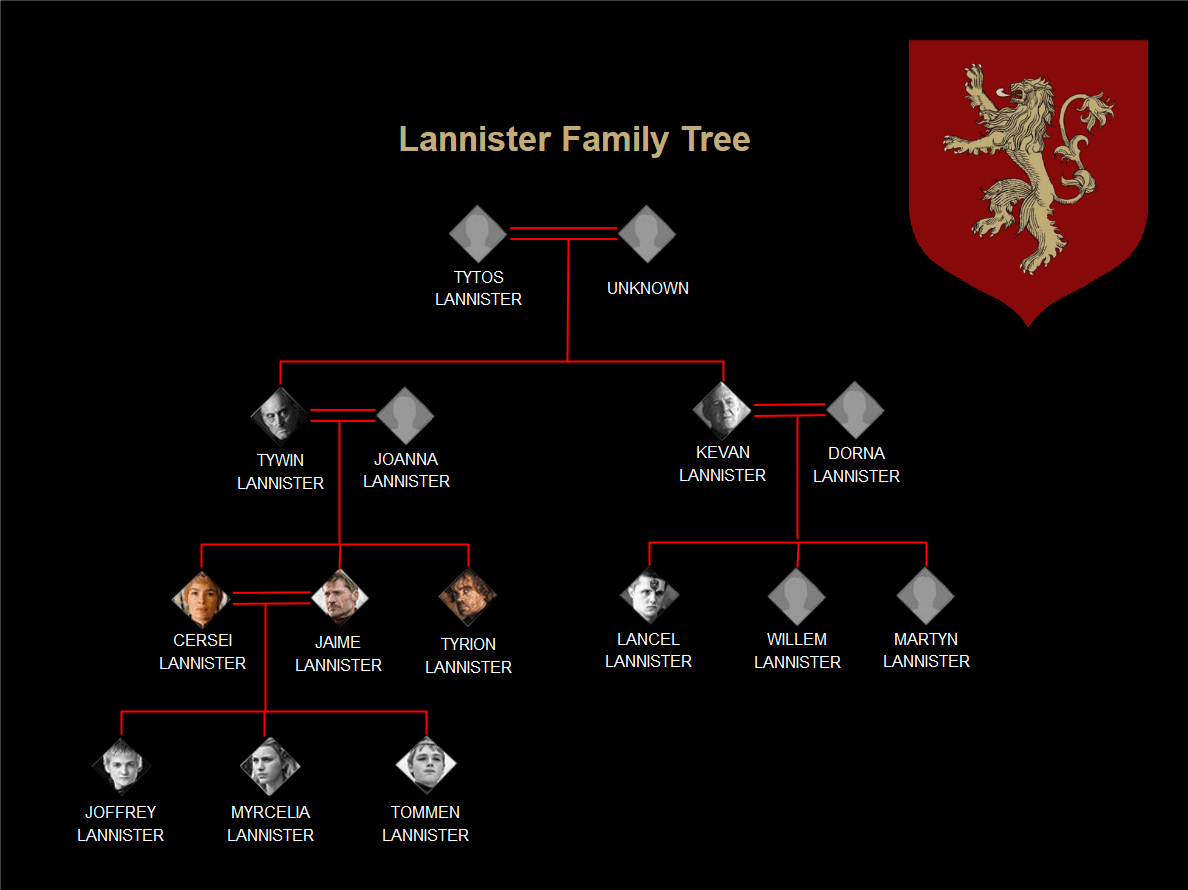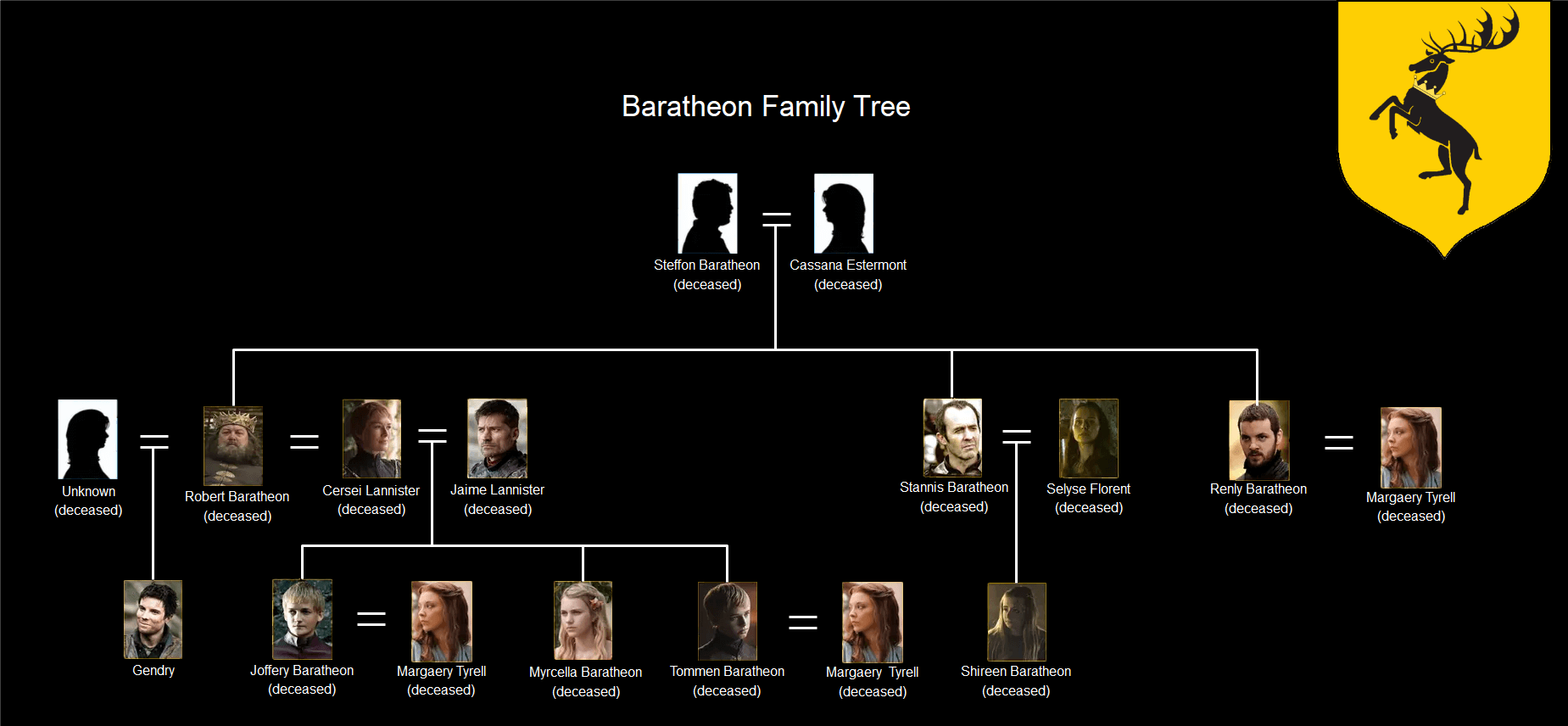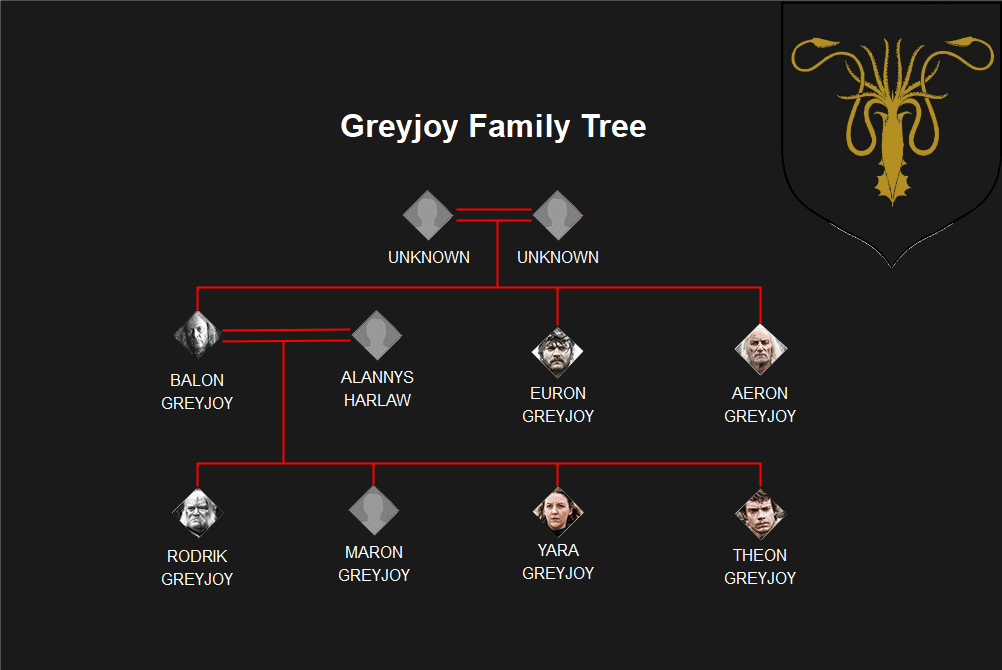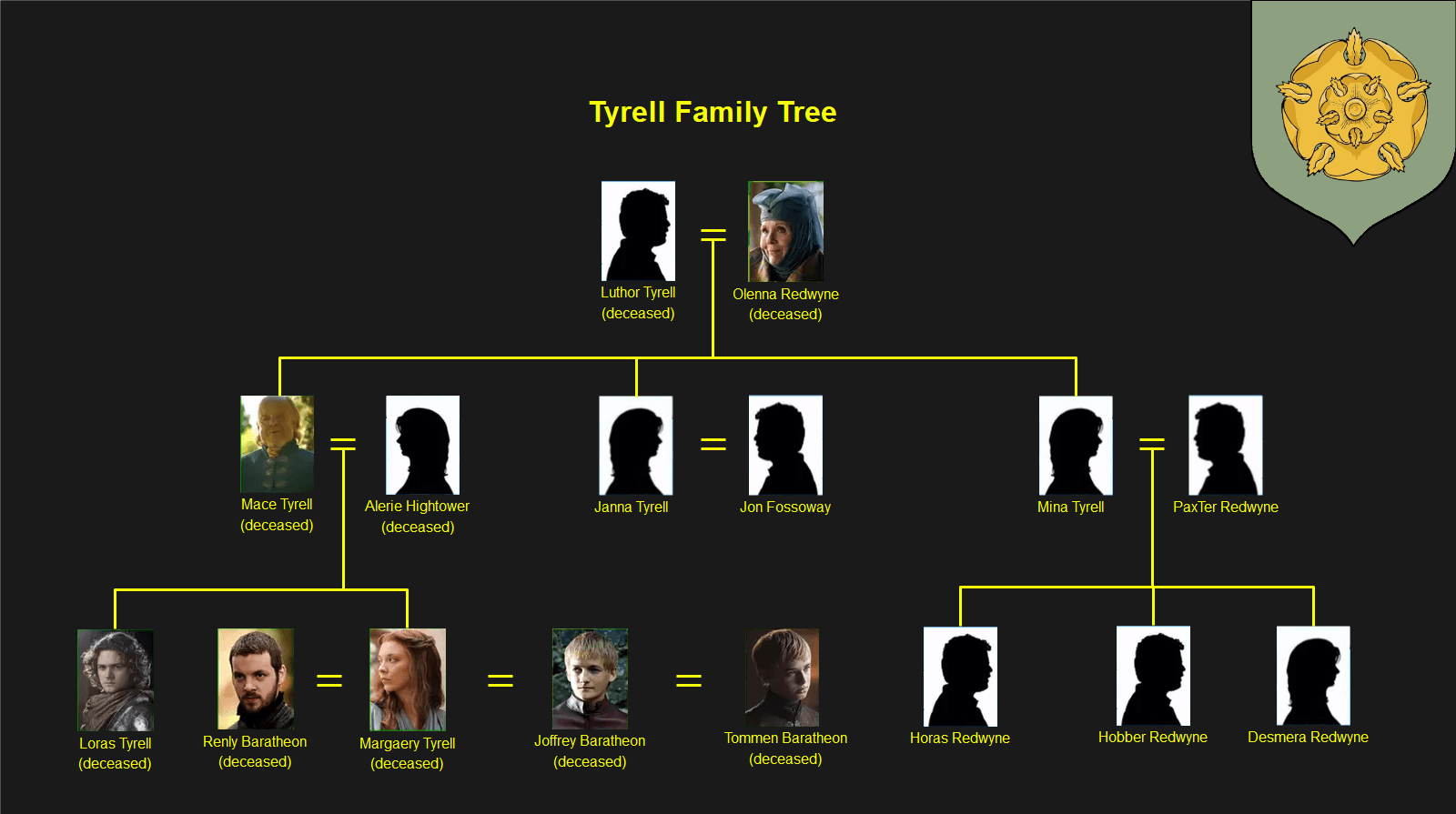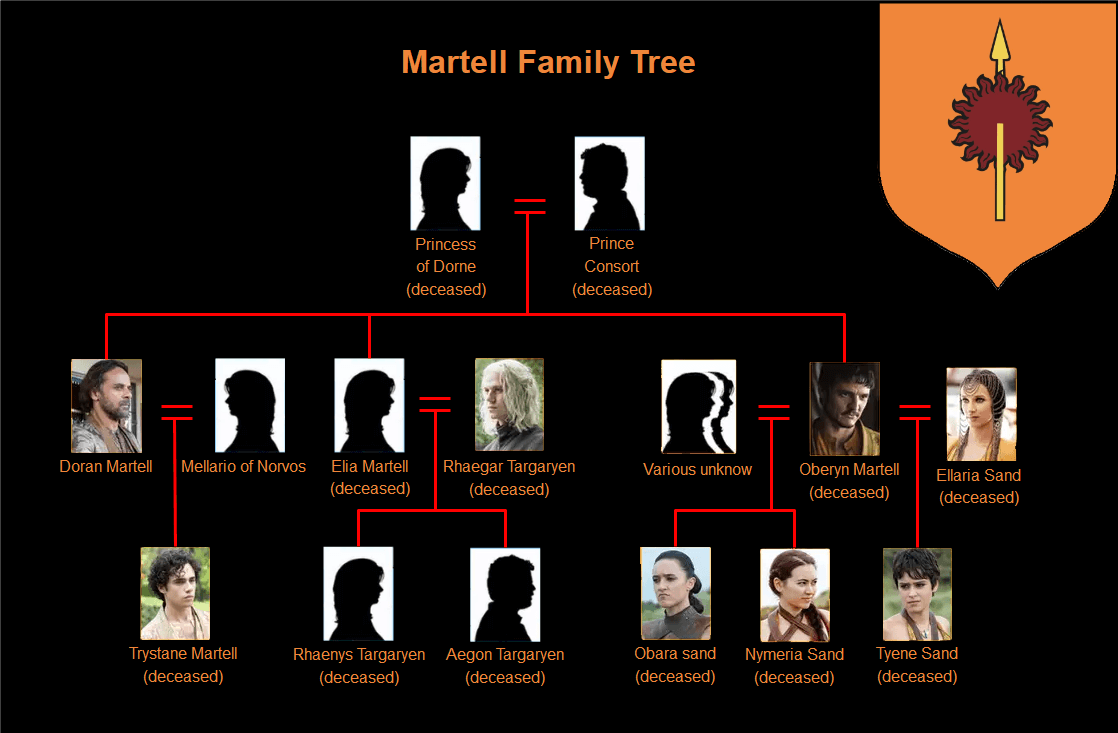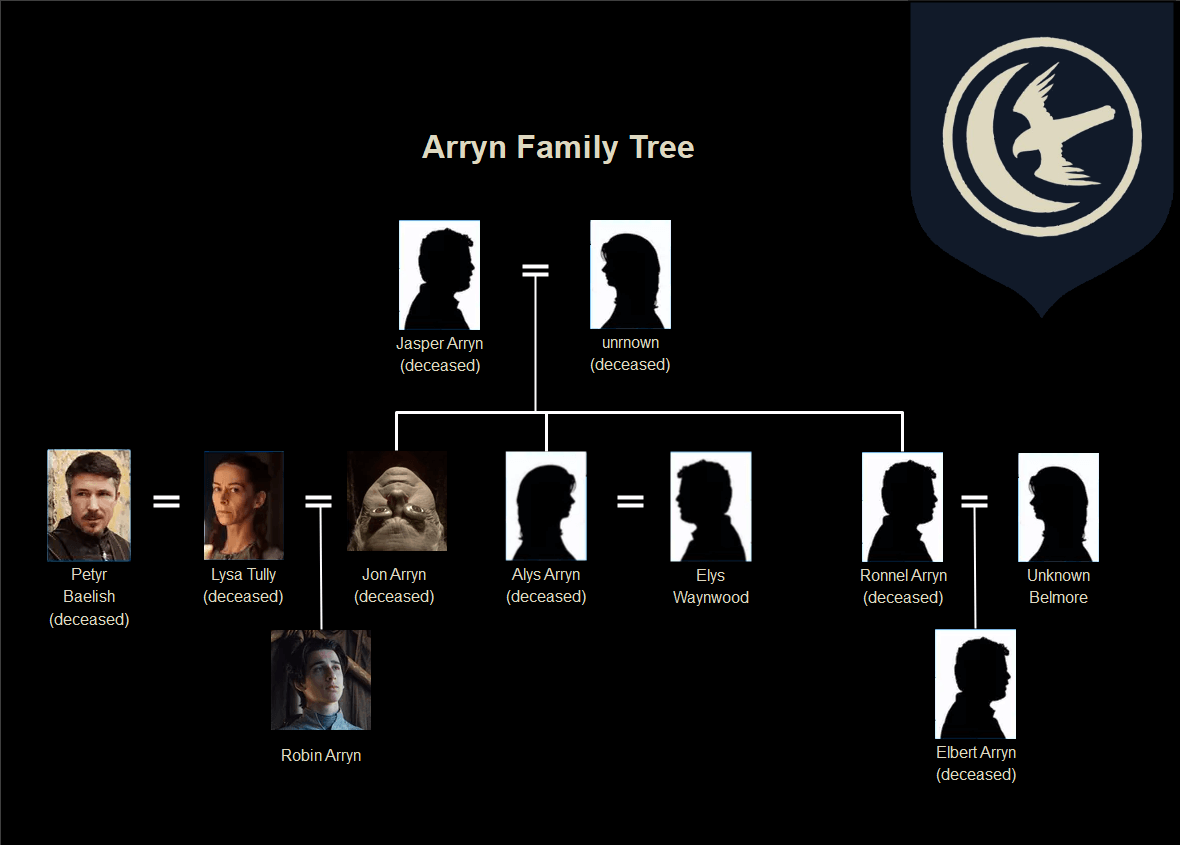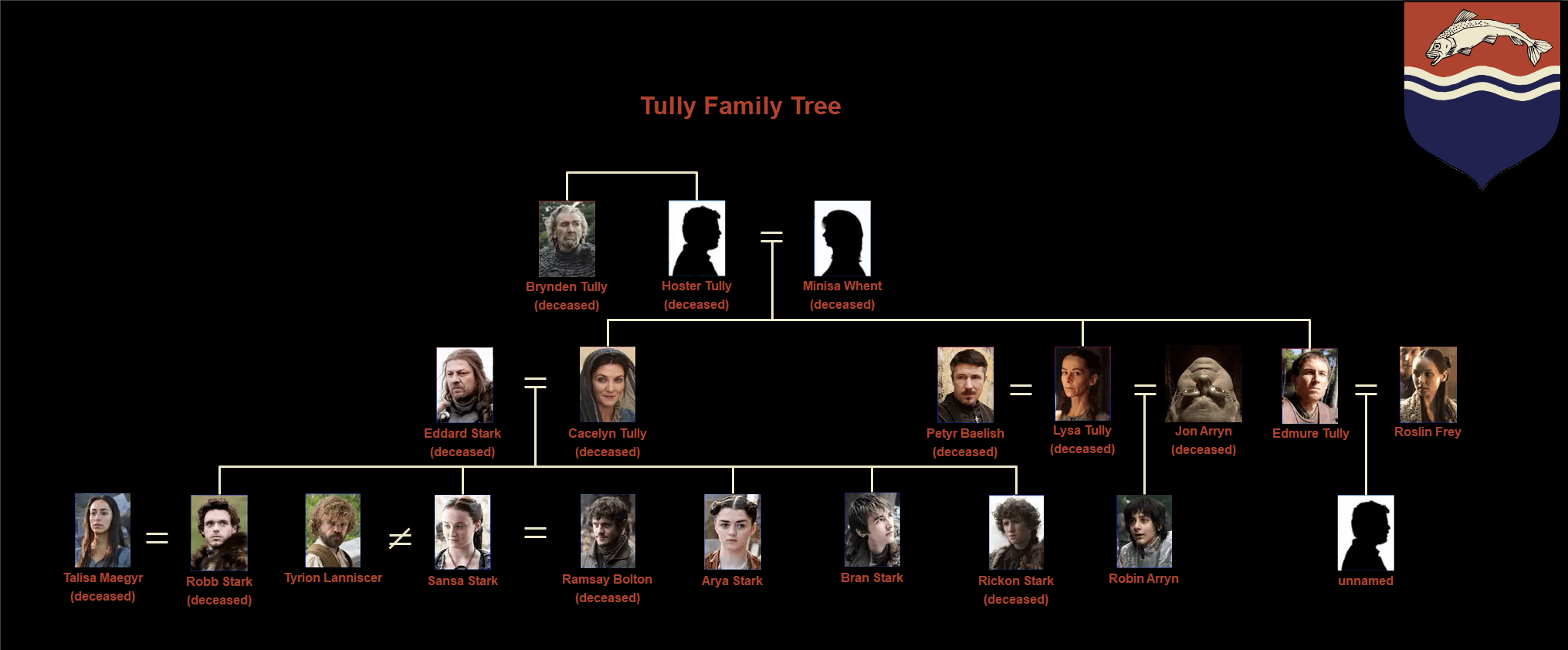The hype and grandeur surrounding HBO's Game of Thrones could not be missed by anyone back in 2018. Everyone was talking about it, and everyone was watching it. The show gained so much popularity due to its unique storylines and characters. The battles and the reality of how nasty politics could be back in the days brought a lot of audiences to the couch.
1. Game of Thrones Family Trees of All Houses
The Game of Thrones universe is a huge universe consisting of multiple families and houses. The most intriguing part of the show was that there was no one protagonist. Each viewer had their favorite character. Due to the extensivity of the storylines, one could find himself confused about character relationships.
That is why we have compiled the family trees of all the houses in this article from the templates community of EdrawMax , a professional diagram maker. With the templates you can get a general picture of the houses' relationship in minutes. And if you want to further customize them or make a family tree of another movie, download the free family tree maker to easily create and share your visualization ideas.
Scan Now
Spoiler Alert: If you haven't watched the series or read the books, there may be information that you do not want to know. So beware!
1.1 Stark Family Tree
This template is the character relationship diagram of the Stark family in "Game of Thrones". The history of the Starks can be traced back to the heroic era thousands of years before the Game of Thrones story. Let's take a look at the specific content. Relationship diagram is an easy way to show the complex relationships, it is used in many fields, especially for books and movies. Check more details from this diagram.
1.2 Targaryen Family Tree
The next House on the list is the Targaryens, who were one of the most powerful houses on the continent of Westeros with a pack of dragons under their command. The story of House Targaryen begins with Aerys II, the Mad King. He was the King of the Seven Kingdoms before Robert Baratheon's rebellion. The main character of the house is Daenerys Targaryen. We see her gathering her army and building forces to take back what was rightfully hers throughout the series, the Iron Throne! For a while, she remained the only living Targaryen until it was revealed that Jon Snow was actually the son of Lyanna Stark and Rhaegar Targaryen.
The related drama television series-House of the dragon is on show now. House of the Dragon tells the story of an internal succession war within House Targaryen at the height of its power, 172 years before the birth of Daenerys Targaryen. More House of the Dragon examples.
1.3 Lannister Family Tree
Next comes one of the most interesting houses, the Lannisters. The family did not have dragons. Yet, their name reigned terror on their enemies. The might of House Lannister was something of great entertainment. When the series started, the head of the family was Tywin Lannister. After Tywin's death, his children took over House Lannister. Cersei, Jamie, and Tyrion were the next generation of the Lannisters. They were known for being cunning and tactful. The next generation of Lannisters consisted of Joffrey, Myrcella, and Tommen, who eventually died horrible deaths.
1.4 Baratheon Family Tree
There is not much to know about House Baratheon. The only key figure in this House was Robert Baratheon, who started a rebellion against the Mad King. After the war, he married Cersei Lannister to ally. They had three children: Joffery, Myrcella, and Tommen (but Robert was not their birth father). Also, Robert had many illegitimate children, all of whom were all killed except one, that is, Gendry Baratheon.
1.5 Greyjoy Family Tree
House Greyjoy was the House that ruled over the Iron Islands. At the start of the series, Balon Greyjoy led the Iron Islands. Still eventually, he got killed by his brother Euron Greyjoy. We also see a heart-touching brother-sister duo, Yara and Theon Greyjoy, who fought side by side to get back the Iron Islands.
1.6 Tyrell Family Tree
House Tyrell enters the realm of Game of Thrones when it forms a marriage alliance with House Baratheon. Margaery Tyrell marries Renly Baratheon, but after Renly gets killed, the Tyrells ally with the Lannisters. Margaery first marries Joffery and, after his death, Tommen. Although not exactly a Tyrell, Olenna plays a vital role in the series as the person who poisons Joffery Lannister, starting a chain of unfortunate events.
1.7 Martell Family Tree
House Martell comes into the scene in Season 4, when Prince Oberyn arrives in Kings Landing to attend the Royal wedding and his wife, Ellaria Sand. Prince Oberyn found himself in a fight against the Mountain, where he eventually got killed. His brother Doran Martell was killed by Ellaria due to difference of stance towards the Lannisters. The three daughters of Ellaria were also killed by the House of Lannister. Eventually, only Ellaria Sand is left alive.
1.8 Arryn Family Tree
House Arryn played a very small role in the series. Its significance only came forth when Petyr Baelish married Lysa Tully, widow of Jon Arryn. Petyr Baelish eventually used House Arryn to gain personal interests. However, after his death, Robin Arryn took charge. At the end of the series, Robin was one of the main lords of Westeros.
1.9 Tully Family Tree
Last but not least, House Tully. The main character in House Tully was Catelyn Tully, the wife of Ned Stark. Apart from that, we also have Lysa Tully, who married Jon Arryn and then Petyr Baelish. Throughout the series, this House seemed close to extinction. However, Edmure Tully survived and carried on the legacy, however weak it may be.
2. How to Draw GOT Family Trees?
Now that you have a general idea of all the Houses and their members, do you wish to make your own customized Game of Thrones Family Tree? Well, worry not! We have just the thing for you! As we mentioned earlier, the family trees are from the templates community of EdrawMax, where you can find tons of family trees of movies or books like the Simpsons, the Star Wars, or Harry Potter.
Whether you are trying to further customize the family trees to suit your needs or make one on your own, you can try EdrawMax for free and make one in simple steps.
Step 1:
Launch the EdrawMax software on your computer to start it up.
Scan Now
Step 2:
Open the eddx file you have downloaded or look for one of the Games of Thrones family tree templates in the EdrawMax Templates Gallery. Type “game of thrones family tree” in the search bar or scroll through the available templates manually.
Step 3:
Once you've selected the template, add the characters. You can do this by dragging and dropping shapes onto the canvas. You can include each character's name, title, and relationship to other characters.
Step 4:
Use the available connectors to link the characters based on their familial relationships. You can use lines or connectors to denote relationships, such as parent-child, sibling, or marriage.
Step 5:
You can customize the family tree according to your preference. EdrawMax provides various customization options, such as changing the elements' colors, shapes, and sizes and adding images and backgrounds.
You can also add information about each character, such as birth dates, important events, or other relevant details. You can do this by adding text boxes or additional shapes to the family tree.
Step 6:
Once you're satisfied with your family tree, save your work so you can access it whenever you want without internet access. EdrawMax allows you to export your family tree in various formats, such as PDF, Word, or other image formats, making sharing your work easier.
3. What is Wondershare EdrawMax?
Wonedershare EdrawMax is a versatile diagram maker that supports creation of 280+ types of diagrams including family trees.
Scan Now
Here are some reasons why you should give it a try:
Rich Tempaltes. EdrawMax offers 15000+ ready-made templates inclduing tons of family tree templates for movies and books, from which you can draw inspiration.
Numerous Symbols. It has around 26,000 symbols that you can use to create new family trees or customize the templates.
Intuitive UI. Despite its powerful functions, EdrawMax features a beginner-friendly UI. You can easily get started even if you are a newbie.
Free Version. Unlike many diagram makers, EdrawMax offers a free version with which you can access most of its functions.
Various Export Formats. EdrawMax allows you to save and export family trees to a dozen types of formats like JPG, PDF, Powerpoint. You can easily share it with others.