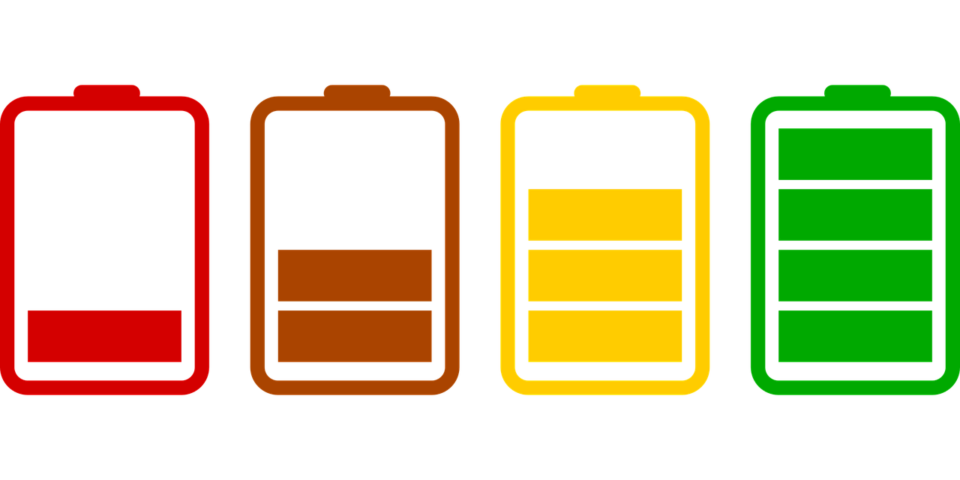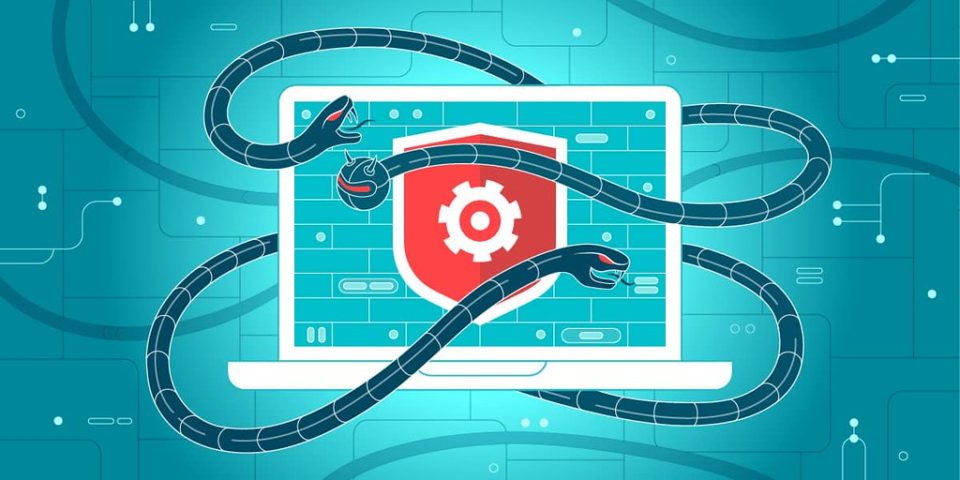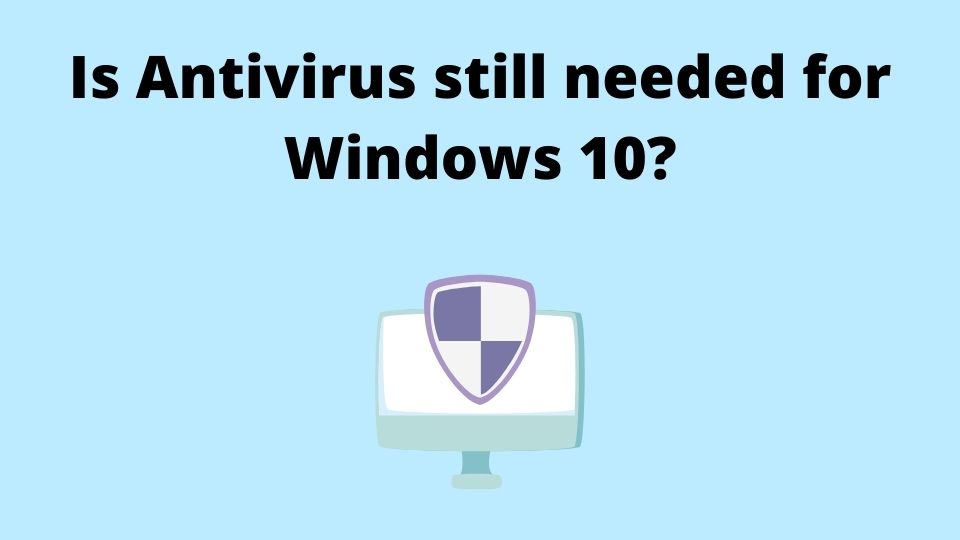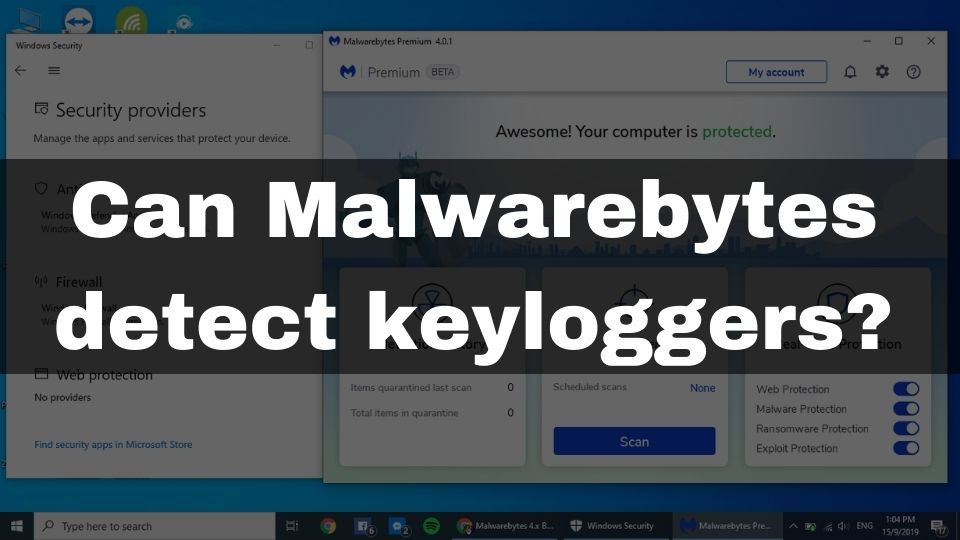The laptop demands an individual approach when it comes to choosing the best antivirus. These devices are often limited in CPU speed and RAM size. Not to mention, laptops are meant to be portable, hence they are often used unplugged. Unfortunately, the battery dies quickly under heavy load. With that in mind, let’s try and find out which antivirus is best to install on a laptop.
Why would you choose a special antivirus for a laptop?
The modern market offers different laptop models that contain the variable size of RAM and CPU speed. There is a lot of hardware combinations that can be used by the manufacturer.
Cheaper laptops are still holding their ratings in popularity. Even though they would struggle with complex tasks like programming or video editing, they work well for a lot of other tasks.
The downside of lower-end laptops is they require a light-weight antivirus as well as other software that works in the background. This is due to the smaller battery capacity and slower hardware architecture.
In the following sub-sections, I will try to bring some more details of laptop hardware limitations. In case your machine is top-notch and boasts of at least 8 GB of RAM and a fast CPU, I suggest you skip over to the antivirus recommendations section.
Slow laptops with lower-end hardware
Even in 2019 you still can find a lot of portable computers equipped with as low as 4 GB of Random Access Memory (RAM). This may seem pretty low, but these laptops are much cheaper compared to their greater RAM counterparts.
While lower-end laptops won’t allow you to work with video rendering or to play top-notch video games smoothly, they do work well for specific tasks. If your only goal – is to browse the Internet, to watch YouTube, or use Social Networks – you made the wise choice to save some funds.
In regards to a CPU, portable computers often come with lower-end Core I3 processors that are relatively slow and help to save some battery but would struggle if you install a resource greedy antivirus.
Limited battery life
Last but not least. This applies to every laptop configuration. Even if you’re lucky to own a high-end portable computer.
The battery life is an important factor for portability. That’s why you must pay attention to which software you install, as it affects how quickly your battery is going to be drained.
Which antivirus should you choose for a laptop?
If you agree with the previous section, it becomes obvious. When you want to install an antivirus for a laptop – you need to find the software that does not consume a lot of system resources.
You need an antivirus that does not slow down your laptop, and does the scanning as quickly as possible, without completely draining your battery.
Ideal antivirus would perform its work quietly, while you can keep using a laptop without any interruptions. It’s best if you won’t even notice any performance spikes.
With that said, I don’t want to sacrifice your virus protection. So I will only recommend reliable programs with decent virus detection rates.
Within the following section, we are going to have an overview of the 6 best antiviruses to install on a laptop.
I’ve chosen them based on my experience, since I am using a laptop too, as well as the feedback I got from my colleagues and friends.
For sake of this article to have some scientific background, I also researched some of the independent antivirus test lab results and ratings as well. You can find out which tests I studied, right below the list of antiviruses.
Which one is the best antivirus for a laptop?
It is pretty common for most antivirus programs to slow down your computer to some extent. When it comes to laptops – the problem is even bigger, since we are dealing with a battery life limit.
Only a few virus protection programs have demonstrated small or no performance overhead.
Here is a list of 6 best antivirus programs I recommend installing on your laptop (choose only one):
Avira Antivirus Pro
Avira has always been easy to install and use. It is also one of the most lightweight antiviruses you can find.
The Pro suite offers next to no additional features, hence you can be sure the system impact is as low as possible
Nevertheless, with Avira Pro you are getting:
- real-time protection against all types of viruses
- ransomware protection
- web protection (including blocking the phishing attacks
- email protection to help you stay safe from malicious attachments
If your laptop features at least 8 GB of RAM, and higher-end Intel Core or AMD processors, you might want to check the Avira Internet Security suite. With this solution, you will also get some additional features like:
- password manager
- software and driver updater
Get Avira Antivirus Pro for $45
Bitdefender Internet Security
Meet Bitdefender. This antivirus has earned a reputation of choice number 1 for many users.
It makes no significant impact on your system performance and helps to conserve the battery.
Nevertheless, Bitdefender offers some of the most amazing features for the price:
- Multi-layer ransomware protection and remediation
- Safepay feature from Bitdefender (for secured online banking and shopping)
- Webcam protection
- Passwords manager
- VPN
- Gaming mode
- Autopilot mode (install and forget)
- …
I won’t be listing all the features of Bitdefender since they keep adding new ones and renaming the old ones. Kindly visit their page to get up-to-date information.
The best News is Bitdefender Internet Security is darn cheap. They ask only about $35 for 1-year with 3 devices protected with a single license.
With this kind of feature, included in one product for an extremely low price, you can’t find a better option even though there are some faster antiviruses ahead.
Get Bitdefender Internet Security 2019
Panda Dome Essential
Panda is another antivirus with low impact on the laptop’s hardware.
Their latest Dome Essential suite offers a moderate level of protection with low-performance overhead.
Panda Dome takes no time to install and starts protecting you right from the beginning.
With Dome Essential you are getting the following features:
- Real-time virus and ransomware protection
- Customizable Firewall
- VPN with 150 MBs per day limit
- Wi-Fi network scanner (check your Wi-Fi for security vulnerabilities)
- External devices (USB) scanner with a rescue USB stick creation feature
- Supports Mac and Android devices as well as Windows
Panda is well-known for its small system impact, and ease of use and set-up. It can be a very good option for a laptop with low system resources.
Panda Dome is not the cheapest. It will cost you about $58.99 per year. Though, you can get it cheaper if you apply this 50% discount.
Get Panda Dome Essential 50% OFF
Avast Internet Security
Another optimized and well-balanced antivirus solution.
Avast Internet Security is a worthy competitor to Bitdefender.
Avast includes an incredible amount of additional features like:
- Password manager
- Behavior shield (for the unknown viruses)
- Firewall
- Sandbox (allows you to test potentially dangerous file inside the protected environment)
- Cyber-capture – suspicious files are sent to Avast servers for further analysis
- Wi-Fi inspector to detect public hotspot vulnerabilities
- and more…
Avast is a good choice if you are ready to pay the higher price of about $60 for one device for 1-Year. This generosity rewards you with some nice additional features, so you know what you’re paying for.
In terms of system impact, Avast Internet Security has demonstrated next to no visible system impact. A better alternative with a similar set of features would be the Bitdefender Internet Security in case you want to save more money.
Get Avast Internet Security with 20% OFF
ESET Internet Security
Long-lasting traditions from ESET are still on. Their Internet Security is simply amazing antivirus for any type of laptop.
All that thanks to almost zero system impact! This antivirus is simply the best in terms of performance.
ESET Internet Security is a unique product of its kind.
Here is the list of main features from ESET:
- Banking and payment protection using ESET’s secured browser
- Personal Firewall with lots of settings
- Password manager
- Webcam protection
- Wi-Fi network monitor
- Anti-Theft feature (Windows only)
- UEFI malware scanner (to detect system-level viruses that operate before the system has loaded)
- Cloud-powered scanner (speeds up the scanning thanks to the cloud file reputation database)
- Anti-phishing and anti-spyware protection
As you may have noticed, ESET Internet Security comes with two unique features: UEFI scanner and Cloud-powered scanner. Latter greatly improves the antivirus scanning speed, saving your laptop’s CPU power and battery.
ESET Internet Security is a bit pricey, but for only $50 per year, you are getting simply amazing antivirus that won’t slow down your laptop, and spare some of your battery.
Check Latest Discounts for ESET Antivirus
Why choose these antiviruses?
The list above is compiled using the combined data from AV-Comparatives for April 2019 as well as some real-life experience. I’ve been using a lot of different antiviruses myself, including those listed here.
I also took the liberty to ask for feedback from my friends and colleagues who have any of the programs listed above, installed on their laptops. Overall, the 6 best ones presented above have demonstrated the best results.
Which antivirus better protects your laptop against viruses?
In case your laptop features high-performing hardware like Core-i7 CPU and a bigger size of RAM (at least 8 GB), and you don’t care much about battery life, since you are always plugged, the above rating can be ignored.
From my experience, and reviews found on the Internet – the best virus protection is offered by Bitdefender. This antivirus is an all-time favorite for anyone who really cares about malware protection. Virus protection tests demonstrate them as unbeatable in terms of detection rate and scanning speed.
With that said, higher virus protection brings a bigger system resource impact. So, if your main goal is to find a light-weight antivirus for a laptop, consider any of the 3 most optimized options: ESET, Panda, or Avast.
Bonus: what are some of the best ways to improve your laptop’s performance?
It feels much more pleasant when your portable device works smoothly and offers an enjoyable user experience. This can’t be achieved when your laptop is overloaded with redundant programs and works slowly.
Here are some basic tips to improve the laptop’s response time and performance:
- remove software that you are not using
- disable start-up of those applications that are not frequently used
- turn off Operating System visual effects
- free-up some space on a system storage
- remove existing viruses with virus scanners like Malwarebytes
Conclusion
I hope you have a clear idea of which antivirus you should choose to install on your laptop. Along with the tips for improving the performance, light-weight antivirus would ensure the smooth operation of your computer and longer battery life.
I really appreciate you coming this far with the article. Kindly share any thoughts, why you would choose one or another software to fight the malware. Which laptop you are using, and what is the system impact your antivirus is having on it. Thanks for reading.