Panda Free Antivirus, also known as Panda Free Antivirus, is a piece of software developed by Panda Security. It is the 18th version of this program. The anti-malware application is available only for Windows. One thing that makes Panda Free Antivirus different from other products in the market is that it begins scanning you PC the very first second it is installed. The scan runs very smoothly, so it shouldn’t slow down your computer.
| Pros | Cons | Verdict |
|---|---|---|
| Great detection score of viruses and malware programs | Still has a noticeable impact on system performance | An attractive virus detection tool designed for better than average computers |
| Rescue disk tool which can work fine under difficult conditions | Some of the default settings need to be changed to make the software more efficient | |
| USB stick vaccination tool which works better than most competitors | ||
| A convenient user interface that can be customized |
Panda Free Antivirus provides protection against cyber threats while you work, play or browse online. Free Panda solutions are compatible with Windows and Android devices. In addition, Panda offers paid security solutions including Panda Dome Essential, Panda Dome Advanced, Panda Dome Complete and Panda Dome Premium. Panda Free Antivirus for Windows is compatible with Windows 10, Windows 8/8.1, Windows 7, Windows Vista and Windows XP (SP3or later)
  DOME Essiantial |
    DOME Advanced |
    Dome Complete |
    DOME Premium |
|
| Antivirus protection with Firewall | ✔ | ✔ | ✔ | ✔ |
| Mac and Android devices real-time antivirus protection | ✔ | ✔ | ✔ | ✔ |
| Free VPN – Limited 150MB/day | ✔ | ✔ | ✔ | ✔ |
| Protect your WiFi network from hackers and prying neighbours | ✔ | ✔ | ✔ | ✔ |
| Scan external/USB devices and keep them safe from any kind of threats | ✔ | ✔ | ✔ | ✔ |
| Parental Control | ✗ | ✔ | ✔ | ✔ |
| Identity protection | ✗ | ✔ | ✔ | ✔ |
| Ransomware cyberattacks and advanced threats protection | ✗ | ✔ | ✔ | ✔ |
| Data Shield – Encrypt your confidential data | ✗ | ✗ | ✔ | ✔ |
| Password Manager | ✗ | ✗ | ✔ | ✔ |
| Cleanup Tool | ✗ | ✗ | ✗ | ✔ |
| Premium Unlimited VPN | ✗ | ✗ | ✗ | ✔ |
| Unlimited Premium 24/7 Technical Support | ✗ | ✗ | ✗ | ✔ |
| Pricing | $23.99 / 1 device | $31.99 / 1 device | $49.99 / 1 device | $79.99 / 1 device |
Download and Install Panda Antivirus easily
It is really simple to download and install this anti-malware app. You can easily download it from this page. When you have the setup file, click it (it may be located in your Downloads folder). Read all the information presented by the Installation Wizard. Follow the steps it provides. Most of the time you will simply need to click on the 'Next' button.
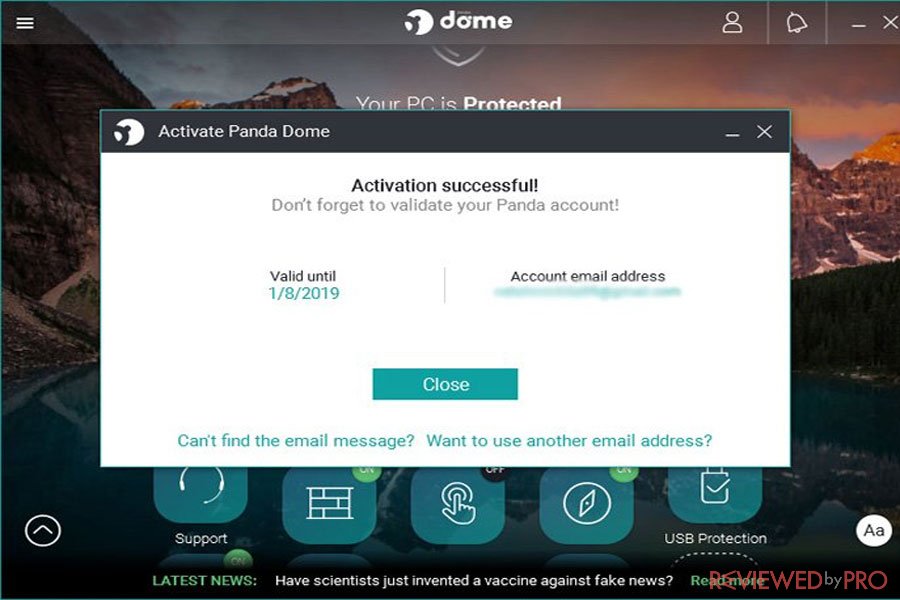
Antivirus protection is not that bad accordint to the tests
Panda’s antivirus defenses rely on the standard malware detection techniques including a traditional malware-signature detection engine in order to catch widespread malware and heuristic monitoring that checks for suspicious behaviors. All suspicious icons are sent to the company’s cloud-based Collective Intelligence servers for further investigation. Panda Free Antivirus introduced the cloud technology with this new version of the software[3]. Cloud processing is comparatively better for those who do not want to see updates that would slow down their PCs and it also eliminates the surprise scans that can make your user experience uncomfortable for quite some time.
Panda Free Antivirus did not participate in the most recent antivirus test, conducted by the AV-TEST testing lab. However, the antivirus package was tested this year and it demonstrated almost perfect malware detection rates, as it successfully detected 100% of zero-day malware attacks and 99.8% of widespread and prevalent malware. However, Panda delivered 3 false positives. Panda Free Antivirus also has a built-in anti-phishing[4] engine which helps to fight against fraudulent sites that are trying to steal your personal information, including credit card numbers, bank account info, etc. This type of protection is extremely important these days when there are more fraudulent websites than ever.
There is an integrated anti-phishing feature.
Some reviewers did a research on Panda Free Antivirus anti-phishing efficiency and the results were not bad – it concluded that Panda Free Antivirus is at the top half of products when it comes to anti-phishing.
Panda Offers many security Features in their free version
Antivirus Protection, including Real-Time Protection, which protects users against all types of malware and spyware. Users can schedule scans periodically or scan the system on demand. The free package also protects the system by preventing the automatic execution of threats from USB drives – USB Protection. The vaccination tool can easily quarantine viruses and malware which come from USB drives and other attached devices. Although you can run this tool manually, lots of experts recommend changing the settings to make it run automatically. Another useful tool we can find in the new Panda Free Antivirus is the Process Monitor. It identifies each process that is currently running on your system. It also determines if the process uses a secure connection and terminates it if it doesn’t. However, if you are sure that the process is safe, you can turn it back on. In addition, Panda Rescue Kit allows users to run an advanced scan of the PC or even create a rescue USB drive to clean infected computers.
Panda Free Antivirus also has a solution for emergency cases – let’s say you have a computer that’s locked by some dangerous malware and you cannot enter the safe mode[2]. In this case, Panda lets you make an emergency USB drive with the Panda Cloud Cleaner technology. This tool has been rated as more effective than its current competitors in the market by several IT professionals and reviewers. Panda Free Antivirus introduced the cloud technology with this new version of the software.
Cloud processing is fairly better for those, who do not want to see updates that would slow down their PCs and it also eliminates the surprise scans that can make your user experience uncomfortable for quite some time. Panda Free also includes a free VPN service. Finally, Multimedia/Gaming Mode allows users to play or watch movies or other media without any interruptions. Cloud processing is fairly better for those, who do not want to see updates that would slow down their PCs and it also eliminates the surprise scans that can make your user experience uncomfortable for quite some time. The user interface is quite good-looking and convenient, yet it isn’t simple – the dashboard has movable tiles, so that means you are able to choose which features to see first and even remove the ones you do not use.
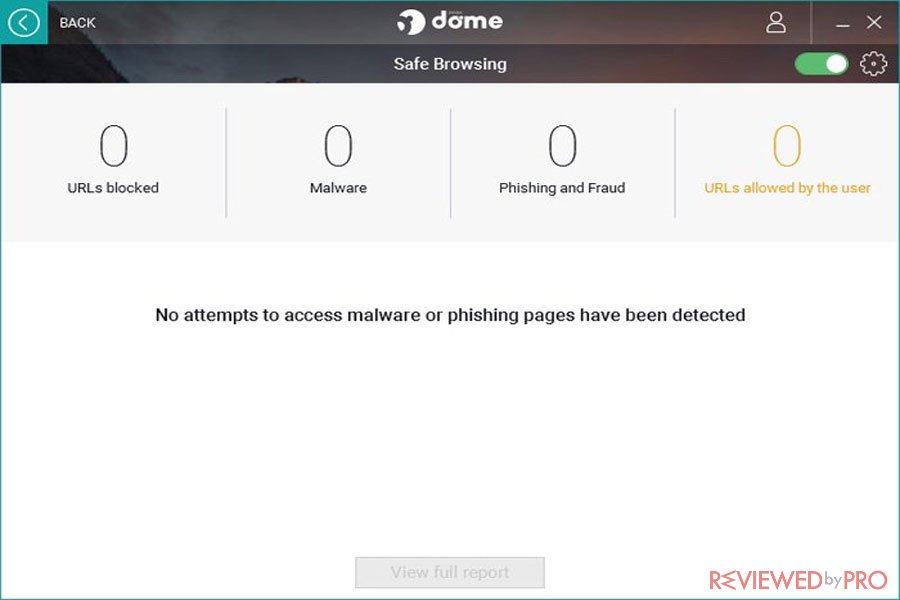
System-performance impact and scans
However, it would be a lie to say that the new version of Panda Antivirus doesn’t affect your Windows OS speed. You might not feel any difference if you are using a business class PC or laptop, but any device with average and low specifications will definitely be affected, so if you want an antivirus program that runs smoothly in different conditions, Panda Antivirus may not satisfy your needs. According to AV-TEST, in earlier tests, Panda slowed down the installation of frequently-used applications by 47% and hit the system when launching popular websites by 30%, while the market average is 26% and 11%, respectively. When it comes to scanning performance, Panda’s full system scan can take up to three hours, which is one of the slowest results in the market. 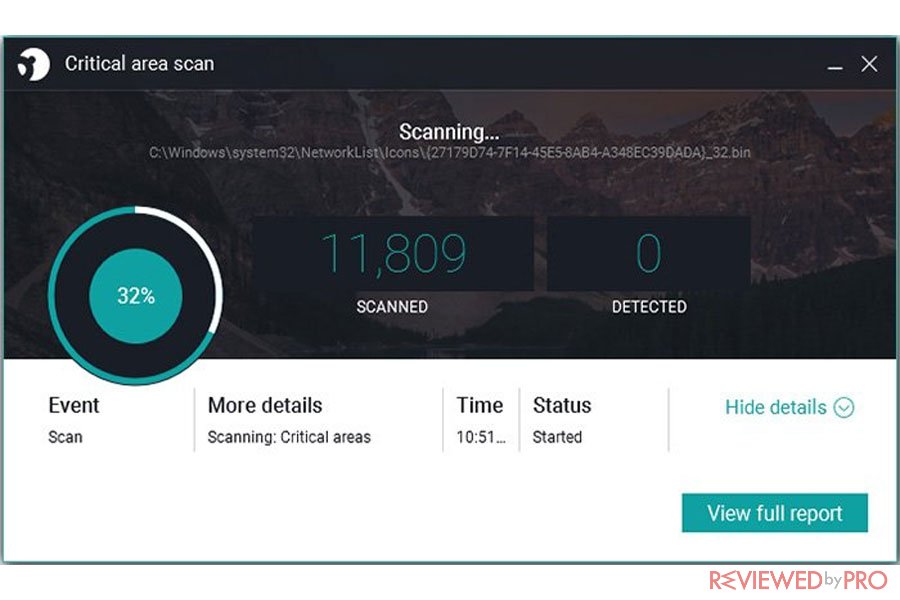
The User interface of free Panda antivirus software is as good as in paid version
The user interface is quite good-looking and convenient, yet it isn’t simple – the dashboard has movable tiles, so which means you are able to choose which features you will see first and even remove the ones you do not use. Another decent thing about the user interface is that it’s totally different than others – while most software has either white or slate gray backgrounds around their components in the dashboard, Panda Antivirus inspires you by using beautiful pictures of nature. That makes the user interface more attractive and it is a really perfect combination with the fully-customizable tiles.
| Feature | Score |
| Antivirus protection | Decent |
| Additional features | A very decent set of extra features for free |
| System-performance impact | Heavy |
| Scanning performance | Slow scans with a medium impact on a system |
| User interface | Pleasant interface which can be customized |
Generally speaking, it’s not hard to indicate the pros and cons of this program – Panda Software is definitely a strong antivirus suite, however, the developers at Panda Security have yet to eliminate the flaws that this software has been known for – all of the previous versions had quite a negative impact on the system performance and this one doesn’t break the rule, even though it is based on cloud processing technology.
Customer reviews
There are lots of customer reviews for Panda Antivirus on the Internet. On Trustpilot, it has a rating of 8.3, which is considered as 'Great'.
The majority of users have no problems with Panda Antivirus.
Many reviewers state that they haven't had any problems with the app since its installation. There are instances when Panda caught PC threats that other anti-malware programs couldn't detect. One user points out that the software has the option for one-month subscription without any contracts, and that it is convenient on a tight budget. Some negative reviews focus on troubles during the installation of the program and problems with the subscription payment. Basically, there are no complaints about the security level.
Panda free is an excellent free antivirus software for home users
All in all, Panda Free Antivirus is a strong program that can provide you with almost perfect virus and malware detection rates, an attractive user-friendly interface and some unusual features like the vaccination tool or the rescue kit. Another strong point of the software is the light weight of the installation file that doesn’t take up much space on your hard drive. All of the features work fast and the cloud-based processing technology makes it even faster. However, the developers at Panda Security still have to work through some flaws when it comes to system performance – it still makes it run slower, that’s why Panda Antivirus could be recommended for users that have a better than average PC set or a business class lapto
