Old French City Street [UE4]
I started modeling some Victorian-looking houses/French stores for a small street environment I want to make in UE4. I was inspired partially by Bioshock Infinite's Paris and Assassin's Creed Unity, but I'm planning to make it my own style and only model 4-5 houses to keep the scope pretty small.
My WIP models:
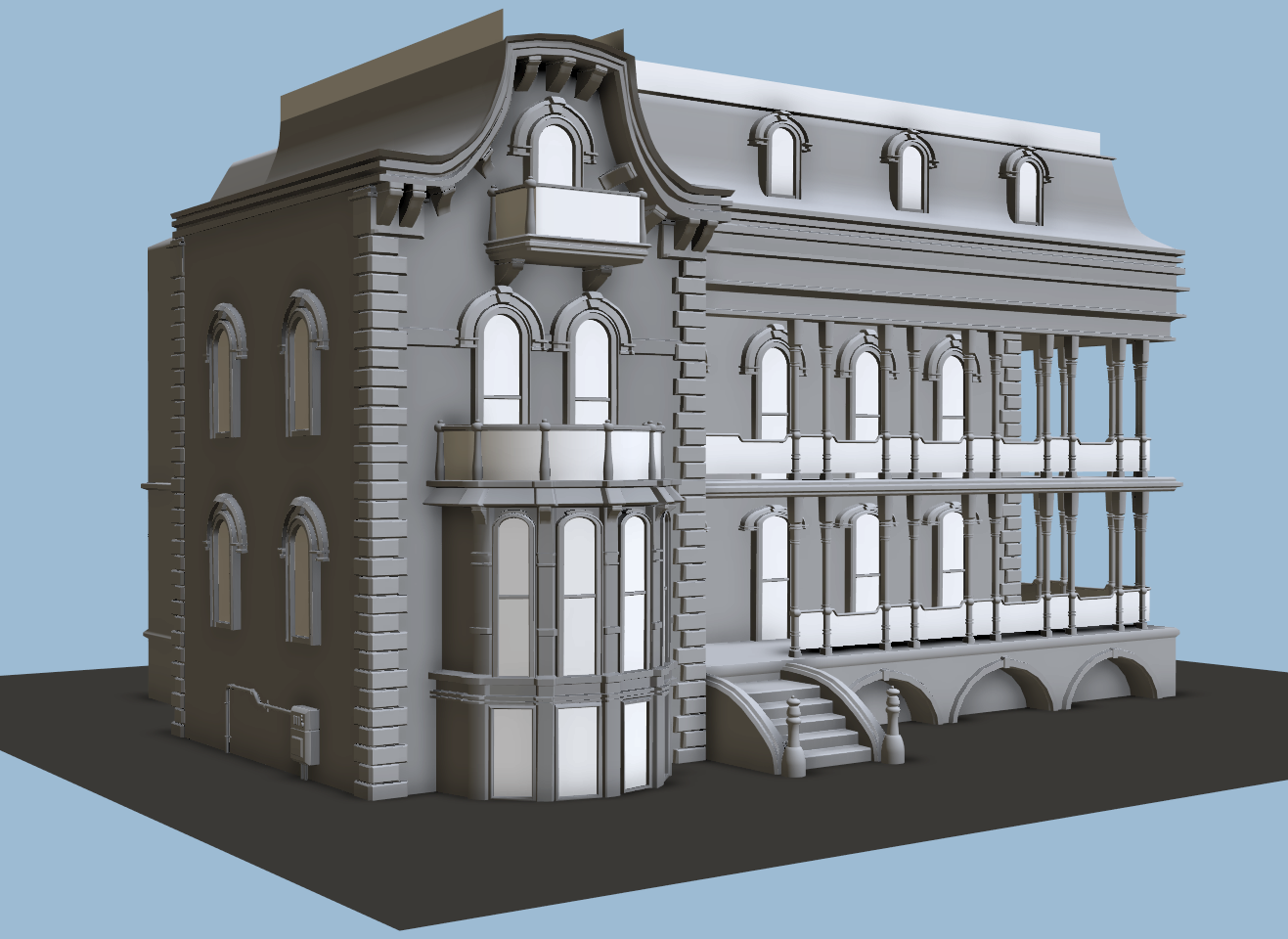
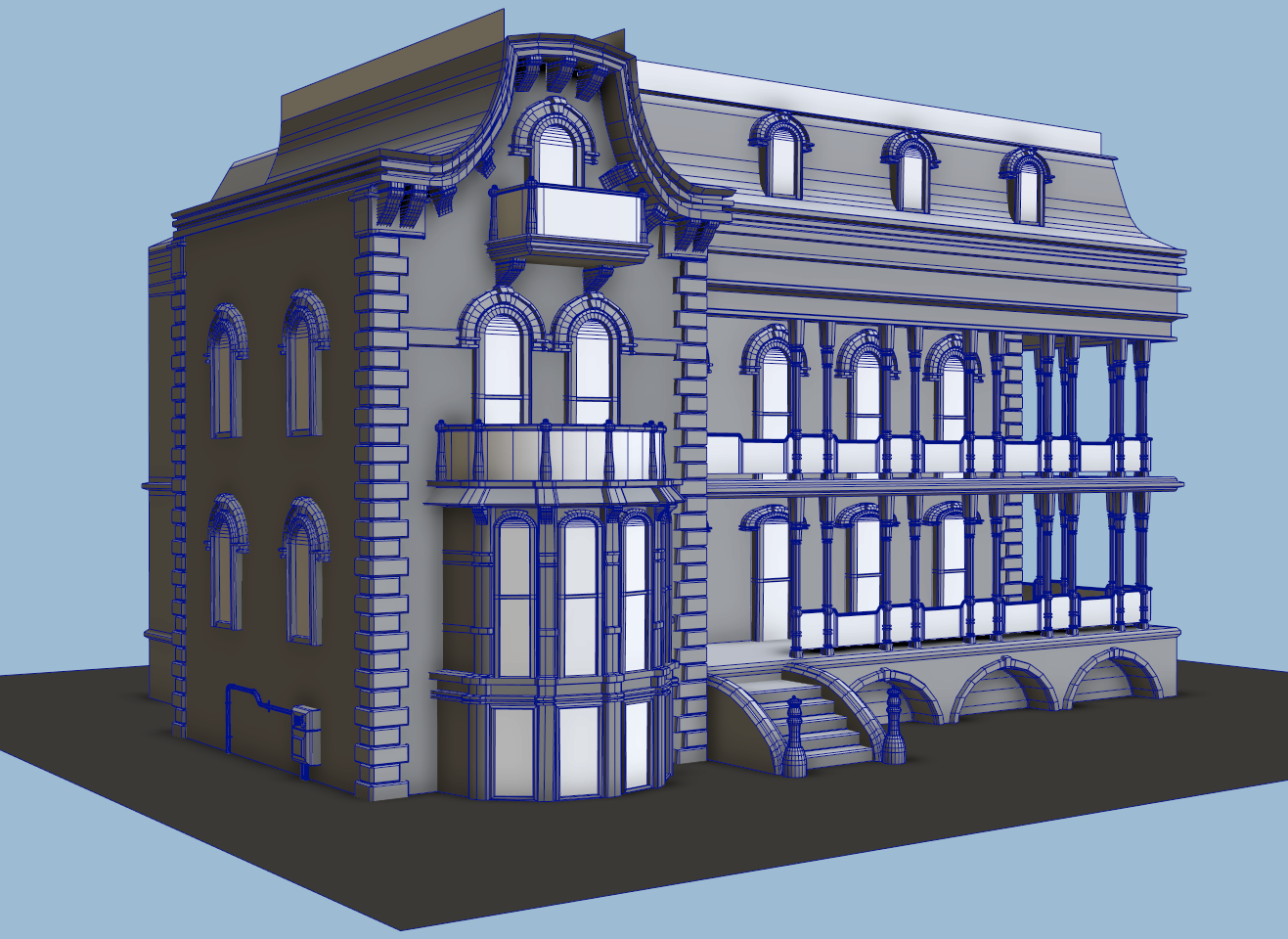


Inspirations:




Thanks for any C&C's!
My WIP models:




Inspirations:




Thanks for any C&C's!
Replies
An update with my progress so far. I modeled some props and a couple more buildings, and set everything up in engine (UE4). I haven't UV'd or light-mapped anything yet so the lighting in the in-engine shots look wonky right now.
I really like where this is going. But it seems the road is very bumpy in the middle. It should be a bit more flat. And you should check the height of the streetlights, I have the feeling that they are taller in reality. Just something that caught my attention.
Keep it up!
DanielR17 - Thank you very much! I made the road less bumpy and fixed the height of the streetlights (it was bothering me too).
Maydream3d - I really did want to add a clock tower or something like it in the distance, but I'm not sure if I'll be able to get to it, so I added some other buildings and rooftops to break up the silhouette and add depth as you mentioned
Here's my progress! I'm probably around 85% done overall, I still want to fix up the cobblestone road texture, add plants (the ones in there now are stand-in), make a wooden cart to break up the street, and add more grunge. I'm trying to get all those things done in the next few days before GDC.
If the scene seems smaller, it's because I narrowed the street and pulled in the buildings on either side because it felt too wide.
Thanks for looking!
Comments and critique are very much appreciated!
Thanks for looking!
I'm not sure what's causing it but for some reason it feels like the scale is just slightly off, like the whole scene is at a tad shrunken scale. I don't really get that feeling until the very last image. I'm going to assume it might be the rather large width of the sidewalk textures in comparison to things like the support beams on the porches. (the lines/cracks that divide the sidewalk looks like it would be about the width of a third the thin support pillars on the porch.) Call me crazy, but maybe it's just a matter of scaling down the sidewalk slightly.
That coupled with the plant pots being as tall as the porch steps, even though technically there probably are potted planters that large, doesn't help with making the scale more believable since it's a rather arbitrary object for scale. (If that makes any sense) What could help with that could be as simple as a couple of duplicated smaller plants that could be placed on a step or two. Basically introducing any type of object that's pretty standard in size not matter the type could help with the "feeling" of scale, such as trashcans/littered pieces of standard-sized computer paper or newspapers, soda cans/beer bottles, newspaper machines, mail boxes, etc.
Basically something that's mid to small sized and is more standard across a wide range of manufacturers than buildings/plants/lampposts/etc as all of those can vary quite alot in size. You have a few of those in the other shots which is probably why the last one is the only one that bothers me.
My other comment atm is it would be great if you could nudge the building back a little bit so it's not overlapping the front part of the sidewalk path (the very front of the steps and the half-circle extrusion of windows are running over the gap by a couple of inches which looks awkward)
My last suggestion for final touches would be maybe to explore a couple of different skyboxes, or introduce some clouds in the sky. Right now it's a bit too clear/empty a space, especially in conjunction to your very detailed scene. A couple of atmospheric clouds could be that last thing that ties it all together.
Other than those minor quibbles I'm loving the varied architectural elements and overall composition! Great job!
See the link for explanations on decals in shadows and in GI (cause there were also problems to see decals without direct lighting)
https://answers.unrealengine.com/questions/25508/decals-not-rendered-without-direct-lighting.html -> i think it will help you
Cool scene you have, gj i like the mood :thumbup:
I took all the critiques I got on here and at GDC and finished up my environment. Here are the final shots:
Thanks for looking! Comments and critique are much appreciated!
You got everything set up here but I think you should give dynamic lighting a go (Light Propagation), I've tried it myself and it gives some wonderous results in the latest iteration of UE4. I guarantee with that, you're scene'll look much more polished with the global illumination and all.
Good work!
I don't know how much LPV has changed or addressed the many problems associated with it (i.e, it doesn't work with translucent objects, and it produces very bad artifacts on thin geometry).
I'd personally wait for the newer GI system but it's up to you.
I do have the scene set up with global illumination, but I could definitely do more research on all that and play with the lighting some more to see if I can get it any better. If there are some big new UE4 lighting updates coming up, I may wait a little bit before I leap into that, like JordanN said.
@altermind I'm not sure what you mean besides the cobblestones being a bit large, but if you look at my references of older towns, they have pretty petite buildings. I also scaled everything with the correct proportions in Maya to a normal human, as shown in a couple screenshots.
Thank you guys for your crits and feedback! They're very much appreciated.