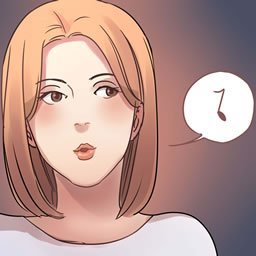Dirt Road Dollars 💰🚜🎸
Description
Dirt Road Dollars 💰🚜🎸 Ringtone
Get ready to hit the open road with "Dirt Road Dollars," a thrilling rock anthem that embodies the spirit of adventure and freedom! This energetic track captures the essence of life on the backroads, where every dollar counts and the journey is just as important as the destination. 🌄
Originating from a duo known for their unique blend of southern rock and country influences, this sound clip is perfect for those who crave a taste of rugged independence. Use it to set the vibe for your next road trip, or download it to your phone to set as your call, alarm, or message alert ringtone. It's also a great choice for gaming, social media videos, reels, and stories to amplify your content with a touch of rock 'n' roll! 🤘🎶
Info Info
Originating from a duo known for their unique blend of southern rock and country influences, this sound clip is perfect for those who crave a taste of rugged independence. Use it to set the vibe for your next road trip, or download it to your phone to set as your call, alarm, or message alert ringtone. It's also a great choice for gaming, social media videos, reels, and stories to amplify your content with a touch of rock 'n' roll! 🤘🎶
Ratings & Reviews (0)
Review Summary
There are currently no reviews for this ringtone
Submit Your Review
You might also like:
-
-
Jar Of Dirt 🏴☠️🌊✨
21K | Funny -
Jar Of Dirt 2 🌊🏴☠️😂
10K | Funny -
-
Jar Of Dirt 🏴☠️⚓️
10K | TV/Movie -
Dirt Bike Race 🏍️🔥🏁
16K | SFX -
Pigeon Dirt 🐦💩😂
1K | Alert -
-
Joe Dirt Home 🎬🏡😂
11K | Funny -
Joe Dirt Fireworks 🎆😂
19K | Funny -
Dirt Bike Yamaha 🏍️💨🎶
12K | SFX -
-
Dirt Bike Song 🏍️🎶
14K | SMS -
-
The Q4-Dirt 🎤🔥🚀
187 | Rap/HipHop -
Dirt Road Dollars 🚜💰🌾
10K | SMS -
-
Dirt On M y Boots 🌾👢🎶
38K | Country -
-
Dirt On M y Boots 🌾👢
210K | Country -
Dirt Rock 🎸🔥
0 | Rock -
-
The Dirt 🎸✨
9 | POP -
-
-
-
-
-
Buy Dirt 🚜🎶
6K | Country -
Featured Ringtones:
-
Jetsons Doorbell 🚪🔔✨
3M | SFX -
Nokia 3310 - Kick 🎶📱✨
139K | Electronic -
Whistle Stop 🎶🚂✨
8K | SFX -
-
Musical Drop 🎶💧✨
2K | Alert -
-
Gee - SNSD 🎶✨
167 | SMS -
Outer Space Dog 🚀🐶
628 | Alert -
-
Cute Saying 💖✨
3K | TV/Movie -
-
One Step Too Far 🌌✨
775 | Soul/RnB -
-
-
-
-
-
Ringtones service is provided by PHONEKY and it's 100% Free!
Mobile Ringtones can be downloaded by Android, Apple iPhone, Samsung, Huawei, Oppo, Vivo, LG, Xiaomi, Lenovo, ZTE and other mobile phones.