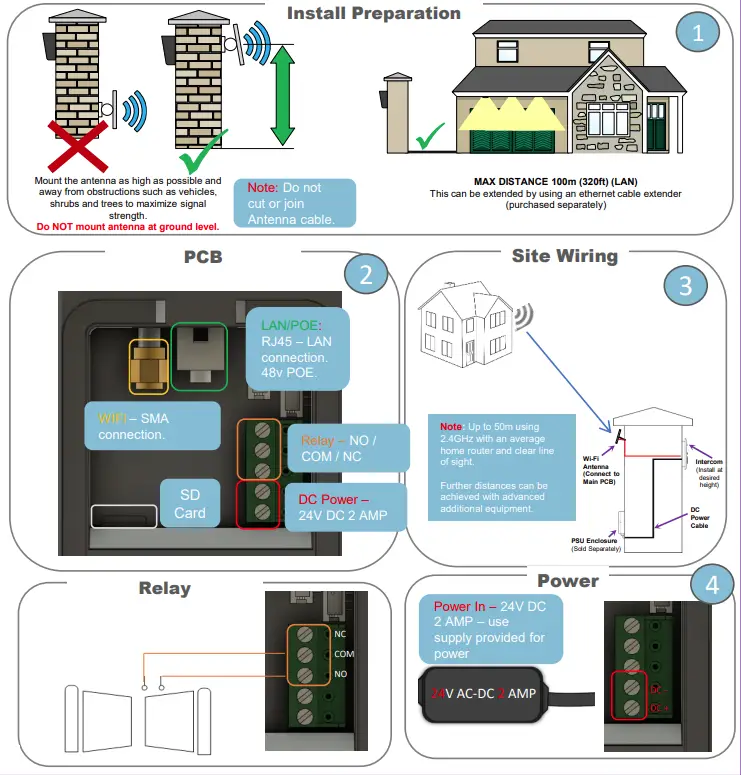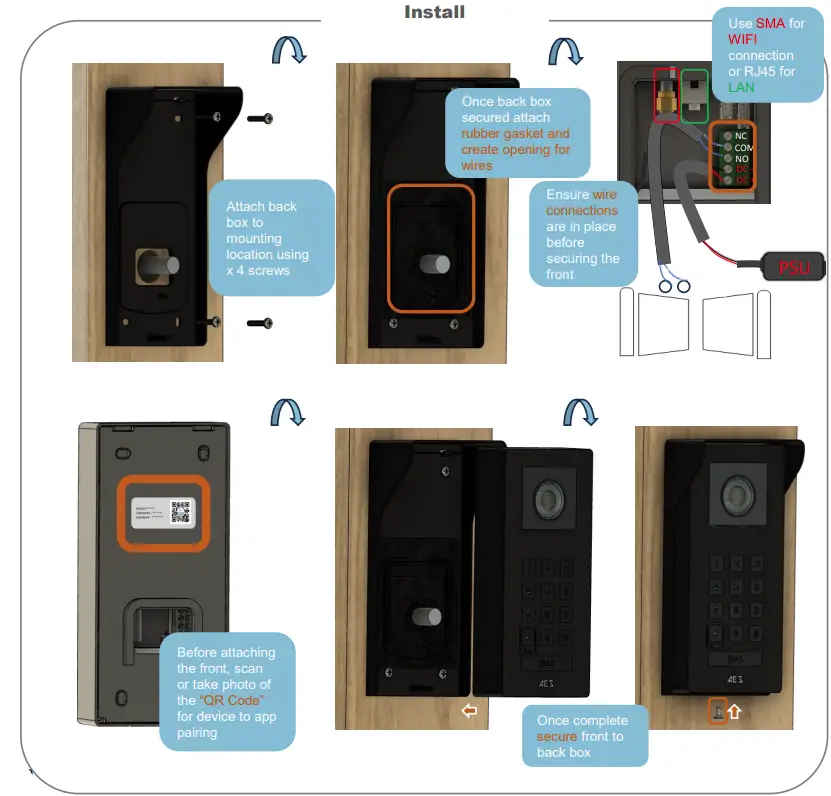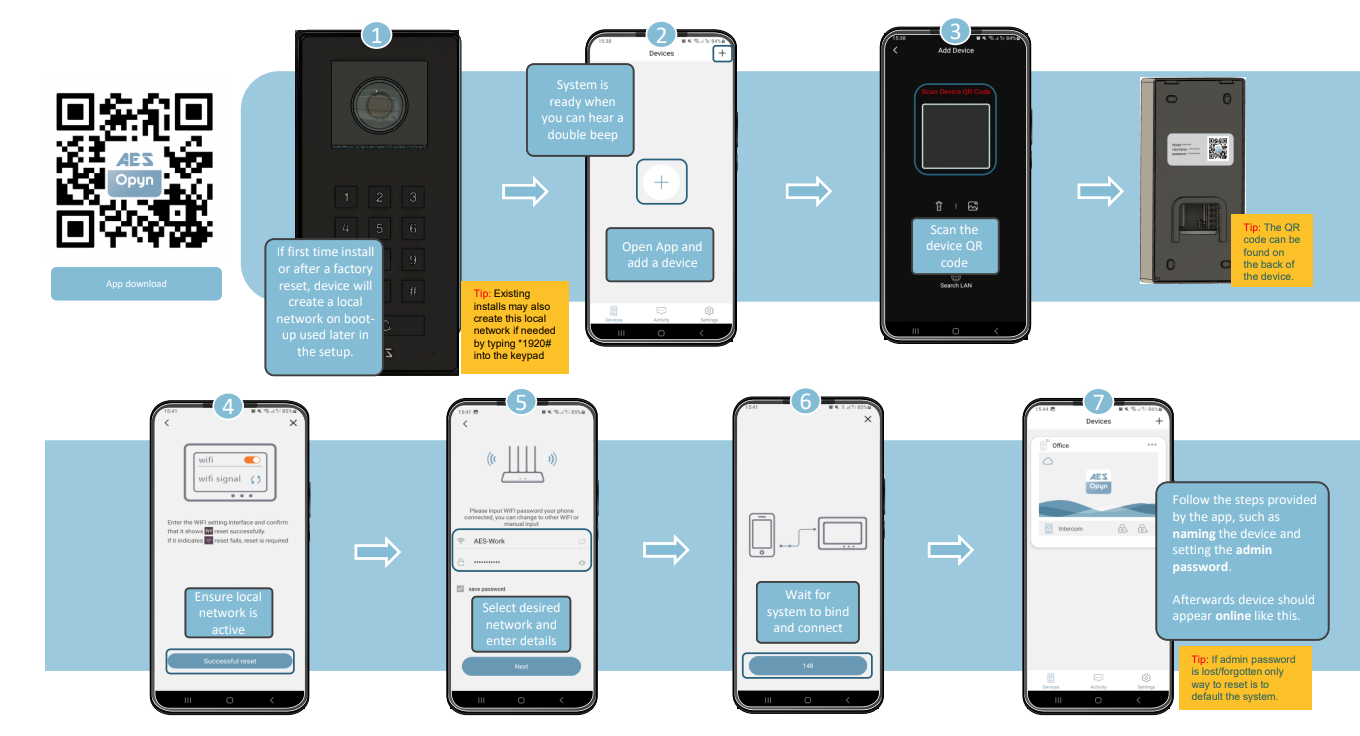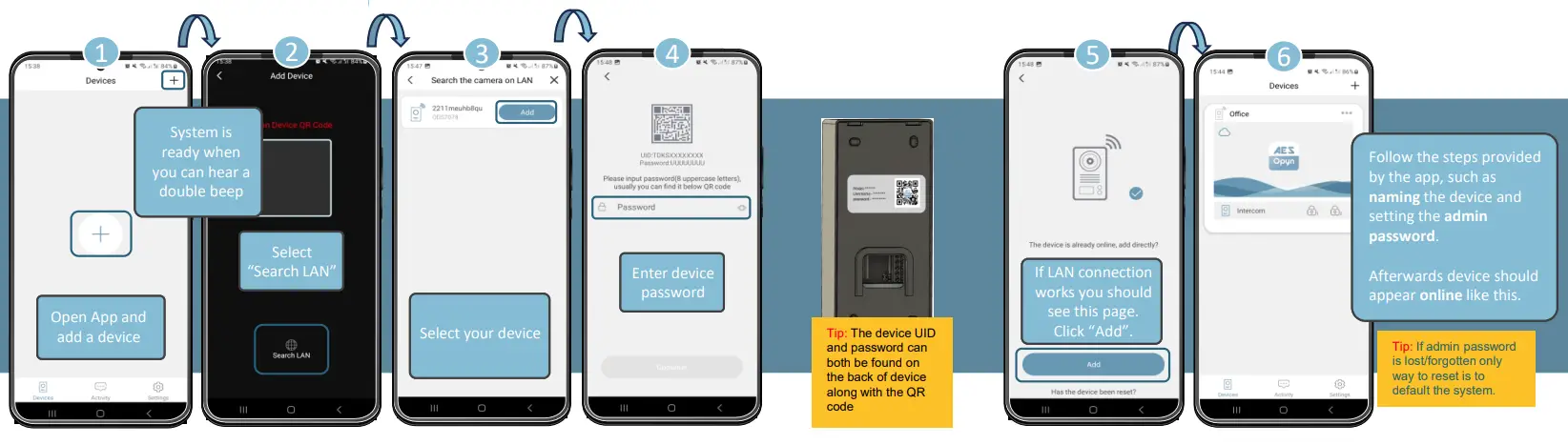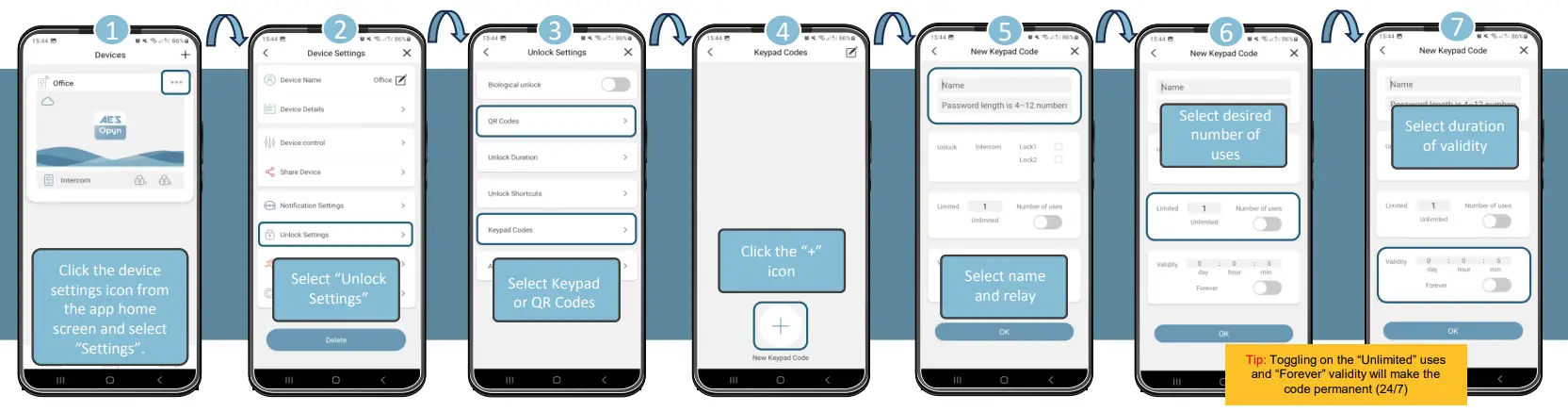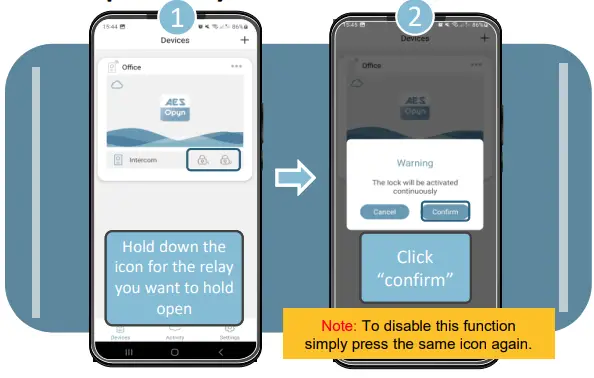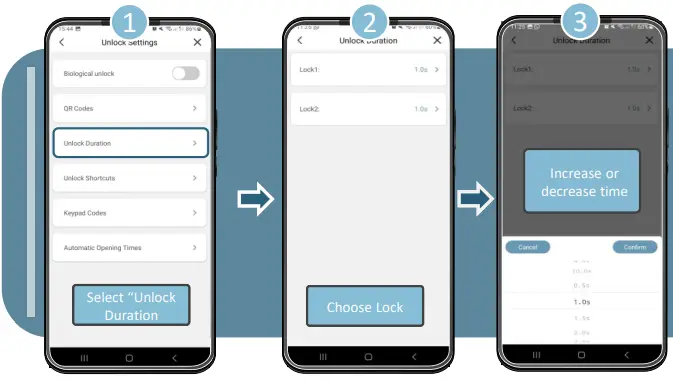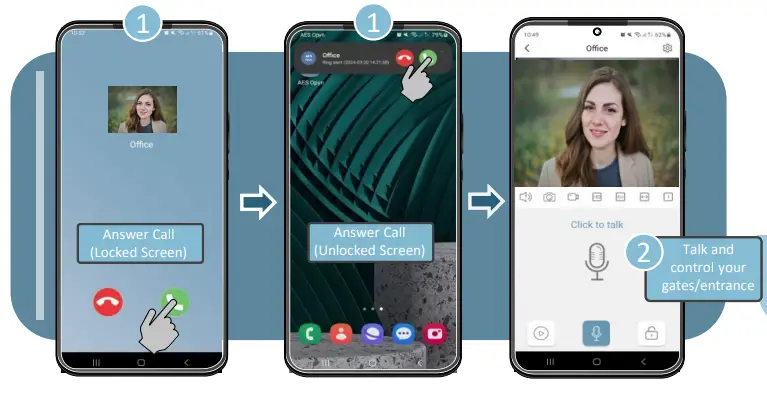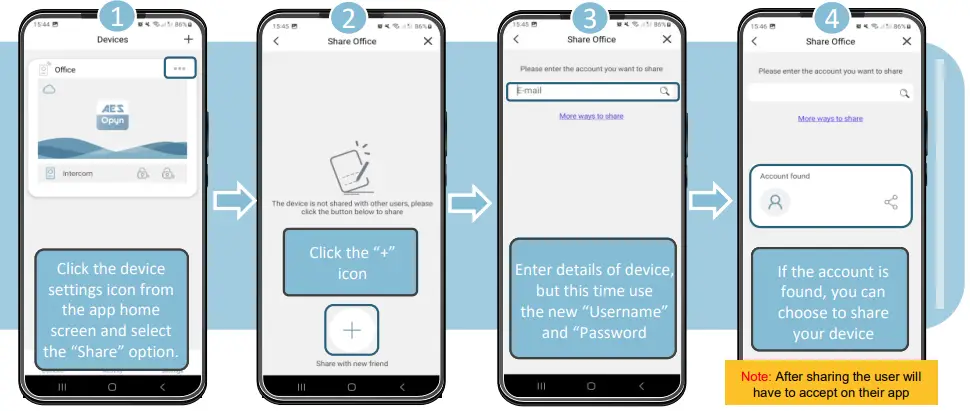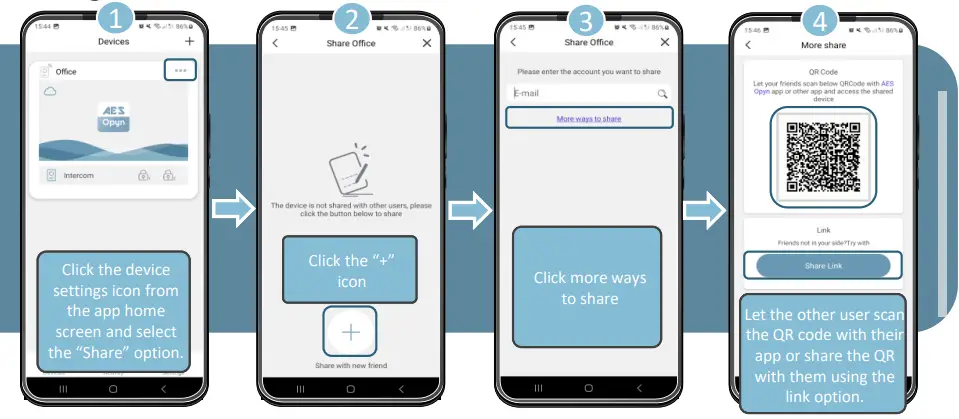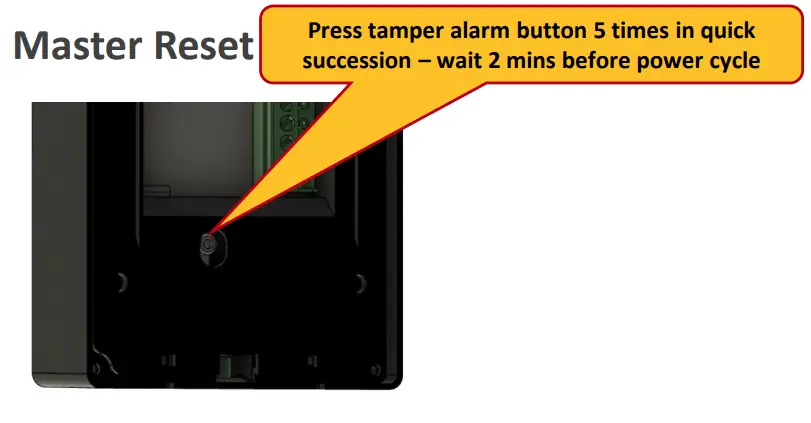AES GLOBAL Opyn Video Intercom with Keypad
Specifications:
- Product Name: Opyn – IP Intercom with Integrated WiFi
- Max Distance: 100m (320ft) LAN, extendable with ethernet cable extender
- Power Input: 24V AC-DC 2 AMP
- Power Consumption: Standby = 170mA, Max = 300mA
- IP Rating: IP54
Product Usage Instructions
Install Preparation:
- Mount the antenna high and away from obstructions for optimal signal strength.
- Do not cut or join the antenna cable.
Site Wiring:
- For up to 50m using 2.4GHz, ensure a clear line of sight.
- Further distances can be achieved with advanced equipment.
Power Connection:
- Use the recommended power cable: DC – and DC + connections.
- Keep the power supply as close as possible to the device.
Ingress Protection:
- Seal all entry holes to prevent insect issues that may cause shorting.
- Follow sealing instructions for maintaining the IP54 rating.
Earth & Ingress:
This product must be earthed in specific states for warranty qualification.
STILL HAVING TROUBLE?
Find all of our support options such as Web Chat, Full Manuals, Customer Helpline and more on our website: WWW.AESGLOBALONLINE.COM
ALWAYS TEST THE UNIT ON-SITE BEFORE INSTALLATION TO AVOID RESTOCKING FEES *
- Install Preparation
- PCB
- Site Wiring
- Relay
Power
SITE SURVEY (WiFi)
- I have some WiFi signal at the gate with my phone! If not, STOP. Use LAN/CAT5 cable!
- My WiFi Internet Security is WPA, WPA2, WPA3 or better.
- We recommend a minimum UPLOAD speed of 1.5 Mbps!
- The higher the upload speed the higher the quality of your video stream will be. However, you can adjust the video stream quality should you still find it dropping frames or a little slow.
POWER CABLE
KEEP POWER SUPPLY AS CLOSE AS POSSIBLE.
TIP: Most technical calls received are due to installers using CAT5 or alarm cable to power the unit.
NEITHER are rated to carry enough power! ( 1.2amp peak )
Please use the following cable:
- Up to 2 metres ( 6 feet ) – Use minimum 0.5mm2 ( 18 gauge )
- Up to 4 metres ( 12 feet ) – Use minimum 0.75mm2 ( 16 gauge )
- Up to 8 metres ( 24 feet ) – Use a minimum 1.0mm2 ( 14 gauge )
Power Consumption:
- Standby = 170mA
- Max = 300mA
INGRESS PROTECTION
- We recommend sealing all entry holes for prevention of insects that can cause issues with a risk of shorting out components.
- To maintain the IP54 rating please follow the sealing instructions included. (also available online)
LIGHTNING-PRONE AREAS MUST USE SURGE PROTECTION FOR POWER SUPPLY!
NEED MORE ASSISTANCE? +44 (0)288 639 0693 SCAN THIS QR CODE TO BE BROUGHT TO OUR RESOURCES PAGE. VIDEOS | HOW-TO GUIDES | MANUALS | QUICK START GUIDE
Install
EARTHING & INGRESS
This product MUST be EARTHED in the following states in order to qualify for manufacturers warranty
FL, LA, MS, AR, OK, MO, AL, IL, KY, TN, IN, KS, SC, GA, IA, TX, OH, NC, NE, MD, WV, VA, DE
- We recommend sealing all entry holes for prevention of insects that can cause issues with a risk of shorting out components.
- To maintain the IP54 rating please follow the sealing instructions included. (also available online)
Add Intercom to Device (WIFI)
NOTE: Slight differences will be seen between the Android and iOS app versions, any major differences will be highlighted in the screenshots below.
Add Intercom to Device (LAN)
Note: Slight differences will be seen between the Android and iOS app versions, any major differences will be highlighted in the screenshots below.
App download
Add Keypad or QR Code
*The process for creating Keypad or QR codes is the same
Test Keypad Code
Hold Open Relay
Change Unlock Duration
Additional Android Settings
Note: Call may appear in one of two ways depending on phone type, software version, settings and more
Answering on iOS (Apple)
Note: Call may appear in one of two ways depending on phone type, software version, settings and more
Note: Various versions of IOS and Android OS will have different notification acceptance techniques. Please refer to online support for your device if needed.
INTERCOM MAINTENANCE
Bug ingress is a common issue in unit failures. Ensure that all components are sealed accordingly and check occasionally. (Do not open the panel in the rain/snow unless correctly equipped to keep the internals dry. Ensure the unit is securely closed after maintenance)
ENVIRONMENTAL INFORMATION
The equipment that you bought has required the extraction and use of natural resources for its production. It may contain hazardous substances for the environment. In order to avoid the dissemination of those substances in our environment and to diminish the pressure on the natural resources, we encourage you to use the appropriate take-back systems. Those systems will reuse or recycle most of the materials of your end-of-life equipment. The crossed-bin symbol marked in your device invites you to use those systems. If you need more information on the collection, reuse and recycling systems, please contact your local or regional waste administration. You can also contact AES Global Ltd for more information on the environmental performance of our products.
WARRANTY
Please note, by installing this product, you are accepting the following warranty terms:
- The manufacturer’s warranty is a “return to base” 2-year warranty from date of manufacture. This means that any suspected defective components or items are returned to the manufacturer’s agent for investigation and diagnosis and returned at the cost of the customer.
- The warranty does not cover, nor is the manufacturer or agent responsible for any of the following whatsoever: Storm damage, lightning or surge damage, flooding, accidental damage, vandalism or deliberate damage, un-explained corrosion or unusually harsh environments, failure of telephone networks, future un-interoperability between the product and network providers which cause mal- function due to changes implemented by the phone providers after manufacture of the product, or that which is outside of control of the manufacturer (e.g. 2G, 3G switch off, removal or inability to obtain VOLTE service), and damage due to not proper installation.
- The manufacturer in no way accepts liability for any of the following incurred due to a product defect: Cost of attending site, inconveniences, labour rates, time lost, loss to or damage to property, security breaches, late payment clauses or breaches of any contracts between the installer and the client.
- This is a profession install product only. The product is a component of an overall system. Therefore, it is the responsibility of the installer to certify the safety and compliance of the overall finished system. As soon as this product is fixed to another item, or connected to another third-party device, then the product has been modified, and compliance with local regulations in the country of install is strictly the responsibility of the installer.
- Re-stocking fees may apply to items returned that are found to be non-defective. Complete units will also attract a re-stocking fee if returned for credit, regardless if a defect is discovered or not. Re-stocking fees may vary depending on the condition of the item being returned, and whether it can be determined as in brand new condition. The warranty terms do not entitle customers to an automatic full refund. For more details on returns procedures and re-stocking fees, contact the agent.
- Items with physical signs of surge damage are not covered by warranty. Items with visible signs of surge damage will only be covered by warranty if photographic evidence is provided from site, showing surge protection has been installed. Full warranty terms and conditions available upon request to AES Technical Department.
Alexa & Google Integration Instructions
Alexa
- Download the “AES Opyn” app via Google Play or App Store.
- Launch the app and register an account (or login if you have already registered)
- Connect and set up your AES Opyn device(s) via the app
- Search for the “AES Opyn” skill in the “Amazon Alexa” app skill directory.
- Click “Enable” and proceed to link your AES Opyn and Amazon account.
- Once successfully linked you can add your device(s) using the “discover devices” option on the Alexa app.
- After adding the device(s) you can rename them to your liking and start using the voice control commands.
- Download the “AES Opyn” app via Google Play or App Store.
- Launch the app and register an account (or login if you have already registered)
- Connect and set up your AES Opyn device(s) via the app.
- Search for the AES Opyn service in the “Google Home”, home control service directory.
- Connect/Link your AES Opyn and Google Home accounts.
- The Opyn devices you had connected to your “Opyn” app should then automatically appear in your Google Home app.
- Reset / Default Device
If you need to default the system back to factory settings this can be done by entering the reset code sequence into the keypad.
Default Sequence: *1590#
(Note: This code can be changed) - Unbind Device
If you wish to clear the device of all users and do not have access to their app you can delete them manually by entering the unbind code sequence into the keypad.
Default Sequence: *1910#
(Note: This will remove admin and all shared users) - Change “Reset Code”
If you wish to change the reset code from its default value this can be done entering the following sequence into the keypad
Sequence: Sequence: XXXX#CODE# (XXXX = Current Code, CODE = New Code)
(Note: If you lose or forget this code a master reset on the system will be needed) - Create Local Network
If you need to configure WIFI again due to changing router or network password, but device is already “offline” then use this sequence to create local network used in setup.
Sequence: *1920#
(Note: This will not remove any programming)
Master Reset
If you need to default the system and do not know the reset code due to it being changed from its default value, you can use this process to fully reset the system.
Note: Performing this process will remove all current programming including saved users & access codes.
Manufacturer: Advanced Electronic Solutions Global Ltd
Address: Unit 4C, Kilcronagh Business Park, Cookstown, Co Tyrone, BT809HJ, United Kingdom
Complies with the following essential requirements for 2014/53/EU:
- EN 301 489-1 V2.2.0 (2017-03) (Electro-Magnetic compliance) |
- EN 301-489-17 V3.2.0 (2017-03) (Electro-Magnetic compliance
- EN 62479:2010 (Maximum output power)
- EN60950-1:2006+A11:2009+A1:2010÷A12:2011+A2:2013| (Electrical Safety)
- Notified body: Shenzhen HUAK Testing Technology Co., Ltd.
- CNAS Number: L9589
This declaration is issued under the sole responsibility of the manufacturer.
- Signed by: Paul Creighton, Managing Director.
- Date: 18th July 2024
FCC ID: 2ALPX-OPYNIPIBK
Grantee: Advanced Electronic Solutions Global Ltd
This device complies with Part 15 of FCC rules. Operation is subject to the following two conditions:
- this device may not cause harmful interference, and
- this device must accept any interference received, including interference that may cause undesired operation.
Output power listed is conducted. This device must be installed to provide a separation distance of at least 20 cm from all persons and must not be co-located or operating in conjunction with any other antenna or transmitter.
RF Exposure Statement
To maintain compliance with FCC’s RF Exposure guidelines, This equipment should be installed and operated with minimum distance of 20cm the radiator your body. This device and its antenna(s) must not be co- located or operation in conjunction with any other antenna or transmitter
Note: For legal reasons, telephone support by AES Global is for registered and qualified product installers only. Home owners and end-users should contact their installer/dealer for direct product technical support.
STILL HAVING TROUBLE?
- Find all of our support options such as Web Chat, Full Manuals, Customer
- Helpline and more on our website: WWW.AESGLOBALONLINE.COM +44 (0)288 639 0693
FAQ
Q: What should I do if I have slow WiFi signal at the gate?
A: Use LAN/CAT5 cable for better connectivity. Ensure a minimum upload speed of 1.5 Mbps for optimal performance.
Q: How can I prevent technical problems during installation?
A: Avoid using CAT5 or alarm cables for power as they may not carry enough power. Follow the installation instructions carefully.
Q: How do I ensure the quality of the video stream?
A: Higher upload speeds lead to better video quality. Adjust video stream quality if facing frame drops or slow performance.
Documents / Resources
| AES GLOBAL Opyn Video Intercom with Keypad [pdf] Instruction Manual Opyn V1, Opyn, Opyn Video Intercom with Keypad, Opyn, Video Intercom with Keypad, Intercom with Keypad, Keypad |