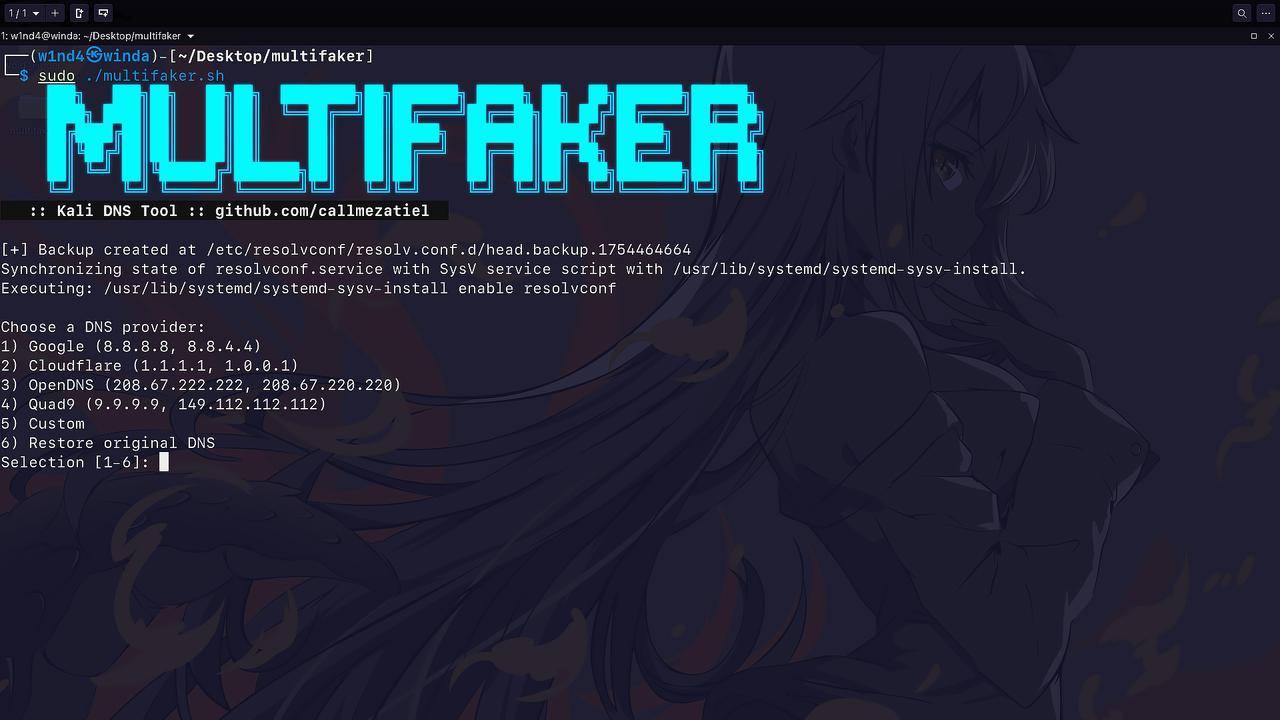DNS Change Script
1.- Backup existing DNS config
2.- Interactive menu to choose DNS providers
3.- Automatic detection of active network interface
4.- Option to restore the original DNS
5.- Logs for changes
6.- DNS flush after changes
7.- IPv6 DNS support
8.- User input for custom DNS
9.- NetworkManager compatibility
10.- Error handling and status output
- Kali Linux / Parrot Security OS
| Feature | Description |
|---|---|
| Backup | Creates a timestamped backup of current DNS for safety. |
| Interactive Menu | Lets user pick from top DNS providers or enter custom DNS. |
| DNS Providers | Offers Google, Cloudflare, OpenDNS, Quad9 – known for speed/security. |
| Custom DNS | Allows user input for flexibility. |
| IPv6 Support | Adds modern DNS over IPv6 for compatibility. |
| Restore Option | Can undo all changes using the backup file. |
| DNS Flush | Clears cache so changes apply immediately. |
| NetworkManager Restart | Ensures GUI network tools reflect DNS change. |
| Logging | Tracks changes for audit or rollback. |
| Error Handling | Exits if anything goes wrong to avoid misconfigurations. |
# Enter In Super User
sudo su
# Intall resolvconf
apt install resolvconf -y
# Enable resolvconf at the startup
systemctl enable resolvconf.service
# Start resolvconf
systemctl start resolvconf.service
# Clone Repository
git clone http://github.com/callmezatiel/multifaker
# Enter The Container Folder
cd multifaker
# Add Execute Permissions
chmod +x multifaker.sh
# Add The Script To The Binaries For Use By The System
sudo mv multifaker.sh /bin
sudo multifaker.sh