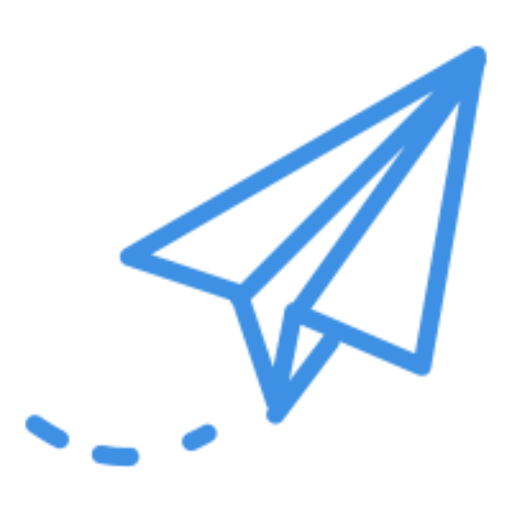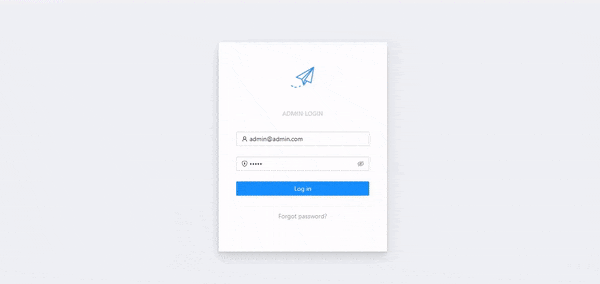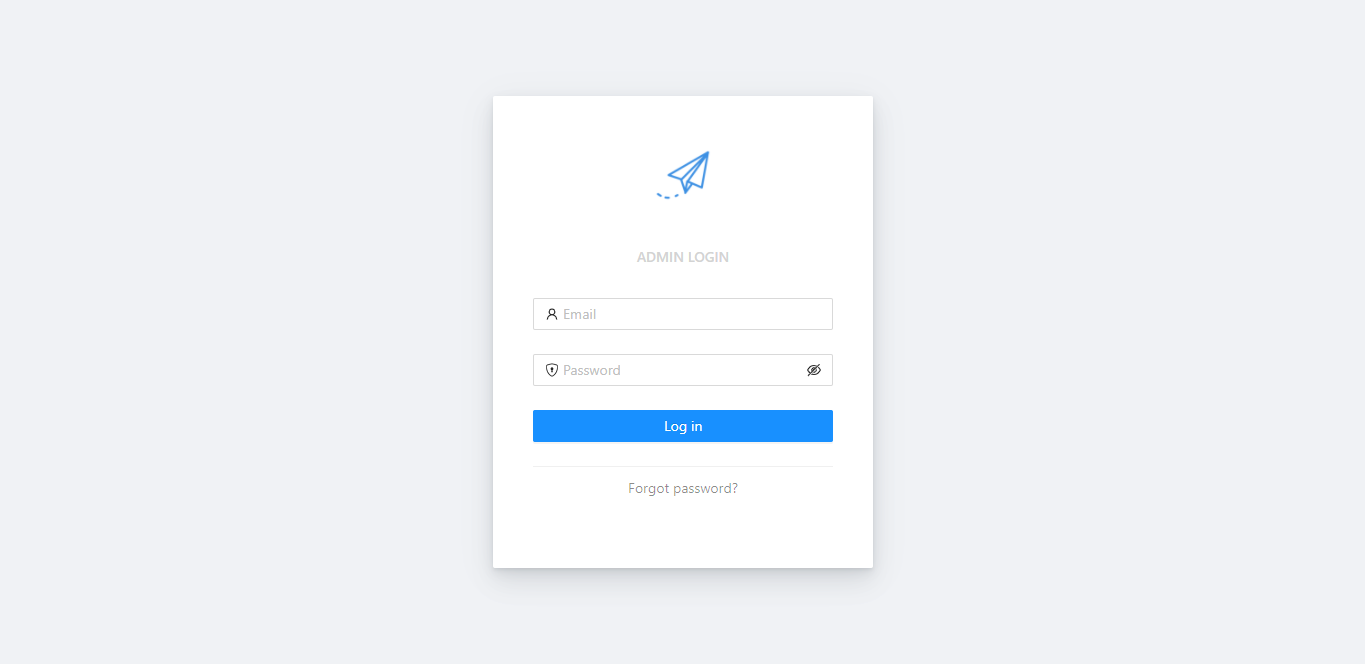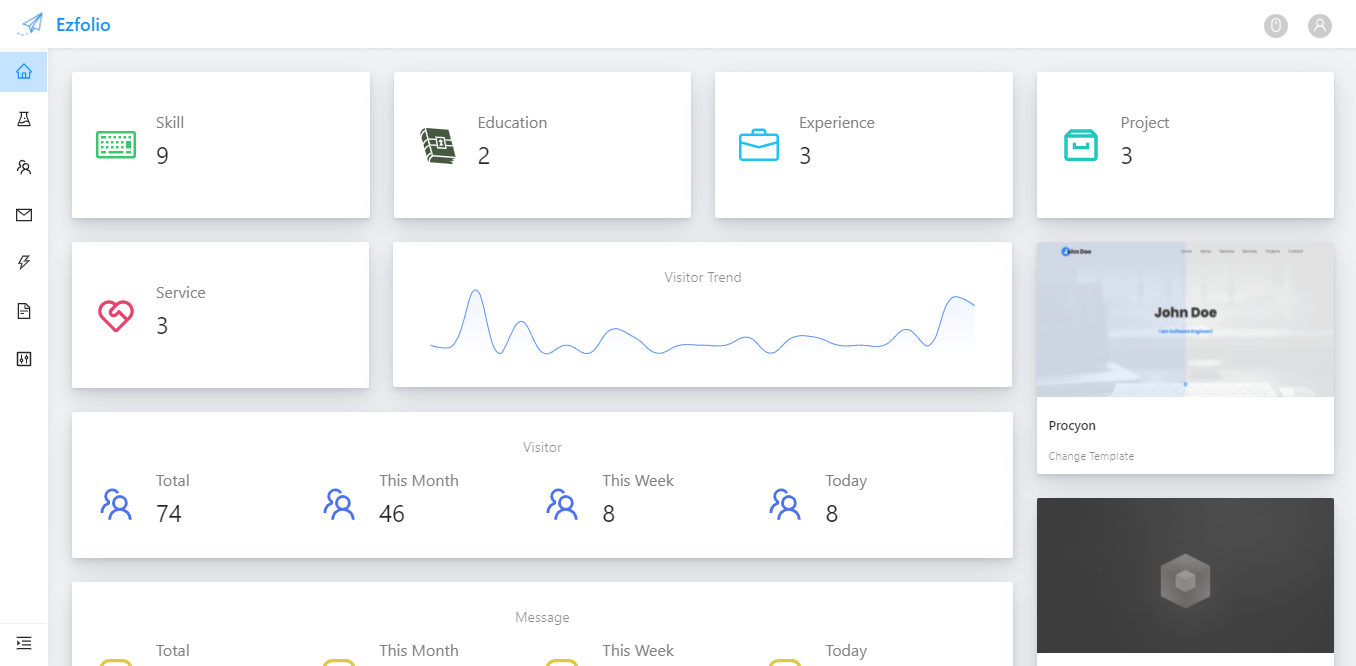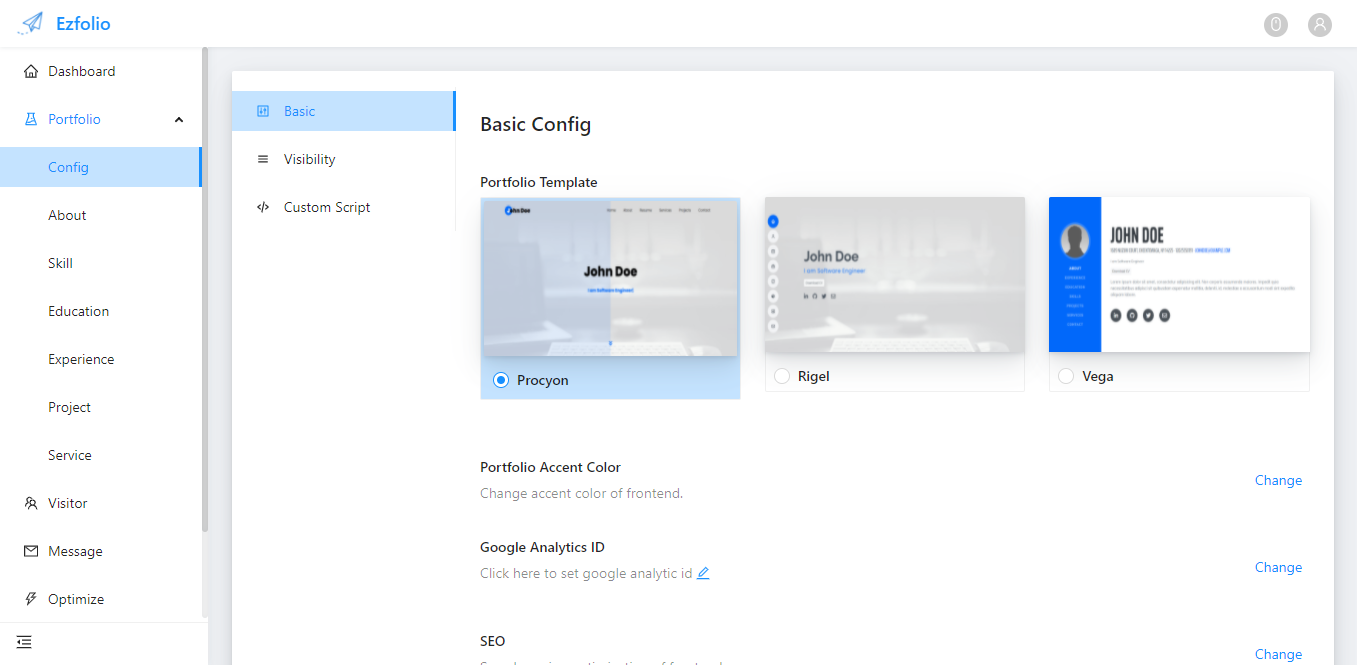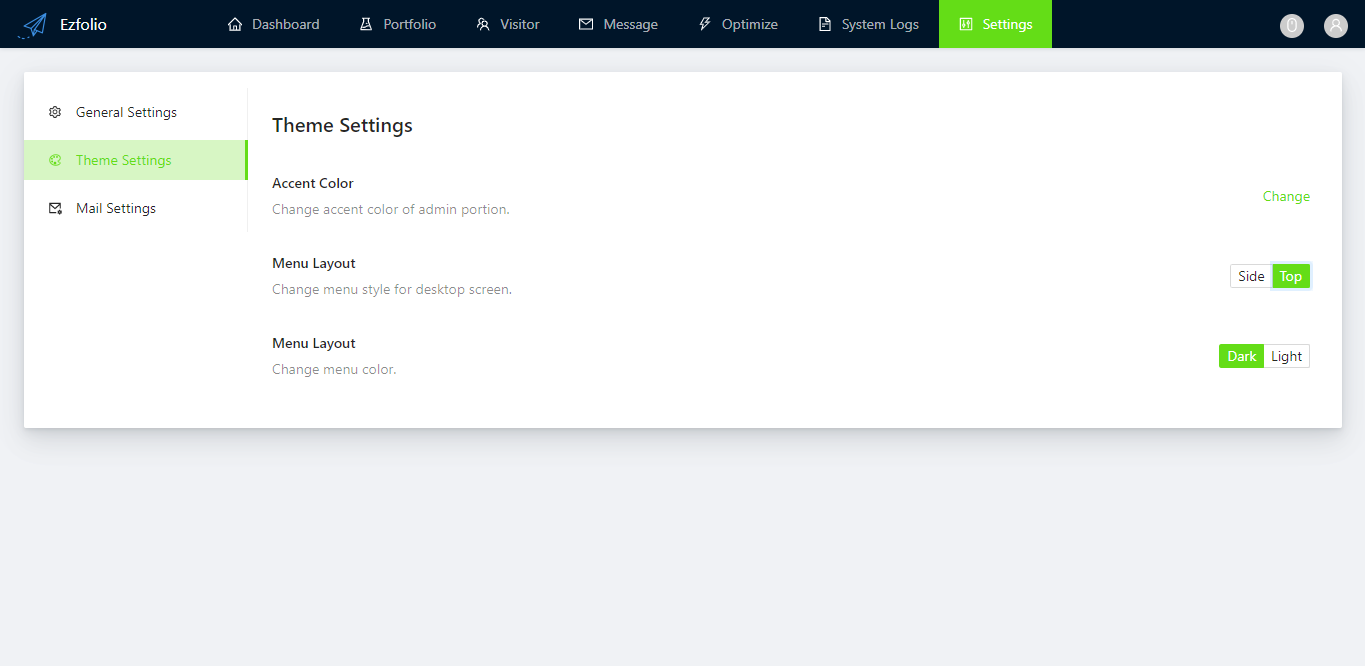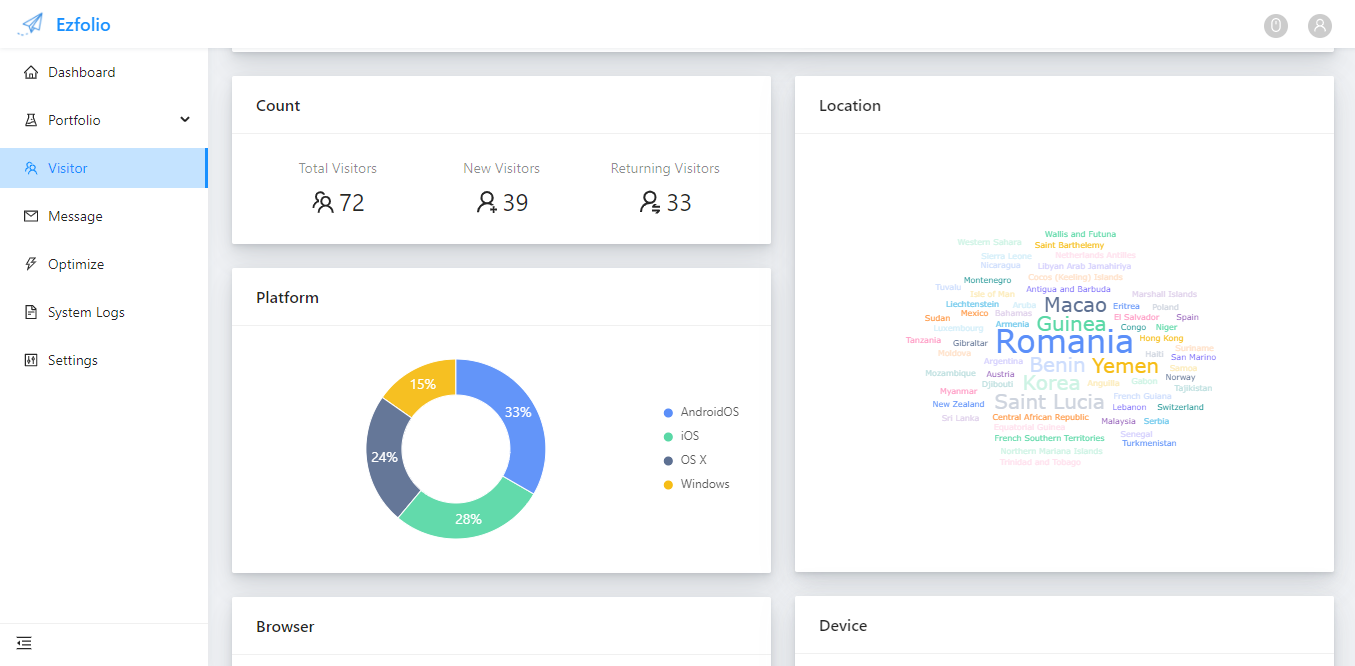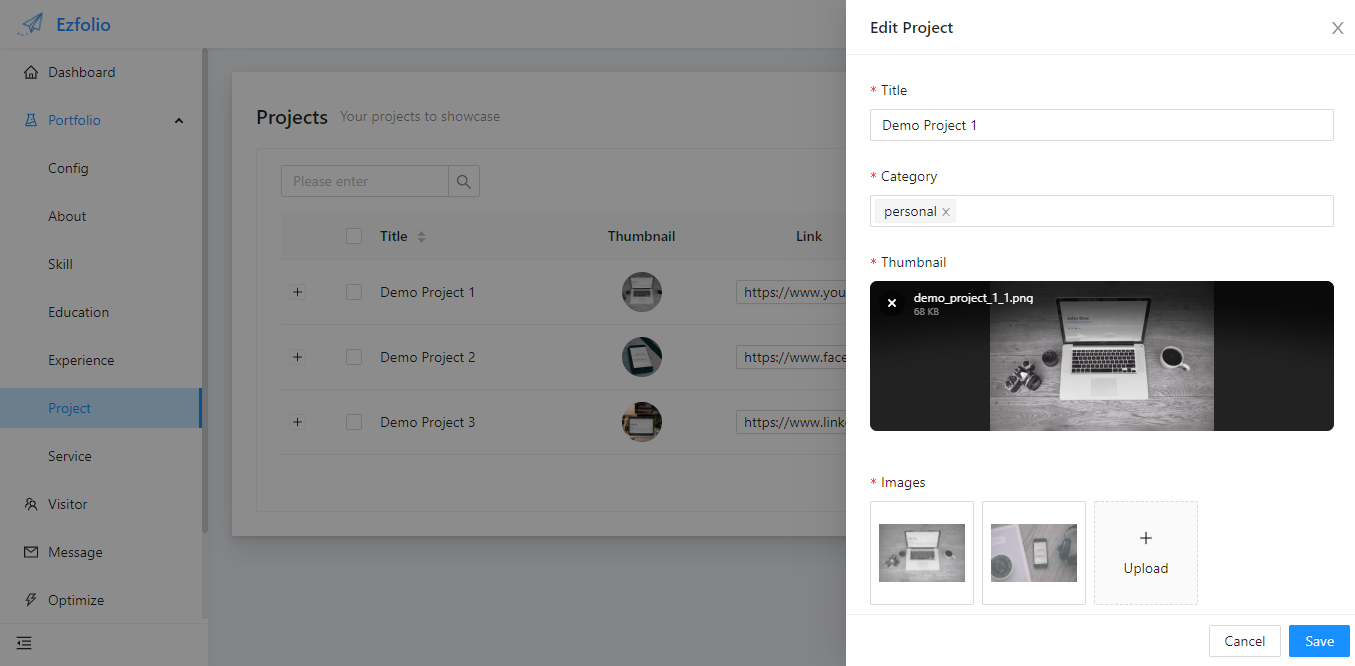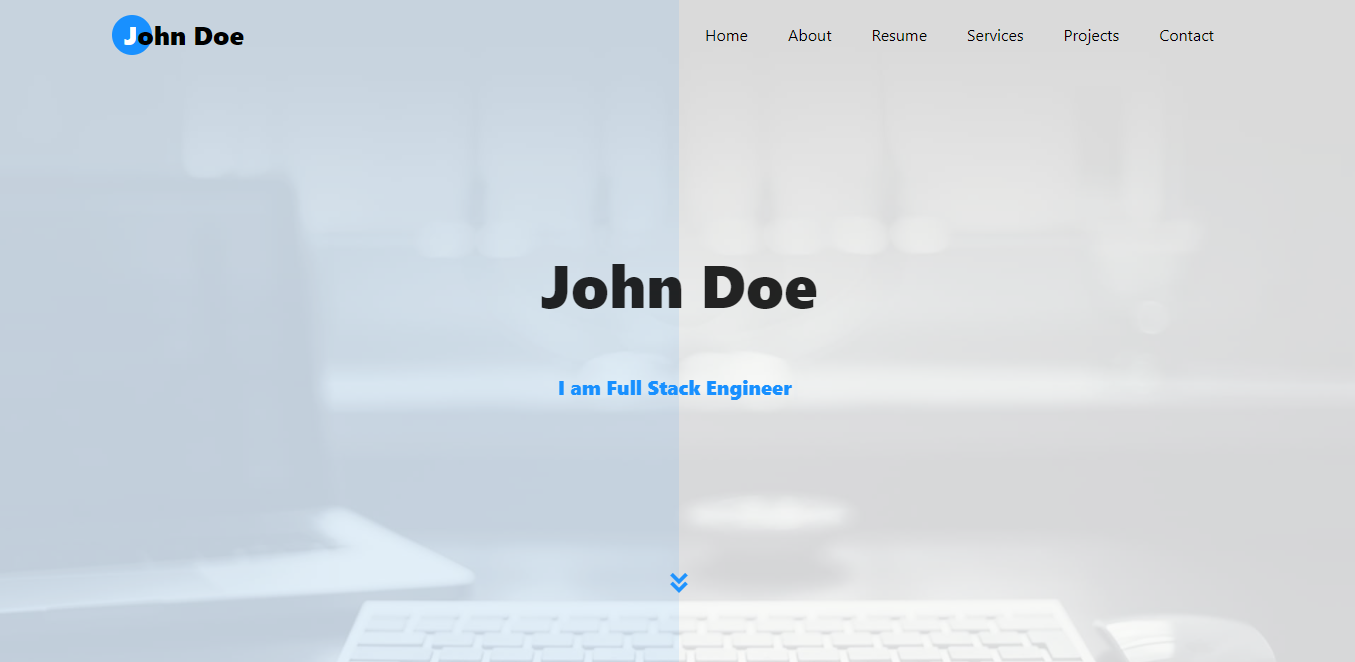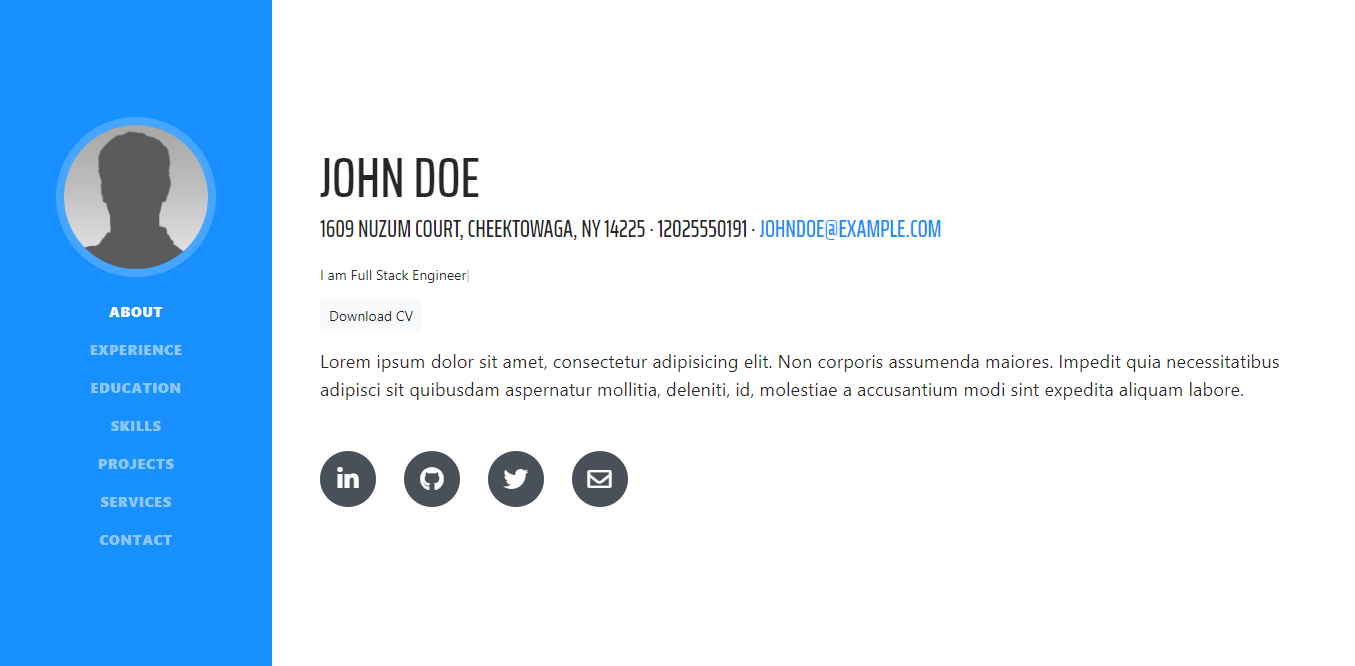Open Source Portfolio CMS
Ezfolio is a professional open source portfolio CMS built using Laravel, React and Ant Design. Choose from awesome templates and control what you like to show your audience. It offers a minimalist admin interface with lots of option for customizations. Get all the features of a portfolio site including visitor tracking, google analytics, maintenance mode, contact form, SEO and many more.
This project can be used as a guide for learning Laravel with React and making a SPA.
- Made with Laravel, React and Ant Design
- JWT Authentication
- Single Page Application
- Modern and Responsive Design
- Multiple Templates
- Theme Color Customization
- Custom Scripting
- Visitor Tracking
- Location Tracking
- Google Analytics
- Maintenance Mode
- Contact Form
- Search Engine Optimization
- Section Visibility
- And Much More…
Client: https://github.com/arifszn/ezfolio/tree/main/resources/js/client
Checkout the docs.
- Run
cp .env.example .env. - Run the below command to install Composer dependencies:
docker run --rm \ -u "$(id -u):$(id -g)" \ -v $(pwd):/var/www/html \ -w /var/www/html \ laravelsail/php81-composer:latest \ composer install --ignore-platform-reqs - Run
./vendor/bin/sail up -d. - Run
./vendor/bin/sail artisan migrate --seed. If you face errorConnection refused, setDB_HOST=mysqlin .env file. - Run
./vendor/bin/sail npm install. - Run
./vendor/bin/sail npm run prodor./vendor/bin/sail npm run watch.
sail is equivalent of docker-compose, read laravel/sail doc.
- Run
cp .env.example .env - Run
composer install - Provide db name, username and password in .env
- Run
php artisan migrate --seed - Run
npm install - Run
npm run prodornpm run watch - Run
php aritsan serve
Admin credentials:
Email: admin@admin.com
Password: 12345
For more info, visit the docs.
Any contributors who want to make this project better can make contributions, which will be greatly appreciated. Check out our contribution guide for more info.
Ezfolio is licensed under the MIT License.