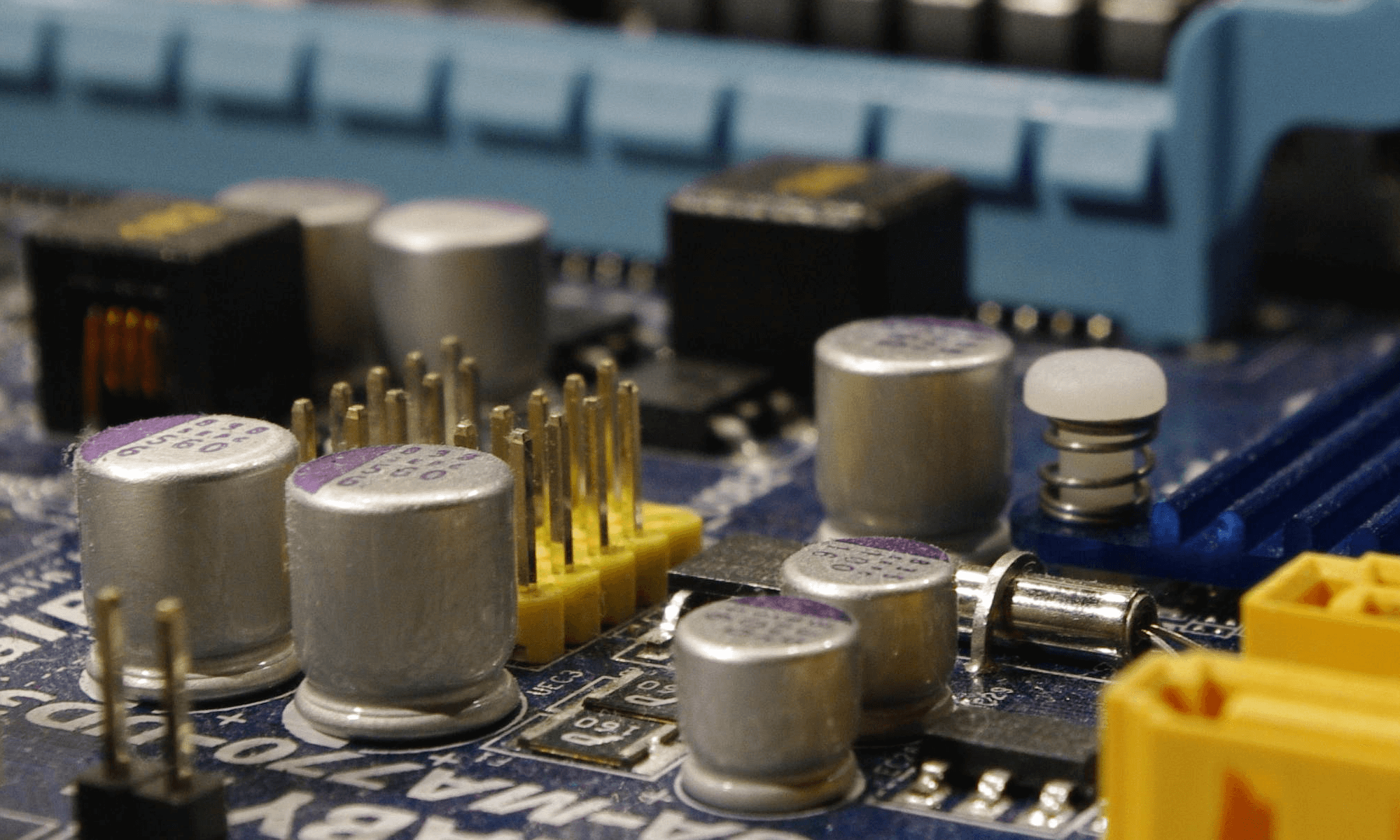We’ve been able to rip our DVD and Blu-ray collections for a long time now but we’ve been pretty much out of luck when it comes to UHD Blu-rays. But it seems like that is changing because it is possible today to rip UHD Blu-rays! It’s not as easy as ripping DVD:s or Blu-rays but it can be done and I’m going to show you how!
The purpose of this article is to show you how you can rip your UHD Blu-ray library for your own consumption.
Hardware
Even though UHD Blu-rays are normal Blu-ray discs you can’t use any Blu-ray reader to rip them. Because of the encryption being used you need one of a very few select models of drives to do it, you also need a very specific version of the firmware.
MakeMKV has a forum thread where they list compatibles drives. In general the ASUS BW-16D1HT is recommend, which is the one I use.
But having the right model number is not enough you also need to have the right firmware version. I had a ASUS BW-16D1HT long before ripping UHD Blu-rays were possible so I was pretty excited to see the model I had on the list. But it turns out the one I had was too old. I couldn’t even upgrade to a compatible version of the firmware because my drive didn’t work with newer versions of the firmware. You can if you have a later model downgrade the firmware, you can find instructions on how to do that in the MakeMKV forums.
But since I had to buy a new drive anyway I decided to buy a drive that was compatible out of the box. There are a lot of people on Ebay selling compatible drives with the correct firmware. If you don’t want to flash the firmware yourself I would recommend you buy a pre-flashed unit. I got this one which is still available for purchase at time of writing (2019-02-03).
Software
My ripping program of choice is MakeMKV. It will rip your DVD:s and blu-rays out of the box and it will also rip UHD Blu-rays with just a little bit of tinkering. It’s also free for as long as it’s in beta which it has been for years now. But if you use it I recommend you pay for it to support the development.
To add support for UHD Blu-rays you need to download a text file that contains keys for a lot of different UHD movies. You can find the key file here.
You need to put this file in the data directory for MakeMKV. You can find where your specific data directory is by opening MakeMKV and go to: View -> Preferences. There you should have a field called MakeMKV data directory. Open that path in the Windows file explorer and move the keys_hashed.txt file there.
If you open the keys_hashed.txt file in notepad you will see it contains keys for a lot of movies. All of the movies listed there you should be able to rip. You should also be able to see several different keys for the same movie. That is because the same movie often use different keys in different regions of the world. So just because your movie is listed doesn’t mean it’s guaranteed you will be able to rip it, you might have a copy from a region which there is no key for yet. But you can solve that also, more on that later.
Restart MakeMKV now and put in your UHD Blu-ray. If everything works MakeMKV should read the disc and show you the title of the move.
To rip the move you need to click on: File -> Open Disc -> Name of your blu-ray reader. MakeMKV will now read the disc and list the content of it, you can now choose exactly what you want to rip.
As you can see here Blade Runner 2049 takes up almost 77GB of disk space so make sure you can store all of it before you start ripping your entire collection. You also don’t need to rip every single track, as you can see here I’m only ripping the one called angle 1. When you have chosen what to rip click on the MakeMKV button and the movie will be saved to your hard drive.
If there is no key for the disc you want to rip MakeMKV won’t be able to open the disc. But fear not there is a solution. If MakeMKV fails to open a disc it will save a dump in the data directory called AACS dump. The people that manage the key list have asked that you email this dump to svq@makemkv.com and they should be able to get the key out and publish an updated list.