YouTube makes it easy to add a custom watermark that works as a subscribe button to all of your videos. This helps turn your viewers into subscribers! Luckily, it's pretty easy to get set up.
Step #1 Open YouTube
Log into the YouTube account with the videos you want to add your subscribe button to.
Step #2 Click on Creator Studio
Click on the main drop down on the far right (with your avatar) and select "Creator Studio" from the drop down.
Step #3 Click on "Channel"
From the creator studio, navigate to the left side of the screen and select "Channel."
Step #4 Click on "Branding"
Step #5 Click on "Add Watermark"
Step #6 Upload Watermark
The file will need to meet the following criteria...
- PNG or GIF format
- Under 1 MB
When I first published this article, I thought that the image needed to have a ratio of 4:1 (example 800px by 200 px).
However, I've recently changed my own subscribe watermark to a square icon (you can copy and save the PNG below if you'd like).


You can find an image with a Google image search or you can create your own in a tool like Canva.
You should (technically) only use images that you have the rights to, so be careful not to copy images that aren't labeled for reuse. It is highly unlikely this will be an issue but I always recommend you err on the side of caution.
Here is an example of a 4:1 subscribe button (you can use it as well if you'd like).
Step #7 Choose Your Display Settings
You can set your video to appear...
- At the end
- During the entire video
- After a certain duration of time
I like to have my water mark visible throughout the entire video.
Step #8 Wait 48 Hours and Test
For some reason, the water marks aren't instant. You'll need to come back in a few days to see if they are visible across your videos or not.



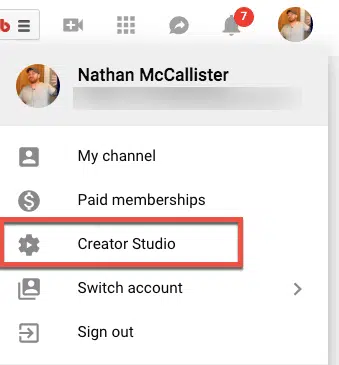
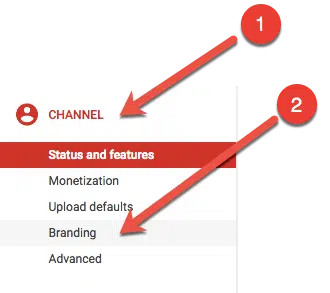

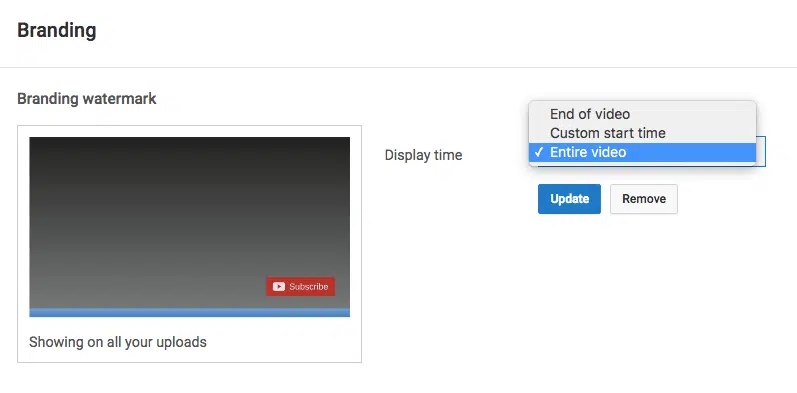
thanks a lot which is best for my channel
thanks pls tell me which is best for my channel
3035009700
Thanks for these instructions and a free image!
Thank you!!
dobre brothres
I won't they button please for my YouTube
Thank you this was great help. I noticed I don't have a “gallery option” to choose a background
I love Jore content
Thanks..this is very useful..allow me to download it pls ..
wow this is so very amzing and grate full but im so very late i dont have subcribed na plzzz guys subcribed my youtube channel im a new vlogger po thank you so much for reading.i support you god bless and bye po hhhheeh
lanang
Plz subscribe button not working not uploaded
Thanks for the watermark!
thanks
Good work,I hope it works
thank you so much i couldn’t find a subcribe button until i found your site
thanks, for your free subscribes button and I look for other, God keep you happy and make you prosperous family together.
Thank you for this informative post, I just tried the square button today on my own channel. Thanks again, Nate!
thanks a lot… But is non copyright ya?
Agwjgsubjtmg
Hey , This is really very cool . You can shared all the tips to add subscribe button and gave the button for free . I have just added the image for my website .
How does a .png have the functionality of a subscribe button? Don’t you need to define the button somehow?
Watch through the video and you’ll see.
The watermark is by default a subscribe button, it doesn’t matter what picture you put in there. It’s not something you’ll notice until you hover your mouse over the watermark. It’s just clever to use an image that already looks like a subscribe button for that reason.
I can’t believe after being in youtube marketing for about a year now, I never heard about this until this week!I started posting it under my videos…it’s easily doubled my rate of subscribers. Thanks for the great vid!
Aboslutely! Thanks for reading (and sorry for the SUPER late reply).