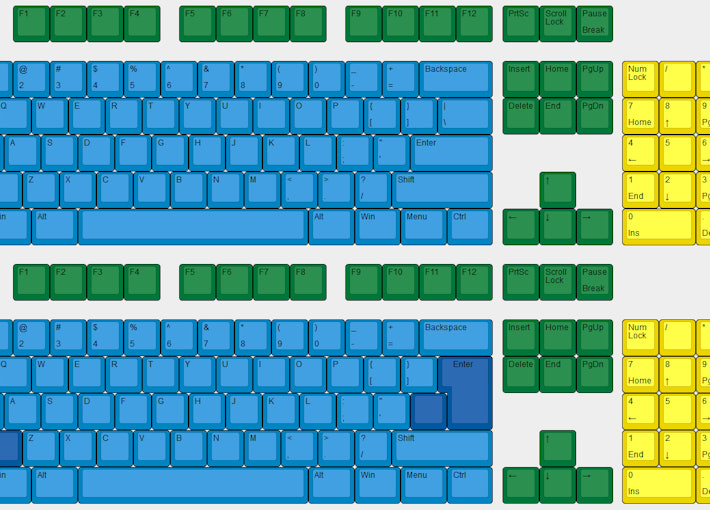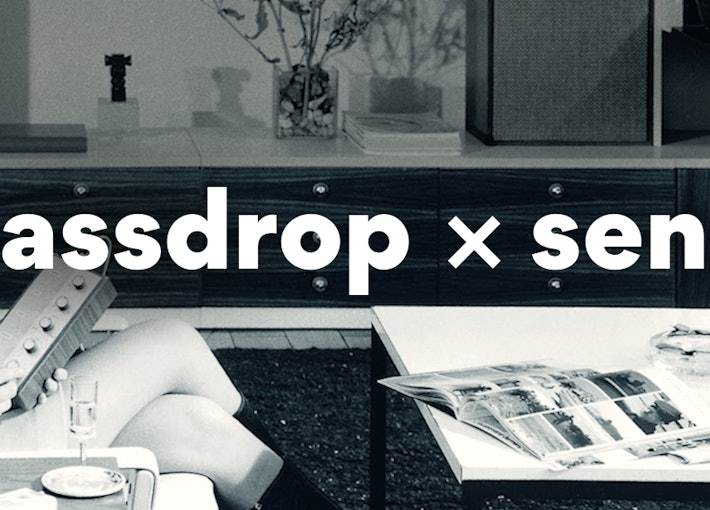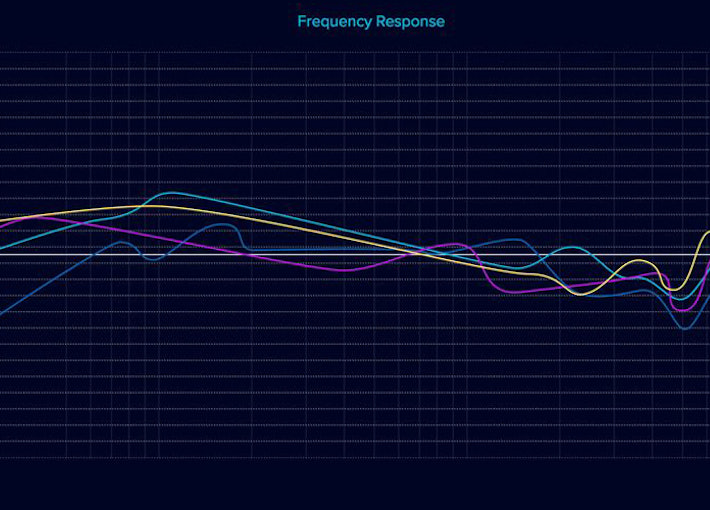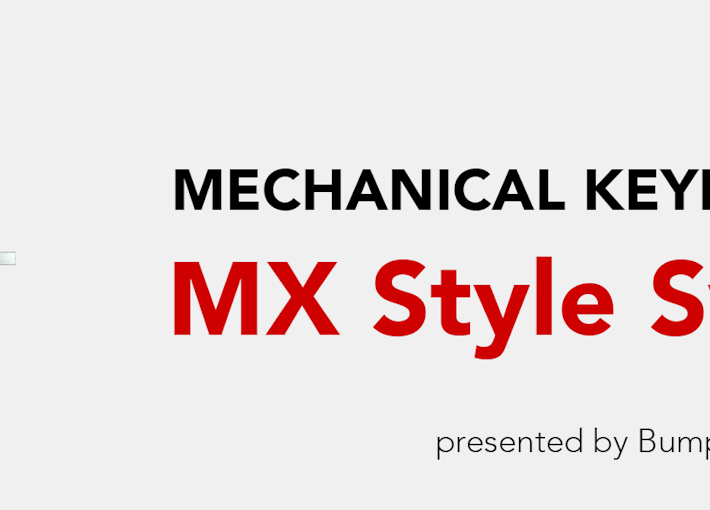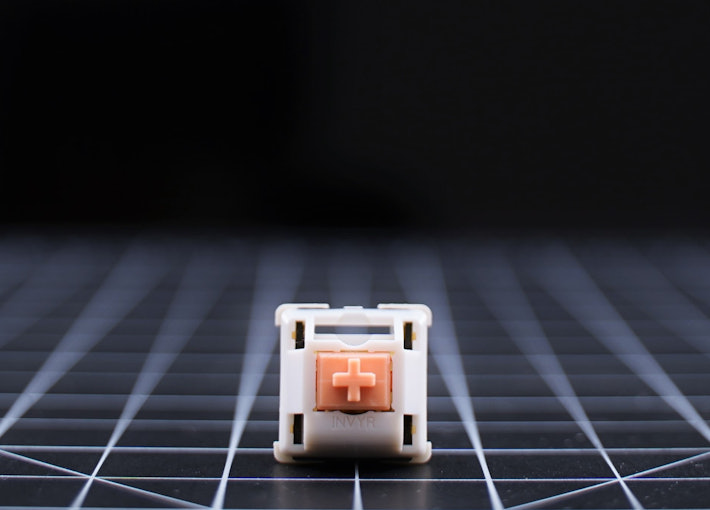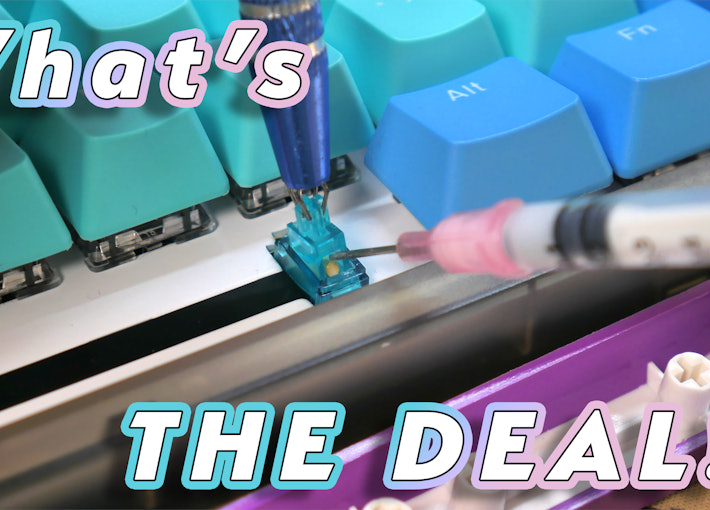Click to view our Accessibility Statement or contact us with accessibility-related questions





















All Communities
Posted in Mechanical Keyboards

livingspeedbump
6724
Nov 29, 2017
Mechanical Keyboards 101 - An Introduction To The Hobby
Introduction
Let’s tackle the first and most obvious question here: “What’s the deal with these mechanical keyboards, and why in the hell would you pay $100+ for one?!” This simple question is unsurprisingly difficult to answer in many ways. Here's one reason and a thousand words worth:
Hate the way this one looks? I guarantee you I can find one you'll adore somewhere!
Mechanical keyboards are more than just a fancy tech accessory or noisy-disco-show to display on your desk. Mechanical keyboards are a full blown hobby with a huge cult following, years of history containing community DIY projects and group buys, dedicated forums (and silly forum drama), niche’s within the niche (like artisan keycaps), and more recently big brand names investing, collaborating, and directly interacting with the enthusiast community.
Personally, I’ve been heavily involved in the mechanical keyboard community for many years. I run KeyChatter.com - a website dedicated entirely to...
Posted in Mechanical Keyboards

livingspeedbump
6724
Dec 16, 2016
Physical Keyboard Layouts Explained In Detail
I thought it would be exceptionally helpful to have a post discussing keyboard layouts, showing what "standard physical layouts" are, and showing what keys differ for many popular alternative layout keyboards. I am not pointing out correct legend placement with these pictures, with programmable boards that would just be a nightmare. It should also be mentioned that I am basing this guide on sculpted profiles (SA, DCS, Cherry, Alps, etc) and NOT uniform profiles like DSA or XDA.
Here is the standard keyboard layout (ANSI and ISO). I have color coded the graphic in this way:
60% - Light Blue
TKL/80% - Green
TK/Fullsize/100% - Yellow
ISO - Dark Blue (Keys that differ from standard ANSI)
So, with this system any keyboard that is covered by light blue/green/yellow caps alone SHOULD be covered by a standard 104 keycap set (like Ducky, Tai Hao, etc). Keep in mind a few more boards can be covered by these sets, just not with the correct profile for each key.
At the end of this article...
Posted in Mechanical Keyboards

livingspeedbump
6724
Sep 1, 2016
What Goes Into Creating A Custom Keycap Set
I've designed a few keycap sets (Jukebox SA and Jukebox Cubic, GMK Honeywell: The Deskthority Set of the Year in 2017, and GMK Mint Dolch). I've collaborated on countless others, and I've picked up a few good tips and tricks for creating a successful keycap set along the way.
Massdrop has been heavily involved in the mechanical keyboard community for a few years now, and has really become one of the go-to places for custom keycap set drops. Before Massdrop most group buys for keycap sets were run on the forums, which had its ups and downs.
Almost two years ago I created the Jukebox keycap set, which ran on Massdrop as their first SA profile drop, with my second run of the set happening earlier this year. Though the overall design (color, profile) stayed the same, many aspects of the kit changes as a result of the ever changing community and popularity of custom sets since my first drop. A lot of thought and consideration went into the second drop, and I thought it may be...
Posted in Mechanical Keyboards

Drop+MechKeys
4440
Aug 24, 2018
How to Configure your Drop Keyboard!
Hey everybody! Thank you for purchasing your Drop Mechanical Keyboard. We hope you’re enjoying it so far. If you’ve landed here, you probably want to take full advantage of the keyboard’s features so you’ve come to the right place.
We’ll start with the basics, then we’ll move on to complete custom configuration.
THE BASICS
Default Hot Keys - All Drop V2 keyboards, SENSE75, and CSTM80
Hold FN + listed keys to activate
LED Keys
Fn + W: LED Brightness Increase
Fn + S: LED Brightness Decrease
Fn + E: LED Animation Speed Increase
Fn + D: LED Animation Speed Decrease
Fn + R: LED Hue Increase
Fn + F: LED Hue Decrease
Fn + T: LED Saturation Increase
Fn + G: LED Saturation Decrease
Fn + Q: LED Toggle (All, Keys, Edge, Off)
Fn + A: LED Next Pattern
Fn + Z: LED Mono Color Mode
Fn + X: LED Breathing Effect
Fn + C: LED Rainbow Mode
Fn + V: LED Rainbow Pinwheel Mode
Keyboard Option Keys
Fn + N: Toggle keyboard 6KRO/NKRO (Default state 6KRO)
Fn + LCtrl + O: Windows /...
Posted in Audiophile
Bill-P
189
May 13, 2016
Headphone Modding
Hi Everybody. I’m Bill-P. You may know me from Head-Fi or SuperBestAudioFriends (formerly Changstar). I have done a lot of headphone modding in the community and have recently been doing some headphone modding for Massdrop. This led to some questions from Massdrop employees about headphone modding and why I do it. They thought you might like to know how I got into modding headphones and some of my ideas on how to mod. At the end, I’ll also share what I was able to do with the new HiFiMAN HE-350 in making them sound the way that I want them to.
Why do I modify headphones?
Basically, I really want to make headphones sound better for everyone and I think that manufacturers should hear how good their headphones can sound if they take more time to tune them. When you buy a high-end model, you expect that the manufacturer has already done all of the engineering for you- from tonality to frequency response to resolution. You assume you’re going to get great design and...
Posted in Audiophile

Drop+Audiophile
3487
Jan 25, 2018
Brand Spotlight: Massdrop x Sennheiser
We at Massdrop have a special relationship with Sennheiser. They’re a company who believes in delivering the highest quality products to the Audiophile Community, and we’re always listening to the needs and ideas of our members so in this it's a perfect match.
Since our first collaboration with Axel Grell and the Sennheiser team, we’ve been able to come up with more ways to bring more products to the community. Starting with the HD 6XX, a Massdrop Made take on the company’s flagship headphones. The PC37X, a headset produced for competitive gaming. And now, the 58X Jubilee. Headphones tuned by Axel, and designed with feedback from the community.
Currently, Sennheiser has a team specifically dedicated to our collaborations, and this proves their commitment to always listening and to continue bringing the very best of what they can do to those who are most passionate about it.
Massdrop x Sennheiser HD 58X Jubilee Headphones
SEE DROP:
www...
Posted in Audiophile

Drop+Audiophile
3487
Jul 12, 2016
Understanding Headphone Reviews
It's All Greek to Me
As with any expensive electronic product, doing research and reading reviews on headphones is a good way to reduce the risk of buyer's remorse. Physical characteristics such as the build quality, comfort, and accessories are easily described and understood, but when it comes to describing how something sounds - that's a whole other ball game. Understanding the frequency range of sound and how it affects the music is a great running start towards understanding your own preferences and what sound signature of headphone is best for you.
When deciding what headphones are best, we have to start with frequency response.
The Spectrum of Sound
The deep rumbling of a bass guitar. The lively tweeting of a piccolo. Both of these sounds begin as vibrations, carried through the air from the instrument to your ears. As the speed of vibrations is directly correlated to pitch, the low notes on the bass guitar vibrate the air slowly as compared to the higher...
Posted in Mechanical Keyboards

Drop+MechKeys
4440
Oct 19, 2018
How to Configure your ALT Keyboard
Hey everybody!
Thank you for purchasing your Drop ALT Mechanical Keyboard. If you’ve landed here, you probably want to take full advantage of the keyboard’s features, so you’ve come to the right place.
We’ll start with the basics, then we’ll move on to complete custom configuration.
THE BASICS
Default Hot Keys
Hold FN + listed keys to activate
LED Keys
Fn + A: LED Pattern - Select previous
Fn + D: LED Pattern - Select next
Fn + Q: LED Pattern - Decrease scrolling speed (for animating patterns)
Fn + E: LED Pattern - Increase scrolling speed (for animating patterns)
Fn + Caps Lock: LED Pattern - Change scrolling direction (left to right, right to left, bottom to top, top to bottom, radial center to edge, radial edge to center)
Fn + W: LED - Increase brightness
Fn + S: LED - Decrease brightness
Fn + Tab: LED - Toggle breathing effect
Fn + X: LED - Toggle all LEDs off/on
Fn + Z: LED - Toggle mode (keys + edge, keys only, edge only, all off)
Fn + R: LED - Increase...
Posted in Audiophile

orchardaudio
100
Jan 31, 2020
How Much Amplifier Power Do I Need?
I cannot tell you the number of times I have heard a conversation about amplifier power go like this: “I hear that B&W speakers need at least 400W,” or, “I heard that Paradigm speakers are very power-hungry.”
The fact is, there IS a way to figure out how much power your speakers will need and how to pair an amplifier with the speakers you already own or are looking to purchase.
To determine the amplifier power, you will need the following items:
Speaker sensitivity specification (typically dB SPL /1W /1m)
Number of speakers you are using
Distance from speaker(s)
How loud do you want your music to sound, for general reference
70-80dB for speech only
80-95dB for light music
95-110dB for heavy music
Rules to Remember
Every time you double power or double the number of speakers, you increase the sound pressure level (SPL) by 3dB.
Every time you double the distance from the speaker, you decrease SPL by 6dB.
A speaker specification of 95 dB SPL/1W/1m means that at 1W of power, the...
Posted in Mechanical Keyboards

livingspeedbump
6724
Mar 15, 2017
Programming KBD Keyboards via Bootmapper Client (TMK guide getting added soon here!)
I'm used to paying $350+ for custom aluminum keyboards, but was totally shocked when I received my $160 KDB75. The keyboard was packaged extremely well and arrived from China with no flaws, and weighted far more than I was expecting. It weighs more than my RS96. I never was really into the 75% layout, but I was never into the 96 key layout until I tried it, so I figured I'd give it a try since the price was definitely right.
But enough of the "review" part, lets get on to programming this guy. I always like to do guides because I know that being intimidated by programming a custom can often lead to people skipping buys they would otherwise join. This is a very easy one to program, so nothing to be afraid of here!
The first step is to simply download the Bootmapper client found here: https://www.dropbox.com/s/3bn9flirkb49ahz/BootMapperClient.zip?dl=0
After downloading it and running the .exe (I'm on Windows, there is an OSX version as well) you should see something like...
Posted in Mechanical Keyboards

TheSkeleton
3134
Sep 4, 2017
A Quick Guide On Desoldering
A topic that is considered something that most people stay away from and something that scares almost all keeb enthusiasts is desoldering. But if you ever really wanted to change the switches you have on a keyboard or one of your switches breaks then its a necessary thing to know how to do.
I very much needed to do a jailhouse mod to my mx greens so I could have a good school keyboard. So today ill be showing you how to desolder a plank pcb although they will all be done the same just with varying sizes.
Before you start make sure you are careful while doing this its very easy to burn yourself and it is possible to fry your pcb while doing this so make sure you have a good heat and are really careful :)
To start you will need a few things
1. a soldering iron
2. a desoldering pump
3. something to clean the iron
This is what my keeb looks like :3
First you will have to start by taking off the keycaps
then remove the top plate from the case...
Posted in Mechanical Keyboards

livingspeedbump
6724
Jun 27, 2018
Mechanical Keyboard Switches 101 - MX Style Switches
If the heart of a mechanical keyboard is the PCB/Controller, the switches would surely be the soul. Mechanical keyboard switches provide the personality, if you will, and are what really make one keyboard capable of feeling entirely different than another.
For this introduction/guide I will be discussing MX switches, the most common switches currently used in keyboards and keyboard kits being manufactured today. I’ll have a follow up articles on the heels of this one talking about uncommon/vintage switches. I’ll also have a separate guide that covers modding switches, and how to really take a common switch and craft it into exactly what you want. I’m not including that in this guide because I think it is extremely important to be familiar with what is on the market first.
When trying to buy your first mechanical keyboard, researching switches is the most daunting and overwhelming task. The fear of spending a significant chunk of change on something you’ve never tested...
Posted in Mechanical Keyboards

GMK_Andy
152
Dec 13, 2022
How To Design A GMK Keycap Set: An Introduction
One of the most exciting aspects of the mechanical keyboard hobby is how anyone can become more than just a consumer – anyone can give designing a keycap set a shot and become a contributor as well!
I’ve been involved with designing keycap sets long before I worked for GMK – in fact my set Jukebox SA was the very first SA set to run on Massdrop years ago. Since then I’ve designed a few other kits (GMK Honeywell, GMK Mint Dolch) but have concentrated my efforts on helping other designers find good homes for their sets, and I’ve had the absolute pleasure of working directly with many of the designers in the community.
If you want to learn how to design a GMK keycap set (or any other profile – much of what I will go over will be universally helpful for any profile) I’ll be providing multiple articles here to walk you through every step of the process and best practices to use when designing a set. The steps I will go over in detail are as follows:
▪️ Basic overview /...
Posted in Mechanical Keyboards
ThereminGoatMK
495
Nov 30, 2022
Switch Marketing Terms: What to Know and What to Ignore
If you’re just now stepping into the world of custom mechanical keyboards, or trying to expand your switch catalogue for upcoming builds, all of the phrases you may see on a switch sales page can be confusing. Where more seasoned keyboard veterans might scoff at me for making a claim like this, I can assure you that even after having purchased thousands of switches myself I still come across new, strange ways of vendors trying to sell me switches. While I don’t have the space here to go through every single one of the quirky selling gimmicks I’ve seen over the years, I figure it might be worthwhile to give a loose guide to help people out. So, in this article I’m going to cover the things that you need to both look for and ignore when buying your next set of switches!
Type and Manufacturer
Image Credit: @BMa1
While this may seem an incredibly obvious suggestion to be made as something to look out for it, it isn’t entirely without merit. To new people coming into the...
Posted in Mechanical Keyboards
choiway
49
Jan 14, 2020
VIM-ify All Things with the Drop Alt Keyboard
Vim all the things with the Drop Alt Keyboard. After writing code for the better part of five years in Vim and various code editors with Vim keybindings, I went back to a job where I spend a fair chunk of my time writing and editing in Outlook, Word and Excel. As I worked in these other apps I would often wish I had Vim navgiation keys. Microsoft applications do have navigation helpers with the CTRL + arrow keys but they require you to move your hand which, ergnomically, taxes my shoulder. While the thought about how to “Vimify” Office apps kept popping up more and more, I went down the rabbit hole of mechanical keyboards. That’s when I stumbled on to the Drop Alt Keyboard.
The Alt Keyboard is a 65%, RGB backlit, mechanical keyboard that has a couple tricks up its sleeve. First, it has hot swappable switches. Given that I just discovered mechanical keyboards, I thought testing out different switches would be cool. The RGB backlit keys are cool if you’re a gamer but unicorn vomit...
Posted in Mechanical Keyboards
ThereminGoatMK
495
Oct 5, 2022
Introduction to Mechanical Keyboard Switches
By now, we’ve all seen those technology column articles from various news outlets discussing all of the best new mechanical keyboards out there for you to “upgrade your productivity” and “customize your workplace setup.” While some of these articles look at different pre-built options and every so often a truly customizable one, all of these articles fall short on one specific thing: the switch options.
Championed as productivity improvers, strain reducers, and the ultimate personalized touch for your desk at work or at home, these websites unfortunately limit their discussion of mechanical keyboard switches simply to ‘Red’, ‘Blue’, and ‘Brown’ ones. Knowing that there are thousands of more interesting, uniquely designed, and fancifully colored options out there, I can’t help but feel a little sad that first-time buyers think that that is all there is out there for them. Keeping in mind how many new keyboard enthusiasts are sold short on the switch options out there, the team at...
Posted in Audiophile

MXRC
261
Jun 3, 2018
How to: Fostex TH-X00 Detachable Cable
In light of the recent release of the Fostex TR-X00 headphones with a factory detachable cable, an update many have requested ever since the first drop, I immediately began to feel buyer's remorse and jealousy. I decided to take it upon myself to update my TH-X00 with detachable cables and bring you along through the process with pictures so that you may be better informed to endeavour if you choose to do the same.
Here's the completed assembly of what we'll be doing:
PREFACE:
It goes without saying that doing this will void any form of warranty on your headphones. Also, you could permanently damage components of the headphones. Continue at your own risk. There are a few things I would like to cover before we go ahead with the step-by-step.
Connectors: There are many types of connectors available for this mod. I decided to go with 3.5mm jacks and plugs since these are the most readily available and easy to find parts. Pre-made cables with 3.5mm connectors are also easy...
Posted in Mechanical Keyboards

The_Manic_Geek
432
Jan 18, 2023
Best Practices When Building A Keyboard
I don’t like the phrase “it should go without saying”; if that were the case, there would be so many things that never got mentioned, and a lot of things we’d get wrong because of it. This is also true when building your custom mechanical keyboard: there’s a multitude of best practices out there that can, and will, help guide you towards a cleanly built, good-sounding board and an overall positive experience, provided someone *tells* you what those are. Here are some that “should go without saying”, but will be said anyway for those who are new to the hobby, or just getting back in after some time away!
We’ll be focusing on hotswap mechanical keyboards, as those are by and large the most popular kind of PCB for newcomers and veterans alike, though many of our practices will still apply to soldered builds as well. As always, if there’s anything you feel we missed and would like to add, or need further clarification on, feel free to leave a comment below!
Check All Parts Before...
Posted in Mechanical Keyboards

The_Manic_Geek
432
Mar 1, 2023
Identifying Stabilizer Tuning Issues
If you’re in this hobby long enough, you’ll eventually encounter a set of stabilizers (stabs) that, for reasons you can’t quite explain, will not stop rattling or ticking! Even if you followed all of the best practices we previously outlined, and memorized our stabilizer tuning guide, you may still run into a set of stabilizers that doesn’t seem to want to behave. Today, we’re going to clarify the specific functionality of a stabilizer, and demystify what can cause stabilizer issues, split into the three main things that can cause them: the keycap, the switch, or the stabilizer, itself. Bear in mind that while many of these things CAN cause an issue, not all of them are curable through traditional means, so stay with us as we walk you through what can cause stabilizer tuning issues! If some of these don’t seem to be happening with your keyboard, or you’ve encountered SEVERAL ISSUES AT ONCE, we’ll cover that at the end as well.
As always, if you have anything...
Posted in Mechanical Keyboards

HoffmanMyster
3289
Jan 5, 2023
Keycap Profiles
When considering which aftermarket keycap set to get, there can be many different factors to consider. We’ve already discussed the different materials that keycaps can be made from, and of course there is the obvious colorway consideration, but what about the shape of the individual keycaps themselves?
In the early days of the enthusiast keyboard hobby, there were extremely limited options available for aftermarket keycap sets. Unicomp was making replacement keycap sets for buckling spring keyboards and Signature Plastics was making keycap sets compatible with MX switches (GMK had not yet become an option to the enthusiast market - that would come a couple years later).
Now, though? You’d be easily forgiven for being overwhelmed by the number of options available on the market at this point.
Let’s walk through the characteristics that define the various profiles, and cover some of the major profiles you’ll come across.
▪️ Keycap Shape (Spherical, Cylindrical, Flat)
▪️ Sculpted...