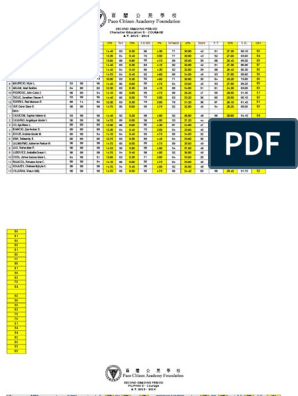0 ratings0% found this document useful (0 votes)
112 viewsComputer 1st Grading Period
Computer 1st Grading Period
Uploaded by
Marvin D. SumalbagThis document appears to be a practice exam for 7th grade computer class. It contains multiple choice questions testing knowledge of various types of computer software and hardware, including word processing software, spreadsheet software, database software, operating systems, storage devices, printers, and input/output devices. It also tests knowledge of different types of computer users and categories of computers like desktops, laptops, servers, and supercomputers.
Copyright:
© All Rights Reserved
Available Formats
Download as DOCX, PDF, TXT or read online from Scribd
Computer 1st Grading Period
Computer 1st Grading Period
Uploaded by
Marvin D. Sumalbag0 ratings0% found this document useful (0 votes)
112 views6 pagesThis document appears to be a practice exam for 7th grade computer class. It contains multiple choice questions testing knowledge of various types of computer software and hardware, including word processing software, spreadsheet software, database software, operating systems, storage devices, printers, and input/output devices. It also tests knowledge of different types of computer users and categories of computers like desktops, laptops, servers, and supercomputers.
Original Description:
Computer Test !st Quarter
Copyright
© © All Rights Reserved
Available Formats
DOCX, PDF, TXT or read online from Scribd
Share this document
Did you find this document useful?
Is this content inappropriate?
This document appears to be a practice exam for 7th grade computer class. It contains multiple choice questions testing knowledge of various types of computer software and hardware, including word processing software, spreadsheet software, database software, operating systems, storage devices, printers, and input/output devices. It also tests knowledge of different types of computer users and categories of computers like desktops, laptops, servers, and supercomputers.
Copyright:
© All Rights Reserved
Available Formats
Download as DOCX, PDF, TXT or read online from Scribd
Download as docx, pdf, or txt
0 ratings0% found this document useful (0 votes)
112 views6 pagesComputer 1st Grading Period
Computer 1st Grading Period
Uploaded by
Marvin D. SumalbagThis document appears to be a practice exam for 7th grade computer class. It contains multiple choice questions testing knowledge of various types of computer software and hardware, including word processing software, spreadsheet software, database software, operating systems, storage devices, printers, and input/output devices. It also tests knowledge of different types of computer users and categories of computers like desktops, laptops, servers, and supercomputers.
Copyright:
© All Rights Reserved
Available Formats
Download as DOCX, PDF, TXT or read online from Scribd
Download as docx, pdf, or txt
You are on page 1of 6
Paco Citizen Academy Foundation
JUNIOR HIGH SCHOOL DEPARTTMENT
S.Y. 2015 – 2016
FIRST PERIODIC EXAMINATION
COMPUTER GRADE 7
NAME: ________________________________________SECTION: ______________ SCORE:
TEACHER: __________________________DATE: ______________PARENT SIGNATURE: _________________
I. Multiple Choices. Encircle the letter of the correct answer.
1. It allows users to create, access, and manage database.
a. Spreadsheet Software
b. Database Software
c. Note Taking Software
2. It allows users to organize data in rows and columns and perform calculations on the
data.
a. Spreadsheet Software
b. Database Software
c. Note Taking Software
3. It allows users to create and manipulate documents mostly text and sometimes
graphics.
a. Business Software
b. Word Processing Software
c. Spreadsheet Software
4. It assists people in becoming more effective and efficient while their daily business
activities.
a. Word Processing Software
b. Spreadsheet Software
c. Business Software
5. It is a tool that is operated by a computer with the purpose or supporting or improving
the software user’s work.
a. Application Software
b. Word Processing Software
c. Spreadsheet Software
6. This utility software identifies and fixes operating system problems, detects and repairs
disk problems.
a. CD / DVD Burning
b. Personal Computer Maintenance
c. Word Processing Software
7. It writes text, graphics, audio, and video files on a recordable or rewritable CD or DVD.
a. CD / DVD Burning
b. File Conversion
c. File Compression
8. A utility transforms the contents of a file or data from one format to another.
a. Internet Filters
b. File Compression
c. File Conversion
9. A utility that shrinks the size of a files.
a. File Compression
b. Internet Filters
c. Spyware Removers
10. Programs that remove or block certain items from being displayed.
a. File Compression
b. Internet Filters
c. Spyware Removers
11. It is a program placed on a computer without the user’s knowledge that secretly
collects information about the user, often related to Web browsing habits.
a. Spyware Removers
b. Antivirus Programs
c. Internet Filters
12. It protects a computer against viruses found in memory, on storage, or on incoming
files.
a. Spyware Removers
b. Internet Filters
c. Antivirus Programs
13. It is computer software designed to help manage and tune the computer hardware, the
operating system or the application software by performing a single task or a small
range of tasks.
a. Operating System
b. System Software
c. Utility Software
14. It is an interface between hardware and user.
a. Operating System
b. System Software
c. Utility Software
15. It consists of the programs that control or maintain the operations of the computer and
its devices.
a. Software
b. System Software
c. Utility Software
16. This tells and controls the hardware devices how to process the input data.
a. System Software
b. Utility Software
c. Software
17. Any type of hardware capable of transmitting data, instructions and information
between a sending and a receiving device.
a. Communication Devices
b. Digital Versatile Disc
c. Compact Disc Read – Only Memory
18. It is a popular optical disc storage media format. Its main uses are for video and data
storage.
a. Compact Disc Read – Only Memory
b. Optical Disc
c. Digital Versatile Disc
19. It is a type of optical disc capable of storing large amounts of data, up to 1GB,
although the most common size is 700 MB.
a. Optical Disc
b. External Hard Disk
c. Compact Disc Read – Only Memory
20. It is a type of optical storage media that consists of a flat, round, portable, disc made of
metal, plastic and lacquer.
a. External Hard Disk
b. Compact Disc Read – Only Memory
c. Optical Disc
21. An internal structure of external hard disk drives is similar to normal hard disk drives; in
fact, they include a normal hard disk drive which is mounted on a disk enclosure.
a. External Hard Disk
b. Compact Disc Read – Only Memory
c. Optical Disc
22. It is a small, portable flash memory card that plugs into a computer’s port and functions
as a portable hard drive.
a. Universal Serial Bus (USB)
b. External Hard Disk
c. Compact Disc Read – Only Memory
23. A solid-state electronic storage device commonly used for digital cameras, handheld
and mobile computers, mobile phones, music players, video game consoles, and other
electronic gadgets.
a. External Hard Disk
b. Flash Memory Cards
c. Universal Serial Bus (USB)
24. It is a hardware device such as a hard disk or floppy disk, memory cards and USB,
flash drives used to record and store data.
a. Flash Memory Cards
b. Universal Serial Bus (USB)
c. Storage Device
25. It consists of electronic components that store instructions waiting to be executed and
date needed by those instructions.
a. Motherboard
b. Processor
c. Memory
26. An electronic component that interprets and caries out the basic instructions that
operate the computer.
a. Motherboard
b. Processor
c. Memory
27. It is the circuitry of the system unit usually is part of or is connected to a circuit board.
a. Motherboard
b. System Unit
c. Processor
28. It is the case that contains electronic components of the computer that are used to
process data.
a. Processor
b. Memory
c. System Unit
29. An electro-acoustic transducer that converts electrical signals into sounds loud enough
to be heard at a distance.
a. Speakers and headsets
b. Plotter
c. Processor
30. It is a device that draws pictures on a paper-based on commands from a computer.
a. Laser Jet Printer
b. Inkjet Printer
c. Plotter
31. It is a common type of a computer printer that rapidly produces high quality text and
graphics on a plain paper.
a. Inkjet Printer
b. Laser Jet Printer
c. Plotter
32. It is printer that sprays ink onto paper to form characters.
a. Inkjet Printer
b. Dot Matrix Printer
c. Laser Jet Printer
33. It is a printer that forms characters when using row(s) of pins 9, 18 or 24 which impact
the ribbon on top of the paper.
a. Laser Jet Printer
b. Inkjet Printer
c. Dot Matrix Printer
34. It prints whatever is on the monitor onto paper. It can print words, numbers or pictures
a. Inkjet Printer
b. Printer
c. Laser Jet Printer
35. It is the screen on which information such as words, numbers, and images can be
seen.
a. Motherboard
b. Mouse
c. Monitor
36. Are peripheral equipment uses to display information out of a computer.
a. Output Devices
b. Input Devices
37. It is a digital camera capable of capturing images to a computer for transmission over
the Internet or other network.
a. Digital Cameras
b. Webcam
c. Cell Phones
38. It is a device that can read text or illustrations printed on paper and translate the
information into a form that the computer can use.
a. Scanner
b. Printer
c. Cell Phones
39. It is a device that allows a user to enter data on the computer.
a. Keyboard
b. Mouse
c. Motherboard
40. It is a device that allows a user to control the movement of the insertion point on the
screen.
a. Processor
b. Keyboard
c. Mouse
41. Machines that feed data into a computer.
a. Input Device
b. Output Device
42. It refers to a physical piece of a computer.
a. Software
b. Hardware
c. System Unit
43. A large business user has hundreds or thousands of employees and customers that
work across a region, a country or all over the world.
a. Mobile User
b. Power User
c. Enterprise User
44. It requires the capabilities of a powerful desktop computer called a workstation.
a. Enterprise User
b. Power User
c. Mobile User
45. Users who work on a computer while away from the main office or school.
a. Mobile User
b. Power User
c. Enterprise User
46. A specialized computer that function as a component in a larger product.
a. Supercomputers
b. Mainframe Computers
c. Embedded Computers
47. It is extremely fast computers that can perform hundreds of millions of instructions per
second.
a. Mainframe Computers
b. Supercomputers
c. Embedded Computers
II. Matching Type: Match column A to column B
Column A Column B
48. Entertainment Software
49. Educational And Reference Software
50. Web Page Authoring Software
51. Multimedia Authoring Software
52. Video and Audio Editing Software
53. Paint or Image Editing Software
54. Desktop Publishing Software
55. Computer – Aided Design (CAD) Software
56. Accounting Software
57. Personal information manager Software
58. Note Taking Software
59. Presentation Graphics Software
60. Database Software
61. Spreadsheet Software
62. Word Processing Software
III. Enumeration
Elements of Computer System
63.
64.
65.
66.
67.
Categories of Computers
68.
69.
70.
71.
72.
73.
74.
Computer Usage Examples
75.
76.
77.
78
79
80.
.
You might also like
- General Biology 2: Quarter 3 - Module 2: History of Life On Earth & Mechanisms of EvolutionDocument41 pagesGeneral Biology 2: Quarter 3 - Module 2: History of Life On Earth & Mechanisms of EvolutionSheree Jay Salinas82% (11)
- Mcdonalds LogisticsDocument18 pagesMcdonalds Logistics여자마비No ratings yet
- Crs AirtelDocument20 pagesCrs AirtelManish SinghNo ratings yet
- CSSPretestDocument5 pagesCSSPretestrheza oropaNo ratings yet
- 1st Unit Test Grade 7 TLE 2nd QuarterDocument3 pages1st Unit Test Grade 7 TLE 2nd QuarterCristel Anne A. Llamador100% (1)
- 3rd Quarterly Examination in CSS 2023Document3 pages3rd Quarterly Examination in CSS 2023Lawrence Corpus AducaNo ratings yet
- Final Examination CSS NC I - IiDocument4 pagesFinal Examination CSS NC I - IiJIMP ISRAEL CABUHATNo ratings yet
- CSS Pre Test (50 Items)Document4 pagesCSS Pre Test (50 Items)Veronica Joy Celestial100% (1)
- CSS Examination Grade 9 First QuarterDocument2 pagesCSS Examination Grade 9 First QuarterPhoebe JaeNo ratings yet
- 4th Quarter Exam ICTDocument3 pages4th Quarter Exam ICTAileen Barrameda BarcenasNo ratings yet
- CSS Ict Exam Set ADocument3 pagesCSS Ict Exam Set ARai MasamuneNo ratings yet
- 3RD PERIODICAL TEST - CSS-editedDocument4 pages3RD PERIODICAL TEST - CSS-editedMILAGROS LLARENANo ratings yet
- CSS - ExamDocument3 pagesCSS - ExamWilma MicoNo ratings yet
- CHS ExamDocument3 pagesCHS Examsan nicolas100% (1)
- Test 1. Multiple ChoiceDocument3 pagesTest 1. Multiple ChoiceMariz Rabino ReginaldoNo ratings yet
- 7tle ICT Test QuestionDocument2 pages7tle ICT Test QuestionMariz Rabino ReginaldoNo ratings yet
- 2nd Quarter ComputerDocument4 pages2nd Quarter ComputerJesselle CelestialNo ratings yet
- Ict 7 - Q1 ExamDocument3 pagesIct 7 - Q1 ExamdodongmakattigbasNo ratings yet
- Demo Lesson PlanDocument8 pagesDemo Lesson PlanMarc GeraldNo ratings yet
- CSS Summative TEst Quarter 2-UploadDocument3 pagesCSS Summative TEst Quarter 2-UploadJess DimailigNo ratings yet
- Performance Task 1Document2 pagesPerformance Task 1Jeannettee ParrochaNo ratings yet
- Diagnostic Test ICT 10Document3 pagesDiagnostic Test ICT 10Rose Arianne NadayaoNo ratings yet
- Quarter 3 - Module 1-W3: Computer Systems Servicing (CSS)Document3 pagesQuarter 3 - Module 1-W3: Computer Systems Servicing (CSS)AC BalioNo ratings yet
- Tle-10 Ict Ist Periodic Test 2021-2022Document4 pagesTle-10 Ict Ist Periodic Test 2021-2022Al Lhea Bandayanon MoralesNo ratings yet
- Rosellecabrera-DeMO LESSON PLANDocument6 pagesRosellecabrera-DeMO LESSON PLANbronxkieNo ratings yet
- 3rd Periodical Exam Ict 9Document3 pages3rd Periodical Exam Ict 9ANTHONY AQUINONo ratings yet
- 3rd Periodical ExamDocument6 pages3rd Periodical ExamMaria Ruela Agodera SumogNo ratings yet
- Item Analysis in Ict Periodical Exam 3rd QuarterDocument13 pagesItem Analysis in Ict Periodical Exam 3rd QuarterRS DulayNo ratings yet
- Ste Ict - Grade 8 PretestDocument5 pagesSte Ict - Grade 8 PretestJilou Marie BillonesNo ratings yet
- Computers For Digital Learners: Quarter 1 - Week 1&2Document11 pagesComputers For Digital Learners: Quarter 1 - Week 1&2DannnnnnnnNo ratings yet
- Lesson Plan ICTDocument2 pagesLesson Plan ICTMac John Teves Poblete100% (7)
- 1ST QTR Summative Test - Tle9-IctDocument2 pages1ST QTR Summative Test - Tle9-IctPreciosa LarionNo ratings yet
- Diagnostic Grade 10 Tle CSSDocument4 pagesDiagnostic Grade 10 Tle CSSVictor DimasupilNo ratings yet
- Diagnostic Test Comp 9cssDocument2 pagesDiagnostic Test Comp 9cssDexie Joy Jaime100% (1)
- Understanding For COT Css 4Document2 pagesUnderstanding For COT Css 4james carpioNo ratings yet
- Ict 9Document7 pagesIct 9Angela RuleteNo ratings yet
- A. Preventive MaintenanceDocument3 pagesA. Preventive MaintenanceJudith RomanggarNo ratings yet
- First Periodical Test in Grade 9 Ict - Css 2023-2024Document2 pagesFirst Periodical Test in Grade 9 Ict - Css 2023-2024nanaytatayrj100% (1)
- ObjectivesDocument15 pagesObjectiveschricyl mae leganadNo ratings yet
- School Grade Level Teacher Emerson M. Punzalan Learning Area Teaching Dates and Time QuarterDocument6 pagesSchool Grade Level Teacher Emerson M. Punzalan Learning Area Teaching Dates and Time QuarterEarl Caesar Quiba PagunsanNo ratings yet
- First Quarter ExamDocument4 pagesFirst Quarter ExamLucena AquinoNo ratings yet
- CSS 9Document5 pagesCSS 9Katy Chenee Napao PerezNo ratings yet
- LessonPlan BinaryDocument1 pageLessonPlan Binaryrob100% (1)
- First Quarter Exam in ComputerDocument3 pagesFirst Quarter Exam in ComputerMa Leslynne100% (1)
- E. B. Magalona National High School Summative Test in CSS 10 Quarter 1 Week 1 Multiple Choice. Choose The Letter of The Correct AnswerDocument2 pagesE. B. Magalona National High School Summative Test in CSS 10 Quarter 1 Week 1 Multiple Choice. Choose The Letter of The Correct Answerric jason pedralNo ratings yet
- First Summative Test in CSS 1Document3 pagesFirst Summative Test in CSS 1Ricky Rom MonteNo ratings yet
- Ict 9 - Q1 - W1 PDFDocument21 pagesIct 9 - Q1 - W1 PDFrose arianne nadayaoNo ratings yet
- Diagnostic Test in IctDocument2 pagesDiagnostic Test in IctR TECHNo ratings yet
- Learning Activity Sheet in T.L.E. 8 Desktop Publishing Week 1 Quarter 1Document2 pagesLearning Activity Sheet in T.L.E. 8 Desktop Publishing Week 1 Quarter 1Arianne Joy EsquivelNo ratings yet
- Summative Test in Tle 10Document3 pagesSummative Test in Tle 10Ivy Metchellyn OlazoNo ratings yet
- Computer Systems Servicing Daily Lesson LogDocument56 pagesComputer Systems Servicing Daily Lesson LogLeo Arjona Tuplano Jr.No ratings yet
- TLE CHS q3 Mod8 Basic Concepts of Electricity (Part III)Document15 pagesTLE CHS q3 Mod8 Basic Concepts of Electricity (Part III)Alona Acot100% (1)
- CHS Exam Final LubethDocument3 pagesCHS Exam Final LubethLubeth CabatuNo ratings yet
- Paharang Integrated School: Department of EducationDocument6 pagesPaharang Integrated School: Department of EducationMarina AcuñaNo ratings yet
- Sta. Fe National High School: Fourth Periodical Examination in Ict 9Document3 pagesSta. Fe National High School: Fourth Periodical Examination in Ict 9jayson cajateNo ratings yet
- Republic of The Philippines Department of Education CARAGA Administrative Region Tubod National High SchoolDocument4 pagesRepublic of The Philippines Department of Education CARAGA Administrative Region Tubod National High SchoolEl-el Galindo MascariňasNo ratings yet
- Test QuestionsDocument2 pagesTest QuestionsChristopher SilangNo ratings yet
- Lesson Plan in PPT ChartDocument4 pagesLesson Plan in PPT ChartRosalyn AustriaNo ratings yet
- CSS 9 - Qrtr1 WEEK 6Document4 pagesCSS 9 - Qrtr1 WEEK 6MELAIDA CASTANAR GARIBAYNo ratings yet
- Mam Lhot CO2 ICTDocument35 pagesMam Lhot CO2 ICTPeterson Dela Cruz EnriquezNo ratings yet
- CSS 9 Quarter 2 Week 7 and 8 LAS Mastery Test 2020 2021Document2 pagesCSS 9 Quarter 2 Week 7 and 8 LAS Mastery Test 2020 2021Kim Clauwie AnchetaNo ratings yet
- Ict Set B PDFDocument2 pagesIct Set B PDFReyster LimNo ratings yet
- 2nd qtr-tle-9-CCSDocument5 pages2nd qtr-tle-9-CCSJelly Mae GetallaNo ratings yet
- Phil IRI 2nd Quarter SUMMARYDocument1 pagePhil IRI 2nd Quarter SUMMARYMarvin D. SumalbagNo ratings yet
- Form 4: Lac Engagement Report: (For Example, If You Disagree or Strongly Disagree, Please Indicate Why.)Document2 pagesForm 4: Lac Engagement Report: (For Example, If You Disagree or Strongly Disagree, Please Indicate Why.)Marvin D. SumalbagNo ratings yet
- Community of DisciplesDocument1 pageCommunity of DisciplesMarvin D. SumalbagNo ratings yet
- Learning Plan: Learning Content / Objectives Learning Experiences Assessment / Performance Task Values IntegrationDocument4 pagesLearning Plan: Learning Content / Objectives Learning Experiences Assessment / Performance Task Values IntegrationMarvin D. SumalbagNo ratings yet
- Phil Iri 1st QuarterDocument11 pagesPhil Iri 1st QuarterMarvin D. SumalbagNo ratings yet
- Checklist of Matters For Discussion:: Pupils' OrientationDocument3 pagesChecklist of Matters For Discussion:: Pupils' OrientationMarvin D. SumalbagNo ratings yet
- Application of Trigonometry: 9-HopeDocument7 pagesApplication of Trigonometry: 9-HopeMarvin D. SumalbagNo ratings yet
- Cristian M. Quejano: 29 Yrs. Old April 8 1984 Filipino Single English, Tagalog, 5'5 Roman CatholicDocument3 pagesCristian M. Quejano: 29 Yrs. Old April 8 1984 Filipino Single English, Tagalog, 5'5 Roman CatholicMarvin D. SumalbagNo ratings yet
- 1 Avellaneda, Yure Tao E. 2 Briones, Krisvin Louise G. 4 Callanta, Antonio JRDocument50 pages1 Avellaneda, Yure Tao E. 2 Briones, Krisvin Louise G. 4 Callanta, Antonio JRMarvin D. SumalbagNo ratings yet
- FILIPINO11 Grades 2015-2016Document30 pagesFILIPINO11 Grades 2015-2016Marvin D. SumalbagNo ratings yet
- JS Prom CinderellaDocument1 pageJS Prom CinderellaMarvin D. SumalbagNo ratings yet
- JS Prom Female Darling of The CrowdDocument1 pageJS Prom Female Darling of The CrowdMarvin D. SumalbagNo ratings yet
- 1st Periodical Test in ScienceDocument18 pages1st Periodical Test in ScienceMarvin D. Sumalbag100% (1)
- Teacher: Sir Santy Date: - Parent's SignatureDocument5 pagesTeacher: Sir Santy Date: - Parent's SignatureMarvin D. SumalbagNo ratings yet
- Date: May 15, 2015 Teacher: Sir Santy Monceda Parent's SignatureDocument2 pagesDate: May 15, 2015 Teacher: Sir Santy Monceda Parent's SignatureMarvin D. SumalbagNo ratings yet
- Tugas AuditDocument7 pagesTugas AuditRirin SumalindaNo ratings yet
- Aromatic Compounds - Unsolved Notes - JEE ChallengersDocument152 pagesAromatic Compounds - Unsolved Notes - JEE Challengerssamarahwatson02No ratings yet
- DC MachineDocument40 pagesDC Machinedsfsdf sdfdsNo ratings yet
- Citadel in War Ship? Write A Note On NBCD Warfare Write A Note On Wave Track Write A Note On MinesweepersDocument2 pagesCitadel in War Ship? Write A Note On NBCD Warfare Write A Note On Wave Track Write A Note On MinesweeperspothirajNo ratings yet
- Pediatric Therapeutics 2020Document36 pagesPediatric Therapeutics 2020Dheeraj46100% (1)
- ASCO 7000 Product CatalogDocument16 pagesASCO 7000 Product CatalogJason29No ratings yet
- AmigoDocument275 pagesAmigoYefri SalomoNo ratings yet
- Sobha Hardland 2Document14 pagesSobha Hardland 2Muhammad AfzalNo ratings yet
- User Manual For BEPZA Automation System OnlineDocument47 pagesUser Manual For BEPZA Automation System OnlineSohel Rana SumonNo ratings yet
- Report TemplateDocument8 pagesReport TemplateNur Ili SyazwaniNo ratings yet
- Drama Lesson Plan - Upper PYPDocument2 pagesDrama Lesson Plan - Upper PYPraul.bradyNo ratings yet
- The Seven-Step Problem Solving Method 20080220Document52 pagesThe Seven-Step Problem Solving Method 20080220dzedfzefzefzeNo ratings yet
- Motor Underwriting Clerk (M-030-2) : Jadual Waktu TerperinciDocument11 pagesMotor Underwriting Clerk (M-030-2) : Jadual Waktu Terperincigk191992No ratings yet
- Blackwire 215/225: Plug, Play and PerformDocument2 pagesBlackwire 215/225: Plug, Play and Performsergio trujillo centenoNo ratings yet
- Cake SecretsDocument36 pagesCake SecretsArif Ul IslamNo ratings yet
- JHI Volume05 Issue02 Pages56-60Document6 pagesJHI Volume05 Issue02 Pages56-60AisuNo ratings yet
- ADMIN ElevationsDocument1 pageADMIN Elevationspeter kabuuNo ratings yet
- 05.0 User Guide - Grammar Starter PhrasesDocument5 pages05.0 User Guide - Grammar Starter PhrasesSaadia AnjumNo ratings yet
- MS WmiDocument234 pagesMS WmibubbaoriellyNo ratings yet
- Understand The Impact and Usefulness of Hawthorne Experiment in IndustriesDocument12 pagesUnderstand The Impact and Usefulness of Hawthorne Experiment in IndustriesPrakash PillaiNo ratings yet
- Firmware Upgrade ProceduresDocument2 pagesFirmware Upgrade ProceduresfelipesorciaNo ratings yet
- REVIEW - II PARTIAL-Luiggi Ronaldo Macias BailonDocument3 pagesREVIEW - II PARTIAL-Luiggi Ronaldo Macias BailonAyrton Orlando MaciasNo ratings yet
- Winfas Fixed Asset User's GuideDocument681 pagesWinfas Fixed Asset User's GuideKF YipNo ratings yet
- Methods of Wound Debridement: Best Practice For CliniciansDocument32 pagesMethods of Wound Debridement: Best Practice For CliniciansAnkit KarkiNo ratings yet
- D I yDocument196 pagesD I yFernanda MoránOvalle50% (2)
- Excel Vocabulary - Chapter 4-6Document2 pagesExcel Vocabulary - Chapter 4-6Jhazz DoNo ratings yet