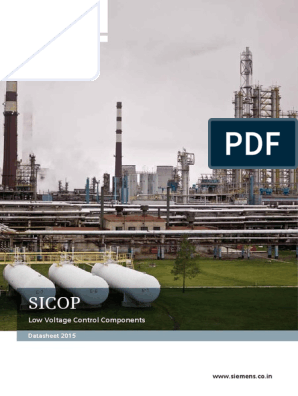Robot With Bluetooth Module
Robot With Bluetooth Module
Uploaded by
Angelica LeonCopyright:
Available Formats
Robot With Bluetooth Module
Robot With Bluetooth Module
Uploaded by
Angelica LeonOriginal Description:
Copyright
Available Formats
Share this document
Did you find this document useful?
Is this content inappropriate?
Copyright:
Available Formats
Robot With Bluetooth Module
Robot With Bluetooth Module
Uploaded by
Angelica LeonCopyright:
Available Formats
ESPOCH.
Escuela de Ingeniera Electrnica en Control y Redes Industriales
ROBOT WITH BLUETOOTH MODULE
Katherine Estrada (668)
katherinestrada29@gmail.com
Anglica Len (201)
anetlebupo@hotmail.com
Diana Aucapia (246072)
vdyanys1991@hotmail.es
4. THEORETICAL FRAMEWORK
ABSTRACT: This work presents the
construction of a robot, integrating a bluetooth
module for control. The robot will use bluetooth to
receive a signal, which will use it to make the turns
being ordered. For this setup the bluetooth module
with Arduino programming.
a. SERVO HS-311
The HS-311 is the perfect servo for inexpensive
applications. Do not let the price fool you though; this
servo features many of the same aspects of more
expensive servos. One piece circuit board and tight
mesh gears ensures great durability. Comes with a
number of various servo horns and arms with mounting
hardware.
KEYWORDS: Arduino mega, Bluetooth module,
programming, comunication.
1.
A servomotor (also called servo) is similar to a DC
motor that is capable of being located at any position
within its operating range, and remain stable in that
position device. A servo motor is an electric motor that
can be controlled both in speed and position.
INTRODUCTION
He explained about building a robot with Arduino
which can be controlled via Bluetooth with Android
phone / tablet.
USB Bluetooth is the wireless world. It is now
almost standard for wireless personal electronic
interfaces. Bluetooth is used in printers, scanners, mice,
keyboards, headsets, cordless digital camera to transfer
images to the PC, some phones, wireless PDAs and
MP3 players.
2. OBJECTIVES
Figure 1. Servo HS-311
Build a robot with a Bluetooth
module that has the ability to move
easily.
Investigate how the Bluetooth
module and the advantages it gives
us to use it.
b. BLUETOOTH MODULE HC-05
3. MATERIALS
2 Truncated HS-311 servos
1 bluetooth module
1 Pair of wheels
1 Arduino mega
1 Battery 9 V
1 Crazy wheel
13 Connection cables Arduino
1 Switch
Silicone
Figure 2. Bluetooth module.
The module bluetooth HC-05 is offering a better price
and features, as it is a master-slave module means that
besides receiving connections from a PC or tablet is also
able to generate connections to other devices bluetooth.
ESPOCH. Escuela de Ingeniera Electrnica en Control y Redes Industriales
.
This allows us, for example, connect two bluetooth
modules and form a point to point connection for
transmitting data between two microcontrollers or
devices.
c. ARDUINO MEGA
Decision making and control of the motors are
usually run by a microcontroller but in this case we use
Arduino. The control board contains the element, along
with other basic electronic components required to run
the microcontroller.
The HC-05 has an AT command mode to be
activated by a high state in the PIN34 while lights (or
reset) the module.
In versions for breadboard this
pin is marked as "Key". Once you are in the AT
command mode, you can configure the bluetooth module
and change parameters such as device name,
password, master / slave mode, etc.
HOW TO SET
To communicate with the module and configure it,
you need access to the module via a serial interface. We
can use an Arduino with a pair of wires (using the
Arduino USB-Serial Bridge), a kit for XBee or a simple
MAX3232 on the PC serial port.
Figure 4. Arduino MEGA.
BASIC CONNECTION WITH ARDUINO
Connections for arduino are fairly simple. We require
only minimum food place and connect pin serial transmit
and receive (TX and RX). Remember that in this case
the pin must be connected crossed TX Bluetooth ->
Arduino RX and RX Bluetooth -> Arduino TX. The
following figure shows the basic connections the module
to work.
5. CONCLUSIONS AND
RECOMMENDATIONS
Figure 3. Connection of Bluetooth module and arduino.
You must connect the bluetooth as shown in Fig.3, so
shall enter into AT mode and change its transmission
rate to 38400 baud, you will know which came into AT
mode because the LED will begin to flash on and off
slowly.
Then you have to load the configuration of the
arduino bluetooth. Once the code loaded into the
Arduino, but you must enter AT commands.
6.
Open the Arduino IDE Serial Monitor: You must open
the Terminal Arduino IDE, select 9600 baud as the
transfer rate and enable "Both NL & CR" option. By
doing this you will see what appears in Fig.2. Following
this sends the "AT" will automatically receive response
"OK" command if this was successful it's all good.
To rename your device type "AT + NAME =" name
"command" and to verify it rewrites the command "AT +
NAME". This way you will perform the same steps with
different AT commands offered by this device.
The structure of the robot is the primordial
because the robot has to be circular in the front
part to avoid it engages in the track.
When we program the robot is essential know
the corrects angles of rotation and the time of
these
We must verify that all connections are made
correctly to avoid short circuits that affect the
operation of our robot.
Programming for configuring Bluetooth was held
in conjunction with the Arduino platform and
software.
It is recommended to separate power circuits to
the stage of the controller board in this case our
Arduino one to another stage that feeds directly
to how servo card.
When testing the robot must verify that there
are no anomalies in control and that may affect
the performance of the same.
REFERENCES
[1] http://www.microsonic.de/es/Interesting-facts.htm
[2]http://academica.unavarra.es/bitstream/handle/245
4/2503/577360.pdf?sequence=2
[3] http://www.geekfactory.mx/radio/bluetooth-hc-05y-hc-06-tutorial-de-configuracion/
7. ANNEXES
7.1 CODE
ESPOCH. Escuela de Ingeniera Electrnica en Control y Redes Industriales
7.1.1
CODE
MODIFICATION
dato = Serial.read();
BLUETOOTH
/*ADELANTE A*/
if(dato == 'A')
{
adelante();
}
/*ATRAS B*/
else if (dato == 'B')
{
atras();
}
/*PARO E*/
else if ( dato== 'E')
{
paro();
led();
}
/*DERECHA D*/
if(dato == 'D')
{
derecha();
}
/*IZQUIERDA C*/
else if (dato == 'C')
{
izquierda();
}
}}
/*FUNCIONES */
void adelante()
{
servoder.write(180);
servoiz.write(73);
}
void atras()
{
servoder.write(0);
servoiz.write(180);
}
void paro()
{
servoder.write(90);
servoiz.write(90);
}
void led(){
digitalWrite(led1,HIGH);
digitalWrite(led2,HIGH);
delay (800);
digitalWrite(led1,LOW);
digitalWrite(led2,LOW);
delay (800);
}
void derecha()
{
delay(100);
servoder.write(90);
servoiz.write(70);
}
void izquierda()
{
servoder.write(110);
servoiz.write(90);
}
char CONEC[10] = "RPC"; //Nombre del dispositivo
bluetooth
char BPS
= '4'; // frecuencia de 9600
char PASS[10] = "1234"; // contrasea
void setup()
{
Serial.begin(9600);
pinMode(13,OUTPUT);
digitalWrite(13,HIGH);
delay(20000);
digitalWrite(13,LOW);
Serial.println("AT");
delay(1000);
Serial.print("AT+NAME");
Serial.println(CONEC);
delay(1000);
Serial.print("AT+BAUD");
Serial.println(BPS);
delay(1000);
Serial.print("AT+PIN");
Serial.println(PASS);
delay(1000);
}
void loop()
{
digitalWrite(13,!digitalRead(13));
delay(500);
}
7.1.2 CODE
BLUETOOTH
TELEOPERATION
WITH
#include <Servo.h>
Servo servoder;
Servo servoiz;
char dato;
int led1=7;
int led2=6;
void setup()
{
Serial.begin(9600);
servoder.attach(10);
servoiz.attach(9);
pinMode(led1,OUTPUT);
pinMode(led2,OUTPUT);
}
void loop()
{
//preparando el Serial
if (Serial.available() >0) {
//Recebe os dados de x e y
ESPOCH. Escuela de Ingeniera Electrnica en Control y Redes Industriales
7.2 IMAGES
1.Necessary holes to secure the wheels of rubber with
servos.
2. Paste Servos with hot silicone to the fiber structure.
3. Positioning and securing the Arduino MEGA at structure
with bluetooth and connect lead wires to the servos.
4. Connect the battery of 9 Vot the cart with bluetooth
5.We create an application in the App Inventor 2 for control of
the cart with bluetooth
6. programming of the application
You might also like
- Presentation On Smart Home Automation Using ArduinoDocument21 pagesPresentation On Smart Home Automation Using ArduinoFazil Palz75% (8)
- PLC Programming Using SIMATIC MANAGER for Beginners: With Basic Concepts of Ladder Logic ProgrammingFrom EverandPLC Programming Using SIMATIC MANAGER for Beginners: With Basic Concepts of Ladder Logic ProgrammingRating: 4 out of 5 stars4/5 (1)
- Exploring BeagleBone: Tools and Techniques for Building with Embedded LinuxFrom EverandExploring BeagleBone: Tools and Techniques for Building with Embedded LinuxRating: 4 out of 5 stars4/5 (1)
- BluetoothV3 ManualDocument10 pagesBluetoothV3 ManualWashington QuevedoNo ratings yet
- Bluetooth Control Home AppliancesDocument25 pagesBluetooth Control Home Appliancesashish suraNo ratings yet
- Movement of Robot Using BluetoothDocument12 pagesMovement of Robot Using BluetoothShubhamNo ratings yet
- Bluetooth Control CarDocument16 pagesBluetooth Control CarThiyaga RajanNo ratings yet
- Mini Project Report 2Document9 pagesMini Project Report 2Muhammad ZulhilmiNo ratings yet
- BT ProjectsDocument13 pagesBT ProjectsRakeshNo ratings yet
- Salihagic Emir Embedded Programing ProjectDocument5 pagesSalihagic Emir Embedded Programing ProjectEmir Salihagić100% (1)
- Diamond The Ultimate SemiconductorDocument53 pagesDiamond The Ultimate SemiconductorSHREYA GUDDUNo ratings yet
- BlueBee User's Manual (Recovered)Document32 pagesBlueBee User's Manual (Recovered)saniy bin hj ahmadNo ratings yet
- Voice Controlled Home AutomationDocument5 pagesVoice Controlled Home AutomationlalalaNo ratings yet
- Home Automation Using Android123Document18 pagesHome Automation Using Android123newNo ratings yet
- Voice Control Car RobotDocument19 pagesVoice Control Car Robotprojectbluetooth3No ratings yet
- Project Report JointDocument26 pagesProject Report JointKamal AshrafNo ratings yet
- 11 Unit09 Bluetooth PDFDocument44 pages11 Unit09 Bluetooth PDFDhudy PolanunuNo ratings yet
- Product User Guide JY MCU Bluetooth UART R1 0Document8 pagesProduct User Guide JY MCU Bluetooth UART R1 0Gilberto Cruz RuizNo ratings yet
- Bluetooth-To - 8051Document7 pagesBluetooth-To - 8051prashantsheetalNo ratings yet
- ProjectreportDocument13 pagesProjectreportkumar2005manojNo ratings yet
- Conference Proceedings 2021Document12 pagesConference Proceedings 2021NardenioMartinsNo ratings yet
- Project Report Smart GlassesDocument31 pagesProject Report Smart Glasseskartikey kumar562No ratings yet
- ECE 395 Abe Rozental Matt Davis May 10, 2006: Luetooth Ontrolled ARDocument16 pagesECE 395 Abe Rozental Matt Davis May 10, 2006: Luetooth Ontrolled ARrajgopal09No ratings yet
- 2 Hardware Architecture AndimplementationDocument11 pages2 Hardware Architecture AndimplementationjoedNo ratings yet
- HC 05 ModuleDocument6 pagesHC 05 ModuleMainul HossainNo ratings yet
- Bluetooth Board EB024-00-2 Technical DatasheetDocument9 pagesBluetooth Board EB024-00-2 Technical DatasheetmazdampvNo ratings yet
- Bluetooth Home AutomationDocument46 pagesBluetooth Home AutomationCH Rajan GujjarNo ratings yet
- Worksheet ModalDocument12 pagesWorksheet ModalmanojNo ratings yet
- Bluetooth Based Wireless Device Control Using Android Mobile Phone1507960506Document19 pagesBluetooth Based Wireless Device Control Using Android Mobile Phone1507960506aravind sreeramdasNo ratings yet
- RoverDocument14 pagesRoversohamkorade.jnvkkNo ratings yet
- Home Automation System Using Bluetooth Control ReportDocument6 pagesHome Automation System Using Bluetooth Control Reportahmagsi0001No ratings yet
- TOSR0X-T User Manual PDFDocument27 pagesTOSR0X-T User Manual PDFYuriy YatsyshynNo ratings yet
- Worksheet 9Document8 pagesWorksheet 9SanniChChureNo ratings yet
- Project Report On Electric Motor Car Controlled by Bluetooth (Using Arduino Uno R3)Document13 pagesProject Report On Electric Motor Car Controlled by Bluetooth (Using Arduino Uno R3)Vanita MishraNo ratings yet
- Bluetooth Data Acquisition System Based On Avr IeeDocument3 pagesBluetooth Data Acquisition System Based On Avr IeeMohammed JunedNo ratings yet
- How To Control Your Home With Your Cell PhoneDocument14 pagesHow To Control Your Home With Your Cell PhoneHumza AliNo ratings yet
- Table of ContentDocument49 pagesTable of ContentAnonymous QIuAGIadXmNo ratings yet
- Bluetooth Based Home AutomationDocument71 pagesBluetooth Based Home Automationakshat singh67% (3)
- Arduino Hack PLC Siemens Through Lanwifi IndustriaDocument13 pagesArduino Hack PLC Siemens Through Lanwifi IndustriaImran YasinNo ratings yet
- Voice Control Home Automation - 5 Steps - InstructablesDocument6 pagesVoice Control Home Automation - 5 Steps - InstructablesstanlidzNo ratings yet
- Bluetooth Remote Controlled Car Using ArduinoDocument4 pagesBluetooth Remote Controlled Car Using ArduinoShubhamNo ratings yet
- 5 Volt Automatic ChargerDocument10 pages5 Volt Automatic ChargersandeepNo ratings yet
- Datasheet BluetoothDocument5 pagesDatasheet BluetoothEduardo AguirreNo ratings yet
- Bluetooth Controlled Door Lock SystemDocument15 pagesBluetooth Controlled Door Lock SystemShivam RajgorNo ratings yet
- Project Name: Home Automations SystemsDocument9 pagesProject Name: Home Automations SystemsAlex JhonNo ratings yet
- Project Report On Bluetooth Controlled Robot CarDocument23 pagesProject Report On Bluetooth Controlled Robot CarKav MavNo ratings yet
- Bluetooth UART Module 1545 RobokitsDocument23 pagesBluetooth UART Module 1545 Robokitsf4a2dl5939No ratings yet
- Bluetooth Controlled Electronic Home AppliancesDocument29 pagesBluetooth Controlled Electronic Home AppliancesKaos Polos Nakira100% (5)
- SPP Bluetooth Modules - Pinguino-WikiDocument8 pagesSPP Bluetooth Modules - Pinguino-WikibilarodrigoNo ratings yet
- Integrating Arduino Into PLC SystemDocument16 pagesIntegrating Arduino Into PLC Systeml1f3b00kNo ratings yet
- Device Control Through Bluetooth PDFDocument23 pagesDevice Control Through Bluetooth PDFSamit TandukarNo ratings yet
- RoboticsDocument5 pagesRoboticsJohn Rich MondaresNo ratings yet
- Project Construction: 3.1 HC-05 Bluetooth To Serial Port ModuleDocument8 pagesProject Construction: 3.1 HC-05 Bluetooth To Serial Port Moduleanugya sharmaNo ratings yet
- Bluetooth Module Btm5 DatasheetDocument31 pagesBluetooth Module Btm5 DatasheetRomério SousaNo ratings yet
- Bluetooth MODULEDocument6 pagesBluetooth MODULESV TechnologiesNo ratings yet
- Arduino Arduino Arduino Arduino 2 2 2 2 Channel Channel Channel Channel Relay Relay Relay Relay Shield Shield Shield ShieldDocument8 pagesArduino Arduino Arduino Arduino 2 2 2 2 Channel Channel Channel Channel Relay Relay Relay Relay Shield Shield Shield ShieldWisnuNo ratings yet
- Bluetooth HC05 - How To Pair Two Modules - AlselectroDocument16 pagesBluetooth HC05 - How To Pair Two Modules - AlselectromythomaNo ratings yet
- Bluetooth ModuleDocument23 pagesBluetooth ModuleAnbuNo ratings yet
- Exploring Arduino: Tools and Techniques for Engineering WizardryFrom EverandExploring Arduino: Tools and Techniques for Engineering WizardryRating: 4.5 out of 5 stars4.5/5 (5)
- Diagnostic Test ICF 7Document3 pagesDiagnostic Test ICF 7Sonia AgustinNo ratings yet
- Lecture 9: Unit Impulse Response of The RC CircuitDocument3 pagesLecture 9: Unit Impulse Response of The RC CircuitArunmozhliNo ratings yet
- EE153 Notes No. 1 - The Electric Distribution System PDFDocument52 pagesEE153 Notes No. 1 - The Electric Distribution System PDFPrince Luke Calucin100% (2)
- V&T 2900CUV Service Manual (New Board) 2010513Document9 pagesV&T 2900CUV Service Manual (New Board) 2010513nelubaiNo ratings yet
- Catalogo Transformador de Corriente AEM CDocument3 pagesCatalogo Transformador de Corriente AEM Cluis9004No ratings yet
- Ac AnalysisDocument42 pagesAc AnalysisGHOST 007No ratings yet
- DP Bluetooth 15102 DriversDocument866 pagesDP Bluetooth 15102 DriversRaphael Fagundes LopesNo ratings yet
- Agriculture Robot Proposal Latest - Docx 1 - SHDocument8 pagesAgriculture Robot Proposal Latest - Docx 1 - SHFAISAL RAHIMNo ratings yet
- Practical Implementation of Iot Using ArduinoDocument29 pagesPractical Implementation of Iot Using ArduinoJoydeep ChakrabortyNo ratings yet
- Relationship of Z - Transform and Fourier TransformDocument9 pagesRelationship of Z - Transform and Fourier TransformarunathangamNo ratings yet
- Problem Set - VIDocument2 pagesProblem Set - VInishanthNo ratings yet
- Siemens India SICOP Datasheet 2016 PDFDocument64 pagesSiemens India SICOP Datasheet 2016 PDFAbrar HussainNo ratings yet
- SSP2N60A: Advanced Power MOSFETDocument7 pagesSSP2N60A: Advanced Power MOSFETJose M PeresNo ratings yet
- Unit 6 Memory OrganizationDocument24 pagesUnit 6 Memory OrganizationAnurag GoelNo ratings yet
- MC 12 PDFDocument5 pagesMC 12 PDFtobi10No ratings yet
- On Scy99194 SMPSDocument40 pagesOn Scy99194 SMPSEvandro PavesiNo ratings yet
- Iec 61010 1 Edition 3Document2 pagesIec 61010 1 Edition 3Zaid HishamNo ratings yet
- VaspDocument204 pagesVaspKamchatka TacalaskaNo ratings yet
- D C Motors Starter DesignDocument14 pagesD C Motors Starter DesignDnyanesh Gole0% (1)
- Silabus PARDocument6 pagesSilabus PARAmanda Gamayani PendiamNo ratings yet
- Alesis 3630 Compressor Manual PDFDocument31 pagesAlesis 3630 Compressor Manual PDFRobert HarrisonNo ratings yet
- S25FL116K, S25FL132K, S25FL164KDocument90 pagesS25FL116K, S25FL132K, S25FL164Knazim.agabekov9707No ratings yet
- Phlipton Product CatalogDocument30 pagesPhlipton Product CatalognishuNo ratings yet
- CPS1000E User Manual enDocument16 pagesCPS1000E User Manual enAdriano ManciniNo ratings yet
- C - Tutorial 212 300Document89 pagesC - Tutorial 212 300Christophe DerenneNo ratings yet
- Checklist For Pole Discrepancy Panel Scheme Check and Function Test Rev00Document4 pagesChecklist For Pole Discrepancy Panel Scheme Check and Function Test Rev00Santhosh Kumar VinayagamNo ratings yet
- Petronas Rapid Project (Refinery Tank Farm) : Method of Statement For Transformer Testing & Pre-CommssioningDocument11 pagesPetronas Rapid Project (Refinery Tank Farm) : Method of Statement For Transformer Testing & Pre-Commssioningvajiravel407No ratings yet
- Application of Digital Signal ProcessorsDocument10 pagesApplication of Digital Signal ProcessorsAditya VelanjkarNo ratings yet
- Used Car ChecklistDocument2 pagesUsed Car ChecklistTelmo Joao Magalhaes OliveiraNo ratings yet
- Development of A Parallel-Plate Avalanche Counter With Optical Readout (O-PPAC)Document21 pagesDevelopment of A Parallel-Plate Avalanche Counter With Optical Readout (O-PPAC)cristinaNo ratings yet