Mario Kart 8 Deluxe in-game statistics
The following tables include all statistics for both the drivers and the vehicle parts of Mario Kart 8 Deluxe in the format used internally by the game, as well as the tables used to convert those statistics in in-game statistics.
Statistics in in-game format[edit]
Just like Mario Kart 7 and Mario Kart 8, the game stores statistics for drivers and parts in points.[1] In each statistics, the sum of the points for the driver, body, tires, and glider is a number potentially ranging from 0 to 20, called Level (Lv) in Mario Kart 7, that then determines the values of the related in-game statistics. To obtain the value shown in the bars of the menu, three points are added to the Level and the result is divided by four. The following statistics are used by the game:
- WG: Weight
- AC: Acceleration
- ON: On-Road traction
- OF: (Off-Road) Traction
- MT: Mini-Turbo
- SL: Ground Speed
- SW: Water Speed
- SA: Anti-Gravity Speed
- SG: Air Speed
- TL: Ground Handling
- TW: Water Handling
- TA: Anti-Gravity Handling
- TG: Air Handling
- IV: Invincibility
Drivers' statistics (DV)[edit]
Note: The character classes do not have official names; therefore the following table uses unofficial names partially inspired by boxing weight classes to group together the characters who share the same statistics and size.
| Drivers (DV) | ||||||||||||||||
|---|---|---|---|---|---|---|---|---|---|---|---|---|---|---|---|---|
| Frame Size | Weight Class | Character | Speed | Acceleration (AC) |
Weight (WG) |
Handling | (Off-Road) Traction (OF) |
Mini-Turbo (MT) |
Invincibility (IV) |
On-Road Traction (ON)1 | ||||||
| Ground (SL) |
Water (SW) |
Air (SA) |
Anti-Gravity (SG) |
Ground (TL) |
Water (TW) |
Air (TA) |
Anti-Gravity (TG) | |||||||||
| Small | Feather | 1 | 1 | 1 | 1 | 4 | 0 | 10 | 10 | 10 | 10 | 5 | 5 | 6 | 3 | |
| Alt Feather | 1 | 1 | 1 | 1 | 5 | 0 | 9 | 9 | 9 | 9 | 3 | 5 | 6 | 4 | ||
| Semi-Feather | 2 | 2 | 2 | 2 | 5 | 1 | 8 | 8 | 8 | 8 | 4 | 5 | 5 | 2 | ||
| Light | 3 | 3 | 3 | 3 | 4 | 2 | 8 | 8 | 8 | 8 | 5 | 4 | 4 | 1 | ||
| Alt Light | 3 | 3 | 3 | 3 | 5 | 2 | 7 | 7 | 7 | 7 | 2 | 4 | 3 | 4 | ||
| Semi-Light | 4 | 4 | 4 | 4 | 4 | 3 | 7 | 7 | 7 | 7 | 4 | 4 | 3 | 3 | ||
| Medium | Semi-Welter | 5 | 5 | 5 | 5 | 4 | 3 | 6 | 6 | 6 | 6 | 3 | 4 | 3 | 2 | |
| Welter | 6 | 6 | 6 | 6 | 3 | 4 | 5 | 5 | 5 | 5 | 3 | 4 | 1 | 3 | ||
| Super Welter | 6 | 6 | 6 | 6 | 3 | 5 | 5 | 5 | 5 | 5 | 1 | 4 | 1 | 7 | ||
| Medium | 7 | 7 | 7 | 7 | 2 | 6 | 4 | 4 | 4 | 4 | 2 | 3 | 3 | 4 | ||
| Alt Medium | 7 | 7 | 7 | 7 | 2 | 6 | 5 | 5 | 5 | 5 | 1 | 3 | 3 | 5 | ||
| Metal2 | 8 | 8 | 8 | 8 | 1 | 10 | 3 | 3 | 3 | 3 | 1 | 1 | 3 | 8 | ||
| Medium Cruiser2 | 9 | 9 | 9 | 9 | 1 | 8 | 2 | 2 | 2 | 2 | 0 | 1 | 4 | 10 | ||
| Large | Semi-Cruiser | 8 | 8 | 8 | 8 | 1 | 7 | 3 | 3 | 3 | 3 | 3 | 2 | 4 | 9 | |
| Plant | 8 | 8 | 8 | 8 | 1 | 10 | 3 | 3 | 3 | 3 | 1 | 1 | 6 | 8 | ||
| Cruiser | 9 | 9 | 9 | 9 | 1 | 8 | 2 | 2 | 2 | 2 | 0 | 1 | 4 | 10 | ||
| Heavy | 10 | 10 | 10 | 10 | 0 | 9 | 1 | 1 | 1 | 1 | 1 | 0 | 5 | 5 | ||
| Super Heavy | 10 | 10 | 10 | 10 | 0 | 10 | 0 | 0 | 0 | 0 | 0 | 0 | 6 | 6 | ||
| 1: Unused statistics. 2: Despite their stats, Metal characters and Wiggler have a medium frame size, unlike their large counterparts (Petey Piranha and Cruiser weights respectively). 2: The weight class of Miis is based on their size. 4: Even though there are multiple versions of the characters having different colors, only one set of statistics is defined for them. | ||||||||||||||||
Bodies' statistics (BD)[edit]
Note: The vehicle type and invincibility statistic cells are split up according to each vehicle body inside that row, from left to right.
| Bodies (BD) | |||||||||||||||||||||
|---|---|---|---|---|---|---|---|---|---|---|---|---|---|---|---|---|---|---|---|---|---|
| Body | Vehicle Type | Speed | Acceleration (AC) |
Weight (WG) |
Handling | (Off-Road) Traction (OF) |
Mini-Turbo (MT) |
Invincibility (IV) |
On-Road Traction (ON)1 | ||||||||||||
| Ground (SL) |
Water (SW) |
Air (SA) |
Anti-Gravity (SG) |
Ground (TL) |
Water (TW) |
Air (TA) |
Anti-Gravity (TG) | ||||||||||||||
| Kart | Bike | 0 | 1 | 1 | 2 | 7 | 0 | 5 | 4 | 4 | 5 | 4 | 7 | 0 | 0 | 1 | |||||
| Kart | Kart | 2 | 5 | 2 | 0 | 6 | 0 | 4 | 5 | 3 | 2 | 6 | 6 | 3 | 2 | 0 | |||||
| Kart | Bike | Bike | 2 | 3 | 1 | 1 | 6 | 1 | 5 | 4 | 2 | 4 | 4 | 6 | 3 | 2 | 2 | 3 | |||
| Kart | ATV | S. Bike | S. Bike | 2 | 2 | 4 | 3 | 5 | 2 | 4 | 2 | 4 | 3 | 3 | 6 | 3 | 1 | 2 | 3 | 4 | |
| Kart | ATV | Bike | Bike | 2 | 2 | 3 | 4 | 5 | 1 | 4 | 3 | 3 | 4 | 5 | 5 | 4 | 4 | 4 | 4 | 3 | |
| Kart | Kart | ATV | 3 | 3 | 4 | 5 | 3 | 3 | 2 | 2 | 2 | 4 | 4 | 5 | 3 | 3 | 1 | 2 | |||
| Kart | Kart | Bike | 3 | 4 | 3 | 3 | 2 | 3 | 4 | 4 | 3 | 3 | 7 | 5 | 4 | 3 | 3 | 4 | |||
| Kart | Kart | Bike | 3 | 3 | 3 | 3 | 4 | 2 | 3 | 2 | 3 | 3 | 3 | 5 | 3 | 4 | 3 | 3 | |||
| Kart | ATV | 4 | 2 | 3 | 4 | 3 | 0 | 2 | 3 | 1 | 5 | 3 | 4 | 4 | 3 | 1 | |||||
| Kart | S. Bike | S. Bike | 4 | 3 | 3 | 3 | 2 | 1 | 3 | 3 | 3 | 2 | 2 | 4 | 5 | 3 | 3 | 1 | |||
| Kart | Kart | S. Bike | 4 | 2 | 3 | 3 | 2 | 2 | 3 | 2 | 2 | 3 | 0 | 4 | 4 | 5 | 3 | 1 | |||
| Kart | Kart | ATV | 4 | 5 | 0 | 2 | 1 | 4 | 1 | 5 | 1 | 1 | 3 | 3 | 6 | 6 | 5 | 1 | |||
| Kart | Kart | Kart | 5 | 1 | 2 | 4 | 1 | 3 | 1 | 1 | 0 | 2 | 1 | 3 | 6 | 6 | 6 | 3 | |||
| Kart | Kart | ATV | 5 | 2 | 1 | 3 | 0 | 4 | 0 | 1 | 0 | 1 | 5 | 3 | 7 | 7 | 6 | 2 | |||
| 1: Unused statistics. | |||||||||||||||||||||
Tires' statistics (TR)[edit]
|
Tires (TR) | ||||||||||||||
|---|---|---|---|---|---|---|---|---|---|---|---|---|---|---|
| Tire | WG | AC | ON | OF | MT | SL | SW | SA | SG | TL | TW | TA | TG | IV |
 Standard Normal |
2 | 4 | 2 | 5 | 4 | 2 | 3 | 2 | 3 | 3 | 3 | 3 | 3 | 4 |
 Monster |
4 | 2 | 3 | 7 | 3 | 3 | 2 | 2 | 1 | 0 | 1 | 0 | 1 | 6 |
 Roller |
0 | 6 | 0 | 4 | 6 | 0 | 3 | 0 | 3 | 4 | 4 | 4 | 4 | 0 |
 Slim |
2 | 2 | 4 | 1 | 3 | 3 | 2 | 4 | 2 | 4 | 4 | 3 | 4 | 5 |
 Slick |
3 | 1 | 4 | 0 | 2 | 4 | 0 | 4 | 0 | 2 | 0 | 2 | 1 | 5 |
 Metal |
4 | 0 | 1 | 2 | 2 | 4 | 3 | 1 | 2 | 2 | 2 | 1 | 0 | 6 |
 Button |
0 | 5 | 1 | 3 | 5 | 1 | 2 | 2 | 2 | 3 | 3 | 4 | 2 | 3 |
 Off-Road |
3 | 3 | 3 | 6 | 3 | 3 | 4 | 2 | 1 | 1 | 1 | 2 | 2 | 6 |
 Sponge |
1 | 4 | 2 | 6 | 5 | 1 | 1 | 1 | 4 | 2 | 1 | 2 | 3 | 4 |
 Wood Wooden |
2 | 2 | 4 | 1 | 3 | 3 | 2 | 4 | 2 | 4 | 4 | 3 | 4 | 5 |
 Cushion |
1 | 4 | 2 | 6 | 5 | 1 | 1 | 1 | 4 | 2 | 1 | 2 | 3 | 6 |
 Blue Standard Normal Blue |
2 | 4 | 2 | 5 | 4 | 2 | 3 | 2 | 3 | 3 | 3 | 3 | 3 | 4 |
 Hot Monster Funky Monster |
4 | 2 | 3 | 7 | 3 | 3 | 2 | 2 | 1 | 0 | 1 | 0 | 1 | 6 |
 Azure Roller |
0 | 6 | 0 | 4 | 6 | 0 | 3 | 0 | 3 | 4 | 4 | 4 | 4 | 0 |
 Crimson Slim |
2 | 2 | 4 | 1 | 3 | 3 | 2 | 4 | 2 | 4 | 4 | 3 | 4 | 5 |
 Cyber Slick |
3 | 1 | 4 | 0 | 2 | 4 | 0 | 4 | 0 | 2 | 0 | 2 | 1 | 5 |
 Retro Off-Road |
3 | 3 | 3 | 6 | 3 | 3 | 4 | 2 | 1 | 1 | 1 | 2 | 2 | 6 |
 Gold Tires Gold Wheels |
4 | 0 | 1 | 2 | 2 | 4 | 3 | 1 | 2 | 2 | 2 | 1 | 0 | 5 |
 GLA Tires GLA Wheels |
2 | 4 | 2 | 5 | 4 | 2 | 3 | 2 | 3 | 3 | 3 | 3 | 3 | 5 |
 Triforce Tires Triforce Tyres |
3 | 3 | 3 | 6 | 3 | 3 | 4 | 2 | 1 | 1 | 1 | 2 | 2 | 5 |
 Leaf Tires Leaf Tyres |
0 | 5 | 1 | 3 | 5 | 1 | 2 | 2 | 2 | 3 | 3 | 4 | 2 | 3 |
 Ancient Tires Ancient Tyres |
4 | 2 | 3 | 7 | 3 | 3 | 2 | 2 | 1 | 0 | 1 | 0 | 1 | 5 |
Gliders' statistics (WG)[edit]
|
Gliders (WG) | ||||||||||||||
|---|---|---|---|---|---|---|---|---|---|---|---|---|---|---|
| Glider | WG | AC | ON | OF | MT | SL | SW | SA | SG | TL | TW | TA | TG | IV |
 Super Glider |
1 | 1 | 1 | 1 | 1 | 1 | 1 | 0 | 2 | 1 | 0 | 1 | 1 | 1 |
 Cloud Glider |
0 | 2 | 1 | 1 | 2 | 0 | 1 | 1 | 1 | 1 | 0 | 1 | 2 | 0 |
 Wario Wing |
2 | 1 | 2 | 0 | 1 | 1 | 0 | 1 | 2 | 1 | 1 | 0 | 1 | 1 |
 Waddle Wing |
1 | 1 | 1 | 1 | 1 | 1 | 1 | 0 | 2 | 1 | 0 | 1 | 1 | 1 |
 Peach Parasol |
1 | 2 | 2 | 0 | 2 | 0 | 0 | 1 | 1 | 1 | 1 | 0 | 2 | 0 |
 Parachute |
0 | 2 | 1 | 1 | 2 | 0 | 1 | 1 | 1 | 1 | 0 | 1 | 2 | 0 |
 Parafoil |
1 | 2 | 2 | 0 | 2 | 0 | 0 | 1 | 1 | 1 | 1 | 0 | 2 | 0 |
 Flower Glider |
0 | 2 | 1 | 1 | 2 | 0 | 1 | 1 | 1 | 1 | 0 | 1 | 2 | 0 |
 Bowser Kite |
1 | 2 | 2 | 0 | 2 | 0 | 0 | 1 | 1 | 1 | 1 | 0 | 2 | 0 |
 Plane Glider |
2 | 1 | 2 | 0 | 1 | 1 | 0 | 1 | 2 | 1 | 1 | 0 | 1 | 1 |
 MKTV Parafoil |
1 | 2 | 2 | 0 | 2 | 0 | 0 | 1 | 1 | 1 | 1 | 0 | 2 | 0 |
 Gold Glider |
2 | 1 | 2 | 0 | 1 | 1 | 0 | 1 | 2 | 1 | 1 | 0 | 1 | 1 |
 Hylian Kite |
1 | 1 | 1 | 1 | 1 | 1 | 1 | 0 | 2 | 1 | 0 | 1 | 1 | 1 |
Paper Glider |
0 | 2 | 1 | 1 | 2 | 0 | 1 | 1 | 1 | 1 | 0 | 1 | 2 | 0 |
 Paraglider |
2 | 1 | 2 | 0 | 1 | 1 | 0 | 1 | 2 | 1 | 1 | 0 | 1 | 1 |
Statistics translation tables[edit]
The following tables are used by the game to convert the points of each statistics into actual in-game stats.[1] Even though potentially 21 levels can be obtained per stats, only 20 levels and the Default level are found in the statistics translation tables. A comparison with the Mini-Turbo values used in Mario Kart Tour revealed that the data about level 0 is missing.
Note: As with the list of statistics for Mario Kart 8, since these statistics are directly derived from Mario Kart 7, the following tables borrow headers for the columns and rows from that game's statistics list, denoted in italics. In the case of statistics that are still directly derived from pre-existing Mario Kart 7 statistics, only the common part of the headers will be used, still denoted in italics.
Weight (WG)[edit]
Prior to the release of software version 2.1.0, the table was the same as the one found in Mario Kart 8. There are three in-game statistics related to Weight, known in Mario Kart 7 as KartBound_MassL, KartBound_MassH, and KartBound_MassD.
KartBound_MassL is used when the vehicle is on a standstill (0% speed), while KartBound_MassH is used when the vehicle is going at its maximum speed without boosts (100% speed). An appropriate value between KartBound_MassL and KartBound_MassH is used depending on the relative speed (example: if the vehicle is going at 50% of its maximum speed, it will use exactly the average value between said parameters)[2].
KartBound_MassD is used when the vehicle is under a boost[3] given by a Dash Mushroom, a Dash Panel, or a Mini-Turbo[4]. It is currently not known whether other types of boosts count. Unlike the other two parameters, KartBound_MassD increases only every four levels, meaning that every integer in-game value of Weight is a milestone[5] for this parameter.
Unlike most stats, Weight can reach level 0 (0.75 points), which is not coded in the game. In this case, level 1 values are used.
The following tables show the version 2.1.0 statistics, and the statistics that were used in the older software versions. Weight milestones are highlighted in blue.
Version 2.1.0
|
Version 2.0.0 and below
| ||||||||||||||||||||||||||||||||||||||||||||||||||||||||||||||||||||||||||||||||||||||||||||||||||||||||||||||||||||||||||||||||||||||||||||||||||||||||||||||||||||||||||||||||||||||||||||||||||||||||||||||||||||||||||||||||||||||||||||||||
Acceleration (AC)[edit]
While the in-game statistics are the same as the ones found in Mario Kart 8, their values have been changed so that now Acceleration always increases each level. Acceleration is determined by two parameters, whose names in Mario Kart 7 are Drive_AccLmtFwd and Drive_SpdKfFwd.
Drive_SpdKfFwd actually determines how fast the vehicle accelerates relatively to its maximum speed, i.e. how much the fraction of current speed to maximum speed increases over time, while Drive_AccLmtFwd works as limiter, fixing the absolute maximum amount of speed increase per frame, i.e. the maximum amount of distance units/frame that can be added to the current speed in each frame.
|
In-game Acceleration statistics (AC) | |||
|---|---|---|---|
| Level | In-game value | Acceleration Limiter Drive_AccLmtFwd |
Relative Acceleration Drive_SpdKfFwd |
| 1 | 1.00 | 0.035 | 0.0055 |
| 2 | 1.25 | 0.04 | 0.006 |
| 3 | 1.50 | 0.045 | 0.0065 |
| 4 | 1.75 | 0.05 | 0.007 |
| 5 | 2.00 | 0.055 | 0.0075 |
| 6 | 2.25 | 0.06 | 0.008 |
| 7 | 2.50 | 0.065 | 0.0085 |
| 8 | 2.75 | 0.07 | 0.009 |
| 9 | 3.00 | 0.075 | 0.0095 |
| 10 | 3.25 | 0.08 | 0.01 |
| 11 | 3.50 | 0.085 | 0.0105 |
| 12 | 3.75 | 0.09 | 0.011 |
| 13 | 4.00 | 0.095 | 0.0115 |
| 14 | 4.25 | 0.1 | 0.012 |
| 15 | 4.50 | 0.105 | 0.0125 |
| 16 | 4.75 | 0.11 | 0.013 |
| 17 | 5.00 | 0.115 | 0.0135 |
| 18 | 5.25 | 0.12 | 0.014 |
| 19 | 5.50 | 0.125 | 0.015 |
| 20 | 5.75 | 0.13 | 0.016 |
| Default | 0.08 | 0.01 | |
On-Road Traction (ON) (Unused statistics)[edit]
This table is the same as the one found in Mario Kart 8 and, as a result, like in that game this statistics is unaffected by the level.
The related in-game statistics in Mario Kart 7 have SlipRt in their names. It controls how much the vehicle slips in normal (not off-road) sections of the tracks, but is set to the same value of 0.75 regardless of the level. This statistics affects hops as well, and it appears to have a very unexpected and buggy behavior for SlipRt values lower than 0.75.[6]
|
In-game On-Road Traction statistics (ON) | |
|---|---|
| Level | On-Road Slip SlipRt |
| 1 | 0.75 |
| 2 | 0.75 |
| 3 | 0.75 |
| 4 | 0.75 |
| 5 | 0.75 |
| 6 | 0.75 |
| 7 | 0.75 |
| 8 | 0.75 |
| 9 | 0.75 |
| 10 | 0.75 |
| 11 | 0.75 |
| 12 | 0.75 |
| 13 | 0.75 |
| 14 | 0.75 |
| 15 | 0.75 |
| 16 | 0.75 |
| 17 | 0.75 |
| 18 | 0.75 |
| 19 | 0.75 |
| 20 | 0.75 |
| Default | 0.75 |
(Off-Road) Traction (OF)[edit]
This table is the same as the one found in Mario Kart 8. There are two in-game statistics related to Traction, named BrakeRt and SlipRt in Mario Kart 7, that are applied to three types of off-road and slippery terrains (named DIRT, SAND and ICE in Mario Kart 7), each one of which has three degrees (indicated with L, M, H in Mario Kart 7). DIRT is used for off-road terrains, while SAND and ICE are used for for slippery terrains.
BrakeRt is the relative maximum speed while in off-road and slippery terrains, while SlipRt determines how much the vehicle slips in said terrains.
Like in Mario Kart 8, the DIRT parameters are not affected by the level, meaning that, despite the name, Off-Road Traction does not actually work on off-road terrains. Also, the same degrees of different slippery terrain types share the same SlipRt scaling, while different degrees of the same type share the same BrakeRt scaling.
The "traction reduction" by the Blooper is fixed, i.e. not affected by the Traction stat and by the slippery terrains. When the vehcile is covered in ink, BrakeRt is set to 0.970 and SlipRt to 0.935, meaning that the vehicle slips everywhere as much as it would with minimum Traction on a slippery terrain with degree H and its max speed is reduced by 3%[7].
Unlike most stats, Traction can reach level 0 (0.75 points), which is not coded in the game. In this case, level 1 values are used.
|
In-game Off-Road Traction statistics (OF) | ||||||||||
|---|---|---|---|---|---|---|---|---|---|---|
| Relative Speed | ||||||||||
| Level | In-game value | Off-Road Terrain | Slippery Terrain - SAND | Slippery Terrain - ICE | ||||||
| Light BrakeRt_DIRT_L |
Medium BrakeRt_DIRT_M |
Heavy BrakeRt_DIRT_H |
Light BrakeRt_SAND_L |
Medium BrakeRt_SAND_M |
Heavy BrakeRt_SAND_H |
Light BrakeRt_ICE_L |
Medium BrakeRt_ICE_M |
Heavy BrakeRt_ICE_H | ||
| 0 | 0.75 | 0.7 | 0.5 | 0.3 | 0.981 | 0.981 | 0.981 | 0.971 | 0.971 | 0.971 |
| 1 | 1.00 | 0.7 | 0.5 | 0.3 | 0.981 | 0.981 | 0.981 | 0.971 | 0.971 | 0.971 |
| 2 | 1.25 | 0.7 | 0.5 | 0.3 | 0.982 | 0.982 | 0.982 | 0.972 | 0.972 | 0.972 |
| 3 | 1.50 | 0.7 | 0.5 | 0.3 | 0.983 | 0.983 | 0.983 | 0.973 | 0.973 | 0.973 |
| 4 | 1.75 | 0.7 | 0.5 | 0.3 | 0.984 | 0.984 | 0.984 | 0.974 | 0.974 | 0.974 |
| 5 | 2.00 | 0.7 | 0.5 | 0.3 | 0.985 | 0.985 | 0.985 | 0.975 | 0.975 | 0.975 |
| 6 | 2.25 | 0.7 | 0.5 | 0.3 | 0.986 | 0.986 | 0.986 | 0.976 | 0.976 | 0.976 |
| 7 | 2.50 | 0.7 | 0.5 | 0.3 | 0.987 | 0.987 | 0.987 | 0.977 | 0.977 | 0.977 |
| 8 | 2.75 | 0.7 | 0.5 | 0.3 | 0.988 | 0.988 | 0.988 | 0.978 | 0.978 | 0.978 |
| 9 | 3.00 | 0.7 | 0.5 | 0.3 | 0.989 | 0.989 | 0.989 | 0.979 | 0.979 | 0.979 |
| 10 | 3.25 | 0.7 | 0.5 | 0.3 | 0.99 | 0.99 | 0.99 | 0.98 | 0.98 | 0.98 |
| 11 | 3.50 | 0.7 | 0.5 | 0.3 | 0.991 | 0.991 | 0.991 | 0.981 | 0.981 | 0.981 |
| 12 | 3.75 | 0.7 | 0.5 | 0.3 | 0.992 | 0.992 | 0.992 | 0.982 | 0.982 | 0.982 |
| 13 | 4.00 | 0.7 | 0.5 | 0.3 | 0.993 | 0.993 | 0.993 | 0.983 | 0.983 | 0.983 |
| 14 | 4.25 | 0.7 | 0.5 | 0.3 | 0.994 | 0.994 | 0.994 | 0.984 | 0.984 | 0.984 |
| 15 | 4.50 | 0.7 | 0.5 | 0.3 | 0.995 | 0.995 | 0.995 | 0.985 | 0.985 | 0.985 |
| 16 | 4.75 | 0.7 | 0.5 | 0.3 | 0.996 | 0.996 | 0.996 | 0.986 | 0.986 | 0.986 |
| 17 | 5.00 | 0.7 | 0.5 | 0.3 | 0.997 | 0.997 | 0.997 | 0.987 | 0.987 | 0.987 |
| 18 | 5.25 | 0.7 | 0.5 | 0.3 | 0.998 | 0.998 | 0.998 | 0.988 | 0.988 | 0.988 |
| 19 | 5.50 | 0.7 | 0.5 | 0.3 | 0.999 | 0.999 | 0.999 | 0.989 | 0.989 | 0.989 |
| 20 | 5.75 | 0.7 | 0.5 | 0.3 | 1 | 1 | 1 | 0.99 | 0.99 | 0.99 |
| Default | 0.7 | 0.5 | 0.3 | 0.981 | 0.981 | 0.981 | 0.981 | 0.981 | 0.981 | |
| Slip | ||||||||||
| Level | In-game value | Off-Road Terrain | Slippery Terrain - SAND | Slippery Terrain - ICE | ||||||
| Light SlipRt_DIRT_L |
Medium SlipRt_DIRT_M |
Heavy SlipRt_DIRT_H |
Light SlipRt_SAND_L |
Medium SlipRt_SAND_M |
Heavy SlipRt_SAND_H |
Light SlipRt_ICE_L |
Medium SlipRt_ICE_M |
Heavy SlipRt_ICE_H | ||
| 0 | 0.75 | 0.95 | 0.95 | 0.95 | 0.915 | 0.925 | 0.935 | 0.915 | 0.925 | 0.935 |
| 1 | 1.00 | 0.95 | 0.95 | 0.95 | 0.915 | 0.925 | 0.935 | 0.915 | 0.925 | 0.935 |
| 2 | 1.25 | 0.95 | 0.95 | 0.95 | 0.914 | 0.924 | 0.934 | 0.914 | 0.924 | 0.934 |
| 3 | 1.50 | 0.95 | 0.95 | 0.95 | 0.913 | 0.923 | 0.933 | 0.913 | 0.923 | 0.933 |
| 4 | 1.75 | 0.95 | 0.95 | 0.95 | 0.912 | 0.922 | 0.932 | 0.912 | 0.922 | 0.932 |
| 5 | 2.00 | 0.95 | 0.95 | 0.95 | 0.911 | 0.921 | 0.931 | 0.911 | 0.921 | 0.931 |
| 6 | 2.25 | 0.95 | 0.95 | 0.95 | 0.91 | 0.92 | 0.93 | 0.91 | 0.92 | 0.93 |
| 7 | 2.50 | 0.95 | 0.95 | 0.95 | 0.909 | 0.919 | 0.929 | 0.909 | 0.919 | 0.929 |
| 8 | 2.75 | 0.95 | 0.95 | 0.95 | 0.908 | 0.918 | 0.928 | 0.908 | 0.918 | 0.928 |
| 9 | 3.00 | 0.95 | 0.95 | 0.95 | 0.907 | 0.917 | 0.927 | 0.907 | 0.917 | 0.927 |
| 10 | 3.25 | 0.95 | 0.95 | 0.95 | 0.906 | 0.916 | 0.926 | 0.906 | 0.916 | 0.926 |
| 11 | 3.50 | 0.95 | 0.95 | 0.95 | 0.905 | 0.915 | 0.925 | 0.905 | 0.915 | 0.925 |
| 12 | 3.75 | 0.95 | 0.95 | 0.95 | 0.903 | 0.913 | 0.923 | 0.903 | 0.913 | 0.923 |
| 13 | 4.00 | 0.95 | 0.95 | 0.95 | 0.901 | 0.911 | 0.921 | 0.901 | 0.911 | 0.921 |
| 14 | 4.25 | 0.95 | 0.95 | 0.95 | 0.899 | 0.909 | 0.919 | 0.899 | 0.909 | 0.919 |
| 15 | 4.50 | 0.95 | 0.95 | 0.95 | 0.897 | 0.907 | 0.917 | 0.897 | 0.907 | 0.917 |
| 16 | 4.75 | 0.95 | 0.95 | 0.95 | 0.895 | 0.905 | 0.915 | 0.895 | 0.905 | 0.915 |
| 17 | 5.00 | 0.95 | 0.95 | 0.95 | 0.885 | 0.895 | 0.905 | 0.885 | 0.895 | 0.905 |
| 18 | 5.25 | 0.95 | 0.95 | 0.95 | 0.875 | 0.885 | 0.895 | 0.875 | 0.885 | 0.895 |
| 19 | 5.50 | 0.95 | 0.95 | 0.95 | 0.865 | 0.875 | 0.885 | 0.865 | 0.875 | 0.885 |
| 20 | 5.75 | 0.95 | 0.95 | 0.95 | 0.855 | 0.865 | 0.875 | 0.855 | 0.865 | 0.875 |
| Default | 0.75 | 0.75 | 0.75 | 0.75 | 0.75 | 0.75 | 0.75 | 0.75 | 0.75 | |
The following table shows under which type (SAND, ICE) and degree (L, M, H) each slippery terrain is coded, and in which tracks they are found. The names given to the terrains are mostly based on how they appear in the game (i.e. their texture), not what they are actually called in the game files.
Note: Dirt and Gravel are not always slippery terrains: the table shows only the tracks where said terrains are actually slippery. The main path of Ice Ice Outpost is slippery only on the ground section, while it is a normal surface on the anti-gravity section despite having similar texture (Black Ice).
Mini-Turbo (MT)[edit]
This table is significantly different from the one seen in Mario Kart 8. There are two parameters related to Mini-Turbo that were already present in Mario Kart 8, which were called Dash_FrmMiniT_Lv1 (■ Mini-Turbo Length) and Dash_FrmMiniT_Lv2 (■ Super Mini-Turbo Length) in Mario Kart 7. The first is the duration of the Mini-Turbo boost in frames, and the second is duration of the Super Mini-Turbo boost in frames. The other parameters do not have their own name reported in the tables; therefore, their names provided in the following table are not the official ones.
There is now an additional length parameter, ■ Jump Boost Length, that determines the duration of the Jump Boost in frames.
Three statistics, here called ■ Mini-Turbo Threshold, ■ Super Mini-Turbo Threshold and ■ Ultra Mini-Turbo Threshold, indicate how many units of boost counter are needed to charge a Mini-Turbo boost, Super Mini-Turbo boost and Ultra Mini-Turbo boost respectively. The boost counter increases every frame by either 2 or 5 units, depending on how hard the player is drifting.
Three parameters, here called ■ Mini-Turbo Speed, ■ Super Mini-Turbo Speed and ■ Jump Boost Speed, determine the relative max speed during a Mini-Turbo boost, a Super Mini-Turbo boost and a Jump Boost respectively, coded as fraction of the maximum speed during the boost over the maximum speed when not boosting.
Finally, the purpose of three other parameters related to the boosts are still not totally clear, but they seem to determine how fast the vehicle reaches its max speed during a Mini-Turbo boost, Super Mini-Turbo boost and Jump Boost; therefore, here they are called ■ Mini-Turbo Angle, ■ Super Mini-Turbo Angle and ■ Jump Boost Angle.
■ Ultra Mini-Turbo Length seems to be hard-coded, but a comparison with the table of Mario Kart Tour revealed the values used: 120 frames for level 0 and 180 frames for level 20, with steps of 3 frames per level. ■ Ultra Mini-Turbo Speed and ■ Ultra Mini-Turbo Angle are determined by ■ Super Mini-Turbo Speed and ■ Super Mini-Turbo Angle respectively.
The parameters related to Mini-Turbo boosts seem to also apply to Piranha Plant boosts[8].
Unlike most stats, Mini-Turbo cannot go below level 6 (2.25 points); therefore, all the values between level 1 and 5 are gray in this table.
|
In-game Mini-Turbo statistics (MT) | ||||||||||||||||
|---|---|---|---|---|---|---|---|---|---|---|---|---|---|---|---|---|
| Level | In-game value | ■ Mini-Turbo | ■ Super Mini-Turbo | ■ Ultra Mini-Turbo | ■ Jump Boost | Thresholds | ||||||||||
| Length | Speed | Angle | Length | Speed | Angle | Length | Speed | Angle | Length | Speed | Angle | ■ Lv. 1 | ■ Lv. 2 | ■ Lv. 3 | ||
| 1 | 1.00 | 21 | 1.055 | 0.1395 | 72 | 1.055 | 0.1295 | 123 | 1.055 | 0.1295 | 16 | 1.305 | 0.219 | 280 | 590 | 900 |
| 2 | 1.25 | 22 | 1.06 | 0.139 | 74 | 1.06 | 0.129 | 126 | 1.06 | 0.129 | 17 | 1.31 | 0.218 | 278 | 586 | 894 |
| 3 | 1.50 | 23 | 1.065 | 0.1385 | 76 | 1.065 | 0.1285 | 129 | 1.065 | 0.1285 | 18 | 1.315 | 0.217 | 276 | 582 | 888 |
| 4 | 1.75 | 24 | 1.07 | 0.138 | 78 | 1.07 | 0.128 | 132 | 1.07 | 0.1285 | 19 | 1.32 | 0.216 | 274 | 578 | 882 |
| 5 | 2.00 | 25 | 1.075 | 0.1375 | 80 | 1.075 | 0.1275 | 135 | 1.075 | 0.1275 | 20 | 1.325 | 0.215 | 272 | 574 | 876 |
| 6 | 2.25 | 26 | 1.08 | 0.137 | 82 | 1.08 | 0.127 | 138 | 1.08 | 0.127 | 21 | 1.33 | 0.214 | 269 | 568 | 867 |
| 7 | 2.50 | 27 | 1.085 | 0.1365 | 84 | 1.085 | 0.1265 | 141 | 1.085 | 0.1265 | 22 | 1.335 | 0.213 | 266 | 562 | 858 |
| 8 | 2.75 | 28 | 1.09 | 0.136 | 86 | 1.09 | 0.126 | 144 | 1.09 | 0.126 | 23 | 1.34 | 0.212 | 263 | 556 | 849 |
| 9 | 3.00 | 29 | 1.095 | 0.1355 | 88 | 1.095 | 0.1255 | 147 | 1.095 | 0.1255 | 24 | 1.345 | 0.211 | 260 | 550 | 840 |
| 10 | 3.25 | 30 | 1.1 | 0.135 | 90 | 1.1 | 0.125 | 150 | 1.1 | 0.125 | 25 | 1.35 | 0.21 | 256 | 542 | 828 |
| 11 | 3.50 | 31 | 1.105 | 0.1345 | 92 | 1.105 | 0.1245 | 153 | 1.105 | 0.1245 | 26 | 1.355 | 0.209 | 252 | 534 | 816 |
| 12 | 3.75 | 32 | 1.11 | 0.134 | 94 | 1.11 | 0.124 | 156 | 1.11 | 0.124 | 27 | 1.36 | 0.208 | 248 | 526 | 804 |
| 13 | 4.00 | 33 | 1.115 | 0.1335 | 96 | 1.115 | 0.1235 | 159 | 1.115 | 0.1235 | 28 | 1.365 | 0.207 | 244 | 518 | 792 |
| 14 | 4.25 | 34 | 1.12 | 0.133 | 98 | 1.12 | 0.123 | 162 | 1.12 | 0.123 | 29 | 1.37 | 0.206 | 240 | 510 | 780 |
| 15 | 4.50 | 35 | 1.125 | 0.1325 | 100 | 1.125 | 0.1225 | 165 | 1.125 | 0.1225 | 30 | 1.375 | 0.205 | 235 | 500 | 765 |
| 16 | 4.75 | 36 | 1.13 | 0.132 | 102 | 1.13 | 0.122 | 168 | 1.13 | 0.122 | 31 | 1.38 | 0.204 | 230 | 490 | 750 |
| 17 | 5.00 | 37 | 1.135 | 0.1315 | 104 | 1.135 | 0.1215 | 171 | 1.135 | 0.1215 | 32 | 1.385 | 0.203 | 223 | 476 | 729 |
| 18 | 5.25 | 38 | 1.14 | 0.131 | 106 | 1.14 | 0.121 | 174 | 1.14 | 0.121 | 33 | 1.39 | 0.202 | 216 | 462 | 708 |
| 19 | 5.50 | 39 | 1.145 | 0.1305 | 108 | 1.145 | 0.1205 | 177 | 1.145 | 0.1205 | 34 | 1.395 | 0.201 | 208 | 446 | 684 |
| 20 | 5.75 | 40 | 1.15 | 0.13 | 110 | 1.15 | 0.12 | 180 | 1.15 | 0.12 | 35 | 1.4 | 0.2 | 200 | 430 | 660 |
| Default | 30 | 1.1 | 0.135 | 90 | 1.1 | 0.125 | 150 | 1.1 | 0.125 | 25 | 1.35 | 0.21 | 250 | 660 | 1100 | |
Speed (SL, SW, SA and SG)[edit]
The in-game statistics are the same as the found in Mario Kart 8, but their values have been changed. There are two in-game statistics related to Speed, named SpdMaxFwd_L and SpdMaxFwd_H in Mario Kart 7: the first is the maximum speed without coins, expressed in distance units/frame, the second is the maximum speed with 10 coins, expressed in distance units/frame. Air Speed has only one in-game statistics, called Wing_SpdMaxFwd_N in Mario Kart 7 and expressed in distance units/frame as well, suggesting that the maximum speed while gliding is unaffected by coins.
Water Speed and Air Speed cannot reach level 1 (1.00 points); therefore, their level 1 values are gray in this table.
Note: The values found in the table are those of the 150cc engine class.
Handling (TL, TW, TA and TG)[edit]
This table is the same as the one found in Mario Kart 8. There are three in-game statistics related to Handling, known as Drive_DirRotH, Drift_DirRotH and AutoDrift_ChargeRt in Mario Kart 7.
The first is proportional to the angular velocity while steering and to the angular velocity during the automatic drift, the second determines how much the drift can be widened or made sharper, while the third is how fast is the automatic drift charged while steering in a direction. When at full charge, the automatic drift begins. Drifting and automatic drifting can begin only if the speed of the vehicle is above 55% of its top speed, and the drift is kept as long as the speed of the vehicle is above 50% of its top speed.
Air Handling has only two in-game statistics, named Wing_StickLR_Roll and Wing_StickLR_Move in Mario Kart 7, that are respectively proprotional to how much the vehicle rolls (tilts sideways) and actually changes direction over time while steering during a glide.
|
In-game Handling statistics (TL, TW, TA and TG) | ||||||||||||
|---|---|---|---|---|---|---|---|---|---|---|---|---|
| Level | In-game value | ■ Ground (SL) | ■ Water (SW) | ■ Anti-Gravity (SA) | ■ Air (SG) | |||||||
| Steering Intensity Drive_DirRotH |
Drift Capability Drift_DirRotH |
Auto-Drift Charge AutoDrift_ChargeRt |
Steering Intensity Float_Drive_DirRotH |
Drift Capability Float_Drift_DirRotH |
Auto-Drift Charge Float_AutoDrift_ChargeRt |
Steering Intensity Drive_DirRotH |
Drift Capability Drift_DirRotH |
Auto-Drift Charge AutoDrift_ChargeRt |
Roll (Tilt) Wing_StickLR_Roll |
Glide Intensity Wing_StickLR_Move | ||
| 1 | 1.00 | 0.0065 | 0.0145 | 1.5 | 0.0085 | 0.0125 | 1.5 | 0.0065 | 0.0145 | 1.5 | 0.15 | 0.4 |
| 2 | 1.25 | 0.007 | 0.015 | 1.5 | 0.009 | 0.013 | 1.5 | 0.007 | 0.015 | 1.5 | 0.155 | 0.41 |
| 3 | 1.50 | 0.0075 | 0.0155 | 1.5 | 0.0095 | 0.0135 | 1.5 | 0.0075 | 0.0155 | 1.5 | 0.16 | 0.42 |
| 4 | 1.75 | 0.008 | 0.016 | 1.5 | 0.01 | 0.014 | 1.5 | 0.008 | 0.016 | 1.5 | 0.165 | 0.43 |
| 5 | 2.00 | 0.0085 | 0.0165 | 1.5 | 0.0105 | 0.0145 | 1.5 | 0.0085 | 0.0165 | 1.5 | 0.17 | 0.44 |
| 6 | 2.25 | 0.009 | 0.017 | 1.2 | 0.011 | 0.015 | 1.2 | 0.009 | 0.017 | 1.2 | 0.175 | 0.45 |
| 7 | 2.50 | 0.0095 | 0.0175 | 1.2 | 0.0115 | 0.0155 | 1.2 | 0.0095 | 0.0175 | 1.2 | 0.18 | 0.46 |
| 8 | 2.75 | 0.01 | 0.018 | 1.2 | 0.012 | 0.016 | 1.2 | 0.01 | 0.018 | 1.2 | 0.185 | 0.47 |
| 9 | 3.00 | 0.0105 | 0.0185 | 1.2 | 0.0125 | 0.0165 | 1.2 | 0.0105 | 0.0185 | 1.2 | 0.19 | 0.48 |
| 10 | 3.25 | 0.011 | 0.019 | 1.2 | 0.013 | 0.017 | 1.2 | 0.011 | 0.019 | 1.2 | 0.195 | 0.49 |
| 11 | 3.50 | 0.0114 | 0.0193 | 0.9 | 0.0134 | 0.0173 | 0.9 | 0.0114 | 0.0193 | 0.9 | 0.2 | 0.5 |
| 12 | 3.75 | 0.0118 | 0.0196 | 0.9 | 0.0138 | 0.0176 | 0.9 | 0.0118 | 0.0196 | 0.9 | 0.205 | 0.51 |
| 13 | 4.00 | 0.0122 | 0.0199 | 0.9 | 0.0142 | 0.0179 | 0.9 | 0.0122 | 0.0199 | 0.9 | 0.21 | 0.52 |
| 14 | 4.25 | 0.0126 | 0.0202 | 0.9 | 0.0146 | 0.0182 | 0.9 | 0.0126 | 0.0202 | 0.9 | 0.215 | 0.53 |
| 15 | 4.50 | 0.013 | 0.0205 | 0.9 | 0.015 | 0.0185 | 0.9 | 0.013 | 0.0205 | 0.9 | 0.22 | 0.54 |
| 16 | 4.75 | 0.0132 | 0.0208 | 0.6 | 0.0152 | 0.0188 | 0.6 | 0.0132 | 0.0208 | 0.6 | 0.225 | 0.55 |
| 17 | 5.00 | 0.0134 | 0.0211 | 0.6 | 0.0154 | 0.0191 | 0.6 | 0.0134 | 0.0211 | 0.6 | 0.23 | 0.56 |
| 18 | 5.25 | 0.0136 | 0.0214 | 0.6 | 0.0156 | 0.0194 | 0.6 | 0.0136 | 0.0214 | 0.6 | 0.235 | 0.57 |
| 19 | 5.50 | 0.0138 | 0.0217 | 0.6 | 0.0158 | 0.0197 | 0.6 | 0.0138 | 0.0217 | 0.6 | 0.24 | 0.58 |
| 20 | 5.75 | 0.014 | 0.022 | 0.6 | 0.016 | 0.02 | 0.6 | 0.014 | 0.022 | 0.6 | 0.245 | 0.59 |
| Default | 0.01 | 0.018 | 1 | 0.012 | 0.016 | 1 | 0.012 | 0.016 | 1 | 0.2 | 0.5 | |
Invincibility (IV)[edit]
Since version 2.2.0, each driver, kart, tires, and glider has a new hidden statistic that is used to calculate the Invincibility Frames that players are granted upon being hit. When players are hit by an item or by any hazard, they will be unable to move during a certain period (Stop Time), and then the Invincibility Time will start. Each item has an inner Stop Time and an inner Invincibility Time, shown in the following table.
|
Stop Time and Invincibility Time per item | |||
|---|---|---|---|
| Item | Stop Time (frames) |
Invincibility Time (frames) |
Total (frames) |

|
90 | 91 | 181 |

|
90 | 90 | 180 |

|
60 | 90 | 150 |

|
65 | 57 | 122 |

|
65 | 56 | 121 |

|
60 | 60 | 120 |
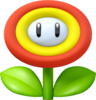
|
63 | 56 | 119 |
Track Hazard |
60 | 60 | 120 |
The amount of time that players are invincible after being stopped is calculated by multiplying the base Invincibility Time of what stopped them by a Multiplier defined by their Invincibility stat. The following tables show the version 3.0.0 Invincibility Time Multiplier scaling, and the scaling that was used in the older software versions.
Version 3.0.0
|
Versions 2.2.0 - 2.4.0
| ||||||||||||||||||||||||||||||||||||||||||||||||||||||||||||||||||||||||||||||||||||||||||||||||||||||||||||||||||||||||||||||||||||||||||
References[edit]
- ^ a b A transcription of Mario Kart 8 Deluxe in-game statistics.
- ^ This Japanese Mario Kart 7 guide already knew about the purpose of weight parameters.
- ^ Result of a simulated dash bump between the two meta combos: Yoshi Scooty (KartBound_MassD=30, represented by King Boo) VS Yoshi Teddy (KartBound_MassD=45, represented by Rosalina). Used modded vehicles in order to get a fair visual representation of the effects of the weight stat. Test by ItzManu001.
- ^ Tests from Bayzer investigating on mini-turbo bumps: Mini-Turbo VS No Mini-Turbo.
- ^ Short documentary about KartBound_MassD and weight milestones with an example clip by ItzManu001 on Reddit.
- ^ Clip by ItzManu001 reveals what happens if you change the values of SlipRt using mods.
- ^ Reddit Post by ItzManu001 showing what happens when you get bloopered on a very slippery surface with minimum traction, demonstrating that the slowdown from a Blooper is 3% and fixed.
- ^ Reddit post by ItzManu001 showing that Piranha Plant boosts are Mini-Turbo boosts.



