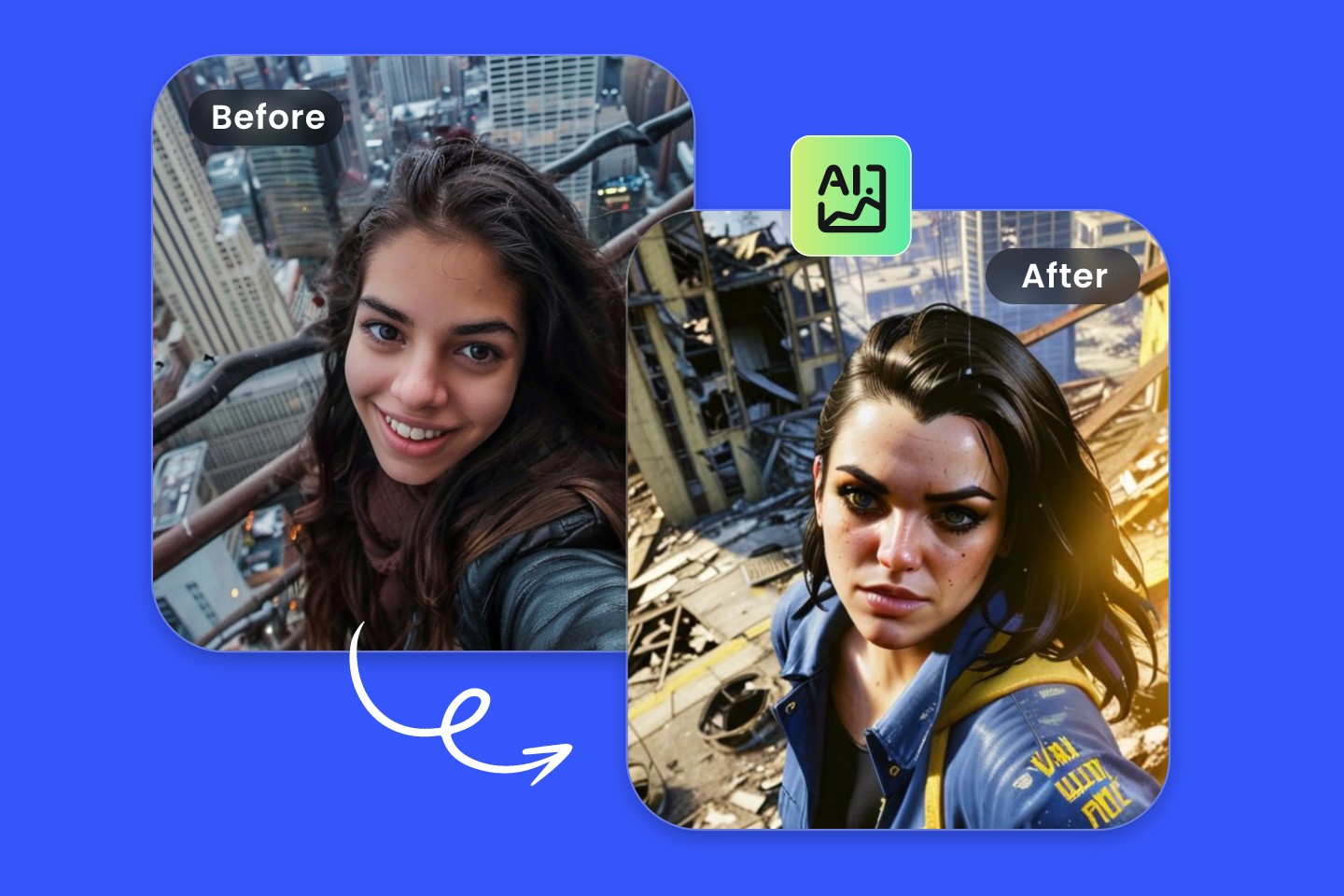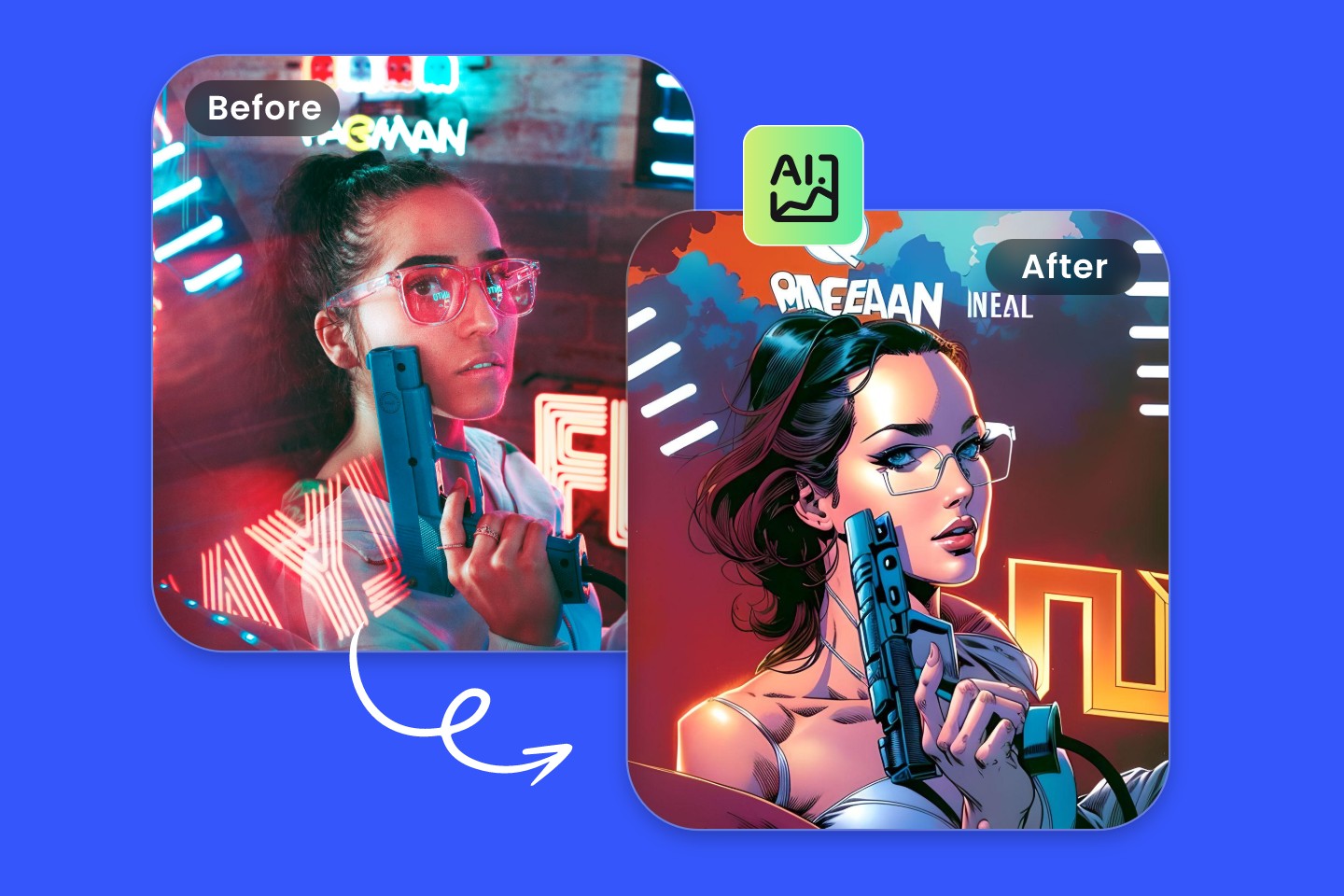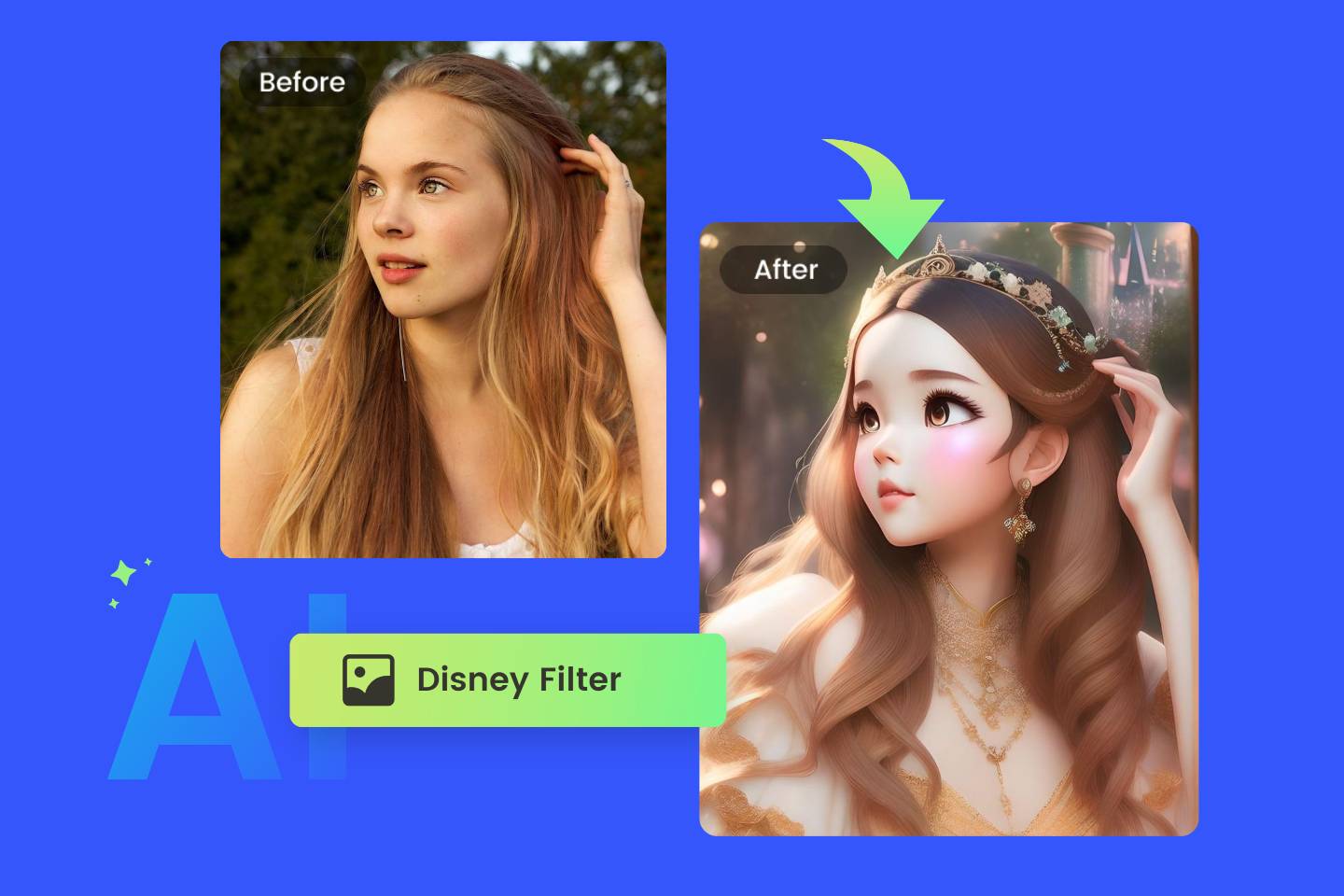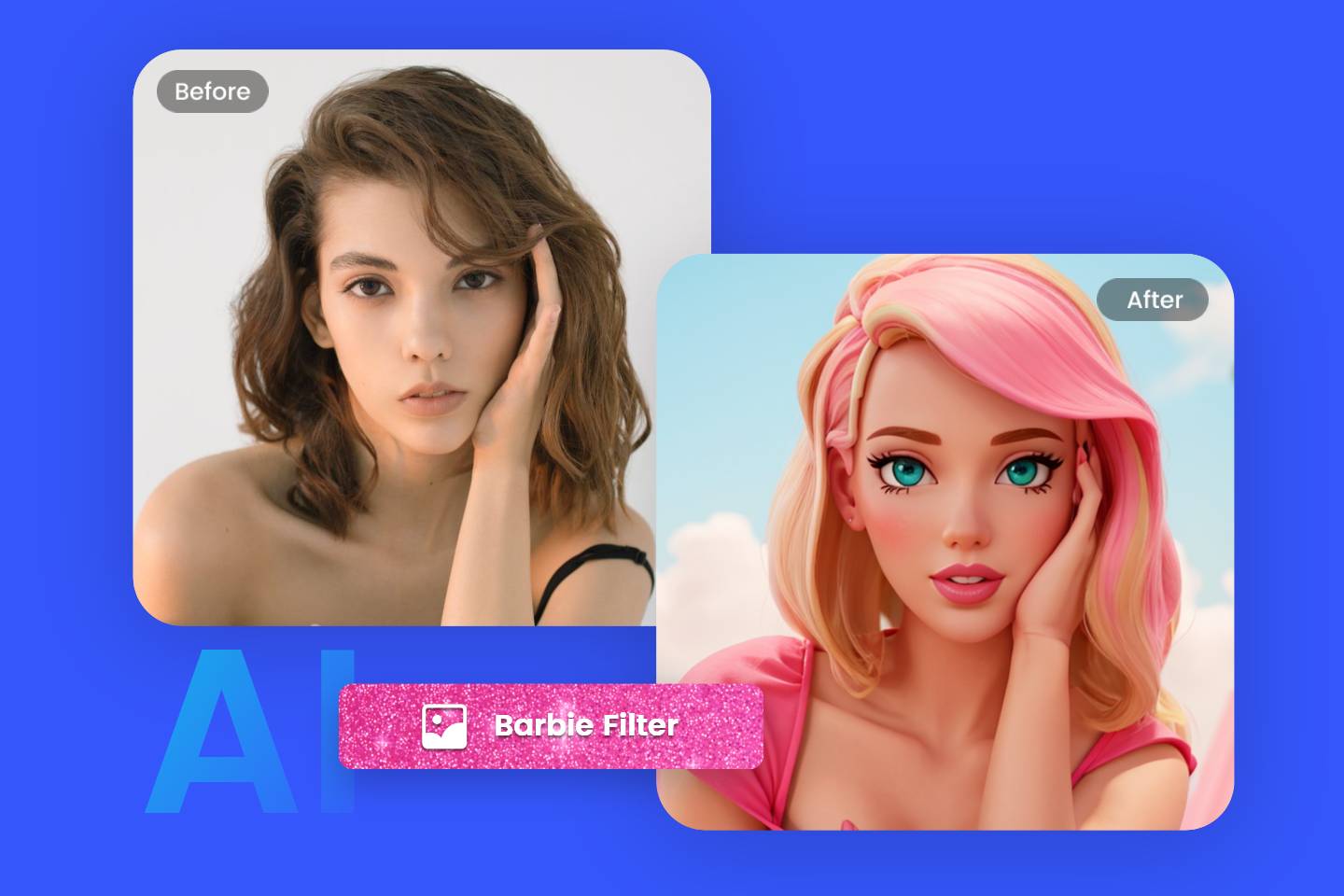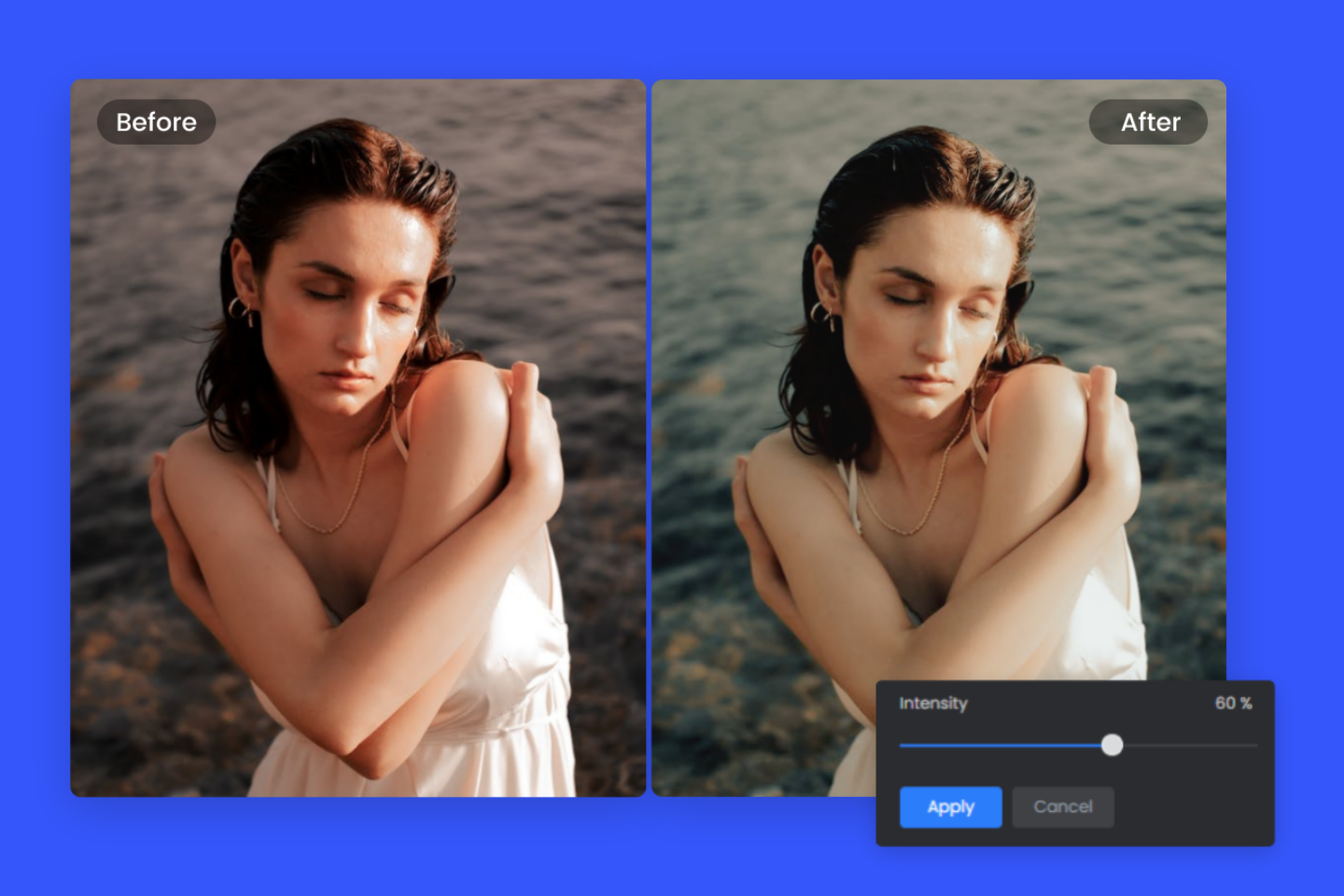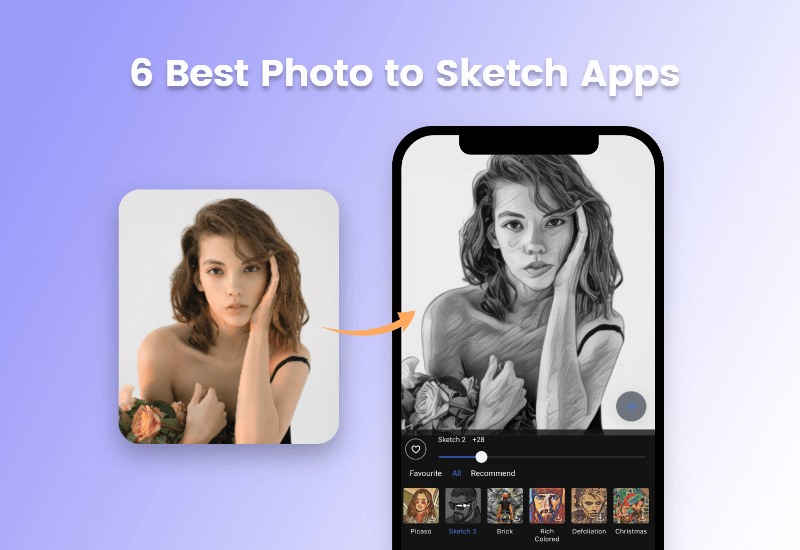AI Monet Filter Online
Immerse yourself in nature beauty with Fotor's online AI Monet filter. In just a magic click, effortlessly turn your portrait into Claude Monet's oil painting.
Step into Monet's Garden With AI
Imagine what you would look like in mid-century's retro style? Don't miss out Fotor's online Monet filter. Harness the power of AI, it can detect all kinds of facial features. Whether it's a female, male portrait, or a couple photo, just upload your photo, and see the magic unfold.


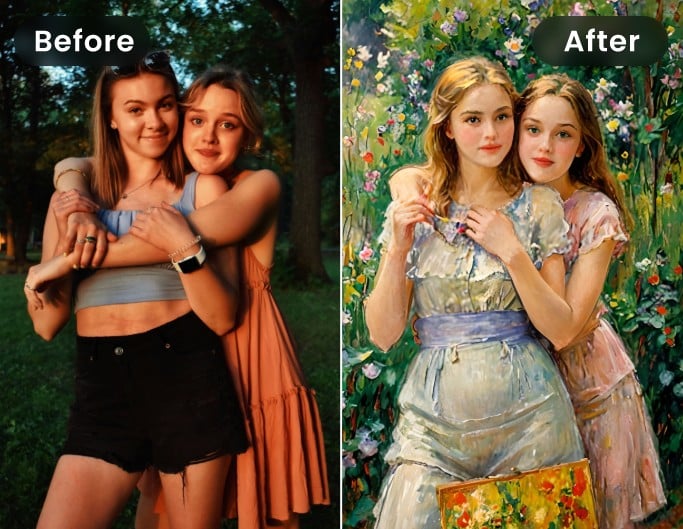

Transform Yourself into Monet's Oil Painting
A snapshot itself cannot keep precious over time. Consider transforming your everyday portraits into timeless works of art. Fotor's AI Monet filter can turn all kinds of photos into Monet-style oil paintings without any hassle.
The powerful AI algorithms analyze each facial feature meticulously, and infuse your photo with enduring charm by utilizing vibrant colors and pastel tones. Witness your photographs blossom into dreamy Monet-inspired creations today!

Share Monet-Style Artworks on Social Media
The wave of Impressionalism art continually captivates social media feeds. After converting your photo into a Monet-style oil painting, you can share it in high resolution across platforms like Instagram, Facebook, Twitter, and TikTok.
Prepare to dazzle your audience with a vintage and elegant outlook. This nostalgic touch is bound to evoke memories of serene natural landscapes and bring viewers back to the enchanting era of Claude Monet's masterpieces.
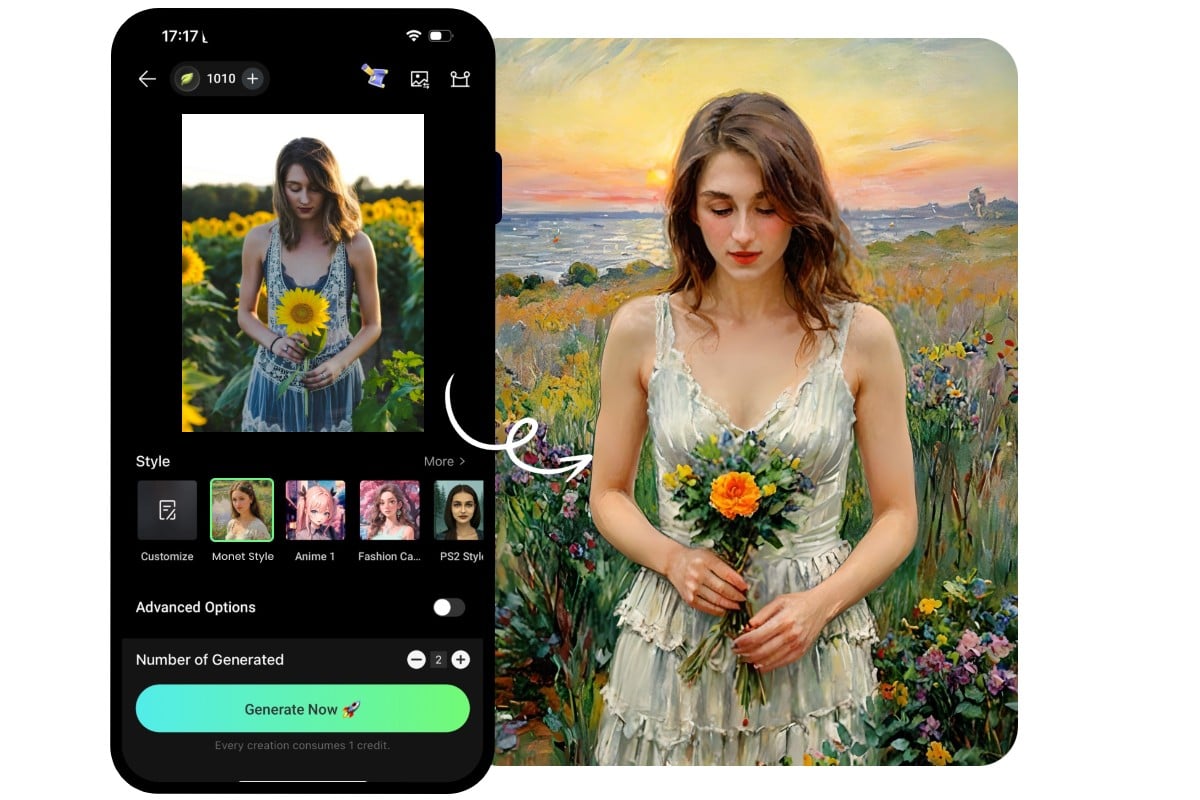
Try Monet Filter on Fotor App
Monet's oil paintings, once considered to be unattainable masterpieces, are now accessible as an effortless creation right at your fingertips. Just download and install the Fotor app on your mobile phone, navigate on the AI image generator feature, and choose the Monet filter.
Within seconds,you'll be immersed in the strokes of Monet's artistic realm. Making a nostalgic and enchanting transformation has never been this easier!