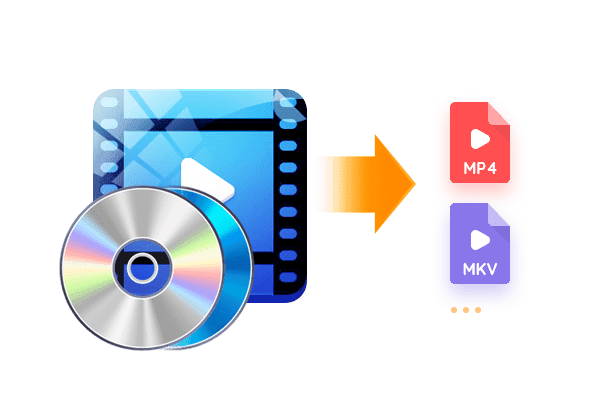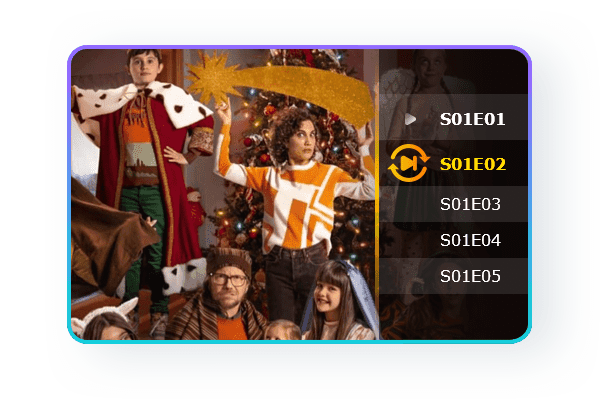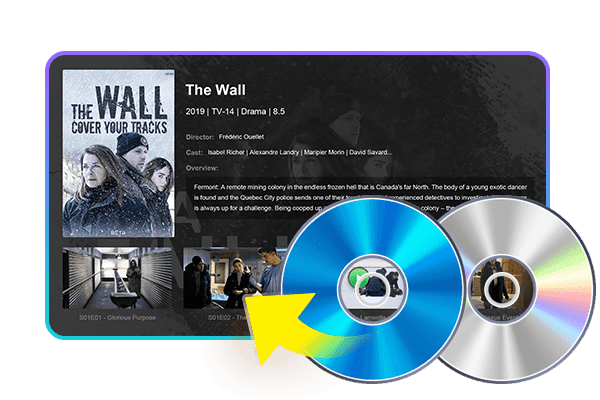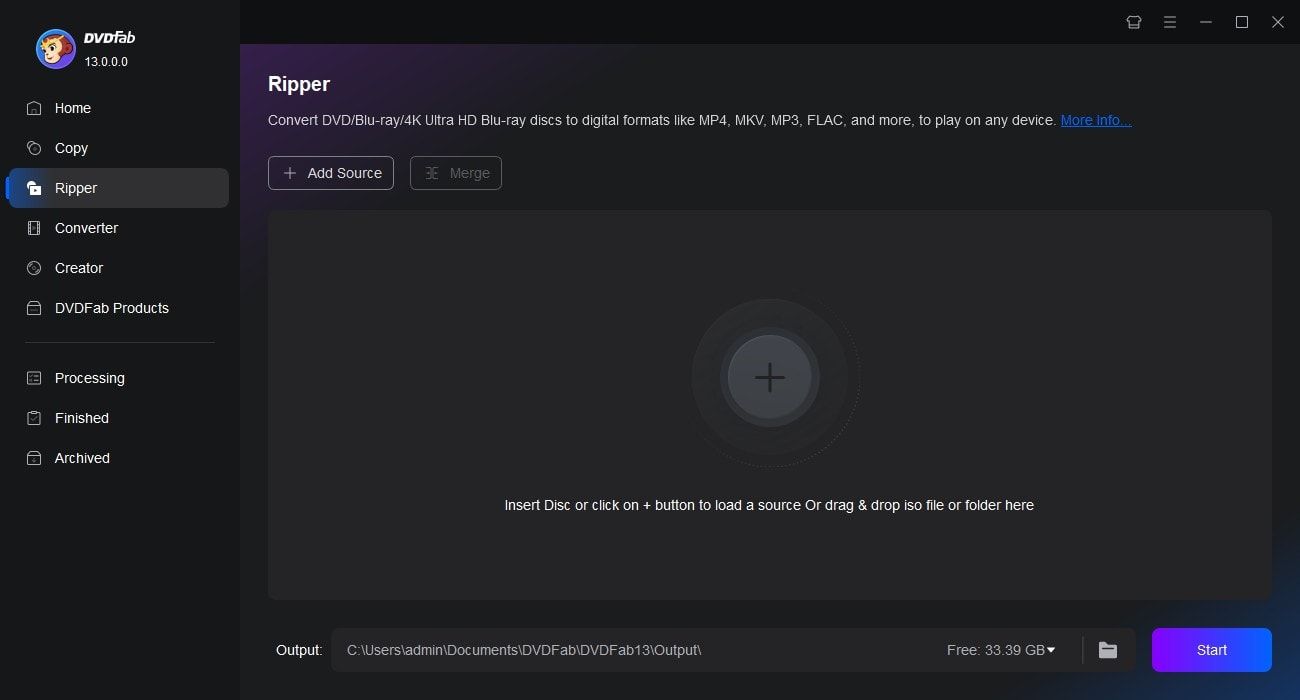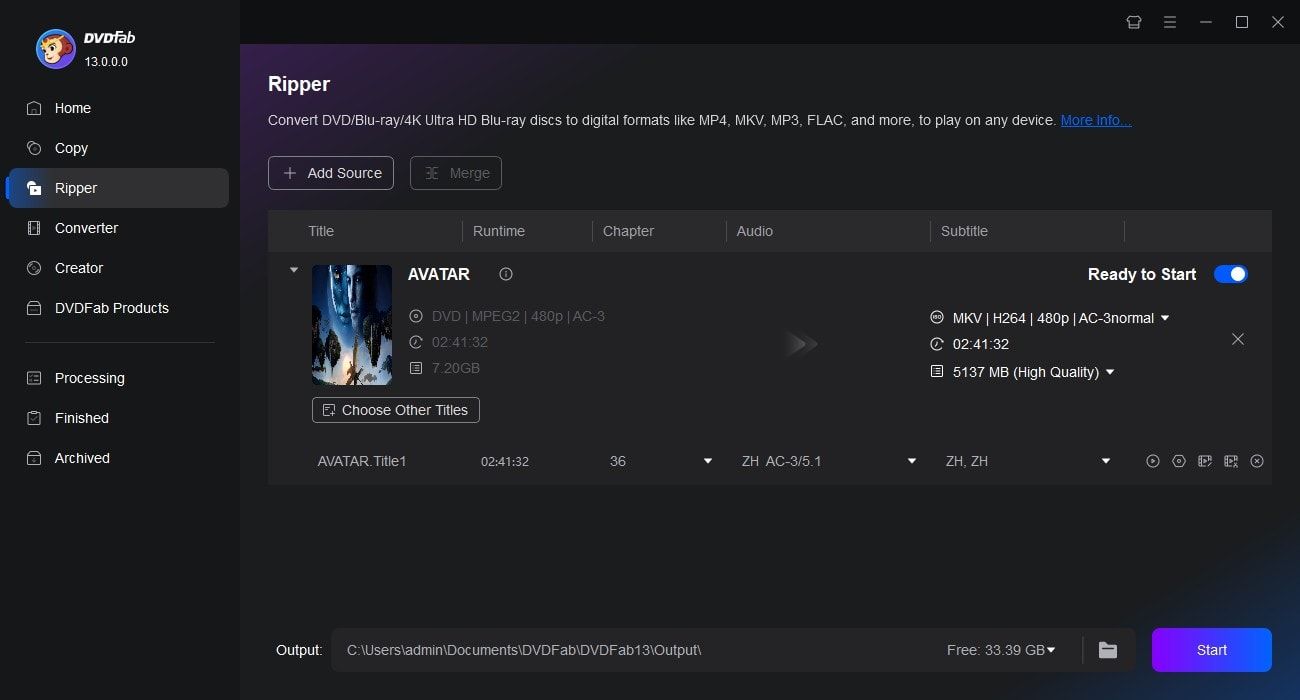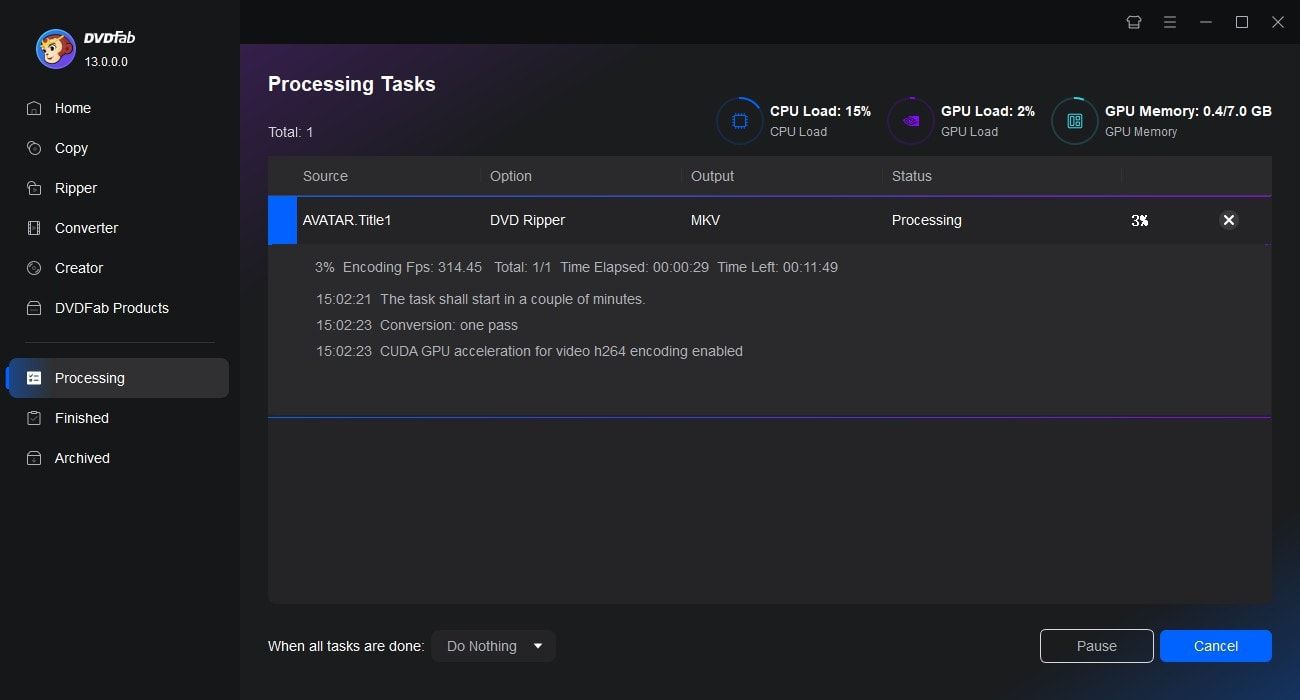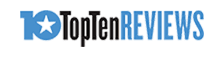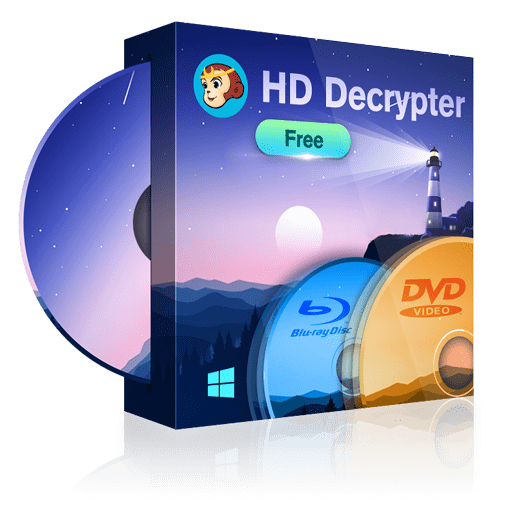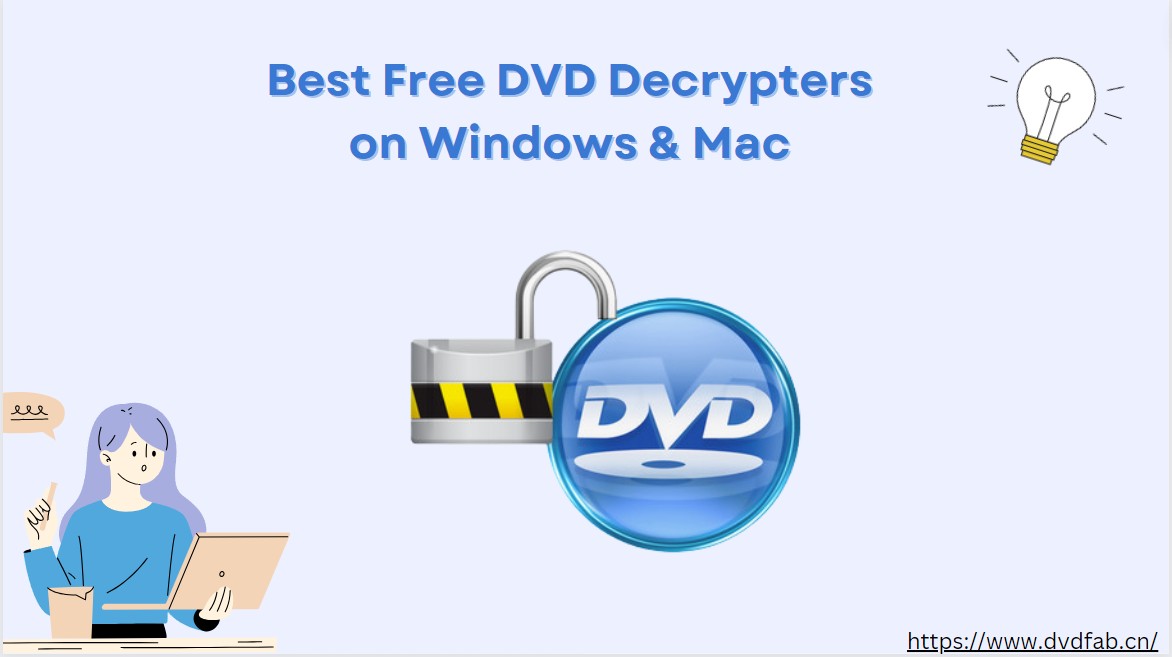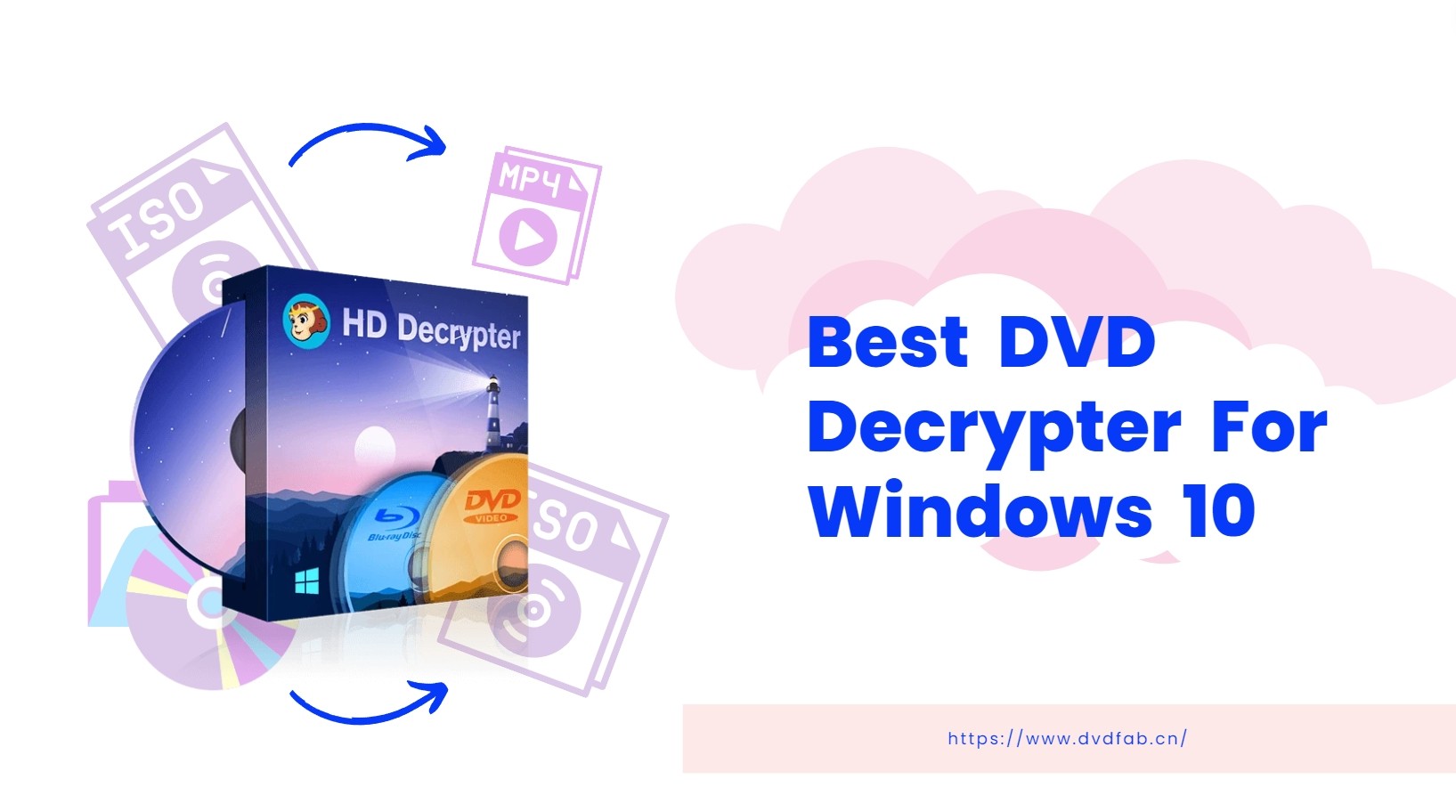Tips & Tricks
- AliceDec 12, 2024
8 Best Free DVD Decrypters for Mac and Windows 11/10/8/7
If you want seamless DVD backup and playback, it's essential to have the best free DVD decryption software at your disposal. This article presents a comprehensive list of the top free DVD decrypter for Mac and Windows. Continue reading to find the best one to decrypt DVDs.
- AliceMar 3, 2024
The Best DVD Decrypters for Windows 10
A DVD decryption software will decrypt an encrypted DVD and help you make copies of it for legal use. Here we will discuss some best DVD decrypters for Windows 10.
- AliceMay 22, 2024
DVDFab DVD Copy vs DVDFab HD Decrypter: A Detailed Review
This article provides a detailed comparison between DVDFab DVD Copy and DVDFab HD Decrypter, showing you the difference in functionality od DVDFab free vs paid product. It will help you make an informed decision on which tool best works for you.