- Solutions
- Solutions primary
- BY TEAM
- BY INDUSTRY
- BY USE
- BY SIZE
- View all solutions
- Solutions secondary
- Solutions primary
- AI
- Features
- Features primary
- Most popular
- first column
- second column
- third column
- fourth column
- View all features
- Most popular
- Features secondary
- Choosing the right plan
- Features primary
- Integrations
- Integrations primary
- MOST POPULAR
- first column
- second column
- View all integrations
- NEW
- first column
- second column
- View all integrations
- MOST POPULAR
- Integrations secondary
- Integrations primary
- Pricing
- Resources
- Resources primary
- Most popular
- first column
- second column
- third column
- Most popular
- Resources secondary
- Latest Blogs
- Try CloudTalk
- Resources primary
- Partners
Zoho Desk Contact Center Integration
Call Center
for Zoho Desk
Streamline your support with the Zoho call center software integration by CloudTalk. Make and receive calls, send SMS messages, and access up-to-date contact information and call logs without switching tabs, thanks to seamless 2-way synchronization.
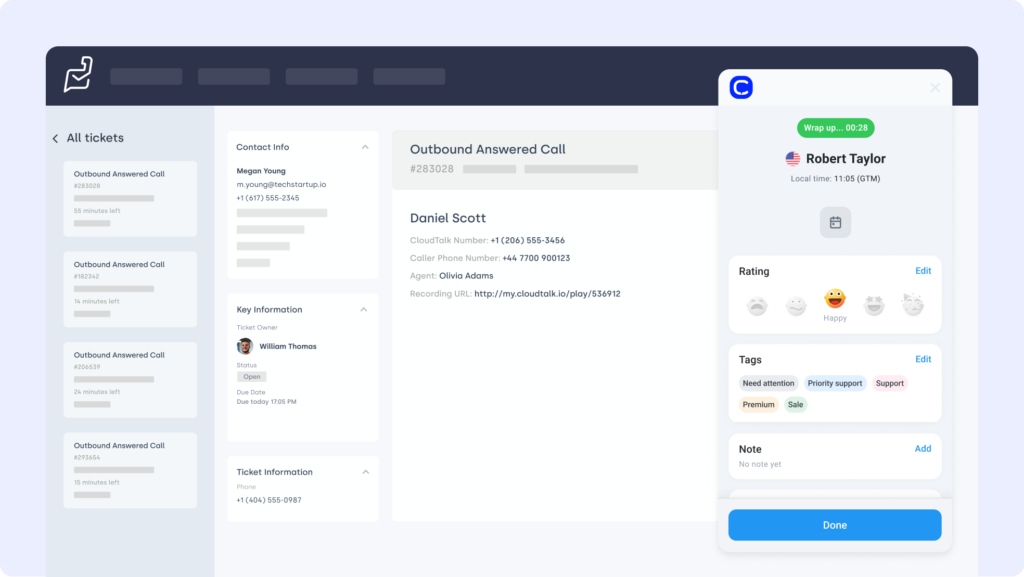
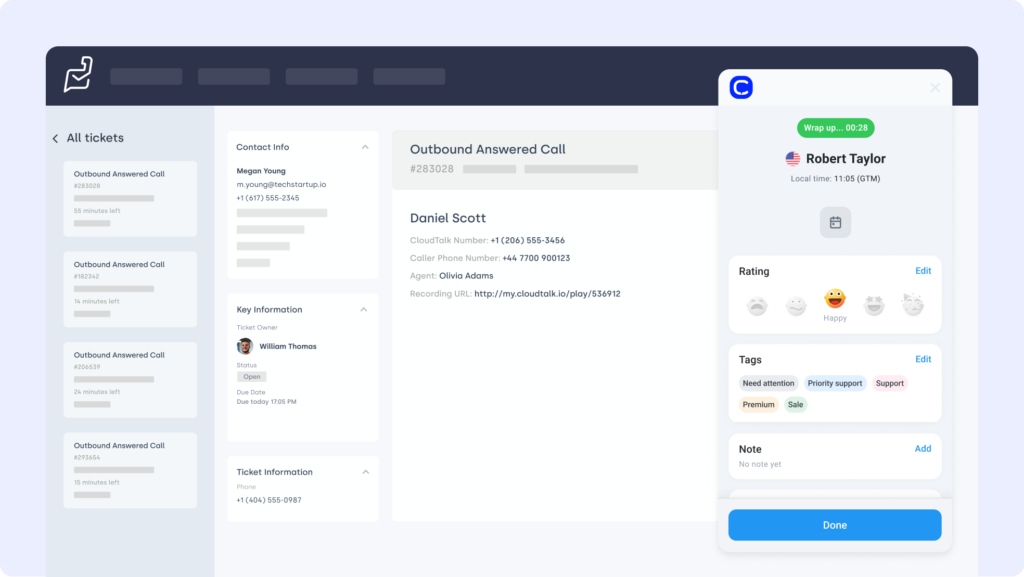
4,000+
Satisfied customers
160+
international numbers
300%
More calls per day
50%
Lower wait times
Why Integrate Zoho Desk with CloudTalk?
Give your agents the means to meet client needs without spending hours on repetitive tasks. Speed up ticket resolution times via workflow automation for call logging and follow-ups while enabling customer support efforts with comprehensive contact data seamlessly synchronized between Zoho and CloudTalk every 5-10 minutes. Accept inbound calls and fuel conversation with ticket and contact insights from previous interactions.
What Is Zoho Desk?
Zoho Desk is a robust, cloud-based help desk software used by thousands of businesses worldwide. It empowers customer service teams with powerful ticketing, automation, and reporting tools to deliver exceptional support.


Zoho Desk Call Center Software Benefits
Make Smarter Calls
Stop switching between tabs and solve issues faster to earn customers’ loyalty with the Zoho Desk integration. Access call logs, recordings, notes, and complete call histories in your Helpdesk. Initiate calls and follow up on interactions and support tickets with all the necessary insights at your fingertips.
Synchronize Data
Eliminate manual data entry and prevent duplicate records with real-time, two-way synchronization between CloudTalk and Zoho Desk. Automatically log tickets for calls, sync contact details, and ensure your support team always works with up-to-date information for smoother workflows.
Make Better Decisions
Access detailed analytics, call recordings, and notes to better understand customer interactions. Leverage Conversational Intelligence insights to identify trends and common topics. Deliver personalized support and improve decision-making while enhancing customer satisfaction.


How to Integrate Zoho Desk with CloudTalk?
- Ensure you have Admin access to both CloudTalk and Zoho Desk.
- Log into your CloudTalk Dashboard and navigate to Settings > Integrations.
- Locate Zoho Desk in the list of integrations and click “+Add Integration.”
- Authenticate the integration by logging into your Zoho Desk when prompted.
- Select which types of calls should be logged as Zoho Desk tickets.
- Set up specific connected numbers to limit the scope of the integration.
- Match contact tagging conventions in Zoho Desk and CloudTalk for better organization.
Make the Most of Your Zoho Desk Integration
Go beyond support and combine CloudTalk’s powerful calling capabilities with the Zoho Desk CRM integration. Create a unified environment your entire organization can enjoy with sales workflow automation, Power Dialing capabilities, and more!


Why Choose CloudTalk for Your Zoho Call Integration?
Find out why our customers love us
FAQs
Can you make calls through Zoho?
Yes, with CloudTalk’s Zoho Desk integration, you can make outbound calls and accept inbound calls directly from Zoho Desk. This eliminates the need to switch between platforms and ensures all call data is automatically logged into Zoho Desk.
Does Zoho have a dialer?
While Zoho Desk doesn’t include a built-in dialer, the CloudTalk integration adds this functionality. It allows you to use features like click-to-call and power dialers to make calls directly from your Zoho Desk interface.
Are Zoho integrations free?
Zoho Desk integrations are included as part of CloudTalk’s Expert or Custom plans. While Zoho Desk itself doesn’t charge extra for this integration, additional costs may apply depending on your CloudTalk subscription plan.
What is Zoho Desk integration, and how can you use it?
The Zoho Desk integration connects your CloudTalk call center software with Zoho Desk’s help desk platform. It enables seamless synchronization of contacts, call logs, voicemails, and tickets.
This integration allows you to log calls directly into tickets, automate workflows, and keep all customer data up-to-date. To use it, simply activate the integration through your CloudTalk dashboard, authenticate your Zoho Desk account, and configure synchronization settings.
How does Zoho Phone Integration + CloudTalk integration work?
CloudTalk’s integration with Zoho Desk synchronizes call data, voicemails, and agent notes directly into Zoho Desk tickets. It also provides advanced telephony features like click-to-call, automated call logging, and voicemail management. Agents can manage all communications directly in Zoho Desk, saving time and improving efficiency by reducing manual data entry.



























