All I need to start learning something right now is pull up my smartphone and open an educational app. Similarly, if I were to teach you something, I could spin something like Google Classroom, upload my learning materials, and start spreading knowledge. Don’t we live in the best time in history for learning?
It’s no surprise then to see startups and incumbents alike create learning apps in a frenzy, trying their best to digitize education. If you’re one of them and want to develop educational apps, this blog will help you set the wheels in motion.
With the ubiquity of mobile devices, there’s never been a better time to make a study app that offers customized learning experiences.
Top Takeaways:
- Creating an educational app involves making an app for end users (learners and/or teachers) and also a back-end system for admins who will be responsible for tracking the learning platform’s performance.
- Key trends in educational mobile app development include gamification, personalization (accompanied by the AI/ML technologies), and social interactivity. Find a way to realize these best practices in your edtech solution, and you’ll end up with a highly engaging product.
- In the realm of ios education app development, we’ve seen a surge of innovative solutions that cater to the diverse needs of users across the globe.
Table of Contents:
- Online Learning App Market in 2024
- Types of Educational Apps
- Top 10 Successful Learning Apps on the Market
- Must-Have Features for a Winning Educational App
- Build a Winning Educational App in 4 Steps
- Education App Development Best Practices
- What Can We Learn From Top Educational Apps?
- How Much Does it Cost to Make an Educational App?
- Monetization Strategy
- Our Experience in Educational App Development
Online Learning App Market in 2024
The educational apps market continues to sizzle.
The fact is, the edtech industry was already on an upward trajectory pre-pandemic, but the advent of COVID-19 accelerated the move towards online education, causing a surge in edtech investments.
According to Global Market Insights, eLearning was valued at a substantial $339.3 billion in 2022 and is anticipated to experience significant growth in the coming years. The e-learning market is projected to reach an impressive $645 billion by 2030.
Despite a dip in funding in recent years, there’s a silver lining: VCs are now more eager than ever to back e-learning startups that can demonstrate immediate revenue-generating potential. This shift indicates a promising future for startups venturing into the edtech space.
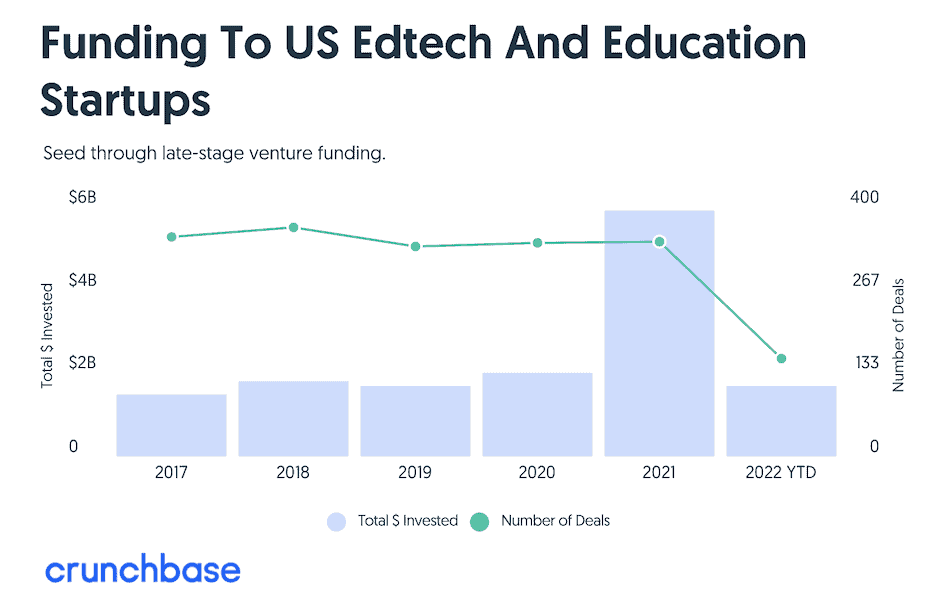
Image credit: Crunchbase (all image rights belong to Crunchbase Inc.)
In total, in 2022, US education technology companies raised $5.2 billion of investment capital.
And according to an analysis of data from multiple sources including Pitchbook and Crunchbase, as well as internal resources, it was found that during the initial six months of 2023, private edtech firms in the U.S. managed to secure approximately $2.2 billion in funding. Overall, edtech funding in 2023 returned to the 2019 and 2020 levels.
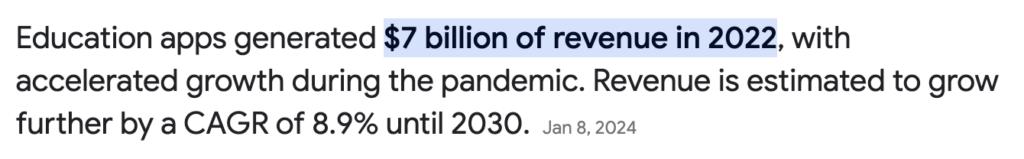
Some key facts to consider when planning educational app development include:
- The education app market is expected to grow at an 8.9% compound annual growth rate from 2023 to 2030.
- The US’ online learning market will generate more revenue than any other in 2023, with an estimated total of $74.800 million.
- 63% of students in the US opt for online study due to the adaptability it offers.
- Experiencing an astronomical 900% growth since its inception in 2000, online learning has emerged as the most rapidly expanding sector within the education industry
- Since 2020 the usage of educational applications in K-12 schools has increased by 99%
- The K-12 gamified learning market is projected to grow 20% per year through 2025
- The world’s largest unicorn in the edtech space, ByJu, is valued at $22b
If that’s not enough of an incentive to invest in education application development in 2024, here’s a couple of quotes:
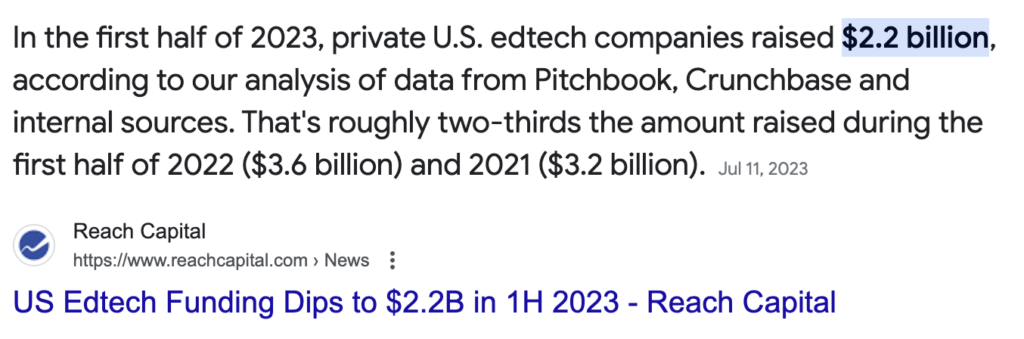
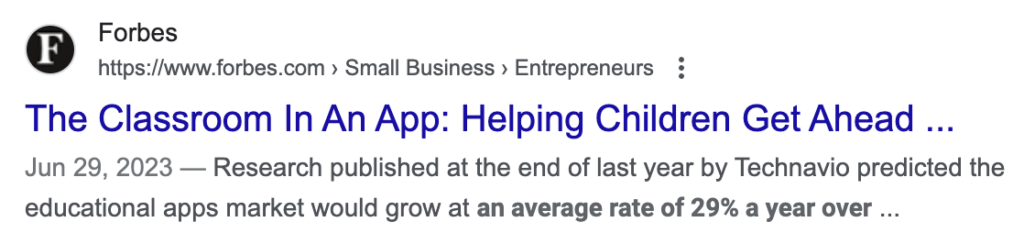 Types of Educational Apps
Types of Educational Apps
I’m sure you have a better idea of what type of learning application you want to create, but let’s look at all available options. It may spur your imagination as you’re getting ready to make an education app.
First of all, educational solutions may target:
- learners and their parents or guardians
- teachers
You may also think of other potential users like school administration or advertising agencies (interested in placing ads on your education platform). It’s important to remember that you will probably need an extra layer for managing your digital product provision.
Beyond that, it’s the wild west. For example, G2 lists 30 subcategories for education software, including:
- learning management systems (LMS)
- classroom management software
- education ERP applications
We’ll take a look at the most notable categories when reviewing the top learning apps.
All you really need to know about the types of educational apps is whom your product will serve and how you will help this target audience achieve their learning goals in the most efficient way.
Robo Revolution
The dawn of the Robo Revolution in education is upon us, and it’s changing the way we approach teaching and learning. By 2030, virtual tutors and mentors could take the lead in structuring individual learning paths. Imagine an education system where AI-powered applications, akin to ChatGPT, are utilized by both students and teachers to completely revamp learning processes.
These sophisticated applications provide a myriad of benefits:
- Efficient Grading: Teachers can use AI tools to evaluate student work faster and more accurately, allowing them to dedicate more time to instruction and less time to administrative tasks.
- Personalized Learning: Each student has their own unique learning style and pace. AI-powered educational apps can adapt to individual needs, providing personalized content and resources to enhance understanding.
- Up-to-date Information: With AI, teachers can access the most recent information quickly and efficiently, ensuring that classroom instruction is always relevant and current.
- Interactive Learning: AI-driven educational apps can make learning more engaging and interactive, promoting active participation and improving retention.
But this is just the tip of the iceberg. The integration of AI in education goes beyond these applications. According to Brill, children could grow up with robot nannies and teachers who offer guidance and comfort throughout their childhood.
The potential for AI in education is enormous, and its influence will only grow as technology advances. From ROYBI Robot, an innovative educational companion designed to enhance early childhood education, to the future prospect of teacher bots becoming principal players in education, the Robo Revolution is set to redefine education as we know it.
Top 10 Successful Learning Apps on the Market
Before we tell you how to create an educational app for Android and iOS, I suggest we dive right into the review of your competitors. If you’re envisioning a custom developed mobile app for educational purposes, you absolutely have to know who your main competitors are.
I’ve used SensorTower to analyze the top educational apps in 2023, and here’s the list I came up with:
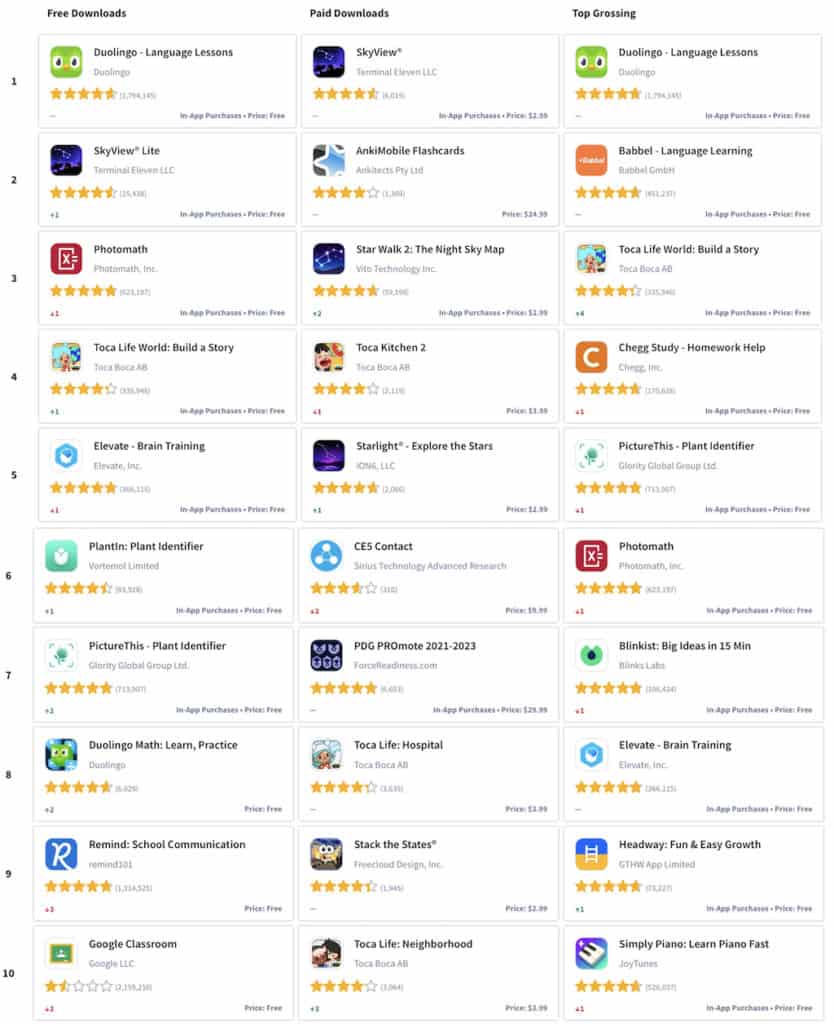
Image credit: Sensor Tower (all image rights belong to Sensor Tower Inc.)
These very applications have dominated the top ten free and top-grossing apps throughout 2023 and the beginning of 2024 in the App Store. There has to be a reason, right?
How about we analyze them a little? I bet it will give us some basic understanding of what type of educational solution can help you grab a decent piece of that $183.4 billion edtech market.
Who’s Who
A quick intro to all the trending mobile learning products, so you know what they are in general.
Duolingo and Babbel — the most popular educational apps for language learning.
Duolingo Math and Photomath — help users crack through math problems with explanations.
Toca titles — games for kids disguised as educational software.
Google Classroom — connects teachers to students in a virtual classroom.
Picture This and Plantin — identify a plant in a photo, tell the user how to care for it, and keep track of watering, etc.
SkyView, Star Walk, and Starlight — broaden learners knowledge of objects in the night sky.
Elevate is a brain training game, with dozens of mini-games to develop various mental skills.
Remind is a chat app for students to easily keep in touch and share materials.
Chegg Study helps students learn by providing access to textbooks, answers from experts, etc.
Blinkist and Headway summarize popular book titles into digestable bite-sized info packages.
Winning education apps by audience
Out of 10 top free applications, 8 target learners only, and 2 both learners and teachers. It’s worth noting that the apps targeting both user groups include two interface variants — it’s almost like having two products in one.
When you build a learning app like that, the upside is the economy during development because you get to reuse blocks that are common for all users. However, the potential downside is that as an app grows with features, the differing logic for user groups may come into conflict.
So you may find yourself trying to squeeze two code bases under the same facade, which makes little sense. Therefore, it’s best to start developing two separate apps (for learners and teachers) from the very beginning. They’ll just have some common code, and you’ll have more flexibility to update them as necessary.
Most applications target grownups, with only two catering to children’s educational needs in terms of age. You might want to consider these findings before you start to create an education app.
Winning education apps by activities
What do these applications allow users to do?
- language learning x2 (Duolingo and Babbel)
- math x2 (Duolingo Math and Photomath)
- 2 applications that help teachers organize learning activities (Google Classroom, Remind)
- educational games for children x2
- 2 applications to spark curiosity about plants and teach how to care for them
- brain training x1
Winning education apps by subject
If we look at what kind of subjects these apps teach, we’ll discover that the majority focuses on a single subject like learning a foreign language or practicing math.
Probably only Google Classroom and Remind don’t have a single subject, helping learners and instructors connect on multiple (or unlimited) topics.
Are we missing any popular edu apps here?
To give you a better insight into what your competition looks like, here’s a snapshot of other applications that have been noticed in the top ten list of free and top-grossing apps on the App Store.

Obviously, there are many other types of educational products to choose from, and by no means should you be discouraged by the competitors. That just shows the demand for e-learning app development is there, and if you believe that you can build an educational app with some unique features, you should absolutely go for it.
By the way, we can show you how you can validate your own app idea with a rapid prototype without investing in mobile application development right away, which makes up 90% of the cost of development.
NB: when I say that education mobile app development takes up 90% of the cost, I mean coding itself. The prototyping practice involves solely design and testing a visual prototype with target users. And, of course, designing a small (but critical) part of such an app requires less effort.
Must-Have Features for a Winning Educational App
For most educational apps out there, content is everything. So you need to make sure the educational content is as accessible and engaging as possible. Accordingly, every feature serving this purpose must be on your list.
Let’s review a few must-have features that should be present in nearly every interactive learning app.
Social interactions
Facebook and Google logins add up to easier onboarding, while the ability to invite friends allows you to scale up faster. You can also leverage the social aspect of learning by encouraging users to comment and share their findings. Finally, social media are perfect marketing channels to onboard new users.
User profile
That’s where the user’s virtual ego lives, with all the earned regalia — badges, points, etc. Make sure your users can customize it to their liking.
Notifications
I haven’t seen anything more powerful than a notification saying your friend has outscored you in some activity. Push notifications help students learn and keep track of their learning process. Therefore, notifications have top priority when we develop an educational app.
Use the Focus functionality of iOS to make the learning experience smooth and immune to interruptions by notifications from other mobile applications.
AI implementation
Whether your solution helps learners practice a speech or solve math problems by taking photos of equations, it’s AI algorithms that make it possible. You can also use it for perfecting recommendations and streamlining the learning process.
Build a Winning Educational App in 4 Steps
If you’re not familiar with the app development process at all, certain steps repeat for every project, regardless of the type of mobile product you’re building. To make an educational app for Android and iOS, we need to follow these typical steps:
- discovery
- prototyping
- development
- deployment
Each stage is filled with different activities that, in essence, remain the same across projects, but of course, there are some peculiarities when we talk about creating educational apps. Let’s walk you through the major steps on how to build an educational app.
Step 1: Discovery
Every successful project in our experience started with a discovery step, and mobile learning app development projects are not an exception, of course.
Discovery has to do with identifying your audience and their needs.
Depending on whom your mobile solution will serve and with what purpose, you will be choosing a platform. Is your target audience more comfortable with tablets and smartphones, or will a desktop web experience be a better fit?

Your choice of platform will, in turn, influence which technologies and frameworks your development team will pick.
For instance, let’s say you’re building an app that is focused on self-training, and your AI bot automatically pulls free tests from the internet that match your skills. In this case, you’re targeting a wide public, and choosing a cross-platform development tool like React Native or Flutter is a no-brainer. That way, you’ll be able to release the application to iOS and Android simultaneously and save some budget in the process.
On the other hand, if your target audience is teachers, and the solution will help them put together assignments and learning materials, you should strongly consider building the educational app as a web solution. Even if the primary focus is on mobile, education web app development plays a vital role in content management and creating a seamless user experience across all platforms.
Step 2: Validate by rapid prototyping
Once you know for whom you’re creating, it’s time to put your idea into a form. You do this by designing the UX/UI and putting together an interactive prototype that looks just like a real app. That’s the next logical step for most software development projects.
The idea is to test this prototype with intended users and improve it based on observations. As a result, you will come to the next step fully prepared, with a polished UI/UX prototype that needs to be translated into coding.

What are some caveats at this first step, though, when we make an educational app?
- Remember that students like to hack things around, so when you create user tests to check the UX/UI feasibility, ask for one thing and watch how they do this other thing that really matters to you.
- Account for slower internet speeds at some educational institutions using the optimal image and video formats, caching, and other similar mechanisms.
- The UI should work for a very wide demographic.
- Don’t forget to test all user roles, including those of the learner, teacher, parent, etc.
- The full app design phase follows the prototyping stage, while developers start humming on what we’ve already designed so far.
Explore our rapid prototyping services
Step 3: Development of educational app
The development step is almost proverbial: programmers code and quality engineers test. Of course, there’s more to that, but you don’t really need to know unless you need to directly control developers.
What you should know is whether there are readily-available instruments that can be used to spearhead the development of your edu app. For example, if you plan to implement audio or video group calls, you absolutely need to consider teleconferencing SDKs like Agora or Twilio. Developing this sort of functionality from scratch would take too much time and effort.

As for testing, we recommend adding automated tests with services like BrowserStack that allow you to test a mobile application for education on 2000+ real mobile devices. It’s also a good practice to run regression tests throughout development to catch the bugs after each significant iteration.
Step 4: Deploy
Making the app available for the public may seem as easy as uploading it to the App Store and Google Play, but there are still a few things to keep in mind:
- don’t skip stress testing the server component
You want to know how your education application will behave when too many users start actively using it.
- set up DevOps properly
You should have set up DevOps processes during the development step, but maintaining it post-release ensures you will be able to seamlessly ship updates once your application is in the stores.
- consider ad-hoc distribution models
Sometimes you need your solution to be available only to your internal employees, e.g., when you’ve made an educational app for staff training. On Android, you can send them a file or link via messaging. On iOS, you will need to do this through Mobile Device Management.
Hopefully, this brief overview suffices most edtech founders to understand how they can build an education app.
Education App Development Best Practices
The world of educational apps development is rapidly evolving, with many developers prioritizing experience-based learning and interactive language tools. Let’s briefly go through a couple of best practices that you can find across all popular online learning applications.
Gamification
Adding achievements and user ranking to educational applications certainly helps improve the level of user engagement.

Some of the common gamification traits noticed in leading apps include:
- animated characters
- awards and bonuses for repeated actions
- ranking of users by performance
Social elements
Another important aspect of a successful learning app is having social network-like features. For example, Duolingo allows you to follow other users, encourages you to share your progress, and offers rewards for inviting friends. Other social features to consider:
- allow users to comment on lessons
- stimulate self-regulation by letting users flag content and other users’ comments
- include easy ways to share progress
Bite-sized lessons
Finally, you should heed the structure of your learning materials when building an educational app. What seems to work best is bite-sized lessons that teach one or two concepts at a time. People are likely to quickly digest info formatted that way.
Personalization
Of course, it’s vital to address each learner’s needs individually and take into account their skills as they progress through the educational application. Artificial intelligence and machine learning may be helpful when we want to create highly personal learning experiences.
Use of advanced tech
Certain technologies may come very handy for edtech software focused on teaching geography and other “real-world” subjects. I’m talking about VR/AR here. Virtual reality can place students right in the middle of a scene that they can’t reach in real world (e.g., an erupting volcano or the Mariana Trench).
And augmented reality can be super effective for lay-over instructions, directions, etc. Placing an Eiffel Tower just outside the window to have a better look will engage even the most lazy kids.
What Can We Learn From Top Educational Apps?
Let’s get back to the list of top applications we’ve identified and see if we can glean something from their user reviews. Remember, people rate apps when they have strong positive or negative emotions. So we can use them as sort of markers for what contributes to better or worse user experiences in apps for education.
Give more control to users
A bunch of negative reviews has to do with not letting users fine-tune their experiences. For example, some Duolingo users complain that there are only two options for hearing words: too fast and too slow. Here’s what Duolingo could do for such users:
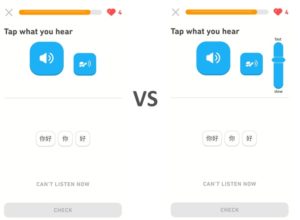
Design for equality
Content should be optimized for people of all colors and avoid politics. That’s especially true of solutions that target wide demographics.
Adjust the app to users
For instance, you don’t need to push the subscription after each class if users keep pressing Cancel every time. Try some other way. Likewise, in Duolingo, they collect your age but don’t adjust the content, basically teaching you as if you were a baby. Personalization is critical when you’re developing learning apps.
Create a better onboarding experience
Having minimum or no onboarding experience is as poor user experience as having a complete drill on all features with the first launch.
You need to explain different app options gradually, as the user encounters them. And there should always be a Skip button. By the way, video tutorials work nicely for showing newcomers around the app.
Add parental gates when developing educational apps for children
Apple has strict requirements for applications targeting kids. One of the common issues is preventing children from interacting with commerce or following outbound links.

To avoid this, the app should feature an appropriate parental gate, i.e., a task that only a parent can perform. We also recommend having several random parental gates.
Think through every minute detail
You can always spot some minor tweaks that contribute to a better user experience. For instance, Duolingo fills the moments when loading another lesson by displaying fun facts about learning languages and its community.
However, as soon as the lesson loads, they switch to it, regardless of whether you had enough time to read through the blurb. To avoid this abrupt experience, they could simply prolong the interval for longer texts they show.
A positive example of this would be Google Classroom’s feature that allows teachers to quickly enlarge the code on their screen for students, saving them the hustle of sending it around. So remember to take advantage of the target platforms during iOS and Android education app development.
How Much Does it Cost to Create a Learning App?
When it comes to app development costs, it certainly depends on the type of solution you’re envisioning. A decent proof of concept for a language learning app like Duolingo may cost around $80K, and something like Google Classroom will likely go over $100K — $150K because it’s built on the foundation of several Google products, e.g., Google Documents.
Please note that we’re talking only the MVPs in this example above. Duolingo and Google Classroom obviously have long passed the million-dollar mark in their development budgets. But they all had to start somewhere.
Our advice is to start with a rapid prototype ($15K — $20K) and then, based on user feedback and investor buy-in, proceed to an MVP. Or, as we call it, an MLP — minimal likable product (instead of valuable).
I also encourage you to check out our Vision to Traction System that explains how we structure and price our services to generate the most traction for your products. We analyzed our most successful partnerships and translated our discoveries into the system.
One clear advantage of our system is that our partners can track edtech app development progress almost in real time. Whichever app development company you choose to work with, always seek this transparency.
Transparency and a team of experienced professionals are crucial in education mobile application development, ensuring that the final product meets the expectations of users and stakeholders alike.
Monetization Strategy
Educational apps have the same monetization options as the rest of mobile apps:
- subscription
- in-app purchases
- advertising
- sponsorship / referral programs
The top applications rely on subscription and advertising. However, feel free to experiment. We’ve learned the hard way that more than one monetization strategies can work wonders. The success depends on how well you understand what your users need.
For example, some users might prefer to buy standalone online courses (or class packages) as in-app purchases while others prefer a monthly or early payments with unlimited access to learning materials and premium features.
NB: paid apps (i.e. pay-to-download applications) are defintely not taboo in the edtech space.
Our Experience in Educational App Development
One of the educational apps we built was RocketMath — a web application that we ported from an iOS app for teaching kids math. We engineered the app to be used by parents and children and worked on the admin side to allow user management. Here’s how that worked our for RocketMath:
- Partnered: 2019
- Deployed: Rapid Prototyping, full-stack development, product strategy, revenue strategy, devops
- Boosted: user count to 320,000 (200% growth since 2021)
We are also applying our mobile app development skills to enhance the company’s existing mobile app.
If you have an idea for developing an educational app for mobile or web, schedule a call with our experts and learn how to make it a reality. Let’s democratize the education industry together!
Related:
1. E-Learning App Development Guide
[This blog was originally published on March 3, 2021]
Frequently Asked Questions
I want to develop a learning app for the iPhone. Do I really need to develop a web application to accompany this mobile product ?
Yes, even if you don’t plan to make the app’s content available to users through a web browser. You will need a web solution for managing content in the iPhone app. You could use Google’s Firebase as an alternative.
I noticed you ported a mobile educational app from iPhone to the web. Did you reuse the existing source code? Can I make a learning application like that?
No, you can’t take a source code from a mobile app and make it work on the web unless it’s written in React Native, and you had envisioned a web version from the start.
Do you recommend starting an educational app with iOS, Android, or both?
It will depend on where your target audience is. React Native is a safe bet to target both platforms, but make sure you won’t need to tap too deep into the iPhone’s hardware (sensors, Bluetooth, etc.)
