Rolling Rhino Remix
So what is it?
Rolling Rhino Remix is an unofficial Ubuntu flavour which converts the Ubuntu operating system into a rolling release Linux distribution by tracking the devel series.
A rolling release distribution is a Linux distribution which receives continuous package updates, and as such there are no major updates (unlike Ubuntu’s current release model where there is clear progression between versions). A rolling release model offers new and experienced users a new way to utilise their desktop PC, without the hassle of major upgrades.
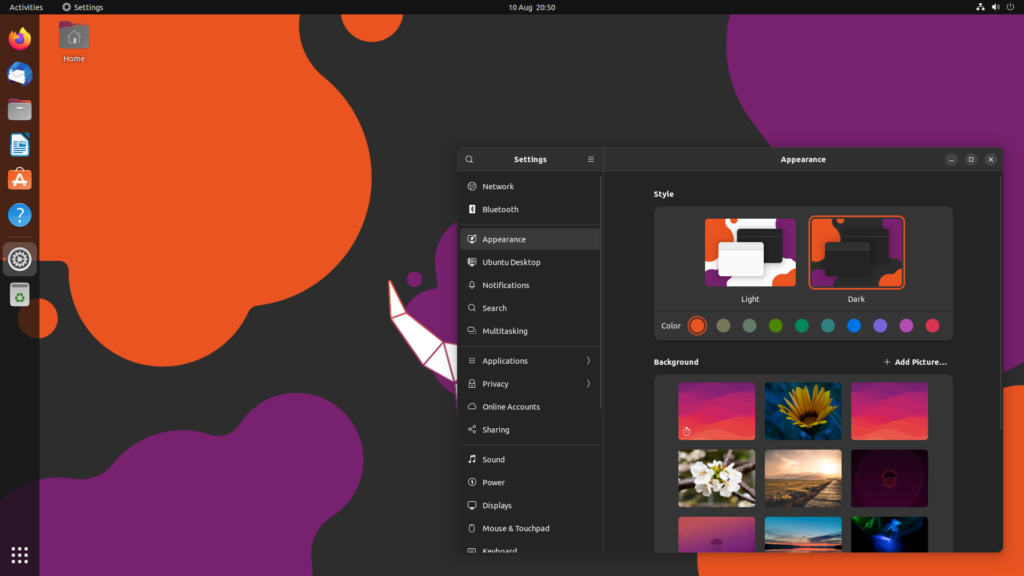

Why use Rolling Rhino Remix?
If you prefer the easy-to-use nature of Ubuntu but prefer the style of a rolling release from other distributions such as Arch Linux then Rolling Rhino Remix might be for you! We work hard to ensure that Rolling Rhino Remix has the best possible user experience. We have created tools and additional repositories to ensure that Ubuntu works smoothly as a Rolling Release distribution.
Rolling Rhino Remix provides many different quality of life and command-line utilities to improve the user experience of the Operating System. Many of these utilities were created by the Rolling Rhino Remix team specifically for the distribution. You can find information about each of the utilities on our Wiki.
Open Source
We are entirely dedicated to Free and Open Source Software. All of our utilities are licensed under the GNU General Public License (v3). Rolling Rhino Remix is based on Ubuntu, which is also a free and open source Linux distribution.
Rolling Rhino Remix joined the Open Inventions Network in April 2022. The Open Invention Network is a patent non-agression community that supports the freedom of Linux and Open Source software, and helps reduce the risks of patent risks. All members of the Open Invention Network sign the same agreement to cross license their Linux System patents royalty free. The Open Invention Network owns over 2.7 million patents & applications and all members also gain access to the Open Invention Network’s portfolio of 350 intellectual property assets.
Unique Tools
We have created our home-grown utility called Rhino. Rhino has three commands, is our extensible update utility, which will ensure that the system is updated smoothly. Due to the extensibility of it, you can use rhino-config to configure the updates you can receive. You are able to use this tool for an ever-increasing list of features, such as enabling the installation and upgrades of the latest Linux kernel, removing and replacing snapd with Flatpaks and enabling Pacstall on your system.
Pacstall is an AUR-like package manager for Ubuntu and Ubuntu-based systems, and we have worked closely with the Pacstall developers to integrate it into our distribution. Pacstall brings the experience of the Arch User Repository directly to Ubuntu and Ubuntu-based systems with an ever-growing number of user-maintained packages.
Nala is a libapt-pkgfront-end which improves the core functionality of apt. We have (once again) worked closely with the developers of Nala to integrate it into Rolling Rhino Remix. Nala provides functionality such as transaction history, parallel downloads and better output formatting. Nala makes apt much more user-friendly as a result of this. Please read our Nala documentation to understand how to utilise it.
We have our own Terminal User Interface (TUI) utility to install desktop environments. This makes the installation of desktop environments on a minimal installation of Rolling Rhino Remix significantly easier. All that is required is to run rhino-deinst, select the Desktop Environments or Window Managers you wish to install and the utility will do the rest. Deinst will also automatically install and enable the required Display Manager.
Thorough Documentation
We hope to provide the best documentation so that you know how to utilise the distribution as it was intended. By providing a community-maintained Wiki, we hope to provide users with the information necessary for them to understand how to utilise our utilities as well as fix and troubleshoot any common issues that have been found within the distribution. You can view our wiki here.
Rolling Rhino Remix - News
rhino-update v1.5 - Nala integration
The Rolling Rhino Remix project has worked closely with the lead developer of the Nala project, Volitank. We have partnered up with them to bring Nala to the distribution and utilise it within rhino-update.
Nala is a front-end for libapt-pkg. It has many great features that make it a great alternative to utilising the apt command itself, while keeping the same core functionality of downloading and installing .deb packaged from repositories. Especially for newer users it can be hard to understand what apt is trying to do when installing or upgrading. Outside of pretty formatting, the number 1 reason to use Nala over apt is parallel downloads. Nala is much faster at apt when it comes to updating repositories as well as installing or upgrading packages. The formatting makes it much more human readable.
So, how was it integrated? Rolling Rhino Remix now has Nala preinstalled on all systems once an update has occured. The next disk image release, 2022.07.01, will also contain the Nala package preinstalled. It is recommended to install and remove packages via Nala instead of apt now. To update your packages, it is still recommended to utilise rhino-update. Rhino-update will now utilise Nala for package upgrades.
rhino-config v3.0 & rhino-update v1.4 released!
The development team has been hard at work for two big updates to Rolling Rhino Remix utilities, as rhino-config gets the long awaited update that allows for you to switch to alternate Linux-based Kernels such as xanmod and liquorix. Our update utility, rhino-update also receives many quality of life changes.
rhino-config v3.0
What's changed?
• The mainline flag has been removed from rhino-config, with the latest Linux kernel, delivered straight from the Ubuntu mainline repositories, being installed by default on an update.
• A new sub-command, rhino-config switch-kernel, allows for the ability to switch to an alternate Linux kernel.
It is recommended you read the rhino-config Wiki page so you have information on how to utilise the new sub-commands.
• It is important to note that the Wiki may take a short while to be updated.
rhino-update v1.4
What's changed?
• If Flatpak is installed on the system, Flatpak applications will be updated automatically via rhino-update.
• A bug fix to not update Pacstall as root has been applied.
• A minor change to use the latest tagged release automatically for rhino utilities.
• A bug fix to not rely on rhino-config configuration files to check if snapd is installed to handle Snap application updates.
• System files such as /etc/os-release are updated by rhino-update. Standards are also now adhered to.
• The ability to install alternate kernels has been provided. This feature runs in parallel to rhino-config v3.0.
• Kernel files are now downloaded simultaneously, which will make upgrade times significantly faster.
The majority of these changes happened in incremental steps, and users will have received most of these changes already, but they are now compiled into one release.
Nevertheless, some new features such as rhino-config v3.0, the ability to install alternate kernels, as well as simultaneously downloading kernel files have just been released. To receive the latest upgrades to your system, please run rhino-update.
Development underway for 2022.07.01 + New updates coming soon
Development has begun for the release of our next disk image, which will now be released on July 1st. With most of the necessary major changes happening to the distribution, the release of new disk images will focus more on polishing and refining the user experience from out of the box, as well as compiling the latest changes provided by our team and within the Ubuntu repositories. The big change to note for this release will be that the latest Linux kernel, straight from the Ubuntu mainline PPA, will be used as the default Linux kernel from now on, rather than the default Ubuntu kernel, which can sometimes lag behind in versions. As a result of this, the mainline option is being removed in rhino-config.
Utility updates
rhino-config is getting a refresh with v3.0.0 which is set to release soon. This version will see the aforementioned removal of the mainline flag being removed from the utility. New changes will also include a brand new subcommand called switch-kernel, which will allow you to choose alternate Linux kernels to utilise such as the xanmod and liquorix kernel.
rhino-deinst has seen various pull requests, which will be compiled into the next release. These changes are relatively minor, with some reorganisation and bug fixes for LXDE.
Website updates
The website is going to get a bold new look, with our former rhino-update maintainer, Billy G, taking over the website development. The website will now feature a more modern look inspired by gnome.org, and will now utilise a dark mode colour pallete.
Release 2022.05.28 + more
After over three weeks of development we are proud to release 2022.05.28. This release has been our most ambitious release yet, with the launch of a brand-new utility, a minimal installation mode and more new features.
What's new?
• New minimal installation option is available in the Ubuntu Ubiquity Installer.
• Our new utility, rhino-deinst, which installs Desktop Environments and Window Managers easily through a Terminal User Interface has been included in the distribution by default.
• Our disk images are now built with our brand new RRR-builder build system. This uses ZSTD compression which saves space.
• Our brand-new wallpapers have been included into the system by default. These wallpapers will automatically change between light and dark depending on whether you have set your system to use light or dark mode.
• In addition, these wallpapers can be selected from gnome control center or the settings app. The background will change depending on if dark mode is enabled.
Originally our minimal installation option was planned to be a seperate disk image, however we decided through its development that it would be best to include it in the standard Rolling Rhino Remix disk image, and modify Ubiquity's currently existing Minimal installation option to provide a minimalistic setup with no preinstalled Desktop Environment or extra packages.
If you are using an already existing installation of Rolling Rhino Remix then you will be able to upgrade to the latest version with rhino-update.
If you wish to download Rolling Rhino Remix with a fresh disk image then you can download it here.
Documentation has been ported to our GitHub Wiki
We have deccided that the best way to provide adequate documentation is through a community maintained Wiki. We have utilities GitHub's Wiki feature for this reason. All documentation has been ported to the GitHub Wiki and we will be utilising the Wiki for documentation from now on. The documentation page on our website has been removed and our menu now links to the Wiki instead.
New release cycle
Our new release cycle sees Rolling Rhino Remix releasing monthly disk images instead. These disk images will see relatively little feature change, however they will compile the latest package updates as well as the latest updates from our utilities and new utilities if they are created. The next disk image release will occur on the 1st July 2022.
Why we are delaying the release of our next disk image
We are sorry to announce but our next disk image will not release on 2022.05.21 as initially planned, instead it will recieve an additional 7 days of development and release on the 28th of May instead. The reason for this additional time is for a few reasons:
• We are now going to be providing Rolling Rhino Remix with a minimal disk image, this disk image will be based on the daily builds of Ubuntu server, and will provide users with a more Arch Linux style install, with only the base packages they will require for their system.
• We have a brand-new build system, known as RRR-builder which generates disk images. This is a departure from Cubic, which was our previous method of disk image creation. We would like the time to adequately test and fix issues in this brand new disk image builder.
• We have a brand new Rhino utility in the works that was designed specifically designed for Rolling Rhino Remix minimal. It will be known as rhino-deinst and is a Terminal User Interface desktop environment installer. It will be installed and usable on both minimal and full-desktop Rolling Rhino Remix.
• The disk image size has been reduced because of ZSTD compression.
What will happen to Rolling Rhino Remix from now then?
Not much will change. Users who still wish to have the Ubuntu-desktop preinstalled by default can use our "Rolling Rhino Remix - Full Desktop" disk image. This will provide them with the exact same experience that Rolling Rhino Remix currently has. Users who wish to use the Minimal disk image will have a slightly more difficult installation, however a system with no pre-installed desktop environment or extra packages. This is especially good for perfectionists who like to have full control over their system. Users who utilise our minimal disk image can use our new utility, rhino-deinst, to easily install a desktop environment.
Development underway for 2022.05.21 & Rhino utilities.
This will be an interesting release as the disk image release will sync up to the updates released on our Rhino utilites. Below we will list the changes that are coming to Rolling Rhino Remix and our utilities.
Release 2022.05.21:
Development has begun on the next release. The development team have taken feedback from users and contributors to see what features users will want the most. Rolling Rhino Remix will now begin to include the latest Linux kernel by default. The mainline Linux kernel has a list of benefits and drawbacks. By default the mainline Linux kernel does not provide ZFS support, however the disk image will now also come packaged with zfs-dkms to provide the support for this. Users who already have Rolling Rhino Remix installed will have it installed on a system upgrade. The most exciting change in this release will be our brand-new wallpapers, which will provide a nicer splash of colour to the desktop and will integrate better with our new brand identity. The two new wallpapers automatically change between light and dark whenever you change your desktop theme between light and dark mode. To get a sneak peak at the new wallpapers, you can go view them on our branding page.
Updates to our rhino utilities:
Both of our Rhino utilities will get some big updates in this release cycle. Our rhino-update utility will now automatically install the latest Linux kernel, have the ability to verify Linux kernel checksums and recieve some code cleanup. Our configuration utility, rhino-config, will no longer have the option to support the mainline Linux kernel due to it being installed by default on all systems.
• If users would prefer to utilise the Ubuntu kernel as opposed to the mainline Linux kernel, they are able to select it in the GRUB boot menu on system startup.
Rolling Rhino Remix - Brand Guidelines
Rolling Rhino Remix is YOUR free Linux operating system
Our set of Brand Guidelines exist so that Rolling Rhino Remix is communicated with the same precision we used to create it.
These guidelines and assets provide everything that builds the Rolling Rhino Remix brand. To help ensure the continued success of Rolling Rhino Remix, please use them as instructed.
• Our logos, wallpapers and assets are licensed under CC BY-SA 4.0. Rolling Rhino Remix itself is licensed under the GNU General Public License v3.0.
Our Logo and wallpapers
There are a handful of variants of the Rolling Rhino Remix logo. Each designed for a different purpose. The logo features a geometric rhinoceros (rhino) coloured in white. The gapes between the shapes that build up the rhino have a gradient effect, slowly shifting from the Ubuntu orange to the Ubuntu purple. We feel that it is integral to stick to the colour palette as much as possbile, as our distribution provides a rolling release spin of Ubuntu. The logo has a purple splotch behind the rhino, this purple is the same as the Ubuntu purple utilised in the gradient effect.
• You can view our full range of logos below:
The desktop wallpaper is one of the first things a new user will notice about their operating system. This is why we have designed two unique wallpapers to match our branding. The wallpapers will automatically change depending on whether the user is utilising light or dark mode.
The wallpapers also utilise the Ubuntu colour palette. The reason we have chosen to stick to the Ubuntu colour palette is so that users still know that they are using Ubuntu, this is an Ubuntu-based distribution with only one major change, that it is a Rolling Release, and as such the Ubuntu colour palette would be the most appropriate colour palette to utilise.
Rolling Rhino Remix - Contributors
A collective list of Developers and Contributors to Rolling Rhino Remix
• Please note that this list is not always kept up-to-date. If you wish to see your name on this list, please submit a pull request to add your name to this file. Your name should only be submitted once your Pull Request has been merged.
Official Developers:
MrBeeBenson:
• Project Lead – Ensures the development runs smoothly.
• Documentation maintainer.
• Maintains the development of compiled disk images for Rolling Rhino Remix. • Former Website maintainer.
Billy G:
• Website maintainer
• Lead maintainer of rhino-config
Plasma:
• Lead maintainer of rhino-deinst
cat-master21:
• Lead maintainer of RRR-builder.
notmax6677:
• Website maintainer.
Contributors:
raluvy95:
• Squashed a bug in rhino-update
TheOceanBreeze:
• Submitted a patch to rhino-update to reword the prompt in rhino-update
• Removed “sudo snap refresh” from rhino-update
Tricantivu, Parimatch developer:
• Improved the .sources.sh script and .bashrc aliases
JoshBeer:
• Removed sudo from .sources.sh
Kreblskulm:
• Added a feature to rhino-update to ensure that the same kernel version is not reinstalled multiple times.
X4X5:
• Added various desktops to rhino-deinst