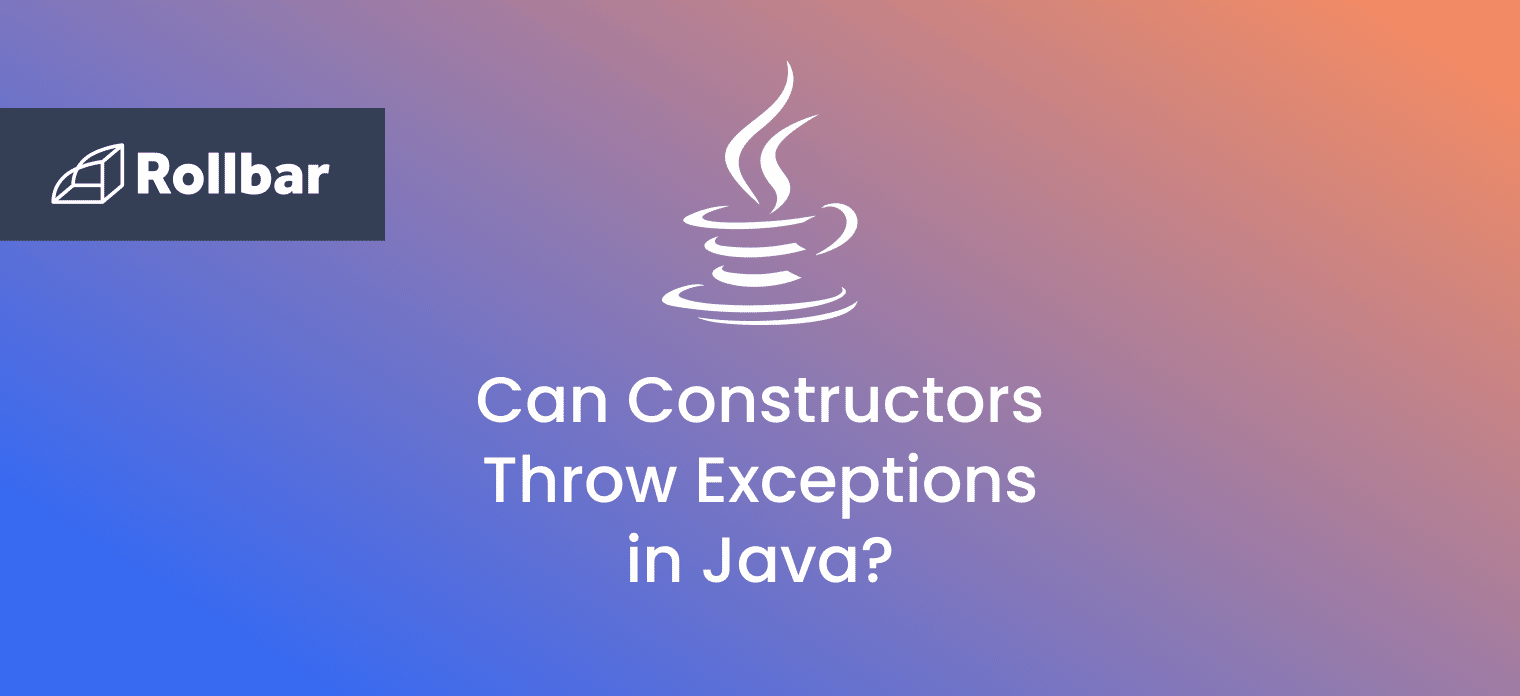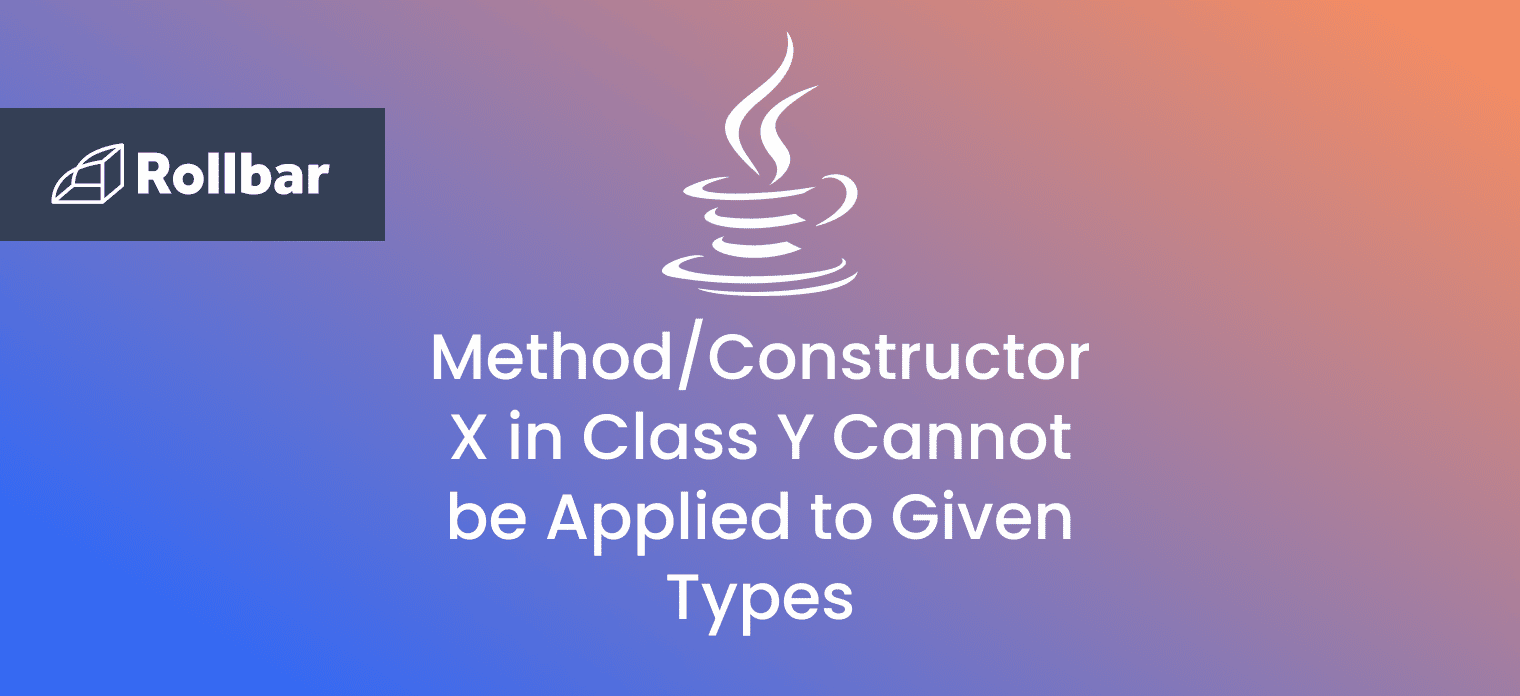Open any professional Python codebase—Django, Flask, pandas, requests—and you'll see a constructor pattern that appears nowhere in beginner tutorials. It's not complicated, it's not magic, but it makes a huge difference in code quality.
I'm going to walk you through the standard Python constructor, __init__, and then reveal a powerful pattern that lets you create multiple constructors for a single class. It’s called the factory method pattern, and it's the secret to cleaner, more flexible code.
But first…
What is a Constructor in Python?
Think of a constructor like the setup instructions for a new piece of furniture. When you buy a desk, you need to assemble it with specific parts in specific ways. Similarly, constructors in Python are special methods that automatically run when you create a new object from a class, setting up its initial state and attributes.
In object-oriented programming, constructors ensure that every object starts life properly configured. Without them, you'd have to manually set up each object after creation, leading to repetitive code and potential errors.
Start with __init__
When you create a new object in Python, the __init__ method is what sets everything up. It's the special method that automatically runs whenever you instantiate a class, and it's where you define what data your objects need to function properly.
Is __init__ actually a constructor? You might hear advanced programmers say __init__ is an "initializer," not a "constructor." They're technically right (a method called __new__ actually creates the object), but for 99% of the Python code you'll ever write, you can and should think of __init__ as the constructor. It’s the method that runs to set up your object, and that's all that matters for now.
Here's the basic syntax:
class Dog:
def __init__(self, name, age):
self.name = name
self.age = age
The self parameter represents the instance being created. Python automatically passes it when you create a new object, so you don't explicitly provide it:
my_dog = Dog("Buddy", 3) # self is passed automatically
Why use __init__ in Python? It provides a clean, standardized way to initialize objects with the data they need, ensuring consistency across all instances of your class.
Your First Constructor
Let's walk through a simple example:
class Car:
def __init__(self, make, model, year):
# These are instance attributes
self.make = make
self.model = model
self.year = year
self.mileage = 0 # Default value
def display_info(self):
return f"{self.year} {self.make} {self.model} with {self.mileage} miles"
# Creating an object
my_car = Car("Toyota", "Camry", 2022)
print(my_car.display_info())
# Output: 2022 Toyota Camry with 0 miles
Common beginner mistakes to avoid:
- Forgetting the
selfparameter in the method definition - Not using
self.when setting instance attributes - Trying to call
__init__directly (Python does this automatically)
The Hidden Pattern: Multiple Constructors with Class Methods
Here's where most tutorials stop. They teach you __init__ and move on. But professional Python developers know a secret: Multiple constructors in Python can be elegantly implemented using class methods. This is the pattern you'll see in frameworks like Django, Flask, and pandas, but rarely in beginner tutorials.
The Problem
Imagine you're building a User class for your application. Users can be created from:
- A registration form
- A database query
- An API response
- A CSV import
- Or as a guest user
Most beginners write something like this:
# The amateur approach - DON'T DO THIS
class User:
def __init__(self, name=None, email=None, data=None, row=None):
if data:
# Parse from API
self.name = data.get('full_name')
self.email = data.get('email_address')
elif row:
# Parse from database
self.name = row[0]
self.email = row[1]
else:
# Direct creation
self.name = name
self.email = email
This is messy, confusing, and error-prone.
The Professional Solution: Factory Method Pattern
Here's the pattern that changes everything:
import json
import hashlib
from datetime import datetime
class User:
def __init__(self, name, email, user_id=None, created_at=None):
"""The primary constructor - keep it simple and focused"""
self.name = name
self.email = email
self.user_id = user_id or self._generate_id()
self.created_at = created_at or datetime.now()
@classmethod
def from_registration(cls, form_data):
"""Create a User from registration form data"""
# Validation and processing specific to registration
name = form_data['first_name'] + ' ' + form_data['last_name']
email = form_data['email'].lower().strip()
return cls(name, email)
@classmethod
def from_api_response(cls, api_json):
"""Create a User from external API data"""
data = json.loads(api_json)
# Handle API-specific field names
return cls(
name=data['full_name'],
email=data['email_address'],
user_id=data.get('uid')
)
@classmethod
def from_database(cls, row):
"""Create a User from a database row"""
# Assuming row is a tuple from SELECT * FROM users
return cls(
name=row[1],
email=row[2],
user_id=row[0],
created_at=row[3]
)
@classmethod
def from_csv_row(cls, csv_row):
"""Create a User from a CSV import"""
# Handle CSV-specific formatting
return cls(
name=csv_row['Full Name'].strip(),
email=csv_row['Email Address'].strip()
)
@classmethod
def guest_user(cls):
"""Create a guest user with default settings"""
return cls(
name="Guest User",
email=f"guest_{datetime.now().timestamp()}@temp.com"
)
def _generate_id(self):
"""Generate a unique ID based on email"""
return hashlib.md5(self.email.encode()).hexdigest()[:8]
# Now look how clean and expressive your code becomes:
regular_user = User("John Doe", "[email protected]")
api_user = User.from_api_response('{"full_name": "Jane Smith", "email_address": "[email protected]"}')
db_user = User.from_database((123, "Bob Johnson", "[email protected]", datetime.now()))
guest = User.guest_user()
# Each constructor method clearly states its purpose
# No confusing parameter combinations
# Easy to test and maintain
Why This Pattern is So Powerful
- Self-documenting code:
User.from_api_response()immediately tells you what's happening - Separation of concerns: Each constructor handles its own data format
- Easier testing: You can test each constructor independently
- Maintainability: Adding a new data source doesn't touch existing code
- Type hints friendly: Each method can have specific parameter types
Real-World Example: File Handler Class
Here's another practical example showing how professional libraries use this pattern:
class FileProcessor:
def __init__(self, content, filename, encoding='utf-8'):
self.content = content
self.filename = filename
self.encoding = encoding
self.line_count = len(content.splitlines())
@classmethod
def from_path(cls, filepath, encoding='utf-8'):
"""Open and process a file from disk"""
with open(filepath, 'r', encoding=encoding) as f:
content = f.read()
return cls(content, filepath, encoding)
@classmethod
def from_url(cls, url):
"""Download and process a file from URL"""
import urllib.request
response = urllib.request.urlopen(url)
content = response.read().decode('utf-8')
filename = url.split('/')[-1]
return cls(content, filename)
@classmethod
def from_string(cls, text, filename="string_input.txt"):
"""Create from string content"""
return cls(text, filename)
@classmethod
def empty(cls, filename="empty.txt"):
"""Create an empty processor"""
return cls("", filename)
# Clean, intuitive usage:
local_file = FileProcessor.from_path("/path/to/file.txt")
web_file = FileProcessor.from_url("https://example.com/data.txt")
text_processor = FileProcessor.from_string("Process this text")
This is how pandas creates DataFrames (pd.read_csv(), pd.read_json()), how pathlib creates Path objects (Path.home(), Path.cwd()), and how many professional libraries handle object creation.
How Many Types of Constructors Are There in Python?
Now that you understand the factory method pattern, let's look at all constructor types:
- Default Constructor - No parameters except
self - Parameterized Constructor - Accepts parameters
- Factory Method Constructors - The pattern we just learned using
@classmethod - Static Factory Methods - Using
@staticmethod(less common)
Constructor Parameters
Constructors can have different types of parameters to make object creation flexible:
class Student:
def __init__(self, name, grade, courses=None):
self.name = name
self.grade = grade
# Handle optional parameter with default value
self.courses = courses if courses is not None else []
def enroll(self, course):
self.courses.append(course)
# Different ways to create students
student1 = Student("Alice", 10) # Uses default empty course list
student2 = Student("Bob", 11, ["Math", "Science"]) # Provides course list
What Can You Do Inside a Constructor?
Constructors can do more than just assign values. Here's practical example showing validation and method calls:
class BankAccount:
def __init__(self, account_holder, initial_balance=0):
self.account_holder = account_holder
# Validation
if initial_balance < 0:
raise ValueError("Initial balance cannot be negative")
self._balance = initial_balance
self._transaction_history = []
# Call another method during initialization
self._log_transaction("Account opened", initial_balance)
def _log_transaction(self, description, amount):
self._transaction_history.append({
"description": description,
"amount": amount,
"timestamp": datetime.now()
})
def deposit(self, amount):
if amount <= 0:
raise ValueError("Deposit amount must be positive")
self._balance += amount
self._log_transaction("Deposit", amount)
What NOT to do in a constructor:
- Avoid heavy computations or I/O operations
- Don't call methods that might fail without proper error handling
- Avoid creating circular dependencies
Constructor vs. Regular Methods
Understanding the difference helps you decide when should you use a constructor:
| Aspect | Constructor (__init__)
|
Regular Methods |
| When called | Automatically during object creation | Manually by calling the method |
| Purpose | Set up initial state | Perform operations on existing object |
| Return value | None (implicitly returns the object) | Can return any value |
| Frequency | Once per object | As many times as needed |
What is the Difference Between __new__ and __init__ in Python?
We mentioned __new__ earlier. While you will rarely need to write your own __new__ method, understanding its role helps solidify your knowledge of how Python objects are born. Think of it like this:
__new__is the carpenter that builds the house (creates the object).__init__is the interior designer that furnishes it (sets the attributes).
class Advanced:
def __new__(cls, value):
print(f"Creating instance with __new__")
instance = super().__new__(cls)
return instance
def __init__(self, value):
print(f"Initializing with __init__")
self.value = value
obj = Advanced(10)
# Output:
# Creating instance with __new__
# Initializing with __init__
Most of the time, you only need __init__. Use __new__ for advanced cases like implementing singletons or customizing immutable types.
Destructors in Python
While we're focusing on constructors, it's worth mentioning their counterpart. A destructor in Python is the __del__ method, called when an object is garbage collected:
class ResourceManager:
def __init__(self, resource_name):
self.resource_name = resource_name
print(f"Acquiring {resource_name}")
def __del__(self):
print(f"Releasing {self.resource_name}")
# Note: Don't rely on __del__ for critical cleanup
# Use context managers (with statement) instead
Best Practices for Constructors in Python
Follow these guidelines for clean, maintainable constructors:
- Keep
__init__simple: Initialize attributes and perform minimal validation - Use factory methods for complex creation: The pattern you just learned
- Document your constructors: Especially the factory methods
- Set all instance attributes in
__init__: Even if they're None initially - Be consistent: Follow Python naming conventions
class WellDesignedClass:
"""A class demonstrating constructor best practices."""
def __init__(self, name, value, config=None):
"""Initialize with core attributes only."""
self.name = name
self.value = value
self.config = config or {}
@classmethod
def from_config_file(cls, filepath):
"""Create instance from configuration file."""
with open(filepath) as f:
config = json.load(f)
return cls(
name=config['name'],
value=config['value'],
config=config
)
What are the Disadvantages of Constructors in Python?
While constructors are essential, they have some limitations:
- Single
__init__method: Unlike some languages, Python doesn't support method overloading (but our factory pattern solves this!) - Performance overhead: Complex initialization logic can slow object creation
- Testing complexity: Objects with complex constructors can be harder to test
- Dependency issues: Constructors that do too much can create tight coupling
Real-World Example: API Client
Let's combine everything with a real-world example that uses the factory method pattern:
class APIClient:
"""A flexible API client using multiple constructor patterns."""
def __init__(self, base_url, auth_token, timeout=30):
self.base_url = base_url.rstrip('/')
self.auth_token = auth_token
self.timeout = timeout
self.session = self._create_session()
@classmethod
def from_environment(cls):
"""Create client from environment variables (common in production)"""
import os
return cls(
base_url=os.environ['API_BASE_URL'],
auth_token=os.environ['API_TOKEN'],
timeout=int(os.environ.get('API_TIMEOUT', 30))
)
@classmethod
def from_config_file(cls, config_path):
"""Create client from configuration file (common in development)"""
with open(config_path) as f:
config = json.load(f)
return cls(
base_url=config['api']['base_url'],
auth_token=config['api']['token'],
timeout=config['api'].get('timeout', 30)
)
@classmethod
def for_testing(cls, mock_url="http://localhost:8000"):
"""Create client for testing with mock settings"""
return cls(
base_url=mock_url,
auth_token="test-token-12345",
timeout=5 # Shorter timeout for tests
)
def _create_session(self):
"""Initialize session with auth headers"""
# Session setup code here
return {"Authorization": f"Bearer {self.auth_token}"}
def get(self, endpoint):
# API call implementation
return f"GET {self.base_url}/{endpoint}"
# In production:
client = APIClient.from_environment()
# In development:
client = APIClient.from_config_file("config/dev.json")
# In tests:
client = APIClient.for_testing()
# Direct instantiation when needed:
client = APIClient("https://api.example.com", "secret-token")
This pattern is everywhere in professional Python code once you know to look for it!
Monitor Your Python Applications with Rollbar
Now that you understand constructors—including the advanced factory method pattern used by professional developers—proper error monitoring becomes crucial. Constructor errors can be particularly tricky: they might occur during object initialization, in factory methods, or when parsing different data sources.
Rollbar provides real-time error monitoring that catches and reports constructor-related issues before they impact your users. Whether it's a ValueError in your __init__ method, a parsing error in your from_api_response factory method, or unexpected None values during initialization, Rollbar captures the full stack trace, including the exact line in your constructor where things went wrong.
With Rollbar's Python SDK, you can track exceptions across all your constructor patterns, monitor object creation success rates, and even set up alerts for specific initialization errors. This visibility is invaluable when your factory methods interact with external APIs, databases, or complex data transformations.
Ready to catch constructor errors before your users do? Start your free Rollbar trial today and get instant visibility into your Python application's health. With just a few lines of code, you'll have enterprise-grade error monitoring that helps you build more reliable Python applications. Because the best time to catch an error is before it reaches production.