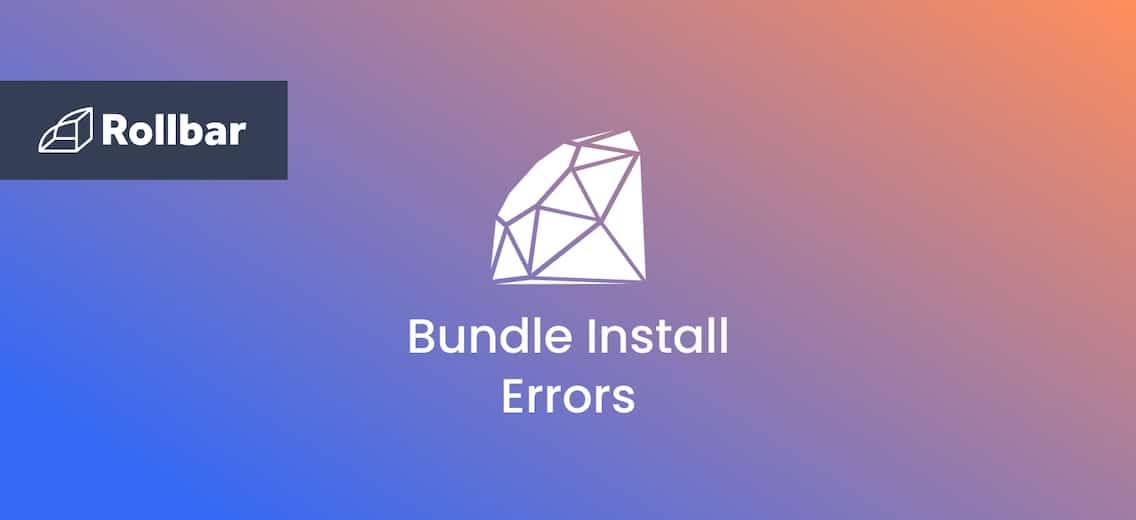Ruby has a robust error handling mechanism called rescue. The way it works is the keyword rescue specifies an exception handler that will catch and handle any exceptions that are raised in the begin block, the code block preceding the rescue block that may cause an exception.
Here’s how it looks:
begin
# code that may raise an exception
rescue
# code to handle the exception
end
When an exception occurs in the begin code block, Ruby transfers control to the rescue block and executes the code within it. And when no exception is raised, the rescue block is skipped and the program continues executing normally.
Example: Using Rescue to Handle An Exception
In this example, the divide method takes two arguments, a and b , and attempts to divide a by b . If b is zero, a ZeroDivisionError exception is raised. To handle this exception, we use a begin block followed by a rescue block. The rescue block catches the ZeroDivisionError exception and prints an error message to the console. It then sets the result to nil and returns it.
def divide(a, b)
begin
result = a / b
rescue ZeroDivisionError => e
puts "Error: #{e.message}"
result = nil
end
return result
end
puts divide(10, 2) # Output: 5
puts divide(10, 0) # Output: Error: divided by 0
# nil
Output:
5
Error: divided by 0
The code block that might raise an exception is placed within the begin block, and the rescue block is used to handle the exceptions raised in the begin block.
Common Methods of Handling Exceptions in Ruby
The rescue keyword can be used in different ways to handle exceptions in Ruby. Let's look at some of the most common ways:
1. Handling a Specific Exception
If we want to handle a specific exception, we can specify the type of exception we want to handle in the rescue block.
begin
# code that may raise a ZeroDivisionError exception
rescue ZeroDivisionError
# code to handle the ZeroDivisionError exception
end
In the above code, the rescue block will only catch ZeroDivisionError ; if any other exception is raised, it will not be caught by this block.
2. Handling Multiple Exceptions
We can also handle numerous exceptions in a single rescue block by separating them with commas.
begin
# code that may raise an exception
rescue ZeroDivisionError, TypeError
# code to handle the ZeroDivisionError or TypeError exception
end
The rescue block in the preceding code will only catch ZeroDivisionError and TypeError; any other exception raised will not be caught by this block.
3. Handling All The Exceptions
Now this is an interesting point. All the exceptions and errors fall under the Exception class, but rescuing the Exception class will rescue every exception, and this might cause some problems, for instance:
SignalException::Interrupt: If we rescue this, we can't exit our app by hitting ctrl+c.NoMemoryError:Raised when our program keeps running after consuming all the RAM.
begin
#code that may raise an exception
rescue Exception => e
# This will swallow every single exception including system level exceptions. Nothing gets past it.
end
It's not a good practice to rescue system-level exceptions such as those above. We only want to catch all the application-level errors that our code raises, and all the exceptions that we should care about inherit from the StandardError class.
The StandardError class is the parent class of all the standard error classes in Ruby, so it will catch any exception that is derived from it:
begin
# code that may raise an exception
rescue StandardError => e
puts "Caught error: #{e.class} - #{e.message}"
# code to handle any standard exception
end
When you use rescue StandardError => e, the => e part captures the exception object, giving you access to useful information:
begin
#code that may raise an exception
rescue StandardError => error
puts "Exception type: #{error.class}"
puts "Error message: #{error.message}"
puts "Where it happened: #{error.backtrace.first}"
end
4. Using An Else Block
We can also use an else block in our code, just after the rescue block, to specify the code that should be executed if no exception is raised. In this example, the else block will be executed if no exception is raised in the begin block.
begin
# code that may raise an exception
rescue StandardError
# code to handle any exception
else
# code to execute if no exception is raised
end
5. Method-Level Rescue
You can even use rescue directly in method definitions without needing a begin block:
def read_file(filename)
File.read(filename)
rescue Errno::ENOENT
"File not found"
rescue Errno::EACCES
"Permission denied"
end
6. Inline Rescue
For simple cases, Ruby allows inline rescue for quick fallback values:
result = risky_operation rescue "default_value"
# This is equivalent to:
result = begin
risky_operation
rescue StandardError
"default_value"
end
Rails-Specific Rescue Patterns
If you're working with Rails, here are common rescue patterns:
# In a Rails controller
class UsersController < ApplicationController
def show
@user = User.find(params[:id])
rescue ActiveRecord::RecordNotFound
redirect_to users_path, alert: "User not found"
end
end
# Using rescue_from for controller-wide handling
class ApplicationController < ActionController::Base
rescue_from ActiveRecord::RecordNotFound, with: :record_not_found
private
def record_not_found
render json: { error: "Resource not found" }, status: 404
end
end
Using Rescue Effectively
In conclusion, the rescue keyword is an essential part of Ruby's exception handling mechanism. It allows developers to gracefully handle exceptions and recover from errors, preventing unexpected program crashes. By understanding how to use rescue to handle specific types of exceptions, multiple exceptions, or all exceptions, you can write more robust and reliable Ruby code.
At the same time, when using rescue, it's important to carefully consider which exceptions to handle and how to handle them. Catching and handling every exception indiscriminately can lead to errors being masked and difficult to diagnose. It's also a good practice to make sure that any code in your rescue block is well-tested and doesn't introduce new bugs.
Track, Analyze and Manage Errors With Rollbar
Ruby provides a rich set of tools for developing and debugging code, but errors can still occur during development or execution. Being able to track, analyze, and manage errors in real-time can help you proceed with more confidence. Rollbar automates error monitoring and triaging, making fixing Ruby errors easier than ever. Try it today!