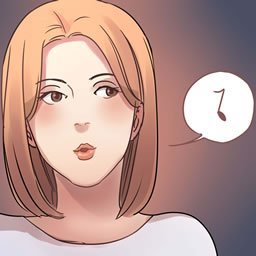Took A Pill Ibiza 🎶✨
Description
Took A Pill Ibiza 🎶✨ Ringtone
Dive into the vibrant vibes of "Took A Pill Ibiza"! This captivating instrumental track blends pop and rock elements, perfect for igniting your creativity and uplifting your mood. 🌅💃 Originating from a celebrated artist known for their relatable lyrics and catchy melodies, this sound clip is a fantastic addition to your audio collection. Use it to set the perfect tone for your gaming sessions, or download it to your phone as a lively call, alarm, or message alert ringtone. You can also elevate your social media presence by incorporating it into your videos, reels, and stories! 🌟📲
Info Info
Ratings & Reviews (0)
Review Summary
There are currently no reviews for this ringtone
Submit Your Review
You might also like:
-
-
-
-
-
Ibiza 🌊🎶🌟
2K | Dance/Club -
Blue Or Red Pill 🌌💊
6K | SFX -
Altató 🎸💤✨
1K | Rock -
-
Took Took Beinleumi 🎶🇮🇱
296 | SMS -
Ibiza-Ring 🎶🌴✨
4K | SFX -
Off A Pill 🎉💊😂
556 | Funny -
-
-
NCS Pill 🎶✨
2K | Electronic -
NCS Pill 2 🎶💊✨
9K | Electronic -
-
-
-
Ibiza 🌴🎶✨
996 | Electronic -
Beats Pill 🎶🔊✨
125 | SFX -
-
-
-
-
Ibiza 🌴🎶🔥
1K | Rap/HipHop -
-
-
Pill PSA 💊😂
2 | Various -
-
Featured Ringtones:
-
Jetsons Doorbell 🚪🔔✨
3M | SFX -
Nokia 3310 - Kick 🎶📱✨
139K | Electronic -
Whistle Stop 🎶🚂✨
8K | SFX -
-
Musical Drop 🎶💧✨
2K | Alert -
-
Gee - SNSD 🎶✨
167 | SMS -
Outer Space Dog 🚀🐶
628 | Alert -
-
Cute Saying 💖✨
3K | TV/Movie -
-
One Step Too Far 🌌✨
775 | Soul/RnB -
-
-
-
-
-
Ringtones service is provided by PHONEKY and it's 100% Free!
Mobile Ringtones can be downloaded by Android, Apple iPhone, Samsung, Huawei, Oppo, Vivo, LG, Xiaomi, Lenovo, ZTE and other mobile phones.