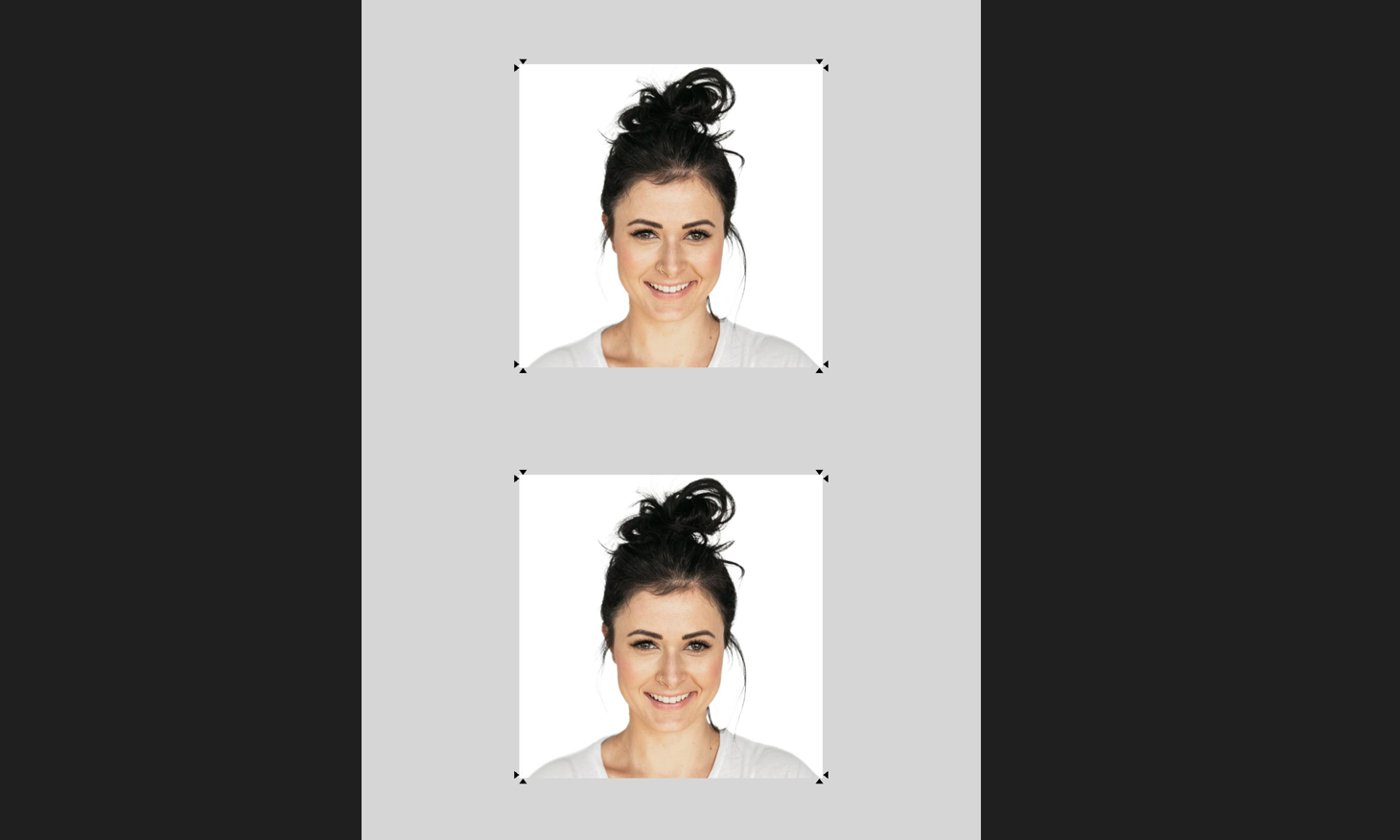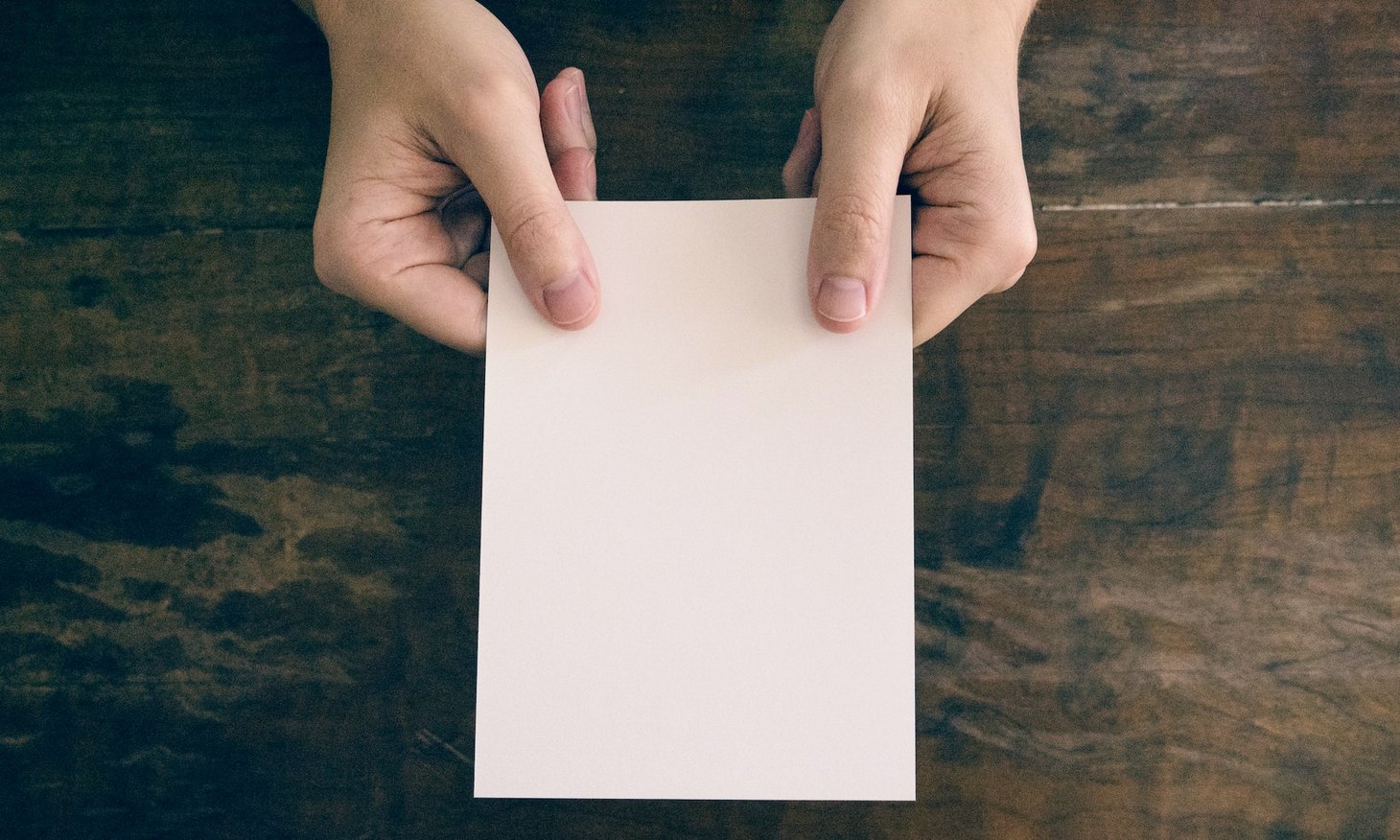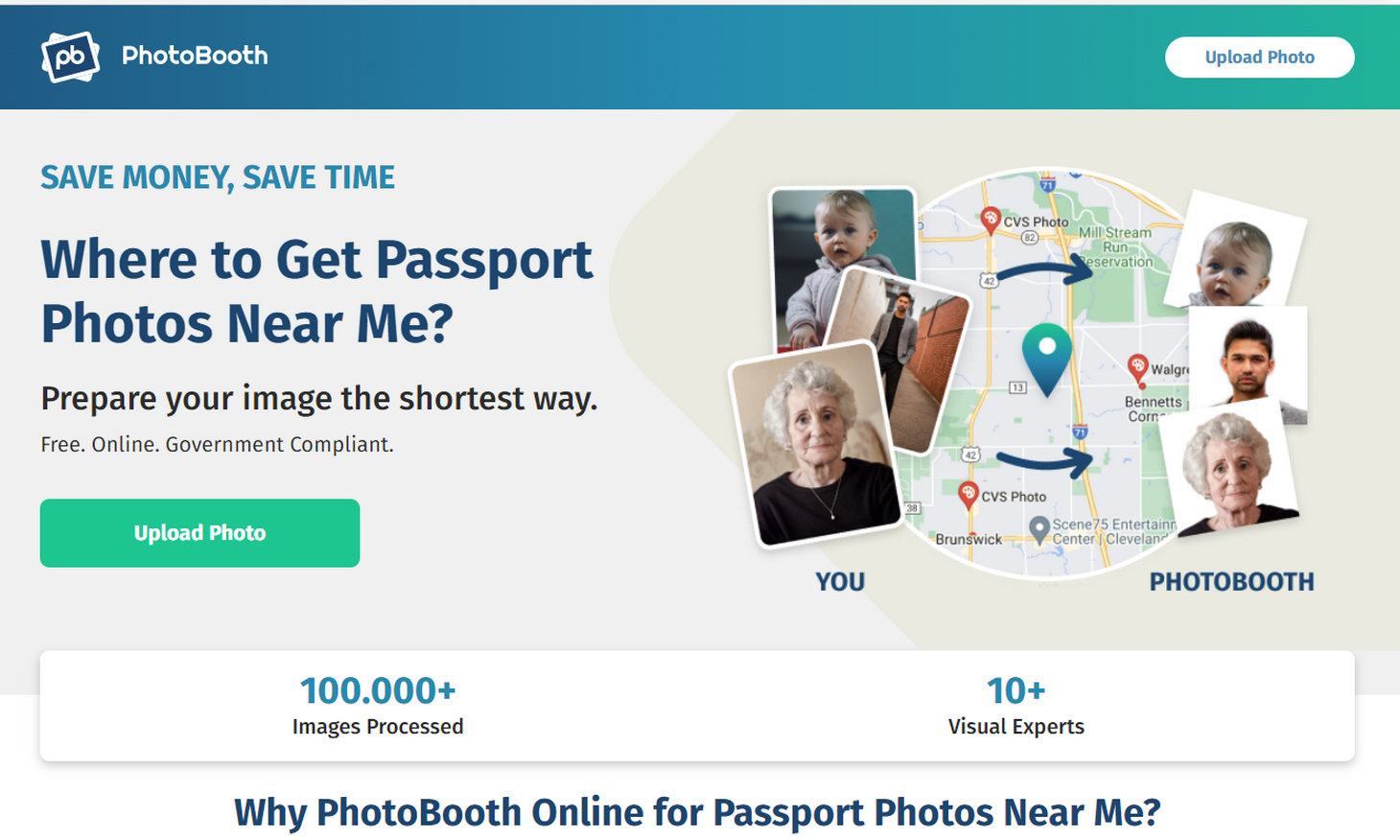How To Print Passport Photos on 4×6 Paper: US Template
May 16, 2024
2 min. read
The old days of taking passport-size photos only at photo-taking facilities have passed. Nowadays, you don’t have to spend up to $17 to get a passport photo for official documents.
All you need is a digital camera and a few spare minutes. Then you can print the template with your passport photos anywhere you like.
In this article, we’ll walk you through how to print a passport photo template on 4×6-inch paper for a few cents or free. So you could get compliant passport photos, like you would get Costco passport photos or photos taken in another store, or pharmacy.
In Focus
Why passport photo template in 4×6 format?
When you’re getting ready to apply for your new passport or renew it, you have a few options on how to get your passport photo. First, you can take the old-fashioned way and get your passport photo template, not on a 4×6 paper, but in an ordinary format. It’s still available in stores, pharmacies, some libraries, and post offices for the market average price.
Want to know how to avoid the deer-in-the-headlights-eyes price for a little piece of glossy or matte paper with your headshot? It’s pretty easy. You can print your two passport photos as a 4×6 template postcard. What’s more, you can prepare your compliant file on your own and order it in any store for less than a dollar. Isn’t it a bargain? Then, let’s prepare your passport picture for 4×6 photo paper.
Passport photo on 4×6 inch postcard
A postcard photo is a universal, widely spread format in the photography world. It measures four by six inches or ten by fifteen centimeters. In any facility, the postcard-style photo is printed on photo-quality paper, just right for a photo for a passport.
Your passport photo template (4×6) must contain the required number of photos and be of the right size. At least, two pictures. The US passport photo is 2 x 2 inches (51 x 51 mm). With no-brainer calculations, you come to the conclusion that your jpeg file will accommodate up to 6 passport photos. Stay calm about getting as many passport pictures as you can, since they are bound by an expiration date of 6 months.
Passport picture template (4×6): the rules still matter
Before printing a US passport photo on a 4×6 template, verify your image for all the official criteria. As easy as it seems, you still need to adhere to the official rules set by the US government. This way, you’re sure your effort will be paid off and your passport application with a photo attached will be accepted by the authorities.
Valid passport photo (4×6)
You’re on the right track if your passport photo 4×6 template is up to the standards:
- The background behind your back is strictly plain white or off-white.
- Make a no-shadow and no-reflection photo. That means staying away from flashy and light reflective or refracting accessories, wear, and even makeup. It’ll help you to avoid white spots in a pic.
- Provide good lighting, preferably daylight.
- Full face, no red eye effect or head covering, head not tilted.
- Don’t use an old picture that you might store on your computer. It has to be not more than 6 months old.
- Utilize matte or glossy paper. A magazine or ordinary paper is no good for that purpose.
Help with passport photo template in 4×6 format
If you want to know how to take a passport photo at home, take advantage of our passport photo service online. With an intuitive user menu and a few quick steps, you get a free digital or a two-photo-in-one-sheet image that you can print as a postcard passport photo template in 4×6 size. What do you need to do?
Step 1: Press the upload button and take a pic or upload your recent passport-style photo.
Step 2: Download a passport photo template in 4×6 as a printable or digital file for online submission. Store a ready-to-print downloaded image on your tablet, PC, or phone.
Using the service is a breeze as the AI tool will do all the work for you. Enjoy your lightning-speed valid passport photography!
How to print passport photos on 4×6 paper?
As we mentioned earlier, you can drop by one of the familiar-to-all stores or a photo center. Save your 4×6 passport photo on a flash card and take it down for print.
Alternatively, you can leverage your photo printer. In order to do it seamlessly, follow our instructions, which are more or less similar to most devices and software.
Print passport photo template of 4×6 from your device
If you get your template on our site it will have two 2×2 passport pictures on it. Print it as a 4×6 inch photo.
- Make sure you’ve got a photo printer that can give out a 4×6 photo.
- Select your 4×6 image for the passport, Open it, and press Print. Feel free to carry out printing on your PC, tablet, or phone. Remember, your printer must be set to Wi-Fi mode or be wired to your device.
- Proceed with the right settings: the paper size you’re printing it on, 4×6 inch photo size, photo print, and color ink.
- Confirm.
Here you’re with your two printed passport photos using a 4×6 template. Cut them out with care. Well done! To get our help at any step of the way to your perfect passport picture, just give us a shout. As a team of visual experts and passport photo aficionados, we are passionate about what we do and will be happy to assist.
FAQ
Can I get a 4×6 passport photo template online?
Yes, you can. Use PhotoBooth Online to get a 4×6 passport photo format in a few seconds. It’s verified to meet the official US rules.
Where can I download passport photo template in 4×6?
You can use a photo editor, Photoshop, or an app to get this photo format. Or you can download a 4×6 passport photograph with 2 identical photos from our site.
Why use 4×6 passport photo template?
Such a format is the most common and cheapest way to get passport photos. You can obtain an image for your passport application with a professional photographer, or create passport photos with an app. Or simply get a 4×6 passport photo template at our website and print it as a postcard for about half a dollar anywhere you like.