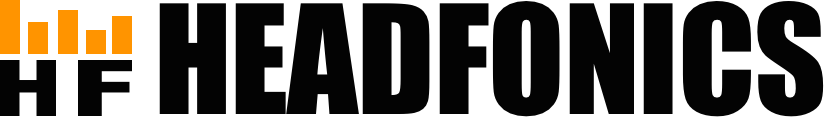Sound Impressions – Wired
Testing was done with a mixture of lossless and MQA tracks from TIDAL and local storage.
There are some improvements when switching to wired. The general tuning is still the same but with slight improvements in the quality of the timbre, soundstage, and imaging.
When wired, there is less noise which in effect reveals more details. Sound also tends to be more fluid, resolving a bit better.
Soundstage and imaging also were a bit better, but not a whole lot. I was expecting to have a night and day comparison, but it did not happen with the Zophia. There is more width, but more or less the same height and depth.
Wireless Performance
Stability and Range
There are no complaints about the Zorloo Zophia Bluetooth connection. There were no noticeable drops and lag when using the Zophia Wire.less on the go, with the phone in the pocket. Even leaving the source on a desk and moving around doesn’t change. It’s pretty stable and ok to use.
Latency
Since the Zophia runs on Bluetooth 5.2, latency is almost nonexistent. If I were to nitpick, there would be some nano-second delay but in reality, it’s not noticeable. There were no noticeable delays when making phone calls and when listening to music. It is pretty seamless in day-to-day use.


Select Comparisons
Apple AirPods Pro (1st Generation)
$249 -> $159
Technical
Both the AirPods Pro and Zophia have a 5-hour listening time and additional 20 hours from the case. AirPods Pro’s connectivity is using Bluetooth 5.0, which is a little outdated compared to Zophia’s newer Bluetooth 5.2.
There is not much information about the AirPods driver but the tech specs say it’s a custom high-excursion Apple driver. The Zophia on the other hand has a 6mm Dynamic driver.
Design
The Apple AirPods Pro has an iconic Apple white packaging with both the buds and case having a white finish. The Zorloo looks very different with a black case and blue-black buds.
The shape of the buds is also very different with the apple having a head with a stem setup while the Zophia has a single bud setup.
Performance
The bass on both monitors are quite similar, both don’t have boomy bass, which tends to bloat in the upper frequencies. The AirPods Pro does have tighter and deeper bass compared with the Zophia.
The midrange of both monitors is quite similar, it sounds very natural and with a preference for the vocals. The AirPods Pro does perform better, in terms of its clarity and composition. Although the Zophia has a decent midrange, it does tend to sound veiled when compared to the AirPods Pro.
Both monitors have a well-extended treble. Airy highs are felt on both monitors. They are also energetic, although, the Zophia tends to be more reserved compared to the AirPods Pro. The AirPods Pro has more powerful crashes, which have a more solid impact than the Zophia.
The soundstage and imaging are miles better with the AirPods Pro. The soundstage is a lot wider on the AirPods Pro with more accurate imaging.
The Zophia tends to be intimate at times, with the music stacked vertically from one direction. The AirPods Pro does well with its spatial placement, making the sound feel more scattered and correctly placed.
Earfun Free Pro 2
$79.99
Technical
In terms of connectivity, both devices support the recent Bluetooth technology which is the BT 5.2. However, Zophia does not have ANC support. On the other hand, the Earfun Free Pro 2 has a QuietSmart 2.0 Hybrid ANC tech, blocking out outside noise.
The drivers of the two are similar. Both also have a 6mm dynamic driver, with the Earfun Free Pro 2 having a dual composite while the Zophia has a Neodymium magnet.
Battery life is also better on the Earfun Free Pro 2, with a total of 30 hours compared to Zophia’s 25-hour battery life.
Design
Both monitors carry a similar design – a black case and buds with a single bud design. They are both very minimal in design.
The main difference between the two is their footprint. The Earfun Free Pro 2 has a smaller case, less than half in size, and buds compared to the Zophia. This is understandable as Zophia needs extra hardware to accommodate wired functionalities.
Performance
The bass is more elevated on the Earfun Free Pro 2, with a deep rumble. The Zophia pales in comparison. Both monitors do have a good amount of sub-bass, giving an additional depth.
One thing Zophia excels in is the midrange region. The midrange on the Earfun Free Pro 2 is heavily recessed compared to the Zophia. Vocals shine with the Zophia, with better clarity at times.
Both monitors do have a good treble extension, however, the Zophia has a more evident and brighter tuning. It also has more brilliance, with an airer top than the Earfun Free Pro 2. Cymbal crashes are crisper and better represented.
In terms of soundstage and imaging, the Zophia performs better, but the Earfun Free Pro 2 comes pretty close in second. The Zophia tends to be a bit wider and a bit more height, although the Earfun Free Pro 2 has a lot more depth.
Moondrop KATO
$189.99
Technical
The Moondrop KATO is a single 10mm dynamic driver universal monitor featuring Moondrop’s new-generation flagship dynamic driver which is being pitched as delivering a tight, fast, and low distortion performance. The Zophia Wire.less has a 6mm dynamic driver with Neodymium magnets.
Design
KATO is a wired IEM and the design is very different. For one, the KATO is made of a CNC alloy shell while the Zophia is made out of a transparent resin. In terms of design, the KATO is all silver – both its shell and cable, while the Zophia is a black–blue–black shell with black wires.
In terms of size, the KATO has a smaller shell, which has a better and more seamless fit. Although the Zophia is larger, it still feels barely noticeable when worn for a long time.
Performance
For those who are curious about how the Zophia pars with a wired IEM, I hope to answer your questions.
Bass is fairly similar with both monitors. They do not have much rumble in the sub-bass region but they both do have a presence in the mid-bass. The Zophia has a fuller mid-bass presentation between the two.
The midrange is clear on both monitors. However, they both have different tuning. The Zophia has a more prominent midrange, particularly with vocals. The KATO excels more in resolution with a comprehensive midrange than the Zophia. The Zophia tends to float the vocals but lacks instrumental details.
The treble tuning of both monitors is very similar. Both have good treble extensions. There is also adequate elevation, wherein cymbal crashes and higher frequencies are consistently present.
Soundstage and imaging are a notch more accurate with the KATO. The Zophia sounds monodirectional at times, whereas the KATO projects it better with a wider horizontal landscape.
Our Verdict
One thing is for sure, the Zorloo Zophia Wire.less is a TWS first, IEM second, device. This is a good option for people who are always on the go. A wired option is a good backup when you run out of battery and is a nice-to-have feature when you’re in a pinch.
However, it is not the best TWS or IEM in this price range. Other TWS have ANC features and better sound quality, but no wired option. Wired IEMs in this price range can offer a lot more, but no wireless option. I guess if you need flexibility and one device for them all, this is tough to beat.
Zorloo Zophia Technical Specifications
Wireless
- Bluetooth v5.2 standard, Low Latency
- Qualcomm QC3040 Bluetooth TWS SoC
- Support Audio Codec SBC, AAC, AptX
- Crystal Clear Mic Reception
- 5 Hours of Playing Time
- Additional 20 Hours Through Charging Case
Wired
- ESS Sabre 9281ACPRO Audio DAC
- USB Type-C Interface, USB Audio Class 2
- High Res PCM 768kHz, DSD 22.5MHz
- MQA (Master Quality Authenticated) Certified Renderer (2nd unfold)
- 4-pin Connector, Compatible with 2-pin 0.78mm
- Plug and Play with Android, iOS, macOS, and Windows 10/11
- Smart LED indicator to show SD/HD/MQA audio content
- Includes free USB-C to USB-A adapter
- High Performance with SNR = 120dB
- High Fidelity with THD+N = 0.0006%