This article is an authorized translation of the original post. The translation was made with the kind help of the guys from PVS-Studio. Thank you, guys!
What encouraged me to write this article is considerable quantity of materials on static analysis, which recently has been increasingly coming up. Firstly, this is a blog of PVS-Studio, which actively promotes itself on Habr posting reviews of errors, found by their tool in open source projects. PVS-Studio has recently implemented Java support, and, of course, developers from IntelliJ IDEA, whose built-in analyzer is probably the most advanced for Java today, could not stay away.
When reading these reviews, I get a feeling that we are talking about a magic elixir: click the button, and here it is — the list of defects right in front of your eyes. It seems that as analyzers get more advanced, more and more bugs will be found, and products, scanned by these robots, will become better and better without any effort on our part.
Well, but there are no magic elixirs. I would like to talk about what is usually not spoken in posts like «here are things that our robot can find»: what analyzers are not able to do, what's their real part and place in the process of software delivery, and how to implement the analysis properly.

Ratchet (source: Wikipedia).
What is the analysis of source code from the practical point of view? We take the source files and get some information about the system quality in a short time (much shorter than a tests run). Principal and mathematically insurmountable limitation is that this way we can answer only a very limited subset of questions about the analyzed system.
The most famous example of a task, not solvable using static analysis is a halting problem: this is a theorem, which proves that one cannot work out a general algorithm, which would define whether a program with a given source code looped forever or completed for the final time. The extension of this theorem is a Rice's theorem, asserting that for any non-trivial property of computable functions, the question of determination whether a given program calculates a function with this property is an algorithmically unsolvable task. For example, you cannot write an analyzer, which determines based on source code if the analyzed program is an implementation of a specific algorithm, say, one that computes squaring an integer number.
Thus, functionality of static analyzers has insurmountable limitations. Static analyzer will never be able to detect all the cases of, for example, «null pointer exception» bug in languages without the void safety. Or detect all the occurrences of «attribute not found» in dynamically typed languages. All that the most perfect static analyzer can do is to catch particular cases. The number of them among all possible problems with your source code, without exaggeration, is a drop in the ocean.
Here is a conclusion that follows from the above: static analysis is not the way to decrease the number of defects in a program. I would venture to claim the following: being first applied to your project, it will find «amusing» places in the code, but most likely will not find any defects that affect the quality of your program.
Examples of defects automatically found by analyzers are impressive, but we should not forget that these examples were found by scanning a huge set of code bases against the set of relatively simple rules. In the same way hackers, having the opportunity to try several simple passwords on a large number of accounts, eventually find the accounts with a simple password.
Does this mean that it is not necessary to apply static analysis? Of course not! It should be applied for the same reason you might want to verify every new password in the stop-list of non-secure passwords.
In fact, the tasks that can be solved by the analysis in practice are much wider. Because generally speaking, static analysis represents any check of source code, carried out before running it. Here are some things you can do:
As we can see, search of bugs has the least significant role in this list and everything else is available when using free open source tools.
Which of these static analysis types should be used in your project? Sure, the more the better! What is important here is a proper implementation, which will be discussed further.
A pipeline with a flow of changes (starting from changes of the source code to delivery in production) is a classic metaphor of continuous integration. The standard sequence of stages of this pipeline looks as follows:
Changes rejected at the N-th stage of the pipeline are not passed on stage N+1.
Why so and not otherwise? In the part of the pipeline, which deals with testing, testers recognize the well-known test pyramid:

Test pyramid. Source: the article by Martin Fowler.
At the bottom of this pyramid there are tests that are easier to write, which are executed faster and don't tend to produce false positives. Therefore, there should be more of them, they should cover most of the code and should be executed first. At the top of the pyramid the situation is quite opposite, so the number of integration and UI tests should be reduced to the necessary minimum. People in this chain are the most expensive, slow and unreliable resource, so they are located at the very end and do the work only if the previous steps haven't detected any defects. In the parts not related to testing, the pipeline is built by the same principles!
I'd like to suggest the analogy in the form of a multistage system of water filtration. Dirty water (changes with defects) is supplied in the input, and as the output we need to get clean water, which won't contain all unwanted contaminations.

Multi-stage filter. Source: Wikimedia Commons
As you may know, purification filters are designed so that each subsequent stage is able to remove contaminant particles of smaller size. Input stages of rough purification have greater throughput and lower cost. In our analogy it means that input quality gates have greater performance, require less effort to launch and have less operating costs. The role of static analysis, which (as we now understand) is able to weed out only the most serious defects is the role of the sump filter as the first stage of the multi-stage purifiers.
Static analysis doesn't improve the quality of the final product by itself, the same as the «sump» doesn't make the water potable. Yet in conjunction with other pipeline elements, its importance is obvious. Even though in a multistage filter the output stages potentially can remove everything the input ones can — we're aware of consequences that will follow when attempting to get by only with stages of fine purification, without input stages.
The purpose of the «sump» is to offload subsequent stages from the capture of very rough defects. For example, a person performing code review should not be distracted by incorrectly formatted code and code standards violation (like redundant parentheses or branching nested too deeply). Bugs like NPE should be caught by the unit tests, but if before that the analyzer indicates that a bug is to appear inevitably — this will significantly accelerate its fixing.
I suppose it is now clear why static analysis doesn't improve the quality of the product when applied occasionally, and must be applied continuously to filter changes with serious defects. The question of whether the application of a static analyzer improves the quality of your product is roughly equivalent to the question «if we take water from dirty ponds, will its drinking quality be improved when we pass it through a colander?»
An important practical issue: how to implement static analysis in the continuous integration process, as a «quality gate»? In case of automated tests all is clear: there is a set of tests, a failure of any of them is a sufficient reason to believe that a build hasn't passed a quality gate. An attempt to set gate in the same way by the results of static analysis fails: there are too many analysis warnings on legacy code, you don't want to ignore them all, on the other hand it's impossible to stop the product delivery just because there are analyzer warnings in it.
For any project the analyzer issues a great number of warnings being applied in the first time. The majority of warnings have nothing to do with the the proper functioning of the product. It will be impossible to fix all of them and many of them don't have to be fixed at all. In the end, we know that our product actually works even before the introduction of static analysis!
As a result, many developers confine themselves by occasional usage of static analysis or using it only in the informative mode which involves getting an analyzer report when building a project. This is equivalent to the absence of any analysis, because if we already have many warnings, the emergence of another one (however serious) remains unnoticed when changing the code.
Here are the known ways of quality gates introduction:
It works in the following way:
Thus slowly but surely, the number of warnings will be converging to zero. Of course, the system can be fooled by introducing a new warning and correcting someone else's. This is normal, because in the long run it gives the result: warnings get fixed, usually not one by one, but by groups of a certain type, and all easily-resolved warnings are resolved fairly quickly.
This graph shows the total number of Checkstyle warnings for six months of such a «ratchet» on the one of our OpenSource projects. The number of warnings has been considerably reduced, and it happened naturally, in parallel with the development of the product!

I apply the modified version of this method. I count the warnings separately for different project modules and analysis tools. The YAML-file with metadata about the build, which is formed in doing so, looks as follows:
In any advanced CI-system a «ratchet» can be implemented for any static analysis tools, without relying on plugins and third-party tools. Each of the analyzers issues its report in a simple text or XML format, which will be easily analyzed. The only thing to do after, is to write the needed logic in a CI-script. You can peek and see here or here how it is implemented in our source projects based on Jenkins and Artifactory. Both examples depend on the library ratchetlib: method
An interesting way of «ratchet» implementation is possible for analyzing spelling of comments, text literals and documentation using aspell. As you may know, when checking the spelling, not all words unknown to the standard dictionary are incorrect, they can be added to the custom dictionary. If you make a custom dictionary a part of the source code project, then the quality gate for spelling can be formulated as follows: running aspell with standard and custom dictionary should not find any spelling mistakes.
In conclusion, it is necessary to note the following: whichever way you choose to introduce the analysis in your delivery pipeline, the analyzer version must be fixed. If you let the analyzer update itself spontaneously, then when building another pull request new defects may emerge, which don't relate to changed code, but to the fact that the new analyzer is simply able to detect more defects. This will break your process of pull request verification. The analyzer upgrade must be a conscious action. Anyway, rigid version fixation of each build component is a general requirement and a subject for a another topic.
Evgeniy Ryzhkov
Ivan, thanks for the article and for helping us to do our work, which is to popularize the technology of static code analysis. You are absolutely right that articles from the PVS-Studio blog, in case with immature minds, may affect them and lead to such conclusions as «I’ll check the code just once, fix the errors and that will do». This is my personal pain, which I don't know how to overcome for already several years. The fact of the matter is that articles about project checks:
You wrote a very good article. I also have a couple of articles on this topic. So have other colleagues. Moreover, I visit various companies with a report on the theme «Philosophy of static code analysis», in which I’m speaking about the process itself, but not about specific bugs.
But it is not possible to write 10 articles about the process. Well, to promote our product we need to write a lot regularly. I’d like to comment a few more points from the article with a separate comment to bring the discussion more conveniently.
This short article is about “Philosophy of static code analysis”, which is my topic when visiting different companies.
Ivan Ponomarev
Evgeniy, thanks so much for the informative review on the article! Yes, you got my concern in the post about the impact on the «immature minds » absolutely correctly!
There is no one to blame here, as authors of the articles/reports on analyzers don’t aim to make articles/reports on the analysis. But after a couple of recent posts by Andrey2008 and lany, I decided that I couldn’t be silent any more.
Evgeniy Ryzhkov
Ivan, as wrote above, I will comment on three points of the article. It means that I agree with the ones, that I don’t comment.
1. The standard sequence of stages of this pipeline looks as follows...
I don’t agree that the first step is static analysis, and only the second one is compilation. I believe that, on average, compilation checking is faster and more logical than an immediate run of «heavier» static analysis. We can discuss if you think otherwise.
2. I haven’t happened to work with PVS-Studio. As for my experience with Codacy, their main problem is that the distinction of an old and a new error is a complicated and not always working algorithm, especially if files change considerably or get renamed.
In PVS-Studio it is done awesomely handy. This is one of the killer features of the product, which, unfortunately, is difficult to be described in the articles, that’s why people are not very familiar with its. We gather information about the existing errors in a base. And not just «the file name and the line», but also additional information (hash mark of three lines — current, previous, next), so that in case of shifting the code fragment, we could still find it. Therefore, when having minor modifications, we still understand that it's an old error. And the analyzer doesn’t complain about it. Now someone may say: «Well, what if the code has changed a lot, then this would not work, and you complain about it as if it was the newly written?» Yes. We complain. But actually this is new code. If the code has changed a lot, this is now new code, rather than the old one.
Thanks to this feature, we personally participated in the implementation of the project with 10 million lines of C++ code, which is every day «touched» by a bunch of developers. Everything went without any problems. So we recommend using this feature of PVS-Studio to anyone who introduces static analysis in his process. The option with fixing the number of warnings according to a release seems to be less likable for me.
3. Whichever way you choose to introduce your delivery pipeline analysis, the analyzer version must be fixed
I can’t agree with this. A definite adversary of such approach. I recommend updating the analyzer in automatic mode. As we add new diagnostics and improve the old ones. Why? Firstly, you’ll get warnings for new real errors. Secondly, some old false positives might disappear if we overcome them.
Not to update the analyzer is the same as not to update anti-virus databases (“what if they start notifying about viruses”). We will not discuss here the true usefulness of antivirus software as a whole.
If after upgrading the analyzer version you have many new warnings, then suppress them, as I wrote above, through that function. But not to update the version...As a rule, such clients (sure, there are some) don’t update the analyzer version for years. No time for that. They PAY for license renewal, but don’t use the new versions. Why? Because once they decided to fixate a version. The product today and the three years ago is night and day. It turns out like “I’ll buy the ticket, but won’t come”.
Ivan Ponomarev
1. Here you are right. I’m ready to agree with a compiler/parser in the beginning and this even should be changed in the article! For example, the notorious
2. The option with fixing the number of warnings according to a release seems to be less likable for me... — well, yes, it is less likable, less technical but very practical :-) The main thing is that it is a general method, by which I can effectively implement static analysis anywhere, even in the scariest project, having any codebase and any analyzer (not necessarily yours), using Groovy or bash scripts on CI. By the way, now we are counting the warnings separately for different project modules and tools, but if we divide them in a more granulating way (for files), it will be much closer to the method of comparing new/old ones. But we felt that way and I liked that ratcheting because it stimulates developers monitor the total number of warnings and slowly decrease this number. If we had the method of old/new ones, would it motivate developers to monitor the curve of warnings number? — probably, yes, may be, no.
As for the point 3, here's a real example from my experience. Look at this commit. Where did it come from? We set linters in the TravisCI-script. They worked there as quality gates. But suddenly, when a new version of Ansible-lint which was finding more warnings, some pull request builds began failing due to warnings in code, which they hadn’t changed!!! In the end, the process was broken and urgent pull requests were merged without passing quality gates.
Nobody says that it is not necessary to update the analyzers. Of course, it is! Like all other build components. But it must be a conscious process, reflected in the source code. And every time the actions will depend on circumstances (whether we fix the warnings detected again or just reset the «ratchet»)
Evgeniy Ryzhkov
When I am asked: “Is there an ability to check each commit in PVS-Studio?”, I answer, that yes, there is. And then add: «Just for the sake of God don’t fail the build if PVS-Studio finds something!» Because otherwise, sooner or later, PVS-Studio will be perceived as a disruptive thing. And there are situations when IT IS NECESSARY to commit quickly, rather than fight with the tools, which don’t let the commit pass.
My opinion that it’s bad to fail the build in this case. It’s good to send messages to the authors of problem code.
Ivan Ponomarev
My opinion is that there is no such thing as «we need to commit quickly». This is all just a poor process. Good process generates speed not because we break a process/quality gates, when we need to “do it quickly”.
This does not contradict the fact that we can do without failing a build on some classes of static analysis findings. It just means that the gate is set up in the way that certain types of findings are ignored and for other findings we have Zero Tolerance.
My favorite commitstrip on the «quickly» topic.
Evgeniy Ryzhkov
I’m a definite adversary of the approach to use the old analyzer version. What if a user found a bug in that version? He writes to a tool developer and a tool developer will even fix it. But in the new version. No one will support the old version for some clients. If we’re not speaking about contracts worth millions of dollars.
Ivan Ponomarev
Evgeniy, we're not talking about this at all. Nobody says we must keep them old. It is about fixating versions of build component dependencies for their controlled update — it is a common discipline, it applies to everything, including libraries and tools.
Evgeniy Ryzhkov
I understand how «it should be done in theory». But I see only two choices made by the clients. Either stick to the new or the old one. So we ALMOST don’t have such situations when “we have discipline and we lag behind from the current version on two releases”. It’s not important for me to say right now is it good or bad. I just say what I see.
Ivan Ponomarev
I got it. Anyway, it all strongly depends on what tools / processes your clients have and how they use them. For example, I know nothing about how it all works in the C++ world.
What encouraged me to write this article is considerable quantity of materials on static analysis, which recently has been increasingly coming up. Firstly, this is a blog of PVS-Studio, which actively promotes itself on Habr posting reviews of errors, found by their tool in open source projects. PVS-Studio has recently implemented Java support, and, of course, developers from IntelliJ IDEA, whose built-in analyzer is probably the most advanced for Java today, could not stay away.
When reading these reviews, I get a feeling that we are talking about a magic elixir: click the button, and here it is — the list of defects right in front of your eyes. It seems that as analyzers get more advanced, more and more bugs will be found, and products, scanned by these robots, will become better and better without any effort on our part.
Well, but there are no magic elixirs. I would like to talk about what is usually not spoken in posts like «here are things that our robot can find»: what analyzers are not able to do, what's their real part and place in the process of software delivery, and how to implement the analysis properly.
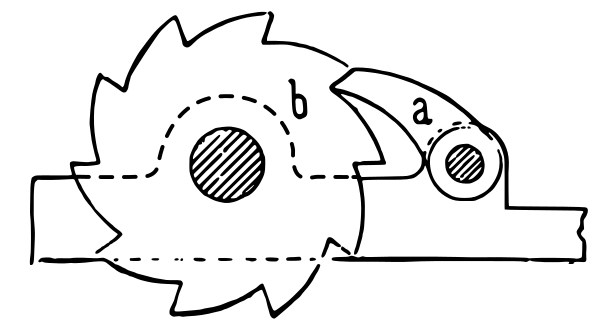
Ratchet (source: Wikipedia).
What Static Analyzers Will Never Be Able to Do
What is the analysis of source code from the practical point of view? We take the source files and get some information about the system quality in a short time (much shorter than a tests run). Principal and mathematically insurmountable limitation is that this way we can answer only a very limited subset of questions about the analyzed system.
The most famous example of a task, not solvable using static analysis is a halting problem: this is a theorem, which proves that one cannot work out a general algorithm, which would define whether a program with a given source code looped forever or completed for the final time. The extension of this theorem is a Rice's theorem, asserting that for any non-trivial property of computable functions, the question of determination whether a given program calculates a function with this property is an algorithmically unsolvable task. For example, you cannot write an analyzer, which determines based on source code if the analyzed program is an implementation of a specific algorithm, say, one that computes squaring an integer number.
Thus, functionality of static analyzers has insurmountable limitations. Static analyzer will never be able to detect all the cases of, for example, «null pointer exception» bug in languages without the void safety. Or detect all the occurrences of «attribute not found» in dynamically typed languages. All that the most perfect static analyzer can do is to catch particular cases. The number of them among all possible problems with your source code, without exaggeration, is a drop in the ocean.
Static Analysis Is not a Search for Bugs
Here is a conclusion that follows from the above: static analysis is not the way to decrease the number of defects in a program. I would venture to claim the following: being first applied to your project, it will find «amusing» places in the code, but most likely will not find any defects that affect the quality of your program.
Examples of defects automatically found by analyzers are impressive, but we should not forget that these examples were found by scanning a huge set of code bases against the set of relatively simple rules. In the same way hackers, having the opportunity to try several simple passwords on a large number of accounts, eventually find the accounts with a simple password.
Does this mean that it is not necessary to apply static analysis? Of course not! It should be applied for the same reason you might want to verify every new password in the stop-list of non-secure passwords.
Static Analysis Is More Than Search for Bugs
In fact, the tasks that can be solved by the analysis in practice are much wider. Because generally speaking, static analysis represents any check of source code, carried out before running it. Here are some things you can do:
- A check of the coding style in the broadest sense of this word. It includes both a check of formatting and a search of empty/unnecessary parentheses usage, setting of threshold values for metrics such as a number of lines / cyclomatic complexity of a method and so on — all things that complicate the readability and maintainability of code. In Java, Checkstyle represents a tool with such functionality, in Python —
flake8. Such programs are usually called «linters». - Not only executable code can be analyzed. Resources like JSON, YAML, XML, and
.propertiesfiles can (and must!) be automatically checked for validity. The reason for it is that it's better to find out the fact that, say, the JSON structure is broken because of the unpaired quotes at the early stage of automated check of a pull request than during tests execution or in run time, isn't it? There are some relevant tools, for example, YAMLlint, JSONLint andxmllint. - Compilation (or parsing for dynamic programming languages) is also a kind of static analysis. Usually, compilers can issue warnings that signal about problems with the quality of the source code, and they should not be ignored.
- Sometimes compilation is applied not only to executable code. For example, if you have documentation in the AsciiDoctor format, then in the process of compiling it into HTML/PDF, the AsciiDoctor (Maven plugin) can issue warnings, for example, on broken internal links. This is a significant reason not to accept a pull request with documentation changes.
- Spell checking is also a kind of static analysis. The aspell utility is able to check spelling not only in documentation, but also in source code of programs (comments and literals) in various programming languages including C/C++, Java and Python. Spelling error in the user interface or documentation is also a defect!
- Configuration tests actually represent a form of static analysis, as they don't execute source code during the process of their execution, even though configuration tests are executed as
pytestunit tests.
As we can see, search of bugs has the least significant role in this list and everything else is available when using free open source tools.
Which of these static analysis types should be used in your project? Sure, the more the better! What is important here is a proper implementation, which will be discussed further.
A Delivery Pipeline As a Multistage Filter and Static Analysis As Its First Stage
A pipeline with a flow of changes (starting from changes of the source code to delivery in production) is a classic metaphor of continuous integration. The standard sequence of stages of this pipeline looks as follows:
- static analysis
- compilation
- unit tests
- integration tests
- UI tests
- manual verification
Changes rejected at the N-th stage of the pipeline are not passed on stage N+1.
Why so and not otherwise? In the part of the pipeline, which deals with testing, testers recognize the well-known test pyramid:

Test pyramid. Source: the article by Martin Fowler.
At the bottom of this pyramid there are tests that are easier to write, which are executed faster and don't tend to produce false positives. Therefore, there should be more of them, they should cover most of the code and should be executed first. At the top of the pyramid the situation is quite opposite, so the number of integration and UI tests should be reduced to the necessary minimum. People in this chain are the most expensive, slow and unreliable resource, so they are located at the very end and do the work only if the previous steps haven't detected any defects. In the parts not related to testing, the pipeline is built by the same principles!
I'd like to suggest the analogy in the form of a multistage system of water filtration. Dirty water (changes with defects) is supplied in the input, and as the output we need to get clean water, which won't contain all unwanted contaminations.

Multi-stage filter. Source: Wikimedia Commons
As you may know, purification filters are designed so that each subsequent stage is able to remove contaminant particles of smaller size. Input stages of rough purification have greater throughput and lower cost. In our analogy it means that input quality gates have greater performance, require less effort to launch and have less operating costs. The role of static analysis, which (as we now understand) is able to weed out only the most serious defects is the role of the sump filter as the first stage of the multi-stage purifiers.
Static analysis doesn't improve the quality of the final product by itself, the same as the «sump» doesn't make the water potable. Yet in conjunction with other pipeline elements, its importance is obvious. Even though in a multistage filter the output stages potentially can remove everything the input ones can — we're aware of consequences that will follow when attempting to get by only with stages of fine purification, without input stages.
The purpose of the «sump» is to offload subsequent stages from the capture of very rough defects. For example, a person performing code review should not be distracted by incorrectly formatted code and code standards violation (like redundant parentheses or branching nested too deeply). Bugs like NPE should be caught by the unit tests, but if before that the analyzer indicates that a bug is to appear inevitably — this will significantly accelerate its fixing.
I suppose it is now clear why static analysis doesn't improve the quality of the product when applied occasionally, and must be applied continuously to filter changes with serious defects. The question of whether the application of a static analyzer improves the quality of your product is roughly equivalent to the question «if we take water from dirty ponds, will its drinking quality be improved when we pass it through a colander?»
Introduction in a Legacy Project
An important practical issue: how to implement static analysis in the continuous integration process, as a «quality gate»? In case of automated tests all is clear: there is a set of tests, a failure of any of them is a sufficient reason to believe that a build hasn't passed a quality gate. An attempt to set gate in the same way by the results of static analysis fails: there are too many analysis warnings on legacy code, you don't want to ignore them all, on the other hand it's impossible to stop the product delivery just because there are analyzer warnings in it.
For any project the analyzer issues a great number of warnings being applied in the first time. The majority of warnings have nothing to do with the the proper functioning of the product. It will be impossible to fix all of them and many of them don't have to be fixed at all. In the end, we know that our product actually works even before the introduction of static analysis!
As a result, many developers confine themselves by occasional usage of static analysis or using it only in the informative mode which involves getting an analyzer report when building a project. This is equivalent to the absence of any analysis, because if we already have many warnings, the emergence of another one (however serious) remains unnoticed when changing the code.
Here are the known ways of quality gates introduction:
- Setting the limit of the total number of warnings or the number of warnings, divided by the number of lines of code. It works poorly, as such a gate lets changes with new defects through until their limit is exceeded.
- Marking of all of the old warnings in the code as ignored in a certain moment and build failure when new warnings appear. Such functionality can be provided by PVS-Studio and some other tools, for example, Codacy. I haven't happened to work with PVS-Studio. As for my experience with Codacy, their main problem is that the distinction of an old and a new error is a complicated and not always working algorithm, especially if files change considerably or get renamed. To my knowledge, Codacy could overlook new warnings in a pull request and at the same time impede a pull request due to warnings, not related to changes in the code of this PR.
- In my opinion, the most effective solution is the «ratcheting» method described in the "Continuous Delivery" book. The basic idea is that the number of static analysis warnings is a property of each release and only such changes are allowed, which don't increase the total number of warnings.
Ratchet
It works in the following way:
- In the initial phase, an entry about a number of warnings found by the code analyzers is added in the release metadata. Thus, when building the main branch not just «release 7.0.2» is written in your repository manager, but «release 7.0.2, containing 100500 Checkstyle-warnings». If you are using advanced repositories manager (such as Artifactory) it's easy to keep such metadata about your release.
- When building, each pull request compares the number of resulting warnings with their number in a current release. If a PR leads to a growth of this number, the code does not pass quality gate on static analysis. If the number of warnings is reduced or not changed — then it passes.
- During the next release the recalculated number will be written in the metadata again.
Thus slowly but surely, the number of warnings will be converging to zero. Of course, the system can be fooled by introducing a new warning and correcting someone else's. This is normal, because in the long run it gives the result: warnings get fixed, usually not one by one, but by groups of a certain type, and all easily-resolved warnings are resolved fairly quickly.
This graph shows the total number of Checkstyle warnings for six months of such a «ratchet» on the one of our OpenSource projects. The number of warnings has been considerably reduced, and it happened naturally, in parallel with the development of the product!
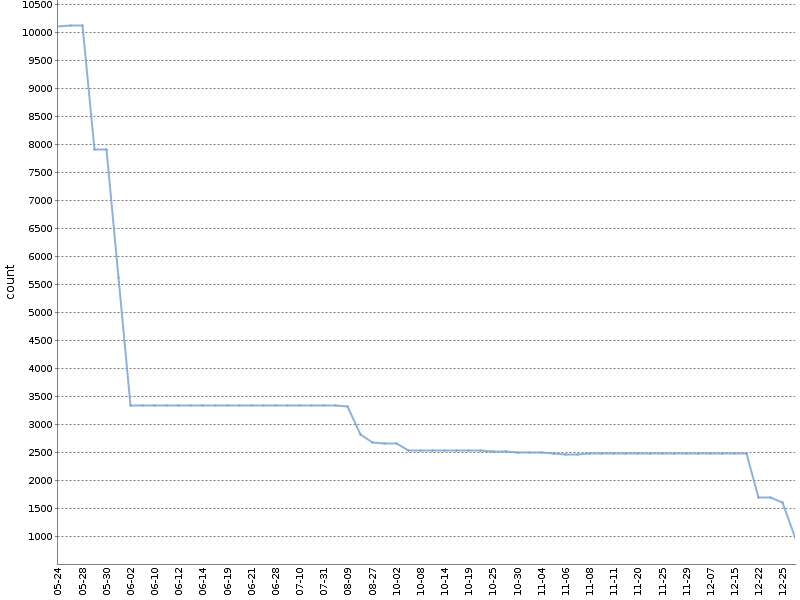
I apply the modified version of this method. I count the warnings separately for different project modules and analysis tools. The YAML-file with metadata about the build, which is formed in doing so, looks as follows:
celesta-sql:
checkstyle: 434
spotbugs: 45
celesta-core:
checkstyle: 206
spotbugs: 13
celesta-maven-plugin:
checkstyle: 19
spotbugs: 0
celesta-unit:
checkstyle: 0
spotbugs: 0
In any advanced CI-system a «ratchet» can be implemented for any static analysis tools, without relying on plugins and third-party tools. Each of the analyzers issues its report in a simple text or XML format, which will be easily analyzed. The only thing to do after, is to write the needed logic in a CI-script. You can peek and see here or here how it is implemented in our source projects based on Jenkins and Artifactory. Both examples depend on the library ratchetlib: method
countWarnings() in the usual way counts xml tags in files generated by Checkstyle and Spotbugs, and compareWarningMaps() implements that very ratchet, throwing an error in case, if the number of warnings in any of the categories is increasing.An interesting way of «ratchet» implementation is possible for analyzing spelling of comments, text literals and documentation using aspell. As you may know, when checking the spelling, not all words unknown to the standard dictionary are incorrect, they can be added to the custom dictionary. If you make a custom dictionary a part of the source code project, then the quality gate for spelling can be formulated as follows: running aspell with standard and custom dictionary should not find any spelling mistakes.
The Importance of Fixing the Analyzer Version
In conclusion, it is necessary to note the following: whichever way you choose to introduce the analysis in your delivery pipeline, the analyzer version must be fixed. If you let the analyzer update itself spontaneously, then when building another pull request new defects may emerge, which don't relate to changed code, but to the fact that the new analyzer is simply able to detect more defects. This will break your process of pull request verification. The analyzer upgrade must be a conscious action. Anyway, rigid version fixation of each build component is a general requirement and a subject for a another topic.
Conclusions
- Static analysis will not find bugs and will not improve the quality of your product as a result of a single run. Only its continuous running in the process of delivery will produce a positive effect.
- Bug hunting is not the main analysis objective at all. The vast majority of useful features is available in opensource tools.
- Introduce quality gates by the results of static analysis on the first stage of the delivery pipeline, using the «ratchet» for legacy code.
References
- Continuous Delivery
- Alexey Kudryavtsev: Program analysis: are you a good developer? Report on different analysis methods of code, not just static!
Excerpts from the discussion of the original article
Evgeniy Ryzhkov
Ivan, thanks for the article and for helping us to do our work, which is to popularize the technology of static code analysis. You are absolutely right that articles from the PVS-Studio blog, in case with immature minds, may affect them and lead to such conclusions as «I’ll check the code just once, fix the errors and that will do». This is my personal pain, which I don't know how to overcome for already several years. The fact of the matter is that articles about project checks:
- Cause wow-effect in people. People like to read how developers of such companies like Google, Epic Games, Microsoft, and other companies sometimes fail. People like to think that anyone can be wrong, even industry leaders make mistakes. People like to read such articles.
- In addition, authors can write articles on the flow, without having to think hard. Of course, I don't want to offend our guys who write these articles. But coming up every time with a new article is much harder than to write an article about a project check (a dozen of bugs, a couple of jokes, mix it up with unicorns pictures).
You wrote a very good article. I also have a couple of articles on this topic. So have other colleagues. Moreover, I visit various companies with a report on the theme «Philosophy of static code analysis», in which I’m speaking about the process itself, but not about specific bugs.
But it is not possible to write 10 articles about the process. Well, to promote our product we need to write a lot regularly. I’d like to comment a few more points from the article with a separate comment to bring the discussion more conveniently.
This short article is about “Philosophy of static code analysis”, which is my topic when visiting different companies.
Ivan Ponomarev
Evgeniy, thanks so much for the informative review on the article! Yes, you got my concern in the post about the impact on the «immature minds » absolutely correctly!
There is no one to blame here, as authors of the articles/reports on analyzers don’t aim to make articles/reports on the analysis. But after a couple of recent posts by Andrey2008 and lany, I decided that I couldn’t be silent any more.
Evgeniy Ryzhkov
Ivan, as wrote above, I will comment on three points of the article. It means that I agree with the ones, that I don’t comment.
1. The standard sequence of stages of this pipeline looks as follows...
I don’t agree that the first step is static analysis, and only the second one is compilation. I believe that, on average, compilation checking is faster and more logical than an immediate run of «heavier» static analysis. We can discuss if you think otherwise.
2. I haven’t happened to work with PVS-Studio. As for my experience with Codacy, their main problem is that the distinction of an old and a new error is a complicated and not always working algorithm, especially if files change considerably or get renamed.
In PVS-Studio it is done awesomely handy. This is one of the killer features of the product, which, unfortunately, is difficult to be described in the articles, that’s why people are not very familiar with its. We gather information about the existing errors in a base. And not just «the file name and the line», but also additional information (hash mark of three lines — current, previous, next), so that in case of shifting the code fragment, we could still find it. Therefore, when having minor modifications, we still understand that it's an old error. And the analyzer doesn’t complain about it. Now someone may say: «Well, what if the code has changed a lot, then this would not work, and you complain about it as if it was the newly written?» Yes. We complain. But actually this is new code. If the code has changed a lot, this is now new code, rather than the old one.
Thanks to this feature, we personally participated in the implementation of the project with 10 million lines of C++ code, which is every day «touched» by a bunch of developers. Everything went without any problems. So we recommend using this feature of PVS-Studio to anyone who introduces static analysis in his process. The option with fixing the number of warnings according to a release seems to be less likable for me.
3. Whichever way you choose to introduce your delivery pipeline analysis, the analyzer version must be fixed
I can’t agree with this. A definite adversary of such approach. I recommend updating the analyzer in automatic mode. As we add new diagnostics and improve the old ones. Why? Firstly, you’ll get warnings for new real errors. Secondly, some old false positives might disappear if we overcome them.
Not to update the analyzer is the same as not to update anti-virus databases (“what if they start notifying about viruses”). We will not discuss here the true usefulness of antivirus software as a whole.
If after upgrading the analyzer version you have many new warnings, then suppress them, as I wrote above, through that function. But not to update the version...As a rule, such clients (sure, there are some) don’t update the analyzer version for years. No time for that. They PAY for license renewal, but don’t use the new versions. Why? Because once they decided to fixate a version. The product today and the three years ago is night and day. It turns out like “I’ll buy the ticket, but won’t come”.
Ivan Ponomarev
1. Here you are right. I’m ready to agree with a compiler/parser in the beginning and this even should be changed in the article! For example, the notorious
spotbugs is not able to act in a different way at all, as it analyzes compiled bytecode. There are exotic cases, for example, in the pipeline for Ansible playbooks, static analysis is better to be set before parsing because it is lighter there. But this is the exotic itself)2. The option with fixing the number of warnings according to a release seems to be less likable for me... — well, yes, it is less likable, less technical but very practical :-) The main thing is that it is a general method, by which I can effectively implement static analysis anywhere, even in the scariest project, having any codebase and any analyzer (not necessarily yours), using Groovy or bash scripts on CI. By the way, now we are counting the warnings separately for different project modules and tools, but if we divide them in a more granulating way (for files), it will be much closer to the method of comparing new/old ones. But we felt that way and I liked that ratcheting because it stimulates developers monitor the total number of warnings and slowly decrease this number. If we had the method of old/new ones, would it motivate developers to monitor the curve of warnings number? — probably, yes, may be, no.
As for the point 3, here's a real example from my experience. Look at this commit. Where did it come from? We set linters in the TravisCI-script. They worked there as quality gates. But suddenly, when a new version of Ansible-lint which was finding more warnings, some pull request builds began failing due to warnings in code, which they hadn’t changed!!! In the end, the process was broken and urgent pull requests were merged without passing quality gates.
Nobody says that it is not necessary to update the analyzers. Of course, it is! Like all other build components. But it must be a conscious process, reflected in the source code. And every time the actions will depend on circumstances (whether we fix the warnings detected again or just reset the «ratchet»)
Evgeniy Ryzhkov
When I am asked: “Is there an ability to check each commit in PVS-Studio?”, I answer, that yes, there is. And then add: «Just for the sake of God don’t fail the build if PVS-Studio finds something!» Because otherwise, sooner or later, PVS-Studio will be perceived as a disruptive thing. And there are situations when IT IS NECESSARY to commit quickly, rather than fight with the tools, which don’t let the commit pass.
My opinion that it’s bad to fail the build in this case. It’s good to send messages to the authors of problem code.
Ivan Ponomarev
My opinion is that there is no such thing as «we need to commit quickly». This is all just a poor process. Good process generates speed not because we break a process/quality gates, when we need to “do it quickly”.
This does not contradict the fact that we can do without failing a build on some classes of static analysis findings. It just means that the gate is set up in the way that certain types of findings are ignored and for other findings we have Zero Tolerance.
My favorite commitstrip on the «quickly» topic.
Evgeniy Ryzhkov
I’m a definite adversary of the approach to use the old analyzer version. What if a user found a bug in that version? He writes to a tool developer and a tool developer will even fix it. But in the new version. No one will support the old version for some clients. If we’re not speaking about contracts worth millions of dollars.
Ivan Ponomarev
Evgeniy, we're not talking about this at all. Nobody says we must keep them old. It is about fixating versions of build component dependencies for their controlled update — it is a common discipline, it applies to everything, including libraries and tools.
Evgeniy Ryzhkov
I understand how «it should be done in theory». But I see only two choices made by the clients. Either stick to the new or the old one. So we ALMOST don’t have such situations when “we have discipline and we lag behind from the current version on two releases”. It’s not important for me to say right now is it good or bad. I just say what I see.
Ivan Ponomarev
I got it. Anyway, it all strongly depends on what tools / processes your clients have and how they use them. For example, I know nothing about how it all works in the C++ world.