
This is the second in a series of professional development activities we have used when introducing the Technology Integration Matrix to teachers.
If participants walk away from a professional development session with only one thought, I’d want it to be the realization that technology can be leveraged to implement teaching strategies that they already value and that research has shown to be effective. The tech isn’t the strategy. Using more tech just for the sake of using tech may not change much of anything except the school’s electric bill.
The goal of this exercise is for teachers to understand that, fundamentally, the Technology Integration Matrix isn’t about tech at all. It’s about effective teaching.
Much as we love the TIM, just passing out copies of the Technology Integration Matrix isn’t going to change the world. Teachers may just see it as one more thing they don’t have time for and into a file folder or trash can it will go. This activity is designed to encourage teachers to think through the pedagogical principles underlying the TIM as they construct the Matrix themselves. Something they have thought through and constructed themselves is going to stick better than than a printed chart will ever do.
Here are three suggestions for conducting the activity, but each follows the same format.
Participants are presented with the five summary descriptors for each of the five TIM characteristics and asked to put them in order of increasing technology integration from Entry Level to Transformation Level.
- Each teacher can receive a printed deck of TIM descriptors to arrange in order. They should then have the opportunity to explain their choices to the group and try to reach a consensus. If each teacher has a connected device, this can be done using the online interactive rather than printed cards.
- Pairs of teacher can arrange the card deck (or use the interactive) to encourage conversation as the cards are placed in order. As above, the decisions should be shared with the group and discussed.
- This can also be done as a whole-group activity using either the wall-sized TIM descriptor cards or the interactive expanded to full screen mode. Participants can direct the facilitator about how to order the descriptors or make suggestions for rearranging descriptors that have already been placed.
Whether the session begins with individuals, partners, or the entire group, the facilitator should encourage as much discussion as possible so the teachers share their discoveries about the underlying principles of the TIM.
PD Resources
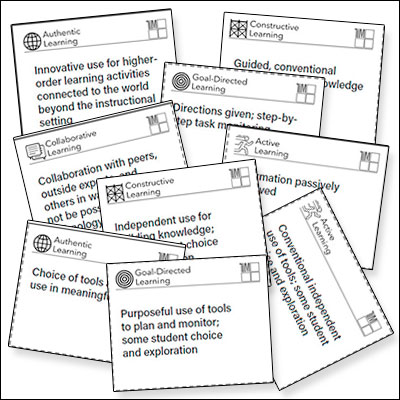
TIM Card Decks
Print one copy of the 3-page PDF and cut along the dotted lines to create individual sets of indicator cards for each member of a training. Have teachers arrange the cards in order, one characteristic at a time. Ask them to defend their choices to a partner or team.
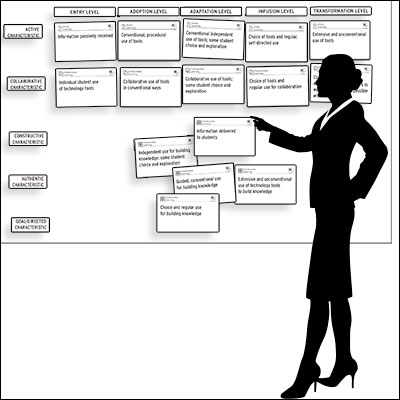
Wall-Sized TIM
Print this 28-page PDF on sturdy legal paper and add Velcro or magnetic strips to the back of each sheet so a facilitator can lead a whole-group PD activity of deciding the order of the descriptors for each TIM characteristic.
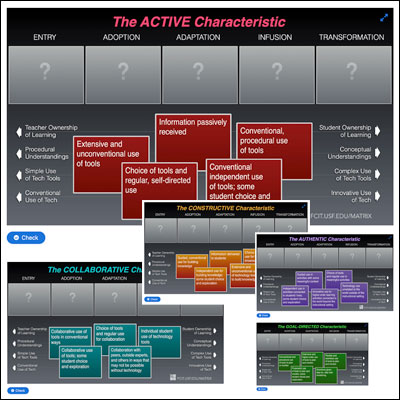
TIM Interactive
Using their own devices, each participant in a training can arrange the TIM descriptors in this online interactive. Alternately, a presenter can present the interactive using the full-screen option and arrange the descriptors in order as a whole-group activity.
Hints
As teachers are discussing the order in which to place the descriptors for each of the characteristics, the facilitator may want to share some of the underlying principles of the TIM. Sharing one or more of the shifts that occur when moving from Entry Level to Transformation Level may help the teachers to more accurately sequence the descriptors. This may also help them to better understand the reasoning behind the levels of the Technology Integration Matrix and to be more comfortable applying it in their own lesson design.
- The shift from teacher ownership of learning to student ownership of learning
- The shift from simple to complex use of technology
- The shift from students following step-by-step directions to utilizing higher-order thinking skills to design their own solution
- The shift from conventional to innovative use of technology tools
- The shift from learning facts in isolation to connecting new knowledge to previous knowledge
- The shift from students just checking off an assignment as done to taking time to reflect on their learning
- The shift from procedural understanding of the tech to conceptual understanding of the tech
- The shift from students depending on the teacher to monitor progress on an assignment to students taking responsibility to monitor their own progress
- The shift from students always working individually to having opportunities to participate in collaborative solutions
- The shift from decontextualized school work to activities connected to the real world
- The shift from instructional focus on tech tools to an instructional focus on content
- The shift from the teacher solely as presenter of knowledge to the teacher as mentor and facilitator
- The shift from passive to active learning
- The shift from the teacher being the only one to evaluate projects to students engaging in both formative and summative assessments of their work
- The shift from highly regulated access to digital tools to robust, independent access to a wide range of digital content and tools
- The shift from activities that require only remembering, understanding, and applying (LOTS) to ones that include analyzing, evaluating, and creating (HOTS)
- The shift from using one technology at a time to combining various available technologies to achieve desired outcomes
- The shift from exposure to one point of view to exposure to multiple points of view as students work with a wide range of peers, experts, and students in other locations and cultures
- The shift from consuming with technology to creating with technology
- The shift from students being told exactly what the conventional use is for a specific technology to students also having opportunities to explore and experiment with the technology to identify the affordances and limitations for themselves
Credits
We first encountered the wall-sized build-a-TIM activity a number of years ago when videoconferencing with Communications by Design, an ed tech consulting firm in Michigan. They had a large Technology Integration Matrix on a wall of their training facility.
The list of shifts underlying the TIM is an expanded version of what was originally created as a PD presentation by Chicago Public Schools.
Roy Winkelman is a 40+ year veteran teacher of students from every level kindergarten through graduate school. As the former Director of FCIT, he began the Center's focus on providing students with rich content collections from which to build their understanding. When not glued to his keyboard, Dr. Winkelman can usually be found puttering around his tomato garden in Pittsburgh.