Last updated on June 5, 2025

Research Assistant | Illustration by Svetlin Velinov
WotC introduced itself to the digital scene over the last several years, first with MTGO and then with MTG Arena. Now new players who don’t have access to paper Magic can enjoy their most beloved game in the comfort of their own home.
I don’t own a physical collection anymore, so Arena and MTGO are my bread and butter when it comes to playing Magic. While both have minor issues like bugs or scheduled maintenance, they still make for decent play experiences. That being said, there are some key elements that these platforms don’t have, like collection tracking, game records, or nice-to-have stats that you can share with your online community.
Third-party applications have popped up to cover these gaps and more. Today I’ discuss the importance of MTG Arena “assistants” and if you only have time for a quick recommendation, Arena Tutor is the best among them!
Without further delay, let’s get started.
What is an MTGA Assistant/Tracker App?


Trove Tracker | Illustration by Tyler Walpole
An MTGA assistant is a third-party app that tracks in-game and historical stats on more than just your Arena drafts. Some of them can also track your collection progress, and make recommendations about which decks to build based on your current cards.
Their primary purpose is to provide users with visible in-game data so you have it available firsthand. No need to take notes, these apps take care of it for you.
But MTGA trackers offer more than just that. They also have access to public logs generated by Arena thanks to their awesome developers. This means they can give you a complete history of data, whether it’s real-time or historical.
Let’s find out what other uses these third-party apps have!
Why Should I Use an MTGA Assistant?
#1. Track Statistics
One of the great things about MTGA trackers is that they have access to your entire play history. This means it can determine your win rate, most played cards, favorite colors, best win streak, and lots of other stats you didn’t even know you had!


For example, under the Matches tab, I can see which decks are losing more than they're winning, and thus, which ones need some edits or upgrades.
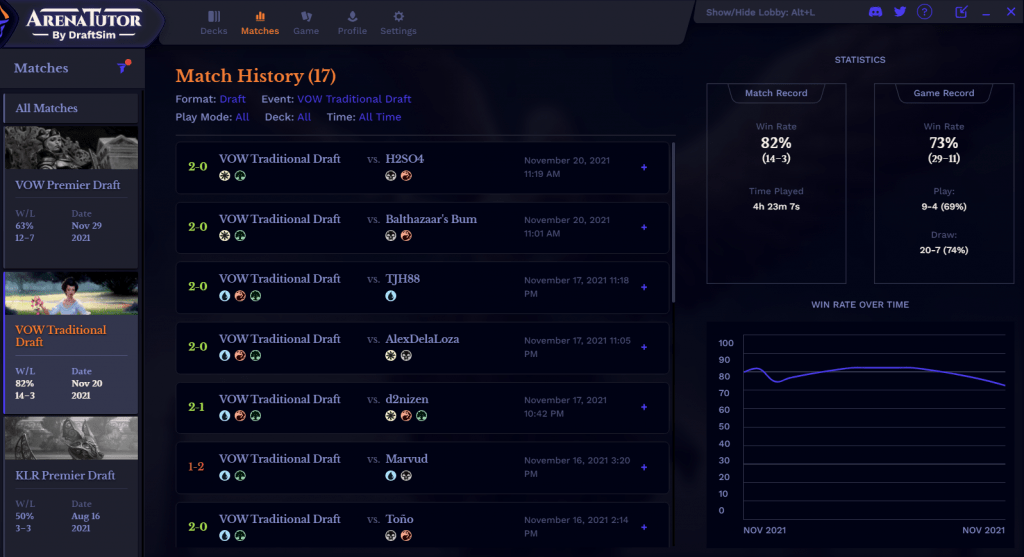
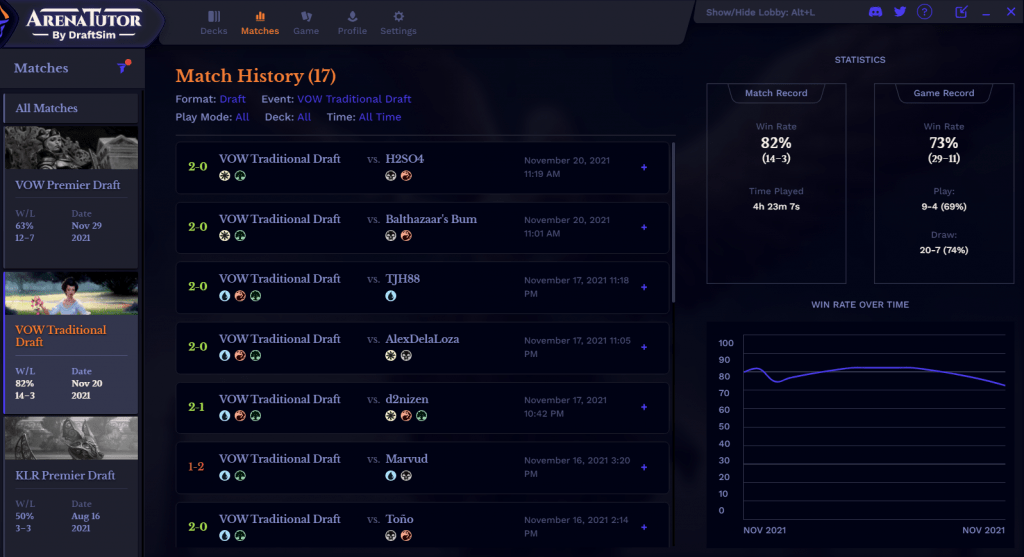
I was surprised at how well I did at the beginning of the format. I didn’t realize that until I looked at my stats on Arena Tutor. I was willing to share this with my community and friends since I was happy about it, but it wouldn’t have been possible without the app’s help.
#2. Test Your Deck
Testing your deck is very common when you prepare for a tournament or an in-game event. But keeping track of changes is a whole different story. In theory, you can make copies of your deck to create a makeshift “history,” but eventually you’ll just end up with a bunch of decks that are very similar with a couple of cards in and out and nothing else to show for it.
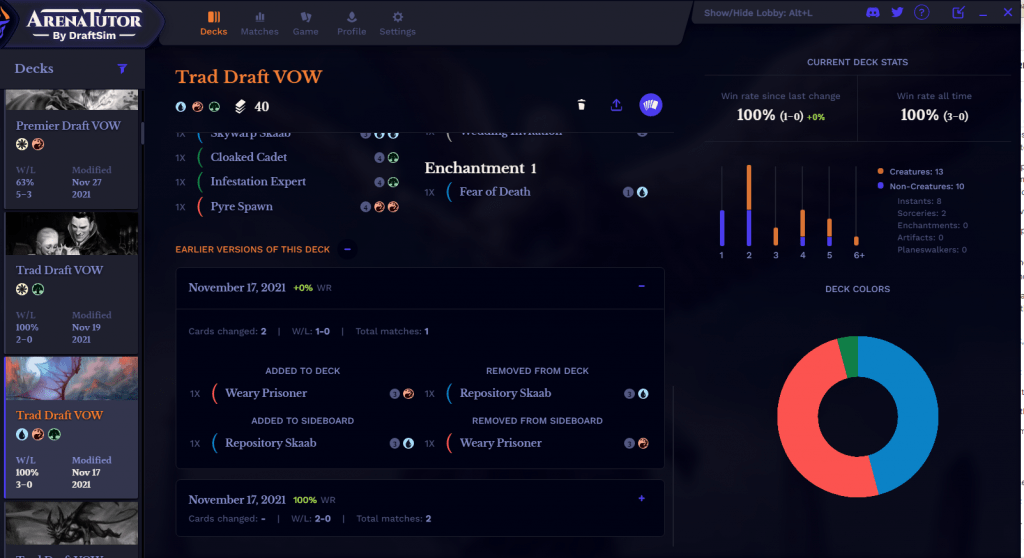
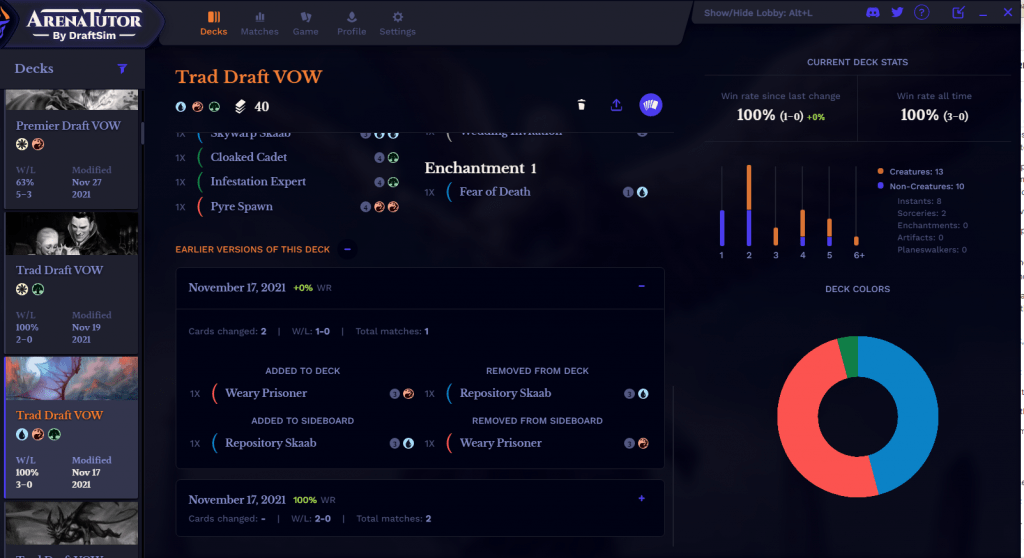
But with a tracker you can quickly pinpoint what changes you’ve made to your deck. You can also go back and forth between different versions to see how much the deck has improved (or hasn’t).
#3. Draft Helpers
One of the significant benefits of using an MTGA assistant is that some of them (like Arena Tutor) help you draft in real-time! Maybe you’re doubting which card to take because you don’t know how good it is overall, or maybe you just undervalue a card and overvalue another, this tool helps you decide.


Luckily, Arena Tutor considers statistics from thousands of other users to determine which pick is best suited for your deck to help you get the best version of it.


This data is also dynamic, meaning it changes between picks and adjusts based on what you already picked.
I strongly recommend using this as a tie-breaker utility since experienced players usually use it like that. This is an excellent tool to help new players draft a good deck and avoid being crushed with a not-so-great one because they don’t know the format.
#4. Limited Deckbuilding Advice
Along with helping you while drafting, these apps also give you an idea of what the best version of your deck would be based on the picks you made.


Arena Tutor in particular provides an excellent feature that not only suggests your best possible deck but can also easily sort your card pool and give you a “sample hand” to check things like mana curve and distribution.
#5. Draft History
Another reason to use MTGA trackers is that they keep track of your past draft decks.


Sometimes you forget to take a screenshot of that busted deck you had or you want to show off your previous draft or best decks against other players on Arena. This is where the draft history comes in handy; you can just copy and paste your previous deck with a single click!
#6. In-Game Help


The Arena Tutor in-game overlay can be pulled to a second monitor or minimized, and show you counts of cards you've seen from your opponent.
One of the biggest appeals of these apps for competitive players is the ability to determine the best play or craft a strategy based on your future draws.
You’d usually need to start taking notes at the start of the game or have a photographic memory, but the vast majority of us are too focused on the match itself so we forget useful details.
MTGA assistants provide you with this info right away. They’re excellent when you’re in a tough spot because they’ll help you decide what’s your best course of action.
Here are a few examples of when this could come in handy:
- You need to draw a land in the next couple of turns. What’s the probability of you drawing one based on the cards left in your library?
- Your opponent played their bomb. How many removal spells or answers do you have left in your deck to deal with it?
- Should you keep a hand with four lands? What’s the possibility you keep drawing lands and flood?
- Should you keep this hand with everything except one color and, if so, what’s the possibility of drawing the missing color or your mana fixing?
There’s a fair share of luck involved in Magic, but exploiting the data available is an excellent way to get the upper hand.
#7. Review the Meta


Sort the best decks to the top by format and win rate, and you'll see some of the best-performing cards on Arena. Emulate or counter them, either way, this is helpful information.
#8. Review Your Collection


You likely have a sense of how much of a set you've collected, but the Collection tab of Arena Tutor lays data out for you with percentages by rarity. It helps me see at a glance which sets I've collected more of or less than others and is handy data when I look for wildcards to be the finishing touches on a deck I reworked.
#9. Improve Your Game
One of the best ways to get better is to go back and look at what plays you made in a game to figure out where you need to improve. Maybe you developed your mana in the wrong order, or a mistake in your sequencing fizzled a card because you passed priority when you should have activated something.


Luckily, Arena Tutor lets you look at your play-by-play too so you can figure out if you’re making any mistakes so you can learn from them and do better next time. This is also perfect for MTG coaches since you can send them this data and they can analyze your patterns outside of a session so you can work on your improvement areas right away.
Why Arena Tutor is the Best MTGA Assistant
Simply put, Arena Tutor is the best MTGA assistant because it keeps everything in one place and is intuitive to use. Let’s take a look at it with a little more depth, shall we?
Constructed


If you’re a constructed player, your data is available to you right away. You’re able to filter through to see your best games, which matches you need to practice the most, and what deck performed the best for you.
You’re also less prone to make mistakes during a game since you can access your real-time log. But there are situations where you just don’t remember if you played a land and you have to decide based on a play you made.
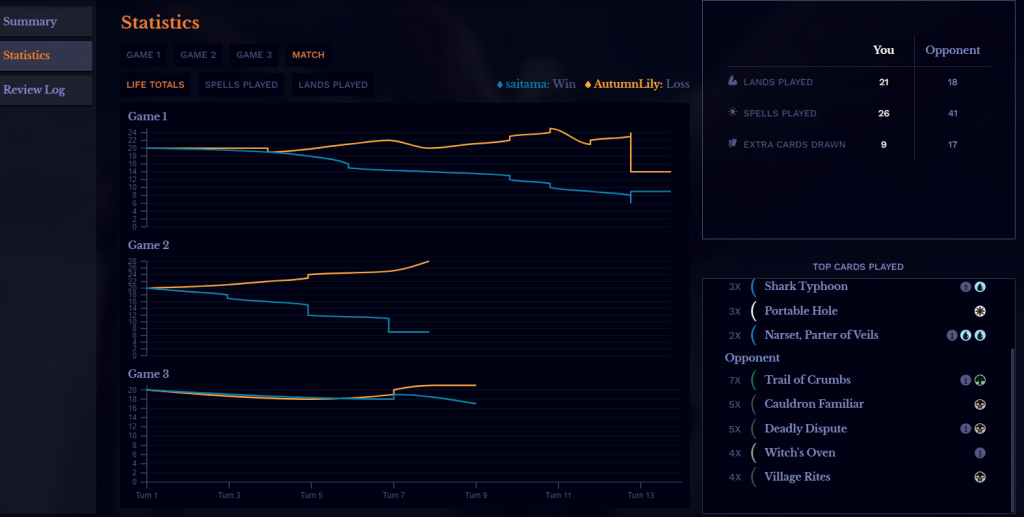
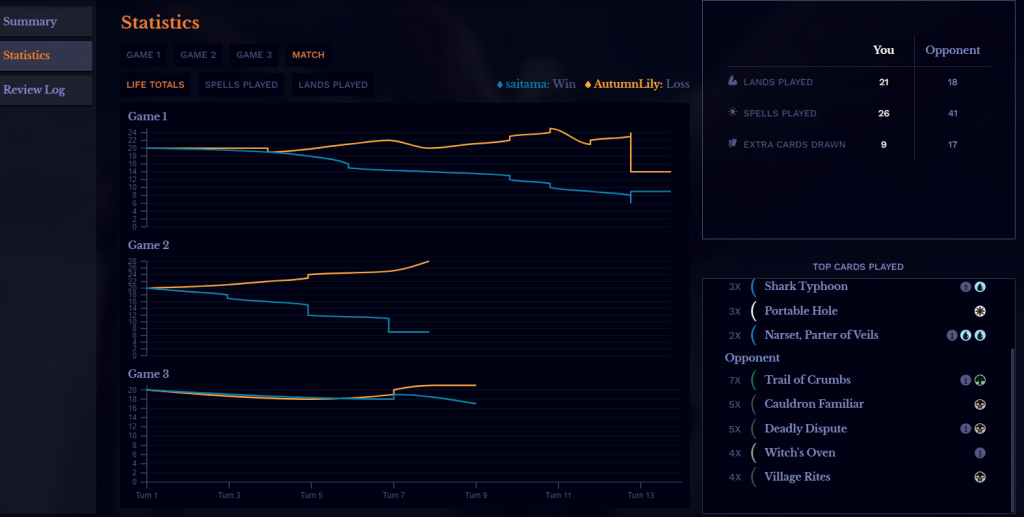
Statistics also come in handy to smooth out your sideboard options for both your current match and future matches against similar decks.
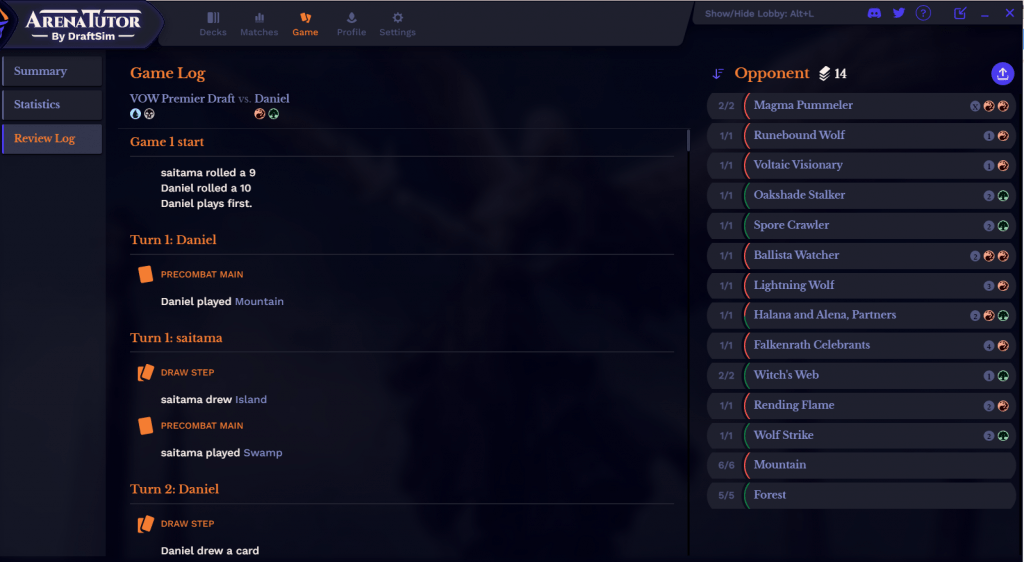
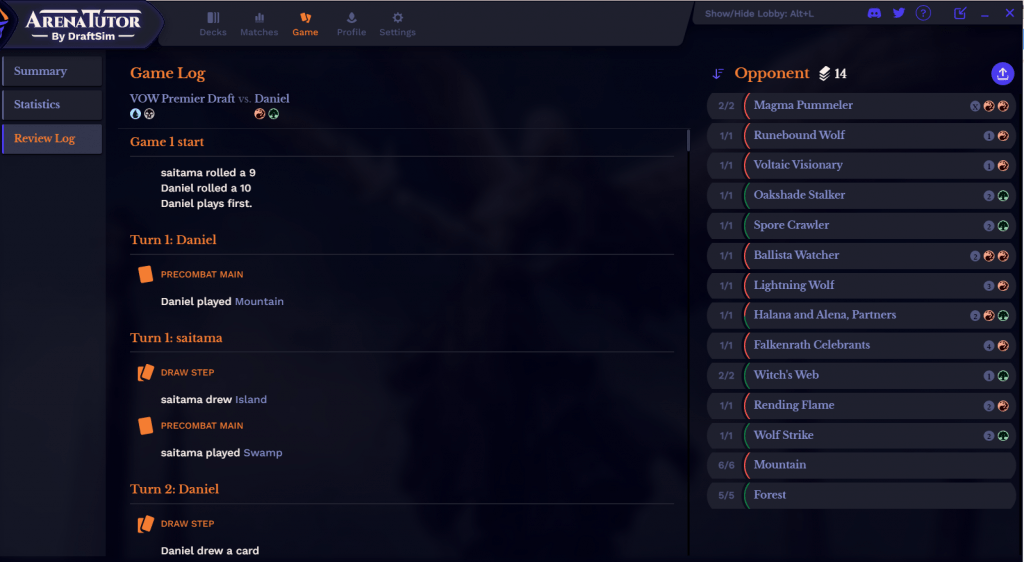
There are times when you might just be curious to know how lucky you are, and Arena Tutor shows you who won the die roll at the beginning of the match. Not particularly useful, but a fun tidbit to know!
Limited
Limited players have access to all of the same features that Arena Tutor offers for constructed matches plus the draft helper and the draft deck builder to help you improve.
If you happen to install the app now and have an already-drafted deck, the app still shows you the best possible build, even if you didn’t use it while you were picking. Arena Tutor's limited ratings are updated frequently, and provide you with better and more accurate suggestions as time goes by.
Additional Features


Arena Tutor provides some other cool features that stand out from other MTGA trackers, particularly when it comes to customization. For instance, I really I need a reminder when my deck count is low. You can also tweak your settings so that your overlay doesn’t interfere with your gameplay.
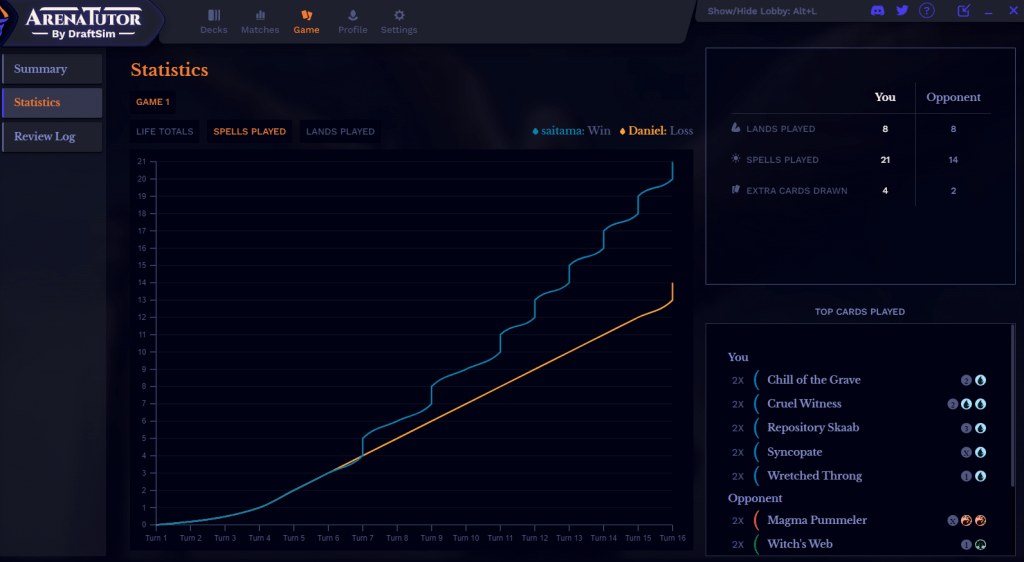
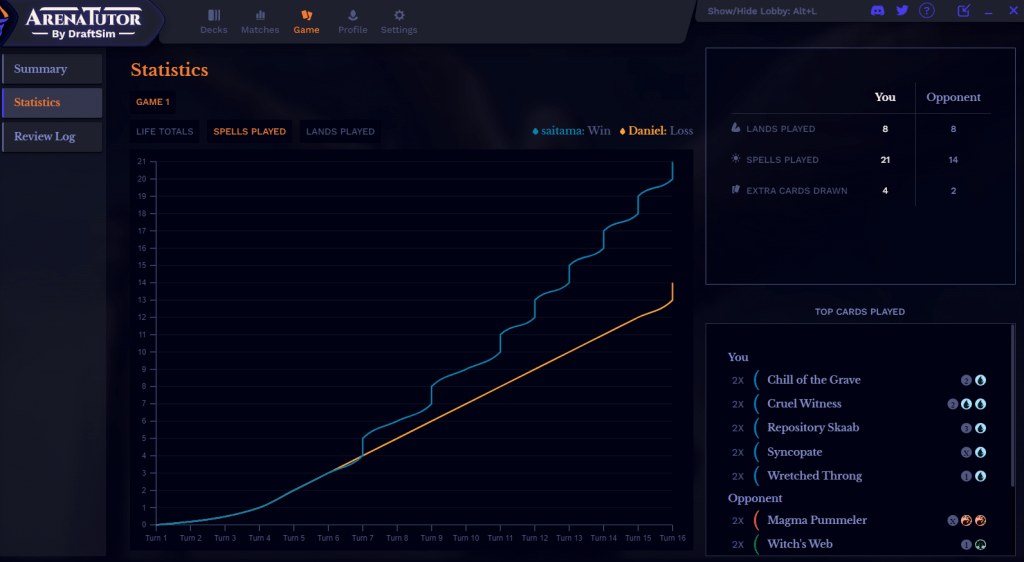
You can also look at other valuable stats like spells played, lands played, and life totals to figure out if your deck is struggling in any of those areas.
Some of these issues can be resolved by changing the number of lands in your 40-card deck or trimming your non-interactive spells and adding a couple more creatures, but the key here is to find the issue. The statistics definitely make it easier for you.
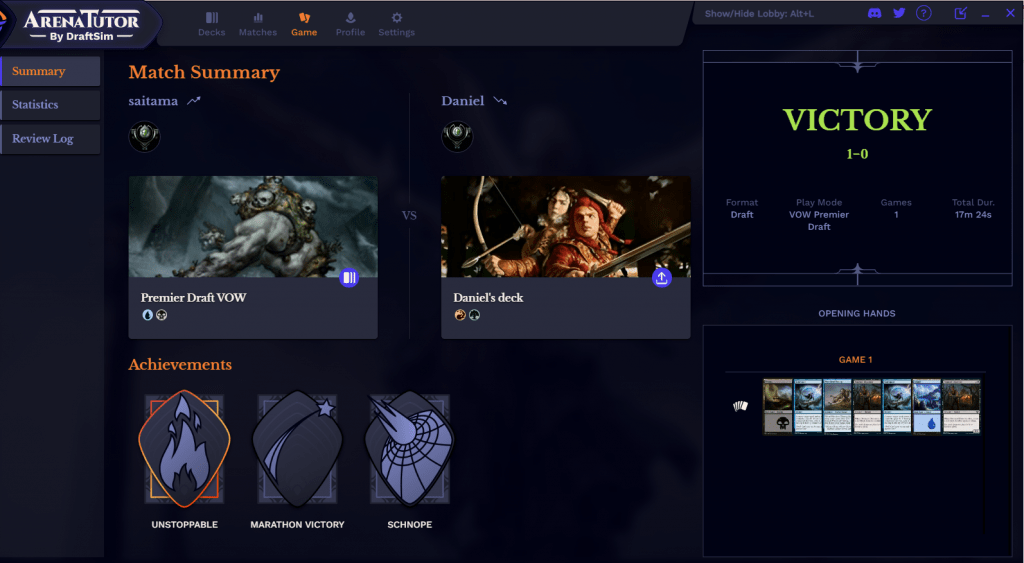
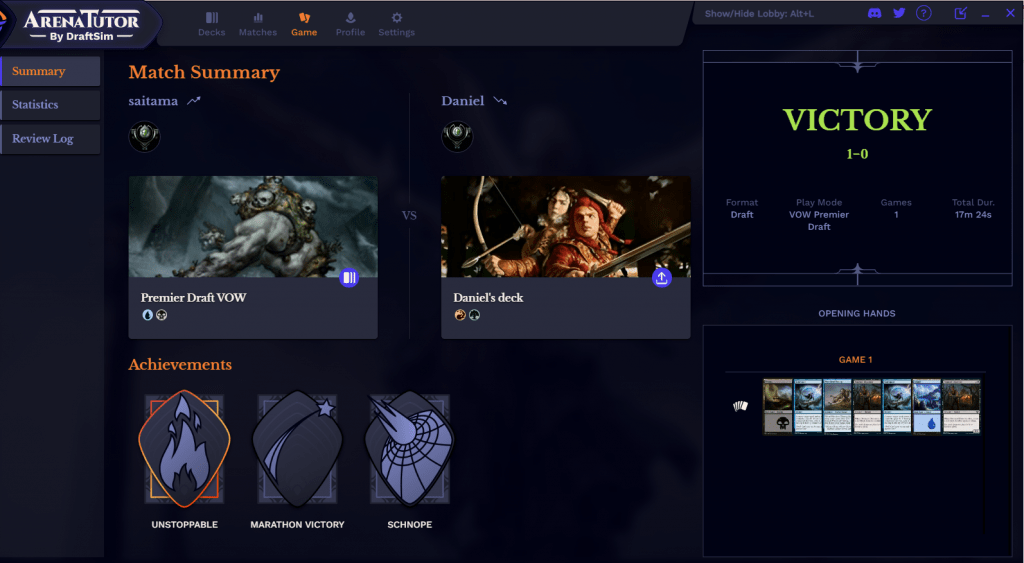
Last but not least, Arena Tutor has a “Achievements” section where you can see some of your most impressive stats. Though Magic Arena developed their own achievements, why not enjoy both?
In my case, I got three unique ones for this match:
- Unstoppable: 10+ victories in a row
- Marathon Victory: Win a game in 15+ turns or more
- Schnope: Counter 2 or more spells during a game
There are plenty of other fun achievements you can unlock by making impressive plays or just getting incredibly lucky.
Is Using an MTGA Assistant Cheating?


Artificer's Assistant | Illustration by Chris Seaman
The simple answer is no, though it certainly gives you an advantage against other players.
The detailed answer is that while it’s significantly helpful to have access to an assistant, in reality, it’s just information that’s presented to the player. All of the stats shown are already available in the game. As far as WotC is concerned, it’s not cheating if the info is already available.
You know the cards in your deck during a match. You just need to look at your lands, hand, graveyard, and other game zones to figure out what’s in it. The same goes when it comes to what cards your opponent played. You’d just need to take notes to keep track of it. All MTGA trackers do is make this info easily accessible.
The same applies with the drafting utility. Experienced players may already know which cards are better in their decks from playtesting, and the app provides you with the same facts they have.
Finally, as I already mentioned, all of the information available is detailed in the game logs, meaning it’s publicly accessible and can be used to enhance the game experience.
Is Arena Tutor Free?
Yes, the main functionality of Arena Tutor, like stats and the draft helper are free. But with a small catch; you have to look at in-app ads.
This can be annoying for some, but the ads aren’t too invasive. Still, if you want to remove them and access other cool features like graphs and extra UI improvements, you can definitely get rid of them!
How to Get Arena Tutor to Work


Workshop Assistant | Illustration by Victor Adame Minguez
Hopefully, I’ve already convinced you that MTGA assistants are great and that Arena Tutor is the best option out there! But if you’re having trouble getting the app to work for you, there's help for Arena Tutor.
Overlay Settings
First, you should double-check the app’s settings. You may have to change them if you’re using it within or outside of the overlay.
Auto-Launch


Some options like “auto-launch” are necessary to ensure that Arena Tutor automatically tracks your games. Otherwise, you’d have to start it manually before playing to make sure it’s running.
Draft Helper & Game Helper Windows


Side-by-side monitors, with Arena Tutor's two windows on the right during a draft.
It’s also worth noting that the draft helper and the game helper can be two separate windows if you detach them from the overlay. If you’ve done this, the draft helper tab probably won’t show up right away and you’ll need to hit “Alt + Tab” to check it or use it on a second monitor.
How to Sync Arena Tutor


Synchronized Charge | Illustration by Johan Grenier
Syncing your data to Arena Tutor is very easy. All you need to do is to enable detailed logging in MTG Arena. That article has detailed pictures to walk you through it, but here are the 3-steps that go into the MTG Arena's Options menu:
- #1. Open the Options Menu
- #2. Go to Your Account
- #3. Enable Detailed Logs
Wrap Up


Hurl into History | Illustration by Eli Minaya
The digital era has arrived and WotC is stepping forward. Assistant apps are now the bread and butter for many who play this digital Magic platform. Arena Tutor in particular has proved to be very good at presenting the historical data most players look for. And its design is immaculate, so I 100% recommend it to maximize your play experience.
What do you think? Did I pique your interest? What changes would you make to it to make it better? What features would you like to see added? Please let us know in the comments or send a heart on Draftsim's X.
As always, take care and enjoy your day!
Follow Draftsim for awesome articles and set updates:


Add Comment