iPhones have become an integral part of our daily lives, with a plethora of features and functions that make them valuable. One of the key components of an iPhone is the SIM card, and as an iPhone user, you may be curious about the specific information it stores.
While the data stored on a SIM card is limited, it can still be quite sensitive, and losing it can cause problems. In this article, we will explain what information is stored on an iPhone SIM card and why it is important to keep it safe, so stay put and keep reading!
What Is Stored on an iPhone SIM Card?
The only information stored on your iPhone SIM card is your phone number and billing information related to your cellular service. This means that your contacts, text messages, photos, and other personal data are not actually stored on the iPhone SIM card.
iPhones are designed in such a way that they do not rely heavily on the SIM card to store data.
Instead, data is usually stored either in iCloud or on the iPhone’s main storage. This means that if you lose or damage your SIM card, you will not lose any of your contacts or other important information.
Learn how to import contacts from your SIM card on your iPhone that you might have from using the SIM on other phones.
What Type of SIM Card Does Each iPhone Have?
Most iPhones use either a nano-SIM or an e-SIM card. The nano-SIM card is a physical SIM card that is inserted into the SIM card tray, while the e-SIM is an embedded SIM that is built into the device.
The nano-SIM is the most common SIM card type used in iPhones. It was introduced with the iPhone 5 in 2012 and has been used in all iPhones since then, up until the iPhone X. The nano-SIM is smaller than the standard SIM card and the micro-SIM card that was used in older iPhones. It measures 12.3mm x 8.8mm with 0.67mm thickness.
On the other hand, e-SIM is a relatively new SIM card technology that was introduced in the iPhone XS, XS Max, and XR. It is built into the device and does not require a physical SIM card.
This means that you can activate cellular service on your iPhone without having to insert a SIM card. The e-SIM is particularly useful for people who travel frequently and want to use different carriers in different countries.
Source: Apple
What Size of SIM Card Does Each iPhone Have?
| Model | Type of SIM Card |
|---|---|
| iPhone 14 | Nano-SIM |
| iPhone 13 | Nano-SIM |
| iPhone 13 | Nano-SIM |
| iPhone 12 | Nano-SIM |
| iPhone SE | Nano-SIM |
| iPhone 11 | Nano-SIM |
| iPhone XS | Nano-SIM |
| iPhone XR | Nano-SIM |
| iPhone X | Nano-SIM |
| iPhone 8 | Nano-SIM |
| iPhone 7 | Nano-SIM |
| iPhone 6 | Nano-SIM |
| iPhone 5 | Nano-SIM |
| iPhone 4 | Micro-SIM |
| iPhone 3 | SIM |
All variations (mini, Pro, Pro Max, Plus, 3rd gen, 2nd gen) use the same SIM card as the rest of the model family. So if you have an iPhone 14 Pro Max, it will use a Nano-SIM, as that’s the same for all the iPhone 14 models.
Source: Apple
What Happens If You Put Your SIM Card in Another IPhone?

Putting your SIM card in another iPhone will not affect the personal data stored on your iPhone, such as photos, apps, and contacts. However, it is important to note that inserting your SIM card into another iPhone can affect your cellular data and phone number.
This is because the iPhone SIM card stores information that is unique to your cellular service provider and account, such as your phone number and cellular data plan.
Is your iPhone SIM-locked? Do you want to unlock it? If yes, then you must know the cost of unlocking an iPhone.
Does Switching SIM Card Transfer Everything in an IPhone?
No, switching SIM cards does not transfer everything to an iPhone. As mentioned earlier, Personal data are usually stored on the iPhone’s internal memory or iCloud, not on the SIM card. So even if you switch SIM cards, your personal data will remain on your iPhone.
If you switch SIM cards, you may need to update your phone number in your iMessage and FaceTime settings to ensure that they continue to work properly.
What switching SIM cards will do is transfer some important information related to your cellular service provider and account. It is important to note that switching SIM cards can sometimes cause issues with iMessage and FaceTime. This is because these apps work with your phone number, which is stored on your SIM card.
Is It Safe to Remove an iPhone SIM Card?
Yes, it is safe to remove your iPhone SIM card. It is a common practice when switching to a new phone or traveling internationally. However, once you remove the SIM card from your iPhone, you will not be able to make calls or send texts until you reinsert it or replace it with a new SIM card.
If you do need to remove your iPhone SIM card, it is important to do so carefully to avoid damaging the card or the phone. Apple manufacturers recommend turning off your iPhone before removing the SIM card to prevent any damage from static electricity.
To remove the iPhone SIM card, you will need to locate the SIM tray on the side of your iPhone and use a SIM card removal tool or a paper clip to eject the tray. Gently pull the tray and remove the SIM card then store it in a safe place.
Should I Destroy My Old iPhone SIM Card?
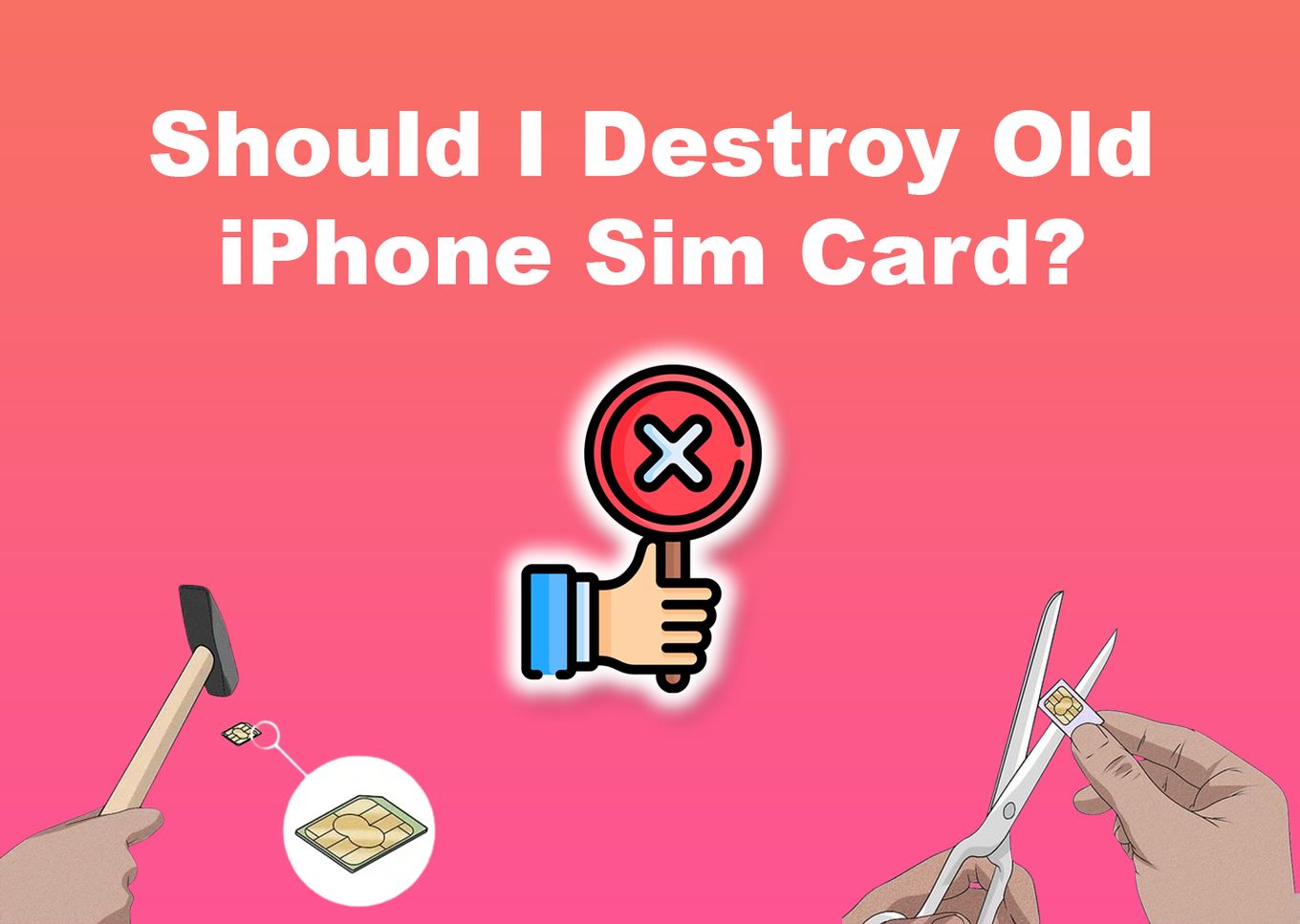
No, destroying your old iPhone SIM card is not strictly necessary to protect your personal information on your iPhone. However, if you are concerned about someone accessing the information stored on your old iPhone SIM card, you can destroy the SIM card to protect yourself. So in the end it depends on whether you destroy it or not.
If you do decide to destroy your old SIM card, there are a few things to keep in mind. First, make sure you are actually destroying only the SIM card and not the SIM card tray. Second, be sure to dispose of the SIM card safely and responsibly, such as by shredding it or using scissors to cut it in half.
Is It Safe to Sell iPhone With SIM Card?
No, it is not safe. It is recommended that you remove your SIM card before selling your iPhone to ensure the security of your personal information and prevent unauthorized use of your cellular account. This will prevent the buyer from using your cellular account or making unauthorized calls or data usage.
Before you remove the SIM card, be sure to back up your iPhone data to iCloud or your computer, so that you can transfer your contacts, photos, and other information to your new device.
Conclusion – iPhone SIM Cards Only Stores Customer’s Data
While an iPhone SIM card only stores information related to your cellular service provider and account, it is important for a user to understand what information is stored on an iPhone SIM card.
Whether you’re selling your iPhone or just getting a new one, removing the SIM card from your iPhone is safe and easy, and it can help protect your personal information and cellular account.
Remember to always back up your data and contact your service provider if you have any extra concerns about security. By taking these simple steps, you can enjoy a hassle-free iPhone user experience.
![19 Best Architect Software for Mac 2024 [Free and Paid] architect software mac share](https://alvarotrigo.com/blog/wp-content/uploads/2023/08/architect-software-mac-share-300x150.png)

![21 Mac Software for Project Management [Ranked & Reviewed] mac software project management share](https://alvarotrigo.com/blog/wp-content/uploads/2023/08/mac-software-project-management-share-300x150.png)
![17 Best Audio Recording Software For Mac [Reviewed] audio recording software mac share](https://alvarotrigo.com/blog/wp-content/uploads/2023/08/audio-recording-software-mac-share-300x150.png)
![19 Best DJ Software For Mac [Free & Premium] - Reviewed dj software mac share](https://alvarotrigo.com/blog/wp-content/uploads/2023/08/dj-software-mac-share-300x150.png)
![9+ Fastest Web Browsers For Mac [Reviewed & Ranked] fastest web browser mac share](https://alvarotrigo.com/blog/wp-content/uploads/2023/08/fastest-web-browser-mac-share-300x150.png)