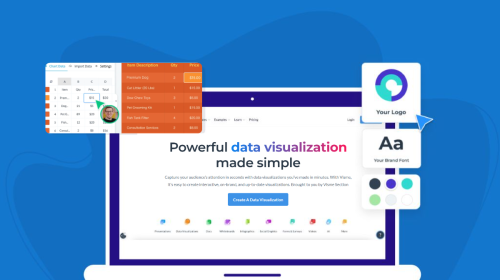
A tri-fold brochure, also known as the letter-fold brochure, is an effective marketing material that has helped businesses get their messages out for decades.
Like other print marketing materials such as flyers and posters, a tri-fold brochure is a cost-effective, versatile way to reach your audience.
According to Top Media Advertising, online campaigns were 400% more effective when combined with print and digital advertising. Not creating a tri-fold brochure means you’re missing out on a big marketing opportunity.
However, creating a tri-fold brochure isn’t easy, especially if you have little or no design experience. A lot of thought process and design strategy goes behind the conceptualization, using design elements, content flow and other visual assets.
Fortunately, we have come up with this comprehensive guide and some stunning tri-fold brochure templates to help you create one easily. Even if you don't have design experience, Visme's brochure maker can help you create brochure designs like a pro.
Here’s a short selection of 8 easy-to-edit tri-fold brochure templates you can edit, share and download with Visme. View more templates below:
Creating a tri-fold brochure undoubtedly includes many brainstorming ideas and design thinking.
Keeping that in mind, Visme comes with a free online brochure maker that anyone can use to create eye-catching tri-fold brochures in minutes.
Running out of time? Take advantage of Visme's AI brochure maker to whip up gorgeous trifold brochures in a flash. Write a text prompt that describes everything you want in your brochure, select the design and let the tool handle the rest.
The first step in creating a tri-fold brochure is defining the purpose. Why do you need the brochure? Do you want to promote your newly launched product or service? Or increase brand awareness? Or maybe you want to build trust between you and your potential clients.
Be clear about what you want to do with the brochure, as the rest of your brochure design will mostly depend on it.
Take a look at these two tri-fold brochure examples below. From the content to the design elements, notice how every aspect of the brochures serves different purposes.
Considering the target audience is as important as defining the purpose. Understand what your target audience needs. Everything should be done while keeping the audience in mind, from writing the copy to considering the design elements.
For example, designing a brochure for a coffee shop will be very different from that of a fashion store as they have different target audiences.
Here are some tips to successfully design the brochure for your audience.
1. Identify your target audience
2. Create customer personas
3. Analyze your competitors
4. Use typography to speak their language
5. Choose colors that will appeal to them
6. Include images that will pique their imagination
7. Write copy they want to read

Creating a tri-fold brochure from scratch can be difficult if you have little or no design experience. One of the best ways to design a brochure is by choosing a template that matches your needs and customizing it using our drag-and-drop brochure maker tool.
Visme provides everything you need to create amazing client-facing designs. But don’t just take our word for it, see what one of our Visme users had to say about us:
“Visme is something that I would highly recommend. It made us look a lot better in our clients’ eyes because it's something that's visually effective as a marketing tool.”
- Brad Wills, Sourcing Executive at IBM's Recruitment Processing Outsourcing (RPO)!
Once you choose a tri-fold brochure template from Visme's library, follow the design best practices below to customize the template.

Images are one of the critical elements of a brochure. They attract your audience to take a look at your brochure. Always use relevant images and make sure they are high-quality. If you don't have quality photographs, check out Visme's stock photo library, packed with thousands of options.
If you're still unable to find the perfect image for your brochure, create it! Use Visme’s AI Image Generator to quickly create images and graphics with just words and your imagination. Generate images in various styles or formats like photos, paintings, 3D graphics, abstract art, and so much more.
While adding images to the template, make sure that you use them properly. Visme's photo editor comes with everything you need from a graphic design tool. Crop and frame photos, apply gorgeous filters, add text and graphics and more.
Color plays a vital role in design and marketing. A study shows that colors alone can influence up to 90% of an initial impression. So, make sure that you choose the appropriate colors for your brochure.
You can choose cool, warm, complementary, monochromatic, analogous and many other color schemes.
Read this article on color psychology in marketing or watch the video below to choose the perfect colors for your brochure.
Use Visme's color dropper tool to pick the color you want for the template. Choose colors that not only complement each other but also fit the topic of your brochure.

Add a gorgeous touch to the tri-fold by adding icons and illustrations. However, remember even though icons and illustrations can help with your design, using them alone doesn't always mean great design. Ensure that you choose a style that works well with your content and sets the mood you want.
The typography in your tri-fold will help you promote legibility and help communicate the messaging, tone and sentiment. This makes it one of the critical design elements that can make or break your brochure.
Having too much text on your tri-fold brochure can make your design appear cluttered. Keep the text clear, concise, and to the point. A brochure should contain only essential information for the reader, along with a clear Call-to-Action (CTA) directing them to your website, email, or contact number for more details.
If you're struggling to summarize your content, consider using Visme's AI Writer. This AI-powered tool can help summarize lengthy text, edit or proofread your copy, and even generate content for your brochure, making it easier for you to create a well-crafted brochure with ease.
According to a recent study, presenting a brand consistently across all platforms can increase revenue by up to 23%.
As the tri-fold is crucial marketing and sales collateral that can generate leads, so it’s important to always stay on brand. . Use your brand fonts, brand colors, logo and other visual elements according to your brand guidelines. Use Visme's Brand Design Tool to save all your branding materials in one place and apply them to templates.
Our designers create templates while always keeping the visual hierarchy in mind. However, while customizing the templates, things can change along the way. So make sure there is a visual hierarchy in your tri-fold brochure.
Read this article to learn about the 12 visual hierarchy principles every non-designer needs to know.
Once satisfied with the tri-fold brochure design, take your time evaluating the final design. Give attention to every small detail in the brochure. This is your last chance to make changes and get the design right.
Ask yourself these questions:
With Visme's collaboration features, such as workflows, you can join forces with your team on your brochure design from start to finish. Assign sections of your brochure to team members, approve designs, and set due dates. Decide who has permission to edit, view, or comment, helping not only to include your team but also to design a brochure your entire team can be proud of using.
Now, it's time to share your tri-fold brochure with your audience. Regardless of your tri-fold brochure's goals or audience, Visme offers a range of download and sharing options, whether you prefer it as a printed document or digitally online. These options include:

Now, let’s look at the 20 tri-fold brochure templates for various industries. Choose the one that matches your industry and business and customize it in Visme.
Let's begin with this environmental tri-fold brochure template. It helps non-profit organizations that are making a positive impact on saving our planet. The templates include different shades of green and nature photography to help you reach your audience.
Moreover, eco-friendly brands can use this template to promote their products or services and practice ethical branding exercises.
Do you own a travel agency that offers world tour packages? Promote your amazing offers and reach your target audience using this world travel brochure. It will help you inform and educate your existing and prospective customers.
Furthermore, all these tri-fold brochure examples can be customized to promote any other business. Just replace the existing content and change the colors, fonts, images and other elements to make it your own.
This real estate template is yet another one of our examples of tri-fold brochures. It allows you to promote your services as a property dealer. Include critical information to highlight your services, use some photographs of your properties and even showcase testimonials in the brochure.
Use this tri-fold brochure template to increase your brand awareness as an investment firm. Educate your clients on your services or relevant topics while making your brand colors stand out.
The colors, images, fonts and the overall design of this tri-fold create a sense of trustworthiness that can work like magic and attract your target clients to your business.
If you are an interior design firm or company, this tri-fold brochure template to wow your potential customers. From the high-quality images and complementary color scheme to the fonts and design elements, every aspect of this template reflects the professionalism of excellent interior design.
Therefore, it will immediately grab the attention of people looking for interior design services.
If you provide pet sitting and pet grooming services, this simple tri-fold brochure is ideal for promoting your business. The bold design of this brochure makes it look approachable and reach your ideal customers. You can customize this template by replacing the text and photos and changing colors to make it fit any industry.
Do you have an innovative product or service to share with your customers? Use this tech tri-fold brochure template and customize it to fit your needs. The template will help you organize your product's features and details on pricing while attracting customers with its vibrant colors and visuals.
This business travel tri-fold brochure template is an excellent example of using shapes, images and color combinations to make tri-fold brochure designs pop. Furthermore, it combines text and visual elements together to create an eye-catching design.
Though the template is for business travel, you can customize it for any business or industry.
Are you hosting an art exhibition? Customize this gallery of fine art tri-fold brochures to promote it. The minimalist design and relevant imagery will help you spread your message. Replace the pre-existing text with your own, change colors, add your own images and much more to make it your own.
What are you doing to make your brochure stand out from your competitors'? Use this creative tri-fold marketing brochure template to create a stunning tri-fold. You’re sure to increase your brand awareness and stand out from the crowd.
The complementary color combination, different shapes, images and the background, everything about this template promotes creativity.
Use this online bank tri-fold brochure template to promote your online banking services. The template has enough space to include your contact information, about, services, products and many others.
The template will help you reach your ideal customers and help them learn about the benefits of banking with you. However, you can customize it to promote any business regardless of size and industry.
Make your furniture store stand out using this sophisticated brochure template. Include some photographs of your furniture being displayed in different spaces they are made for. These visuals will give your customers an overview of how your furniture can make their beautiful space more attractive.
Customize the template for your furniture store or interior design business.
Craft your marketing messages in a way that reaches your target audience and persuades them to make a purchase. This smart home tri-fold brochure will help you do that effectively. Include your best products and their attractive features in your tri-fold, just like this template.
If you are creating a brochure to promote your photography workshop, it should be picture-perfect. Use this elegant, vibrant and professional tri-fold brochure template. High-resolution and relevant photographs with gradient backgrounds make the template unique and help you ignite budding photographers' imaginations.
Unveil your latest clothing collection with this fashion store tri-fold brochure. It is designed in pacific blue and floral white and features spectacular photographs of models wearing pieces of modern clothing. The best part is that it won't take long to personalize the template according to your needs.
Want to advertise your innovative device? This tri-fold brochure template might be what you are looking for. The template shows how the new laser device can be used to treat skin problems while highlighting its features.
Customize this template by inserting some photographs of your device, changing the color and fonts and adding your branding elements.
This gym tri-fold brochure template comes with a corporate design focusing on a fitness-related theme. Customize it and attract fitness enthusiasts to your gym. Give them a glimpse of your gym and equipment by including high-quality images, introduce the personal trainers to them and let them know your availability.
Create an appetizing catering tri-fold brochure using this vibrant template. Catering is a critical part of any event, making it critical for you to highlight the reliability of your services. Include your unique dishes, services, menu and customer testimonials to make the most of your brochures.
Let your customers know about your lifestyle shop's special offers, discounts and new collections with this energetic tri-fold brochure template. Great deals and great design never goes out of style. Bring more customers to your lifestyle shop by customizing and sharing this brochure.
Whether you are a community program or a university, attract students with this business school tri-fold brochure. Customize the template and replace it with your institution's name, courses offered, contact information and more. Get international exposure with this elegant and professionally designed brochure.
These tri-fold brochure templates are fully customizable for any industry and business. Choose the template that fits your design requirements, input your content, customize it and download it for print or share it online with a link.
Q. What is a tri-fold brochure?
As the name suggests, a tri-fold brochure is folded twice over the middle section of a paper (generally A4 size) to make six panels of the brochure.
Q. What is the difference between a tri-fold brochure and a bi-fold brochure?
The only difference between a tri-fold and a bifold brochure is the fold. A bi-fold brochure is folded once, just like a book, dividing the content evenly into two parts. On the other hand, a tri-fold brochure is folded twice to make 3 equal parts.
Q. Can I make a tri-fold brochure in Word?
Yes, you can, but why? Instead, make tri-fold brochures in Visme. Select a template that suits your needs and customize it. Choose high-quality images, icons, illustrations, videos, shapes and more.
Q. What are the four types of brochures?
The four types of brochures are:
Q. How Do You Make a Trifold Brochure?
Making a tri fold brochure is quick and easy with Visme’s brochure maker. Access professionally designed trifold brochure templates that cover a range of topics and industries.
Make a selection and then customize it to your needs; once you’re done, download your trifold brochure as a PDF, PNG, or as an online brochure with a shareable link.
Q. What Size Is a 3 Fold Brochure?
A three fold or a tri-fold brochure size is 8.5 inches x 11 inches (unfolded). Each panel for a trifold layout would equate to approximately 3.66 inches. x 8.6 inches.
By now, you should have understood that creating a tri-fold brochure is not difficult as it seems. Design a tri-fold brochure mockup from scratch in Visme or choose a template from the list or our brochure template library. Then use this article as a guide to making a tri-fold brochure in minutes.
Create a free account in Visme if you haven't already and start customizing your favorite brochure template to promote your products or services today.
Design visual brand experiences for your business whether you are a seasoned designer or a total novice.
Try Visme for free