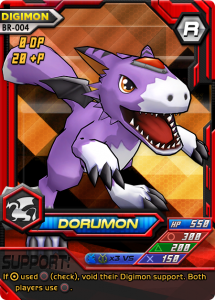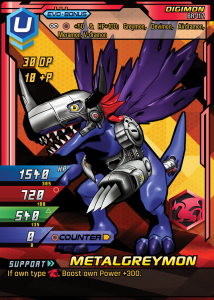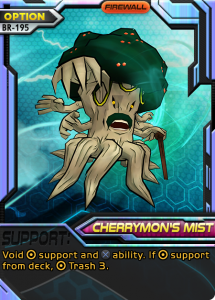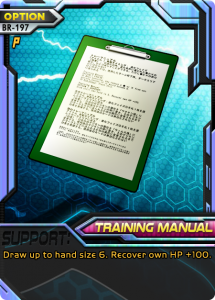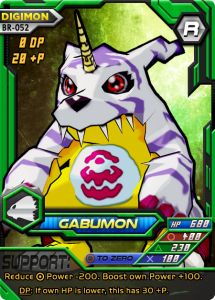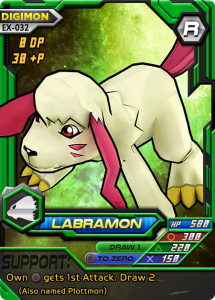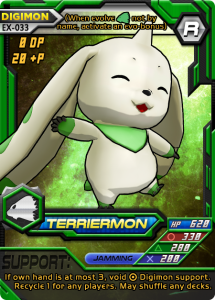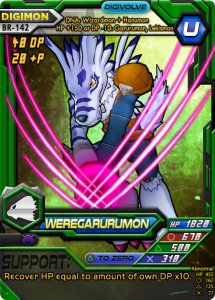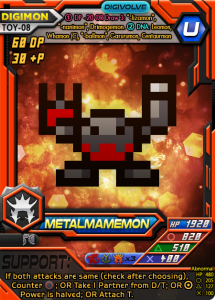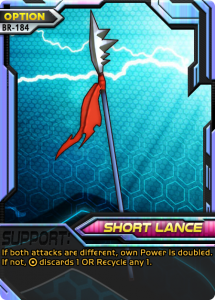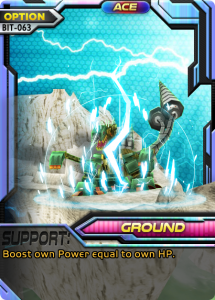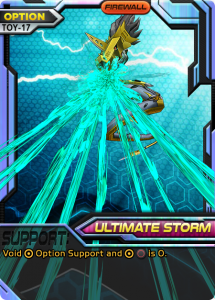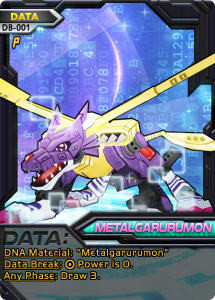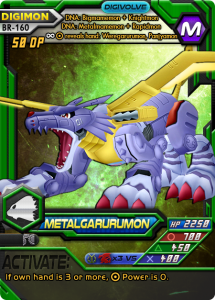Print & Play
Follow this process if you’d like to print out the cards and play with them. Note: It’s too time-consuming to organize a printable version of the full 500+ unique cards (with different printable counts). Instead, start with a deck list and print only those cards. What is nice about this method, beyond the obvious tactile feedback from playing in person (and psychological effects of selecting attacks in front of a real person), is that you will be guaranteed the latest versions of cards even if the Tabletop Simulator module is not yet updated.
- Save any card images from this site’s Card Gallery
- Download TCG Proxy Generator (Windows / Mac OS)
- Open the Proxy Generator application
- Drag cards you saved into the application on the upper-right corner as it instructs. Fill the page and you can click “Next Page” to make more.
- Check any options you want and press “Print” when done. Save the filename with the “.pdf” extension, since it’s not set by default.
- Open the PDF you created in a viewer such as Adobe Reader and print it (usually on normal copy paper).
- The resulting print should be a 3×3 cards page (or pages) where each card is 2.5″ by 3.5″. Cut those cards out.
- Take card sleeves that are Standard poker size (such as Magic: The Gathering or Pokemon) and slip these printed cards and some sort of other game card into the sleeve.
- Play!
Starter Decks
Below are the deck lists from the Tabletop Simulator module, which you can replicate for your first game if you get stuck on step 1 above. These are the best decks for any new players who haven’t completed a game yet. The starters are heavily focused on teaching as their primary goal and are balanced with this principle in mind. This is presented as a list and gallery instead of a printable PDF because cards can become outdated at some point. So instead, here are the deck lists themselves so you can get used to the print process while keeping the latest versions of cards.
Deck List — The decks are split up into their “Main Deck” (the cards you actually shuffle and play with), and “Destiny Zone” (cards that start outside of play). In the main deck, the first card will be tagged as a “Partner” which you can read more about on the Partners page. First, the listings show how many copies of the card to include in the deck. Then they show the primary type of the card as an icon, to help you navigate the gallery tabs (or says Data/Evolution/Option/Mastery if not a Digimon). Then the name of the card. And finally, what card number it references in case there is more than one card with the same name. For the destiny zone, you can only have 1 copy of a card there so the number is excluded. Note: Due to CSS and browser versions, there could be weird placement problems with some icons. This is mostly fine and doesn’t obscure actual info.
Visual List — Direct gallery of card images if you’d like to save them from there. This links to the newest version of the card automatically, so I won’t have to change anything.
-
Dragon’s Rage
This —centric deck goes all-out to pump your best fighter and taunt the opponent into a brutal slugging match, but with you having the greater might. Box like an infighter and go for early KOs, then recover or evolve when they’re licking wounds.Main Deck
- 1 Partner — Agumon (BR-001)
- 1 Guilmon (BR-007)
- 4 Dorumon (BR-004)
- 4 Ryudamon (BR-006)
- 1 Greymon (BR-056)
- 4 Raptordramon (DB-032)
- 4 V-dramon (BR-061)
- 1 Darktyrannomon (EX-047)
- 4 Metalgreymon (BR-112)
- 2 Wingdramon (BR-114)
- 1 [Option] Silver Ball (EX-068)
- 1 [Option] Chainsaw (BR-191)
- 1 [Option] Shining Mane (EX-067)
- 1 [Option] Courage Crest (EX-018)
- 2 [Option] Coliseum (BR-196)
- 1 [Option] Stardom (EX-064)
- 1 [Option] Behemoth (EX-098)
- 1 [Option] Partner Finder (BR-183)
- 1 [Option] Vending Machine (BR-182)
- 1 [Option] Hyper Disk (EX-072)
- 1 [Option] Death Evolution (DB-020)
- 2 [Option] Cherrymon’s Mist (BR-195)
- 2 [Evolution] Digivice (BR-165)
- 2 [Evolution] Meatvolution (DB-023)
- 1 [Evolution] Burst Growth (DB-036)
- 1 [Data] Wargreymon (DB-002)
Destiny Zone
- Wargreymon (BR-145)
- Monochromon (BR-058)
- Greymon (BR-056)
- [Option] Training Manual (BR-197)
-
Nature’s Howl
This —centric deck uses technical effects to dominate with a master plan and flexible evolution. Fight like an outfighter with counter-punches, attack prediction, evasion and get a swift TKO.Main Deck
- 1 Partner — Gabumon (BR-052)
- 1 Psychemon (TOY-40)
- 1 Labramon (EX-032)
- 4 Plottmon (BR-054)
- 2 Terriermon (EX-033)
- 2 Elecmon (BR-055)
- 1 Liormon (BIT-023)
- 2 Drimogemon (BR-111)
- 4 Leomon (BR-107)
- 4 Garurumon (BR-108)
- 3 Metalmamemon (TOY-08)
- 3 Rapidmon (EX-087)
- 1 Weregarurumon (BR-142)
- 2 Panjyamon (BR-143)
- 1 [Option] Silver Ball (EX-068)
- 1 [Option] Mega Chip (BR-188)
- 1 [Option] Short Lance (BR-184)
- 1 [Option] Lucky Mushroom (BIT-066)
- 1 [Option] Gold Treasure (EX-006)
- 1 [Option] Missile Pod (TOY-34)
- 1 [Option] Ground (BIT-063)
- 1 [Option] Dark Destroy (DB-021)
- 1 [Option] Ultimate Storm (TOY-17)
- 1 [Option] Cherrymon’s Mist (BR-195)
- 2 [Evolution] Digivice (BR-165)
- 2 [Evolution] Jogress (BIT-058)
- 1 [Evolution] D-Link (BR-166)
- 1 [Data] Metalgarurumon (DB-001)[/list]
Destiny Zone
- Metalgarurumon (BR-160)
- Garurumon (BR-108)
- [Option] Chip D (EX-065)