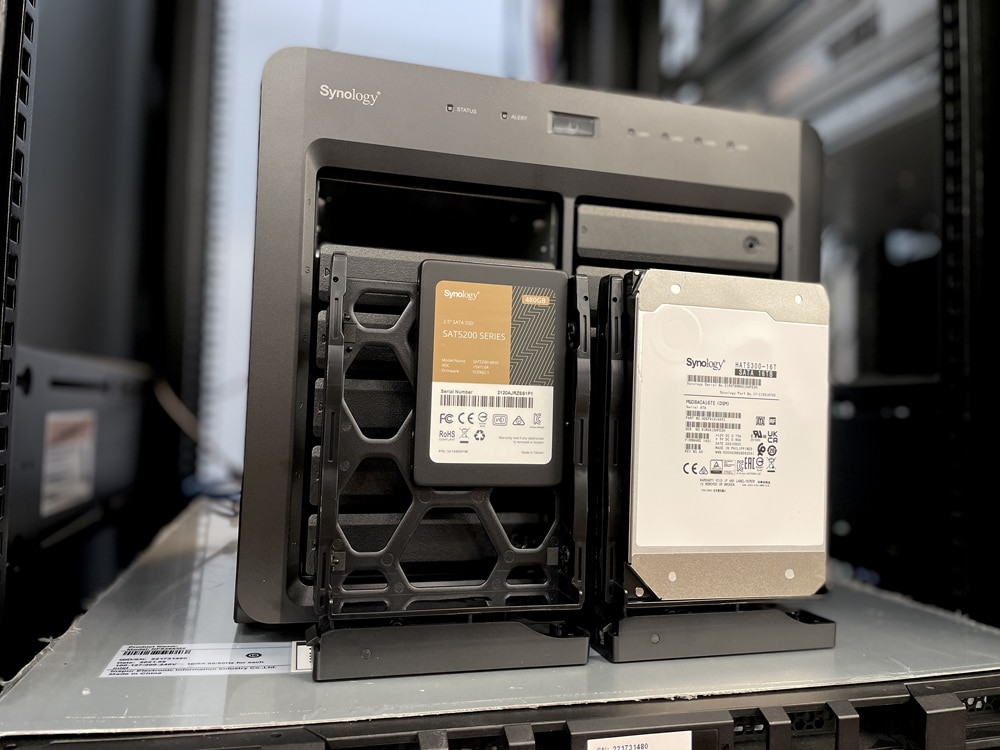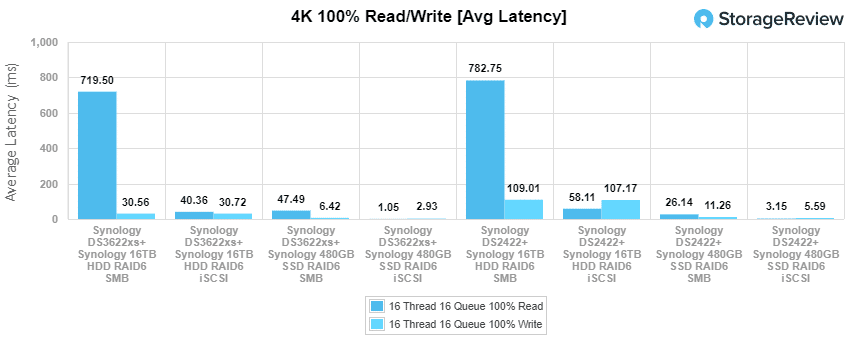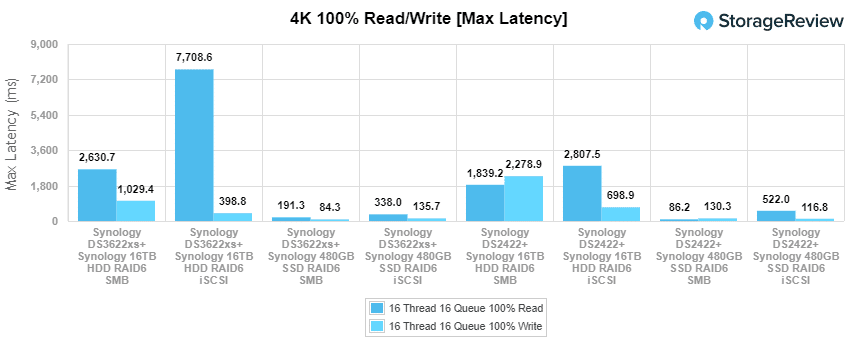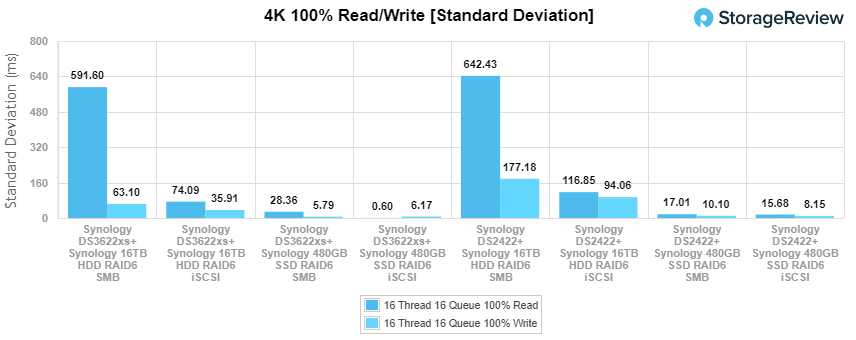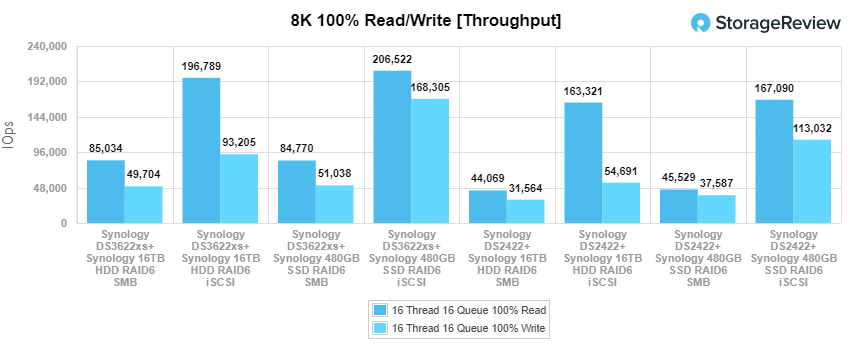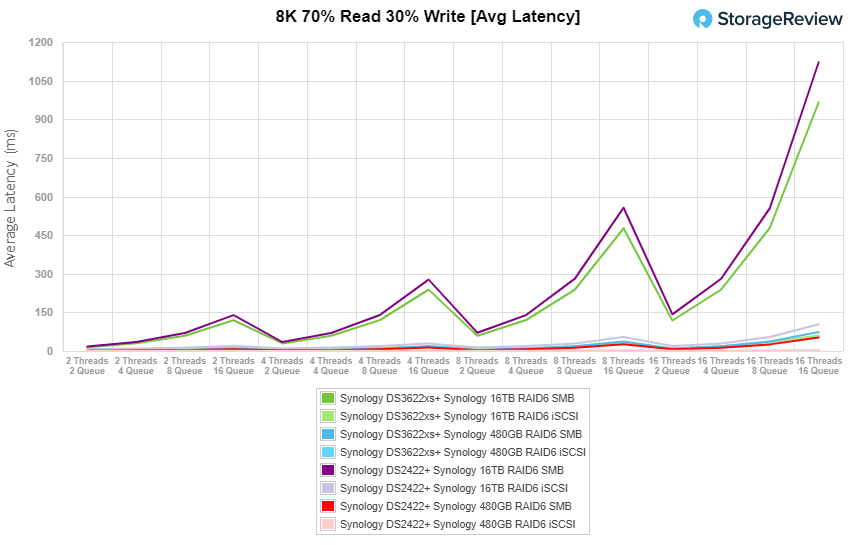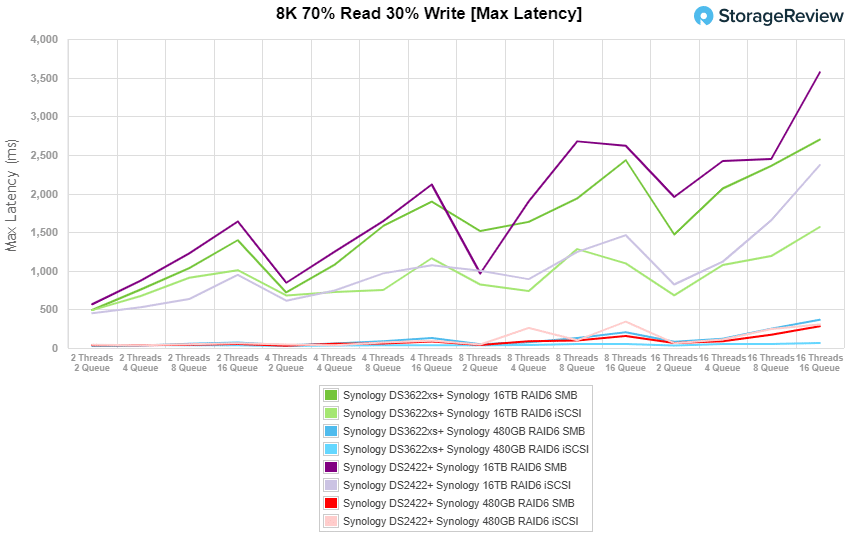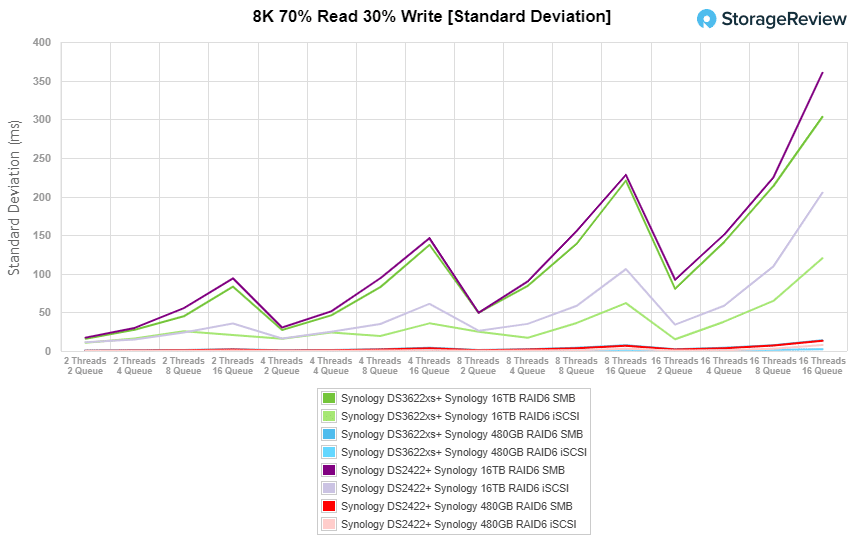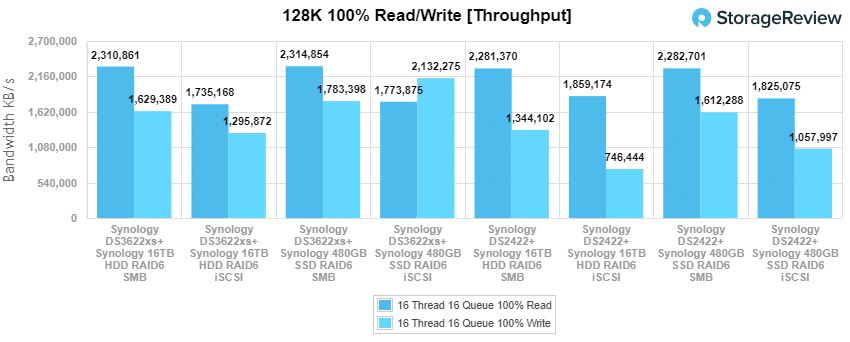The Synology DS2422+ is the company’s newest high-performance DiskStation designed for small and medium-sized businesses. Packed with 12 drive bays and powered by the powerful DSM OS and app platform, Synology indicates that it’s best suited for those looking to store large amounts of data and to easily share their content in a multi-user environment. It will also excel in high-quality video editing and VM storage use cases. You can further increase its capacity and scalability to 24-bays via the company’s DX1222 expansion unit.
The Synology DS2422+ is the company’s newest high-performance DiskStation designed for small and medium-sized businesses. Packed with 12 drive bays and powered by the powerful DSM OS and app platform, Synology indicates that it’s best suited for those looking to store large amounts of data and to easily share their content in a multi-user environment. It will also excel in high-quality video editing and VM storage use cases. You can further increase its capacity and scalability to 24-bays via the company’s DX1222 expansion unit.
The DS2422+ is a direct successor to the DS2419+, which we found to be a solid offering from Synology. The new DiskStation builds on its predecessor with noticeable (potential) performance improvements, including a 26.8% and 122.9% increase in read and write activity. This equates to a quoted 2,200MB/s read and 1,383MB/s write for sequential speeds in a RAID 5 SMB 10GbE configuration.
Under the hood, the DS2422+ is powered by an AMD Ryzen Quad-core 2.2 GHz CPU (which you can also find inside the DS1621+ and RS2821RP+) and up to 32GB of DDR4 ECC SODIMM RAM. For connectivity, the new DiskStation features an RJ-45 1GbE LAN port, two USB 3.2 Gen 1 ports, and an expansion port at the rear, the latter of which can be used to add 10/25GbE networking and NVMe SSD cache to speed up the overall performance of the DS2422+.
Recently, Synology has been persistent in telling users to use their own branded storage drives inside their NAS storage solutions, which is something we’ve taken an issue with. Though you can certainly use other NAS drives inside the DS2422+, they label all non-Synology HDDs/SSDs as “non-whitelisted,” and push this message on users. This can be annoying and even lead to some purchasing drives they don’t necessarily need.
This wouldn’t be so much of an issue if the Synology drives weren’t significantly more expensive than NAS solutions like the Seagate IronWolf Pro or Western Digital Red Pro. That said, as we indicated in our previous review, Synology told us they plan to make these messages less severe in the future. So, we’ll see.
Backed by a 3-year hardware warranty, the Synology DS2422+ goes for roughly $2,100 for the diskless model on Amazon.
Synology DiskStation DS2422+ Specifications
| CPU | CPU Model | AMD Ryzen V1500B |
| CPU Quantity | 1 | |
| CPU Architecture | 64-bit | |
| CPU Frequency | 4-core 2.2 GHz | |
| Hardware Encryption Engine (AES-NI) | ||
| Memory | System Memory | 4GB DDR4 ECC SODIMM |
| Memory Module Pre-installed | 4 GB (4 GB x 1) | |
| Total Memory Slots | 2 | |
| Maximum Memory Capacity | 32 GB (16 GB x 2) | |
| Storage | Drive Bays | 12 |
| Maximum Drive Bays with Expansion Unit | 24 (DX1222 x 1) | |
| Compatible Drive Type |
|
|
| Hot-Swappable Drive | ||
| External Ports | RJ-45 1GbE LAN Port* | 4 (with Link Aggregation / Failover support) |
| USB 3.2 Gen 1 Port* | 2 | |
| Expansion Port | 1 | |
| PCIe | PCIe Expansion | 1 x Gen3 x8 slot (x4 link) |
| File System | Internal Drives |
|
| External Drives |
|
|
| Appearance | Size (Height x Width x Depth) | 270 mm x 300 mm x 340 mm |
| Weight | 9.5 kg | |
| Others | System Fan | 120 mm x 120 mm x 2 pcs |
| Fan Speed Mode |
|
|
| Easy Replacement System Fan | ||
| Power Recovery | ||
| Noise Level* | 25 dB(A) | |
| Scheduled Power On / Off | ||
| Wake on LAN / WAN | ||
| Power Supply Unit / Adapter | 550 W | |
| AC Input Power Voltage | 100 V to 240 V AC | |
| Power Frequency | 50/60 Hz, Single Phase | |
| Power Consumption* | 73.11 W (Access) 32.12 W (HDD Hibernation) |
|
| Temperature | Operating Temperature | 0°C to 40°C (32°F to 104°F) |
| Storage Temperature | -20°C to 60°C (-5°F to 140°F) | |
| Relative Humidity | 5% to 95% RH | |
| Certification |
|
|
| Warranty | 3-year hardware warranty, extendable to 5-year coverage | |
| Environment | RoHS Compliant | |
Synology DiskStation DS2422+ Design and Build
The DiskStation DS2422+ is a larger desktop NAS solution that looks exactly like other recent 12-bay NAS releases (e.g., the DS3622xs+). It sports the usual all-black design with Synology’s logos on both sides, while all 12 front 3.5-inch bays feature basic drive locks and status LEDs. In addition, Synology has made adding and removing drives to and from these bays a seamless process due to its hot-swapping functionality. Along the top of the front panel are the status, alert, and LAN LEDs with a power button in between.
Below, you can see both drives we will be using for testing the DiskStation DS2422+ in our benchmarking section: the 480GB Synology SAT5200 SATA SSD on the left and the 16TB Synology HAT5200 SATA hard drive on the right.
Turning the DS2422+ to the rear panel shows further connectivity. This includes two USB 3.2 Gen 1 Type-A ports, a console/serial port, one expansion port (used for connecting a single DX1222 expansion unit), and the reset button. Below are the four vertically stacked 1GbE network ports.
At the top right is the PCIe expansion slot cover. It comes unpopulated; however, you add further networking or M.2 caching functionality, as mentioned above.
Most of the back-panel real estate is taken up by dual 120mm x 120mm cooling fans (which feature full-speed, cool, and quiet fan modes), while the 550W power connector is located at the lower left.
Synology DiskStation DS2422+ Performance
We are testing the DiskStation DS2422+ in two configurations:
- 16TB RAID6 (Synology Enterprise HAT5300 3.5-inch hard drives)
- 480GB RAID6 (Synology SAT5200 2.5-inch SATA SSDs)
We tested each disk configuration in SMB and iSCSI and be comparing the DS2422+ to our recently reviewed DS3622xs+. Though similar, the DS3622xs+ features an additional expansion port, 10GbE networking (versus the DS2422+’s 1GbE), uses a faster Intel Xeon D-1531 (6-core/12-thread, 2.2GHz base, 2.7GHz Turbo Boost) CPU, and comes with a longer five-year warranty.
Enterprise Synthetic Workload Analysis
Our enterprise shared storage and hard drive benchmark process preconditions each drive into steady-state with the same workload the device will be tested with under a heavy load of 16 threads with an outstanding queue of 16 per thread, and then tested in set intervals in multiple thread/queue depth profiles to show performance under light and heavy usage. Since NAS solutions reach their rated performance level very quickly, we only graph out the main sections of each test.
Preconditioning and Primary Steady-State Tests:
- Throughput (Read+Write IOPS Aggregate)
- Average Latency (Read+Write Latency Averaged Together)
- Max Latency (Peak Read or Write Latency)
- Latency Standard Deviation (Read+Write Standard Deviation Averaged Together)
Our Enterprise Synthetic Workload Analysis includes four profiles based on real-world tasks. These profiles have been developed to make it easier to compare to our past benchmarks as well as widely-published values such as max 4k read and write speed and 8k 70/30, which is commonly used for enterprise drives.
4K
- 100% Read or 100% Write
- 100% 4K
8K 70/30
- 70% Read, 30% Write
- 100% 8K
8K (Sequential)
- 100% Read or 100% Write
- 100% 8K
128K (Sequential)
- 100% Read or 100% Write
First up are the enterprise workloads, where we measure a long sample of random 4K performance with 100% write and 100% read activity. The DS2422+ scaled to 81,238 in SSD RAID6 iSCSI. In comparison, the DS3622xs+scaled to 244,115 read IOPS in the same configuration. As you can see below, the DS2422+ was also well behind the DS3622xs+ when tested with hard disk drives (though expected).
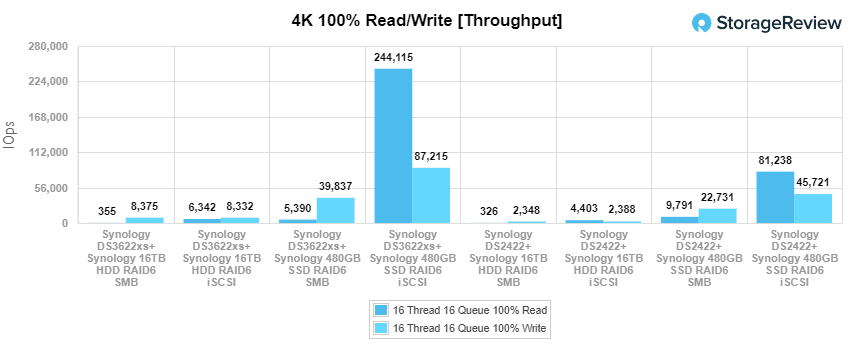
In 4K max latency, the DS2422+ actually showed better overall max read latencies compared to the DS3622xs+; however, its max write latencies were mostly higher.
In our last 4K test, standard deviation, the DS2422+ performed fairly well and actually had a better read result than the DS3622xs+ using an SSD RAID6 SMB configuration, where it posted just 17.01ms.
In our 100% 8K sequential throughput test, the DS2422+ topped out at 167,090 IOPS read and 113,032 IOPS write in our iSCSI SSD configuration, though still noticeably behind the DS3622xs+ (which hit 168,305 IOPS write and 206,522 IOPS read).
In our next set of tests, we look at mixed workload 70% read/30% write performance, which scales workloads from two threads, two queues to 16 threads, 16 queues. In the SSD configurations, the DS3622xs+ and the DS2422+ are pretty much on par with each other up to roughly the 4 threads/8 queue. Passing this mark, the began DS3622xs+ performing much better, reaching over 100,000 IOPS around 16 threads/8 queue. The DS2422+ performance slowed down around the 8 threads/16 queue mark.
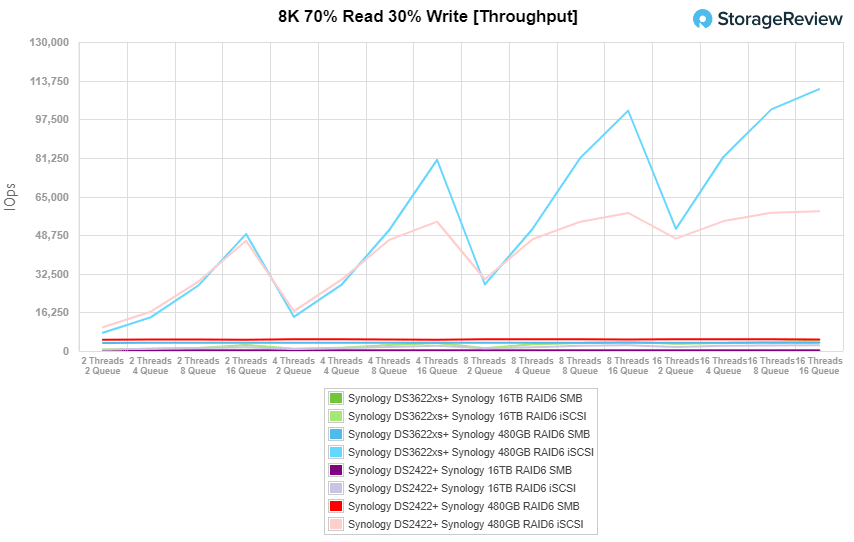
In 8K 70/30 max latency, the top HDD and SSD configuration were both in iSCSI again, posting a range of 450ms through 2,367ms and 41.67ms through 305.15ms, respectively. Unsurprisingly, the DS3622xs+ had lower overall numbers and more consistent performance.
Last in our mixed workload tests is 8K 70/30 standard deviation, where results were much closer (which is visually evident in our charts below). Overall, the DS2422+ was slower in latency compared to the DS3622xs+, but it still performed well. The top DS2422+ HDD configuration was in iSCSI, with latency ranging from 450.5ms to 2,367.3ms, while the top SSD configuration was in SMB, with latency ranging from 34.04ms to 281.11ms.
The last synthetic benchmark is our large block 128K sequential test which shows the highest sequential transfer speed for a device. While the read numbers were, unsurprisingly, very similar between the DS2422+ and DS3622xs+, writes were much faster with the DS3622xs+. Using SSDs, the DS2422+ achieved 2.28GB/s read and 1.61GB/s write in SMB and 1.82GB/s read and 1.06GB/s write in iSCSI. For the HDD configuration, it posted 2.28GB/s read and 1.34GB/s write in SMB and 1.86GB/s read and 746MB/s write in iSCSI.
Conclusion
Overall, the DiskStation DS2422+ is a solid 12-bay NAS for small and medium-sized businesses. Powered by Synology’s comprehensive and easy-to-use DiskStation Manager OS (DSM), the DS2422+ offers users a streamlined user interface with a range of management support, multimedia tools, backup solutions, and other functionality. It can also scale up to 24 drives via a single 12-bay DX1222 expansion unit.
There are some cons, however. If users wish to leverage M.2 SSD caching via Synology’s PCIe expansion card (due to the absence of an M.2 slot), this will limit the NAS to a single 10GbE port. In addition, we found Synology’s insistence on using their branded storage drives (which are much more expensive than other NAS drives like Seagate or WD) a bit annoying. It should be stressed that you can still use your own drives with the DS2422+ despite their messaging.
For performance, there were no real surprises. We expected the DS2422+ to trail the DS3622xs+ in most categories (due to its superior 6-core Xeon CPU), and it does offer a noticeable boost in performance over the DS2419+, posting 2.28GB/s read and 1.61GB/s write in SMB and 1.82GB/s read and 1.06GB/s write in the iSCSI for the SSD configuration during our synthetic large block 128K sequential test. The HDD configuration showed 2.28GB/s read and 1.34GB/s write in SMB and 1.86GB/s read and 746MB/s write in iSCSI during the same test.
If you’re a small-to-medium-sized business looking to spend $800 less (compared to the DS3622xs+) for a solid-performing high-capacity NAS solution for your backups or multimedia projects, the DS2422+ may be a good fit. Synology makes life easy with DSM and a deep application library. Just be prepared to pay a premium for Synology branded storage if you don’t want compatibility alarms in your UI.
Engage with StorageReview
Newsletter | YouTube | Podcast iTunes/Spotify | Instagram | Twitter | Facebook | TikTok | RSS Feed