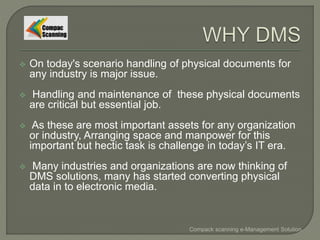DMS SOLUTION - 1
- 1. On today's scenario handling of physical documents for any industry is major issue. Handling and maintenance of these physical documents are critical but essential job. As these are most important assets for any organization or industry, Arranging space and manpower for this important but hectic task is challenge in today’s IT era. Many industries and organizations are now thinking of DMS solutions, many has started converting physical data in to electronic media. Compack scanning e-Management Solution
- 2. Convert all Available Physical data to electronic form. Upload this electronic Documents to DMS server through DMS software. With Multiple search options available in software, we can search any documents any time. This can reduce your more than 50% of time to search and act on the stored physical documents Compack scanning e-Management Solution
- 3. We convert all physical documents in electronic data. Chronology of scanned documents we be finalized as per the customer requirements, nomenclature and meta data will be decided by the customer, so data can be searched easily. Electronic data access is provided as per customer requirements from our web base secured access server or in premise secured Server. Multiple Search Options are available to search the scanned documents in one click. Three User levels will be provided, to have the better control on the stored electronic data. (1. Administrator, 2. Supervisor, 3. User) Different Access control options will be catered to the levels Compack scanning e-Management Solution
- 4. Validated Software – to avoid re-production of computerized data. Once data is scanned and uploaded on server only Customer is able to view these Documents. Record retention, protection and easy retrievability through Secured Server Access. Document will be stored till retention period, defined by the Customer. Compack scanning e-Management Solution
- 5. Audit trails- Every Action performed after log-in in the Software will automatically update the log table with date/time and details of action. Software has the Log-Out time, after system being unattended or idle for certain time period user will be auto logged out by the software. Education and Training for the software. Most Important benefit is, We can Upgrade or Update the Software as per customer recommendations after implementation. Compack scanning e-Management Solution
- 6. COMPAC SCANNING is an Android app as well as the desktop version. It can be used by the employees of an organization. The employees need to register in order to view or search their personal documents they have uploaded. Compack scanning e-Management Solution
- 7. Document Scanning and Imaging - Studies find that; 35-50% of company information is not centrally indexed nor is it searchable. Other surveys put this figure at as high as 80%". - IDC White Paper. Document scanning software for the paperless office eliminates mountains of paper converting it to secure, manageable electronic form. Making information organized, searchable and usable from anywhere in the world saves organizations time and money. Compack scanning e-Management Solution
- 8. Email - Send documents via attachments or links. Easily email documents or secured links to documents that are stored in the document management software. Documents can be emailed directly to team members, partners, suppliers, or customers. When sending files, it is important to send the file in a manner that allows other users to access the information while keeping sensitive data safe. Compack scanning e-Management Solution
- 9. There are two ways to send files: Send as an attachment – Attachments are the most common way of sharing files via email; however, they are the least secure as anyone who receives the attachment can open the document. Send as a link – Links are not as common as attachments when sharing documents; however, they are the most secure. The recipient must also have access to the document in the system whereas attachments can be opened by anyone who receives them in the email. Those that do not have permission in the document management system to access the file Compack scanning e-Management Solution
- 10. Compack scanning e-Management Solution
- 11. You can search your documents either by 1. Purchase orders type or 2. Process orders type or 3. Licenses type or 4. Legal Documents Compack scanning e-Management Solution
- 12. Compack scanning e-Management Solution
- 13. Save data on cloud or on site server. Synchronize across various platforms. Physical Document Management and Storage at our sites Secure Important documents. Compack scanning e-Management Solution
- 14. • Each user will be allocated some space on server to upload documents. • User can upload documents through app. • These documents can be downloaded on any device user wants. Compack scanning e-Management Solution
- 15. Thank you Compack scanning e-Management Solution