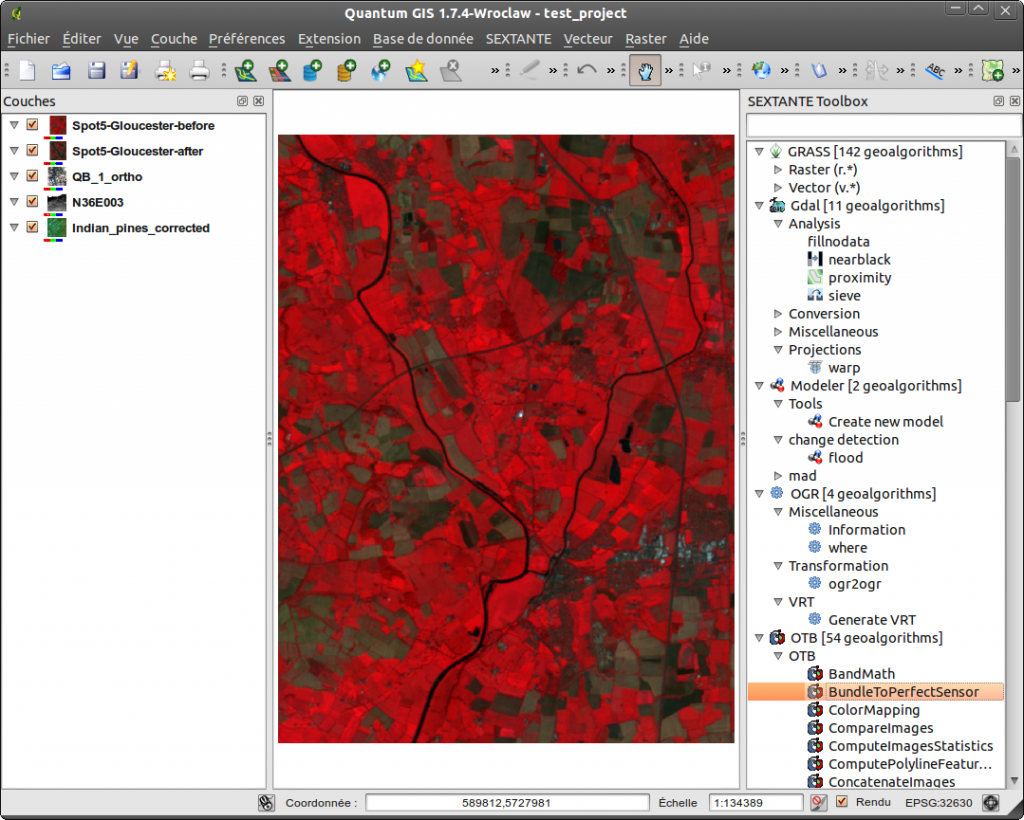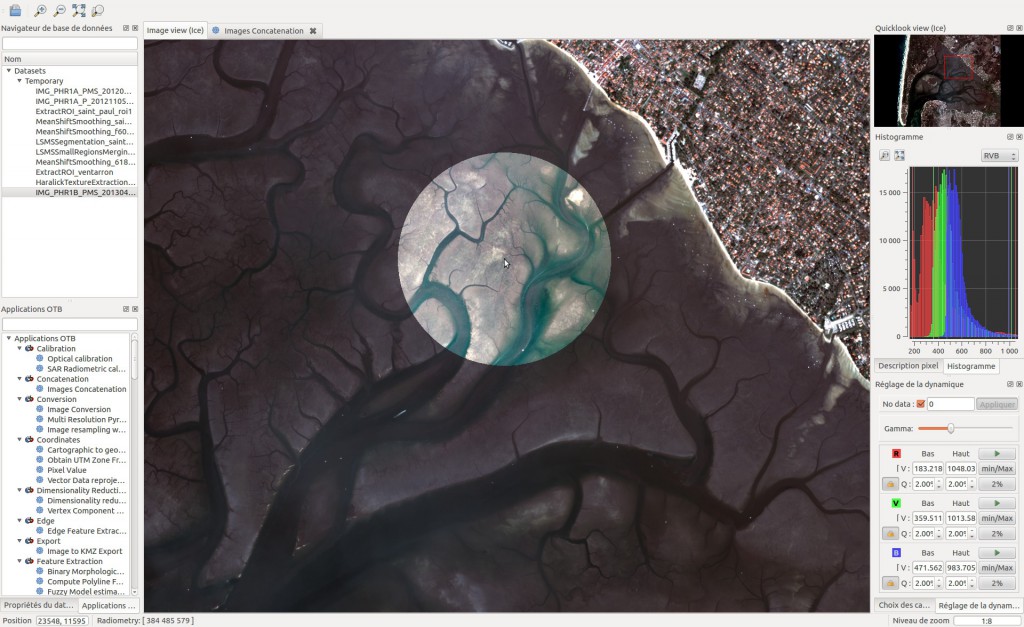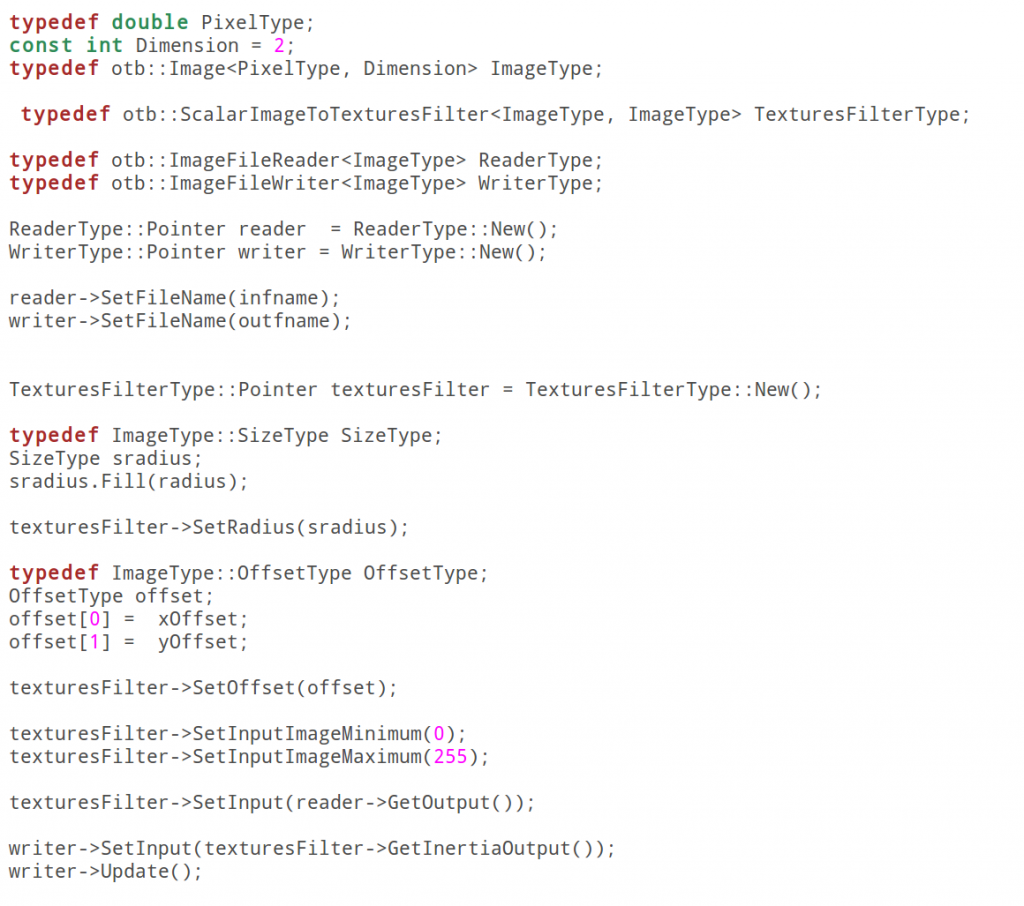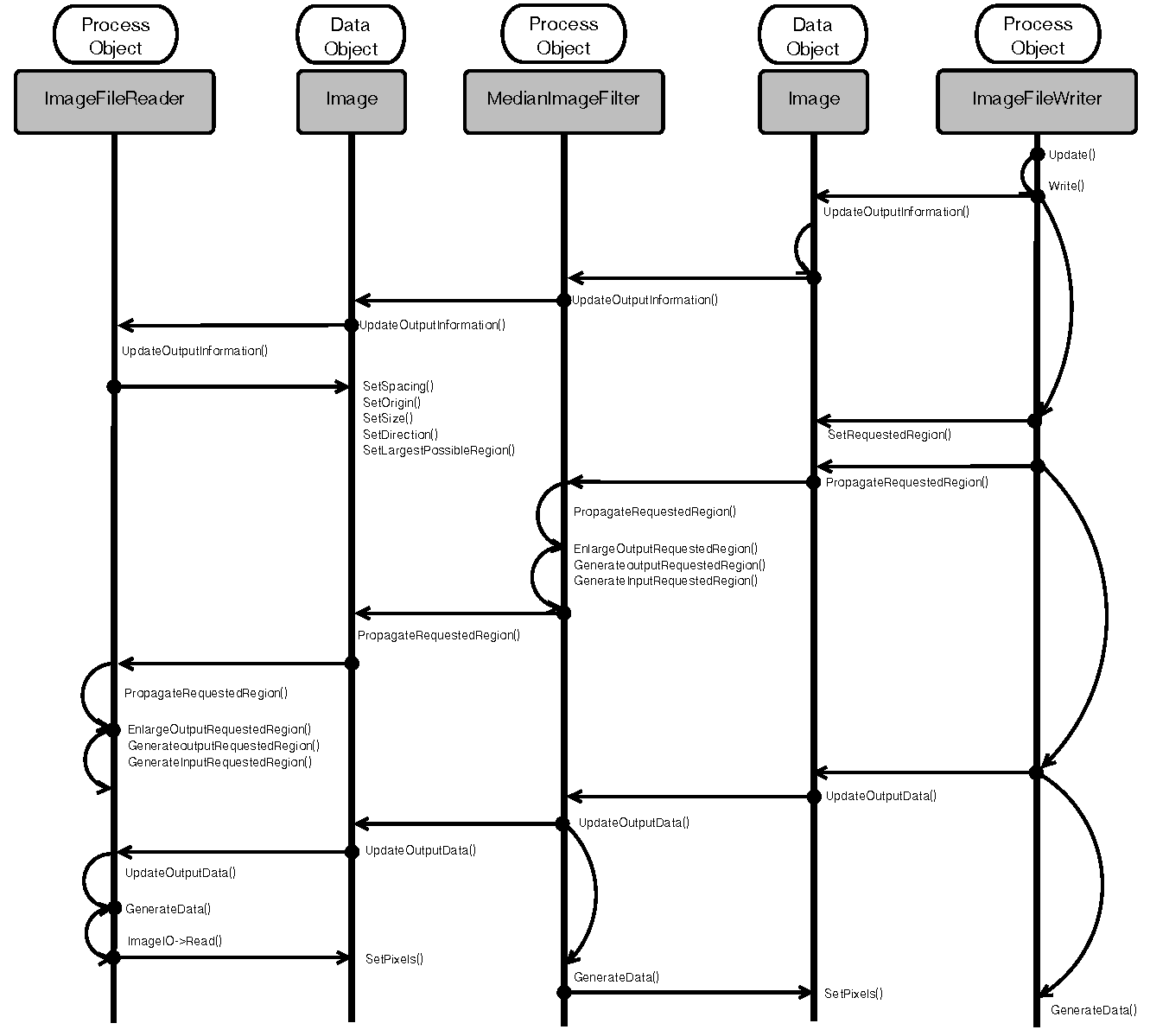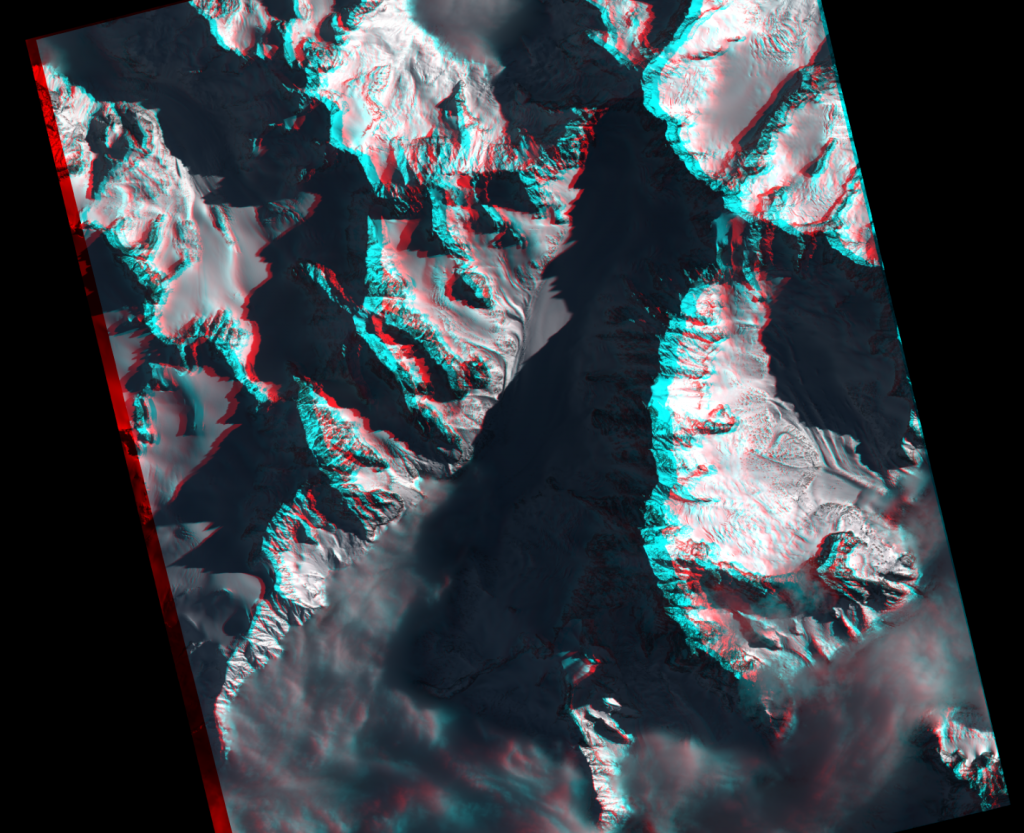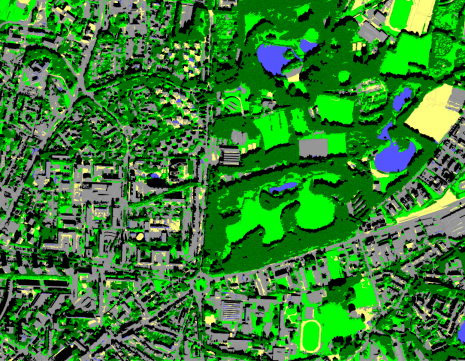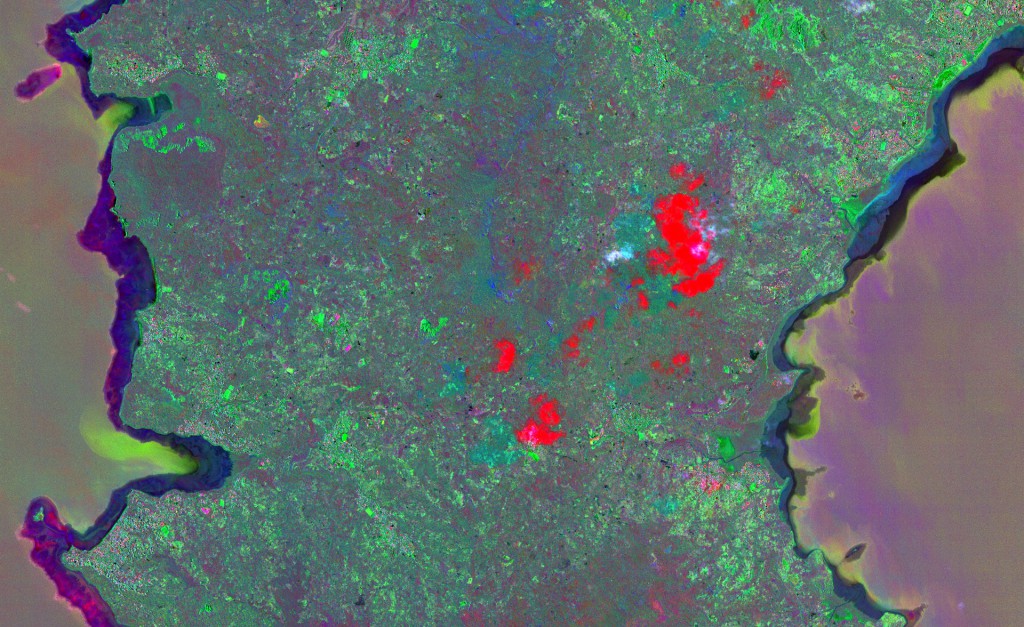Get Started
Welcome to the Orfeo ToolBox! This page gathers links and advices for a smooth introduction to the software, from a quick try to a deep understanding of the internals.
Appetizers (a taste of Orfeo ToolBox in a moment's notice)
For a quick glimpse at what OTB can do without any installation at all, you can try the OSGeoLive live DVD. It includes a full installation of the Orfeo ToolBox including command-line and graphical tools as well as Monteverdi!
You can read this section of our Cookbook to get an introduction to what Orfeo ToolBox applications are and how they work, and then dive into our recipes to start processing your images.
And if you already are a QGIS user, beware that applications are also available from within the QGIS processing framework!
Starters (getting binary)
Now that OTB whetted your appetite, lets get serious about it: you need to install it on your system.
This is made easy thanks to the binary packages we provide for most operating systems, as you can see in our download page. If you can pick one of these binary packages, there is not much to do before you can start cooking your data. Everything is explained in the installation section of the Cookbook. Depending on the operating system, third party software will be shipped along or installed by the package manager.
Note that most of the binary packages also include development packages, so you can also start writing small pieces of code using the OTB C++ API, by following one of the numerous code examples we provide in our software guide.
Oh, and did you know you can also call Orfeo ToolBox applications from Python ?
Main courses (Show me the sources!)
If you reached this far you probably long to build your own nightly (or stable) version of the Orfeo ToolBox, and this section of the Software Guide is what you are looking for: it will guide you step-by-step through the compilation process.
And if you feel like coding inside (or aside) Orfeo ToolBox, this section is what you are looking for: you will learn how to walk through your images, write a new filter or develop your own application.
If you wonder what are others doing with Orfeo ToolBox, you can find here examples of external projects developed by OTB users on top of the library.
Sweets & deserts (Cherry icing on the cake)
To be part of the Orfeo ToolBox community, you can join our mailing lists or follow us on Google+ and Twitter. We also have :
- A wiki page providing useful resources for community, users and developers,
- A bugtracker in which we encourage you to report anything suspicious,
- A dashboard where you can see builds and tests results of the nightly revision on a range of operating systems,
- A git repository where you can follow the latests commits,
- A instance of Jira issue tracking system where everything we have done, are doing and will be doing is logged.
For a quick glimpse at what OTB can do without any installation at all, you can try the OSGeoLive live DVD. It includes a full installation of the Orfeo ToolBox including command-line and graphical tools as well as Monteverdi!
You can read this section of our Cookbook to get an introduction to what Orfeo ToolBox applications are and how they work, and then dive into our recipes to start processing your images.
And if you already are a QGIS user, beware that applications are also available from within the QGIS processing framework!
Now that OTB whetted your appetite, lets get serious about it: you need to install it on your system.
This is made easy thanks to the binary packages we provide for most operating systems, as you can see in our download page. If you can pick one of these binary packages, there is not much to do before you can start cooking your data. Everything is explained in the installation section of the Cookbook. Depending on the operating system, third party software will be shipped along or installed by the package manager.
Note that most of the binary packages also include development packages, so you can also start writing small pieces of code using the OTB C++ API, by following one of the numerous code examples we provide in our software guide.
Oh, and did you know you can also call Orfeo ToolBox applications from Python ?
If you reached this far you probably long to build your own nightly (or stable) version of the Orfeo ToolBox, and this section of the Software Guide is what you are looking for: it will guide you step-by-step through the compilation process.
And if you feel like coding inside (or aside) Orfeo ToolBox, this section is what you are looking for: you will learn how to walk through your images, write a new filter or develop your own application.
If you wonder what are others doing with Orfeo ToolBox, you can find here examples of external projects developed by OTB users on top of the library.
To be part of the Orfeo ToolBox community, you can join our mailing lists or follow us on Google+ and Twitter. We also have :
- A wiki page providing useful resources for community, users and developers,
- A bugtracker in which we encourage you to report anything suspicious,
- A dashboard where you can see builds and tests results of the nightly revision on a range of operating systems,
- A git repository where you can follow the latests commits,
- A instance of Jira issue tracking system where everything we have done, are doing and will be doing is logged.