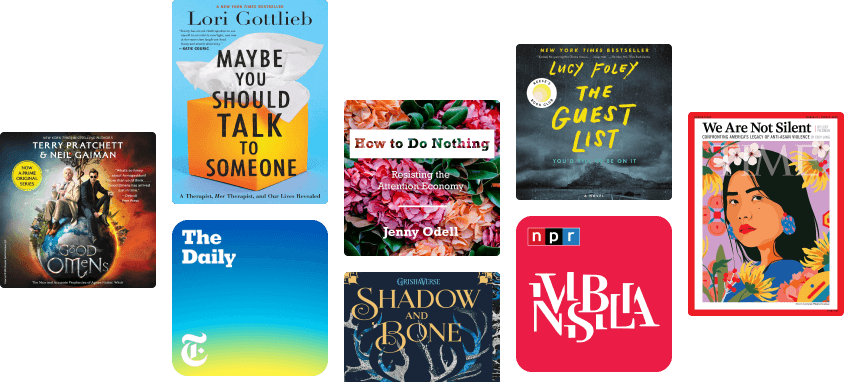Programmable Logic Controllers: A Practical Approach to IEC 61131-3 using CoDeSys
()
About this ebook
Widely used across industrial and manufacturing automation, Programmable Logic Controllers (PLCs) perform a broad range of electromechanical tasks with multiple input and output arrangements, designed specifically to cope in severe environmental conditions such as automotive and chemical plants.
Programmable Logic Controllers: A Practical Approach using CoDeSys is a hands-on guide to rapidly gain proficiency in the development and operation of PLCs based on the IEC 61131-3 standard. Using the freely-available* software tool CoDeSys, which is widely used in industrial design automation projects, the author takes a highly practical approach to PLC design using real-world examples. The design tool, CoDeSys, also features a built in simulator/soft PLC enabling the reader to undertake exercises and test the examples.
Key features:
- Introduces to programming techniques using IEC 61131-3 guidelines in the five PLC-recognised programming languages.
- Focuses on a methodical approach to programming, based on Boolean algebra, flowcharts, sequence diagrams and state-diagrams.
- Contains a useful methodology to solve problems, develop a structured code and document the programming code.
- Covers I/O like typical sensors, signals, signal formats, noise and cabling.
- Features Power Point slides covering all topics, example programs and solutions to end-of-chapter exercises via companion website.
No prior knowledge of programming PLCs is assumed making this text ideally suited to electronics engineering students pursuing a career in electronic design automation. Experienced PLC users in all fields of manufacturing will discover new possibilities and gain useful tips for more efficient and structured programming.
* Register at www.codesys.com
www.wiley.com/go/hanssen/logiccontrollers
Related to Programmable Logic Controllers
Related ebooks
Programmable Logic Controllers Rating: 4 out of 5 stars4/5PLC Programming from Novice to Professional: Learn PLC Programming with Training Videos Rating: 5 out of 5 stars5/5C Programming for the Pc the Mac and the Arduino Microcontroller System Rating: 0 out of 5 stars0 ratingsReal-Time Embedded Systems Rating: 0 out of 5 stars0 ratingsARM Microcontrollers Programming for Embedded Systems Rating: 5 out of 5 stars5/5Electrical Machine Drives Control: An Introduction Rating: 0 out of 5 stars0 ratingsExploring Arduino: Tools and Techniques for Engineering Wizardry Rating: 4 out of 5 stars4/5PLC Controls with Structured Text (ST): IEC 61131-3 and best practice ST programming Rating: 4 out of 5 stars4/5INSTANT PLC Programming with RSLogix 5000 Rating: 4 out of 5 stars4/5PLC Programming & Implementation: An Introduction to PLC Programming Methods and Applications Rating: 0 out of 5 stars0 ratingsLearning RSLogix 5000 Programming Rating: 5 out of 5 stars5/5Automation Made Easy: Everything You Wanted to Know about Automation-and Need to Ask Rating: 4 out of 5 stars4/5Industrial Automation: Learn the current and leading-edge research on SCADA security Rating: 0 out of 5 stars0 ratingsPLC programmable logic controller A Clear and Concise Reference Rating: 0 out of 5 stars0 ratingsHuman-Machine Interface Design for Process Control Applications Rating: 4 out of 5 stars4/5Programmable Logic Controllers A Complete Guide - 2020 Edition Rating: 0 out of 5 stars0 ratingsRslogix 5000 Programming Complete Self-Assessment Guide Rating: 0 out of 5 stars0 ratingsAdvanced Control Foundation: Tools, Techniques and Applications Rating: 5 out of 5 stars5/5PLC Programming Using SIMATIC MANAGER for Beginners: With Basic Concepts of Ladder Logic Programming Rating: 4 out of 5 stars4/5Control Loop Foundation - Batch and Continuous Processes Rating: 4 out of 5 stars4/5The PLC Programming Guide for Beginners Rating: 0 out of 5 stars0 ratingsComputer-Controlled Systems: Theory and Design, Third Edition Rating: 3 out of 5 stars3/5Successful Instrumentation and Control Systems Design, Second Edition Rating: 5 out of 5 stars5/5Begin & Master Programming with C Fundamentals Rating: 0 out of 5 stars0 ratings
Computers For You
101 Awesome Builds: Minecraft® Secrets from the World's Greatest Crafters Rating: 4 out of 5 stars4/5Standard Deviations: Flawed Assumptions, Tortured Data, and Other Ways to Lie with Statistics Rating: 4 out of 5 stars4/5Elon Musk Rating: 4 out of 5 stars4/5The Invisible Rainbow: A History of Electricity and Life Rating: 5 out of 5 stars5/5The Innovators: How a Group of Hackers, Geniuses, and Geeks Created the Digital Revolution Rating: 4 out of 5 stars4/5Everybody Lies: Big Data, New Data, and What the Internet Can Tell Us About Who We Really Are Rating: 4 out of 5 stars4/5Slenderman: Online Obsession, Mental Illness, and the Violent Crime of Two Midwestern Girls Rating: 4 out of 5 stars4/5Uncanny Valley: A Memoir Rating: 4 out of 5 stars4/5Alan Turing: The Enigma: The Book That Inspired the Film The Imitation Game - Updated Edition Rating: 4 out of 5 stars4/5CompTIA IT Fundamentals (ITF+) Study Guide: Exam FC0-U61 Rating: 0 out of 5 stars0 ratingsProcreate for Beginners: Introduction to Procreate for Drawing and Illustrating on the iPad Rating: 0 out of 5 stars0 ratingsMastering ChatGPT: 21 Prompts Templates for Effortless Writing Rating: 5 out of 5 stars5/5Storytelling with Data: Let's Practice! Rating: 4 out of 5 stars4/5The ChatGPT Millionaire Handbook: Make Money Online With the Power of AI Technology Rating: 4 out of 5 stars4/5Deep Search: How to Explore the Internet More Effectively Rating: 5 out of 5 stars5/5How to Create Cpn Numbers the Right way: A Step by Step Guide to Creating cpn Numbers Legally Rating: 4 out of 5 stars4/5SQL QuickStart Guide: The Simplified Beginner's Guide to Managing, Analyzing, and Manipulating Data With SQL Rating: 4 out of 5 stars4/5The Professional Voiceover Handbook: Voiceover training, #1 Rating: 5 out of 5 stars5/5CompTIA Security+ Get Certified Get Ahead: SY0-701 Study Guide Rating: 5 out of 5 stars5/5Tor and the Dark Art of Anonymity Rating: 5 out of 5 stars5/5The Best Hacking Tricks for Beginners Rating: 4 out of 5 stars4/5
Reviews for Programmable Logic Controllers
0 ratings0 reviews
Book preview
Programmable Logic Controllers - Dag H. Hanssen
Preface
As long as there have been competing producers of PLCs on the market, there have been different programming languages from one PLC brand to another. Even though the same languages, beginning with Instruction Lists (IL) and Ladder diagram (LD), have been used by most of the producers, all of them added their own dialects
to the languages. When physical programming terminals replaced software-based programming tools, the differences between languages of the various producers escalated. Several programming languages also saw the light of day. This development was the natural result of the attempt by the producers to make themselves stand out among increasing competition by developing the most user-friendly languages and tools.
When the IEC¹ 61131-3 standard came out in 1993, the situation started to improve. This standard was the result of the work that had been ongoing for several years in which the best from the various languages and dialects from different producers was assembled into a single document. This is not a rigid standard in the sense that the producers must follow all requirements and specifications, but more a set of guidelines that the producers could choose to follow to a certain extent. Today, most of the equipment producers have come to realize the advantages of organizing themselves in accordance with the standard. All of the major producers of PLCs, such as Telemecanique, Wago, Mitsubishi, Klockner Moeller, Allen-Bradley, Omron, Siemens, and so on, have therefore, to a greater or lesser extent, adapted their programming tools to IEC 61131-3.
This book covers close to 100% of the specifications and guidelines that are given in Standard (International Electrotechnical Commission, 2013).² The book will therefore be interested to everyone who works with, or wants to learn about programming PLCs, no matter which PLC brand they use.
The book does not assume any previous knowledge of programming.
Comments and suggestions for contents will be gratefully received.
The book is divided into five main parts:
Chapter 1 contains a brief history and a short description of the design and operation of PLCs in general. Chapters 2 and 3 give a basic introduction to digital and analog signals and equipment for detection, measurement, and manipulation of discrete and continuous quantities.
Chapter 4 focuses on methods for planning and design of structurally efficient programs. It also provides an introduction into Boolean algebra. Chapters 5 and 6 introduce the IEC standard elements such as literals, keywords, data types, variables, and addressing. Chapters 7 and 8 cover standardized functions and functional blocks.
Chapters 9 to 13 deal with programming: Chapter 9 covers programming with LD. Chapter 10 covers functional block diagrams (FBD). Chapter 11 covers the structured text (ST) language. The last language covered in the book is actually not a programming language as such, but rather a tool for structuring program code. This is called a Sequential Function Chart (SFC) and is described in Chapter 12.
Chapter 13 contains some larger practical programming examples.
The last two chapters in the book cover programming tools. Here, I have chosen to focus on CODESYS. There are several reasons for this; first, CODESYS follows the standard almost 100%. Furthermore, CODESYS is a hardware-independent programming tool that is currently used by well over 250 hardware suppliers. Finally yet importantly, the program can be downloaded free and it contains a simulator. Most of the program code in the book was written and tested with this tool.
I would like to thank the following persons and companies:
Associate Professor Tormod Drengstig, University of Stavanger, for much good feedback, suggestions for improvements, and the contribution of several examples
Assistant Professor Inge Vivås, Bergen University College, for giving his permission to reuse some problems (Section 4.6.4 and Problems 4.10 and 10.5)
Assistant Professor Veslemøy Tyssø, Oslo and Akershus University College of Applied Science, for having read an earlier edition of the book and having provided expert contributions
Colleagues and management at the University of Tromsø, Department of Engineering and Safety, for the support and patience
Schneider Electric for granting me permission to use material from their Automation Solution Guide
when writing about sensors in Chapter 2
Dag H. Hanssen
Notes
1 IEC—International Electrotechnical Commission. This edition of the book was updated in conformity with the 3rd edition of IEC 61131-3, issued February 2013.
2 The Standard IEC 61131-3 is introduced in Chapter 5.
Part One
Hardware
1
About PLCs
The programmable logic controller (PLC) has its origin in relay-based control systems, also called hard-wired logic.¹
Before PLCs became common in industry, all automatic control was handled by circuits composed of relays,² switches, clocks and counters, etc (Figure 1.1). Such controls required a lot of wiring and usually filled large cabinets full of electromagnetic relays. Electricians had to assemble controls or use a prepared relay wiring diagram. The relay wiring diagrams showed how all the switches, sensors, motors, valves, relays, etc. were connected. Such relay wiring diagrams are the forerunners for the ladder diagram (LD) programming language, which is still a common programming language used in programming PLCs.
c1-fig-0001Figure 1.1 Example of a relay and a timer (mounted on a connector board)
There were many disadvantages with these mechanical controls. In addition to taking up a lot of room, they demand time and labor to implement them and to make any changes in such equipment. A relay control usually consists of hundreds of relays connected together with wires running in every direction. If the logical function needs to be changed or expanded, the entire physical unit must be rewired, something that is obviously expensive in terms of working time. Since the relays are electromechanical devices, they also had a limited service life, something that led to frequent operational interruptions with subsequent disruption.
There also was no way of testing before the control was wired up. Testing therefore had to take place by running the unit. If there was a small failure in the schematic diagram or if an electrician had connected a wire wrong, this could result in dramatic events.
1.1 History
The first PLC came into commercial production when General Motors was looking for a replacement for relay controls. Increased competition and expanded demands on the part of customers meant a demand for higher efficiency, and the natural step was to design a software-based system that could replace the relays. The requirement was that the new system should be able to:
Compete on price with traditional relay controls
Be flexible
Withstand a harsh environment
Be modular with respect to the number of inputs and outputs³
Be easy to program and reprogram
Several corporations started work on providing a solution to the problem. Bedford Associates, Inc. from Bedford, Massachusetts, suggested something they called a modular digital controller
(MODICON). MODICON 084⁴ was the first PLC that went into commercial production. The key to its success was probably the programming language, LD, which was based on the relay diagrams that electricians were familiar with. Today there is no question about the use of programmable controls; the question is rather what type to use.
The first PLCs were relatively simple in the sense that their function was to replace relay logic and nothing else. Gradually, the capabilities improved more and more and functions such as counters and time delays were added. The next step in development was analog input/output and arithmetic functions such as comparators and adders.
With the development of semiconductor technology and integrated circuits, programmable controls became widely used in industry. Particularly when microprocessors came on the market in the beginning of the 1970s, development proceeded at a rapid pace.
The PLCs of today come with development tools in the form of software with every imaginable ready-to-use function. Examples are program codes for managing communications as well as processing functions such as proportional integrator/derivative regulators, servo controls, axial control, etc. In other words, there is the same pace of development as with the PC (Figures 1.2, 1.3, and 1.4).
c1-fig-0002Figure 1.2 Omron Sysmac C20—Nonmodular PLC with digital I/O and programming terminal
c1-fig-0003Figure 1.3 PLCs from Telemecanique come in different sizes
c1-fig-0004Figure 1.4 Newer generation PLC from Wago with Profibus coupler and I/O
The communications side also experienced rapid development. Demand grew quickly for PLCs that could talk to one another and that could be placed away from the actual production lines. Around 1973 Modicon developed a communications protocol that they called Modbus. This made it possible to set up communications between PLCs, and the PLCs could therefore be located away from production. Modicon’s Modbus also provided for management of analog signals. As there became more and more manufacturers of PLCs and associated equipment, there also developed more proprietary⁵ and nonproprietary communications protocols. The lack of standardization, together with continual technological development, meant that PLC communication became a nightmare of incompatible protocols and various physical networks. Even today, there are problems, although manufacturers now offer solutions for communications over a selection of known and standardized protocols.
Several programming languages also came into use. Earlier LD, as we mentioned, was synonymous with PLC programming. Instruction List (IL) was also an early language that had many similarities with the assembly language that used for programming microprocessors. Later the graphical language Sequential Function Chart (SFC) was added. This was specially developed for implementation of sequential controls.
1.1.1 More Recent Developments
All of the aforementioned languages were incorporated into the international standard IEC 61131-3 (International Electrotechnical Commission, 2013). The standard also defines the function block diagram (FBD) graphic language and the structured text (ST) language. FBD has a symbol palette that is based on recognized symbols and functions from digital technology. ST is a high-level language that provides associations with Pascal and C.
Before the IEC 61131-3 standard appeared, and for many years thereafter, there were relatively large differences between PLCs from various manufacturers. This was particularly true of capabilities for selection of programming language and how the language that was implemented in the PLCs was designed. Recently, to the delight of users, manufacturers began to follow IEC 61131-3 to a greater and greater extent. This made it easier to go from one brand of PLC to another as well as making it easier, to a certain extent, for customers to know what they were getting.
There are also a number of software-based PLCs
on the market. As the name indicates, this software is designed to control processes directly from a PC. The challenge has been to build systems that are sufficiently reliable and robust. Industry is generally critical of such solutions, mostly based on experience with many a computer crash.
Another amphibious solution is the possibility of buying a circuit board for a computer onto which the program code can be loaded. The board is made so that it is capable of carrying on with the job independently even if the computer should crash.
In recent years, manufacturers have devoted considerable resources to developing solutions for connecting instruments and actuators into a network. Such a communication bus is called a fieldbus, referring to the fact that there is communication between field instruments, in other words, instruments below the process level. Other standards and de facto⁶ standards are also on the market.
Work on an IEC standard for the fieldbus started as early as 1984/1985. The requirement was naturally that the standard should be an open fieldbus solution for industrial automation. It should include units such as motor controls, decentralized I/O, and PLCs, in addition to the distributed control systems (DCS) and field instruments used in the processing industry. The goal was also that the standard should cover all pertinent areas such as building automation, process automation, and general industrial automation.
It was not until the end of 1999 that those involved came to an agreement. The result was that a total of eight (partially dissimilar) systems were incorporated into a standard called IEC 61158. In other words, this was not an open solution. Even though manufacturers and suppliers argued that it was good for users to have plenty of choices, this unity did not make things much easier for engineers and others working on automation.
Several of the major manufacturers currently offer integrated solutions with I/O modules for all of the major fieldbus standards where a controller (PLC) or a gateway manages communication among the various standards simultaneously.
Another trend is that manufacturers of hardware and communication solutions offer more equipment for wireless communication (Ethernet). What is new here is that these also include individual sensors and individual instruments. In this way, it is possible to implement wireless systems right out to the sensor level.
1.2 Structure
As we said, there are a great many types of PLCs on the market. Hundreds of suppliers include PLCs of various sizes in their stock. The smallest PLCs have relatively small memory capacity and calculating capability and usually limited or no capability for expansion of the number of I/Os. The largest have processor power equivalent to powerful computers, have a large number of I/Os, and handle multitasking.⁷ Such PLCs usually have a supervisory function (master) in an industrial data network where smaller PLC types can be incorporated as slaves.
If we make a simplification, we can say that a PLC functions in the same way that a computer does. Schematically, we can break a PLC down into six major units as shown in Figure 1.5.
c1-fig-0005Figure 1.5 Block schematic representation of a PLC
The main parts thus consist of a central processing unit (CPU), memory, power supply, circuit modules to receive and transmit data (I/O units), and communications modules. We can perhaps also add displays/indicator lights since most of the PLCs incorporate LEDs that indicate the state of the PLC and/or the digital I/Os. Some also have displays that can furnish other information. In order for us to understand how a PLC operates and functions, it is necessary to look a little closer at the main components.
The main units are connected together with wires or copper strips called buses. All communications between the main parts of the PLC take place via these buses. A bus is a collection of a number of wires, for instance, eight, where information is transferred in binary form (one bit per wire in parallel). Typically, a PLC will have four buses: address bus, data bus, control bus, and system bus:
The data bus is used for transfer of data between the CPU, memory, and I/O.
The address bus is used to transfer the memory addresses from which data will be fetched or to which data will be sent. An address can indicate, for instance, a location down to a word in a particular register. A 16-line address bus can thus transfer 2¹⁶ = 65 536 different addresses.
The control bus is used for synchronizing and controlling traffic circuits.
The system bus is used for I/O communication.
Central Processing Unit
This is the brain of the PLC. Here are performed all of the instructions and calculations, and it controls the flow of information and how the program operates. Normally the CPU is a part of the physical block and contains the memory, communications ports, status indicator lights, and sometimes the power supply.
Memory
The size of the memory varies from one brand of PLC to another, but the memory can often be expanded by installing an extra memory card, for instance an SD card. A PLC will commonly have the following memory units:
Read-only memory (ROM) for permanent storage of operating system and system data. Since the information stored in a ROM cannot be deleted, an erasable programmable ROM (EPROM) is used for this purpose. In this way, it is possible to update a PLC operating system.
Random access memory (RAM) for storage of programs. This is because a RAM is very fast. Since the information in a RAM cannot be maintained without current, PLCs have a battery so that the program code will not be lost in the event of a power failure. Some PLCs also have the capability of program storage in an EPROM. RAMs are also used when the program code is running. This is used, for instance, for I/O values and the states of timers and counters.
Some PLCs offer the capability of inserting extra memory.
Figure 1.6 shows a typical memory board for a PLC that has an EPROM for a backup copy of the program.
c1-fig-0006Figure 1.6 Typical memory board
Communications Unit
This unit incorporates one or more protocols for handling communications. All PLCs have a connection for a programming cable and often for an operator panel, printer, or network. Various physical standards are used, for both the programming port and for the ports for connections to other equipment. Current PLCs are usually programmed from an ordinary PC with a programming tool developed for that particular type of PLC.
It is not always necessary to have a direct connection between the PLC and the PC in order to transfer the program code to the PLC. However, it is currently the most common approach—at least for smaller systems. Sometimes, the programming can be performed via a network consisting of several PLCs and other equipment or via Ethernet. Some PLCs also have a built-in web server.
The development of instrumentation buses has enabled PLC manufacturers to supply built-in, or modular, solutions for communications via a large number of various protocols. Examples of such are the AS-i bus, PROFIBUS, Modbus, and CANbus.
Current developments are toward expanded use of Ethernet as a protocol for high-speed communications. Most manufacturers are offering solutions for this.
Power Supply
All PLCs must be connected to a power supply. Usually the power supply is an interchangeable module, but some smaller PLCs have the power supply as an integrated part of the processor and communications module. Even though the electronics in the PLC operate at 5 V, it is impractical to use this as an operating voltage. Most manufacturers therefore provide power supplies in several versions: 220 V AC, 120 V AC, and 24 V DC. If there is no access to power-line voltage, a variant with 24 V DC can be the solution. Usually there is access to 24 V out in the facility since this voltage level is standard for most sensors and transmitters. The advantage of being able to use a power supply that connects to the power line is that there is often a 24V output on the unit that can be used for powering sensors.
It is practical to have the power supply as a replaceable module. Then the PLC can be used in other physical locations in processing where there is not access to the same voltage level.
1.2.1 Inputs and Outputs
This is the contact between a PLC and the outside world. In a modular PLC, all inputs and outputs take place in blocks or modules that are designed to receive various types of signals and to transmit signals in various formats. There are input blocks for digital signals, analog signals, thermal elements and thermocouples, encoders, etc. There are also output blocks for digital and analog signals as well as blocks for special purposes.
Every input and output has a unique address that can be utilized in the program code. The I/O modules take care of electric isolation to protect the PLC and often have built-in functions for signal processing. This means that input and output signals can be connected directly without needing to use any extra electronic circuitry.
Chapter 2 deals with digital signals, sensors, and actuators, in Chapter 3 the theme is analog signals, and standard signal formats. On the next few pages, there follows only a general introduction to the inputs and outputs of a PLC.
Figure 1.7 on the next page shows a sketch of a process section that is controlled by a PLC. Various signal cables are drawn in the figure for the sake of illustration.
c1-fig-0007Figure 1.7 Illustration of a process section that is controlled by a PLC
The process is equipped with three pressure transmitters and one flow transmitter. These constitute the input signals to the PLC in the figure.
Based on these measurements, among others, the PLC is programmed to control two pumps. The signals to the pumps thus constitute the output signals from the PLC.
The figure also shows an example of how a PLC rack can be assembled. From left to right, we see the following:
The controller itself (CPU, memory, status lights, etc.) with built-in Ethernet (the unit in this case also has a built-in web server).
A power supply (can supply sensors and other small equipment).
I/O-modules (digital outputs, tele-modules, analog inputs and outputs).
End modules that terminate the internal communications bus.
1.2.1.1 Inputs
Digital input signals generally have a potential of 24 V DC, while the internal voltage in the PLC is 5 V. In order to protect the electronics in the PLC, the input modules generally use optical couplers (optical isolators). An optical coupler consists primarily of a light-emitting diode (LED) and a phototransistor.⁸ Figure 1.8 illustrates the principle.
c1-fig-0008Figure 1.8 Principle of an optical coupler
The diode and the transistor are electronically separated, but light can pass between them. When the signal at the input clamping circuit is logically high, the LED will emit an (infrared) light. This light then triggers the transistor and results in a logically high signal in the electronic circuits in the module, where the potential is 5 V.
The gap between the LED and the phototransistor separates the external circuit from the internal electronics in the module. The internal electronics are thereby protected so that even though the PLC operates at 5 V internally, it is possible to use voltage levels at the input from 5 up to 230 V.
How much current an individual input can handle depends upon the engineering specifications of the input module in question. However, it is seldom that this is significant because most sensors have a low operating current.
Analog signals are fed into a PLC via analog-to-digital (A/D) converters. Converters are built into the analog input modules/cards. An analog signal is thus continually sampled and converted into binary values. Although in principle this requires only 1 bit for a low state input, often 16 bits are used to store values to an analog input.
1.2.1.2 Outputs
Standard digital output modules are often found in three different main types:
Relay outputs
Transistor outputs
Triac outputs
Relay Outputs
This type of output has the advantage that it can handle heavy loads and can be connected to both DC and AC loads at different voltages. When the CPU sets an output logically high, the associated output relay in the module in question closes and the external circuit to which the load is connected is completed (see Figure 1.9). The relay makes it possible for weak currents in the PLC to activate loads in which currents up to several Amperes can pass. In addition, the relay provides isolation between the PLC and external circuits.
c1-fig-0009Figure 1.9 Principle of a relay output
Transistor Outputs
Compared to transistor outputs, relay outputs are relatively slow. Another advantage that makes transistor outputs popular is that they are cheaper than relay output modules. As the name indicates, such modules use transistors to complete the external circuits. It is this electronic switching that makes such modules significantly faster than relay modules, which switch with mechanical relays.⁹ The disadvantage of transistor outputs is that, unless one uses an additional external relay, they can only be used for switching DC. They also cannot handle wrong polarity and are particularly sensitive to overload. Fuses with built-in electronics are therefore used in order to protect these outputs. Optical couplers are also used for electrical isolation (see Figure 1.10).
c1-fig-0010Figure 1.10 Principle of a transistor output
The operation of the circuit in the figure is as follows: When the output address is set logically high by the program, the phototransistor conducts. This triggers the next transistor and this completes the external circuit. Series connection of transistors (often called Darlington circuits) is used to increase the current capacity of the output stage.
You can read more about relay and transistor outputs in Section 2.7.3.
Triac Outputs
Triac outputs are not very common. They are used in situations that require fast switching of AC. Such outputs are also extremely sensitive to overcurrent and are protected with fuses.
1.3 PLC Operation
As discussed earlier, a PLC operates, in principle, in the same way as a PC. This means that a PLC must be programmed in order for it to perform its tasks. For a PLC, this usually means controlling and monitoring a process. This somewhat diffuse concept is used as a generalized word to describe a limited physical environment:
A process can for instance be a room in a building with heating ovens, light, and ventilation. Then it can be the task of the PLC to control physical quantities such as temperature, CO2 content, and humidity in the space.
A process can also consist of a conveyor belt with goods, sensors, pneumatic pistons, and a labeling machine. The task of a PLC would then typically be to control labeling of goods, count goods, sort them, and group them.
The word state is often used to describe the various operating modes of a process. What states a process has depends on the nature of the process (process type). A process can have, for instance, the following states: Fill tank—agitate—heat—Drain.
The word state can also be used more specifically, for instance, for a temperature that has reached a certain value.
It is also the nature of the process that dictates what sensors and actuators are needed. Physical quantities that must be sensed can be distance, proximity, level, pressure, temperature, flow, velocity, rpm, etc. When the sensors that sense the physical quantities are connected to a PLC input module, the PLC has all of the information that is required in order to control and monitor the process. What is missing then are actuators and a user program.
The function of actuators is to operate upon and change the states of the process. The type of process therefore determines what activators are required. These can be pumps, valves, switches, or motors.
The user program employs available information from sensors, internally stored data, and the state of outputs to make decisions and calculate new output signals to the actuators.
Software
In almost all cases, there exist dedicated data tools for development of programs. Users can sit in the office and work on program code until they are sure that it is going to function in the PLC. Many of these programming tools have built-in functions for error detection and simulation, something that makes the job significantly simpler. When the user has finished programming, the PLC can be connected to the PC via a dedicated programming cable, and the program can be transferred from the PC to the PLC. When this has been done, the PC can be disconnected and the PLC is ready to perform its control tasks.
1.3.1 Process Knowledge
Before a PLC can be programmed, it is necessary to have good knowledge about the process (the part of the facility) that the PLC is going to control. Good understanding of the process is important in order to obtain good results, and sometimes it is necessary in order to get the control to function at all. This can be a time-consuming part of the job and often implies access to the understanding that operating personnel are familiar with. Remember that no one knows a process better than the people do whose daily job it is to make it work. Having said this, remember that operating personnel often have strong opinions about the process and how it should function and be controlled and that this is not necessarily the optimum way of doing things. It can be difficult to think in a new direction and to see other possibilities when things have been done in the same way for a long time.
Try to obtain available documentation such as engineering data, wiring diagrams, reporting forms, troubleshooting guides, maintenance SOPs, and the like.
I/O-Lists
An I/O-list is a basic part of choosing the correct PLC and the right accessories. The I/O list must therefore contain an overview of all of the required input and output signals. It is natural to group these by type, such as digital and analog. The analog can be further grouped according to standard signal formats, such as 4–20 mA, 0–10 V, type of temperature sensor, etc. Sometimes, the special signal formats impose extra requirements on hardware.
The digital signals can also be grouped. For instance, there are counter inputs and integral counter modules that measure pulses with higher frequencies than a normal digital input can tackle. An example of such a rapidly changing signal is a signal from an encoder,¹⁰ which is a type of equipment that can be used for counting rpm and positional control.
Should the input blocks be of the sink or source¹¹ type? The type of actuator affects the selection of the proper type of output blocks: Should you use relay outputs or transistor outputs? How should the various actuators be supplied?
In addition to the flow of the process, desired performance and requirement for sensors, actuators, and I/O modules, it is also necessary to evaluate other aspects in and around the operation:
Safety of personnel
Any danger of fire or explosion
Provision of alarms
Safety
This is a comprehensive theme that I am only going to touch on here. There are naturally laws and regulations concerning safety and I merely refer to those. At a minimum, you can try to describe what should happen in the event of a power failure, communications breakdown, activation of stops and emergency stops, etc.
Safety for humans and animals is something that must be taken extremely seriously. For instance, if a person is caught in a drive mechanism, then the actuator in question must be deactivated and an alarm sounded, at a minimum. In a power failure, you must decide whether the control should start again from where it stopped when the power failure happened, or whether it should be started anew. The same is true of a communications breakdown. There should be built-in monitoring of communications between the PLC and the HMI/SCADA¹²/operator panel so that the control is not cut off from manual override.
Almost all process facilities will also have one or more emergency stops, motor monitors, and the like. How to handle such events must also be described for later programming.
This also applies to switching over between automatic and manual control in a regulator, even though this is not so critical. This is often a natural portion of the process control.
Provision of Alarms
Even though it is important to provide alarms in order to indicate when something has happened, it often turns out that an operator is drowning in alarms. Make a careful evaluation of which signals need to be specially monitored, what breakdowns must be handled by the PLC, and what the human–machine interface should handle, for instance.
The provision of alarms and safety will be significant considerations in how the program is organized (split up and grouped into critical and less-critical sections of programming).
Programming Situations
In order to simplify the programming, even at this stage it can be useful to formulate something about the flow in the process. It is easy to identify the flow when processes proceed from one state to the next in a particular order (e.g., filling—heating—agitating—draining).
Sometimes, several things happen simultaneously, or in parallel, and sometimes manual activities or process-controlled events decide what should be the next step in the sequence. It is often good to describe these sequences in words and/or by the use of a flow chart, state diagram, or the like. Which signals and events affect the transition from one step to the next in sequence? How should the various steps be performed? Which actuators should be activated and when should they be activated?
Sometimes, the process to be controlled is of such a nature that the transition from one state to another does not follow a predetermined pattern, but rather proceeds in a more random pattern. Such systems are referred to as combinatoric (despite the fact that the output states may well be a function of time as well). For such systems, it may be advantageous to use a slightly different procedure to develop the algorithms for control. There are methods that can be used to determine these algorithms in a systematic way and one of these will be described in Chapter 4.
1.3.2 Standard Operations
A process is in continual change. Even though the process has approached a stationary state, for instance, the fluid level in the tank has reached 80%, there will be disturbances in the form of pressure-drop in tubing, changed withdrawal of fluid and the like, that require that the PLC continually monitor the state of the input signals and correct the output signals. All PLCs in normal operation¹³ therefore perform the same four operations¹⁴ in a repeating cycle (Figure 1.11):
Internal processing
Read inputs
Program execution
Update outputs
c1-fig-0011Figure 1.11 Operations that are performed in RUN mode
Internal Processing
A PLC always checks its own state before it performs user-related operations. If a response from hardware such as I/O or communications modules is lacking, the PLC gives notice of this by setting one or more flags. A flag is an internal Boolean address that can be checked by the user and/or an associated display or indicator light that gives a notification to the operator of an error state. For serious errors, normal operation is interrupted and the system goes over into an error state. Errors on individual inputs and individual outputs are also reported by setting flags. An example is when a system measures 0 current at an input configured for standard 4–20 mA signal or when an output is overloaded.
Software-related events that are performed in the internal operation are updating clocks, changing modes between run, stop, and program and setting watchdog¹⁵ times to zero, among others.
Read Inputs
In