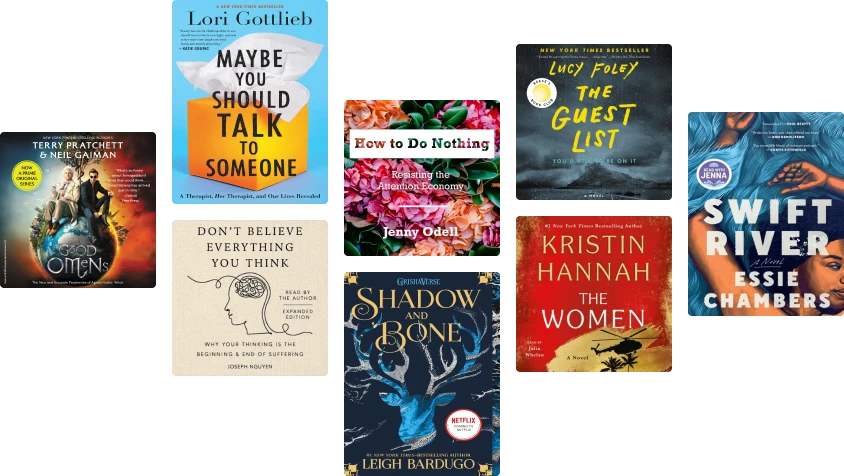About this ebook
When it comes to book production, InDesign is your best tool for graphic production. Even Photoshop are commonly put in a special graphic container produced in InDesign, exported as a PDF, and then placed into the book.
InDesign is the best graphics tool for book production
This book, which is an updated excerpt from David's "Writing In InDesign", shows book designers how to use InDesign effectively and efficiently for the graphic production needed for their book designs.
It covers formats needed and ebook requirements, the use of object styles, basic drawing techniques, and so on. The book is in full-color, because most books sold are now ebooks in full color.
David has been self-publishing books since the mid-1990s and was a very early adopter of Lulu, then Createspace, then Kindle KDP, Scribd, Nook, Kobo, and Smashwords. Few writers have the breadth of experience is the new paradigm of self-published indie authors.
This book will help you.
David Bergsland
For me, my early life culminated with the great rebellion of the sixties. Ending up as a fine artist and heavy user of pot and acid, I needed help. I met Jesus in 1974, and my life began, for real. The Lord gave me an amazing Godly woman for my wife in 1976. I became a graphic designer, font designer, and desktop publisher. In 1991, I began teaching printing and digital publishing. That resulted in writing dozens of books and booklets about the practical processes, using InDesign, Photoshop, and Illustrator. In 2009, I began the transformation into an author of fiction. By the end of 2022, I had 17 novels in five series, as I have developed my craft. This book is #20, and is the third book of the sixth series. I’m using Christian contemporary speculative fiction with some Biblical romance to share stories about the reality of how Jesus touches our day-to-day lives, while being strongly focused upon Biblical truth. I put the stereotypical Bible quoters in the same category as robo-callers. I attempt to reveal Jesus within a realistic world sharing my experiences. The goal is to reveal Jesus as a loving Creator building people into what they are designed to be. I currently assume time is running short, and the final harvest is here.
Read more from David Bergsland
Learning to walk in freedom: a verse-by-verse study of Galatians Rating: 0 out of 5 stars0 ratingsHere Comes King Jesus! Rating: 0 out of 5 stars0 ratingsBook Publishing With InDesign CC: Using Desktop Publishing Power To Self-Publish Your Book Rating: 0 out of 5 stars0 ratingsTapping Into Christian Power Daily Rating: 0 out of 5 stars0 ratingsThe Narrow Gate Rating: 5 out of 5 stars5/5Writing During the Last Days Rating: 0 out of 5 stars0 ratingsPractical Font Design With FontLab 5 Rating: 0 out of 5 stars0 ratingsThe Wife of Jesus: No. It's not Mary Magdalene Rating: 0 out of 5 stars0 ratingsGodly Leadership & Power Rating: 0 out of 5 stars0 ratingsWhat's Next? This Is Training For New believers: Pearls For Lambs and Sheep; Not For Swine Rating: 0 out of 5 stars0 ratingsInvasion Rating: 0 out of 5 stars0 ratingsFour Epistles and How to Teach the Bible Rating: 0 out of 5 stars0 ratingsLife Breath Amusement Rating: 0 out of 5 stars0 ratingsThe Training Place of Mankind: God's Creation Explained For Normal Folk Rating: 0 out of 5 stars0 ratingsEvulsion Rating: 0 out of 5 stars0 ratingsEjection Rating: 0 out of 5 stars0 ratingsWriting In Holiness Rating: 0 out of 5 stars0 ratingsA Spiritual System For Rating Books Rating: 0 out of 5 stars0 ratingsBiblical Reality Rating: 0 out of 5 stars0 ratingsFinding the Power to Believe: a study in Philippians Rating: 0 out of 5 stars0 ratingsUsing Graphics In Books: The Reflowable Edition Rating: 1 out of 5 stars1/5How to Teach Prophecy Rating: 0 out of 5 stars0 ratingsDaily Christian Life & Practical Spiritual Warfare Rating: 0 out of 5 stars0 ratingsThe Righteous Perish Rating: 0 out of 5 stars0 ratingsHow to Teach the Bible Rating: 0 out of 5 stars0 ratings
Related to Graphics In InDesign
Related ebooks
Adobe Indesign: Design Basics Rating: 0 out of 5 stars0 ratingsUsing Graphics In Books: The Reflowable Edition Rating: 1 out of 5 stars1/5Practical Responsive Typography Rating: 0 out of 5 stars0 ratingsAdobe Illustrator CS6 Digital Classroom Rating: 4 out of 5 stars4/5The Freelance Animator: Freelance Jobs and Their Profiles, #1 Rating: 0 out of 5 stars0 ratingsPractical Font Design With FontLab 5 Rating: 0 out of 5 stars0 ratingsMake Professional Logos for a Living Rating: 4 out of 5 stars4/5Hands-On Motion Graphics with Adobe After Effects CC: Develop your skills as a visual effects and motion graphics artist Rating: 0 out of 5 stars0 ratingsAdvanced Photoshop CC for Design Professionals Digital Classroom Rating: 0 out of 5 stars0 ratingsExploring 3D Modeling with CINEMA 4D R19: A Beginner’s Guide Rating: 0 out of 5 stars0 ratingsAdobe Photoshop: Learn Photoshop In 20 Hours Or Less! Rating: 4 out of 5 stars4/5Adobe InDesign CS6 Digital Classroom Rating: 0 out of 5 stars0 ratingsPhotoshop: Photo Manipulation Techniques to Improve Your Pictures to World Class Quality Using Photoshop Rating: 2 out of 5 stars2/5Beginner’s Guide to Adobe InDesign Rating: 0 out of 5 stars0 ratingsUsing Adobe Digital Publishing Suite: A Guide for Interactive Designers Rating: 0 out of 5 stars0 ratingsMaking Sense of Color Management Rating: 0 out of 5 stars0 ratingsSketchbook Pro Digital Painting Essentials Rating: 4 out of 5 stars4/5A Pocket Guide to Creating Symbol Fonts Rating: 0 out of 5 stars0 ratingsIntroducing ZBrush 3rd Edition Rating: 4 out of 5 stars4/5Learn Photoshop for Print on Demand Business Rating: 2 out of 5 stars2/5Procreate for Beginners: Introduction to Procreate for Drawing and Illustrating on the iPad Rating: 5 out of 5 stars5/5Desktop Publishing: Practical guide to publish anything on your Desktop Rating: 0 out of 5 stars0 ratingsDigital Art: A Complete Guide to Making Your Own Computer Artworks Rating: 0 out of 5 stars0 ratingsEssential Adobe Photoshop CC, 3rd Edition Rating: 0 out of 5 stars0 ratingsThe Freelance Illustrator: Freelance Jobs and Their Profiles, #6 Rating: 5 out of 5 stars5/5Adobe Illustrator Complete Self-Assessment Guide Rating: 0 out of 5 stars0 ratingsThe Freelance Graphic Designer: Freelance Jobs and Their Profiles, #5 Rating: 0 out of 5 stars0 ratingsHow to Choose, Brief and Work with Graphic Designers Rating: 0 out of 5 stars0 ratingsHow Do I Do That In InDesign? Rating: 5 out of 5 stars5/5Illustrator CS4 For Dummies Rating: 0 out of 5 stars0 ratings
Design For You
Creative Doing: 75 Practical Exercises to Unblock Your Creative Potential in Your Work, Hobby, or Next Career Rating: 0 out of 5 stars0 ratingsThe Designer's Dictionary of Color Rating: 5 out of 5 stars5/5The New Bohemians Handbook: Come Home to Good Vibes Rating: 4 out of 5 stars4/5Paperbacks from Hell: The Twisted History of '70s and '80s Horror Fiction Rating: 4 out of 5 stars4/5Alchemy: The Dark Art and Curious Science of Creating Magic in Brands, Business, and Life Rating: 4 out of 5 stars4/5Feck Perfuction: Dangerous Ideas on the Business of Life Rating: 4 out of 5 stars4/5Expressive Digital Painting in Procreate Rating: 5 out of 5 stars5/5Story: Style, Structure, Substance, and the Principles of Screenwriting Rating: 4 out of 5 stars4/5Lettering Alphabets & Artwork: Inspiring Ideas & Techniques for 60 Hand-Lettering Styles Rating: 5 out of 5 stars5/5Midjourney Mastery - The Ultimate Handbook of Prompts Rating: 5 out of 5 stars5/5Thinking with Type: A Critical Guide for Designers, Writers, Editors, & Students Rating: 4 out of 5 stars4/5A Victorian Lady's Guide to Fashion and Beauty Rating: 4 out of 5 stars4/5Hand Lettering on the iPad with Procreate: Ideas and Lessons for Modern and Vintage Lettering Rating: 4 out of 5 stars4/5Ogilvy on Advertising in the Digital Age Rating: 5 out of 5 stars5/5The Illustrator's Guide To Procreate: How to make digital art on your iPad Rating: 3 out of 5 stars3/5Some Future Day: How AI Is Going to Change Everything Rating: 0 out of 5 stars0 ratingsPicture This: How Pictures Work Rating: 4 out of 5 stars4/5101 Tips to Get Started in Graphic Design Rating: 3 out of 5 stars3/5Elements of Style: Designing a Home & a Life Rating: 4 out of 5 stars4/5Color Theory For Dummies Rating: 0 out of 5 stars0 ratingsMartha Stewart's Organizing: The Manual for Bringing Order to Your Life, Home & Routines Rating: 4 out of 5 stars4/5Creative Polymer Clay: Over 30 Techniques and Projects for Contemporary Wearable Art Rating: 0 out of 5 stars0 ratingsThe New Bohemians: Cool & Collected Homes Rating: 4 out of 5 stars4/5Artists' Master Series: Perspective and Depth Rating: 0 out of 5 stars0 ratingsArchitecture 101: From Frank Gehry to Ziggurats, an Essential Guide to Building Styles and Materials Rating: 4 out of 5 stars4/5Do the F*cking Work: Lowbrow Advice for High-Level Creativity Rating: 5 out of 5 stars5/5101 Midjourney Prompt Secrets Rating: 3 out of 5 stars3/5
Reviews for Graphics In InDesign
1 rating0 reviews
Book preview
Graphics In InDesign - David Bergsland
Graphics In InDesign
By David Bergsland
Copyright 2013 by David Bergsland • All Rights Reserved
This book expresses the opinion of the author as the result of over 40 years experience in the industry. It covers InDesign up through the original release of Adobe InDesign CC®. Adobe InDesign CC® screen shots created with permission from Adobe Systems Incorporated. Adobe®, Adobe InDesign CC® are either registered trademarks or trademarks of Adobe Systems Incorporated in the United States and/or other countries. The same applies to shots from Adobe InDesign CS5.5® & Adobe InDesign CS6® where I used screen shots from those apps.
Dedicated to my fellow book creators who may not realize how well InDesign draws
Using InDesign produce graphics?
Yes, that is what I’m suggesting. More and more I hear designers talking about how InDesign has become the drawing software we lost when FreeHand was done away with. In this little book, you will discover that it is very easy to quickly make a PDF graphic in InDesign while working on your book. The cover of this little booklet was produced completely in InDesign with the addition of a few paths pasted in from old FreeHand drawings. It’s all vectors.
Can you guess which ones are FreeHand?
The word InDesign was traced in FreeHand from a hand-drawn marker script. The butterfly was laid back in perspective in FreeHand many years ago: Beside those two, everything was drawn in InDesign. The effects [embossing and things like that] were applied in InDesign to the words: InDesign, & Typographic Manipulation, VECTOR ILLUSTRATION. The Screen Mode applied to the arc was done in InDesign. It all went quite fast. I’m talking a few minutes once I had the pieces assembled.
More than that all the typographic effects are applied to live type. The type can still be edited like normal type!
InDesign has many of the important Illustrator and Photoshop tools built in. But we will talk about that as we go. You will still need Photoshop to crop, sharpen, adjust levels, and all the others things which need to be done for photos. You’ll especially need Photoshop to rasterize the PDFs used for print into JPEGs used for ePUBs.
But the bottom line is that I have a copy of Illustrator—in fact I have the entire CC package of apps, plus the CS6 Web & Design Premium Suite. I keep several of them installed out of habit, but all I use are Acrobat, Bridge, Photoshop, & InDesign. And I use old versions of everything except InDesign.
Image production in InDesign
One of the real benefits of writing and assembling your book in InDesign is that it is also an excellent graphic production tool. There is nothing better for the production of your cover—especially in print where you need the front cover, back cover and spine all in one image produced to exacting size restrictions. In addition, it is an excellent tool for graphs, charts, maps, and the rest of your needs for graphics in your books. I’ll discuss cover designs at the end of book production.
But for now, you need to understand that image production has become much more complex with the addition of the ebook formats. There are radical differences between what is needed for print and what is needed for an ePUB or Kindle book. You have many options for graphics. What I want to do is explain these options and show you how to deal with them.
The changing standards: The ebook standards are in constant flux. The good news is that ePUB and KF8 (the latest Kindle format for the Kindle Fire) have become close enough so that the graphic standards are nearly identical. However, the new iPad has doubled the resolution available for ePUBs. But the Fire HD comes close as do other Android tablets. But little of this has changed anything so far as the high resolution images carry way too much file size to be practical for a book like this and Kindle still limits graphic size to 127K. In print, it’s 300 dpi CMYK.
The hidden truth: InDesign is the best replacement for FreeHand
Back a decade or so, there were two professional illustration programs: FreeHand & Illustrator. Adobe bought FreeHand and killed it. It was the best and easiest to use illustration application, especially for typographic illustrations. As Ole Kvern and I commented a while back on one of the InDesign lists, InDesign is the best replacement for FreeHand. For simple graphics, logos, and typographic illustrations, InDesign is far superior to Illustrator. If you are not a professional illustrator, InDesign is better for you.
InDesign makes superior PDFs for print, and they are very easy to rasterize to size in Photoshop to use in ebooks. In fact, all my illustrations are done in InDesign and Photoshop. They are drawn as needed while I write my books. InDesign makes wonderful maps and floor plans for my novels, as an example.
Adding graphics to your book
Here we have a real problem. Graphics in Word are not usable professionally. In fact, in many cases Word cannot even add professional graphics to a Word document. Print graphics are vector (PDFs, EPSs, or AI files) or bitmap (Photoshop files,photographs, and the like). Bitmap files must be 300 dpi.
More than that, photos must be sharp, in focus, with good contrast. They should be CMYK (the color space of print). Even though some on-demand printers now use RGB images, the colors will change when they are converted to CMYK for printing.
But for most of your printing, your graphics will be high resolution grayscale—so you will need to store high resolution color versions for conversion to use in your ebooks. We will talk about this in much greater depth later in the book. But I must mention a few things here.
One of the most obvious areas of amateurism is found in the images many self publishers use to promote and market their books. Even worse are some of the graphics I have seen used inside of these books. Many of them are so blurry they cannot be read. Even if they are not blurry, they are commonly quite ugly and of poor quality.
You must use professional grade images. Traditionally an excellent professional photo cost around $300 for a single use. The truly superb images still cost that much. But in most cases, those prices are long gone. But you must be careful to get images for which you have a legal license.
Many of these stock photo companies also offer professional quality vector graphic also. This is what you will need for those maps in the front of your novels, for example. I’ll show you what a vector graphic is in a couple of pages down the road.
Using Photos (the most common graphics used)
The best solution here is to use photos you have shot with a good digital camera. Images from your smart phone will probably not do. The problem is that printing quality requires 300 dpi. That can be hard to find. For example, images in this book are usually five inches wide or more. That means I must have images which are 1500 pixels wide or better—after cropping.
You can also use royalty-free images