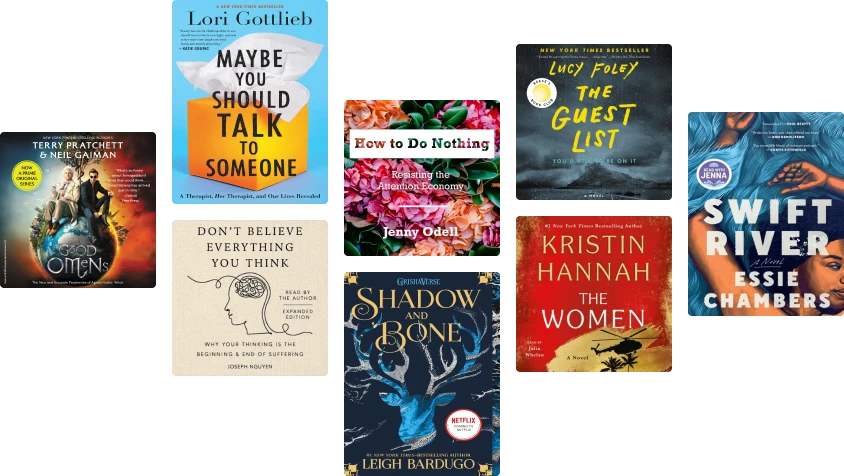About this ebook
This small business guide covers all the essentials, from setting up an account through to confidently producing financial reports, and all that's in between. In 7 quick and easy steps this book arms you with the knowledge you need to navigate your way through MYOB and will free up your time to focus on your business.
Packed full of tips, tricks and traps to avoid, this is essential reading for small business owners and bookkeepers wanting to quickly and easily learn MYOB.
Heather Smith
Heather Smith is the author of several picture books, including the award-winning The Phone Booth in Mr. Hirota's Garden. Her middle-grade novel Ebb and Flow was shortlisted for the Governor General's Literary Award, and her YA novel The Agony of Bun O'Keefe won the Ruth and Sylvia Schwartz Children's Book Award, the OLA Forest of Reading White Pine Award and was shortlisted for the Amy Mathers Teen Book Award and the Geoffrey Bilson Award for Historical Fiction for Young People. Originally from Newfoundland, Heather now lives in Waterloo, Ontario, with her family.
Read more from Heather Smith
Xero For Dummies Rating: 0 out of 5 stars0 ratingsElectoral Dysfunction: A Survival Manual for American Voters Rating: 3 out of 5 stars3/5The Boy, the Cloud and the Very Tall Tale Rating: 0 out of 5 stars0 ratings
Related to Learn MYOB in 7 Days
Related ebooks
Learn Small Business Startup in 7 Days Rating: 0 out of 5 stars0 ratingsIntegrative Advisory Services: Expanding Your Accounting Services Beyond the Cloud Rating: 0 out of 5 stars0 ratingsThe Guide to Getting Paid: Weed Out Bad Paying Customers, Collect on Past Due Balances, and Avoid Bad Debt Rating: 0 out of 5 stars0 ratingsUnscramble Your Numbers: Unlock the Secrets to Your Business Cashflow Rating: 0 out of 5 stars0 ratingsProfessional Services Marketing Wisdom: How to Attract, Influence and Acquire Customers Even If You Hate Selling Rating: 0 out of 5 stars0 ratingsTutoring and Test Prep: Step-by-Step Startup Guide Rating: 0 out of 5 stars0 ratingsSenior Services Business: Step-by-Step Startup Guide Rating: 0 out of 5 stars0 ratingsSmart Business, Stupid Business: What School Never Taught You About Building a Successful Business Rating: 3 out of 5 stars3/5ALWAYS HAVE PREDICTABLE PROFIT: IN YOUR MILWAUKEE SMALL BUSINESS Rating: 0 out of 5 stars0 ratingsThe Investment Checklist: The Art of In-Depth Research Rating: 4 out of 5 stars4/5Leads First: Everything Flows Downstream After Lead Generation Rating: 0 out of 5 stars0 ratingsThe E-Myth Accountant: Why Most Accounting Practices Don't Work and What to Do About It Rating: 5 out of 5 stars5/5The Startup Rules Rating: 5 out of 5 stars5/5The Handbook of Small Business Rating: 0 out of 5 stars0 ratingsManaging a Small Business in Australia: The Complete Handbook Rating: 0 out of 5 stars0 ratingsMorningstar's 30-Minute Money Solutions: A Step-by-Step Guide to Managing Your Finances Rating: 0 out of 5 stars0 ratingsSolo Online Business Start Up Rating: 0 out of 5 stars0 ratingsBeyond The Call: Why Some of Your Team Go the Extra Mile and Others Don't Show Rating: 0 out of 5 stars0 ratingsThe Business Model for Earning a Stable 6-Figure Income: CAM Business and Finance, #1 Rating: 0 out of 5 stars0 ratingsCustomer Data Integration: Reaching a Single Version of the Truth Rating: 3 out of 5 stars3/5The Young Entrepreneurs Financial Literacy Handbook - 2nd Edition Entrepreneurship: Personal Finance Rating: 0 out of 5 stars0 ratingsAsia Entrepreneurship Wealth Creation with E-Commerce Business: E-Commerce Business Entrepreneurship Rating: 0 out of 5 stars0 ratingsSmall Business Cash Flow: Strategies for Making Your Business a Financial Success Rating: 4 out of 5 stars4/5Essentials of Online payment Security and Fraud Prevention Rating: 0 out of 5 stars0 ratingsThe CompleteLandlord.com Ultimate Real Estate Investing Handbook Rating: 0 out of 5 stars0 ratingsCompleting the Deal: An Inside Look at Mergers, Acquisitions and Raising Capital Rating: 0 out of 5 stars0 ratingsGet Your Business Funded: Creative Methods for Getting the Money You Need Rating: 0 out of 5 stars0 ratingsSecret of Making Money on the Internet Rating: 0 out of 5 stars0 ratings
Small Business & Entrepreneurs For You
How to Grow Your Small Business: A 6-Step Plan to Help Your Business Take Off Rating: 3 out of 5 stars3/5Small Business For Dummies Rating: 4 out of 5 stars4/5Start with Why: How Great Leaders Inspire Everyone to Take Action Rating: 4 out of 5 stars4/5Robert's Rules of Order: The Original Manual for Assembly Rules, Business Etiquette, and Conduct Rating: 4 out of 5 stars4/5Capital Gaines: Smart Things I Learned Doing Stupid Stuff Rating: 3 out of 5 stars3/5Company Rules: Or Everything I Know About Business I Learned from the CIA Rating: 4 out of 5 stars4/5Your Next Five Moves: Master the Art of Business Strategy Rating: 5 out of 5 stars5/5Starting a Business All-In-One For Dummies Rating: 4 out of 5 stars4/5Overcoming Impossible: Learn to Lead, Build a Team, and Catapult Your Business to Success Rating: 4 out of 5 stars4/5Nine-Figure Mindset: How to Go from Zero to Over $100 Million in Net Worth Rating: 4 out of 5 stars4/5Yes!: 50 Scientifically Proven Ways to Be Persuasive Rating: 4 out of 5 stars4/5The Side Hustle: How to Turn Your Spare Time into $1000 a Month or More Rating: 4 out of 5 stars4/5The LLC and Corporation Start-Up Guide: Your Complete Guide to Launching the Right Business Rating: 5 out of 5 stars5/5The E-Myth Revisited: Why Most Small Businesses Don't Work and What to Do About It Rating: 4 out of 5 stars4/5Real Artists Don't Starve: Timeless Strategies for Thriving in the New Creative Age Rating: 4 out of 5 stars4/5How to Sell Anything to Anybody Rating: 4 out of 5 stars4/5Dream Big: Know What You Want, Why You Want It, and What You’re Going to Do About It Rating: 4 out of 5 stars4/5The Millionaire Fastlane: Crack the Code to Wealth and Live Rich for a Lifetime Rating: 5 out of 5 stars5/5Don't Start a Side Hustle!: Work Less, Earn More, and Live Free Rating: 5 out of 5 stars5/5The Ultimate Side Hustle Book: 450 Moneymaking Ideas for the Gig Economy Rating: 4 out of 5 stars4/5The SBA Loan Book: The Complete Guide to Getting Financial Help Through the Small Business Administration Rating: 5 out of 5 stars5/5Lead It Like Lasso Rating: 0 out of 5 stars0 ratingsMain Street Millionaire: How to Make Extraordinary Wealth Buying Ordinary Businesses Rating: 0 out of 5 stars0 ratingsThe Everything Nonprofit Toolkit: The all-in-one resource for establishing a nonprofit that will grow, thrive, and succeed Rating: 0 out of 5 stars0 ratingsNo Pain, No Gaines: The Good Stuff Doesn't Come Easy Rating: 4 out of 5 stars4/5The Art of Work: A Proven Path to Discovering What You Were Meant to Do Rating: 4 out of 5 stars4/5Never Get a "Real" Job: How to Dump Your Boss, Build a Business and Not Go Broke Rating: 4 out of 5 stars4/5Without a Doubt: How to Go from Underrated to Unbeatable Rating: 4 out of 5 stars4/5
Reviews for Learn MYOB in 7 Days
0 ratings0 reviews
Book preview
Learn MYOB in 7 Days - Heather Smith
Day 1: Accounts Command Centre and Card File Centre
Key terms and concepts
• General ledger account: a collection of ledger accounts into which transactions are posted in total from journals. It holds the details of business transactions of the same type — that is, transactions related to particular types of asset, liability, income, owner’s equity and expense items.
• Chart of accounts: a list of all the account names and numbers used in a business’s general ledger, organised in such a way that it reflects the financial structure of the business. It serves as an index, enabling a given account to be located within the ledger.
• Goods and services tax (GST): a tax on goods and services sold within Australia. The tax (currently 10 per cent) is collected by the provider of the goods or service and remitted to the Australian Taxation Office (ATO) on a quarterly basis.
To start learning MYOB, your first step is to install MYOB software on your computer if it’s not already there. You can download a free trial version of MYOB software from www.myob.com.au. To fully benefit from this book, I suggest you download MYOB AccountRight Plus if you use a PC or MYOB Account Edge if you use a Mac. Even if you have other MYOB software, you may like to do this for the purpose of working through this book. You will be able to create a data file that will last for 30 days, which is sufficient time to undertake all the exercises in this book.
Once you’ve installed MYOB AccountRight Plus, an MYOB AccountRight Plus icon will appear on your desktop (see figure 1.1).
Figure 1.1: MYOB AccountRight Plus desktop icon
c01f001.epsDouble-click the icon, and the MYOB welcome screen opens (see figure 1.2). This gives you access to the company data file.
We will start by creating a brand-new company file. The activities in this book are oriented around a small fitness studio called Green Apple Gym. Click ‘Create a company file’ on the left-hand side, and the New Company File Assistant: Introduction window opens (see figure 1.3). At this stage you can choose the MYOB product you wish to create: AccountRight Basics, AccountRight Standard or AccountRight Plus. Select AccountRight Plus.
Figure 1.2: MYOB welcome screen
c01f002.epsFigure 1.3: New Company File Assistant: Introduction window
c01f003.epsOn the left-hand side of this screen you will see a wizard with seven tabs. The tab that is currently active is always violet. I encourage you to read the information on the MYOB screen, but I will specify the required options as we work through the wizard.
Click the Company Information tab, and the New Company File Assistant: Company Information window appears (see figure 1.4). The contact information that is entered here will feed through to other areas, such as reports and invoices. Fill out the fields with the information shown in this window. As you click through to the next field, the tabs along the left-hand side will become active. For the purpose of working through this book I suggest that you use the data I provide. Once you have completed the seven-day course you can go back to the start and enter your own data if you wish, as you are able to create an unlimited number of trial MYOB data files.
Figure 1.4: New Company File Assistant: Company Information window
c01f004.epsClick the Financial Year tab, and the New Company File Assistant: Financial Year window will open (see figure 1.5). This is where you enter the financial year you wish to start with. If you wish to enter data from a previous year, you will need to change the default financial year. If your business does not run along the standard 1 July to 30 June financial year, you can change the last month of the financial year here.
Before you move on, check that you have selected the correct financial year for your business, as you cannot change it later on. For the purpose of this exercise, accept the default fields that appear, which should reflect the current financial year.
Figure 1.5: New Company File Assistant: Financial Year window
c01f005.epsClick the Accounts List Options tab, and the New Company File Assistant: Accounts List Options window opens (see figure 1.6, overleaf). This area allows you to choose how you will set up the company’s chart of accounts. As you can see, you have three choices. You can use the industry-specific list defined by MYOB; or you can import an accounts list; or, as we are going to do, you can select the third option, ‘Build your own list’. Once you’ve selected the third option, the Accounts List Selection tab is deactivated and fades to grey.
Figure 1.6: New Company File Assistant: Accounts List Options window
c01f006.epsClick the Create Company File tab, and the New Company File Assistant: Create Company File window will open (see figure 1.7). Here you can specify where you want to save the data file. You will notice that the software has created an area called ‘My Library’. For our purposes it’s fine to accept the default library area. Once you have entered all the information, click Create Company File, and MYOB AccountRight Plus will take a few moments to create your new company file.
Once the new data file has been created, the New Company File Assistant: Conclusion window opens (see figure 1.8). Click the Command Centre button to access the company data file for the Green Apple Gym.
Figure 1.7: New Company File Assistant: Create Company File window
c01f007.epsFigure 1.8: New Company File Assistant: Conclusion window
c01f008.epsNote
If you close the data file before you have reached the end of this chapter, you will find instructions for opening the data file at the start of day 2.
The Activation Assistant window opens (see figure 1.9). It is at this window you would activate your purchased MYOB AccountRight software. Instead select the third option, ‘I use this company file for practice, evaluation or study purposes.’ Click Next and click OK at the next Information window.
Figure 1.9: Activation Assistant window
c01f009.epsOrientation
Figure 1.10 shows the Accounts Command Centre home screen, which is essentially the MYOB home screen. While the basic elements are always as shown here, the specific information changes according to the Command Centre you have selected.
Figure 1.10: Accounts Command Centre home screen
c01f010.epsIf you ever get lost within MYOB, click Esc (escape) on your keyboard — you may need to do this a few times — and you will return to this screen. If you are using a different version of MYOB, you may not be able to see all the icons across the screen. In this case click the maximise box in the top right-hand corner to make the screen full-size.
Menu bar
The menu bar at the top of the screen (see figure 1.11) looks and works very much like the menu bars in Microsoft software.
Figure 1.11: Command Centre menu bar
c01f011.epsMost areas within MYOB AccountRight Plus can be accessed via the drop-down menus on the menu bar. Take some time to explore the different options available; most options are self-explanatory. Some may be greyed out, which means that those options are inactive at that point. The wording of options may change depending on which screen you are in.
Turbo Tip
The key to speeding up data entry is to use shortcut keys. Fast bookkeepers never touch the mouse; they process all data entry through shortcut keys. The available shortcut keys are shown on the menu bar’s drop-down options. (The terms ‘drop-down options’ and ‘drop-down menus’ can be used interchangeably.) They typically consist of a combination of keys — for example, Ctrl + Y for Find Transactions.
Shortcut keys are one of three symbols you will see on the drop-down menus. These symbols are explained in table 1.1.
Table 1.1: symbols used on the MYOB menu bar’s drop- down options
missing image fileYou can download a full list of MYOB short cuts from www.learnmyobin7days.com.
Drop-down options
The File drop-down options (see figure 1.12) enable you to manage the file as a whole. A new file can be created, and existing files can be opened, backed up or restored. The financial or payroll year can be closed off. You can print active documents and customised forms can be moved to a different location, using the Migrate Custom Forms option.
missing image fileThe Edit drop-down options (see figure 1.13, overleaf) allow you to format invoices and bills professionally via such options as Insert Line, Insert Header and Insert Subtotal. The typical editing tools, including Cut, Copy, Paste and Clear, are also available. If you are familiar with double-entry bookkeeping, you will like the Recap Transaction option, which allows you to review the double-entry bookkeeping journal created by the transaction.
Figure 1.13 Edit drop-down options
missing image fileThe List drop-down options (see figure 1.14) provide access to all the different lists within MYOB. As MYOB is primarily built upon a database, it is critical that these lists have been compiled to be as efficient and meaningful as possible. In some cases this is the only area where the lists can be edited or deleted.
Figure 1.14 List drop-down options
missing image fileThe Command Centres drop-down options (see figure 1.15, overleaf) offer a different way to access the eight different Command Centres within MYOB. The further options are identical to what is shown in the flowchart for each Command Centre and in the Command Panel area.
Figure 1.15 Command Centres drop-down options
missing image fileThe Setup drop-down options (see figure 1.16) access the initial set-up options and preferences within the data file. These options allow you to customise forms, install payroll tax tables, and update company information.
Figure 1.16 Setup drop-down options
missing image fileThe Report drop-down option (see figure 1.17) provides access to hundreds of customisable reports. With accurate, timely and complete transactional data entered, reports can provide a wealth of useful management information that can be used in the businesses decision-making process. If you are in a management position, I encourage you to spend time looking at reports. Delve into customisable reports and think about how you can use them to track performance and set goals for the business.
Figure 1.17: Reports drop-down options
missing image fileThe Window drop-down options (see figure 1.18) allow you to manage the screens you are viewing to suit your processing needs. They also highlight which windows are currently active and provide a short cut to access them. This is especially useful when you are undertaking the bank reconciliation.
Figure 1.18: Window drop-down options
missing image fileThe Services drop-down options (see figure 1.19, overleaf) provide direct access to additional online services from MYOB Australia.
Figure 1.19: Services drop-down options
missing image fileThe Help drop-down options (see figure 1.20) provide access to various forms of installed and online MYOB