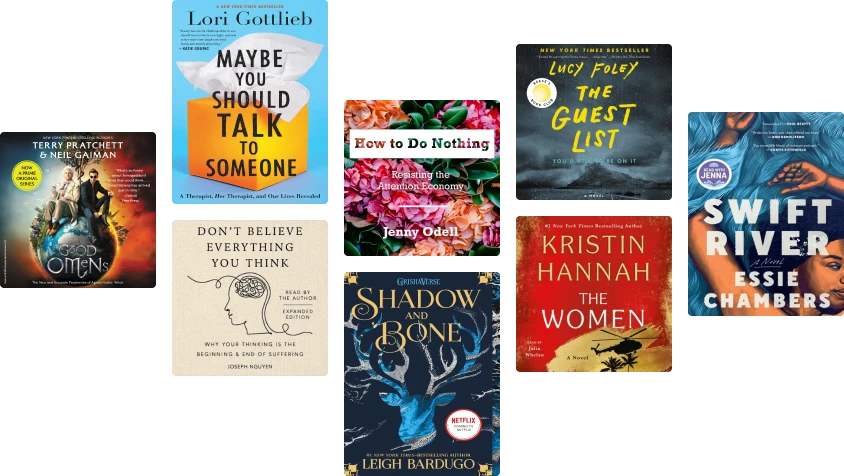About this ebook
"DisplayPort vs HDMI" offers a comprehensive exploration of today's two dominant digital display interfaces, providing clarity in the often confusing world of video connectivity standards. Rather than advocating for a single "best" solution, the book takes a nuanced approach, demonstrating how each interface excels in specific scenarios.
Through detailed technical analysis and real-world applications, readers learn how factors like bandwidth capabilities, refresh rates, and color depth influence performance in different use cases. The book's three-part structure begins with a historical foundation, tracing the evolution from VGA to modern standards, before diving into detailed technical specifications of both DisplayPort and HDMI.
The second section offers practical insights for specific applications, from gaming and professional graphics work to home entertainment setups. Particularly valuable are the detailed performance benchmarks and compatibility testing results, which help readers make informed decisions based on their specific needs.
What sets this guide apart is its data-driven comparison methodology and balanced perspective, making complex technical concepts accessible to both professionals and enthusiasts. The final section explores future developments in display technology, while providing practical guidance on cable selection, troubleshooting, and optimizing multi-monitor setups. This approach makes the book an invaluable resource for IT professionals, content creators, and technology decision-makers who need to understand the nuances of modern display connectivity.
Read more from Alisa Turing
APIs Made Easy Rating: 0 out of 5 stars0 ratingsGPU Overclocking Guide Rating: 0 out of 5 stars0 ratingsWindows History Rating: 0 out of 5 stars0 ratingsIntroduction of The PC Rating: 0 out of 5 stars0 ratingsSoftware Testing Rating: 0 out of 5 stars0 ratingsLinux Ubuntu What Rating: 0 out of 5 stars0 ratingsCybersecurity Code Rating: 0 out of 5 stars0 ratingsLucasfilm Games What Rating: 0 out of 5 stars0 ratingsFacebook What Rating: 0 out of 5 stars0 ratingsDigital Privacy Rights Rating: 0 out of 5 stars0 ratingsEmail vs Post Rating: 0 out of 5 stars0 ratingsDigital Friends Rating: 0 out of 5 stars0 ratingsObject-Oriented Basics Rating: 0 out of 5 stars0 ratingsFuture of Coding Rating: 0 out of 5 stars0 ratingsLaptop Battery Care Rating: 0 out of 5 stars0 ratingsMemory Basics Explained Rating: 0 out of 5 stars0 ratingsThunderbolt 4 Insights Rating: 0 out of 5 stars0 ratingsBill Gates' Tech Legacy Rating: 0 out of 5 stars0 ratingsHPC Clusters Demystified Rating: 0 out of 5 stars0 ratingsFoldables Evolution Rating: 0 out of 5 stars0 ratingsUncommon Dessert Recipes Rating: 0 out of 5 stars0 ratingsFrontend Frameworks Rating: 0 out of 5 stars0 ratingsData Structures Guide Rating: 0 out of 5 stars0 ratingsGit and GitHub Rating: 0 out of 5 stars0 ratingsCPU Power Demystified Rating: 0 out of 5 stars0 ratingsAI Programming Rating: 0 out of 5 stars0 ratingsChrome The Browser Rating: 0 out of 5 stars0 ratingsCutting-Edge Chipsets Rating: 0 out of 5 stars0 ratingsUSB-C vs Lightning Rating: 0 out of 5 stars0 ratingsPortable Performance Hacks Rating: 0 out of 5 stars0 ratings
Related to DisplayPort vs HDMI
Related ebooks
Colour Banding: Exploring the Depths of Computer Vision: Unraveling the Mystery of Colour Banding Rating: 0 out of 5 stars0 ratingsComputer Jargon: The Illustrated Glossary of Basic Computer Terminology Rating: 0 out of 5 stars0 ratingsSmart vs Streaming Rating: 0 out of 5 stars0 ratingsMulti-Monitor Mastery Rating: 0 out of 5 stars0 ratingsUSB-C vs Lightning Rating: 0 out of 5 stars0 ratingsWired vs Wireless Rating: 0 out of 5 stars0 ratingsThunderbolt 4 Insights Rating: 0 out of 5 stars0 ratingsUpgrading Old PCs Rating: 0 out of 5 stars0 ratingsColor Profile: Exploring Visual Perception and Analysis in Computer Vision Rating: 0 out of 5 stars0 ratingsHigh Dynamic Range Rendering: Unlocking the Visual Spectrum: Advanced Techniques in Computer Vision Rating: 0 out of 5 stars0 ratingsNext-Level VR Hardware Rating: 0 out of 5 stars0 ratingsDigital Video Distribution in Broadband, Television, Mobile and Converged Networks: Trends, Challenges and Solutions Rating: 0 out of 5 stars0 ratingsElectronic Connectors: With Pinouts and Typical Prices Rating: 0 out of 5 stars0 ratingsPCI Express Evolution Rating: 0 out of 5 stars0 ratingsUSB4 Exposed Rating: 0 out of 5 stars0 ratingsGraphics Card Wonders Rating: 0 out of 5 stars0 ratingsImage Compression: Efficient Techniques for Visual Data Optimization Rating: 0 out of 5 stars0 ratingsFuture of Screens Rating: 0 out of 5 stars0 ratingsArduino Electronics Blueprints Rating: 4 out of 5 stars4/5Streaming vs Gaming Rating: 0 out of 5 stars0 ratingsSpeed of Light Communications and the Internet Protocol (IP) Rating: 4 out of 5 stars4/5The Comprehensive Guide to Render Token Rating: 0 out of 5 stars0 ratingsColor Management System: Optimizing Visual Perception in Digital Environments Rating: 0 out of 5 stars0 ratingsLTE Signaling: Troubleshooting and Optimization Rating: 4 out of 5 stars4/5Programming Amateur Radios with CHIRP: Amateur Radio for Beginners, #6 Rating: 0 out of 5 stars0 ratingsD-STAR, DMR & Fusion A Beginner’s Guide Rating: 0 out of 5 stars0 ratingsAnalog Dialogue, Volume 47, Number 4 Rating: 0 out of 5 stars0 ratings3DTV: Processing and Transmission of 3D Video Signals Rating: 0 out of 5 stars0 ratingsGaming vs Work Rating: 0 out of 5 stars0 ratings
Information Technology For You
Summary of Super-Intelligence From Nick Bostrom Rating: 4 out of 5 stars4/5Creating Online Courses with ChatGPT | A Step-by-Step Guide with Prompt Templates Rating: 4 out of 5 stars4/5How to Write Effective Emails at Work Rating: 4 out of 5 stars4/5Data Analytics for Beginners: Introduction to Data Analytics Rating: 4 out of 5 stars4/5An Ultimate Guide to Kali Linux for Beginners Rating: 3 out of 5 stars3/5Supercommunicator: Explaining the Complicated So Anyone Can Understand Rating: 3 out of 5 stars3/5Learning Microsoft Endpoint Manager: Unified Endpoint Management with Intune and the Enterprise Mobility + Security Suite Rating: 0 out of 5 stars0 ratingsCreating your MySQL Database: Practical Design Tips and Techniques Rating: 3 out of 5 stars3/5Linux Command Line and Shell Scripting Bible Rating: 3 out of 5 stars3/5CODING INTERVIEW: Advanced Methods to Learn and Excel in Coding Interview Rating: 0 out of 5 stars0 ratingsCompTIA A+ CertMike: Prepare. Practice. Pass the Test! Get Certified!: Core 1 Exam 220-1101 Rating: 0 out of 5 stars0 ratingsCompTia Security 701: Fundamentals of Security Rating: 0 out of 5 stars0 ratingsCompTIA ITF+ CertMike: Prepare. Practice. Pass the Test! Get Certified!: Exam FC0-U61 Rating: 5 out of 5 stars5/5Random Tech Rating: 0 out of 5 stars0 ratingsGetting started with Audacity 1.3 Rating: 5 out of 5 stars5/5ChatGPT: The Future of Intelligent Conversation Rating: 4 out of 5 stars4/5WordPress Plugin Development: Beginner's Guide Rating: 0 out of 5 stars0 ratingsMicrosoft Access for Beginners and Intermediates Rating: 0 out of 5 stars0 ratingsPersonal Knowledge Graphs: Connected thinking to boost productivity, creativity and discovery Rating: 5 out of 5 stars5/520 Windows Tools Every SysAdmin Should Know Rating: 5 out of 5 stars5/5CompTIA Network+ CertMike: Prepare. Practice. Pass the Test! Get Certified!: Exam N10-008 Rating: 0 out of 5 stars0 ratingsDevOps Handbook: What is DevOps, Why You Need it and How to Transform Your Business with DevOps Practices Rating: 4 out of 5 stars4/5How to Find a Wolf in Siberia (or, How to Troubleshoot Almost Anything) Rating: 0 out of 5 stars0 ratingsCOMPUTER SCIENCE FOR ROOKIES Rating: 0 out of 5 stars0 ratingsIntroduction to Information Systems: Information Technology Essentials, #1 Rating: 0 out of 5 stars0 ratingsPractical Ethical Hacking from Scratch Rating: 5 out of 5 stars5/5Technology Coordinator's Handbook, Fourth Edition: A Guide for Edtech Facilitators and Leaders Rating: 0 out of 5 stars0 ratings
Reviews for DisplayPort vs HDMI
0 ratings0 reviews
Book preview
DisplayPort vs HDMI - Alisa Turing
Understanding Digital Signal Transmission
Every time you stream your favorite movie or connect your laptop to an external monitor, you're witnessing a miracle of modern technology that happens billions of times per second. Digital signal transmission, the invisible foundation of our display technologies, transforms mere electrical pulses into the vibrant images we see on our screens.
The Digital Language of Displays
At its core, digital signal transmission is like an incredibly fast conversation between devices, speaking in a language of ones and zeros. Imagine standing at one end of the Grand Canyon with a flashlight, communicating with someone at the other end using morse code - but now speed that up about a billion times, and you'll begin to understand how digital displays communicate.
Did You Know? The first digital display signals in early computers could only transmit a few thousand bits per second. Modern DisplayPort connections can handle up to 80 billion bits per second!
Bandwidth: The Digital Highway
Think of bandwidth as lanes on a highway. The more lanes you have, the more cars (data) can travel simultaneously. When you're watching a 4K video, you're actually sending about 12 billion bits of data every second through your display cable. This massive amount of data requires careful organization and management.
To calculate the bandwidth needed for a display signal, we use this formula:
Bandwidth = Resolution × Color Depth × Refresh Rate
Signal Integrity: Keeping the Message Clear
Digital signals face numerous challenges as they travel through cables. Just as a radio signal can become static-filled when you drive through a tunnel, digital signals can degrade due to interference, distance, and quality of materials.
Modern displays use several clever techniques to maintain signal integrity:
Error correction codes that can detect and fix corrupted data
Signal amplification at regular intervals
Differential signaling to cancel out electromagnetic interference
Data Encoding: The Art of Digital Packaging
Raw digital data rarely travels as simple ones and zeros. Instead, it's encoded using sophisticated patterns that help maintain signal integrity and maximize bandwidth usage. One popular method is 8b/10b encoding, which converts 8 bits of data into 10-bit transmission patterns.
Did You Know? The encoding patterns used in modern display interfaces are so carefully balanced that they help maintain the electrical stability of the entire system!
The Journey of a Pixel
Let's follow the journey of a single pixel from your graphics card to your screen:
The pixel data is packaged with timing information
It's encoded into a transmission-friendly format
The signal travels through your display cable
Your monitor's receiver decodes the signal
The pixel is processed and displayed at precisely the right moment
Timing and Synchronization
Displays operate like precisely choreographed dances. Every pixel must arrive and be displayed at exactly the right microsecond. This timing is managed through synchronization signals that act like a conductor's baton in an orchestra.
A modern 4K display must synchronize over 8 million pixels up to 120 times every second - that's nearly one billion pixel updates per second!
The Future of Digital Display Signals
As we push toward 8K resolutions and beyond, new challenges emerge. Engineers are developing increasingly sophisticated methods to pack more data into our display connections, including:
Display Stream Compression (DSC)
Advanced channel bonding techniques
New encoding methods that can transmit more bits per clock cycle
Understanding these fundamental principles of digital signal transmission is crucial as we explore specific display interfaces like DisplayPort and HDMI in upcoming chapters. These basics form the foundation upon which all modern display technologies are built.
Did You Know? The amount of data transmitted through a modern display cable in just one second would take over 100 years to transmit using the original IBM PC's display connection from 1981!
As we conclude this chapter, remember that every image you see on your digital display is the result of this intricate dance of electrons, precisely timed and carefully managed. In our next chapter, we'll see how these principles are specifically implemented in today's most popular display