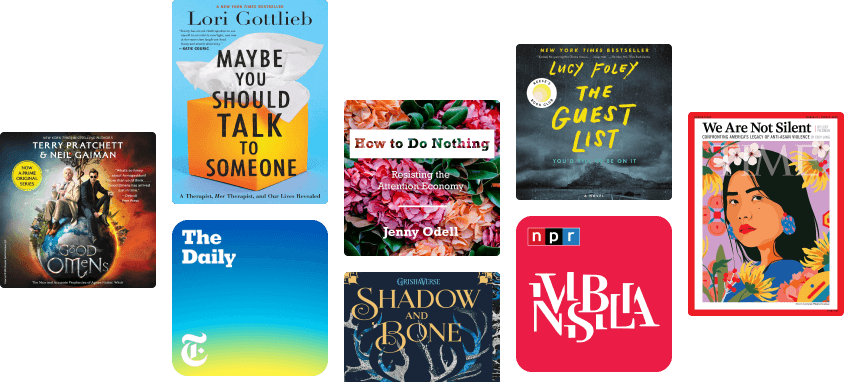Microsoft Identity and Access Administrator Exam Guide: Implement IAM solutions with Azure AD, build an identity governance strategy, and pass the SC-300 exam
By Dwayne Natwick and Shannon Kuehn
()
About this ebook
Cloud technologies have made identity and access the new control plane for securing data. Without proper planning and discipline in deploying, monitoring, and managing identity and access for users, administrators, and guests, you may be compromising your infrastructure and data. This book is a preparation guide that covers all the objectives of the SC-300 exam, while teaching you about the identity and access services that are available from Microsoft and preparing you for real-world challenges.
The book starts with an overview of the SC-300 exam and helps you understand identity and access management. As you progress to the implementation of IAM solutions, you’ll learn to deploy secure identity and access within Microsoft 365 and Azure Active Directory. The book will take you from legacy on-premises identity solutions to modern and password-less authentication solutions that provide high-level security for identity and access. You’ll focus on implementing access and authentication for cloud-only and hybrid infrastructures as well as understand how to protect them using the principles of zero trust. The book also features mock tests toward the end to help you prepare effectively for the exam.
By the end of this book, you’ll have learned how to plan, deploy, and manage identity and access solutions for Microsoft and hybrid infrastructures.
Read more from Dwayne Natwick
Microsoft Cybersecurity Architect Exam Ref SC-100: Get certified with ease while learning how to develop highly effective cybersecurity strategies Rating: 0 out of 5 stars0 ratings
Related to Microsoft Identity and Access Administrator Exam Guide
Related ebooks
Microsoft Azure Security Rating: 0 out of 5 stars0 ratingsAzure for Decision Makers: The essential guide to Azure for business leaders Rating: 0 out of 5 stars0 ratingsAzure Integration Guide for Business: Master effective architecture strategies for business innovation Rating: 0 out of 5 stars0 ratingsAzure Security Cookbook: Practical recipes for securing Azure resources and operations Rating: 0 out of 5 stars0 ratingsCloud Native Software Security Handbook: Unleash the power of cloud native tools for robust security in modern applications Rating: 0 out of 5 stars0 ratingsModernizing Legacy Applications to Microsoft Azure: Plan and execute your modernization journey seamlessly Rating: 0 out of 5 stars0 ratingsMachine Learning Security with Azure: Best practices for assessing, securing, and monitoring Azure Machine Learning workloads Rating: 0 out of 5 stars0 ratingsPractical Cybersecurity Architecture: A guide to creating and implementing robust designs for cybersecurity architects Rating: 0 out of 5 stars0 ratingsAzure Architecture Explained: A comprehensive guide to building effective cloud solutions Rating: 0 out of 5 stars0 ratingsMicrosoft 365 Identity and Services Exam Guide MS-100: Expert tips and techniques to pass the MS-100 exam on the first attempt Rating: 0 out of 5 stars0 ratingsMigrating Applications to the Cloud with Azure: Re-architect and rebuild your applications using cloud-native technologies Rating: 0 out of 5 stars0 ratings
Internet & Web For You
Six Figure Blogging Blueprint Rating: 5 out of 5 stars5/5Get Rich or Lie Trying: Ambition and Deceit in the New Influencer Economy Rating: 0 out of 5 stars0 ratingsHow to Disappear and Live Off the Grid: A CIA Insider's Guide Rating: 0 out of 5 stars0 ratingsNo Place to Hide: Edward Snowden, the NSA, and the U.S. Surveillance State Rating: 4 out of 5 stars4/5Coding For Dummies Rating: 5 out of 5 stars5/5Coding All-in-One For Dummies Rating: 4 out of 5 stars4/5Social Engineering: The Science of Human Hacking Rating: 3 out of 5 stars3/5How to Be Invisible: Protect Your Home, Your Children, Your Assets, and Your Life Rating: 4 out of 5 stars4/5Podcasting For Dummies Rating: 4 out of 5 stars4/5Wireless Hacking 101 Rating: 5 out of 5 stars5/5How To Start A Profitable Authority Blog In Under One Hour Rating: 5 out of 5 stars5/5Remote/WebCam Notarization : Basic Understanding Rating: 3 out of 5 stars3/5The Gothic Novel Collection Rating: 5 out of 5 stars5/5Everybody Lies: Big Data, New Data, and What the Internet Can Tell Us About Who We Really Are Rating: 4 out of 5 stars4/5Python QuickStart Guide: The Simplified Beginner's Guide to Python Programming Using Hands-On Projects and Real-World Applications Rating: 0 out of 5 stars0 ratingsTor and the Dark Art of Anonymity Rating: 5 out of 5 stars5/5The $1,000,000 Web Designer Guide: A Practical Guide for Wealth and Freedom as an Online Freelancer Rating: 5 out of 5 stars5/5Grokking Algorithms: An illustrated guide for programmers and other curious people Rating: 4 out of 5 stars4/5Stop Asking Questions: How to Lead High-Impact Interviews and Learn Anything from Anyone Rating: 5 out of 5 stars5/5The Hacker Crackdown: Law and Disorder on the Electronic Frontier Rating: 4 out of 5 stars4/5WordPress For Dummies Rating: 0 out of 5 stars0 ratingsJavaScript All-in-One For Dummies Rating: 5 out of 5 stars5/5Beginner's Guide To Starting An Etsy Print-On-Demand Shop Rating: 0 out of 5 stars0 ratingsHacking : The Ultimate Comprehensive Step-By-Step Guide to the Basics of Ethical Hacking Rating: 5 out of 5 stars5/5How To Make Money Blogging: How I Replaced My Day-Job With My Blog and How You Can Start A Blog Today Rating: 4 out of 5 stars4/5Cybersecurity For Dummies Rating: 5 out of 5 stars5/5How To Start A Podcast Rating: 4 out of 5 stars4/5Wordpress for Beginners: The Easy Step-by-Step Guide to Creating a Website with WordPress Rating: 5 out of 5 stars5/5
Reviews for Microsoft Identity and Access Administrator Exam Guide
0 ratings0 reviews
Book preview
Microsoft Identity and Access Administrator Exam Guide - Dwayne Natwick
BIRMINGHAM—MUMBAI
Microsoft Identity and Access Administrator Exam Guide
Copyright © 2022 Packt Publishing
All rights reserved. No part of this book may be reproduced, stored in a retrieval system, or transmitted in any form or by any means, without the prior written permission of the publisher, except in the case of brief quotations embedded in critical articles or reviews.
Every effort has been made in the preparation of this book to ensure the accuracy of the information presented. However, the information contained in this book is sold without warranty, either express or implied. Neither the author, nor Packt Publishing or its dealers and distributors, will be held liable for any damages caused or alleged to have been caused directly or indirectly by this book.
Packt Publishing has endeavored to provide trademark information about all of the companies and products mentioned in this book by the appropriate use of capitals. However, Packt Publishing cannot guarantee the accuracy of this information.
Group Product Manager: Vijin Boricha
Publishing Product Manager: Mohd Riyan Khan
Senior Editor: Shazeen Iqbal
Content Development Editor: Rafiaa Khan
Technical Editor: Arjun Varma
Copy Editor: Safis Editing
Project Coordinator: Shagun Saini
Proofreader: Safis Editing
Indexer: Pratik Shirodkar
Production Designer: Ponraj Dhandapani
First published: March 2022
Production reference: 1230222
Published by Packt Publishing Ltd.
Livery Place
35 Livery Street
Birmingham
B3 2PB, UK.
ISBN 978-1-80181-804-9
www.packt.com
Foreword
Over the course of my career, identity has always been an important part of any technical design or architecture. When I worked on the help desk, I can remember creating user accounts, resetting passwords, and adding users to security groups. As time progressed, my skills gravitated toward solution architect scenarios involving Active Directory build outs, upgrades, and maintenance, as well as onboarding solutions such as Azure Active Directory Connect. I am currently a program manager within the identity and network access division at Microsoft. I certainly didn't know my technical foundation would evolve into identity being one of my predominant areas of focus all these years later.
The cloud is here to stay, and is reshaping the common identity scenarios of old. Organizations are extending identities into the cloud, which takes identity outside of the four walls housing any infrastructure. As a result, a different approach needs to be implemented to maintain a secure posture and ensure the right amount of governance is applied.
The focus of this book is on the Microsoft SC-300 exam. Any individual who's studying for this exam should hopefully understand the importance of identity and access management. Perhaps this exam is a requirement for a job or maybe even a way to further prove technical skills and knowledge. One thing is sure: customers need to securely protect applications and user data at the perimeter using Azure identity and access management solutions. IT departments need to defend against malicious login attempts, safeguard credentials, protect identities, and enforce strong authentication options (all without disrupting productivity). This challenge is no easy one, especially with the rate of change in both the security and identity spaces.
Passing this exam means you'll receive the Microsoft Identity and Access Administrator Associate certification. You'll be uniquely prepared to design, implement, and operate an identity and access management system using Azure Active Directory. You'll be able to manage tasks such as configuring secure authentication and authorization access to enterprise applications. This role-based cert will provide administrators with ways of implementing seamless user experiences and self-service management capabilities to avoid disturbing end users' daily activities. Identity governance is another key element you should be able to plan for and build out. Additionally, you'll also learn how to troubleshoot, monitor, and configure reporting for the identity and access environment.
After going through studying and passing the certification, you'll find yourself better equipped to handle the ever-evolving identity and security threat landscape. This area of focus and study will kickstart your skills to be a great value addition for any company you work for in the future. Good luck and make sure you give yourself plenty of time to study and prep!
I'd like to quickly thank Dwayne for asking me to write this foreword. I'm honored to be thought of in this space! Dwayne is one of my security gurus and always has a great answer or approach to any situation if a question arises. He'll help you make the most sense out of the exam in a pragmatic way that will help you pass!
Shannon Kuehn
Senior Program Manager
Identity and Network Access
Contributors
About the author
Dwayne Natwick is a Senior Product Manager at Cloudreach, an Atos company and a Microsoft Expert MSP. He has been in IT, security design, and architecture for over 30 years. His love of teaching led him to become a Microsoft Certified Trainer (MCT) Regional Lead and a Microsoft Most Valuable Professional (MVP).
Dwayne has a master's degree in business IT from Walsh College, the CISSP from ISC2, and 18 Microsoft certifications, including Identity and Access Administrator, Azure Security Engineer, and Microsoft 365 Security Administrator. Dwayne can be found providing and sharing information on social media, at industry conferences, on his blog site, and on his YouTube channel.
Originally from Maryland, Dwayne currently resides in Michigan with his wife and three children.
About the reviewers
Sathish Veerapandian is a certified microsoft infrastructure/cloud architect with 14 years of international large-scale hands-on experience in planning, designing, and executing IT management of messaging platforms such as Microsoft Teams with Telephony, Skype for Business Voice, Microsoft Exchange, Intune deployment, Microsoft Azure, and Microsoft Security implementations. His dedication to serving the technical community has earned him the title of Microsoft MVP for the past 7 years, and he shares his technical knowledge and skills through local meetups and blogs and participates in Microsoft Ignite sessions. He is well known in the community for his contributions to Office 365 and the Microsoft Teams and Security platforms.
Shabaz Darr is an infrastructure master for Netcompany, based in the United Kingdom. He is a Microsoft MVP in Enterprise Mobility, specializing in Microsoft cloud technologies including Endpoint Manager, Security & Compliance, and Azure Virtual Desktop. He has over 15 years' experience in the IT industry, with 8 of those spent working with Microsoft cloud technologies. During this period, he assisted several global organizations with designing and implementing information protection strategies. He coauthored a book on the SC-400 Information Protection Microsoft certification exam and individually authored a book on the AZ-140 Azure Virtual Desktop Specialist exam, and was also a technical reviewer for the SC-900 Security Fundamentals book. He also has his own YouTube channel called I Am IT Geek
where he creates video series on various Microsoft cloud technologies.
I would like to thank Packt for asking me to technically review this book, as well as thanking the author, Dwayne Natwick, for asking me to be part of this project. It has been a huge honor to be part of this book.
Bart Van Vugt is a freelance workplace/security architect and owner at BVV Consult. He has over 20 years of experience in the field, acting as a security architect with broad professional experience in enterprise security, identity and access management, information protection, cybersecurity, endpoint management, and cloud security. Guiding companies on their zero trust and cloud journey, providing architecture and security advice, and delivering hands-on deployments are part of the job.
In addition to that, Bart has been a passionate MCT since 2021, holding several certifications.
Bart was also recognized by Microsoft in 2021 by receiving digital badges from their Windows Customer Connection Program and Microsoft 365 Threat Protection Program: Community Member 2021.
Marcel Molenaar is a consultant, developer, solution architect, and an MCT with more than 25 years of experience in IT. As a developer, he has experience in many object-oriented programming languages, such as C++, C#, Java, Node.js, Python, and PowerShell. As a SharePoint consultant, he started working with SharePoint 2003 and implemented SharePoint farms for larger enterprises with lots of customizations and strict security conditions.
With the transition to the Microsoft 365 platform, his field of experience moved to SharePoint Online and the Azure platform. Marcel is fascinated by the cloud and new cloud-related technologies. He also loves the data platform and AI because of his scientific background.
He has worked as an MCT for more than 10 years. He teaches lots of students about Azure, Microsoft 365, security, data, and the Power Platform.
Marcel is self-employed and is the CEO of Marcel Molenaar IT Training. He lives and works in the Netherlands.
Bill Wheeler is a security architect for Avanade, a leading provider of cloud and security solutions delivered through the Microsoft ecosystem. Bill has been working in technology for over 25 years, 20 of which was with the Volkswagen Group of America, with a focus on infrastructure and security. Bill is a U.S. Marine Corps veteran.
Table of Contents
Preface
Section 1 – Exam Overview and the Evolution of Identity and Access Management
Chapter 1: Preparing for Your Microsoft Exam
Technical requirements
Preparing for a Microsoft exam
Resources available to prepare for the exam
Access to a subscription
Where to take the exam
Exam format
Resources available and accessing Microsoft Learn
Accessing Microsoft Learn
Finding content on Microsoft Learn
Exam pages on Microsoft Learn
Creating a Microsoft 365 trial subscription
Office 365 or Microsoft 365 trial subscription
Azure AD Premium subscription
Exam objectives
Who should take the SC-300 exam?
Summary
Chapter 2: Defining Identity and Access Management
Understanding IAM
Identity
Access
Learning identity and access use cases
Shopping websites
Personal email accounts
Social media accounts
Company applications
Understanding the scope of IAM
Defining IAM
Principle of least privilege
The evolution of IAM
Traditional
Advanced
Optimal
Summary
Section 2 - Implementing an Identity Management Solution
Chapter 3: Implementing and Configuring Azure Active Directory
Technical requirements
Configuring and managing AAD roles
Azure Active Directory tenant
Azure Active Directory roles
Planning and assigning roles
Configuring and managing custom domains
Adding and verifying a custom domain to set as the primary domain
Custom domains and sub-domains
Managing DNS and deleting a custom domain
Configuring and managing device registration options
Azure AD-registered devices
Azure AD-joined devices
Hybrid AD-joined devices
Configuring tenant-wide settings
Member and guest users
Managing security defaults
Summary
Chapter 4: Creating, Configuring, and Managing Identities
Technical requirements
Creating, configuring, and managing users
Member users
Guest and external users
AD (hybrid) users
Creating, configuring, and managing groups
Microsoft 365 groups
Security groups
Specialty groups
Dynamic groups
Managing licenses
License requirements
License features
Assigning licenses
Summary
Chapter 5: Implementing and Managing External Identities and Guests
Technical requirements
Managing external collaboration settings in Azure AD
B2B
B2C
Configuring external collaboration settings
Inviting external users individually and in bulk
Inviting guest users
Managing external user accounts in Azure AD
Managing guest user licenses
Password management
Multi-factor authentication
Configuring identity providers
Google configuration
Facebook configuration
Summary
Chapter 6: Implementing and Managing Hybrid Identities
Technical requirements
Implementing and managing Azure AD Connect
Hybrid identity
Azure AD
Windows AD
Azure AD Connect
Implementing and managing seamless SSO
Implementing and managing Azure AD Connect Health
Troubleshooting sync errors
Summary
Section 3 – Implementing an Authentication and Access Management Solution
Chapter 7: Planning and Implementing Azure Multi-Factor Authentication (MFA) and Self-Service Password Reset (SSPR)
Technical requirements
Planning an Azure MFA deployment
What is MFA?
How does Azure AD MFA work?
What licenses include Azure AD MFA?
Azure authentication methods
Configuring Azure AD MFA
Implementing and managing MFA settings
Configuring and deploying SSPR
Deploying and managing password protection
Planning and implementing security defaults
Summary
Chapter 8: Planning and Managing Password-Less Authentication Methods
Technical requirements
Administering authentication methods (FIDO2/passwordless)
Modern authentication for identity and access management
Implementing an authentication solution based on Windows Hello for Business
Implementing an authentication solution with the Microsoft Authenticator app
Summary
Chapter 9: Planning, Implementing, and Administering Conditional Access and Azure Identity Protection
Technical requirements
Planning and implementing Conditional Access policies and controls
Zero-trust methodology
Conditional Access policies
Configuring Smart Lockout thresholds
Implementing and managing a user risk policy
Azure AD Identity Protection
Monitoring, investigating, and remediating elevated risky users
Summary
Section 4 – Implementing Access Management for Applications
Chapter 10: Planning and Implementing Enterprise Apps for Single Sign-On (SSO)
Technical requirements
Designing and implementing access management and SSO for apps
Discovering apps with Microsoft Defender for Cloud Apps
Integrating on-premises apps using Azure AD Application Proxy
Planning your line-of-business application registration strategy
Implementing application registrations
Planning and configuring multi-tier application permissions
Summary
Chapter 11: Monitoring Enterprise Apps with Microsoft Defender for Cloud Apps
echnical requirements
Planning your cloud application strategy
Discovering apps with Microsoft Defender for Cloud Apps
Implementing cloud app security policies
Planning and configuring cloud application permissions
Discovering apps by using Microsoft Defender for Cloud Apps or an ADFS app report
Discovering apps with Microsoft Defender for Cloud Apps app report
Discovering apps with an ADFS app report
Using Microsoft Defender for Cloud Apps to manage application access
Discovered app scoring
Sanctioning and unsanctioning apps
Summary
Section 5 – Planning and Implementing an Identity Governance Strategy
Chapter 12: Planning and Implementing Entitlement Management
Technical requirements
Defining catalogs and access packages
Catalogs
Access packages
Planning, implementing, and managing entitlements
Planning entitlements
Implementing entitlements
Managing entitlements
Implementing and managing terms of use
Managing the life cycle of external users in Azure AD Identity Governance settings
Access reviews
Summary
Chapter 13: Planning and Implementing Privileged Access and Access Reviews
Technical requirements
Defining a privileged access strategy for administrative users
Configuring PIM for Azure AD roles and Azure resources
Creating and managing break-glass accounts
Planning for and automating access reviews
Analyzing PIM audit history and reports
Summary
Section 6 – Monitoring and Maintaining Azure Active Directory
Chapter 14: Analyzing and Investigating Sign-in Logs and Elevated Risk Users
Technical requirements
Analyzing and investigating sign-in logs to troubleshoot access issues
Reviewing and monitoring Azure AD audit logs
Analyzing Azure Active Directory workbooks and reporting
Summary
Chapter 15: Enabling and Integrating Azure AD Logs with SIEM Solutions
Technical requirements
Enabling and integrating Azure AD diagnostic logs with Log Analytics and Microsoft Sentinel
Exporting sign-in and audit logs to a third-party SIEM
Reviewing Azure AD activity by using Log Analytics and Microsoft Sentinel
Summary
Chapter 16: Mock Test
Other Books You May Enjoy
Preface
This book simplifies identity and access management (IAM) concepts to help you pass the SC-300 certification exam. Packed with practical examples, you'll gain hands-on knowledge to drive strategic identity projects while modernizing identity solutions, implementing hybrid identity solutions, and monitoring identity governance.
Who this book is for
This book is for cloud security engineers, Microsoft 365 administrators, Microsoft 365 users, Microsoft 365 identity administrators, and anyone who wants to learn about IAM and gain SC-300 certification. You should have a basic understanding of the fundamental services within Microsoft 365 and Azure Active Directory before getting started with this Microsoft book.
What this book covers
Chapter 1, Preparing for Your Microsoft Exam, provides guidance on getting prepared for a Microsoft exam along with resources that can assist in your learning plan. This will include helpful links along with steps for gaining access to a trial Microsoft 365 subscription for hands-on practice.
Chapter 2, Defining Identity and Access Management, provides an overview of what IAM is and why it is important. This chapter will also discuss the evolution of IAM as cloud technologies have become more prevalent.
Chapter 3, Implementing and Configuring Azure Active Directory, focuses on the implementation and configuration of Azure Active Directory for cloud identities. This will include how to configure and verify custom domains and tenant-wide settings.
Chapter 4, Creating, Configuring, and Managing Identities, discusses how to plan, create, configure, and manage users, groups, and licenses within Azure Active Directory. This will include the bulk creation of users and dynamic group creation.
Chapter 5, Implementing and Managing External Identities and Guests, discusses how to plan and provide guest user access to Azure Active Directory. This will include how to invite guest users and how to manage access. The chapter will also discuss utilizing existing user identities with B2B and B2C access.
Chapter 6, Implementing and Managing Hybrid Identities, focuses on the planning and implementation of hybrid identity. This will include configuration of Azure Active Directory Connect for Windows Active Directory to Azure Active Directory and determining which synchronization type is the best fit for an organization.
Chapter 7, Planning and Implementing Azure Multi-Factor Authentication and Self-Service Password Reset, discusses the planning and implementation of Azure MFA and SSPR for users and groups. This will include deploying, managing, and configuring MFA for users and groups. This chapter will also cover the differences between verifying identity with MFA and SSPR.
Chapter 8, Planning and Managing Password-Less Authentication Methods, discusses how to plan and utilize password-less authentication methods. It will cover the various methods and how they can be deployed within Azure Active Directory.
Chapter 9, Planning, Implementing, and Administering Conditional Access and Azure Identity Protection, covers conditional access policies. This will include planning for these policies and testing them to verify that they are working correctly and providing the proper controls. In addition, we will discuss Azure Identity Protection and using sign-in and user risk conditions with policies.
Chapter 10, Planning and Implementing Enterprise Apps for Single Sign-On (SSO), focuses on enterprise applications and how to plan and implement SSO. This will include setting up an application proxy for connecting on-premises applications to Azure Active Directory.
Chapter 11, Monitoring Enterprise Apps with Microsoft Defender for Cloud Apps, discusses how Microsoft Defender for Cloud Apps is used to manage and monitor enterprise cloud applications. This includes how to utilize conditional access policies for cloud application access.
Chapter 12, Planning and Implementing Entitlement Management, discusses the planning and implementation process for entitlement management. This includes life cycle management for external users and managing the terms of use.
Chapter 13, Planning and Implementing Privileged Access and Access Reviews, discusses the planning and implementation for user privileged access. This will include how to determine and assign users with privileged access rights on a just-in-time basis. This chapter will also cover planning for access reviews.
Chapter 14, Analyzing and Investigating Sign-in Logs and Elevated Risk Users, discusses how to analyze and investigate sign-in logs and determine risks to elevated users.
Chapter 15, Enabling and Integrating Azure AD Logs with SIEM Solutions, discusses how Azure Active Directory logs can be integrated into SIEM solutions. This will include Azure Sentinel and third-party SIEM.
Chapter 16, Mock Test, provides a final assessment and mock exam questions to complete the final preparations to take the SC-300 exam.
To get the most out of this book
This book will explore configuring a tenant for use of Microsoft 365 and Azure. There will be exercises that will require access to Azure Active Directory. Chapter 1, Preparing for Your Microsoft Exam, provides directions for creating a trial license of Microsoft 365 and a free Azure account.
Download the color images
We also provide a PDF file that has color images of the screenshots/diagrams used in this book. You can download it here: https://static.packt-cdn.com/downloads/9781801818049_ColorImages.pdf.
Conventions used
There are a number of text conventions used throughout this book.
Code in text: Indicates code words in text, database table names, folder names, filenames, file extensions, pathnames, dummy URLs, user input, and Twitter handles. Here is an example: By selecting the Download button, filtered data can then be downloaded to a .csv or .json file for up to 250,000 records.
Any command-line input or output is written as follows:
$PasswordProfile = New-Object -TypeName Microsoft.Open.
AzureAD.Model.PasswordProfile
Bold: Indicates a new term, an important word, or words that you see onscreen. For example, words in menus or dialog boxes appear in the text like this. Here is an example: The best way to obtain these features is through an Enterprise Mobility + Security (EMS) E5 license.
Tips or Important Notes
Appear like this.
Get in touch
Feedback from our readers is always welcome.
General feedback: If you have questions about any aspect of this book, mention the book title in the subject of your message and email us at customercare@packtpub.com.
Errata: Although we have taken every care to ensure the accuracy of our content, mistakes do happen. If you have found a mistake in this book, we would be grateful if you would report this to us. Please visit www.packtpub.com/support/errata, selecting your book, clicking on the Errata Submission Form link, and entering the details.
Piracy: If you come across any illegal copies of our works in any form on the Internet, we would be grateful if you would provide us with the location address or website name. Please contact us at copyright@packt.com with a link to the material.
If you are interested in becoming an author: If there is a topic that you have expertise in and you are interested in either writing or contributing to a book, please visit authors.packtpub.com.
Share Your Thoughts
Once you've read Microsoft Identity and Access Administrator Exam Guide, we'd love to hear your thoughts! Please click here to go straight to the Amazon review page for this book and share your feedback.
Your review is important to us and the tech community and will help us make sure we're delivering excellent quality content.
Section