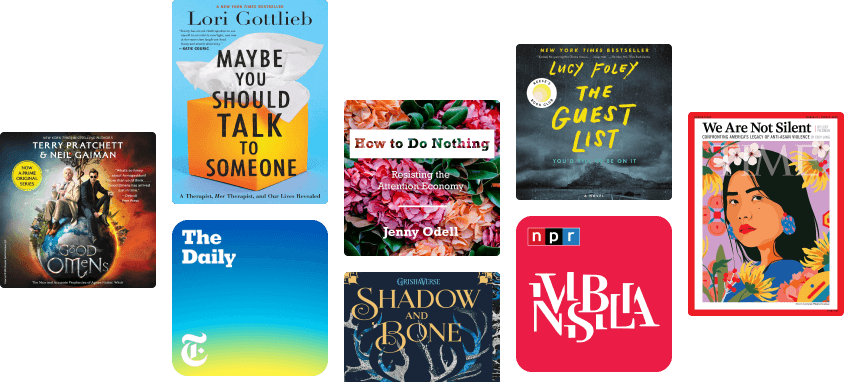IBM Lotus Notes and Domino 8.5.1: The Upgrader's Guide
By Rosen Barry Max, Gibson Bennie, Schauf Brad and
()
About this ebook
With Lotus Notes and Domino 8.5.1, IBM has once again provided business users with an intuitive, fully integrated platform to enhance each user's experience with business communications, while reducing Total Cost of Ownership (TCO) and increasing Return on Investment (ROI). You can create and share information effectively to make quick business decisions and streamline the way they work. It is no longer just an email tool, but a means of extending business communications to a new level. In order to utilize all the powerful features of the new release, you need to upgrade your existing system to Lotus Notes and Domino 8.5.1.
Written by senior architects and specialists of IBM Software Services for Lotus, this book will be your guide and enable you to quickly upgrade your existing system and leverage the full capabilities of Lotus Notes 8.5.1. The authors explore the enhanced productivity tools available with this release by integrating word processing, presentations, and spreadsheets into a seamless unit with your messaging and collaboration solution.
The book starts with an overview of Lotus Notes and Domino, including all the exciting features in the new version. You will learn to utilize the efficient productivity tools that are shipped with Lotus Notes client, and discover the updates in Domino server. You will learn the specific steps needed to upgrade to Lotus Notes 8.5.1 with detailed explanations so that you can upgrade from any previous Lotus Notes and Domino release.
Additional focus emphasizes the enhanced features available in 8.5.1 from a Domino perspective to reduce the overall costs of managing and deploying the Domino infrastructure. The Domino environment has been enhanced to leverage new technologies to increase performance, reduce storage costs, and provide a robust environment to surface information via the web browser or the rich client. Integration with other Lotus and IBM products - including Lotus Quickr, Lotus Connections, and Lotus Sametime - is covered later in the book. These products are all converging to become the next generation of people productivity solutions.
This book shows you how to delve into the world of SOA, as the authors demonstrate how Lotus Notes can be part of a SOA strategy that can accelerate business integration and generate value. You will realize the value of your investment in Lotus Notes 8.5.1 when you learn to leverage the full capabilities of Lotus Notes 8.5.1 and quickly move from your existing technology base to this new feature-rich platform.
A complete guide to the most powerful new features and changes in the new release of Lotus Notes/Domino
ApproachThis book walks through the new features of the Lotus Notes/Domino 8.5.1 suite and documents technical features in a descriptive way, with examples and useful screenshots. The book also discusses likely problems you might face while upgrading, and shows how to get the most out of the exciting new features.
Who this book is forThis book is for Lotus Notes power users, administrators, and developers working with any version of Lotus Notes/Domino, who want to upgrade to Lotus Notes/Domino 8.5.1.
Additionally, it can be leveraged by management to gain a high-level understanding of the new features and capabilities offered within the products.
Related to IBM Lotus Notes and Domino 8.5.1
Related ebooks
IBM Lotus Quickr 8.5 for Domino Administration: Ensure effective and efficient team collaboration by building a solid social infrastructure with IBM Lotus Quickr 8.5 Rating: 0 out of 5 stars0 ratingsLotus Notes Interview Questions, Answers and Explanations Rating: 0 out of 5 stars0 ratingsIBM Sametime 8.5.2 Administration Guide Rating: 0 out of 5 stars0 ratingsMicrosoft BizTalk Server 2010 Patterns Rating: 2 out of 5 stars2/5Microsoft Office 365: Exchange Online Implementation and Migration Rating: 0 out of 5 stars0 ratingsOracle Business Intelligence Enterprise Edition 12c - Second Edition Rating: 0 out of 5 stars0 ratingsPHP 5 CMS Framework Development - 2nd Edition Rating: 0 out of 5 stars0 ratingsMastering Windows Server 2012 R2 Rating: 5 out of 5 stars5/5Microsoft Office 365 – Exchange Online Implementation and Migration - Second Edition Rating: 0 out of 5 stars0 ratingsMicrosoft Dynamics CRM 2011 New Features Rating: 0 out of 5 stars0 ratingsMastering Microsoft Exchange Server 2010 Rating: 0 out of 5 stars0 ratingsProfessional SharePoint 2010 Development Rating: 0 out of 5 stars0 ratingsGetting Started with Microsoft System Center Operations Manager Rating: 0 out of 5 stars0 ratingsMastering Microsoft Dynamics NAV 2016 Rating: 4 out of 5 stars4/5Professional Access 2013 Programming Rating: 0 out of 5 stars0 ratingsProfessional Plone 4 Development Rating: 3 out of 5 stars3/5Practical DevOps: Implement DevOps in your organization by effectively building, deploying, testing, and monitoring code Rating: 0 out of 5 stars0 ratingsDomino 7 Lotus Notes Application Development Rating: 0 out of 5 stars0 ratingsIBM WebSphere Portal 8: Web Experience Factory and the Cloud Rating: 0 out of 5 stars0 ratingsFoundation Dynamic Web Pages with Python: Create Dynamic Web Pages with Django and Flask Rating: 0 out of 5 stars0 ratingsMicrosoft Exchange Server 2013 - Sizing, Designing and Configuration: A Practical Look Rating: 0 out of 5 stars0 ratingsBuilding Websites with VB.NET and DotNetNuke 3.0 Rating: 1 out of 5 stars1/5DevOps with Windows Server 2016 Rating: 0 out of 5 stars0 ratingsMastering Windows Server 2016 Rating: 0 out of 5 stars0 ratingsSymfony 1.3 Web Application Development Rating: 0 out of 5 stars0 ratings
Information Technology For You
An Ultimate Guide to Kali Linux for Beginners Rating: 3 out of 5 stars3/5Summary of Super-Intelligence From Nick Bostrom Rating: 5 out of 5 stars5/5Supercommunicator: Explaining the Complicated So Anyone Can Understand Rating: 3 out of 5 stars3/5How To Use Chatgpt: Using Chatgpt To Make Money Online Has Never Been This Simple Rating: 0 out of 5 stars0 ratingsCybersecurity for Beginners : Learn the Fundamentals of Cybersecurity in an Easy, Step-by-Step Guide: 1 Rating: 0 out of 5 stars0 ratingsRaspberry Pi :Raspberry Pi Guide On Python & Projects Programming In Easy Steps Rating: 3 out of 5 stars3/5How to Write Effective Emails at Work Rating: 4 out of 5 stars4/520 Windows Tools Every SysAdmin Should Know Rating: 5 out of 5 stars5/5Data Analytics for Beginners: Introduction to Data Analytics Rating: 4 out of 5 stars4/5Creating Online Courses with ChatGPT | A Step-by-Step Guide with Prompt Templates Rating: 4 out of 5 stars4/5CompTIA A+ CertMike: Prepare. Practice. Pass the Test! Get Certified!: Core 1 Exam 220-1101 Rating: 0 out of 5 stars0 ratingsPersonal Knowledge Graphs: Connected thinking to boost productivity, creativity and discovery Rating: 0 out of 5 stars0 ratingsHealth Informatics: Practical Guide Rating: 0 out of 5 stars0 ratingsLinux Command Line and Shell Scripting Bible Rating: 3 out of 5 stars3/5WordPress Plugin Development: Beginner's Guide Rating: 0 out of 5 stars0 ratingsChatGPT: The Future of Intelligent Conversation Rating: 4 out of 5 stars4/5How to Find a Wolf in Siberia (or, How to Troubleshoot Almost Anything) Rating: 0 out of 5 stars0 ratingsCompTia Security 701: Fundamentals of Security Rating: 0 out of 5 stars0 ratingsData Governance For Dummies Rating: 2 out of 5 stars2/5A Mind at Play: How Claude Shannon Invented the Information Age Rating: 4 out of 5 stars4/5CompTIA ITF+ CertMike: Prepare. Practice. Pass the Test! Get Certified!: Exam FC0-U61 Rating: 0 out of 5 stars0 ratingsCompTIA Network+ CertMike: Prepare. Practice. Pass the Test! Get Certified!: Exam N10-008 Rating: 0 out of 5 stars0 ratingsHacking Essentials - The Beginner's Guide To Ethical Hacking And Penetration Testing Rating: 3 out of 5 stars3/5AWS Certified Cloud Practitioner: Study Guide with Practice Questions and Labs Rating: 5 out of 5 stars5/5Django Admin Cookbook Rating: 0 out of 5 stars0 ratingsInkscape Beginner’s Guide Rating: 5 out of 5 stars5/5
Reviews for IBM Lotus Notes and Domino 8.5.1
0 ratings0 reviews
Book preview
IBM Lotus Notes and Domino 8.5.1 - Rosen Barry Max
Table of Contents
IBM Lotus Notes and Domino 8.5.1 The Upgrader's Guide
Companies copyright notices and statements
Warning and disclaimer
IBM
Credits
Foreword
Lotus Notes 8.5 enhancements
Calendar
Contacts
Service-Oriented Architecture (SOA)
Using the rest of this book
Conclusion
About the Authors
About the Reviewer
Preface
What this book covers
Conventions
Reader feedback
Customer support
Errata
Piracy
Questions
1. Overview of New Lotus Notes 8.5 Client Features
User interface enhancements
Welcome page
Open list menu
Toolbars
Unified preferences
Windows management and tabs
Group document tabs
Thumbnails
Advanced menus
Offline applications
Search center
IBM Support Assistant
New mail features
Action bar
Show menu
Horizontal and vertical preview panes
Mail threads
Conversations view
Mail header options
Mail addressing
Multilevel undo
Inline spell checking
Document selection
Recent collaborations
Message recall
Improved Out-of-Office
functionality
New calendar functionality
View navigation
Action bar
Displaying all-day events
Managing new invitations from your Calendar view
Showing cancelled invitations in your calendar
Checking schedule
Locating free time for a subset of invitees
Contacts
Contact form
Business Card view
Recent Contacts
Lotus Notes 8.5
User interface enhancements
Mail features
Calendar features
Contacts
Key software changes
Summary
2. Lotus Notes 8.5 and SOA
What is an SOA?
The characteristics of an SOA
Perspectives on SOAs
Why SOAs now?
SOA Lifecycle
The Model phase
The Assemble phase
The Deploy phase
The Manage phase
How Lotus Notes 8.5 works with SOAs
Composite applications
Lotus Notes (version 8 and 8.5) and web services
Lotus Notes 8.5 and open technologies
OASIS/ODF
Eclipse
Summary
3. Productivity Tools
Productivity tools integration with Notes 8.5
Productivity tools and Domino policies
IBM Lotus Documents
IBM Lotus Presentations
IBM Lotus Spreadsheets
Lotus Symphony 1.2
Summary
4. Lotus Domino 8.5 Server Features
End user and messaging enhancements
Message recall
Out-of-Office
messages
Enhanced support for the mail thread feature
Automated inbox cleanup
Reverse-path setting for forwarded messages
Rejecting ambiguous names and denying mail to groups
Administration enhancements
The end user renaming process
The Administration Process (AdminP)
AdminP statistics
Domino Domain Monitoring (DDM)
Domino Configuration Tuner (DCT)
WebSphere Services probe
LDAP search reporting
Common Actions quick access feature
By Database view
Performance enhancements
Streaming replication
New ODS
Design note compression
On-demand collation
Managing simple searches effectively
Domino Directory and security enhancements
IBM Tivoli Directory Integrator
DirLint Directory tool
Authentication through directory assistance
Directory assistance LDAP Configuration wizards
People view by Lotus Notes version
Internet password lockout
Enhanced local database encryption
Certifier key rollover
SSO for LtpaToken2
Certificate revocation checking through the Online Certificate Status Protocol (OCSP)
Enhanced integration with IBM servers and tools
IBM DB2 as a backend data store
IBM WebSphere Portal integration wizard
IBM Tivoli Enterprise Console integration
Summary
5. Deployment Enhancements in Notes/Domino 8.5
Client provisioning
Server-managed provisioning
Smart Upgrade
Eclipse-based provisioning
Policies
How to apply setting
feature
Activities policy settings document
Productivity tools settings document
Desktop policy settings document (and setup policy settings document)
Replication settings through the desktop and setup policy documents
Security policy settings document
Domino 8.5 policies
Dynamic policy settings
Roaming policy settings
Enabling provider IDs for widgets policy
iNotes policies
Mail Quota support in Lite mode
Database redirect
Redirecting when databases are moved
Redirecting when databases are deleted
Summary
6. Upgrading to Notes and Domino 8.5
The Domino/Notes upgrade process
Notes 8.5 /Domino 8.5 upgrade
Reviewing the current infrastructure (The health check)
The upgrade process
Special feature upgrade considerations
Use case document example
Summary
7. Coexistence between Notes/Domino Releases
Notes client coexistence
Calendaring and scheduling
Calendar delegation
Domino server coexistence
Domino Directory
On-Disk Structure (ODS)
Administration Requests and events databases
Rooms and Resource Reservation database
Domino Domain Monitoring
Policies
Message recall
Cluster coexistence
Domino Web Access
ID files
Sample compatibility matrix
Summary
8. What's New in Notes/Domino 8.5 Development
Composite applications
Application design
Programming
Properties
Actions
Wires
New features in Domino Designer 8
Composite applications support
Property Broker Editor
Composite Application Editor
Web service consumers
Domino IBM DB/2 integration
View enhancements
New column number format
Extending to use available window width
Defer index creation until first use
Show default items in right-mouse menu
Form enhancements
Agent enhancements
Formula language and LotusScript additions
Formula language additions
LotusScript additions
New features in Domino Designer 8.5
Domino Designer on Eclipse
The new Eclipse-based GUI
XPages
Improvements to CSS support
Enhancements to HTML generation
JavaScript controls
New method related to ID Vault: ResetUserPassword
Changes to web services
What's ahead?
Lotus Component Designer
Migration tool
Help and enhanced welcome page
Accessibility
Composite application support
Controls and pages
Data connections
Scripting
Deployment
New Web 2.0 features
RSS and ATOM
Blog template
AJAX support
Lotus Expeditor
Summary
9. Integration with Other Lotus/IBM Products
Lotus QuickPlace/Quickr
Quickr with services for Domino
Installing Lotus Quickr
Directory integration
Integrating Lotus Sametime
Application development
Quickr with services for WebSphere Portal
Installing Lotus Quickr services
Lotus Quickr J2EE directory integration
Integrating Sametime for Quickr WebSphere Portal
Lotus Quickr Connectors
Lotus Sametime
Installing Lotus Sametime
Directory integration
Application integration
Lotus Connections
New integration features in Lotus Notes and Domino 8.5
Summary
10. Domino 8.5 Enhancements
Domino Attachment and Object Service
Advantages of DAOS
Setting up DAOS
Document body compression
Notes Shared Login (NSL)
ID Vault
Auto-populated groups
GNU Zip
Domino Configuration Tuner (DCT)
Overall performance enhancements
iNotes updates
iNotes and Notes client similarity
iNotes and Notes client difference
iNotes modes – Features that are the same
iNotes Modes – Features that are different
Quickr integration
Summary
A. Third-party Products
PistolStar
Password Power 8 Domino plugin
System requirements for Domino Plugin (Server side)
Password Power 8 Notes ID plugin
System requirements for Notes ID plugin (Client side)
PortalGuard
System requirement for PortalGuard
Security
Auditing features
Help Desk
End users
Contact
Reporting from Lotus Notes and Domino data
Reporting based on Notes programming using LotusScript
Reporting based on tools external to Notes
Introducing IntelliPRINT Reporting
Report deployment without development overheads
Report deployment without administrative overhead
Integration with the application workflow
Creating a simple report using the wizard
Creating a complex report with IntelliPRINT Reporting
Conclusion
IONET Incremental Archiver
Setup archiving
Calling the BuildIndex Agent
BuildIndex Agent
The archive process
Calling the Java agent
The ZIP files Java agent
The restore process
Conclusion
CMT Inspector for Lotus Notes
Will your code break when you upgrade?
Design search, user surveys, and flowcharting
Reports and export
CMT for Public Folders
CMT for Notes
CMT for Coexistence
What does CMT for Lotus/Exchange Coexistence do?
What does the Microsoft Notes Connector do when integrated with CMT for Lotus/Exchange Coexistence?
CMT for Domains
Index
IBM Lotus Notes and Domino 8.5.1 The Upgrader's Guide
Tim Speed
Dick McCarrick
Bennie Gibson
Brad Schauf
Joseph Anderson
David Byrd
Barry Rosen
IBM Lotus Notes and Domino 8.5.1 The Upgrader's Guide
Copyright © 2010 Packt Publishing
All rights reserved. No part of this book may be reproduced, stored in a retrieval system, or transmitted in any form or by any means, without the prior written permission of the publisher, except in the case of brief quotations embedded in critical articles or reviews.
Every effort has been made in the preparation of this book to ensure the accuracy of the information presented. However, the information contained in this book is sold without warranty, either express or implied. Neither the authors, nor Packt Publishing, and its dealers and distributors will be held liable for any damages caused or alleged to be caused directly or indirectly by this book.
Packt Publishing has endeavored to provide trademark information about all of the companies and products mentioned in this book by the appropriate use of capitals. However, Packt Publishing cannot guarantee the accuracy of this information.
First published: January 2010
Production Reference: 1060110
Published by Packt Publishing Ltd.
32 Lincoln Road
Olton
Birmingham, B27 6PA, UK.
ISBN 978-1-847199-28-7
www.packtpub.com
Cover Image by Tina Negus (<tina_manthorpe@sky.com>)
Companies copyright notices and statements
Although the authors and editors have attempted to provide accurate information in this book, we assume no responsibility for the accuracy of the information in this book. Lotus Domino 8 is a great product with many new features. Due to publishing deadlines, parts of this book reference Beta code, including many screenshots. If you find an error, please let us know.
Warning and disclaimer
Every effort has been made to make this book as complete and accurate as possible, but no warranty or fitness is implied regarding any information and/or products referenced in this book. Many of the authors, at the time of publishing, were employees of IBM. The IBM Corporation provides a set of rules regarding publishing that applies to each employee. The IBM employees followed each of these rules as stated by IBM. Based on those rules the following statements are listed:
This book is not sponsored by IBM/Lotus or ISSL.
The IBM employees received IBM legal permission to publish this book using an outside IBM Press publisher.
Purchase and read this book at your own risk.
Every effort has been attempted to obtain permissions for extracts and quotes whenever possible. See listed URLs for quote sources.
The products referenced or mentioned in this book are listed for informational purposes only. The publisher and authors may have received demo copies to review. Many different vendors are mentioned in this book and many vendor products are used for reference. The publisher and authors do not recommend any product, software, or hardware. You, the owner of your hardware, software, and data are responsible to make a determination of what is best for you. The authors DO advise that you take careful consideration in determining your software, security, and infrastructure needs and review more than just one vendor.
IBM
See this URL http://www.ibm.com/legal/copytrade.shtml. In no event will IBM be liable to any party for any direct, indirect, special, or other consequential damages for any use of this book. All information is provided by the authors on an as is
basis only. IBM provides no representations and warranties, express or implied, including the implied warranties of fitness for a particular purpose, merchantability, and non-infringement for any information in this book.
Credits
Authors
Tim Speed
Barry Rosen
Joseph Anderson
David Byrd
Brad Schauf
Bennie Gibson
Dick McCarrick
Reviewer
Victor Ross
Acquisition Editor
David Barnes
Development Editor
Ved Prakash Jha
Technical Editor
Vinodhan Nair
Indexer
Hemangini Bari
Production Editorial Manager
Abhijeet Deobhakta
Editorial Team Leader
Mithun Sehgal
Project Team Leader
Lata Basantani
Project Coordinator
Srimoyee Ghoshal
Proofreader
Sandra Hopper
Graphics
Nilesh Mohite
Production Coordinator
Aparna Bhagat
Cover Work
Aparna Bhagat
Foreword
The way information is exchanged is shifting rapidly, requiring companies to change how they manage their most important asset—knowledge. Increasingly, professionals are turning to online venues to communicate what they know and to create communities of collaboration. They are developing ad-hoc methods to collaborate and get work done. They are relying on e-mail, instant messaging, and online, team-based, electronic user environments.
The latest release of IBM Lotus Notes and Lotus Domino reflects these developments — not only to support the way people work today, but to establish a foundation for a future of increasing collaboration. Lotus Notes 8.5 is the premier integrated messaging and collaboration client option for the Lotus Domino server. Lotus Notes can help businesses enhance the productivity of their employees, streamline business processes, and improve overall organizational responsiveness.
IBM Lotus Notes 8.5 supports previous Lotus Notes applications, while offering new and improved capabilities and delivering Web 2.0-like innovations in collaboration. The software will provide entirely new capabilities, including composite applications and office productivity tools that can help improve the way people work. In addition, Lotus Notes and Domino 8.5 software can play a key role as organizations adopt service-oriented architecture (SOA) strategies.
Lotus Notes 8.5 enhancements
For the end user, at the glass
interactions are critical aspects of their daily lives. An interface that can improve the user's experience is critical to software adoption. However, learning new technologies must be intuitive. With the IBM Lotus Notes 8.5 client, IBM has delivered on these expectations. From the initial look and feel of the Notes client, to the full integration with the IBM Lotus Sametime and IBM Lotus Quickr platforms, IBM has accelerated the business value of the end user experience with more than just e-mail!
Here are just a few of the enhancements that you'll see in the IBM Lotus Notes 8.5 release. These are designed to help your organization collaborate better and promote productivity and responsiveness.
IBM Lotus Notes 8.5 software continues IBM's commitment to helping you better manage information received via e-mail, while also allowing you to work from within your inboxes. New mail features include:
Threaded e-mails are gathered together and presented at the view level. You can easily expand a thread and see all messages related to specific topics grouped together. In preview mode, you can quickly find the information you are seeking, which is often hidden in long conversation threads.
The Really Simple Syndication (RSS) feed reader plugin is accessible from the sidebar. You can scan information from your favorite news feeds and use it to answer questions and complete tasks. As with all the sidebar plugins, the RSS feed reader can be detached from the sidebar with the float plugin
option, allowing you to work in the way that you are most comfortable.
Common keyboard and mouse-click shortcuts and commands are now supported. For example, you can use the Ctrl key to select multiple, non-contiguous items in the Lotus Notes database view, which allows you to interact with multiple pieces of information simultaneously.
Message recall capability allows you to retrieve e-mail messages that have already been sent.
Domino Attachment and Object Service (DAOS) – a new Notes 8.5 Domino server feature that saves disk space by storing attachments in the filesystem on a server – resulting in significant disk space savings.
Calendar
New calendar improvements enable you to manage your time and meeting invitations, and make decisions from your calendar, while reserving your inbox exclusively for e-mail message management. Calendar enhancements include:
Dates of important meetings or appointments are highlighted in the monthly calendar view. Highlighted dates on the monthly calendar give you a visual cue about days with scheduled meetings and unprocessed invitations. You can respond to unprocessed invitations by simply double-clicking on highlighted entries to accept, decline, or counter-propose an invitation.
When scheduling conflicts arise, Lotus Notes 8.5 now allows the meeting chairperson to simply select or deselect attendees to find times that best meet the needs for that meeting.
Contacts
Contact functionality (previously called the personal address book) now offers a new user interface that helps boost productivity by enabling you to navigate contacts more quickly. Other new features include:
Business-card-like views with embedded photographs help you find contact information more quickly.
You can leverage the extensibility of Lotus Notes 8.5 software to initiate contextual collaboration from the Contact view.
You can open individual contact information in a new window. If you prefer, you can easily change the view to traditional Lotus Notes tabbed views.
Service-Oriented Architecture (SOA)
In addition to providing a world-class solution for messaging and collaboration, Lotus Notes and Lotus Domino 8.5 is an industry-leading, robust platform for developing people-centric applications. It helps you and the designers in your organization build applications that assist your people to be more productive and to meet your business requirements. The continued evolution of the Lotus Notes/Domino platform allows it to participate openly within diverse IT environments, create new value from existing applications, and contribute to your service-oriented architecture (SOA).
Lotus Notes/Domino 8.5, through its support of user-facing composite applications and web services, provides new opportunities to evolve toward an SOA, while preserving your existing application and infrastructure investments. Your IT team can seamlessly introduce new application capabilities that help increase user efficiencies, through a familiar UI. The open, extensible Lotus Notes 8.5 model allows you to use development tools and component technologies that best align with your IT strategy, skills, and assets.
Using the rest of this book
Written by some of the senior architects and specialists of IBM Software Services for Lotus, this book will provide you with an excellent guide to help you realize the value of your investment in Lotus Notes 8.5. You will learn how to leverage the full capabilities of Lotus Notes 8.5 and how to quickly move from your existing technology base to this new, feature-rich platform. The authors explore the enhanced productivity tools available with this release, integrating word processing, presentations, and spreadsheets into a seamless unit with your messaging and collaboration solution.
Developers are not forgotten, as new features and tools are revealed. You will delve into the world of SOA, as the authors show you how Lotus Notes can be part of an SOA strategy that can accelerate your business integration and generate value. The book finishes with a few words about other Lotus products, such as Lotus Sametime, Lotus Quickr, Lotus Connections, and IBM WebSphere Portal—like IBM Lotus Notes, all built on the open standards-based Eclipse Rich Client Platform (RCP) technology. These products are all converging to become the next generation of people productivity solutions.
Conclusion
Over the years, Lotus Notes has come to signify the essence of electronic business communications. With Lotus Notes 8.5, IBM has once again provided the user with an intuitive, fully-integrated platform to enhance each user's experience with business communications. It is no longer just an e-mail tool, but a basis to extend business communications to a new level.
I hope you find this book valuable as you continue your journey with IBM Lotus Notes and Lotus Domino 8.5.
Mark J. Guerinot
Director, Americas Software Services for Lotus (ISSL)
IBM Software Services for Lotus (ISSL)
IBM Software Group
About the Authors
Tim Speed is an IBM Certified Systems Architect with IBM Software Services for Lotus. In that capacity, he is responsible for designing, implementing, and supporting various engagements with its clients. Mr. Speed lives in Denton, Texas and has been an IBM/Lotus employee for over 14 years in a variety of networking, technical, hardware, and software support and consulting positions. He has been working with Notes for over 18 years focusing on administration roles and infrastructure. He also has international experience with working on infrastructure engagements in Spain, Japan, Hong Kong, Singapore, Malaysia, the UK, and Indonesia.
Knowledge is based on many different facets—what you know, knowing where information can be found, and who you know. The information in this book is a combination of all these facets. Data sources have been referenced in this book; these include references to people, URLs, and other books. But much of the knowledge that is in this book comes from very smart people. Not all the people listed in this acknowledgment participated in the writing of this book, but have influenced and guided me in my life that has culminated in this work. First and foremost, I need to thank my wife for helping me with the book and providing some of the editing throughout the various chapters. Next I want to thank Johnny and Katherine for tolerating me during the months that I worked on this book. Next I want to thank my mother, Lillian Speed, for teaching me to think big
. Thanks to Ed Speed for the inspiration to keep publishing. Thanks to Packt, Srimoyee Ghoshal, and Ved Prakash Jha, for their hard work in getting this book published. Thanks to the various vendors for their submissions to the Appendix of this book.
Thanks to all the co-authors – you ALL did a great job!
Special thanks to Lotus/IBM (and ISSL), Larry Berthelsen, Chris Cotton, Steven Stansel, Martin Crotty, Mark Steinborn, and John Allessio, for their assistance in getter this book published. Special thanks to Victor Ross for his review. Many thanks to Mark J. Guerinot for writing the foreword to this book.
Now to talk about the really smart people—due to legal issues, the people listed below did not directly contribute to this book, but I have learned a lot from these people via work and their friendship:
Gail Pilgrim, Jason Erickson, Jeff Jablonowski, John Allessio, Boris Vishnevsky, Adam Hanna, Brad Schauf, Scott Souder, David Byrd, Stan Logan, Paul Raymond, David Little, Craig Levine, Mark Harper, Jeff Pinkston, Jordi Riera, Dave Erickson, David Bell, Mark Leaser, Gary Wood, John Kistler, Luc Groleau, Michael Dennehy, Robert Thietje, Francois Nasser, Kim Artlip, Marlene Botter, Mike Dudding, Stephen Cooke, Ciaran DellaFera, Tom Agoston, Carl Baumann, the very brilliant Dr Seshagiri Rao, Alistair Rennie, Amanda Vance, Andrea Waugh Metzger, Barry Rosen, Bennie Gibson, Beth Anne Collopy, Bill Hume, Brent A. Peters, Ivan Dell'Era, Carlos Gonzalez, Chad Holznagel, Charles K. DeLone, Don Bunch, Don Nadel,, Cheryl Rogers-McGraw, Tracy Goddard, the great Chuck Stauber, David R. Hinkle, Doug Parham, Kelly Ryan, The very smart Frederic Dahm, Gary Ernst, Gary Desmarais, Super PM Glenn Sicam, Henry Bestritsky, Traci Blowers, Hissan