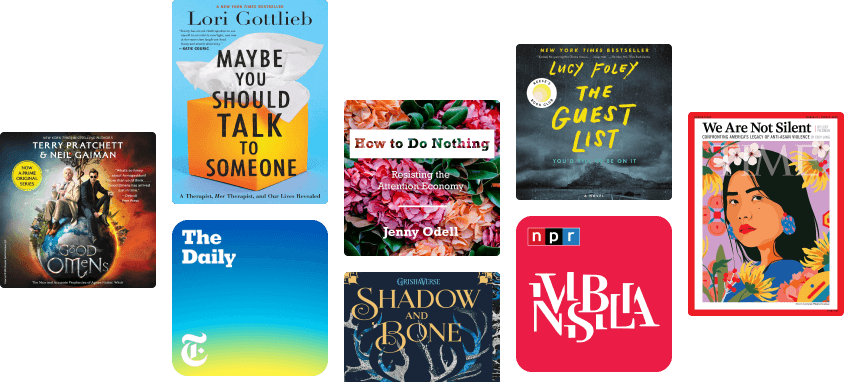Raspberry Pi 5 Projects for Newbies: A Simplified Guide to Creating Projects with the Raspberry Pi 5
()
About this ebook
"Raspberry Pi 5 Projects for Newbies: A Simplified Guide to Creating Projects with the Raspberry Pi 5" by Melvin McGinnis is an essential resource for anyone looking to delve into the exciting world of Raspberry Pi. This comprehensive guide is structured to take readers from the very basics to more advanced projects, ensuring a thorough understanding of both the hardware and software aspects of the Raspberry Pi 5.
The journey begins with an introduction to the key features and specifications of the Raspberry Pi 5, setting the stage for what's to come. The initial chapters guide you through the setup process, from connecting peripherals to installing the operating system. McGinnis ensures that even those new to the Raspberry Pi will feel confident and ready to explore its capabilities.
The book delves into the essentials of the Raspberry Pi 5, with a detailed examination of the GPIO pins, their usage, and the various interfaces available. This foundational knowledge is crucial for anyone looking to harness the full potential of the device. Linux basics are also covered, providing readers with the necessary skills to navigate and utilize the Raspberry Pi's operating system effectively.
Networking and connectivity are explored in depth, with step-by-step instructions on setting up WiFi and configuring connections, including options for headless setup. This section ensures that your Raspberry Pi is always connected and ready for action.
Programming on the Raspberry Pi 5 is made accessible with a focus on Python, the primary language used for many Raspberry Pi projects. McGinnis walks readers through the basics of Python programming, writing and running programs, and interfacing with GPIO pins for hardware control.
For those interested in multimedia and entertainment, the book offers guidance on setting up a media center with Kodi, building a retro gaming console, and configuring game controllers. This section is perfect for turning your Raspberry Pi into a versatile entertainment hub.
The Internet of Things (IoT) is another exciting area covered in this guide. Projects such as humidity and temperature monitoring systems, smart home automation, and using the Sense HAT are explained in a clear and approachable manner. Robotics and automation enthusiasts will find valuable insights into building a robot car and other automation projects.
Security and surveillance are also addressed, with practical projects like setting up a security camera, creating a motion detection system, and implementing network security measures. These projects highlight the Raspberry Pi's potential for enhancing home security.
Advanced users will appreciate the chapters on machine learning, AI voice assistants, and cluster processing. McGinnis provides a roadmap for setting up a machine learning environment and building a Raspberry Pi cluster, pushing the boundaries of what this tiny computer can achieve.
The book concludes with troubleshooting and maintenance tips, ensuring that readers can keep their projects running smoothly. Additionally, a dedicated section on projects offers a range of ideas, from beginner to advanced, including a weather station, motion-activated camera, and automated plant watering system.
"Raspberry Pi 5 Projects for Newbies" is more than just a guide; it's an invitation to explore, create, and innovate with the Raspberry Pi 5. Whether you're a complete beginner or looking to expand your skills, Melvin McGinnis provides the knowledge and inspiration to bring your projects to life.
4o
Related to Raspberry Pi 5 Projects for Newbies
Related ebooks
Raspberry Pi: The complete guide to raspberry pi, including raspberry pi projects, tips, troubleshooting, and more! Rating: 0 out of 5 stars0 ratingsThe comprehensive guide to build Raspberry Pi 5 Robotics Rating: 0 out of 5 stars0 ratingsRaspberry Pi: A Beginner's Guide to Raspberry Pi Programming Rating: 0 out of 5 stars0 ratingsRaspberry Pi: The complete guide to Raspberry Pi for beginners, including projects, tips, tricks, and programming Rating: 0 out of 5 stars0 ratingsRaspberry Pi: The Ultimate Guide to Raspberry Pi, Including Projects, Programming Tips & Tricks, and Much More! Rating: 0 out of 5 stars0 ratingsRaspberry Pi: Raspberry Pi programming for beginners, including Raspberry Pi projects, tips, tricks, and more! Rating: 0 out of 5 stars0 ratingsRaspberry Pi | 101: The Beginner’s Guide with Basics on Hardware, Software, Programming & Projec Rating: 0 out of 5 stars0 ratingsRASPBERRY PI FOR BEGINNERS: TIPS AND TRICKS TO LEARN RASPBERRY PI PROGRAMMING Rating: 0 out of 5 stars0 ratingsRaspberry Pi :Raspberry Pi Guide On Python & Projects Programming In Easy Steps Rating: 3 out of 5 stars3/5The Official Raspberry Pi Handbook 2024: Astounding projects with Raspberry Pi computers Rating: 0 out of 5 stars0 ratingsThe Official Raspberry Pi Handbook 2023: Astounding projects with Raspberry Pi computers Rating: 0 out of 5 stars0 ratingsLearning Raspberry Pi Rating: 0 out of 5 stars0 ratingsThe Official Raspberry Pi Projects Book Volume 5: 200 Pages of Ideas Rating: 0 out of 5 stars0 ratingsRaspberry Pi User Guide Rating: 4 out of 5 stars4/5Raspberry Pi 3 Model B for Beginners: Explore What Raspberry Pi 3 Model B Can Do Rating: 0 out of 5 stars0 ratingsGet started with MicroPython on Raspberry Pi Pico: The Official Raspberry Pi Pico Guide Rating: 0 out of 5 stars0 ratingsRP2040 Assembly Language Programming: ARM Cortex-M0+ on the Raspberry Pi Pico Rating: 0 out of 5 stars0 ratingsThe Official Raspberry Pi Beginner's Guide: How to use your new computer Rating: 4 out of 5 stars4/5Internet of Things Programming Projects: Build exciting IoT projects using Raspberry Pi 5, Raspberry Pi Pico, and Python Rating: 0 out of 5 stars0 ratingsRaspberry Pi Essentials Rating: 0 out of 5 stars0 ratingsBuilding a Plex Server with Raspberry Pi Rating: 0 out of 5 stars0 ratingsProgramming Raspberry Pi in 30 Days: Learn how to build amazing Raspberry Pi projects using Python with ease (English Edition) Rating: 0 out of 5 stars0 ratingsGetting Started with Raspberry Pi Zero Rating: 0 out of 5 stars0 ratingsRaspberry Pi Robotic Projects Rating: 2 out of 5 stars2/5Beginning Robotics with Raspberry Pi and Arduino: Using Python and OpenCV Rating: 0 out of 5 stars0 ratingsRaspberry Pi 3 Projects for Java Programmers: Get the most out of your Raspberry Pi 3 with Java Rating: 0 out of 5 stars0 ratingsRaspberry Pi 3 Project: Raspberry Pi 3 for Beginners Rating: 0 out of 5 stars0 ratings
Electrical Engineering & Electronics For You
The Fast Track to Your Technician Class Ham Radio License: For Exams July 1, 2022 - June 30, 2026 Rating: 5 out of 5 stars5/5The Homeowner's DIY Guide to Electrical Wiring Rating: 5 out of 5 stars5/5Off-Grid Projects: Step-by-Step Guide to Building Your Own Off-Grid System Rating: 0 out of 5 stars0 ratingsHow to Diagnose and Fix Everything Electronic, Second Edition Rating: 4 out of 5 stars4/5The Innovators: How a Group of Hackers, Geniuses, and Geeks Created the Digital Revolution Rating: 4 out of 5 stars4/5Beginner's Guide to Reading Schematics, Fourth Edition Rating: 4 out of 5 stars4/5Electrician's Pocket Manual Rating: 0 out of 5 stars0 ratingsBeginner's Guide to Reading Schematics, Third Edition Rating: 0 out of 5 stars0 ratingsElectricity for Beginners Rating: 5 out of 5 stars5/5Basic Electricity Rating: 4 out of 5 stars4/5Upcycled Technology: Clever Projects You Can Do With Your Discarded Tech (Tech gift) Rating: 5 out of 5 stars5/5Off-Grid Projects: Innovative and Practical Projects for Living Off the Grid Rating: 0 out of 5 stars0 ratingsUnderstanding Electricity Rating: 4 out of 5 stars4/5The Electrician's Trade Demystified Rating: 0 out of 5 stars0 ratingsSoldering electronic circuits: Beginner's guide Rating: 4 out of 5 stars4/5Basic Electronics: Book 2 Rating: 5 out of 5 stars5/5Electrical Engineering Rating: 4 out of 5 stars4/5Electric Circuits Essentials Rating: 5 out of 5 stars5/5DIY Lithium Battery Rating: 3 out of 5 stars3/5Raspberry Pi Electronics Projects for the Evil Genius Rating: 3 out of 5 stars3/5Ramblings of a Mad Scientist: 100 Ideas for a Stranger Tomorrow Rating: 0 out of 5 stars0 ratingsPractical Electrical Wiring: Residential, Farm, Commercial, and Industrial Rating: 4 out of 5 stars4/5Electronic Circuits for the Evil Genius 2/E Rating: 0 out of 5 stars0 ratingsSchaum's Outline of Basic Electricity, Second Edition Rating: 5 out of 5 stars5/5Raspberry Pi Projects for the Evil Genius Rating: 0 out of 5 stars0 ratingsProgramming Arduino: Getting Started with Sketches Rating: 4 out of 5 stars4/5THE Amateur Radio Dictionary: The Most Complete Glossary of Ham Radio Terms Ever Compiled Rating: 4 out of 5 stars4/5Electrical Engineering | Step by Step Rating: 0 out of 5 stars0 ratingsHow Do Electric Motors Work? Physics Books for Kids | Children's Physics Books Rating: 0 out of 5 stars0 ratings
Reviews for Raspberry Pi 5 Projects for Newbies
0 ratings0 reviews
Book preview
Raspberry Pi 5 Projects for Newbies - Melvin McGinnis
Chapter One
Introduction
Raspberry Pi, a credit card-sized, low-cost, single-board computer, empowers individuals of all backgrounds and skill levels to explore and expand their knowledge in computing. Developed by the Raspberry Pi Foundation, headquartered in the United Kingdom, this innovative motherboard is widely recognized as an integral component in the advancement of computer technology. The minicomputer seamlessly connects to additional peripheral hardware such as monitors, keyboards, and mice.
Since its inception, Raspberry Pi has spearheaded affordable and easily accessible computing. The journey that began in 2012 with the introduction of the initial Raspberry Pi Model A has been truly remarkable. With each new iteration, Raspberry Pi continues to redefine the boundaries of what a credit card-sized computer can achieve. It has earned widespread recognition among educators, technology enthusiasts, and DIY enthusiasts alike. Its appeal lies in its cost-effectiveness, adaptability, and the strong support of its community.
The recent launch of the Raspberry Pi 5 in 2023 has reignited enthusiasm. Anticipation surrounds the forthcoming fifth-generation model, expected to deliver even greater capabilities, power, and innovation while preserving the qualities that have made Raspberry Pi a sensation.
This book embarks on a comprehensive exploration of the Raspberry Pi 5 world. We will delve into previous versions and the significant milestones they marked computation. Furthermore, we will examine the profound impact Raspberry Pi has had on the technological landscape, along with practical guidance on configuring and utilizing the Raspberry Pi 5. By the end, you will possess a thorough understanding of Raspberry Pi's evolution and the diverse projects for which Raspberry Pi 5 can be harnessed.
The announcement of the Raspberry Pi 5 took place on September 28, 2023. Hardware and software enhancements increased the Pi 5's capability by more than twofold compared to the Pi 4. It features among others include, an internally developed I/O controller, a power button and an RTC chip. The RTC chip needs a battery, which can be bought, but the battery saves the Pi user money for the chip. In contrast to the Pi 4, this model came with either 4 or 8 GB of RAM. The price for the 4 GB variant is $60 USD, while the 8 GB model is $80 USD. It is imperative to acknowledge that a 3.5 mm audio/video connection is absent. Bluetooth, HDMI or USB audio are required for users to hear sound from the Pi 5.
Key Features and Specifications
Here are the key hardware specifications of the Raspberry Pi 5:
Processor: Broadcom BCM2712 – 2.4GHz quad-core 64-bit Arm Cortex-A76 CPU, 512KB L2 cache per core, 2MB shared L3 cache
GPU: VideoCore VII GPU, supporting OpenGL ES 3.1, Vulkan 1.2
Memory: 4GB or 8GB LPDDR4X SDRAM
Display: Dual micro HDMI 2.0 ports allowing up to 4Kp60 resolution
Video Decode: H.265 (4Kp60), H.264 (1080p60 decode, 1080p30 encode)
Camera: Dual 4-lane MIPI CSI camera interfaces
Wireless: 802.11ac dual-band WiFi, Bluetooth 5.0
Ethernet: Gigabit Ethernet with PoE capability
USB: 2x USB 3.0 ports, 2x USB 2.0 ports
Storage: MicroSD card slot with support for SDR104 high-speed mode
Audio: HDMI, 3.5mm stereo jack
GPIO: 40-pin header compatible with HAT add-ons
Bluetooth: Bluetooth 5.0 (with BLE support)
Other I/O: PCIe 2.0, 2x MIPI DSI display interfaces, real-time clock, power button and Fan connector.
Raspberry Pi 5 Power Supply 27W USB-C PD (Power Delivery)
The brand-new 27W USB-C PD (Power Delivery) power supply supplies a maximum voltage of 5.1V at 5A, allowing the Raspberry Pi 5 to power a wider range of peripherals. The total power output of the four USB ports on the Raspberry Pi 5 is limited by default to a nominal 600mA. This limitation is automatically increased to a nominal 1.6A whenever the USB-C PD power supply is detected.
Additionally, the USB-C PD can deliver 3A at 9V, 2.25A at 12V, and 1.8A at 15V to PD-compatible devices, making it a budget-friendly power supply for many non-Raspberry Pi, general-purpose applications.
Chapter Two
Getting Started with Raspberry Pi 5
If this is your first time setting up a Raspberry Pi, the process might seem daunting. However, this chapter will guide you through the steps to maximize the functionality of your new device.
Step 1: Gather Necessary Components
Your Raspberry Pi 5 kit has a primary board that comes with it. However, the following items are required:
• MicroSD card (at least 16GB)
• HDMI cable
• MicroSD card reader
• HDMI-enabled display
USB mouse and keyboard
• Monitor with HDMI input
• Power supply (5V/5A DC via USB-C)
• HDMI to micro-HDMI Adapter
• Active cooler
• Case for Raspberry Pi 5
Step 2: Raspberry Pi 5 active cooler and case assembly
The active cooler is very simple to install. Remove the small cover over the fan connector if present, with the use of a tweezer.
Peel the protective film that has been used to cover the thermal pads off.
Next attach the thermal pads to the board with the use of the two mounting holes.
Now assemble the Raspberry Pi enclosure. If you have previously used a pie cooler, detach the fan and attach the four rubber feet to the underside of the case. Install the Pi into the case with one end slightly raised and the other brought in at an angle.
Connecting Peripherals
Once your micro-SD card is prepared with an operating system, the next step is to connect your peripherals to the Raspberry Pi. This includes devices like a monitor, keyboard, mouse, power adapter, and Ethernet cable (all sold separately). It's advisable to connect everything before powering on the Raspberry Pi.
While most peripherals are optional depending on your intended use, a 5-volt, 3-amp power supply and a micro-SD card are essential. The minimum capacity for the micro-SD card depends on the operating system: 4GB for Raspbian Lite and 8GB for a desktop environment.
Micro SD Card: Once you've downloaded the operating system onto the micro-SD card, insert it into the SD card slot located on the back of the Raspberry Pi board.
Micro HDMI to HDMI cable: One key feature that sets the Raspberry Pi 5 apart from some models is its ability to connect two displays simultaneously. It achieves this through two micro-HDMI ports that require micro-HDMI to HDMI cables.
HDMI display: The Raspberry Pi can connect to a variety of displays, including PC monitors and televisions. All you need is an HDMI cable to establish the connection. Notably, the Raspberry Pi 5 even supports connecting two displays simultaneously for an expanded workspace. Additionally, it boasts 4K video output capabilities, which can be easily configured through the Raspberry Pi Configuration menu.
Keyboard: The keyboard is an essential input device for the Raspberry Pi. It transmits data (like your keystrokes) to the system but doesn't receive information back. The Raspberry Pi 5 features USB ports that can connect to most keyboards using a standard USB cable. While the Raspberry Pi generally works with various keyboards, some advanced features might require specific driver configuration through the Raspberry Pi Configuration menu.
Mouse: Similar to the keyboard, a mouse is an essential input device for navigating the Raspberry Pi's graphical interface. You can connect a wired or wireless USB mouse to any of the Raspberry Pi's available USB ports. Unlike some desktop setups, the mouse is typically plug-and-play on the Raspberry Pi, meaning no additional configuration is required.
Note: The USB 3.0 (blue) connector should be kept for the flash drive.
Ethernet cable: Similar to a desktop computer or laptop, Raspberry Pi can also establish a network connection via an Ethernet cable.
Headers: A key advantage of the Raspberry Pi is its General-Purpose Input/Output (GPIO) pins. These pins allow you to connect various electronic components, like temperature sensors, infrared sensors, ultrasonic sensors, and relays, to your Raspberry Pi. This expands its functionality far beyond a traditional personal computer, enabling you to interact with the physical world through electronics.
Type C power supply: Once you've finished connecting your peripherals, it's time to power on your Raspberry Pi 5. It requires a 27W Type-C power supply that provides a stable 5.1V at 5A. The acceptable input voltage range for the device is