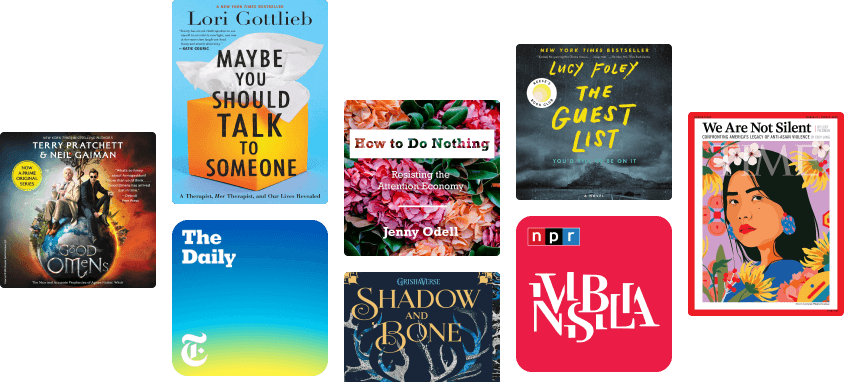Excel VBA: A Step-By-Step Tutorial For Beginners To Learn Excel VBA Programming From Scratch: 1
3.5/5
()
About this ebook
While you can manipulate Excel to a fair degree through the use of formulas alone, there are always going to be tasks that require you to move and sort data in ways that are limited through the use of this knowledge alone. In these situations, it will generally be much more efficient time-wise to just create a program that can automate the task you are attempting. If you like the sound of this but don't know what steps to take to make it a reality, then Excel VBA: A Step-By-Step Tutorial For Beginners To Learn Excel VBA Programming From Scratch is the book you have been waiting for.
In order to ensure you have all the tools you need at your disposal, this book will discuss everything you need to know about VBA, starting with the basics including accessing this feature in modern spreadsheets. Next, you will learn how to make the most of macros by using existing Excel data. You will then learn about the many ways both variables as well as If/Then statements can be used to take your macros to the next level. From there, you will learn about some more complicated concepts include looping, as well as a number of additional tools that are sure to prove useful from time to time. You will then learn about common errors to watch out for while debugging and some additional tips for success to keep in mind while working with VBA to ensure you get started on the right foot.
So, what are you waiting for? Stop dreaming about improving your Excel performance and start taking steps to make this dream a reality, buy this book today!
Peter Bradley
Peter Bradley was the Labour MP for The Wrekin between 1997 and 2005. More recently, he co-founded and directed Speakers’ Corner Trust, a charity which promotes freedom of expression, open debate and active citizenship in the UK and developing democracies. He has written, usually on politics, for a wide range of publications, including The Times, The Guardian, The Independent, The New Statesman and The New European.
Read more from Peter Bradley
Hacking With Kali Linux : A Comprehensive, Step-By-Step Beginner's Guide to Learn Ethical Hacking With Practical Examples to Computer Hacking, Wireless Network, Cybersecurity and Penetration Testing Rating: 5 out of 5 stars5/5The Ultimate Excel VBA Master: A Complete, Step-by-Step Guide to Becoming Excel VBA Master from Scratch Rating: 0 out of 5 stars0 ratingsMachine Learning - A Comprehensive, Step-by-Step Guide to Intermediate Concepts and Techniques in Machine Learning: 2 Rating: 0 out of 5 stars0 ratingsExcel VBA - Intermediate Lessons in Excel VBA Programming for Professional Advancement: 2 Rating: 0 out of 5 stars0 ratingsMachine Learning - A Complete Exploration of Highly Advanced Machine Learning Concepts, Best Practices and Techniques: 4 Rating: 0 out of 5 stars0 ratings
Related to Excel VBA
Related ebooks
Excel VBA - Intermediate Lessons in Excel VBA Programming for Professional Advancement: 2 Rating: 0 out of 5 stars0 ratingsExcel VBA: A Beginners' Guide Rating: 4 out of 5 stars4/5Mastering Excel Macros: Introduction: Mastering Excel Macros, #1 Rating: 4 out of 5 stars4/5VBA for Excel: Programming VBA Macros - The Easy Introduction for Beginners and Non-Programmers Rating: 3 out of 5 stars3/5Excel Macros - A Step-by-Step Illustrated Guide to Learn Excel Macros Rating: 0 out of 5 stars0 ratingsMastering Microsoft Excel 2016: How to Master Microsoft Excel 2016 in 30 days Rating: 5 out of 5 stars5/5Secrets of MS Excel VBA Macros for Beginners !: Save Your Time With Visual Basic Macros! Rating: 4 out of 5 stars4/5Microsoft Excel: Advanced Microsoft Excel Data Analysis for Business Rating: 0 out of 5 stars0 ratingsExcel VBA Programming: Automating Excel through Visual Basic for Application Rating: 0 out of 5 stars0 ratingsExcel : The Complete Ultimate Comprehensive Step-By-Step Guide To Learn Excel Programming Rating: 0 out of 5 stars0 ratingsExcel :The Ultimate Comprehensive Step-by-Step Guide to Strategies in Excel Programming (Formulas, Shortcuts and Spreadsheets): 2 Rating: 0 out of 5 stars0 ratingsExcel VBA Programming: Automating Excel through Visual Basic for Application Rating: 0 out of 5 stars0 ratingsExcel 101: A Beginner's & Intermediate's Guide for Mastering the Quintessence of Microsoft Excel (2010-2019 & 365) in no time! Rating: 0 out of 5 stars0 ratingsExcel Macros For Dummies Rating: 3 out of 5 stars3/5Excel Programming with VBA Starter Rating: 0 out of 5 stars0 ratingsMastering Excel: Starter Set Rating: 2 out of 5 stars2/5Excel Guide for Success Rating: 5 out of 5 stars5/5Advanced Analytics with Excel 2019: Perform Data Analysis Using Excel’s Most Popular Features Rating: 4 out of 5 stars4/5EXCEL: Microsoft: Boost Your Productivity Quickly! Learn Excel, Spreadsheets, Formulas, Shortcuts, & Macros Rating: 0 out of 5 stars0 ratingsExcel 2016 Hands-On Lab Rating: 0 out of 5 stars0 ratings40 Ready to Use Excel VBA and Macros Rating: 0 out of 5 stars0 ratingsLearn Microsoft Office Word Fast and Easy: Ultimate Beginners Guide Rating: 4 out of 5 stars4/5Excel and VBA Boosting Performance with Best Practices Rating: 0 out of 5 stars0 ratingsData Analysis with Excel: Tips and tricks to kick start your excel skills Rating: 0 out of 5 stars0 ratingsExcel 365 for Beginners: Excel 365 Essentials, #1 Rating: 0 out of 5 stars0 ratingsVisual Basic .NET for complete beginners Rating: 5 out of 5 stars5/5Excel 2007 VBA Programmer's Reference Rating: 5 out of 5 stars5/5
Enterprise Applications For You
Excel : The Ultimate Comprehensive Step-By-Step Guide to the Basics of Excel Programming: 1 Rating: 5 out of 5 stars5/5QuickBooks 2023 All-in-One For Dummies Rating: 0 out of 5 stars0 ratingsExcel 101: A Beginner's & Intermediate's Guide for Mastering the Quintessence of Microsoft Excel (2010-2019 & 365) in no time! Rating: 0 out of 5 stars0 ratingsBitcoin For Dummies Rating: 4 out of 5 stars4/5QuickBooks 2024 All-in-One For Dummies Rating: 0 out of 5 stars0 ratingsManaging Humans: Biting and Humorous Tales of a Software Engineering Manager Rating: 4 out of 5 stars4/5Excel Formulas That Automate Tasks You No Longer Have Time For Rating: 5 out of 5 stars5/5Creating Online Courses with ChatGPT | A Step-by-Step Guide with Prompt Templates Rating: 4 out of 5 stars4/5Enterprise AI For Dummies Rating: 3 out of 5 stars3/5Access 2019 For Dummies Rating: 0 out of 5 stars0 ratingsExcel Formulas and Functions 2020: Excel Academy, #1 Rating: 4 out of 5 stars4/5Excel Data Analysis For Dummies Rating: 0 out of 5 stars0 ratingsCode like a Pro in C# Rating: 0 out of 5 stars0 ratingsQuickBooks 2021 For Dummies Rating: 0 out of 5 stars0 ratingsMastering QuickBooks 2020: The ultimate guide to bookkeeping and QuickBooks Online Rating: 0 out of 5 stars0 ratingsNotion for Beginners: Notion for Work, Play, and Productivity Rating: 4 out of 5 stars4/5Excel All-in-One For Dummies Rating: 0 out of 5 stars0 ratings50 Useful Excel Functions: Excel Essentials, #3 Rating: 5 out of 5 stars5/5Excel 2019 Bible Rating: 5 out of 5 stars5/5Excel Workbook For Dummies Rating: 4 out of 5 stars4/5Learning Python Rating: 5 out of 5 stars5/5Excel Tips and Tricks Rating: 0 out of 5 stars0 ratingsThe New Email Revolution: Save Time, Make Money, and Write Emails People Actually Want to Read! Rating: 5 out of 5 stars5/5
Reviews for Excel VBA
2 ratings1 review
- Rating: 3 out of 5 stars3/5The explanations were mostly clear, though not always. And there were plenty of typos, including in code examples that I should have been able to cut and paste into my software to try out. This book (at least the version I read on Scribd) needs an editor.
Book preview
Excel VBA - Peter Bradley
Table of Contents
Chapter 1: VBA Primer
Chapter 2: Making Use of Data from Excel
Chapter 3: If/Then Statements and Variables
Chapter 4: Looping
Chapter 5: Understanding Strings
Introduction
Chapter 7: Easy Mistakes to Make
Conclusion
© Copyright 2018 by Peter Bradley All rights reserved.
The follow eBook is reproduced below with the goal of providing information that is as accurate and reliable as possible. Regardless, purchasing this eBook can be seen as consent to the fact that both the publisher and the author of this book are in no way experts on the topics discussed within and that any recommendations or suggestions that are made herein are for entertainment purposes only. Professionals should be consulted as needed prior to undertaking any of the actions endorsed herein.
This declaration is deemed fair and valid by both the American Bar Association and the Committee of Publishers Association and is legally binding throughout the United States.
Furthermore, the transmission, duplication or reproduction of any of the following work including specific information will be considered an illegal act irrespective of whether it is done electronically or in print. This extends to creating a secondary or tertiary copy of the work or a recorded copy and is only allowed with express written consent from the Publisher. All additional rights reserved.
The information in the following pages is broadly considered to be a truthful and accurate account of facts and as such any inattention, use or misuse of the information in question by the reader will render any resulting actions solely under their purview. There are no scenarios in which the publisher or the original author of this work can be in any fashion deemed liable for any hardship or damages that may befall them after undertaking information described herein.
Additionally, the information in the following pages is intended only for informational purposes and should thus be thought of as universal. As befitting its nature, it is presented without assurance regarding its prolonged validity or interim quality. Trademarks that are mentioned are done without written consent and can in no way be considered an endorsement from the trademark holder.
Introduction
Congratulations on downloading Excel VBA: A Step-By-Step Tutorial For Beginners To Learn Excel VBA Programming From Scratch
and thank you for doing so. Despite the fact that most people don’t know all that much about it, Excel is an extremely useful and versatile tool and taking this first step towards utilizing it to the fullest is sure to pay serious dividends in the future.
In order to ensure you have all the tools you need at your disposal, the following chapters will discuss everything you need to know about VBA, starting with the basics including accessing this feature in modern spreadsheets. Next, you will learn how to make the most of macros by using existing Excel data. You will then learn about the many ways both variables as well as If/Then statements can be used to take your macros to the next level.
From there, you will learn about some more complicated concepts include looping, as well as a number of additional tools that are sure to prove useful from time to time. You will then learn about common errors to watch out for while debugging and some additional tips for success to keep in mind while working with VBA to ensure you get started on the right foot.
There are plenty of books on this subject on the market, thanks again for choosing this one! Every effort was made to ensure it is full of as much useful information as possible, please enjoy!
Chapter 1: VBA Primer
While you can manipulate Excel to a fair degree through the use of formulas alone, there are always going to be tasks that require you to move and sort data in ways that are limited through the use of this knowledge alone. In these situations, it will generally be much more efficient time-wise to just create a program that can automate the task you are attempting. In Excel, these programs are known as Macros and Excel offers an easy means of creating your own through its own programming language known as Visual Basic for Applications or VBA for short.
The language operates via Visual Basic 6 which was a programming language in vouge before Microsoft standardized things with the .NET languages. While it was once quite popular, these days VBA is