Best Solutions to Remove Background from Logo
- PhotoScissors (Online)
- Apowersoft Background Eraser (Windows)
- Background Eraser (Android)
- Apowersoft Background Eraser (iOS & Android)
| Features | PhotoScissors | Apowersoft Background Eraser (Windows) | Background Eraser | Apowersoft Background Eraser (iOS & Android) |
|---|---|---|---|---|
| Provides basic functions (keep & remove) | ||||
| Automatical background removal | ||||
| Precise cut out | ||||
| Offers different backdrop templates and plain colors | ||||
| User-friendly interface |
PhotoScissors
PhotoScissors is one of the most common tools you can utilize to remove background from logo online with ease. You can specifically highlight the area you want to preserve and cut out the unwanted background from your photo. The only drawback is you need to purchase download credits to download the final file. If you have a budget for it, you can refer to the steps given below to start processing your photo.
- Open the site, and tap the “Upload image” button afterward.
- Next, highlight the areas using the “Plus” and “Minus” icon and it will instantly preserve and remove the background.
- If you are satisfied with the result, hit the “Download” button on the upper right interface to save it into your computer.
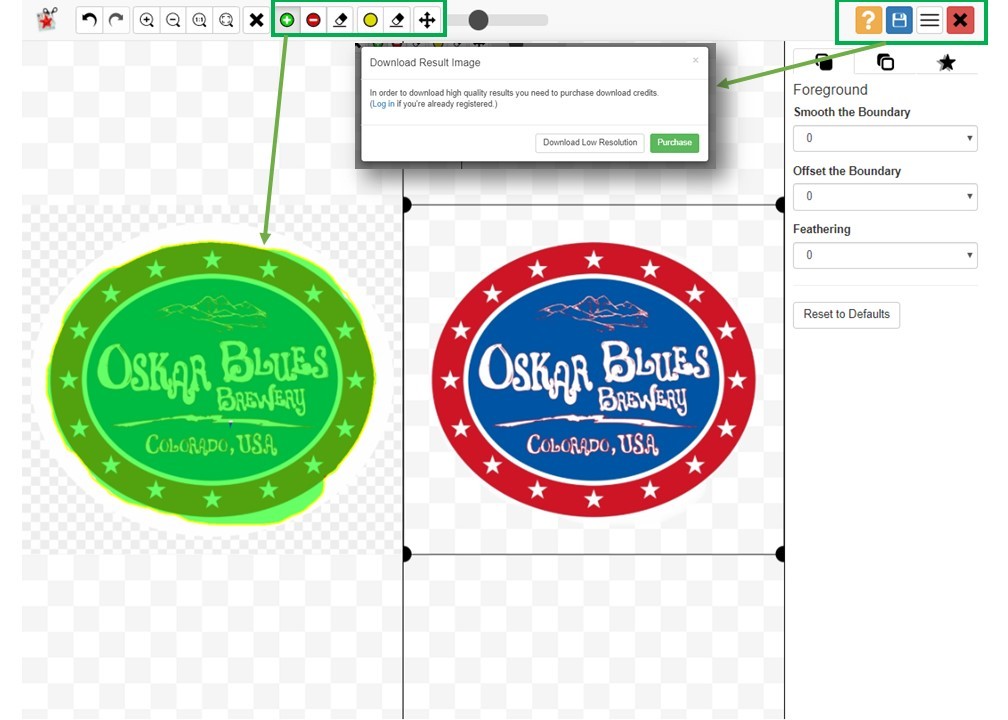
Apowersoft Background Eraser (Windows)
If you prefer using a desktop program, Apowersoft Background Eraser is the best option for you. This service is amazingly designed to automatically remove background from logo. It comes with a intuitive interface and user-friendly features which are perfect for beginners or to those who are not into photo editing. What you need to do is upload your photo, and it will do the rest for you in an instant. Besides that, it also has Keep and Remove tool to help you adjust the logo you cut out from the picture precisely. Furthermore, once your logo background is removed, you have the freedom to freely choose a new background for it if you want. Below is a simple guide that will help you have a clear understanding of how it works on removing background from photo.
- Download and install the program on your computer.
- Open it, then choose between “Portrait recognition” or “Others recognition” depending on the subject you want to get from the image.
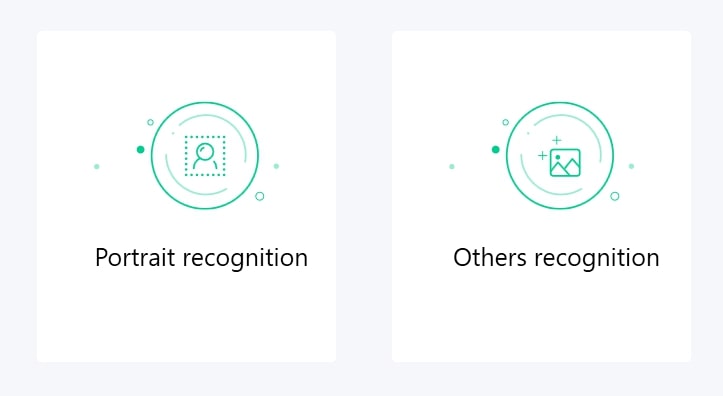
- After that, tap the “Plus” icon on the interface to import the photo you want to edit. Wait till the background logo has been removed automatically.
- You can use its Keep and Remove function to precisely adjust the result you cut out.
- Finally, save your image by hitting the “Save” icon at the right corner of the interface.
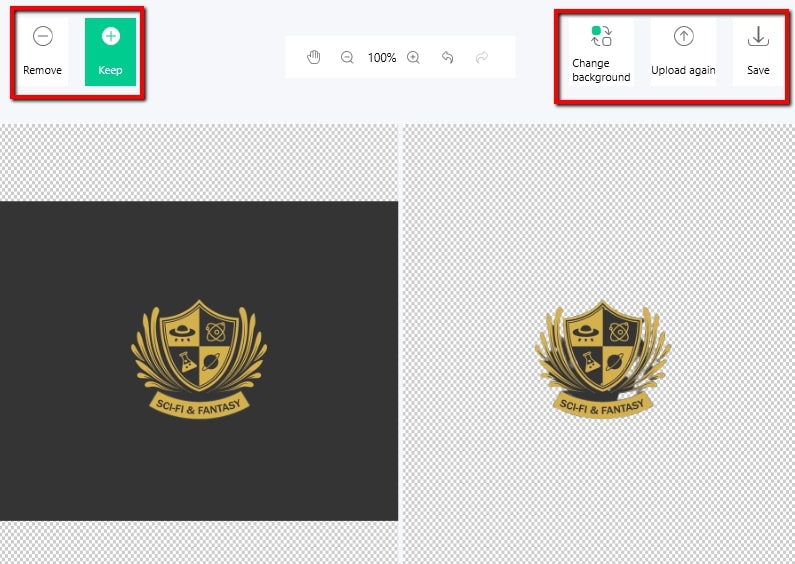
Background Eraser
If you prefer a more convenient way to remove logo background free, one of the best options you can have is to edit it directly with your mobile phone. If it is running Android, Background Eraser is suggested for you to use. This app provides easy access into your images from your gallery, an adjustable brush to remove the parts you want to delete, and a rotater and cropper for cool editing. Kindly follow the steps given below to use this app to process the background of your logo.
- Install this app from the Google Play Store for free.
- Launch the program and tap “Start”, from there you can pick the logo file you need to edit.
- After the file is loaded, start selecting the portions that you want to remove with your fingertips.
- Finally, tap the “Save” icon and your file will be saved under your device’s gallery.
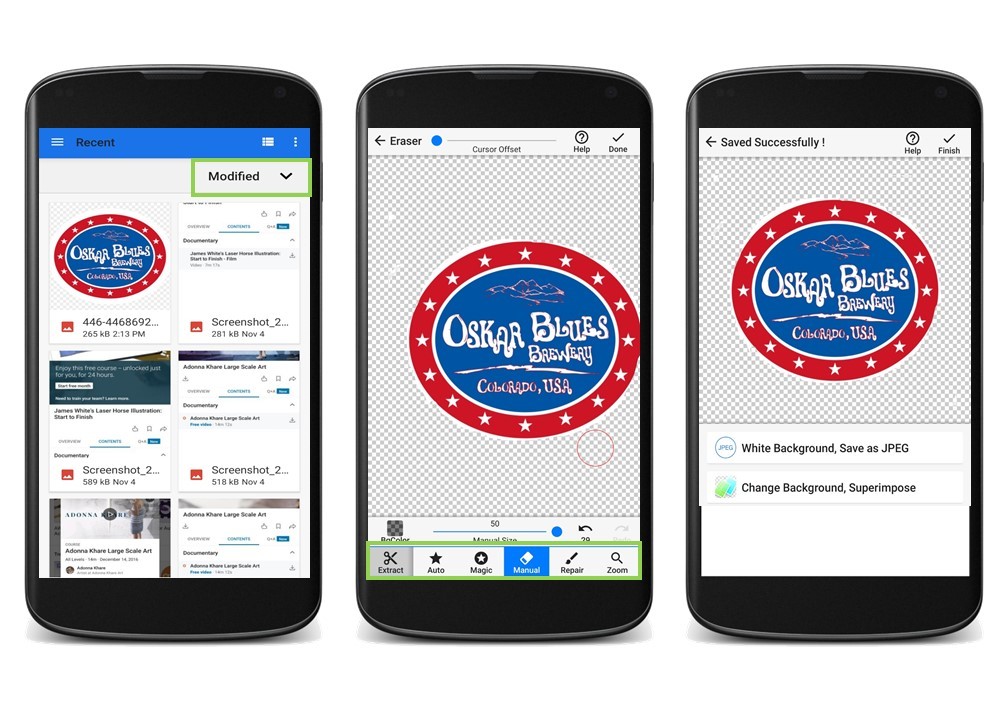
Apowersoft Background Eraser (iOS & Android)
Another awesome app that can automatically remove background from logo available for both Android and iOS is Apowersoft Background Eraser. This best auto background eraser app provides a built-in Keep and Removal tool to get a precise cut out without impacting the original image quality. After your logo background becomes transparent, you can combine it with the preset color and stunning backdrop template. Or, you can upload a custom image to create an amazing result. Check the steps given below to guide you on how to remove the background from the logo using this app.
- Go to your App Store or Play Store to install the app.
- Open the app and tap the “Portrait recognition” to import the photo you need to edit.
- Next, hit the “Remove background” button to make the logo transparent automatically.
- Finally, click the “Save” option to save it on your device.
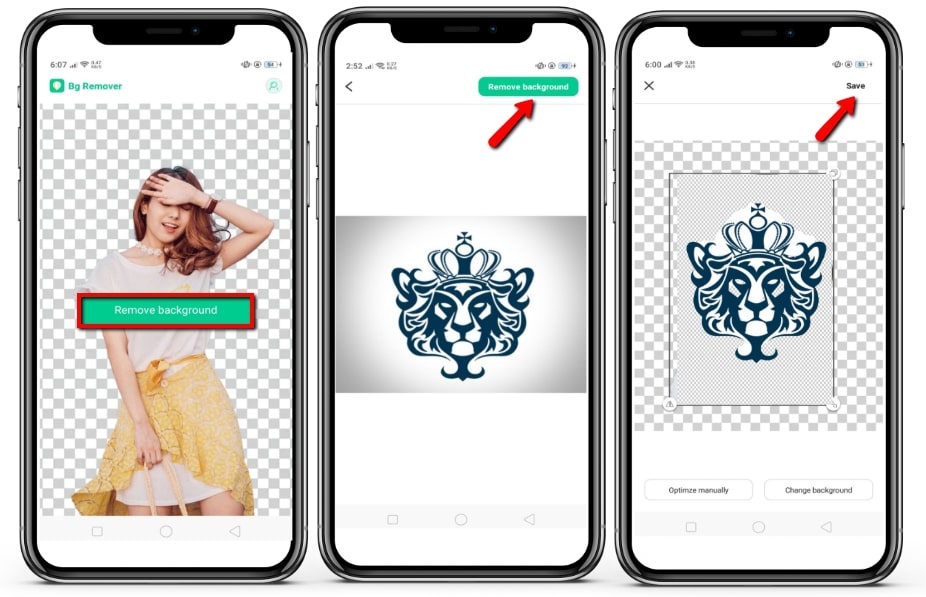
Conclusion
All the tools mentioned above will absolutely help you remove background from logo. Given the fact that all of them are reliable tools, yet some of them are difficult to use and expensive. For that reason, Apowersoft Background Eraser for Windows and mobile devices are the most recommended tools to do the tasks. Aside from automatic background remover, they also offer new features to transform your image into a beautiful one.
Leave a Comment