Email marketing remains a vital strategy for businesses, turning a robust and engaged email list into one of your most powerful assets for marketing and sales. Whether you're starting from scratch or looking to expand your existing list, the pivotal question is: How do you effectively collect email addresses and, more importantly, the right ones?
Collecting email addresses isn't just about quantity; it's about quality. You need potential customers, not just random contacts. For WordPress users, the platform offers versatile tools and plugins designed to streamline this process. From simple to sophisticated strategies, WordPress can be your ally in building an email list that not only grows but actively boosts your engagement and conversion rates.
This guide delves into over 20 proven strategies to build your email list, many using WordPress. You'll discover straightforward methods and advanced techniques to harness the full potential of email marketing through your WordPress site. We'll explore how to ensure:
- You can reach the right people.
- You have effective tools to capture their email addresses.
- You engage with contacts who will truly benefit from what you offer.
Prepare to transform your WordPress site into a powerful hub for growing your email list and enhancing your digital marketing efforts.
FYI: This article is part of our WordPress 101 series that covers the basics of marketing with WordPress from start to finish. We’ll share tips and best practices as you set up your website and begin thinking big picture about how you want to market your brand.
Stay tuned for more at the end of this blog post.
What is an email list, and why do I need one?
An email list is essentially a collection of email addresses gathered directly from your audience through opt-in forms or other means. These are individuals who have expressed interest in your product or service and have agreed to receive communications from you.
For any digital marketing strategy, particularly when using WordPress, an email list serves as a direct line to your core audience, enabling personalized communication that's not possible through other media.
Here’s why a well-maintained email list is crucial for your business:
- Direct and consistent communication: Unlike social media algorithms that change frequently, an email list guarantees that your messages reach subscribers' inboxes. This direct line of communication ensures that your audience sees your content, promotions, and updates on your terms without the interference of third-party platforms.
- Increased return on investment: Email marketing remains among the highest converting marketing tools available. You can significantly boost your ROI by leveraging WordPress plugins and tools to manage and optimize your email marketing campaigns, turning subscribers into loyal customers.
- Long-term relationships: Building an email list helps foster long-term relationships with your customers. Through regular updates, personalized offers, and valuable content, you can keep your audience engaged and connected to your brand over time.
And here’s the best part: using WordPress, you can integrate powerful tools to create and manage your email list effectively. Plugins like ActiveCampaign, OptinMonster, or WPForms allow you to design captivating opt-in forms, manage your subscribers directly within your WordPress dashboard, and automate your email campaigns, making growing and maintaining your list easier than ever.
Should you buy email lists?
It’s not a secret that you can purchase email lists, and while this might sound like a good way to get started, it will ultimately make it harder to build a robust, thriving email audience.
The first reason you shouldn’t buy email lists is pretty simple—spammy lists for sales don’t work for legitimate sales and marketing. The contacts you get probably won’t be quality leads, and they’re unlikely to engage. You’ll spend valuable time and money trying to market to these contacts (who may or may not be real people) when you could be engaging with real potential customers.
The second reason not to buy email lists is that they will only damage your reputation. When people receive unsolicited emails from brands they’ve never engaged with, they feel used and manipulated, which probably isn’t the image you’re going for.
This can and will lead to purchased contacts who didn’t opt into communications marking you as spam, which can destroy your email deliverability with Gmail and other email marketing providers.
Finally, sending unsolicited emails to purchased contacts may even be illegal, depending on where your audience is. For instance, the European Union’s General Data Protection Regulation (GDPR) can levy huge fines against businesses that misuse personal data.
In short, buying email lists is ineffective, damages your reputation, may ruin your email deliverability, and is potentially illegal.
Just don’t do it.
Build your foundation with lead magnets and an optimized web presence
Establishing a robust email list begins with a strong foundation that attracts and retains subscribers. One way to build this foundation is with captivating lead magnets that offer tangible value and a web presence optimized to encourage engagement and conversions. By focusing on creating enticing incentives for your visitors and enhancing the accessibility and appeal of your website, you set the stage for effective email list growth.
This section will explore the strategic use of lead magnets and key optimization tactics to help you maximize your site's potential for capturing email addresses.
Use captivating lead magnets
A lead magnet, also known as an opt-in bribe, is a valuable item or service offered for free to gather contact details from potential customers. Commonly provided in digital form, such as a PDF report, an ebook, or an exclusive video, lead magnets are designed to entice visitors into providing their email addresses.
“I need that now!”
That’s the response you’re going for when creating a lead magnet.
Lead magnets are a fundamental and highly effective strategy for building an email list, as they leverage the exchange of valuable information or resources for user engagement. Not only that, but many digital marketing and email marketing strategies start with a lead magnet.
If you’re interested in learning more, we put together a huge post on how to create great lead magnets, including examples of all different kinds of lead magnets, including:
- Checklists
- Reports
- Courses
- Videos
- Ebooks
- Spreadsheets
- Templates
This is good and all, but you might be asking yourself if creating a lead magnet is even worth it. After all, everyone has a “CAN’T MISS ULTIMATE GUIDE TO 725843x YOUR RESULTS,” so why should you create another one? The answer is that you have something unique to add, something unique to say.
However, your lead magnet needs to be better than those published in 2015.
A good lead magnet will:
- Solve a heavy, emotional problem: It might not be the most important problem, just a heavy and emotional one.
- Solve that problem fast: Choose a problem with a short-term solution, even if it’s not what people need long-term.
- Solve that problem relatably: People need to see themselves in the problem you’re solving.
It’s easier said than done, but those are the foundations. Remember, a lead magnet that gets people to sign up for your email newsletter is one that people think will give them a quick win.
Here’s an example from Peter Nguyen of The Essential Man.
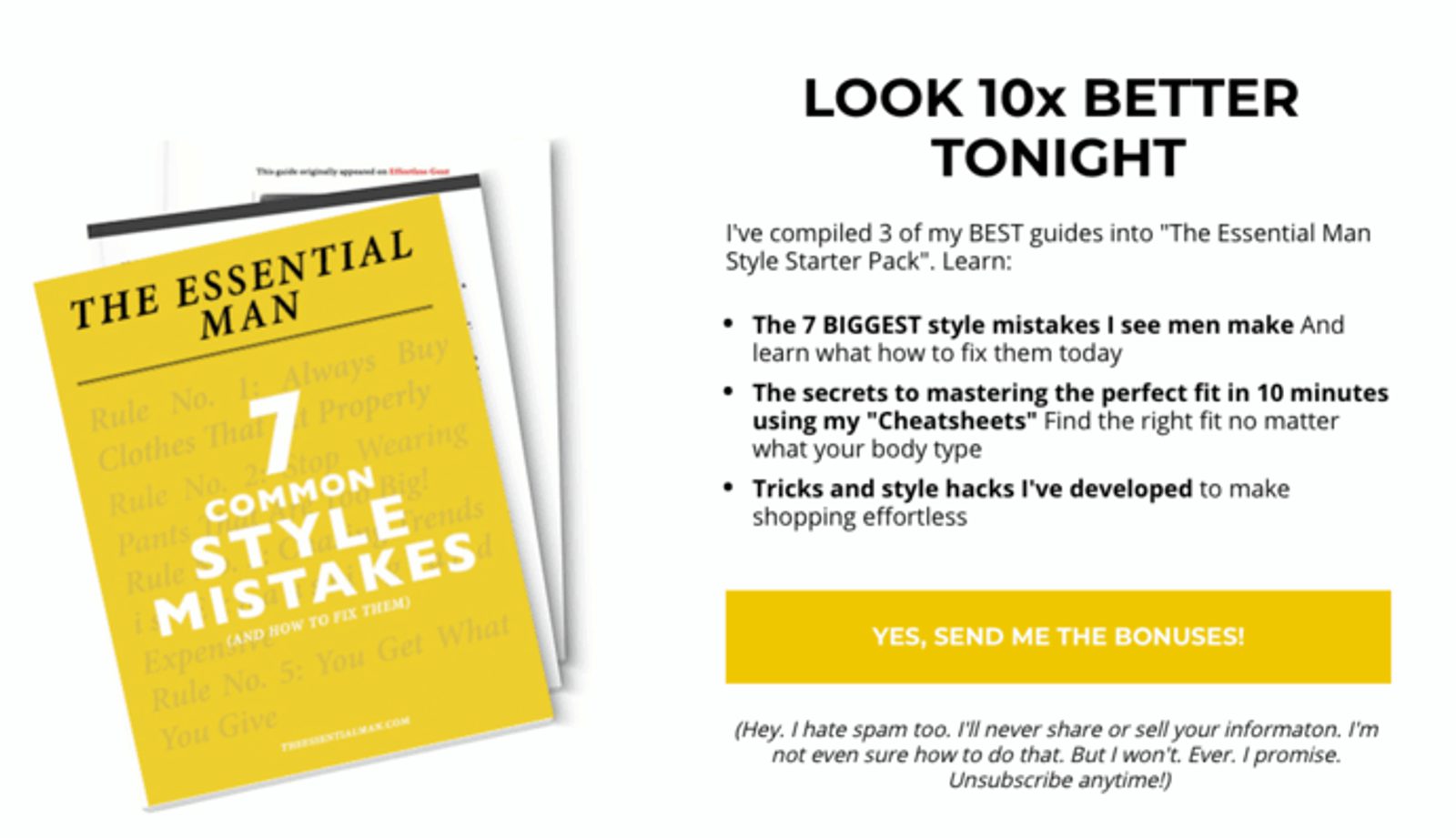
Lead magnets help address one crucial thing: If you want to collect email addresses, you must solve problems.
Optimize your web presence for conversions
As you develop your email list-building strategies, it's crucial to ensure your website is geared toward converting visitors into subscribers. This involves more than just attracting traffic—it's about making every visit count. A vital aspect of this is using pop-ups wisely to make your opt-in forms stand out without alienating users. Additionally, incorporating subscription bars and refining your form design can significantly enhance your conversion rates.
This section will guide you through setting up these elements effectively, using WordPress tools and best practices to optimize your site for maximum subscriber engagement.
Use pop-ups to make your forms stand out
Pop-ups are interactive windows that appear over a webpage, providing a direct call to action for site visitors.
- They are relatively inexpensive.
- You can see results fast.
- You can reliably reach people who are ready to buy from you.
On WordPress websites, where customization and user engagement are paramount, pop-ups can be a powerful tool for increasing subscription rates and promoting content. However, careful implementation is essential to ensure they enhance user experience rather than detract from it.
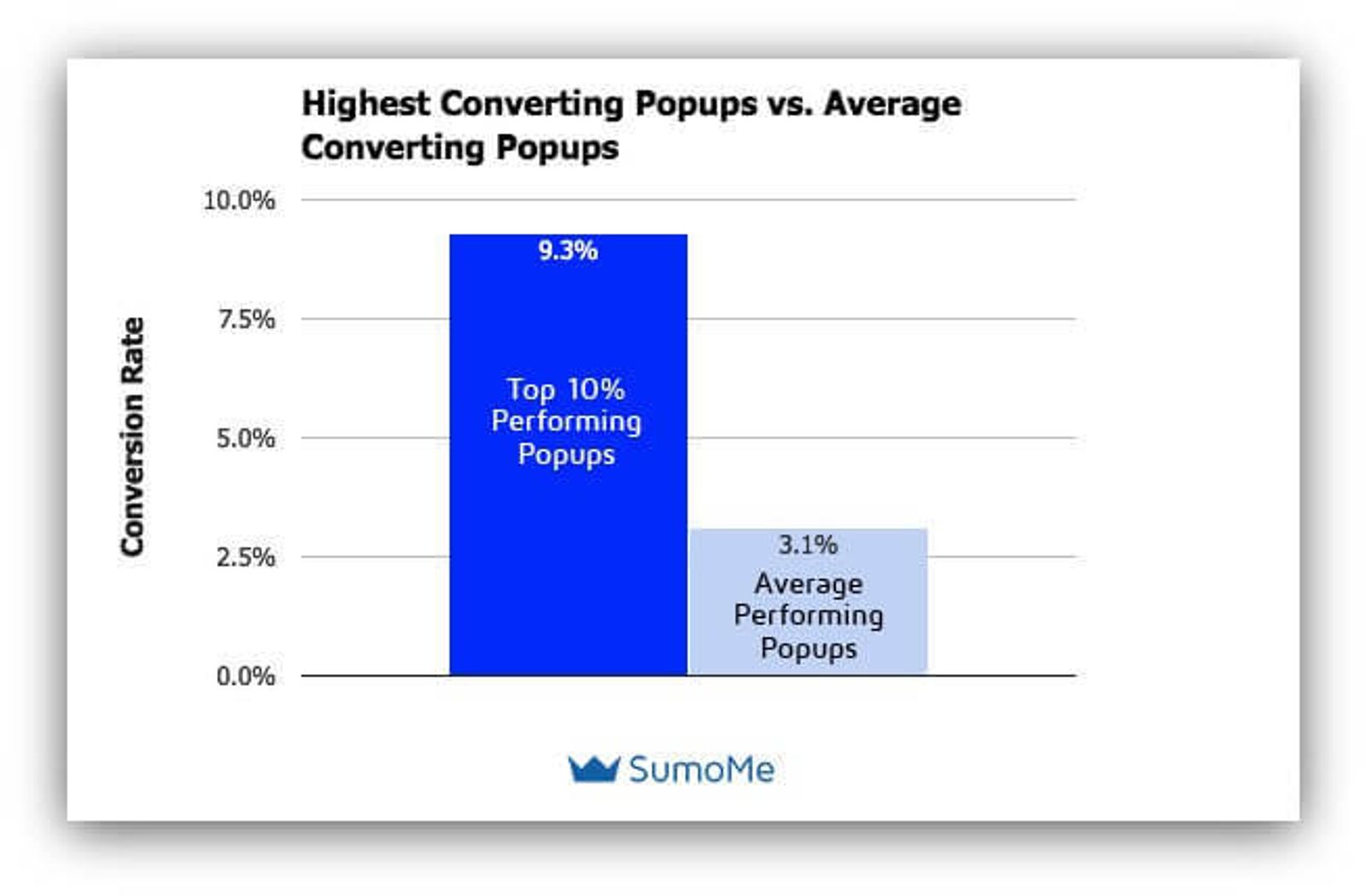
WordPress users have a variety of plugins at their disposal to create and manage pop-ups effectively. Plugins like Popup Maker, Ninja Popups, and OptinMonster offer extensive customization options and include features that prevent common user frustrations associated with pop-ups.
When integrating pop-ups on your WordPress site, consider the following best practices:
- Timing and triggers: Properly timed pop-ups can lead to higher engagement without annoying visitors.
- Delayed appearance: Use plugins that allow you to set a delay, ensuring pop-ups appear after visitors have had time to engage with your content, typically 30 seconds or more.
- Scroll activation: Activate pop-ups when a user has scrolled through a significant portion of your page, indicating their interest in your content.
- Exit intent: Employ exit-intent technology, available in many WordPress plugins, to display pop-ups just as users are about to leave your site, offering them a reason to stay or subscribe.
Implementing these pop-up strategies on WordPress requires thoughtful placement and timing to ensure they contribute positively to the user experience. Using WordPress plugins and adhering to best practices, you can effectively use pop-ups to grow your email list while maintaining a pleasant site environment. This thoughtful approach helps ensure that your pop-ups enhance site engagement and conversion without compromising SEO or user satisfaction.
Expert insight: Andy Crestodina on form prominence
There are a lot of ways to make your signup form prominent. Some:
- The popup ...couldn't be more prominent. It forces the visitor to deal with it
- The sticky header or footer ...it stays in their field of vision
- The in-line CTA ...injected into the content, it's in the flow so they can't miss it
- Large elements
- High on the page
- Contrasting color
There are "Laws of Visual Hierarchy" that determine how visually prominent any element is. Generally, more prominent things are more likely to convert. If they don't see it, they won't click it.
You can see this chart (and 27 other web design tips) on Orbit Media's site
Interested in learning more? Check out our post on how pop-ups affect your conversion rate.
Add a subscription bar to your website
Have you ever seen these on a website?

Adding a subscription bar to your WordPress site is a seamless way to continually invite visitors to join your email list without being overly intrusive. Utilizing a subscription bar allows you to subtly present your opt-in across various pages, ideally at the top or bottom of the viewer's screen, where it remains visible as they scroll.
For WordPress users, there are several effective plugins designed specifically for creating and managing subscription bars:
- OptinMonster: Known for its versatility, OptinMonster offers features like page-level targeting and behavior automation, which help customize the user experience based on their interactions with your site.
- SumoMe: This tool is praised for its ease of use and integration. It not only helps in adding subscription bars but also provides analytics to gauge their effectiveness.
- Hello Bar: This user-friendly option is ideal for those who want to keep things simple. It integrates smoothly with WordPress and can be set up to run within minutes, making it ideal for those who don't want to delve into more complex configurations.
It’s worth noting that the conversion rates for subscription bars are generally lower than more aggressive pop-up strategies. Here’s a click map from Oli Gardner’s research at Unbounce.
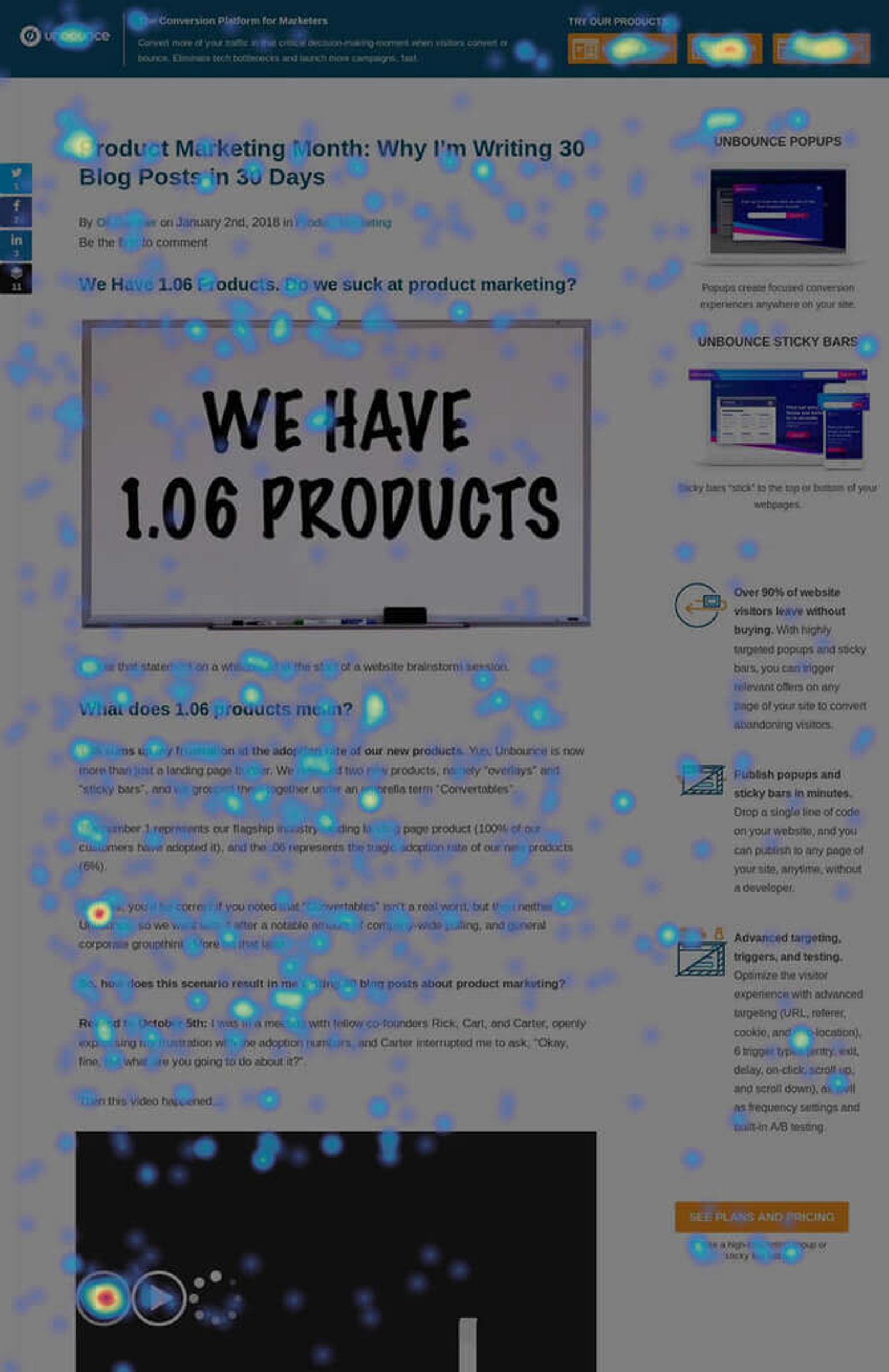
However, this doesn’t mean they are less valuable since they appeal to your most engaged visitors. These are individuals who are already finding value in your content and are more likely to be interested in regular updates.
To maximize the effectiveness of your subscription bar on WordPress:
- Keep it simple: The design of your subscription bar should be clean and minimalistic, with a clear call to action. Avoid cluttering it with too much information or excessive graphics.
- Offer value: Clearly state what subscribers will gain from signing up, such as exclusive content, a free download, or early access to new products.
- Mobile optimization: Ensure the bar looks good and functions well on mobile devices, as a significant portion of web traffic is mobile. Most WordPress plugins provide responsive designs that adapt to different screen sizes.
- Test and tweak: Use the A/B testing features available in plugins like OptinMonster to test different messages and designs to see what resonates best with your audience.
Setting up a subscription bar on your WordPress site is straightforward with the right plugin. Once in place, it serves as a constant yet unobtrusive reminder to visitors that they can have your latest updates delivered right to their inbox, making it a valuable tool for steady list growth.
Optimize your form design and opt-in copy
When you’re list-building, getting caught up in getting more traffic to your website is easy.
But you also need to convert that traffic into actual email subscribers.
That’s how you collect email addresses. No conversions = no subscribers.
That’s why opt-in copy and form design are criminally underrated ways to grow your email list. Done well, they let you get more out of the people who are already coming to your website.
Here are a few tips to get you started:
- Be clear, not clever. People should understand exactly what you offer within 5 seconds.
- Get specific. The more specific a benefit you offer, the better your conversions.
- Use the words your audience uses to describe their problems.
- Make forms prominent, brief, and easy to understand
- Add emotion. Emotion drives people to take action (especially awe, fear, anger, and envy).
Here’s a great example of an opt-in copy from Darya Rose of Summer Tomato.
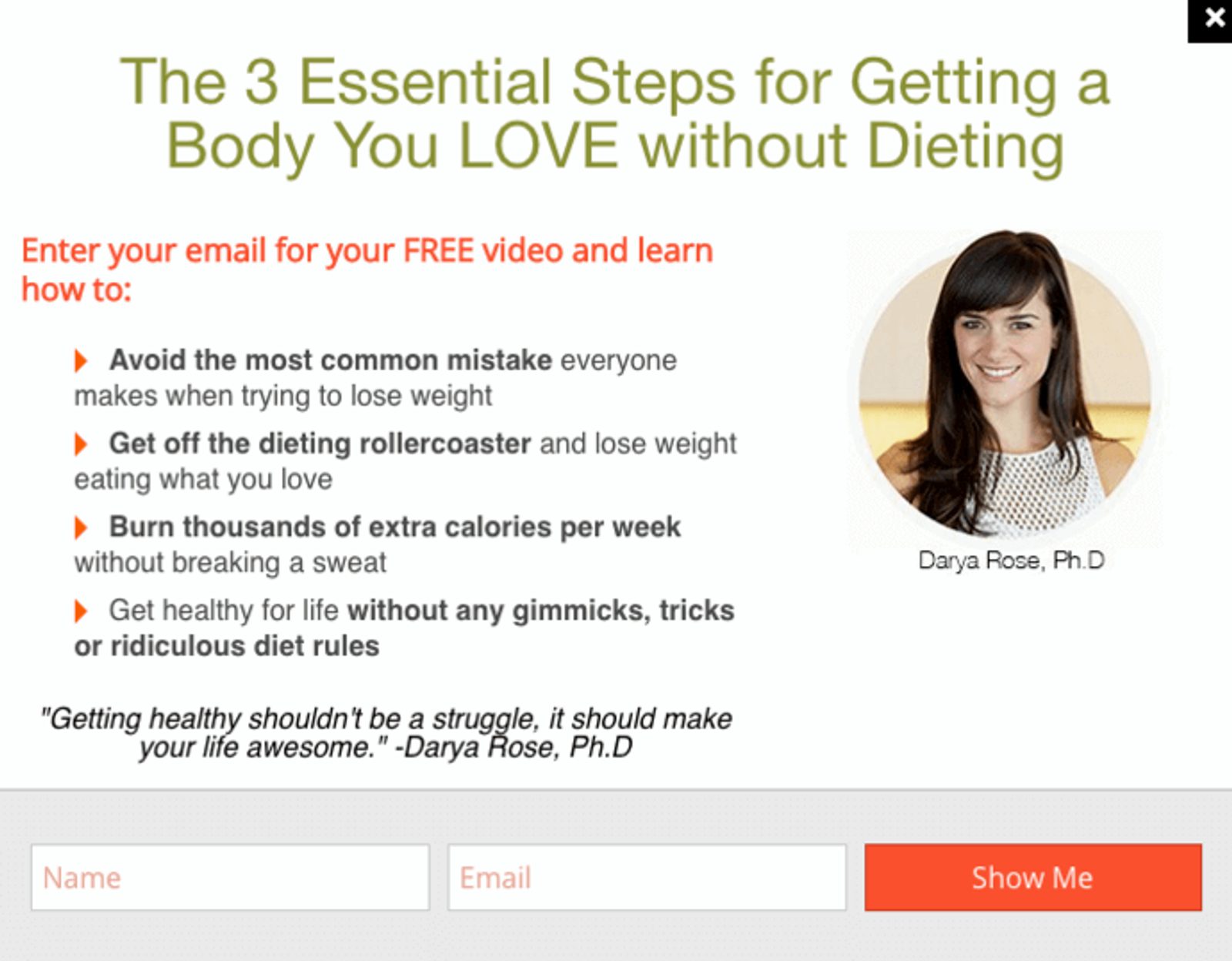
If you can nail down your opt-in copy, you’ll get more email subscribers—even if you don’t increase your traffic.
We’ve written a bunch of content on how you can improve your conversion rates through copy and form design. Here are some of the best ones:
- Opt-in Copy that Doesn’t Suck: The Criminally Underrated Way to Grow Your Email List
- The Secret to Writing Great Marketing Copy is Market Research
- Do Pop-ups Work? Here’s What They Do to Your Conversion Rate
- How to Make a Good Form (Make Sure Your Forms Don’t Scare People Away)
- 5 Sign-Up Form Design Mistakes That Can Kill Your Conversion Rate (And How to Fix Them)
Expand your reach with social and paid media
Harnessing social and paid media is crucial for expanding your reach and effectively building your email list. This section delves into strategic approaches for leveraging social media platforms and paid advertising to enhance visibility and drive email signups.
From simple methods like adding a signup button on your Facebook business page to more involved strategies like using LinkedIn tools for email collection, this part of the guide will provide you with actionable insights to tap into social and paid media's immense potential for growing your subscriber base efficiently.
Use direct integrations where you already are
Leveraging the platforms where your audience already spends their time can dramatically streamline your email collection efforts. You can tap into a ready and active audience with minimal friction by integrating direct signup options into popular social media platforms.
Let’s explore how simple integrations on platforms such as Facebook and LinkedIn can enhance your visibility and make it incredibly convenient for users to join your email list.
Add a signup button on your Facebook business page
This one’s quick. Add a newsletter signup form to your Facebook page.
Here’s what we have on our page at ActiveCampaign.

Let’s be honest: you aren’t going to get a ton of signups from your Facebook page.
But it’s still worth doing.
This is one of the easiest ways to collect email addresses. If someone is actively seeking a way to subscribe to you, you should make it easy.
Use GetProspect and LinkedIn
Another potential quick win for collecting emails is LinkedIn. Using GetProspect’s LinkedIn Email Finder Chrome Extension helps you to find emails from LinkedIn. It’s a handy tool for marketers, salespeople, and business owners who want to grow their customer base and increase conversions.
The significant advantage of this product is security. GetProspect guarantees that your data will be kept safe and confidential. All the email addresses you find with the extension will be saved to your GetProspect account, where you can manage your database and export it for further use.
Note on compliance: When collecting email addresses, especially using tools that scrape data from platforms like LinkedIn, it’s crucial to consider the ethical and legal implications. Regulations like GDPR require explicit consent for email marketing. To mitigate risks, consider sending an introductory email asking new contacts to opt into your list, ensuring compliance and maintaining transparency. This not only aligns with legal requirements but also builds trust with your audience.
Focus on a dynamic content strategy
A dynamic content strategy that harnesses the power of social media is crucial for expanding your reach and growing your email list. This section delves into how effectively sharing your content across various social platforms can increase your visibility and create meaningful interactions that lead to email sign-ups.
By focusing on a thoughtful approach to social media, you can transform passive viewers into active subscribers and leverage these platforms as potent tools in your email marketing arsenal.
Share your links on social media
When thinking about how to promote your content, it’s often best to pretend that social media doesn’t exist.
Social media obviously does exist. So what’s the point?
It’s too easy to get trapped in the idea that blindly promoting content on social media does something. Because it “feels” like you’re doing something worthwhile, it makes it harder to develop other promotion ideas that could be more useful.
Yes, social media can send traffic to your website and email newsletter.
Yes, you can collect email addresses this way, even if indirectly.
And yes, some things go viral through social sharing.
But social media only works if you do it well. And even when it works, the opportunity to capture emails is usually much smaller than other channels (like organic search, online communities, or landing your content in someone else’s newsletter).
Here’s what social media is great at:
- Connecting with people you wouldn’t otherwise have the chance to connect with
- Asking questions to a diverse audience
- Participating in interesting conversations (which can also lead to connections)
And here’s what definitely does not work on social media: Sharing tons of links to your content without including any reason for someone to click on it (or sharing other people’s stuff).
Unfortunately, this is also how most content creators use social media.
If you think about the most popular accounts you follow, you’ll probably find that they don’t post many links or use many hashtags—and if they do post links, they usually do a pretty good job of introducing the links with good copy.
But you’re not here to learn what NOT to do.
Here’s how you can use social media to build an email list:
- Share content from relevant people in your space
- Participate in relevant conversations
- Post your perspective on recent events
- Occasionally, share links to your stuff. Write well.
Ramit Sethi, founder of GrowthLab and IWT, does this well.
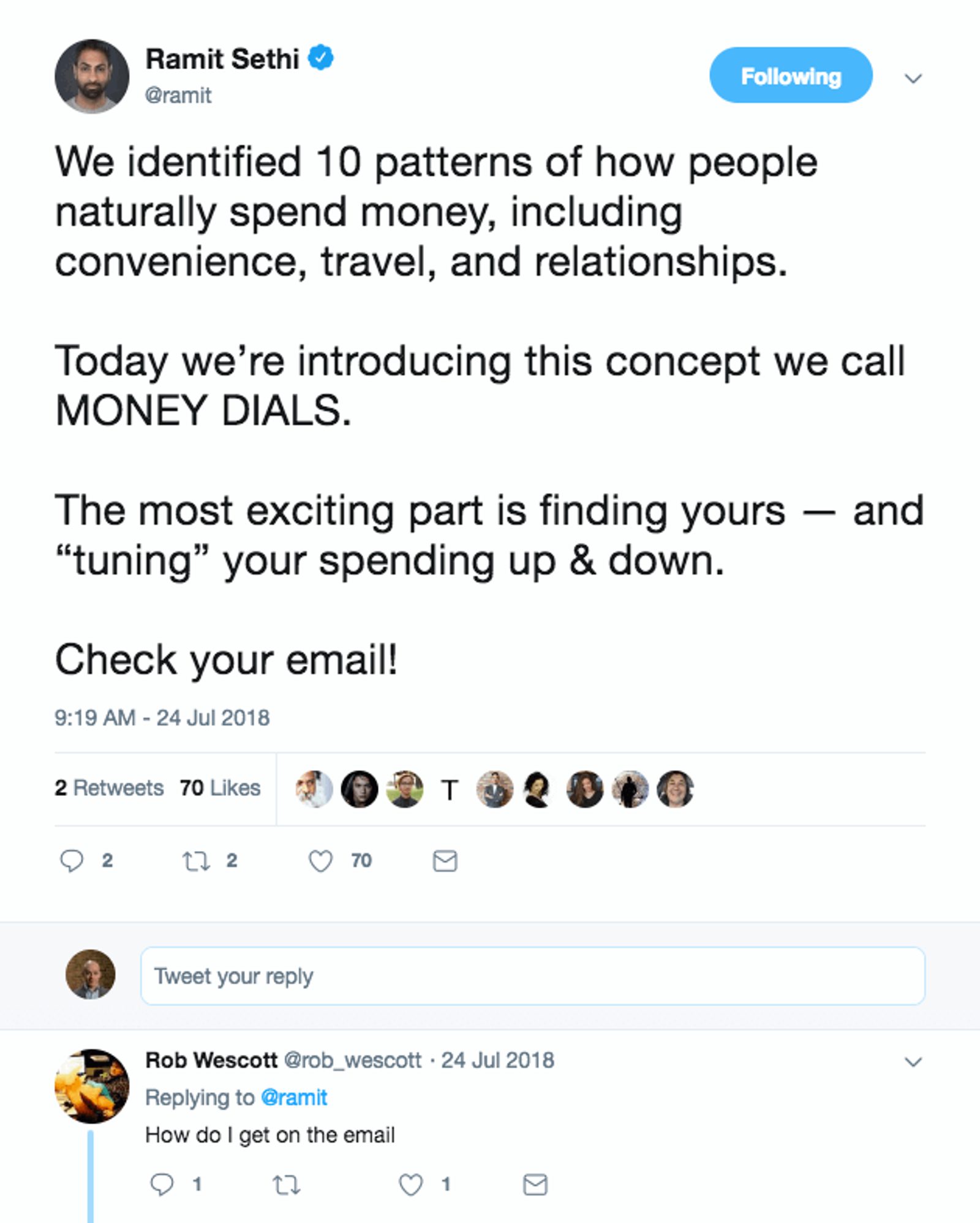
Ramit gives details, and the details are intriguing. Teasing the content of his emails makes people want to sign up.
Offer content across different platforms
Sometimes, a blog post isn’t the best way to make your point.
For example, when video or audio are key parts of your content, hosting it on other platforms (like YouTube or podcast sites) makes sense.
At the same time, you don’t want to be at the whim of those platforms. If YouTube suddenly decides to change its algorithms, you could wind up missing out on views.
This is why sending your audience from your content to your email list is important; the more places you share your content, the faster that email list will grow.
This is exactly what Vanessa, an ActiveCampaign customer, does for her business Speak English with Vanessa.
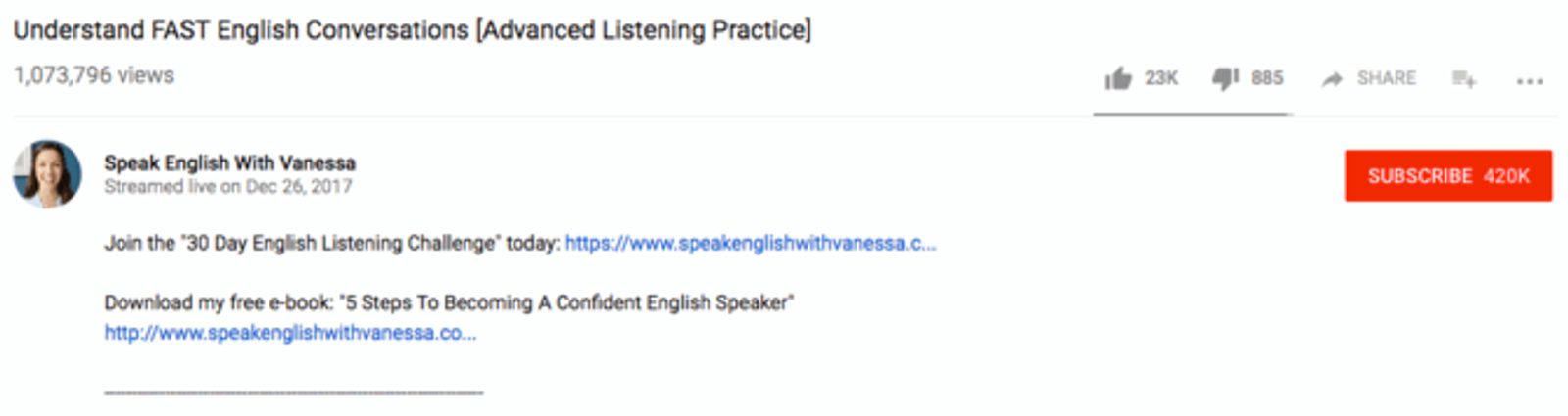
Vanessa’s videos have millions of views, and she has over 400,000 subscribers on YouTube.
YouTube makes a ton of sense for Vanessa as a platform—after all, people want to hear English while learning English. But she wanted more on-demand access to her audience (and the ability to sell to them directly), so she built an email list.
How? A simple CTA in her videos.
As Vanessa says, “A simple way to send them things and organize students with tags is so helpful.”
Growing an email list through her lead magnets is a simple way to send people things. She uses YouTube and lead magnets to collect email addresses.
Make the most of paid and performance-based strategies
Combining creativity with cost-effective tools is essential for maximizing your email list growth. Performance-based strategies, particularly paid advertising, offer a dynamic approach to engage potential subscribers and convert them into loyal customers directly.
Let's explore how to optimize these tools to enhance your digital marketing campaigns and significantly expand your email database.
Use Facebook Ads to collect email signups
Before we get into this one, it’s important to note: Only do this if you already have a way to turn subscribers into buyers (products, sales funnel, etc.). Otherwise, you could waste a lot of money.
Facebook Ads remain a potent tool for small businesses to collect email addresses, especially when you already have mechanisms to convert subscribers into customers.
They offer a cost-effective, quick, and targeted method to reach potential buyers, which is crucial for businesses operating on tight marketing budgets.
How to use Facebook ads:
- Develop valuable content: Start by creating content that addresses specific problems your target audience faces. This could be an informative blog post, a how-to guide, or an exclusive video, ideally hosted on your WordPress site to enhance content-driven SEO.
- Direct with Facebook ads: Use ads to guide potential customers to a dedicated WordPress landing page that converts visitors into email subscribers. This landing page should be optimized for conversions and feature a sign-up form that integrates seamlessly with your WordPress theme and email marketing tools.
- Engage and convert: Once visitors provide their email addresses, engage them with a series of automated emails that deliver the promised content and introduce them to your products or services. WordPress users can use plugins like WPForms or OptinMonster to automate this process efficiently.
It's common for ecommerce businesses to direct ad traffic straight to product pages. For example, an ad could lead to a WordPress-hosted store where visitors can immediately purchase advertised items.
Considerations and challenges:
- Privacy Uupdates impact: The effectiveness of Facebook Ads has been impacted by privacy regulations like Apple’s iOS updates, making targeting and tracking more challenging. Advertisers must now navigate reduced precision in reaching their ideal customers and diminished insights from tracking data.
- Adapting strategies: To maintain efficiency, it’s essential to adapt strategies by focusing on high-quality content and transparent marketing practices. Consider enhancing your targeting strategies and exploring new methods like lookalike audiences or interest-based targeting to compensate for these changes.
- Performance tracking: Facebook Ads are inherently trackable, allowing marketers to analyze the ROI of their campaigns directly. Integration with WordPress via plugins like PixelYourSite can help track conversions directly from your website, providing valuable insights that guide future campaigns.
Here’s an example of an ecommerce Facebook Ad with a CTA sending people straight to the product listing:

In this example, Ten Thousand sends anyone who clicks the ad straight to the store page for their shorts.
Here’s another example from the same Facebook News Feed, driving people who click to download a case study.
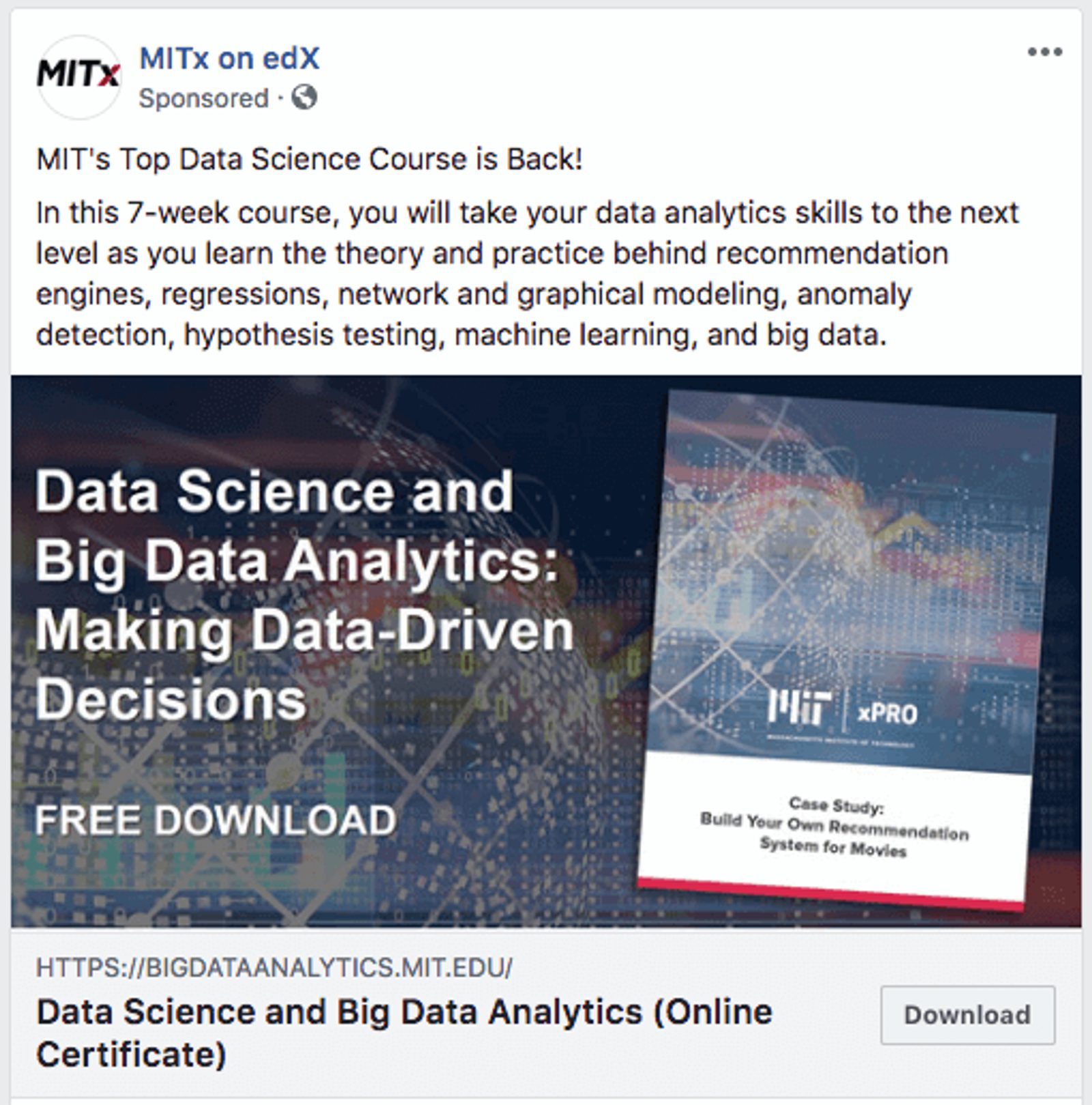
You get taken to a landing page designed to collect email addresses when you click on this ad.
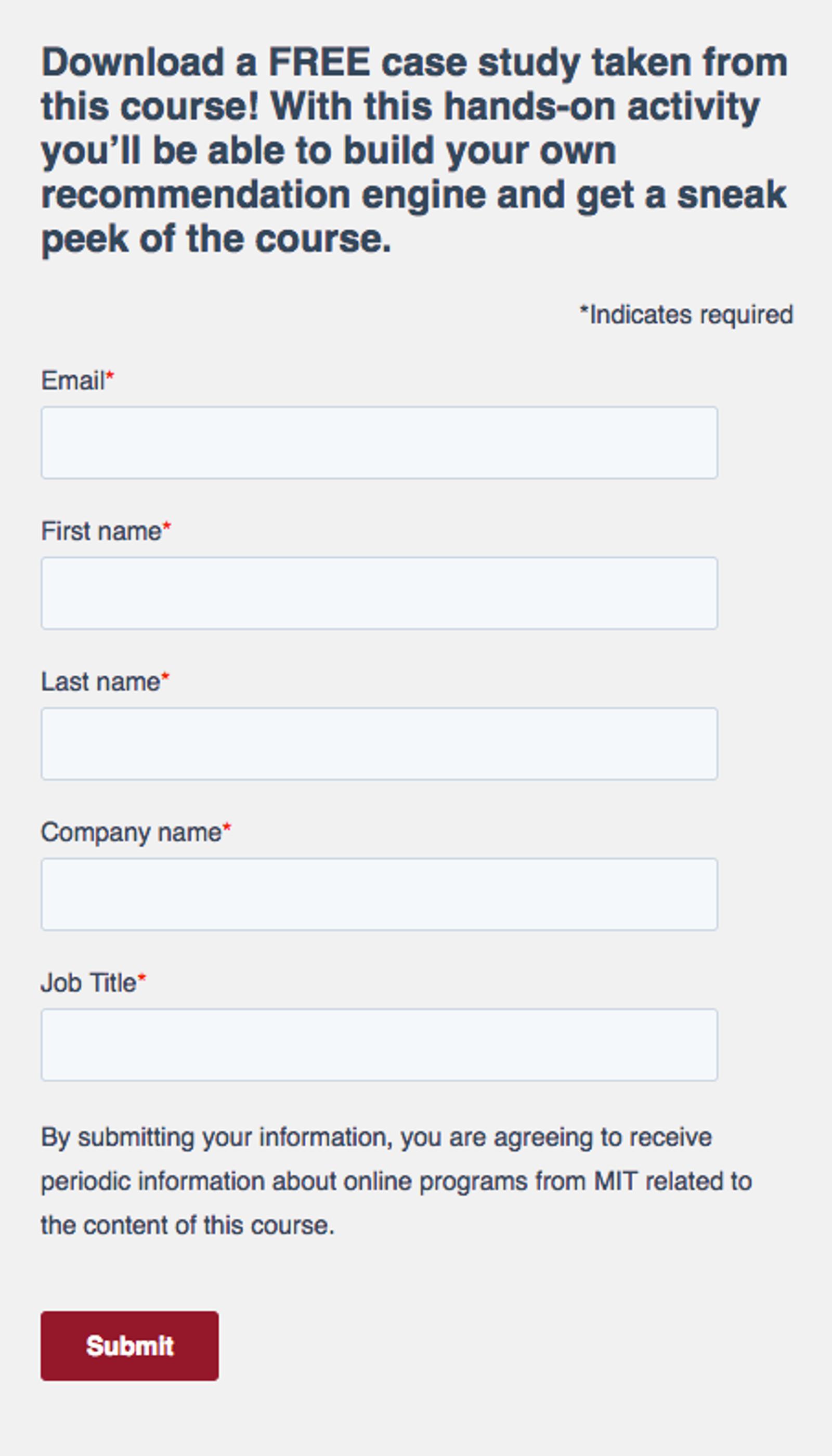
We could quibble about the form design here, but the point is this:
- Facebook Ads push people to sign up or buy right away or enter people into nurture sequences.
- Facebook Ads are a way to collect email addresses when you need leads on demand.
- Facebook Ads are trackable, so you can see what you make based on your spending.
Note on efficiency: While Facebook Ads can drive significant initial growth, their efficiency may decrease as your most interested leads are reached. Regularly refreshing your ad creatives and targeting parameters can help sustain their effectiveness.
Create online contests and giveaways
Online contests and giveaways are excellent strategies for rapidly expanding your email list while engaging and growing your audience. They capitalize on the allure of winning something, naturally encouraging more sign-ups. Let’s look at a few ways to use WordPress to run effective online contests and giveaways.
Contest ideas:
- Photo contest: Ask participants to submit photos related to your product or industry. This is especially engaging for visual products or services. Use a WordPress plugin like Photo Contest WordPress Plugin to manage entries and voting directly on your site.
- Sweepstakes: Participants can enter with their email address, and winners are randomly chosen. This is easy to set up and requires minimal effort from participants, making it highly appealing. Tools like RafflePress or WPForms on WordPress can facilitate the creation and management of sweepstakes.
- Essay contest: Have participants submit a short story or an essay on a theme related to your brand. This can be particularly effective for educational or literary-oriented businesses.
- Refer-a-friend contest: This encourages participants to share your contest with friends to gain more entries. Each referral sign-up can increase their chance to win, turning your audience into brand ambassadors.
Implementing contests on WordPress:
- Setting up: Use WordPress contest plugins like RafflePress to create and manage your giveaways. These plugins can integrate seamlessly with your email marketing software to automatically capture participant details and funnel them into your email lists.
- Promotion: Announce the contest across all your social media channels and include a link to a landing page on your WordPress site where users can enter. Ensure the landing page is engaging, mobile-responsive, and fast-loading, which can be achieved by selecting the right WordPress theme and optimizing your site’s performance.
- Engagement: Keep participants engaged throughout the contest with automatic email updates about contest standings, reminders about entry deadlines, or announcements of new prizes. Plugins like MailOptin can automate these communications directly from your WordPress site.
- Legal compliance: Ensure your contest complies with local laws and regulations regarding online giveaways. Clearly state the contest rules and eligibility requirements on your WordPress site to maintain transparency.
Benefits of online contests:
- Increased engagement: Contests require active participation, which increases user engagement with your brand.
- Viral potential: Well-crafted contests have the potential to go viral, significantly increasing your brand’s visibility and reach.
- Targeted audience growth: By making the contest relevant to your product or industry, you attract an audience likely to be interested in your offerings beyond just the contest.
Online contests and giveaways can be a dynamic part of your email collection strategy, especially when combined with the robust features of a WordPress website. By leveraging the right tools and strategies, you can significantly enhance both your email list and your engagement with potential customers.
Engage directly with potential subscribers
With so many digital marketing strategies and cutting-edge tech available, it’s easy to overlook the power of personal outreach. But reaching out directly to people you know can be a game-changer for building a strong email list. This method not only brings in high-quality emails but also builds trust and loyalty.
Think about using your existing relationships and direct connections as the backbone of your email collection efforts. Personal engagement can be the perfect way to kickstart or grow your subscriber base.
Don’t forget about personal outreach
With so many online marketing tactics, personal outreach often gets overshadowed. Yet, it remains one of the most effective strategies for growing your email list. By tapping into your network and reaching out to people who already know you, you might be surprised at how easy it is to get your batch of subscribers.
Whether starting from scratch or looking to expand, this approach can significantly boost your email collection efforts and help you build meaningful connections.
Reach out to your contacts
What do you do if you don’t already have an email list or other audience? Many people take to online forums or start focusing on SEO/paid ads right away. Rand Fishkin, founder of Moz and Sparktoro, argues that this is a mistake because you should focus on the people who are easiest to reach.
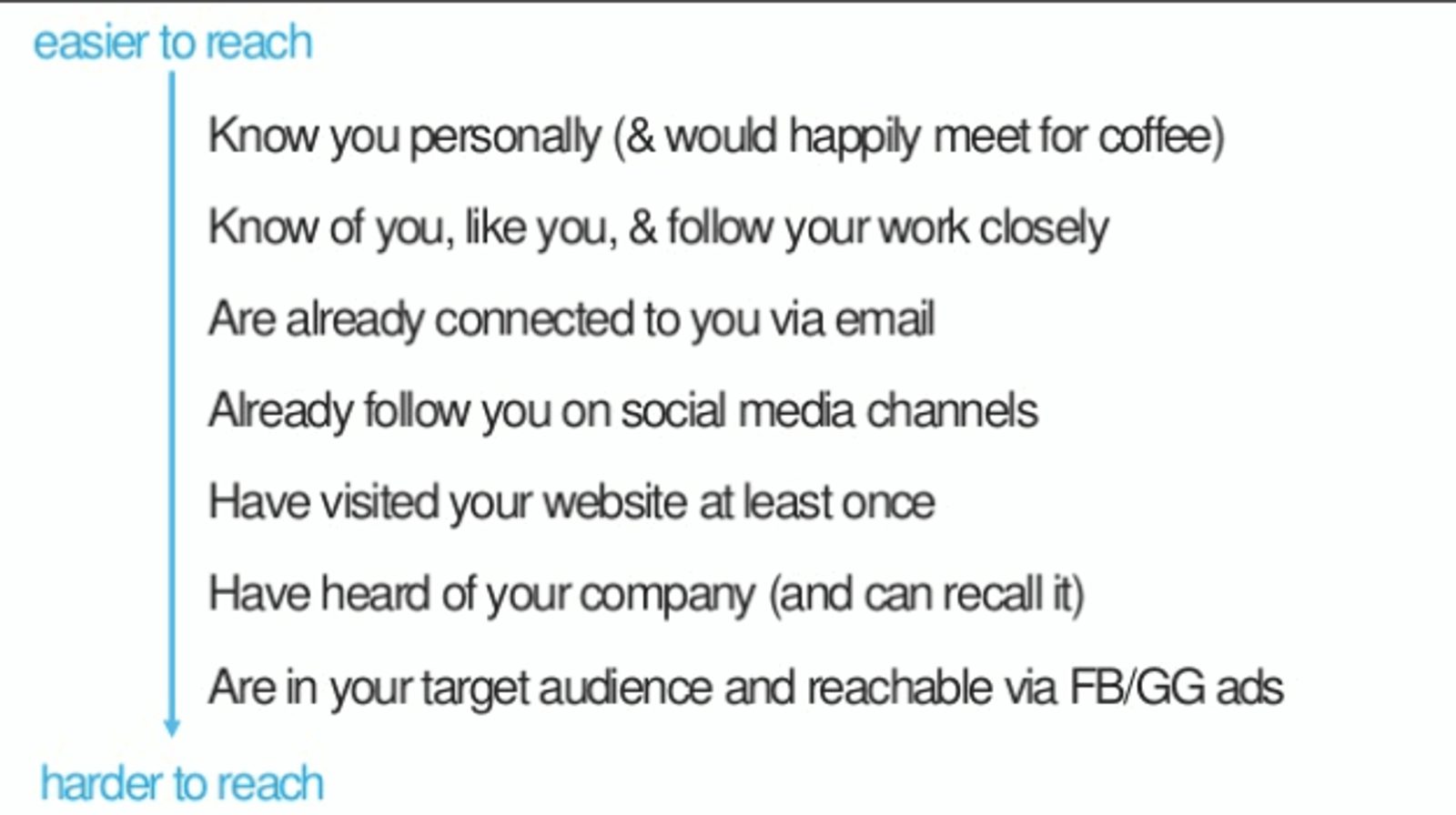
It’s easier to reach people who already know you. So, when you’re starting, don’t hesitate to ask people one-on-one.
You can reach out via email, text, any number of messenger apps, or even in person. Include a link to your email subscription form or landing page where you can collect email addresses one at a time—until you reach a critical mass and can move on to bigger tactics.
To learn more about how to write a landing page that converts, check out this guide.
Pro tip: You don’t want to pester your friends or family, but asking if they’d like to join your email list once isn’t much of an imposition—and it’s how many email lists get started.
You actually need to ask for email addresses
It’s not enough to just stop at friends and family, though. If you don’t ask for their email addresses, you’ll never get them.
You need to have prominent forms. Your blog posts should include a call-to-action (CTA). Heck, your business cards could have a short URL for your best blog post (or your newsletter).
This seems so obvious that it’s almost not worth mentioning. But so many people are uncomfortable asking for anything that they don’t!
And if you never ask people for their email addresses, you won’t collect email addresses.
If you’re nervous about asking for email addresses because it feels “spammy,” remember:
- You don’t force anyone to sign up; they can always unsubscribe.
- It’s not spammy to give people things that will help them.
Your content is good. The stuff you offer is good. You’re doing people a tremendous service by giving it to them.
Use interactivity to encourage signups
Interactivity is a cornerstone for engaging your online audience and building stronger connections. Adding fun and dynamic elements like chatbots, quizzes, and interactive content can boost your user experience and ramp up email sign-ups.
Let’s explore some creative ways to use these tools to grab visitors' attention and turn them into loyal subscribers.
Make the most of chatbots and messenger apps
Chatbots and messenger apps have become indispensable tools for automating interactions and effectively growing your email list. These platforms enable real-time communication with visitors, providing a personalized experience that can significantly enhance engagement and conversion rates.
Using chatbots and messenger apps:
- Immediate engagement: Chatbots on platforms like Facebook Messenger or integrated into your WordPress site can engage users the moment they visit your page. They can ask questions to understand the visitor's needs and offer tailored responses, guiding them towards signing up for your email list.
- 24/7 availability: Unlike human-operated services, chatbots are available around the clock. This means your website can capture email addresses even outside of business hours, ensuring you take advantage of every opportunity to grow your list.
- Interactive sign-ups: You can program chatbots to offer a seamless sign-up process. For instance, after a brief interaction, the chatbot can invite users to subscribe to your newsletter for more information, discounts, or exclusive offers, directly integrating this action within the chat flow.
Integrating chatbots with WordPress:
WordPress users can leverage a variety of plugins designed to integrate chatbots and messenger apps seamlessly into their websites. Plugins like WP-Chatbot or ChatBot for WordPress allow for easy setup and customization to match your site’s design and user interface.
Here’s how you can make the most out of these tools:
- Customization: Tailor the chatbot’s messages, timing, and interaction flow to fit the specific journey you want to guide your visitors through. This customization can increase the relevance of the interactions, leading to higher conversion rates.
- Lead qualification: Use chatbots to qualify leads by asking pertinent questions before signing them up. This ensures that the email addresses collected are from genuinely interested parties, improving the quality of your email list.
- Integration with email tools: Many chatbot plugins offer direct integration with email marketing services. This allows immediate transfer of captured data into your email campaigns, facilitating smooth transitions from lead capture to email marketing.
By making the most of chatbots and messenger apps, especially on a robust platform like WordPress, you can expand your email list and enhance the overall user experience.
Create interactive quizzes, polls, and more
Interactive content like quizzes, polls, and interactive videos are powerful tools for engaging visitors and growing your email list. These engaging formats can captivate users’ attention and encourage them to share their email addresses in exchange for personalized results or contest entries. When integrated effectively on your WordPress site, these tools can transform passive browsing into active engagement.
Benefits of interactive content:
- Enhanced Engagement: Interactive elements such as quizzes and polls keep users on your site longer. They provide a fun and engaging way to interact with your content, which can lead to increased satisfaction and a higher likelihood of subscribing to your email list.
- Personalized experiences: Tailoring quiz questions or poll options to your audience's interests provides a personalized experience. Users are more likely to provide their email addresses when they feel the content is directly relevant to them.
- Data collection: Interactive content is an excellent way of gathering data about your audience. This data can be used to segment your email marketing efforts, ensuring that future communications are targeted and relevant.
WordPress offers various plugins that can help you easily create and manage interactive content:
- WPForms: This plugin lets you create interactive polls and surveys directly within your WordPress dashboard. It features powerful analytics tools to assess user responses and integrates seamlessly with email marketing services to automate data capture.
- Quiz and Survey Master: Ideal for creating quizzes, this plugin offers extensive customization options. It helps you to design unique user paths based on their answers, culminating in an email sign-up page.
- Interactive content—H5P: This plugin lets you create richer interactive content, such as interactive videos, which can include an email capture tool at key points throughout the video.
Best practices for interactive content:
- Clear call-to-action: Make sure your quizzes and polls have a clear call-to-action for email sign-up, ideally placed at the beginning or end of the activity. Explain the benefits of signing up, such as getting detailed results or access to additional resources.
- Mobile optimization: Ensure that your interactive content is optimized for mobile devices. Many users will likely interact with your content on their phones, so a smooth mobile experience is crucial.
- Incentivization: Offer incentives for completing your interactive content. For example, upon completion, you can provide a free download or entry into a giveaway, which can significantly boost sign-up rates.
With interactive content on your WordPress site, you can create a more dynamic and engaging user experience that entertains and effectively grows your email list. This strategy is particularly effective because it offers value to users in exchange for their contact information, aligning with their interests and encouraging more meaningful interactions with your brand.
Make the most of events
Events, both live and virtual, present unique opportunities to expand your email list beyond the digital realm. They provide a dynamic environment for direct interaction with potential subscribers already interested in similar topics or industries.
Let’s explore how hosting and participating in various types of events can be a strategic approach to building an email list.
Host and participate in live and virtual events
No one said you need to build your email list online.
Offline networking and live events are two of the most overlooked methods of collecting email addresses. But they make sense—if someone is motivated enough to leave the house, they’re more likely to be an engaged email subscriber.
Just ask Leslie Chen, who used Meetup to get her first 1,000 email subscribers.

Platforms like Meetup make it easier to create live events.
Other common examples are:
- Teaching an offline class: Organizations often bring speakers to run small workshops. There’s even a coffee shop by my apartment that does this.
- Networking events: There are many regular meetups—anything from a small marketing meetup in a bar to giant industry conferences. Smaller meetups are more intimate and often offer more opportunities to build relationships.
- Speaking: If you do any speaking, include a CTA at the end of your presentation.
Some people use a simple pen and paper to get their offline signups. If you use ActiveCampaign, you can also use our iPad Forms App (which works even without the internet).
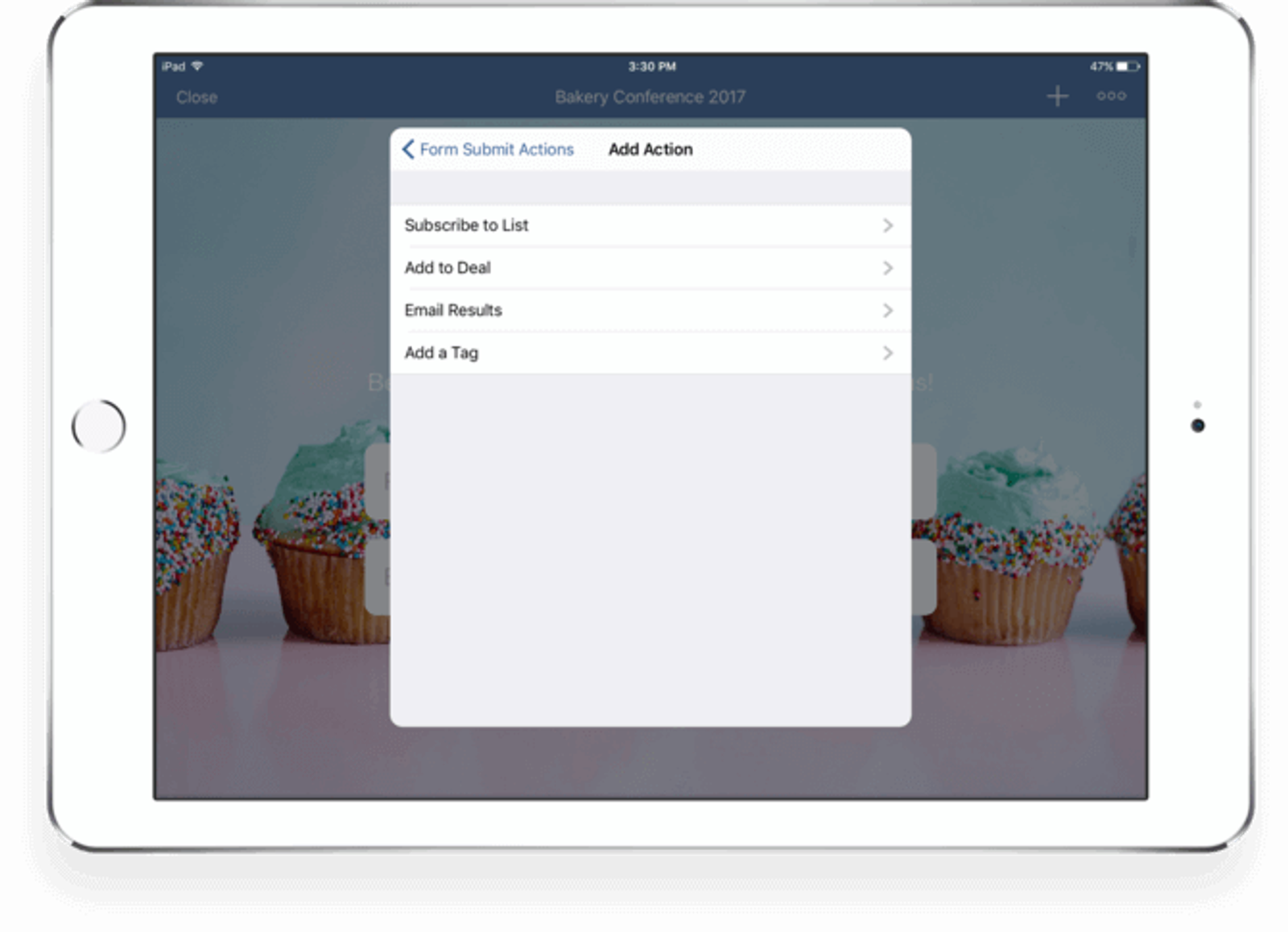
As more and more marketing moves online, don’t forget that offline channels can still be powerful.
Become part of (and build) different communities
Building and participating in online and offline communities is an enriching strategy for organically growing your email list without resorting to invasive tactics. By engaging authentically in communities that share your interests or are aligned with your brand, you can establish a presence that naturally encourages members to subscribe to your email list. Here's how to effectively leverage community involvement to enhance your email marketing efforts:
Build a community of your own
- Create value: Start by establishing a forum, group, or online platform that offers unique content, insights, or discussions not available elsewhere. This could be a specialized Facebook group, a dedicated forum on your WordPress site, or an interactive blog section where users can comment and participate.
- Engage regularly: Actively participate in the community by responding to comments, posing questions, and sharing relevant information. Regular engagement helps build trust and fosters a loyal community that values your input and is more likely to subscribe to your newsletter.
- Exclusive offers: Provide community members with perks such as exclusive content, first looks at new products or special discounts. Encouraging email sign-ups through exclusive offers increases your list and enhances member loyalty.
Joining existing communities
- Choose relevant groups: Identify and join communities that align with your brand’s values and audience interests. Whether it’s LinkedIn groups, industry-specific forums, or local meetups, find spaces where your contributions can be meaningful and welcome.
- Add value first: Contribute to discussions by providing insightful comments, sharing expert advice, and answering questions. By adding value first, you establish yourself as a credible and respectful member, which naturally leads to more interest in your offerings.
- Soft promotion: Once you've established rapport within the community, it’s time to softly promote your content. This could be answering a question with a resource from your website or sharing an event you’re hosting. Always ensure that your promotions are relevant and provide value to the discussion.
Best practices for community engagement
- Transparency and honesty: Always be clear about your affiliations and intentions when interacting in communities. Transparency builds trust and reduces the likelihood of being perceived as spammy.
- One-time ask: As reiterated earlier, there’s no harm in asking community members to sign up for your email list once, especially if you believe they will benefit. Ensure that the ask is straightforward and respectful.
- Respect community rules: Each community has its own set of rules and guidelines. Make sure you understand and adhere to these to maintain a positive presence and avoid any actions that could be seen as intrusive.
Integrating your brand into relevant communities and thoughtfully engaging with their members can significantly expand your reach and build a more robust, engaged email list. This approach not only enhances your brand’s reputation but also ensures that the growth of your email list is both organic and sustainable.
Make the most of networking opportunities and partnerships
Expanding your professional network and forming strategic partnerships are crucial strategies for any ambitious business aiming to grow its email list. This section delves into the art of leveraging your industry connections and the potential of referral programs to enhance your email marketing efforts.
Let's explore how these networking opportunities can be transformed into powerful tools for list-building and fostering meaningful business relationships.
Partner with other people in your industry
The fastest way to collect email addresses is to piggyback on someone who already has an audience.
If someone already subscribes to content similar to yours, they’ll probably be interested in your content. Plus, word of mouth is powerful—if someone you trust recommends content, you’re more likely to actually check it out.
Writer Michael Ellsberg called this the Tim Ferriss Effect—because one post on Tim Ferriss’ blog sold more of his books than an op-ed in The New York Times.
Writer Ryan Holiday agreed, saying:
“I’ve done a lot of media over the years, but I have never received as many emails from an appearance as I did from Tim’s podcast. And they were all so nice!”
What does it mean to piggyback? It means that someone influential mentions your website, and people sign up through your form—or they include a link to you on their website or newsletter, and people sign up through your form.
Notice that regardless of what the partnership looks like, you need to make sure people sign up through your form—instead of trading email lists.
Opt-in email lists are essential!
If you want to piggyback on another platform, there are a few things you can do:
- Create amazing content. Influential people won’t share bad content. This goes back to the point of making something incredible.
- Share the influencer’s content and tag them.
- Mention and quote the influencer in your content.
- Engage with the influencer on their social media accounts without promoting yourself.
After a while, you’ve earned the right to send an email. But you aren’t promoting yourself just yet—your initial email should be a simple “I love your work” without asking for anything.
Influencers get dozens of cold pitches a day. But since they’ll recognize your name and you aren’t asking for anything, you’re more likely to get a response.
Eventually, you can ask for a 10-minute chat. And then the floodgates open, and you’ll be drowning in opportunities:
- Co-hosted webinars
- Podcast appearances
- Guest posts
- Other co-created or co-promoted content
Of course, all this gets easier once you have an audience of your own. But these partnerships are still powerful.
Conversion XL started as a small conversion optimization blog. As it’s grown, it’s attracted bigger and bigger names.

CXL regularly hosts webinars with marketing influencers. It’s a win-win—the influencer gets to expand their reach, and CXL gets promoted via the influencer’s email list and social media.
Partnerships are great because they let you get access to a relevant audience. With access and a trusted recommendation, you get a fresh source of email subscribers.
“ActiveCampaign is seriously punching above its weight as an all-in-one email marketing, automation, and CRM platform. In terms of features, it competes with the biggest names in the industry, and its pricing is based on features, not the size of your contact list (like most software options).” -Aaron Brooks (Venture Harbor) on why ActiveCampaign is the perfect email tool for large contact lists.
Create a referral program
Creating a referral program can be a powerful strategy, significantly amplifying your email list growth by leveraging existing subscribers.
Here's how you can implement a referral program:
- Initiate with incentives: Begin by designing a referral program that offers compelling incentives for both the referrer and the referee. This could be access to exclusive content, exclusive discounts on products or services, or even entry into a grand prize draw. The key is to offer rewards that are enticing enough to motivate your current subscribers to participate actively.
- Integrate with your tools: Use tools and plugins available for WordPress to integrate the referral program seamlessly into your site. Tools like AffiliateWP or ReferralCandy can be integrated directly into your WordPress ecosystem, automating much of the process. These tools can track referrals, manage rewards, and help maintain the integrity of your program without additional overhead.
- Communicate clearly: Clearly explain how the referral program works through your newsletters, website, and social media channels. Ensure your subscribers understand how to refer others and what benefits they will receive. Transparency is crucial to gaining trust and participation.
- Monitor and optimize: Like any marketing strategy, it’s important to monitor the performance of your referral program and make adjustments as needed. Track how many new subscribers each referral generates and the overall impact on your email list growth. Use this data to tweak your incentives or the program's mechanics to better meet your goals.
- Celebrate successes: Regularly update your community about the referral program's successes. Highlight top referrers and share testimonials about the benefits received. This will motivate continued participation and demonstrate the value of being an active community member.
Implementing a referral program as part of your networking and partnership efforts can transform your existing subscribers into active promoters of your brand, exponentially growing your email list through trusted recommendations.
Add a link to your signup form in your email signature
This takes almost no work. It probably won’t get you hundreds of email subscribers overnight, but it’s so easy there’s no reason not to do it.
Any time you send an email, you have an opportunity to promote your content.
Just add it to your email signature.
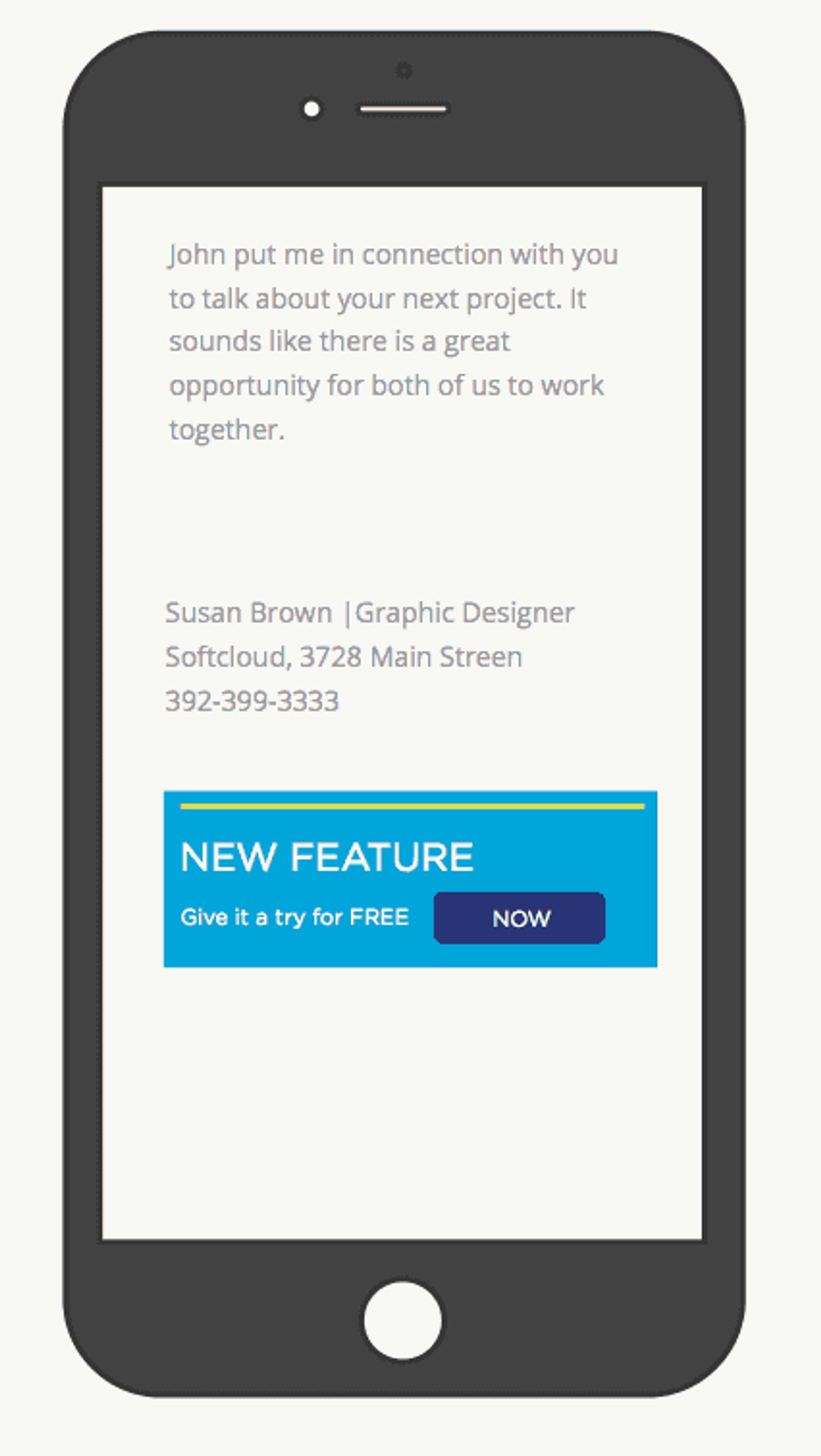
Email signatures are great because it’s a space that isn’t used for much else.
There are even software businesses designed to make it easy for whole teams to change their email signatures simultaneously.
A link to your newsletter (or an especially great piece of content) is an easy way to ensure everyone you email knows about your content.
Use Innovative Tactics to Grow Your List
With advancements in technology, new and exciting ways to connect with your audience exist, and innovative approaches are being used to enhance traditional email list-building methods.
This section explores two cutting-edge tactics: SMS marketing and voice-activated sign-ups. These strategies leverage the convenience of mobile technology and the rising popularity of voice-assisted devices, allowing for direct and personal user engagement.
SMS marketing
SMS marketing is a direct and effective way to reach people where they spend a lot of their time—their smartphones.
Here’s how to effectively harness SMS marketing to expand your email list:
- Immediate engagement: SMS allows you to reach your audience almost instantly. Use this to send timely promotions or updates, including an option to sign up for more detailed information via email. This can increase your sign-up rate by offering immediate value.
- Personalization and targeting: SMS campaigns can be highly personalized based on previous interactions, purchase history, or user preferences. Personalized messages resonate more with recipients, making them more likely to engage and sign up. Tools like Twilio or WordPress plugins designed for SMS integration can automate and simplify this process.
- Compliance and opt-in: It’s crucial to ensure that your SMS marketing adheres to legal standards like GDPR or TCPA. Always get explicit consent to send SMS messages. Make it easy for users to opt in through your WordPress site with clear calls to action and readily available opt-out mechanisms.
Integrating SMS into your marketing strategy diversifies your approach and taps into a communication channel with high open rates and engagement potential.
Voice-activated sign-ups
Voice-activated technology is rapidly gaining traction, and integrating voice-activated sign-ups into your strategy can place you ahead of the curve.
Here’s how to use voice assistants like Alexa and Google Home to grow your email list:
- Ease of use: Voice-activated sign-ups simplify the registration process. Users can subscribe to newsletters or email updates through simple voice commands. This method is particularly effective for users already using voice-assisted devices in their daily routines.
- Integration with smart home devices: Many users have smart speakers in their homes. By enabling skills or actions that allow users to sign up for emails directly through these devices, you can tap into a user base that appreciates innovation and convenience.
- Developing voice-activated campaigns: Start by creating specific voice-activated campaigns that direct users to sign up for your mailing list. Offer a unique value proposition tailored to the voice search context, such as exclusive audio content or voice-only discounts.
Implementing voice-activated sign-ups requires attention to user experience and privacy considerations. Ensure that the voice interaction is smooth and that users fully understand what they are signing up for. Transparency is key to building trust and compliance with data protection regulations.
How to make the most of your email collection efforts
Collecting emails is just the beginning. To truly stand out, you need to create content that’s so good, people can’t wait to read it. Your emails should be more than just messages—they should be experiences that leave your subscribers wanting more.
This section will guide you through crafting incredible email content that not only gets opened but also shared. Let's dive into how to make your emails memorable and impactful.
Create incredible email content
“Create good content.”
Enough said, right? (And yeah, this is the most common piece of advice out there).
No, it’s not enough.
Your content needs to be knock-your-socks-off good. Everyone has an email list—you need your list to be the one that people open, click, and read week after week.
Unfortunately (or fortunately for you), most content isn’t incredible.
Most emails go on for too long, are uninteresting, or don’t really solve the problems they promise to solve.
Your emails serve as the first product your contacts receive, the thing they get before ever deciding to purchase. That’s why you need to consider your emails as assets and products themselves.
Think about it. If you were walking down the street and a restaurant gave free samples, you might stop to try it. But if what you taste isn’t good, you’ll probably never go inside and become a customer.
So, how can you make incredible content?
- Start with a deep understanding of your audience’s problems. You don’t need to be a supergenius writer to solve their problems.
- Use a compelling angle and an interesting hook that connects 2 seemingly unrelated things to make your point.
- Tell a good story.
Content marketing expert Jimmy Daly calls this kind of content “movement-first.”
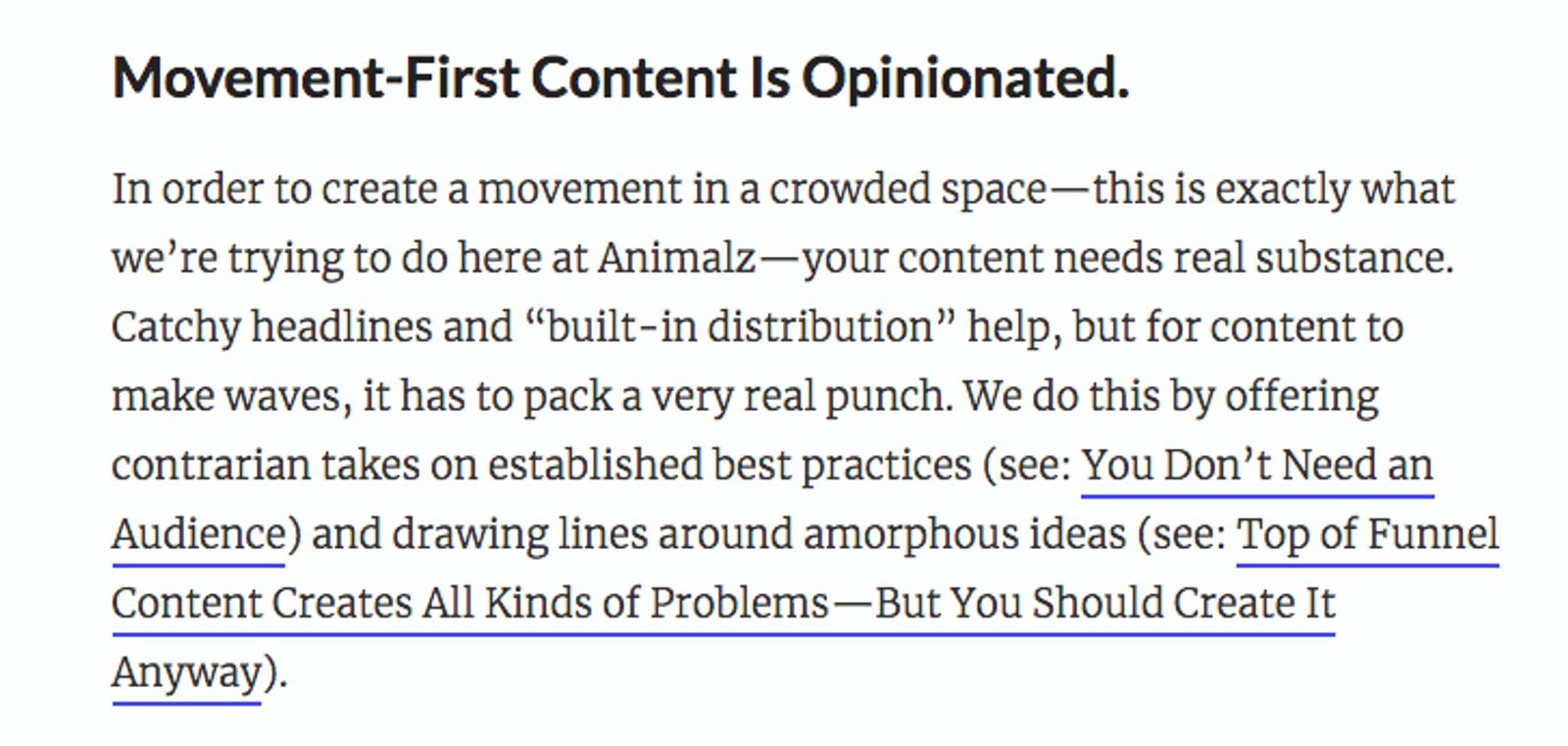
If you want your emails to connect, they must pack a punch. Daly has other advice on what makes content “good” here.
Don’t forget: creating incredible email content also means sending emails that look good to the user on any device and with any email service provider. Gmail is the biggest, but you’ll need a dedicated email marketing platform like ActiveCampaign as you grow your list.
Anyone can dash off a quick email to a list. Laboring over incredible content gives you the right to use the next tactic…
Ask people to share your emails
When you have incredible content, you earn the right to ask people to share it. Also, they’re more likely to actually share it when you ask.
Asking people to “smash that like button and subscribe” is a meme because so many YouTube personalities do it in such a teasable way.
But here’s the thing: it actually works.
When your content is incredible, you earn the right to say things like, “If you’ve been enjoying this content, I’d really appreciate it if you could forward this email to someone you think it might help.”
Heck, go ahead and take those exact words.
Josh Garofalo, an excellent copywriter who writes for tech businesses, does precisely this in his copywriting newsletter.
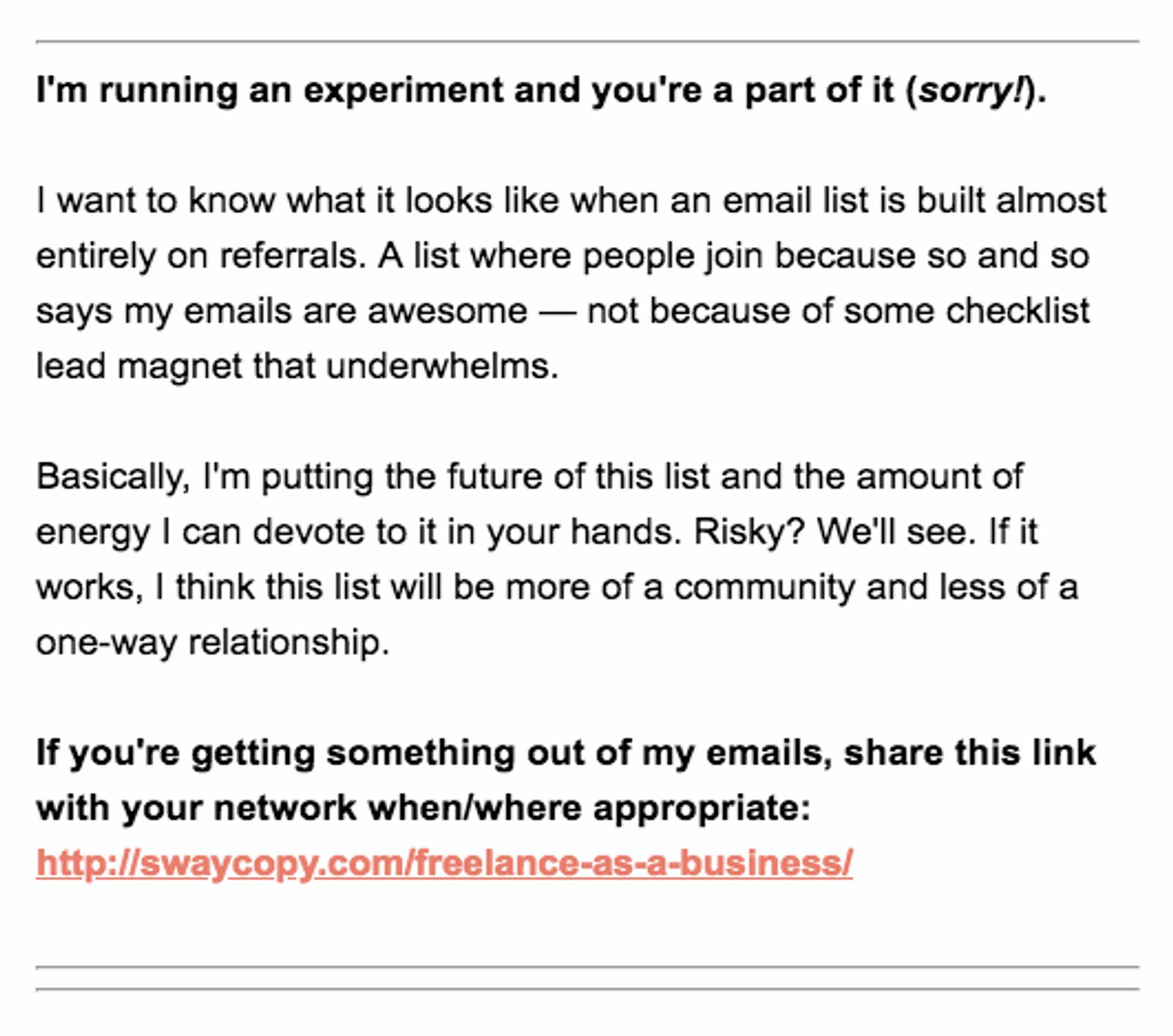
Josh doesn’t promote his email list all that much because he doesn’t have to.
People share the content because it’s amazing.
How will you know when your content is amazing? People will tell you by replying to your emails and sharing your content.
A/B test and optimize your offers and emails
Effective email marketing isn't just about sending emails; it's about refining your strategy based on user response. A/B testing, also known as split testing, is crucial for optimizing your offers and emails to ensure they resonate as effectively as possible with your audience.
What is A/B Testing? A/B testing involves sending two variants of the same email to a small percentage of your total mailing list. Each variant has one differing element, such as the subject line, call to action, or even the email content itself. By analyzing which version achieves better engagement rates, you can tailor your approach to better meet the preferences of your audience.
Implementing A/B testing on WordPress
WordPress provides a great platform for A/B testing.
Here are a few things to consider:
- Tools for A/B testing: WordPress users can use plugins like Nelio AB Testing or Thrive Optimize to manage their email campaigns directly from their website. These tools can help you set up, run, and analyze A/B tests without extensive technical knowledge. If you’re an ActiveCampaign user, you’ll also have access to extensive A/B testing tools right in the platform.
- Key elements to test:
- Subject lines: Test different phrasings or tones to see what captures attention more effectively.
- Email content: Modify the layout, language, or calls to action to determine what drives higher engagement.
- Send times: Experiment with different times or days of the week to maximize open rates.
By regularly conducting A/B tests, you learn more about your audience and continually enhance the effectiveness of your emails, ensuring that every campaign you launch is more refined than the last.
Integrate with marketing automation tools
Integrating your email marketing efforts with sophisticated marketing automation tools like ActiveCampaign can transform how you engage with your audience. For WordPress users, this integration often involves using plugins that connect your website directly with ActiveCampaign, offering a seamless flow between your site activities and email marketing strategies.
Benefits of using ActiveCampaign with WordPress
- Enhanced email personalization: ActiveCampaign's powerful segmentation and automation features allow for highly personalized email campaigns based on user behavior on your WordPress site. This means you can automate emails tailored to the interests and actions of your subscribers, enhancing engagement and conversion rates.
- Efficient campaign management: With ActiveCampaign, managing your email campaigns becomes more streamlined. You can set up automated workflows that trigger based on specific actions, such as a user signing up through a WordPress form or viewing certain pages on your site.
Key features of ActiveCampaign for WordPress users
- Automated workflows: Use the ActiveCampaign plugin for WordPress to create detailed automated email sequences. For example, you can set up a welcome series for new subscribers or a follow-up email for visitors who abandoned a shopping cart.
- Advanced tracking and analytics: ActiveCampaign integrates directly into your WordPress dashboard, allowing you to track the effectiveness of your emails. This integration helps you measure how well your emails convert subscribers into customers and how they drive traffic back to your WordPress site.
- Scalability and reliability: ActiveCampaign scales with you as your business grows, handling an increasing number of subscribers and more complex automation sequences without sacrificing performance.
Setting up ActiveCampaign with WordPress
- Plugin installation: Install the ActiveCampaign plugin from the WordPress plugin repository and connect it to your ActiveCampaign account. This setup lets you sync your subscriber list directly with your WordPress user base.
- Creating automated email campaigns: Use ActiveCampaign’s intuitive interface to set up email campaigns that respond to the interactions that users have with your WordPress site. For example, trigger an email when a user downloads a PDF from your site or completes a contact form.
- Customizing user interactions: Tailor interactions based on user data collected through your WordPress site. This data-driven approach ensures that your communications are always relevant and timely, increasing the likelihood of converting leads into loyal customers.
By integrating ActiveCampaign with your WordPress website, you can automate many of the tedious aspects of email marketing and create more dynamic, responsive, and personalized marketing campaigns. This integration ensures that you're not just reaching your audience but engaging with them in the most effective way possible.
Maximizing your email marketing strategy
As you embark on the journey to grow your email list, it's crucial to understand how to collect email addresses and engage with your subscribers effectively. Here’s a quick primer on some email marketing fundamentals and how to integrate these strategies using WordPress and ActiveCampaign.
Understanding email marketing basics
- Sending cadence: The frequency of your emails plays a pivotal role in maintaining subscriber engagement without causing fatigue. Determine the optimal sending cadence based on subscriber behavior and preferences, which can be gauged through A/B testing.
- Types of emails to send: Your email marketing strategy should include a mix of content types, such as newsletters, promotional emails, transactional updates, and personalized communications. This variety helps cater to different subscriber interests and enhances engagement.
- Content relevance: Ensure that the content of your emails is relevant and valuable to your audience. Use segmentation tools in ActiveCampaign to tailor your messages based on user data and interactions with your WordPress site.
Refining your tactics
Collecting email addresses is an art that involves a variety of strategies.
While we explored several innovative tactics throughout this post, here are some tips to help you focus on the ones that best match your business needs:
- Lead magnets: If you don't have a compelling lead magnet, prioritize creating one. It's a foundational element that can significantly boost your lead conversion rates.
- Optimize your forms: Enhance the copy and visibility of your sign-up forms. With WordPress, plugins like WPForms or Gravity Forms can help you create and optimize forms that integrate seamlessly with your site design.
- Leverage personal networks: Especially if your list is in its nascent stage, don't hesitate to reach out to your personal and professional networks. A single share from a trusted peer can substantially widen your audience.
- Use automation: Set up once and benefit continuously. Features like email signatures, subscription bars, and automated pop-ups can be efficiently managed through your WordPress dashboard with tools like OptinMonster and ActiveCampaign’s WordPress plugin.
- Invest wisely: Allocate your budget to advertising only when you have a conversion strategy in place. Paid ads should be a part of your funnel that leads to monetization.
- Analyze and adapt: Always know where your leads are coming from and how they interact with your site. Use ActiveCampaign’s analytics to refine strategies and improve outcomes.
Start with ActiveCampaign on WordPress
To put these strategies into action, consider starting with ActiveCampaign. Its seamless integration with WordPress allows you to effortlessly synchronize your website activities with your email marketing efforts.
Here’s how you can get started:
- Sign up for a 14-day free trial of ActiveCampaign: This trial allows you to explore the robust features of ActiveCampaign without any initial investment.
- Integrate ActiveCampaign with your WordPress site: Enhance your ability to capture, nurture, and convert leads directly from your website traffic.
- Explore and implement: Use the trial period to test different email marketing strategies and find what resonates best with your audience.
By focusing on the biggest opportunities for your business and utilizing integrated tools like ActiveCampaign with your WordPress site, you can create a powerful, efficient email marketing machine. Remember, the key to successful email marketing is not just in collecting emails but in creating meaningful engagements that lead to lasting relationships with your subscribers. Start your journey today and see how email marketing can transform your digital presence.
Start your free trial with ActiveCampaign now and take your email marketing to the next level!
Next read in the series:
WordPress 107: The 7 Best Email Marketing Plugins for WordPress
Or, access the entire series here:
How to Sell on WordPress: The Ultimate WordPress Guide









