Best Photo-Editing Software Tools for PC: Top Options in 2024
From small adjustments to full on redesigns & professional touchups, these apps offer all you need
6 min. read
Updated on
Read our disclosure page to find out how can you help Windows Report sustain the editorial team. Read more

With the right photo editing tool, your vision can come to life.
Whether you’re a photographer who wants to refine snapshots, a graphic designer, a content creator, or a casual user, you’ll find below tools that include: raw converters, extensive filters, photo management features, layer masks, and more.
Let’s take a look at our top picks:
What are the best photo-editing software tools for PC?
inPixio Photo Studio Pro 12 – Versatile AI Photo Editor for Quick and Easy Projects


inPixio is a practical choice for those seeking a straightforward, AI-driven photo editor for quick enhancements.
| Pros | Cons |
|---|---|
| ✅ All-in-One: Comprehensive editing tools for cropping, background removal, and enhancement. | ❌ May lack advanced features for detailed editing. |
| ✅ AI-Powered: Efficiently removes objects and backgrounds with ease. | ❌ Full features may require a paid upgrade. |
| ✅ User-Friendly: Simple interface suitable for beginners and professionals alike. | ❌ Might hog system resources |
| ✅ Fast Editing: Quick and precise edits with one-click corrections and effects. | |
| ✅ Versatile Effects: Offers artistic filters, effects, and blur options. |
Its user-friendly interface makes tasks like background and object removal easy, while one-click corrections and effects streamline the editing process.
Ideal for both beginners and seasoned users, inPixio provides efficient tools to elevate your images with minimal effort.

InPixio
Transform any image into a piece of art with InPixio!Adobe Photoshop Elements – Go-To Tool for Easy and Creative Photo Enhancements
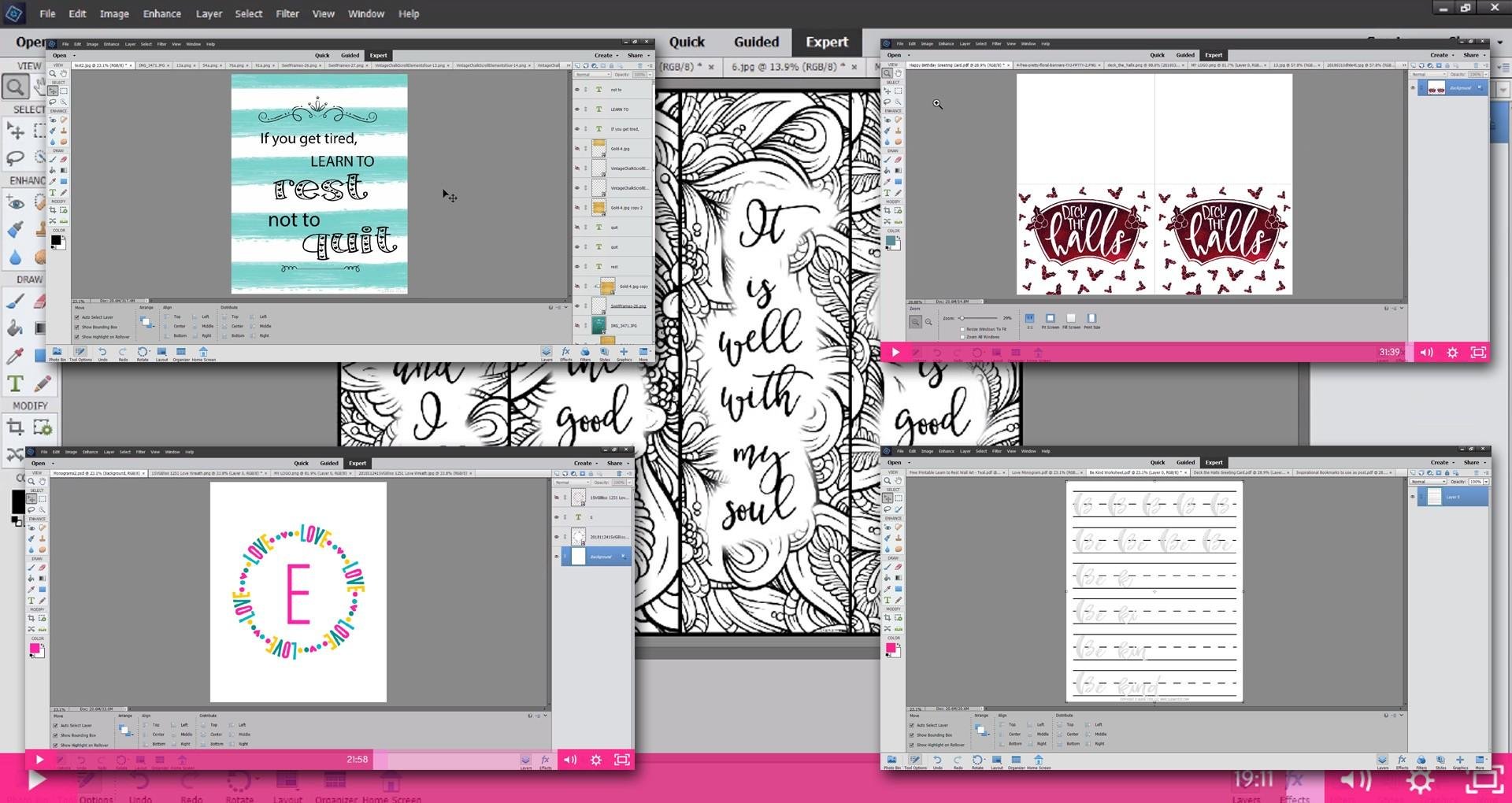
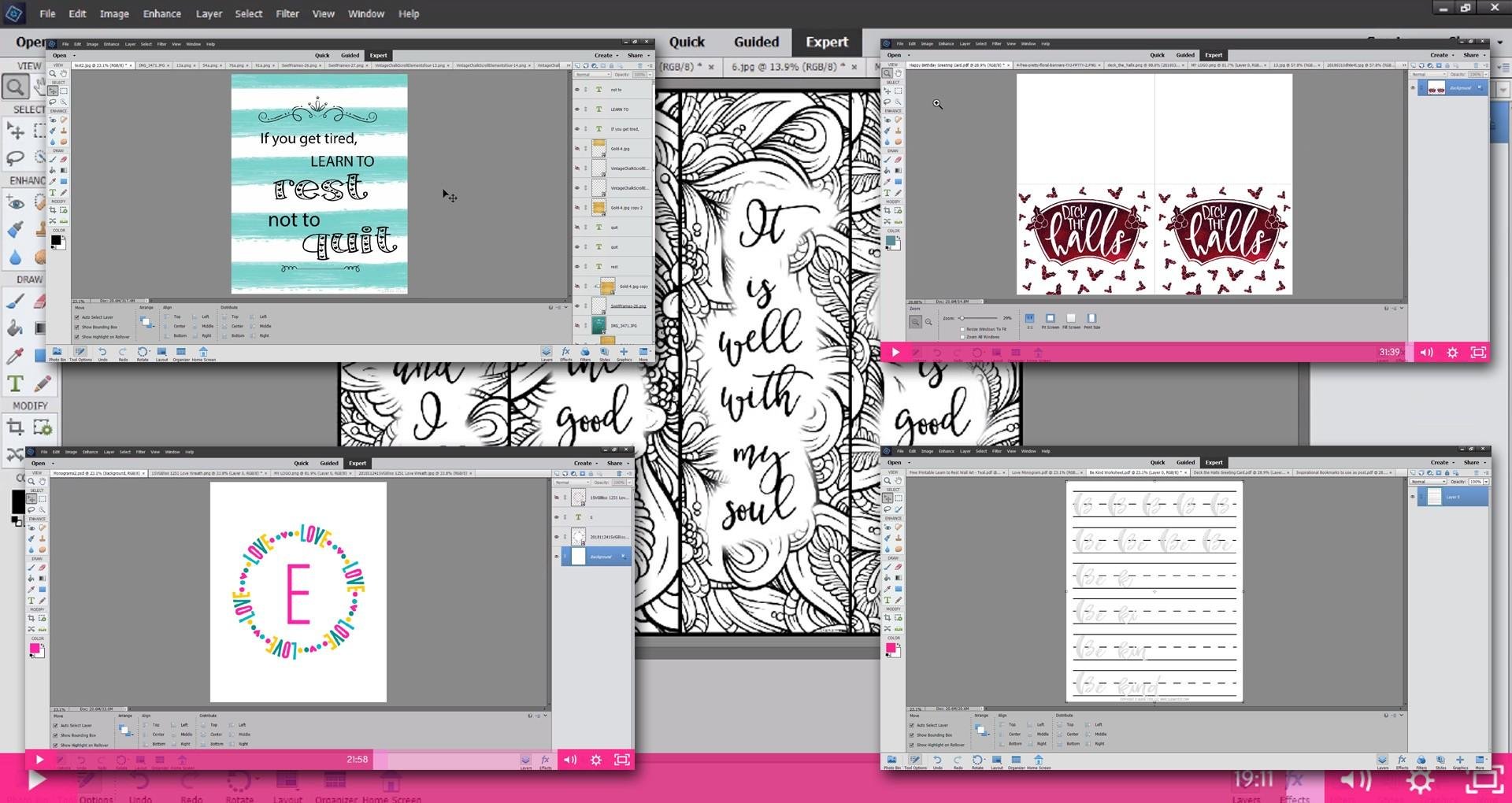
Adobe Photoshop Elements is perfect for hobbyists and DIY enthusiasts who want to easily enhance their photos.
| Pros | Cons |
|---|---|
| ✅ Simple, step-by-step photo adjustments with Guided Edits. | ❌ Can be slow on older computers. |
| ✅ AI-Powered: Easy subject selection and distraction removal. | ❌ Some features may take time to master. |
| ✅Text styling, background replacement, and animated effects. | ❌ Limited compatibility with other Adobe products. |
| ✅ Filters and effects for transforming photos. | |
| ✅ Quick creation of photo collages. |
With intuitive guided edits and AI-driven features, you can quickly remove distractions, replace backgrounds, and add creative effects.
Its user-friendly design and diverse editing options make it an excellent choice for personal projects and making your photos stand out.

Adobe Photoshop Elements
Photo editing is easy with this one-of-a-kind user-focused software that has it all. Are you ready to give it a try?Adobe Photoshop Express – Handy Editor for On-the-Go Enhancements
Adobe Photoshop Express is ideal for users seeking a straightforward photo editor.
| Pros | Cons |
|---|---|
| ✅ Intuitive interface suitable for quick edits. | ❌ Not as robust as desktop versions. |
| ✅ AI-Powered adjustments for automatic processes | ❌ May lag on older or lower-end devices. |
| ✅ Versatile tools for cropping, text addition, and blend effects. | ❌ Fewer customization options compared to professional tools. |
| ✅ Easy-to-use collage creation with various layouts. | ❌ Some advanced features may require a subscription. |
| ✅ Quick sharing options for social media and other platforms. | ❌ JPEG quality settings may not meet high-resolution needs. |
Although this app has fewer photo-editing tools than Elements, it’s a quick and easy image editor for mobile photographers who need to edit snapshots.
It offers a range of tools for quick enhancements, including auto-adjustments, text additions, and blend effects.

Adobe Photoshop Express
Start editing your photos with ease on the go with Adobe Photoshop Express!Skylum Luminar – Advanced AI-Driven Photo Editing
Skylum Luminar is an all-in-one photo editor that packs in color toning, layers, sharpness, B&W processing, contrast, dehaze, luminosity mask, masking, object removal, and layer photo enhancement tools.
| Pros | Cons |
|---|---|
| ✅ Intuitive AI-powered controls | ❌ Can be resource-intensive |
| ✅ Advanced tools for portrait and landscape editing | ❌ Limited features in the basic version |
| ✅ Non-destructive editing capabilities | ❌ Steeper learning curve for some advanced features |
| ✅ Supports RAW files and various formats | ❌ Requires a powerful computer for optimal performance |
| ✅ Integrates well with other photo editors | ❌ Occasional bugs with new updates |
The image editing software tool has massive discounts for current and new Luminar users. And, if you want to get stunning results, you can combine it with Aurora HDR.
The real beauty of Luminar lies in its presets that you can apply to outdoor, travel, dramatic, portrait, and other photo categories. For example, you could select the 60’s Black and White preset to give your photo a retro feel.

Skylum Luminar
Take advantage of powerful photo-enhancing features with this amazing tool.CorelDRAW – Professional vector illustration toolkit
CorelDRAW is one professional graphic design software that has revolutionized image retouching through its unique layer-based photo editing tools and bitmap-to-trace vector technology.
| Pros | Cons |
|---|---|
| ✅ Comprehensive suite of design and photo editing tools | ❌ Can be complex for beginners |
| ✅ Robust layer and masking capabilities | ❌ Higher system requirements |
| ✅ Advanced color and contrast adjustments | ❌ Expensive compared to some alternatives |
| ✅ Excellent for vector and raster graphic work | ❌ Steeper learning curve for advanced features |
| ✅ Frequent updates and strong customer support | ❌ Can be overwhelming due to the numerous features |
Some of its amazing enhancement and retouching capacities include imperfections removal, perspective correction, tone and color adjustments, and HDR editing from RAW images.
All this and much more is possible thanks to the incredible Corel PHOTO-PAINT integrated solution plus AfterShot 3 HDR feature.

CorelDRAW
Unleash your creativity with a complete design suite!NCH PhotoPad – Perfect for photo collages
PhotoPad is one of the best and simplest photo editors from the famous NCH Software. This tool has lots of features to offer, so you can easily edit all your photos.
| Pros | Cons |
|---|---|
| ✅ User-friendly interface and easy to navigate | ❌ Basic features may not suffice for advanced users |
| ✅ Wide range of editing tools and effects | ❌ Limited support for some advanced editing needs |
| ✅ Free to download with optional pro version | ❌ Performance can lag with large image files |
| ✅ Includes a vast library of clipart and creative extras | ❌ Some features require additional purchases |
| ✅ AI tools for automatic enhancements and corrections | ❌ Limited to basic photo manipulation |
This is possible because it supports all popular image formats. In addition, the PhotoPad has a free version.
It edits RAW images, has many great features, and lets you edit photos like a pro without having too much experience with image editing tools.
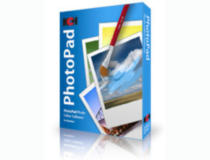
NCH PhotoPad
Give your photos a professional look with this amazing photo editor.What to look for in a photo editing software
Some of the most important features to keep in mind:
- Vector graphics tools
- RAW converters
- Extensive filter effects
- Paint and drawing options
- Lens distortion correction
- Shadow and highlight adjustment options
- Photo management features
- Layer masks and lots more advanced editing tools
Wrapping up
Those are the best photo editors to check out this year. The decision regarding the best photo-editing software depends on what exactly you need from it.
Speaking of your editing needs, plenty of specialized photo-editing tools are available on the market. Some are very lightweight, perfect for low-end PCs and basic editing needs.
If you prefer auto-editing, explore the image editing capabilities of DALL-E on ChatGPT.
Other tools offer advanced editing options suitable for professionals. What will it be? Share your choice in the comments section below.

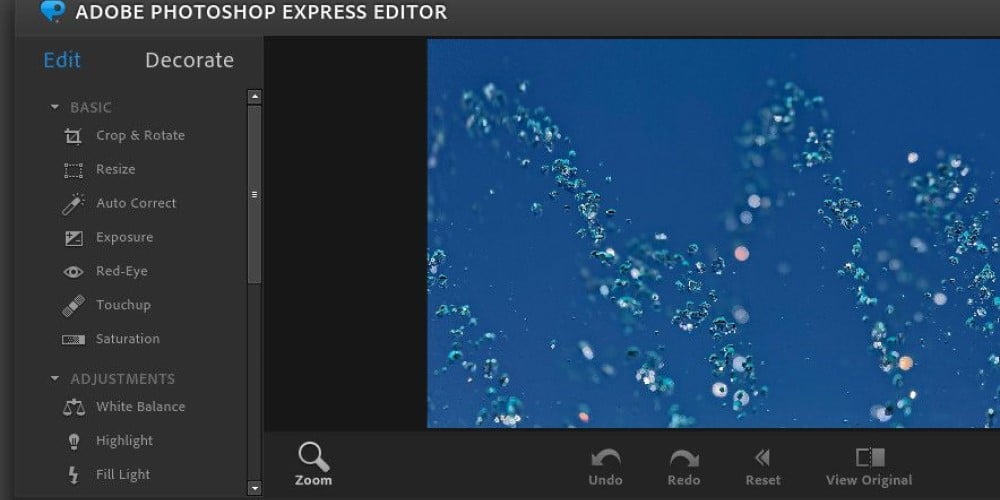

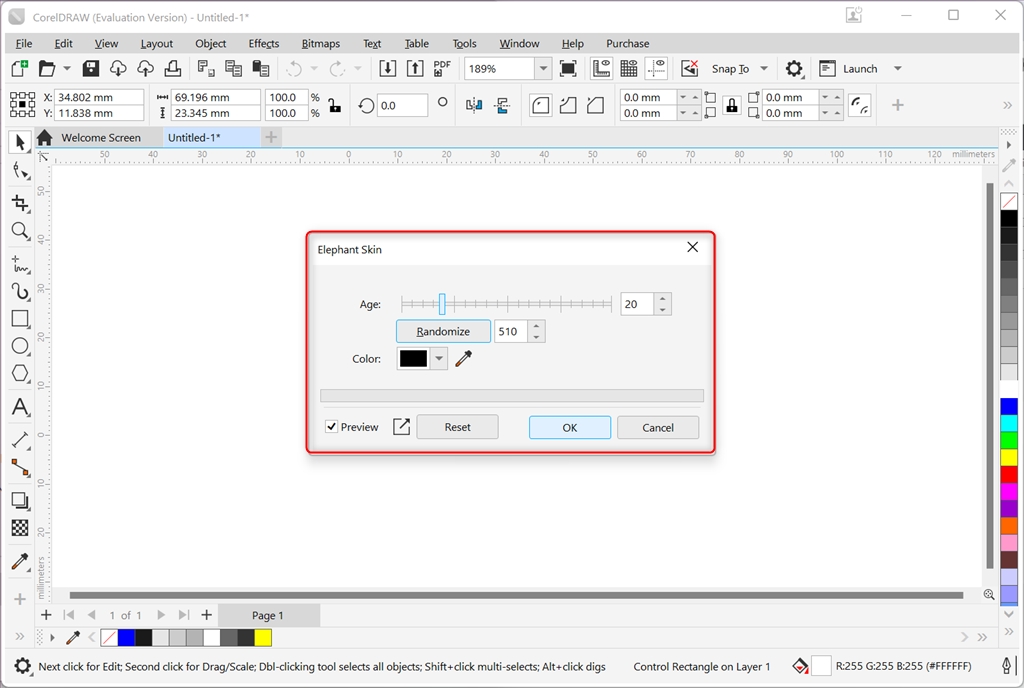
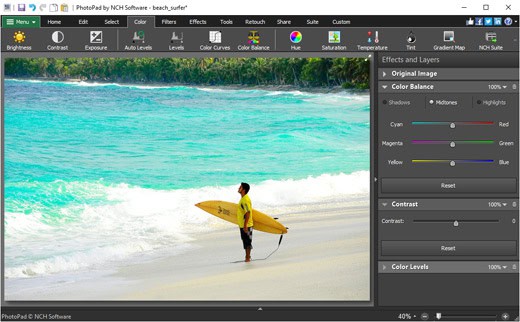
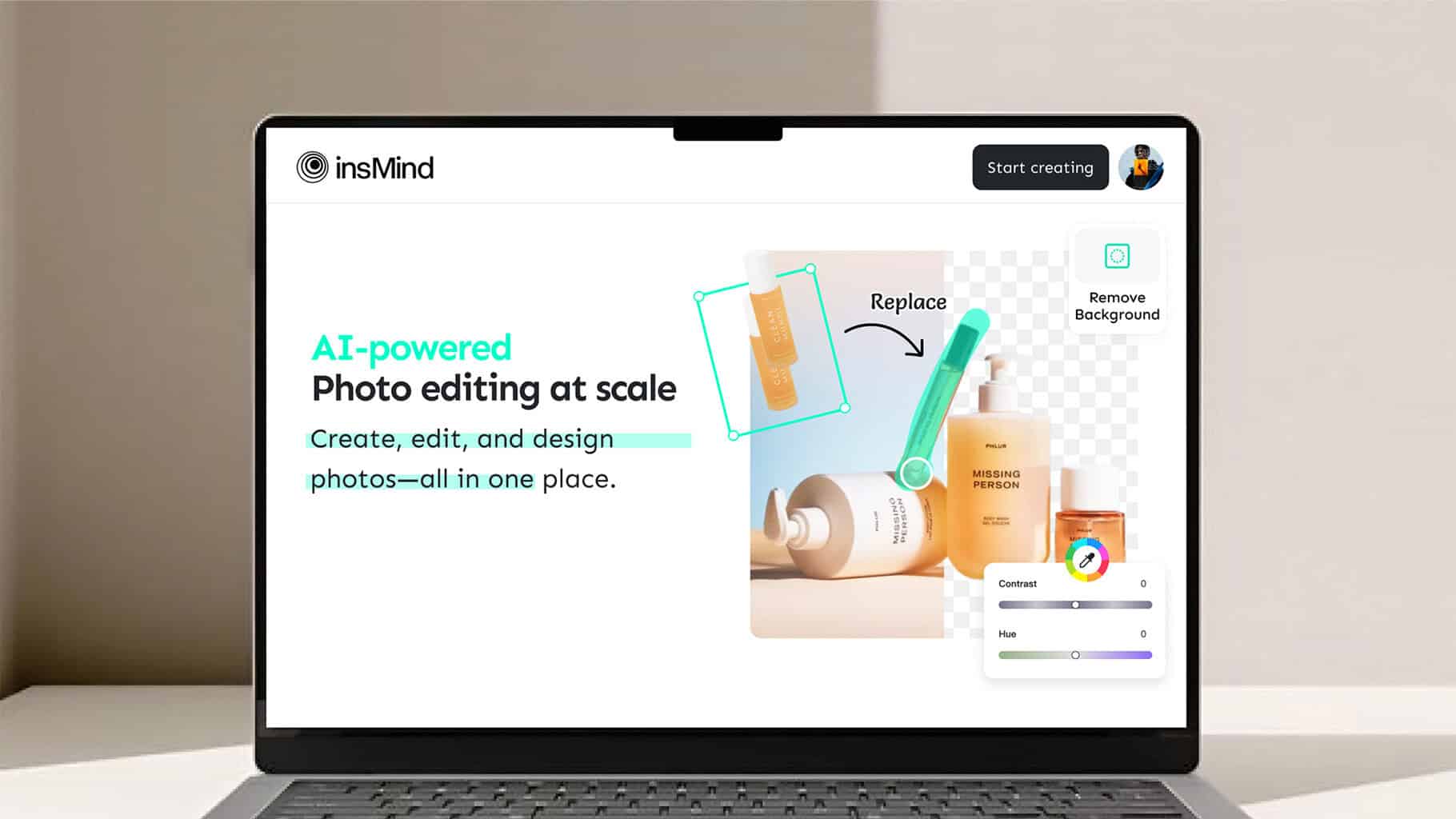



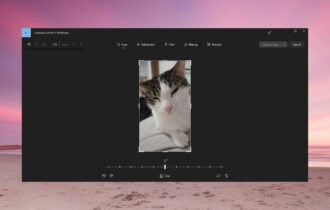

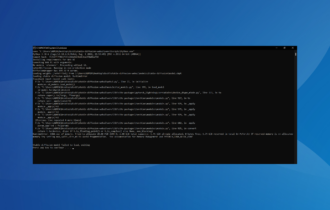

User forum
5 messages