What is Igfxtray.exe?
When you learn about the files that come with the system, you will certainly see the presence of the file 'Igfxtray.exe' if you are using the Intel CPU platform. But do you know what Igfxtray.exe is and how it works? What will happen if you delete Igfxtray.exe file on your computer is using? In this article, Software Tips will work with you to learn about Igfxtray.exe on the computer.

As you know, the component responsible for exporting images on the computer is the GPU (discrete GPU) and iGPU (integrated GPU). The integrated iGPU is equipped with manufacturers such as Intel HD Graphics 4000, UHD Graphics 630, . and they will be responsible for rendering the computer. But it is about hardware, in order for the hardware to work, software must be granted access and enable the hardware.
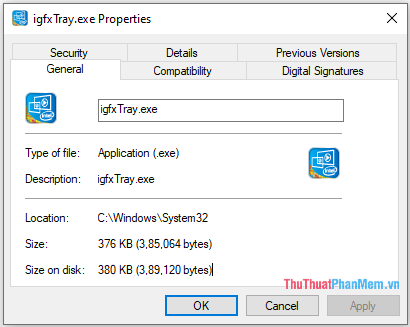
Igfxtray.exe is a built-in software program when you install Driver for Windows, specifically here it is Graphic Card Driver. The Igfxtray.exe software is responsible for allowing you to access Intel Graphics to export and change some parameters freely. In a nutshell, you can understand that Igfxtray.exe is a tool to help the system activate iGPU available on the CPU and you can intervene to change parameters through it.
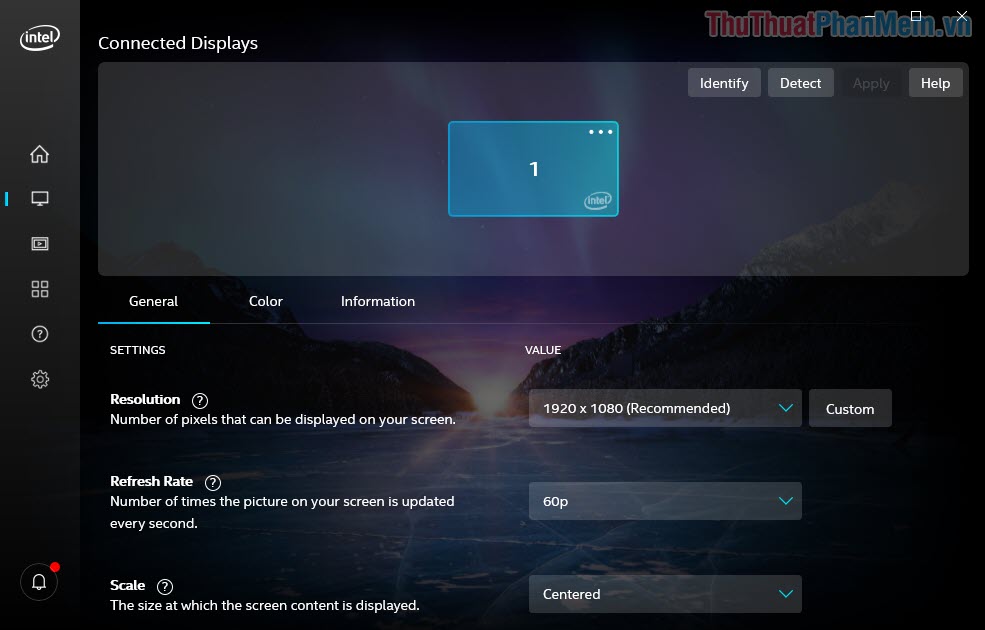
Igfxtray.exe is an accompanying installation package of Driver Graphics Media Accelerator (graphic acceleration driver). Intel has once mentioned Igfxtray.exe because many people mistook this for Malware, malware, Virus to run in the background, but that is completely wrong. Intel also said that Igfxtray.exe has the main task to help users can set the current resolution of the screen.
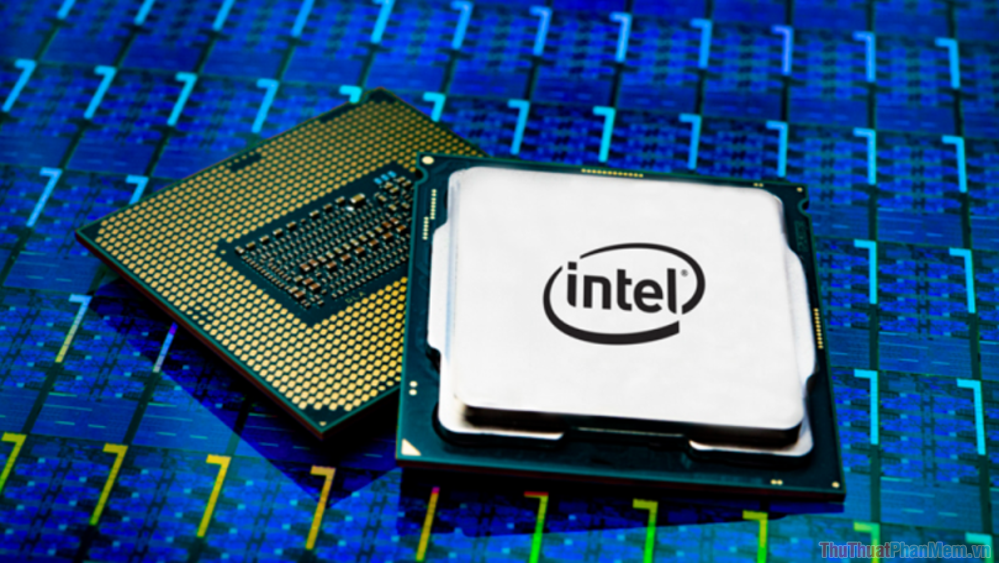
Thus, you can see that Igfxtray.exe is completely a safe program and they are present on all computer systems using the Intel CPU platform (with iGPU). During operation, Igfxtray.exe also does not consume too much hardware resources, so you should let them run in the background to avoid generating display-related errors.
In this article, the Software Tips introduced you to the software Igfxtray.exe on Windows operating systems using Intel CPUs. Have a nice day!
You should read it
- Standing up for a job plaque, the homeless guy received an invitation from Google and hundreds of other companies
- How to create effects for photos on PowerPoint
- Google tested the domain registration service
- Simple ways to speed up your Mac
- Document Object Model (DOM) in JavaScript
- How to add 'Open PowerShell window here as administrator' to the right-click menu on Windows 10
- Good poems about IT people
- Top 10 good ganking teams in the arena of Truth 2 season
May be interested
- Check out the 'buffalo' Pokémon in Pokémon Go
 each type of pokemon has hp, cp, ability to attack and endure differently. based on these indicators, players can determine as well as choosing the most powerful pokemon for their offensive tactics.
each type of pokemon has hp, cp, ability to attack and endure differently. based on these indicators, players can determine as well as choosing the most powerful pokemon for their offensive tactics. - Sitting home can also locate Pokemon around, do you believe it?
 the tightening of the niantic developers' rules to prevent players from abusing the support tools also brings annoyance, such as those who have no conditions to move much, go away, it is hard to know. get the location of the pokemon around the area they live in
the tightening of the niantic developers' rules to prevent players from abusing the support tools also brings annoyance, such as those who have no conditions to move much, go away, it is hard to know. get the location of the pokemon around the area they live in - 5 undeniable benefits when playing Pokemon Go
 get to know many new people, breathe fresh air, relieve stress, increase concentration thanks to going out for a walk .... are compelling reasons to force you to try pokemon go now .
get to know many new people, breathe fresh air, relieve stress, increase concentration thanks to going out for a walk .... are compelling reasons to force you to try pokemon go now . - Want to earn the fastest Pokécoins in Pokémon Go? So don't miss this article!
 pokécoins in pokémon go play the role of buying items in the store. the more coins you earn, the more likely you are to buy more items. to earn pokécoins, players will have to complete certain tasks or buy real money.
pokécoins in pokémon go play the role of buying items in the store. the more coins you earn, the more likely you are to buy more items. to earn pokécoins, players will have to complete certain tasks or buy real money. - Pokémon systems when fighting in Pokémon Go
 each pokémon system in pokémon go has different strengths, along with a specific weakness. this type of pokémon will have the power to attack the other pokémon, but can defeat the other pokémon. if you know the characteristics of each type, it will be easier to choose which pokémon to battle.
each pokémon system in pokémon go has different strengths, along with a specific weakness. this type of pokémon will have the power to attack the other pokémon, but can defeat the other pokémon. if you know the characteristics of each type, it will be easier to choose which pokémon to battle. - The terms you need to know when playing Pokémon Go
 pokémon go is the most prominent name in recent days. this game of capturing and training virtual animals has created a relatively new way of playing, as players have to constantly move to catch pokémon. during the process of joining pokémon go, you will encounter and use a lot of important terms. so what do they mean?
pokémon go is the most prominent name in recent days. this game of capturing and training virtual animals has created a relatively new way of playing, as players have to constantly move to catch pokémon. during the process of joining pokémon go, you will encounter and use a lot of important terms. so what do they mean? - How to play Pokemon GO on Windows computers
 recently, pokemon go has become a popular game, attracting thousands of gamers around the world. in previous posts network administrator has guided you on how to play pokemon go on android devices and ios devices. in the article below, network administrator will guide you how to play pokemon go on windows computers using bluestacks emulator software.
recently, pokemon go has become a popular game, attracting thousands of gamers around the world. in previous posts network administrator has guided you on how to play pokemon go on android devices and ios devices. in the article below, network administrator will guide you how to play pokemon go on windows computers using bluestacks emulator software. - How to become a good Pokémon Go hunter?
 with a new way of playing, pokémon go has created a new phenomenon in the game village around the world. players will have to go around and find pokémon for themselves. so how to quickly catch pokémon and in large numbers?
with a new way of playing, pokémon go has created a new phenomenon in the game village around the world. players will have to go around and find pokémon for themselves. so how to quickly catch pokémon and in large numbers? - Things to know to upgrade Pokémon in Pokémon Go
 the whirlwind pokémon go has spread its power right on the first day of its release. everyone rushed to the street to find a pokémon for themselves. therefore, in order to become a pokémon hunter, you need to master the basics of participating in pokémon go battlefield.
the whirlwind pokémon go has spread its power right on the first day of its release. everyone rushed to the street to find a pokémon for themselves. therefore, in order to become a pokémon hunter, you need to master the basics of participating in pokémon go battlefield. - List of medals received in Pokemon Go
 in addition to getting items when leveling up, gamers who join pokemon go also have the opportunity to receive their proud achievements.
in addition to getting items when leveling up, gamers who join pokemon go also have the opportunity to receive their proud achievements.










 What is Run as Administrator? Instructions for running with Administrator rights
What is Run as Administrator? Instructions for running with Administrator rights How to fix 'Application was Unable to Start correctly 0xC0000142'
How to fix 'Application was Unable to Start correctly 0xC0000142' Instructions for installing and setting up the microphone on the computer
Instructions for installing and setting up the microphone on the computer How to enter the BIOS on the computer, laptop
How to enter the BIOS on the computer, laptop Fix error when opening wrong with 'Open With', restore 'Open With' to its original state
Fix error when opening wrong with 'Open With', restore 'Open With' to its original state How to change the Mac address on Windows 10, 8, 7
How to change the Mac address on Windows 10, 8, 7