
In 2024, Made by Google rolled out big updates with new features to Pixel phones on six occasions. The year saw everything from routine operating system updates to entirely new apps and even a rebrand.
January Feature Drop
The year in Pixel updates started with a January Feature Drop — delivered through app updates — that coincided with the launch of a “Mint” Pixel 8 and 8 Pro.
The main addition allowed the Pixel Thermometer app to record body temperature. Readings are taken from your forehead and can be saved to the Fitbit app. Circle to Search launched on the Pixel 8 and 8 Pro, while Photomoji and Magic Compose (powered by the on-device Gemini Nano) in Google Messages exited beta. Google also highlighted the Quick Share rebrand (from Nearby Share).
This release was ultimately better than waiting for the next quarterly cycle. We have yet to see another unscheduled Drop, but it’s a nice precedent to have, especially as a surprise.
March Feature Drop
We returned to the usual cadence in March with a Pixel Feature Drop that coincided with Android 14 QPR2. This sizable OS release introduced an expandable Bluetooth Quick Settings Tile and Material You volume slider. When Casting or screen sharing, we got the option to just capture a single app.
Call Screen gained a “Hello?” button to prompt the caller, while “I’ll be right there” results in “One sec, checking with the person you called.” On the Pixel Tablet, Google made official the Gboard Voice Toolbar to let you use speech-to-text without having the full keyboard open. (This would be nice to have on phones.)
June Feature Drop
The Pixel 8a launched a month earlier but the only addition was Audio Emoji in the Pixel Phone app.
The Pixel 8 series received a bigger update in June with Display Port Support for connecting to an external screen via USB-C, while the 8 and 8a got Gemini Nano after Google previously said it wasn’t coming for Recorder Summarize and better Gboard Smart Replies.
On the Camera (version 9.4) front, Google introduced improved HDR+ frame selection on the Pixel 6+, while the Pixel 6/7 Pro and Fold received Manual Lens Selection.
Android 14 QPR3 wasn’t a big update as this version neared the end of its cycle with only various tweaks in the Settings app. One particular regression was how Gboard lost granular keyboard vibration controls for an on/off toggle. The Android Webcam also gained a High Quality Mode.

Pixel 9 series launch
The Pixel 9 series launched with Android 14 in a departure from precedent. Some features, like the tweaked screenshot preview UI, introduced during the Android 15 Beta were backported. Ultimately, Google gets a pass since the phones launched months early, but this should not happen again. We have since learned that the next version of Android (16) is launching in Q2 2025 instead of Q3/4.
With the Pixel 9, Google released three new apps:
- Pixel Screenshots: Google is indexing your screenshots for easy search/recall. This is a good, practical application of AI, with the underlying purpose — including manual collections — addressing a common pain point.
- Pixel Studio: Image generator with on-device diffusion model running on Tensor G4 and Imagen 3 in the cloud. The sticker creator from existing images is an underrated aspect of the app. We’re still waiting for generating images that include humans.
- Pixel Weather: Google made a weather app for Pixel devices that features both AI summaries and cityscape backgrounds. It’s a simple client with just enough customization. However, it desperately needs widgets that aren’t shared with the Google app. A wider range would also be nice.
Gemini Live is heavily advertised as an aspect of the Pixel 9 series, but the conversational mode was never really an exclusive since Gemini Advanced subscribers on all Android devices got it at the same time. There was also the launch of Gemini Nano with Multimodality.
The big Pixel Phone app addition is on-device Call Notes to get a summary of conversations, though people are happy to finally have transcripts. Clear Calling quality got an improvement, while there’s also Satellite SOS.
On the camera front (version 9.5), we have:
- Add Me lets everyone be in the (composite) image without asking somebody else to take the picture.
- Panorama redesign with Photo Sphere inspiring the design. (It remains to be seen whether spherical capture makes a return in the era of Android XR.)
- Magic Editor lets you reframe a shot, while Reimagine lets you add/replace anything in a photo.
- Video Boost updates result in Night Sight Videos being processed in the cloud at twice the speed.
- Super Res Zoom Video at up to 20x.
Android 15/October Drop
Android 15 introduced Private space, while Predictive back was enabled by default. All devices picked up the redesigned screenshot and copied text preview in the bottom-left corner, as well as a Home Controls screen saver. By default, Bluetooth will “Automatically turn on tomorrow” when you disable it. On tablets and foldable, you can have a persistent Taskbar and the ability to Save app pairs (also on phones)
Meanwhile, “Pixel Feature Drops” were renamed to just “Pixel Drops.” (This was far from necessary.) Underwater photography and video recording with any waterproof case came to the Pixel 9 series, while all devices got a dedicated slider to access Night Sight.
Adaptive Vibration takes into account sound levels in your current context to reduce how loud ringtones, notifications, and alerts are.
Meanwhile, the Pixel Weather became available for the Pixel 6+, while the new Pixel Thermometer UI with live camera preview came to the Pixel 8 Pro. The Pixel 8 series also received the Audio Magic Eraser upgrade that lets you adjust specific sounds and voices.
December Drop
Finally, Google closed out the year in Pixel updates with the December 2024 Drop and Android 15 QPR1:
- Android 15 QPR1: Material You Settings redesign, Limit to 80% charging optimization, status bar chip for Casting, screen recording, and sharing, thicker Pixel 9 status bar, globe icon when keyboard is open
- Pixel Screenshots: The app’s first major update adds Gboard, Circle to Search, and Google Wallet, as well as auto-categorizing filters
- Pixel Studio: Google is embracing the sticker aspect with Gboard integration
- Pixel Recorder: Clear voice to reduce background noise.
- Gemini: Wide rollout of the Messages, Phone, Spotify, and Utilities Extensions
- Call Screen: Gemini Nano-powered contextual replies on the Pixel 9 series, while all devices can see the live transcript for automatic Call Screen
- Simple View
- Now Playing: Album artwork
- Identity Check: Face/fingerprint authentication before changing your device passcode, Theft Protection, and other sensitive settings, as well as accessing passwords/passkeys, when you’re in a new location (non-Trusted Place). This is not yet widely rolled out
- Pixel Camera: Dual Screen Portrait Mode on foldable with Made You Look coming to the original Fold. Of course, version 9.7 also introduced Quick access controls to make white balance, brightness, and shadows easier to access.
- Pixel Tablet: Lockscreen widgets, VPN by Google access, desktop windowing developer option
Finally, Google officially announced an additional two years of Android OS updates for the Pixel 6 and 7 series for a full five years.


FTC: We use income earning auto affiliate links. More.



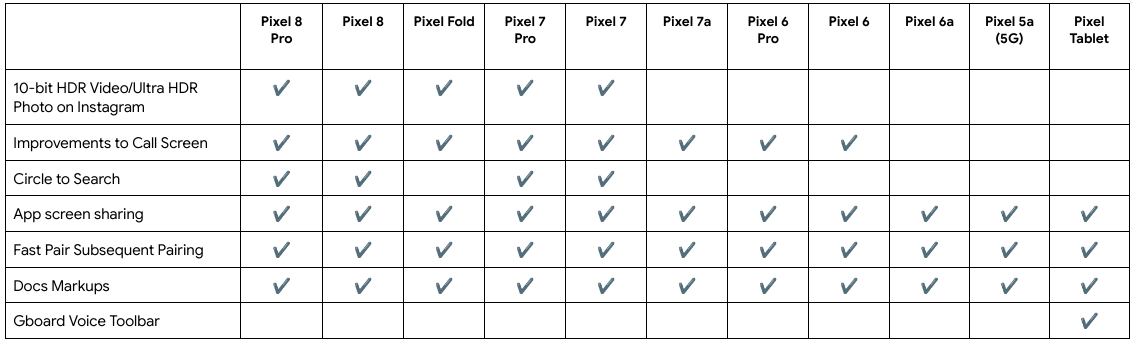






Comments