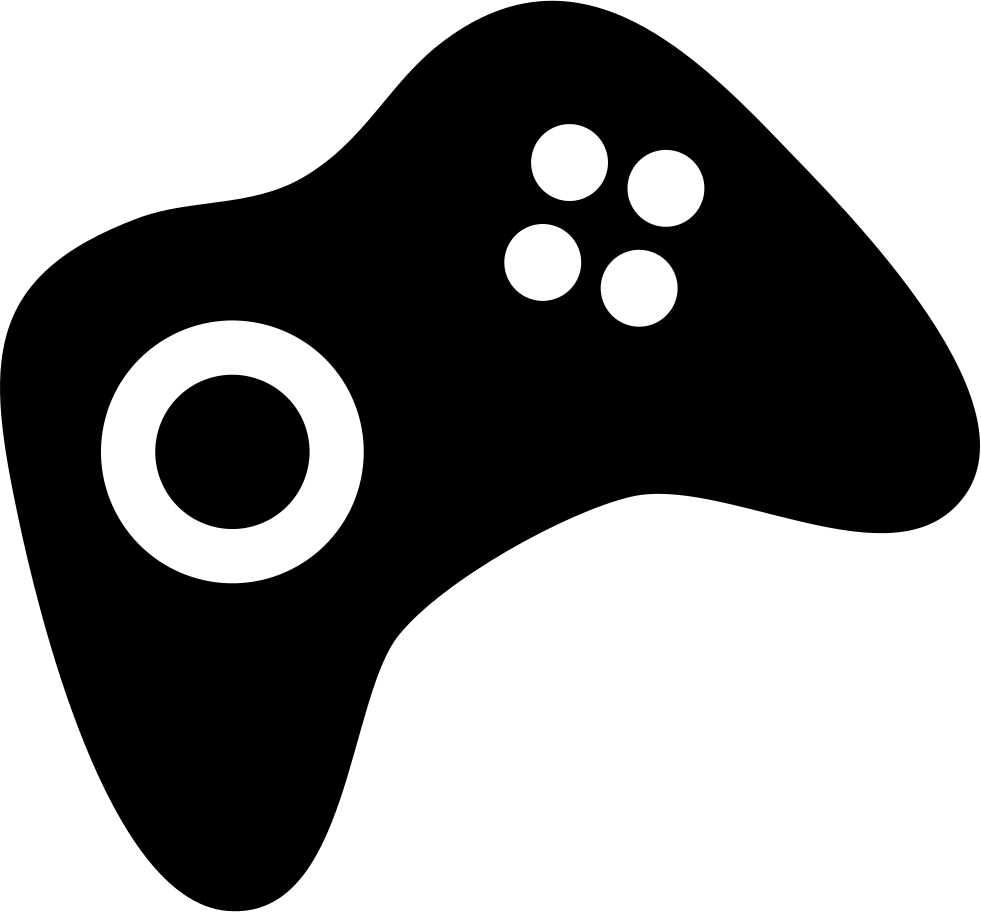
This image has format transparent PNG with resolution 981x912.
You can download this image in best resolution from this page and use it for design and web design.
Gamepad PNG with transparent background you can download for free, just click on download button.
A gamepad, joypad, controller, or simply pad is a type of game controller held in two hands, where the fingers (especially thumbs) are used to provide input. They are typically the main input device for video game consoles.
Gamepads generally feature a set of buttons handled with the right thumb and a direction controller handled with the left. The direction controller has traditionally been a four-way digital cross (also named a joypad, or alternatively a d-pad, and never called arrow keys), but most modern controllers additionally (or as a substitute) feature one or more analog sticks.
Some common additions to the standard pad include shoulder buttons (also called "bumpers") and triggers placed along the edges of the pad (shoulder buttons are usually digital, i.e. merely on/off; while triggers are usually analog); centrally placed start, select, and mode buttons, and an internal motor to provide force feedback.
There are programmable joysticks that can emulate keyboard input. Generally they have been made to circumvent the lack of joystick support in some computer games, e.g. the Belkin Nostromo SpeedPad n52. There are several programs that emulate keyboard and mouse input with a gamepad such as the free and open-source cross-platform software antimicro, Enjoy2, or proprietary commercial solutions such as JoyToKey, Xpadder, and Pinnacle Game Profiler.
The 1962 video game Spacewar! initially used toggle switches built into the computer readout display to control the game. These switches were awkward and uncomfortable to use, so Alan Kotok and Bob Saunders built and wired in a detached control device for the game. This device has been called the earliest gamepad.
The original Sega Genesis/Mega Drive control pad has three face buttons, but a six-button pad was later released. The SNES controller also featured six action buttons, with four face buttons arranged in a diamond formation, and two shoulder buttons positioned to be used with the index fingers, a design which has been imitated by most controllers since. The inclusion of six action buttons was influenced by the popularity of the Street Fighter arcade series, which utilized six buttons.
For most of the 1980s and early 1990s, analog joysticks were the predominant form of gaming controller for PCs, while console gaming controllers were mostly digital. This changed in 1996, when all three major consoles introduced an optional analog control. The Sony Dual Analog Controller had twin convex analog thumbsticks, the Sega Saturn 3D Control Pad had a single analog thumbstick, and the Nintendo 64 controller combined digital and analog controllers in a single body, starting a trend to have both an analog stick and a d-pad.
Despite these changes, gamepads essentially continued to follow the template set by the NES controller (a horizontally-oriented controller with two or more action buttons positioned for use with the right thumb, and a directional pad positioned for use with the left thumb).
Gamepads failed to achieve any sort of dominance outside of the home console market, though several PC gamepads have enjoyed popularity, such as the Gravis PC GamePad.
Gamepads are also available for personal computers. Examples of PC gamepads include the Asus Eee Stick, the Gravis PC, the Microsoft SideWinder and Saitek Cyborg range, and the Steam Controller. Third-party USB adapters and software can be employed to utilize console gamepads on PCs; the DualShock 3, DualShock 4, Wii Remote and Joy-Con can be used with third-party software on systems with Bluetooth functionality, with USB additionally usable on DualShock 3 and DualShock 4. Xbox 360 and Xbox One controllers are officially supported on Windows with Microsoft-supplied drivers; a dongle can be used to connect them wirelessly, or the controller can be connected directly to the computer over USB (wired versions of Xbox 360 controllers were marketed by Microsoft as PC gamepads, while the Xbox One controller can be connected to a PC via its Micro USB slot).
In this page you can download free PNG images: Gamepad PNG images free download